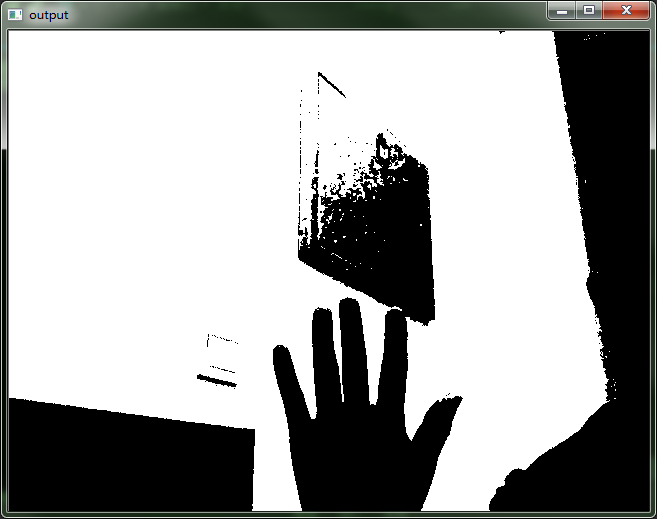Video reading
Video reading mainly uses the methods under VideoCapture class to open the video and obtain the frames in the video. The specific examples are as follows:
#include<iostream>
#include<opencv2/opencv.hpp>
using namespace cv;
int main()
{
VideoCapture capture;
Mat frame;
frame= capture.open("E:/image/a1.avi");
if(!capture.isOpened())
{
printf("can not open ...\n");
return -1;
}
namedWindow("output", CV_WINDOW_AUTOSIZE);
while (capture.read(frame))
{
imshow("output", frame);
waitKey(10);
}
capture.release();
return 0;
}When the parameter of capture.open() is 0, it is to read the camera:
frame= capture.open(0);Video write
Get the video through the camera, and then get the width and height of the current frame through capture.get (CV cap Pro frame width), and create a VideoWriter class object writer to write the video.
Simple video processing can be performed before writing.
#include<iostream>
#include<opencv2/opencv.hpp>
using namespace cv;
int main()
{
VideoCapture capture;
capture.open(0);
if(!capture.isOpened())
{
printf("can not open ...\n");
return -1;
}
Size size = Size(capture.get(CV_CAP_PROP_FRAME_WIDTH), capture.get(CV_CAP_PROP_FRAME_HEIGHT));
VideoWriter writer;
writer.open("E:/image/a2.avi", CV_FOURCC('M', 'J', 'P', 'G'), 10, size, true);
Mat frame, gray;
namedWindow("output", CV_WINDOW_AUTOSIZE);
while (capture.read(frame))
{
//Convert to black and white image
cvtColor(frame, gray, COLOR_BGR2GRAY);
//Binary treatment
threshold(gray, gray, 0, 255, THRESH_BINARY | THRESH_OTSU);
cvtColor(gray, gray, COLOR_GRAY2BGR);
imshow("output", gray);
writer.write(gray);
waitKey(10);
}
waitKey(0);
capture.release();
return 0;
}