In our practical work, we will develop our own functional modules
For Openwrt, its convenience is that it can be installed and uninstalled at any time like ko file
For Openwrt, there are also a set of new steps of "standard":
1. Add module directory under package directory: hello
2. Add the corresponding file, like this
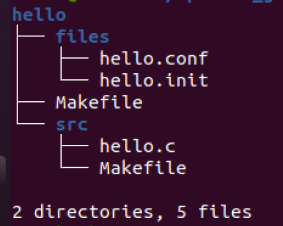
Files: store configuration files and startup scripts
Configuration file: the defined content is uci format
config globals 'globe' option agent 'openwrt' option url 'http://192.168.100.115:8080' option delay '10'
Source code by calling custom API
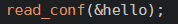 Save configuration to
Save configuration to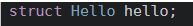
int read_conf( struct Hello *hello)
{
struct uci_context *ctx = uci_alloc_context();
if (!ctx)
{
fprintf(stderr, "No memory\n");
return 1;
}
getValue(ctx, "agent", hello->agent, sizeof(hello->agent));
getValue(ctx, "url", hello->url, sizeof(hello->url));
char delay[20];
getValue(ctx, "delay", delay, sizeof(delay));
hello->delay = atoi(delay);
uci_free_context(ctx);
return 0;
}
Later, you can operate through the structure
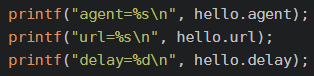
Startup script:
#!/bin/sh /etc/rc.common
USE_PROCD=1
START=15
STOP=85
PROG=/bin/hello
validate_hello_section()
{
uci_validate_section hello globals globe \
'delay:range(1,200)'
}
start_service() {
echo "start HelloRoute!"
validate_hello_section || {
echo "hello validattion failed!"
return 1
}
procd_open_instance
procd_set_param command "$PROG" –f -w bjbook.net
procd_set_param respawn
procd_close_instance
}
service_triggers()
{
procd_add_reload_trigger "hello"
}
reload_service()
{
stop
start
}Start and stop variables: determine the order of script execution
start(), stop(): decide how to start and stop the service. We directly call the Hello module here, so the boot will enable hello
custom(): the extension command is used. It is not used here for the time being
src: store the source code and the corresponding Makefile (only for compiling the source code)
all: $(CC) $(CFLAGS) -luci hello.c -o hello clean: rm *.o hello
Top level Makefile: contains compilation and installation instructions to control the compilation and generation of installation package of code in openwrt environment
1. mk file is introduced to define the name and version of the software package
include $(TOPDIR)/rules.mk PKG_NAME:=hello PKG_RELEASE:=1.0
2. Set the software package classification so that we can find it in the corresponding category when making menuconfig
Set the dependent variable libuci so that the source code can call the UCI interface
Syntax: use: + library name, which means that if a software package is selected, the library will be automatically selected
define Package/$(PKG_NAME) SECTION:=net CATEGORY:=Network TITLE:=Hello utility DEPENDS:=+libuci URL:=https://blog.csdn.net/mrbone9?spm=1008.2028.3001.5343 MAINTAINER:=31642407@qq.com endef
3. Compilation part: create a compilation directory and copy the code to this directory
build_dir/target-i386_pentium4_musl/hello
define Build/Prepare mkdir -p $(PKG_BUILD_DIR) $(CP) ./src/* $(PKG_BUILD_DIR)/ endef
5. The first parameter passed in is $(1)
define Package/$(PKG_NAME)/install $(INSTALL_DIR) $(1)/etc/config $(INSTALL_CONF) ./files/hello.conf $(1)/etc/config/hello $(INSTALL_DIR) $(1)/etc/init.d $(INSTALL_BIN) ./files/hello.init $(1)/etc/init.d/hello $(INSTALL_DIR) $(1)/usr/sbin $(INSTALL_BIN) $(PKG_BUILD_DIR)/hello $(1)/usr/sbin/hello endef
6. pack
$(eval $(call BuildPackage,$(PKG_NAME)))
compile:
When the files are ready, you can start compiling. Remember that we set the category, and then you can select the module through the menu
$ make menuconfig
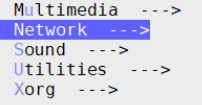

$ make package/hello/compile V=s
After completion, you can see the generated software package
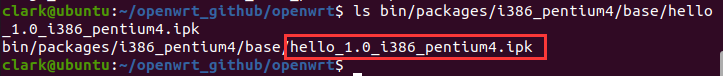
Installation:
Copy ipk to OS running Openwrt
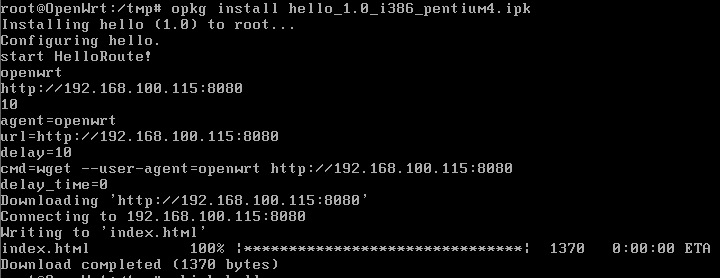
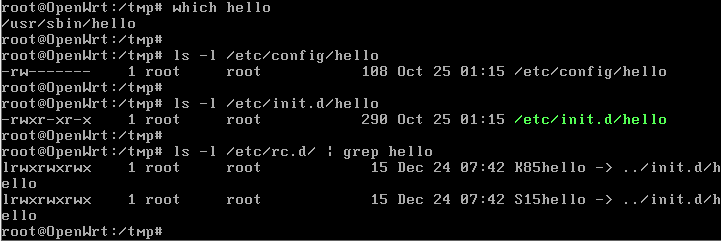
Uninstall:
The installed ipk can view the actual name through the following command
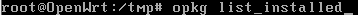
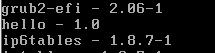
Call opkg to unload
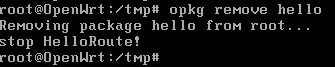
opkg is a software package management tool. You can enter to view specific commands
Through the above steps, we can build our own software package. The operation part is simple
The following chapters will study the code framework, UCI, ubus, procd and other contents