1. Router redistribution and configuration
Redistribute static route and default route in 1.2 OSPF Protocol
2. Virtual link and its configuration
2.1 application occasions and functions of virtual link
2.3 rules and characteristics of configuring virtual links
2.4 create virtual link and configure bidirectional redistribution and end area
1. Router redistribution and configuration
1.1 route redistribution
Route redistribution is usually configured on routers {that are responsible for learning routes from one AS and then broadcasting to another AS. For example, - routers run both OSPF and RIP. If the OSPF process is configured to announce the routes learned by RIP to OSPFAS, this practice can be called "redistribute RIP"
A single IP routing protocol is the preferred scheme to manage IP routing in the network. Whether from the perspective of configuration management or fault-tolerant management, each router is expected to run a single routing protocol rather than multiple routing protocols. However, in the real network, there are many routing protocols, and if these networks want to interconnect, at least one router must run many routing protocols to realize the communication between different networks. Therefore, the problem of route redistribution is inevitable.
Redistribute static route and default route in 1.2 OSPF Protocol

R1 R1#conf t R1(config)#int f0/0 R1(config-if)#ip add 10.1.1.1 255.255.255.0 R1(config-if)#no shutdown R1(config-if)#int loop 0 R1(config-if)#ip add 1.1.1.1 255.255.255.255 R1(config-if)#end R1#conf t R1(config)#router ospf 110 R1(config-router)#router-id 1.1.1.1 R1(config-router)#network 10.1.1.0 0.0.0.255 area 0 R1(config-router)#network 1.1.1.1 0.0.0.0 area 0
R2 R2#conf t R2(config)#int f0/0 R2(config-if)#ip add 10.1.1.2 255.255.255.0 R2(config-if)#no shutdown R2(config-if)#int f1/0 R2(config-if)#ip add 10.1.2.2 255.255.255.0 R2(config-if)#no shutdown R2(config-if)#int loop 1 R2(config-if)#ip add 2.2.2.2 255.255.255.255 R2(config)#router ospf 110 R2(config-router)#network 2.2.2.2 0.0.0.0 area 0 R2(config-router)#network 10.1.1.0 0.0.0.255 area 0 R2(config-router)#network 10.1.2.0 0.0.0.255 area 0
R3 R3#conf t R3(config)#int f0/0 R3(config-if)#ip add 10.1.2.3 255.255.255.0 R3(config-if)#no sh R3(config-if)#no shutdown R3(config-if)#int loop 3 R3(config-if)#ip add 3.3.3.3 255.255.255.255 R3(config)#router ospf 110 R3(config-router)#network 3.3.3.3 0.0.0.0 area 0 R3(config-router)#network 10.1.2.0 0.0.0.255 area 0
2. Virtual link and its configuration
2.1 virtual link overview
Virtual link refers to a link connected to the backbone area through a non backbone area. Virtual links are mainly used in the following two cases
1. Connect an area to the backbone area through a non backbone area
2. Connect a non backbone area to some areas on both sides of a segmented backbone area
2.1 application occasions and functions of virtual link
Usage: when a non backbone area crosses a non backbone area
Function: help this non backbone area obtain the complete lsdb
2.2 virtual link command
Command: transfer area of non backbone area
R10:ospf area 1 vlink-peer Opposite end router-id R18:ospf area 1 vlink-peer Opposite end router-id
Note: the virtual link can only help a non backbone region to cross the non backbone region. The virtual link belongs to the region 0display ospf vlink
2.3 rules and characteristics of configuring virtual links
1. The virtual link must be configured between two ABR routers
2. The total transmission area cannot be a terminal area
3. The stability of the virtual link depends on the stability of the area it passes through
2.4 create virtual link and configure bidirectional redistribution and end area
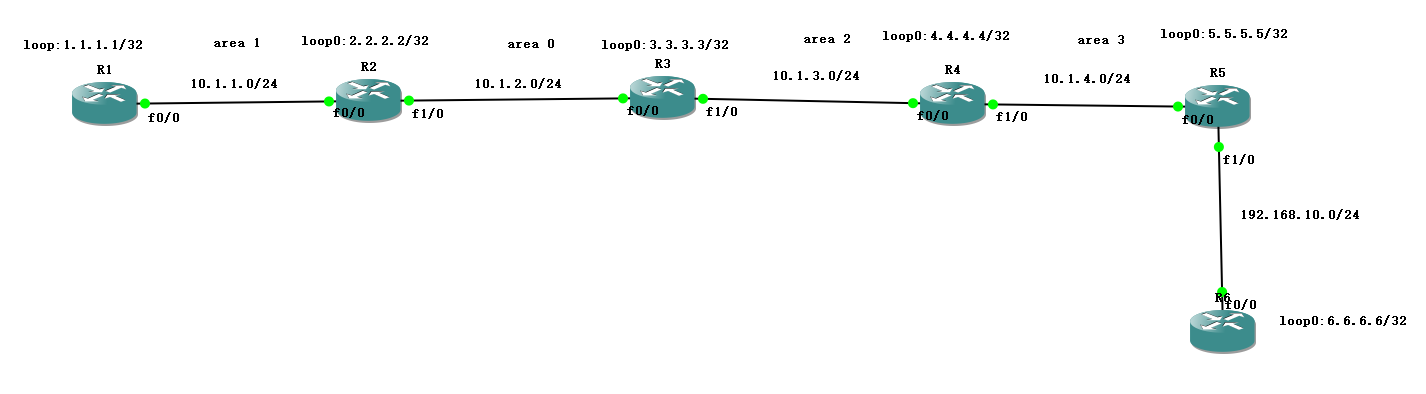
Router I R1#conf t enter global mode R1(config)#int f0/0 entering physical interface R1(config-if)#ip add 10.1.1.1 255.255.255.0 configuring interface IP R1(config-if)#no shutdown enable this interface R1(config)#int loopback 0 enters loopback R1(config-if)#ip add 1.1.1.1 255.255.255.255 configure loopback IP R1(config)#router ospf 110 enables ospf processes R1(config-router)#router-id 1.1.1.1 configuring routerid R1(config-router)#network 10.1.1.0 0.0.0.255 area 1 declares that the direct network segment is in area 1 R1(config-router)#network 1.1.1.1 0.0.0.0 area 1 declares that the direct network segment is in area 1 R1(config-router)#area 1 stub configure end area
Router II R2#conf t enter global mode R2(config)#int f0/0 entering physical interface R2(config-if)#ip add 10.1.1.2 255.255.255.0 configuring interface IP R2(config-if)#no shutdown enable this interface R2(config-if)#int f1/0 entering physical interface R2(config-if)#ip add 10.1.2.2 255.255.255.0 configuring interface IP R2(config-if)#no shutdown enable this interface R2(config)#int loopback 0 enters loopback R2(config-if)#ip add 2.2.2.2 255.255.255.255 configure loopback IP R2(config)#router ospf 110 enable OSPF process R2(config-router)#router-id 2.2.2.2 configuring routerid R2(config-router)#network 10.1.1.0 0.0.0.255 area 1 declares that the direct network segment is in area 1 R2(config-router)#network 2.2.2.2 0.0.0.0 area 0 declares that the direct network segment is in area 0 R2(config-router)#network 10.1.2.0 0.0.0.255 area 0 declares that the direct network segment is in area 0 R2(config-router)#Area 1 stub no summary
Router III R3#conf t enter global mode R3(config)#int f0/0 entering physical interface R3(config-if)#ip add 10.1.2.3 255.255.255.0 configuring interface IP R3(config-if)#no shutdown enable this interface R3(config-if)#int f1/0 entering physical interface R3(config-if)#ip add 10.1.3.3 255.255.255.0 configuring interface IP R3(config-if)#no shutdown enable this interface R3(config)#int loopback 0 enters loopback R3(config-if)#ip add 3.3.3.3 255.255.255.255 configure loopback IP R3(config)#router ospf 110 enables ospf processes R3(config-router)#router-id 3.3.3.3 configuring routerid R3(config-router)#network 10.1.2.0 0.0.0.255 area 0 declares that the direct network segment is in area 0 R3(config-router)#network 3.3.3.3 0.0.0.0 area 0 declares that the direct network segment is in area 0 R3(config-router)#network 10.1.3.0 0.0.0.255 area 2 declares that the direct network segment is in area 2 R3(config-router)#area 2 virtual-link 4.4.4.4 configure the virtual link and specify the routerid of the ABR to pass through
Router IV R4#conf t enter global mode R4(config)#int f0/0 entering physical interface R4(config-if)#ip add 10.1.3.4 255.255.255.0 configure this interface IP R4(config-if)#no shutdown enable this interface R4(config-if)#int f1/0 enters this interface R4(config-if)#ip add 10.1.4.3 255.255.255.0 configure this interface IP R4(config-if)#no shutdown enable this interface R4(config)#int loopback 0 enters loopback R4(config-if)#ip add 4.4.4.4 255.255.255.255 configure loopback IP R4(config-router)#router-id 4.4.4.4 configuring routerid R4(config-router)#network 10.1.3.0 0.0.0.255 area 2 declares that the direct network segment is in area 2 R4(config-router)#network 4.4.4.4 0.0.0.0 area 2 declares that the direct network segment is in area 2 R4(config-router)#network 10.1.4.0 0.0.0.255 area 3 declares that the direct network segment is in area 3 R4(config)#router ospf 110 starts the ospf process R4(config-router)#area 2 virtual-link 3.3.3.3 configure the virtual link and specify the routerid of the ABR to pass through R4(config-router)#redistribute rip subnet0 R4(config)#router rip enable rip protocol R4(config-router)#redistribute ospf 110 metric 0 Bidirectional redistribution R4(config-router)#The non pure terminal area of area 3 nssa configuration area 3 needs to be configured on abr
Router V R5#conf t enter global mode R5(config)#int f0/0 enters this interface R5(config-if)#ip add 10.1.4.5 255.255.255.0 configure this interface IP R5(config-if)#no shutdown enable this interface RW5(config-if)#Exit exit R5(config)#int loopback 0 enters loopback R5(config-if)#ip add 5.5.5.5 255.255.255.255 configure loopback IP R5(config)#router ospf 110 starts the ospf process R5(config-router)#router-id 5.5.5.5 configuring router id R5(config-router)#network 10.1.4.0 0.0.0.255 area 3 declares that the direct network segment is in area 3 R5(config-router)#network 5.5.5.5 0.0.0.0 area 3 declares that the direct network segment is in area 3
Router VI R6(config)#int f0/0 entering physical interface R6(config-if)#ip add 192.168.10.6 255.255.255.0 configuring interface IP R6(config-if)#no shutdown enable this interface R6(config)#int loopback 0 enters loopback R6(config-if)#ip add 6.6.6.6 255.255.255.255 configure loopback IP R6(config)#router rip enable rip protocol R6(config-router)#Version 2 enables version 2 R6(config-router)#network 6.0.0.0 declare the direct network segment in the main class mode R6(config-router)#network 192.168.10.0 declare the direct network segment in the form of main class After configuration, check that the non direct route in the route table is replaced by the default route