reference resources:
Change your face, Cang * Kong becomes Zhao * Ying, single welfare (understand all), get on the bus quickly. Just kidding, it's purely for technical learning and communication.
1. Prepare a face picture and a video, and use opencv and moviepy to divide the video into pictures;
2. Use PaddleHub's face_ landmark_ The localization model obtains 68 personal face feature points of face picture im1 and video picture im2;
3. Obtain the face mask IM1 of the two pictures according to the feature points obtained in the previous step_ Mask and im2_mask;
4. Use 3 of the 68 feature points to affine transform the face image IM1, align its face with the face of the replacement image, and obtain the image affine_im1;
5. Mask IM1 of face image_ Mask performs the same affine transformation to get affine_im1_mask;
6. Mask im2_mask and mask affine_ im1_ Union is obtained by merging the masked part of the mask_ mask;
7. Use the seamlesclone function in opencv to affine transform the affine_im1 and camera image im2 are Poisson fused, and the mask is union_mask to obtain the seamless image after fusion_ im.
To be optimized
1. Target image shape training: the transformation freedom of a single image is too low, and the material is added to synthesize various shapes;
2. Spatial position and layer calibration, facial occlusion, proportion, etc. need to be optimized.
Original video
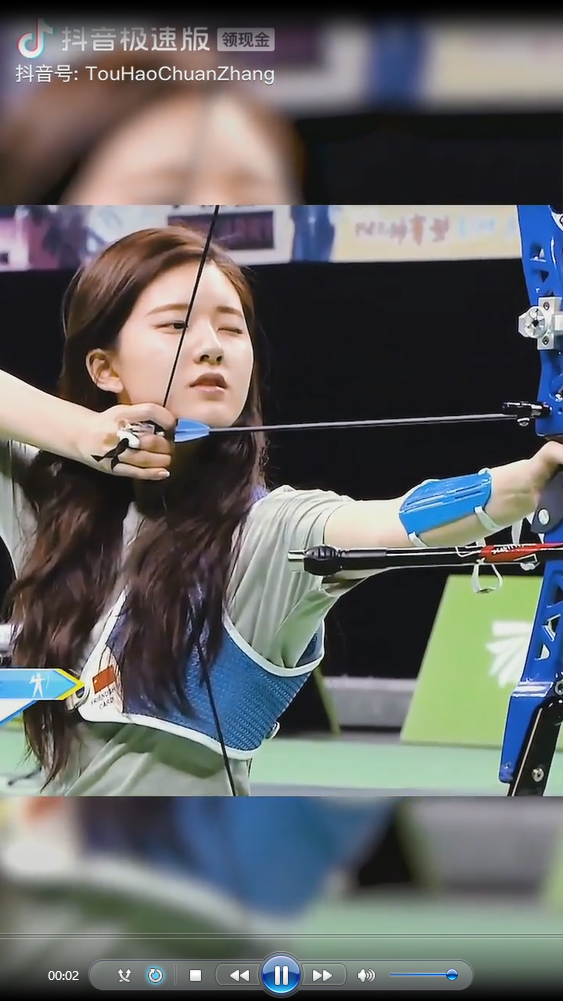
Target face image

Installation module
pip install moviepy==0.2.1.9.7 hub install face_landmark_localization
Import module
import cv2 import numpy as np import paddlehub as hub from moviepy.editor import * import shutil, os
Get target image size
def get_image_size(image):
"""
Get picture size (height),Width)
:param image: image
:return: (height,Width)
"""
image_size = (image.shape[0], image.shape[1])
return image_sizeGet face markers, 68 feature points
def get_face_landmarks(image):
"""
Get face markers, 68 feature points
:param image: image
:param face_detector: dlib.get_frontal_face_detector
:param shape_predictor: dlib.shape_predictor
:return: np.array([[],[]]), 68 Feature points
"""
dets = face_landmark.keypoint_detection([image])
# num_faces = len(dets[0]['data'][0])
if len(dets) == 0:
print("Sorry, there were no faces found.")
return None
# shape = shape_predictor(image, dets[0])
face_landmarks = np.array([[p[0], p[1]] for p in dets[0]['data'][0]])
return face_landmarksGet face mask
def get_face_mask(image_size, face_landmarks):
"""
Get face mask
:param image_size: Picture size
:param face_landmarks: 68 Feature points
:return: image_mask, Mask picture
"""
mask = np.zeros(image_size, dtype=np.int32)
points = np.concatenate([face_landmarks[0:16], face_landmarks[26:17:-1]])
points = np.array(points, dtype=np.int32)
cv2.fillPoly(img=mask, pts=[points], color=255)
# mask = np.zeros(image_size, dtype=np.uint8)
# points = cv2.convexHull(face_landmarks) # convex hull
# cv2.fillConvexPoly(mask, points, color=255)
return mask.astype(np.uint8)Get the image after affine transformation of image 1
def get_affine_image(image1, image2, face_landmarks1, face_landmarks2):
"""
Get the image after affine transformation of image 1
:param image1: Picture 1, Image to affine transform
:param image2: Picture 2, As long as it is used to obtain the image size, an affine transformation image with the same size is generated
:param face_landmarks1: Face feature points in picture 1
:param face_landmarks2: Face feature points in picture 2
:return: Affine transformed image
"""
three_points_index = [18, 8, 25]
M = cv2.getAffineTransform(face_landmarks1[three_points_index].astype(np.float32),
face_landmarks2[three_points_index].astype(np.float32))
dsize = (image2.shape[1], image2.shape[0])
affine_image = cv2.warpAffine(image1, M, dsize)
return affine_image.astype(np.uint8)Obtain the center point coordinates of the mask
def get_mask_center_point(image_mask):
"""
Obtain the center point coordinates of the mask
:param image_mask: Mask picture
:return: Mask Center
"""
image_mask_index = np.argwhere(image_mask > 0)
miny, minx = np.min(image_mask_index, axis=0)
maxy, maxx = np.max(image_mask_index, axis=0)
center_point = ((maxx + minx) // 2, (maxy + miny) // 2)
return center_pointGets the union of two mask masking parts
def get_mask_union(mask1, mask2):
"""
Gets the union of two mask masking parts
:param mask1: mask_image, Mask 1
:param mask2: mask_image, Mask 2
:return: Union of masking parts of two masks
"""
mask = np.min([mask1, mask2], axis=0) # Masked partial union
mask = ((cv2.blur(mask, (5, 5)) == 255) * 255).astype(np.uint8) # Reduce mask size
mask = cv2.blur(mask, (3, 3)).astype(np.uint8) # Blur mask
return maskSkin tone adjustment
def skin_color_adjustment(im1, im2, mask=None):
"""
Skin tone adjustment
:param im1: Picture 1
:param im2: Picture 2
:param mask: Face mask. If it exists, the face partial mean is used to calculate the skin color transformation coefficient; Otherwise, Gaussian blur is used to calculate the skin color transformation coefficient
:return: Picture 1 adjusted according to the color of picture 2
"""
if mask is None:
im1_ksize = 55
im2_ksize = 55
im1_factor = cv2.GaussianBlur(im1, (im1_ksize, im1_ksize), 0).astype(np.float)
im2_factor = cv2.GaussianBlur(im2, (im2_ksize, im2_ksize), 0).astype(np.float)
else:
im1_face_image = cv2.bitwise_and(im1, im1, mask=mask)
im2_face_image = cv2.bitwise_and(im2, im2, mask=mask)
im1_factor = np.mean(im1_face_image, axis=(0, 1))
im2_factor = np.mean(im2_face_image, axis=(0, 1))
im1 = np.clip((im1.astype(np.float) * im2_factor / np.clip(im1_factor, 1e-6, None)), 0, 255).astype(np.uint8)
return im1Face replacement
def change_face(im_name1, im_name2, new_path):
"""
:param im1: Face picture or file name to replace with
:param im_name2: Original face image file name
:param new_path: Picture directory after replacement
"""
if isinstance(im_name1, str):
im1 = cv2.imread(im_name1) # face_image
else:
im1 = im_name1
im1 = cv2.resize(im1, (600, im1.shape[0] * 600 // im1.shape[1]))
landmarks1 = get_face_landmarks(im1) # 68_face_landmarks
im1_size = get_image_size(im1) # Face size
im1_mask = get_face_mask(im1_size, landmarks1) # Face mask
im2 = cv2.imread(im_name2)
landmarks2 = get_face_landmarks(im2) # 68_face_landmarks
if landmarks2 is not None:
im2_size = get_image_size(im2) # Camera picture size
im2_mask = get_face_mask(im2_size, landmarks2) # Camera image face mask
affine_im1 = get_affine_image(im1, im2, landmarks1, landmarks2) # im1 (face image) affine transformed image
affine_im1_mask = get_affine_image(im1_mask, im2, landmarks1, landmarks2) # im1 (face map) face mask of affine transformed picture
union_mask = get_mask_union(im2_mask, affine_im1_mask) # Mask merging
affine_im1 = skin_color_adjustment(affine_im1, im2, mask=union_mask) # Skin tone adjustment
point = get_mask_center_point(affine_im1_mask) # im1 (face map) is the center point of the face mask of the affine transformed picture
seamless_im = cv2.seamlessClone(affine_im1, im2, mask=union_mask, p=point, flags=cv2.NORMAL_CLONE) # Poisson fusion
new_im = os.path.join(new_path, os.path.split(im_name2)[-1])
cv2.imwrite(new_im, seamless_im)
else:
shutil.copy(im_name2, new_path)Decompose video
def cut_video_to_image(video_path, img_path):
"""
Decompose video into pictures
input parameter : Split video address,Save picture address
Output parameters: Two global variables are declared to save the size of the split picture
Function: divide the video into pictures by frame
"""
cap = cv2.VideoCapture(video_path)
index = 0
global size_y, size_x, fps
# Find OpenCV version
(major_ver, minor_ver, subminor_ver) = (cv2.__version__).split('.')
if int(major_ver) < 3:
fps = cap.get(cv2.cv.CV_CAP_PROP_FPS)
else:
fps = cap.get(cv2.CAP_PROP_FPS)
while (True):
ret, frame = cap.read()
if ret:
cv2.imwrite(img_path + '/%d.jpg' % index, frame)
index += 1
else:
break
size_x = frame.shape[0]
size_y = frame.shape[1]
cap.release()
print('Video cut finish, all %d frame' % index)
print("imge size:x is {1},y is {0}".format(size_x, size_y))Batch processing
def get_faces_changed(im_name1, old_path, new_path):
"""
Cycle to read the picture and change your face
:param im_name1: Face image file name to replace with
:param old_path: Original picture directory
:param new_path: Output picture directory after face change
"""
im1 = cv2.imread(im_name1)
im_names = os.listdir(old_path)
for im_name2 in os.listdir(old_path):
if im_name2.startswith("."):
continue
change_face(im1, old_path + "/" + im_name2, new_path)Video synthesis
def combine_image_to_video(image_path, video_name):
"""
Video synthesis
"""
fourcc = cv2.VideoWriter_fourcc(*'MP4V')
#print(video_name)
out = cv2.VideoWriter(video_name, fourcc, fps, (size_y, size_x))
files = os.listdir(image_path)
print("Altogether{}Frame picture to be synthesized".format(len(files)))
for i in range(len(files)):
pic_name = str(i)+".jpg"
#print(pic_name)
img = cv2.imread(image_path + "/" + pic_name)
out.write(img) # Save frame
out.release()Extract the audio from the original video and fuse it with the modified video
def combine_audio_video(orig_video, new_video_wot_audio, final_video):
"""
Extract the audio from the original video and fuse it with the modified video
"""
audioclip = AudioFileClip(orig_video)
clip_finall = VideoFileClip(new_video_wot_audio)
videoclip = clip_finall.set_audio(audioclip)
videoclip.write_videofile(final_video)debugging
def main(orig_video, face_img, out_video, video_to_img_path="./data/frame", face_changed_img_path="./data/frame_changed"):
## Cut video into pictures
print("Cut video into pictures", end="\n\n")
cut_video_to_image(orig_video, video_to_img_path)
## Face change
print("Start changing faces", end="\n\n")
get_faces_changed(face_img, video_to_img_path, face_changed_img_path)
## Synthesize pictures into video
print("Synthesize pictures into video", end="\n\n")
combine_image_to_video(face_changed_img_path, "temp.mp4")
## Add audio
print("Add audio", end="\n\n")
combine_audio_video(orig_video, "temp.mp4", out_video)
print("Done!")
##
for i in os.listdir("./data/frame"):
if i.startswith("."): continue
os.remove("./data/frame/" + i)
for i in os.listdir("./data/frame_changed"):
if i.startswith("."): continue
os.remove("./data/frame_changed/" + i)
## Face key point model
face_landmark = hub.Module(name="face_landmark_localization")
# Picture face replacement
#im1 = cv2.imread("luffy.jpg")
#change_face(im1, "bchelor.jpg", "test")
## Video face replacement
main("./data/video/shejian_zsl.mp4", "./data/zly.jpg", "./data/video/shejian_zly.mp4")
##main("video/popping_Hozin.mp4", "luffy.jpg", "video/popping_luffy.mp4")