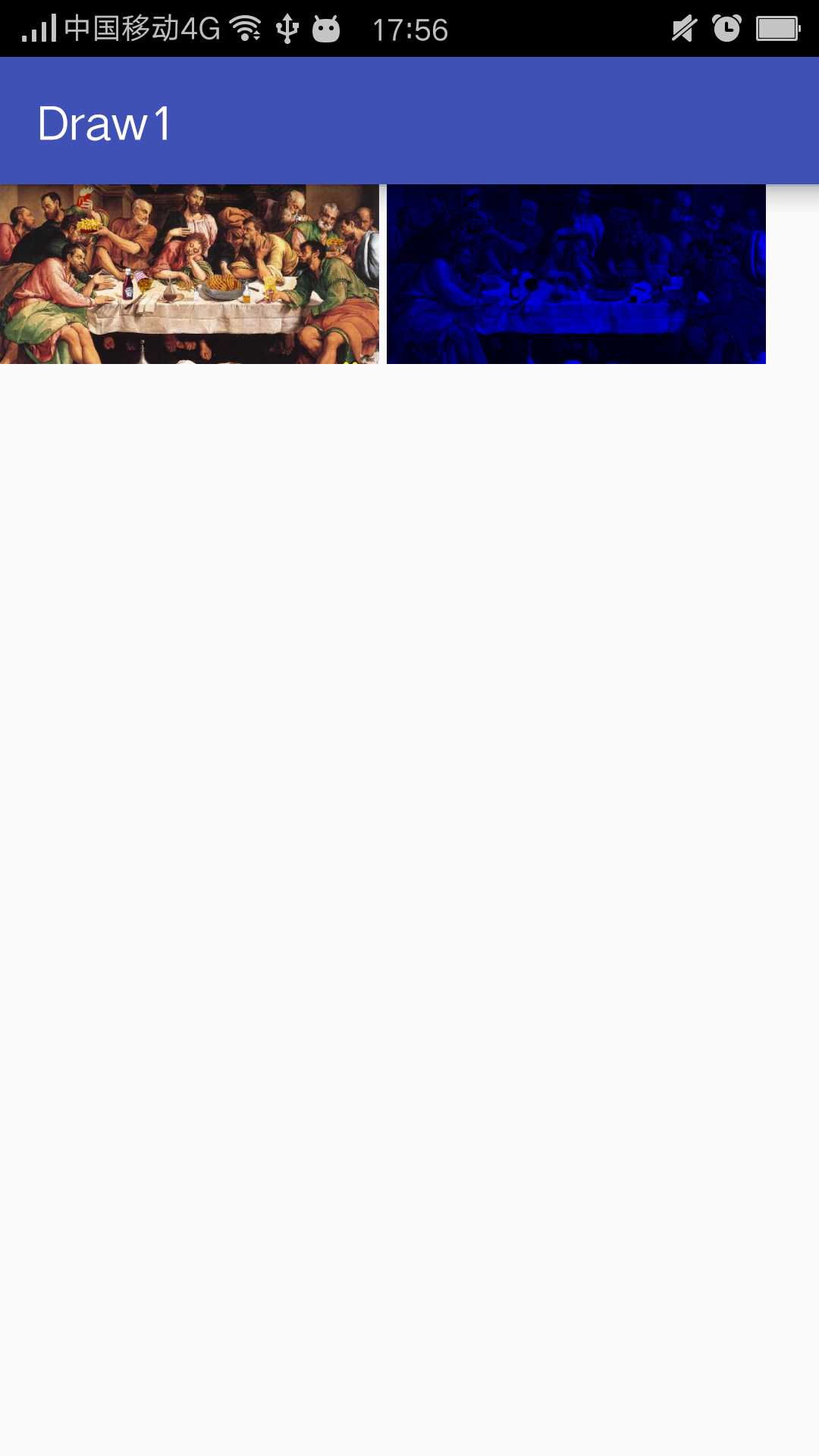Color matrix
For color storage, the Bitmap class uses a 32-bit value to store. Red, green, blue and transparent each occupy 8 places, and the value range of each color component is 0-255. Transparency of 0 means complete transparency and 255 means complete visibility.
1. Matrix representation of color information:
Fourth-order representation:
Since a color information contains R, G, B and Alpha information, we must use a fourth-order color transformation matrix to modify each component value of color:
Note: For the color transformation matrix, the color order here is R, G, B, A instead of A, R, G, B!!!
If you want to change the color (0, 255, 0, 255) to translucent, you can use the following matrix operation to express: 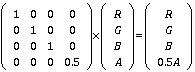
Why Use Fifth-Order Matrix
Fourth-order matrix can change the value of RGBA, but if we want to add a value on a component or other operations, this is not a fourth-order matrix can be solved, then we need a fifth-order matrix, more first-order for translation operations.
The following is a transformation requirement: 1. The red component value is doubled and the green component value is increased by 100 on the original basis. The matrix transformation is as follows: 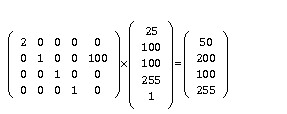
Matrix in Android
1. briefly
The color matrix in Android is represented by the ColorMatrics class in the following ways:
// Generating Color Matrix
ColorMatrix colorMatrix = new ColorMatrix(new float[]{
1, 0, 0, 0, 0,
0, 1, 0, 0, 0,
0, 0, 1, 0, 0,
0, 0, 0, 0.5, 0,
});
mPaint.setColorFilter(new ColorMatrixColorFilter(colorMatrix)); 2. Example 1 (blue channel of single color)
public class MyView8 extends View {
private Paint paint;
public MyView8(Context context) {
super(context);
init();
}
public MyView8(Context context, @Nullable AttributeSet attrs) {
super(context, attrs);
init();
}
public void init()
{
paint=new Paint();
paint.setARGB(255,200,100,100);
paint.setAntiAlias(true);
}
@Override
protected void onDraw(Canvas canvas) {
//super.onDraw(canvas);
canvas.drawRect(0,0,500,500,paint);
canvas.translate(550,0);
// Generating Color Matrix
ColorMatrix colorMatrix = new ColorMatrix(new float[]{
0, 0, 0, 0, 0,
0, 0, 0, 0, 0,
0, 0, 1, 0, 0,
0, 0, 0, 1, 0,
});
paint.setColorFilter(new ColorMatrixColorFilter(colorMatrix));
canvas.drawRect(0,0,500,500,paint);
}
}The results are as follows: 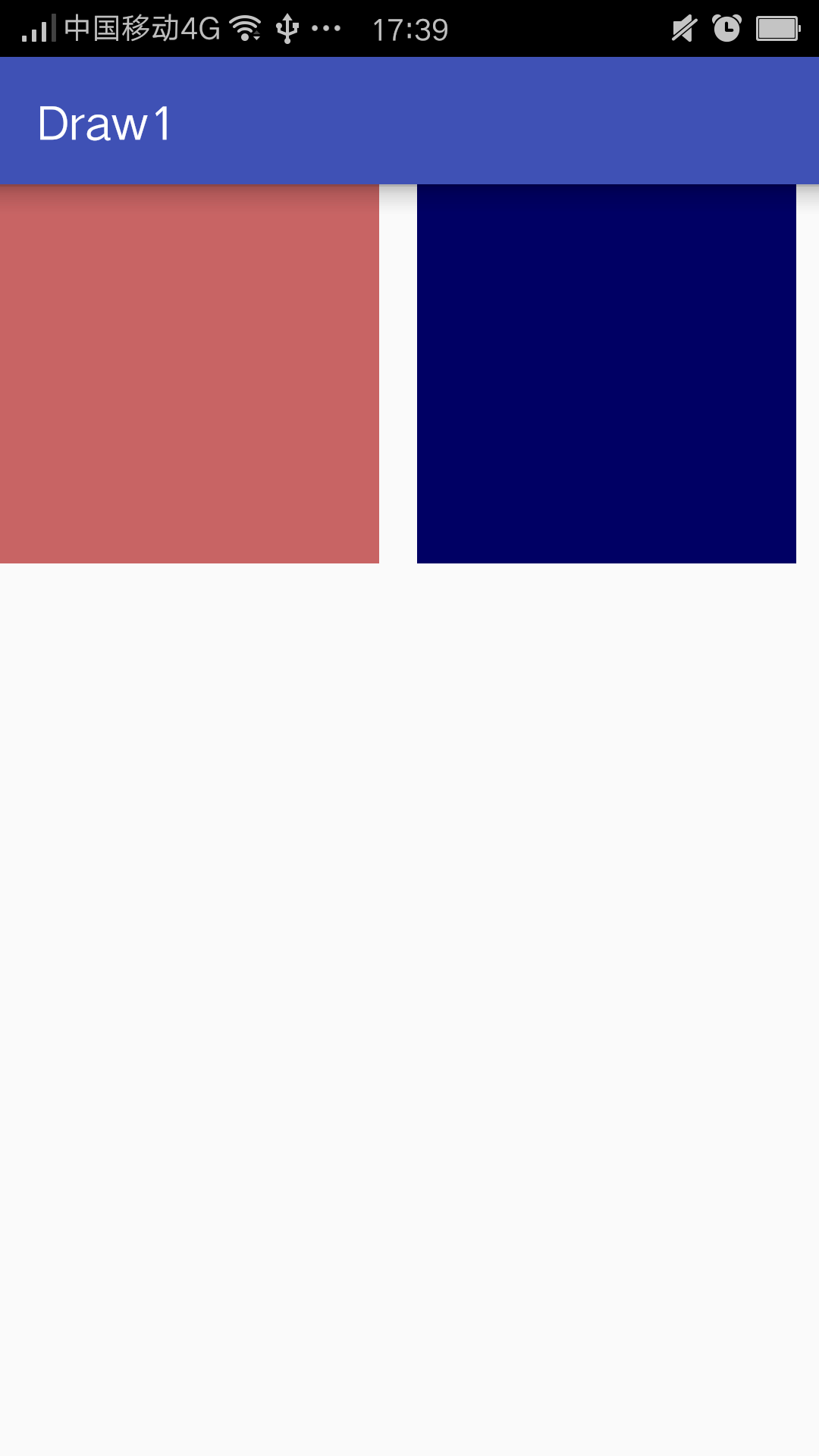
2. Example 2 (Blue Channel with Multicolored Pictures)
public class MyView8 extends View {
private Paint paint;
private Bitmap bitmap;
private Context context;
public MyView8(Context context) {
super(context);
this.context=context;
init();
}
public MyView8(Context context, @Nullable AttributeSet attrs) {
super(context, attrs);
this.context=context;
init();
}
public void init()
{
paint=new Paint();
paint.setARGB(255,200,100,100);
paint.setAntiAlias(true);
bitmap= BitmapFactory.decodeResource(context.getResources(),R.mipmap.banner_picture02);
}
@Override
protected void onDraw(Canvas canvas) {
//super.onDraw(canvas);
// Draw the original bitmap
canvas.drawBitmap(bitmap, null, new Rect(0, 0, 500, 500 * bitmap.getHeight() / bitmap.getWidth()),paint);
canvas.translate(510, 0);
// Generating Color Matrix
ColorMatrix colorMatrix = new ColorMatrix(new float[]{
0, 0, 0, 0, 0,
0, 0, 0, 0, 0,
0, 0, 1, 0, 0,
0, 0, 0, 1, 0,
});
paint.setColorFilter(new ColorMatrixColorFilter(colorMatrix));
canvas.drawBitmap(bitmap, null, new Rect(0, 0, 500, 500 * bitmap.getHeight() / bitmap.getWidth()),paint);
}
}The results are as follows: