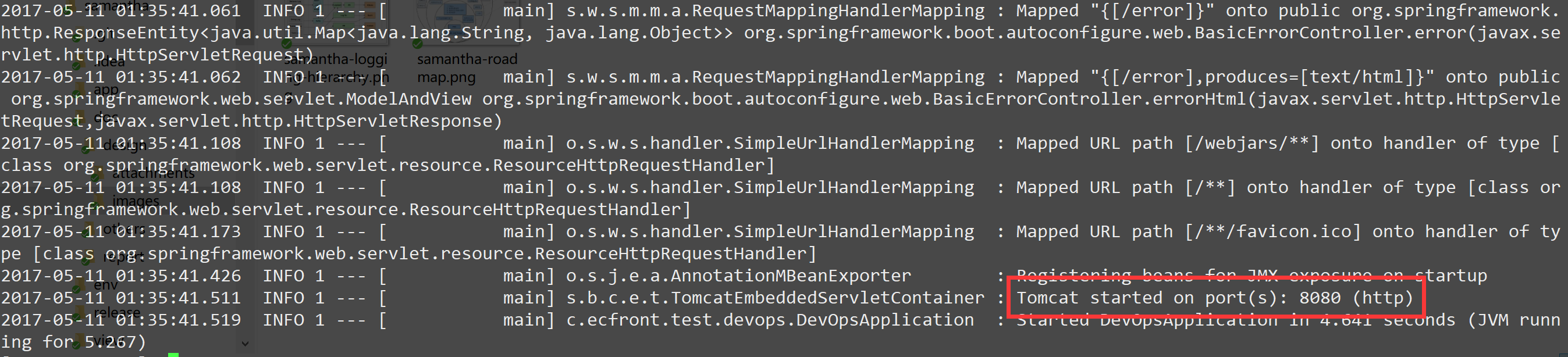Practice of CD Process Based on Gitlab
> DevOps (the combination of English Development and Operations) is a collective term for a set of processes, methods and systems used to promote communication, collaboration and integration among development (application/software engineering), technology operations and quality assurance (QA) departments. Its emergence is due to the increasingly clear recognition in the software industry that in order to deliver software products and services on time, development and operation must work closely together. > > Baidu Encyclopedia
DevOps has been putting forward for some years. This article does not involve related concepts. It only takes Gitlab-based CD (Continuous Delivery) process as an example to illustrate the composition, configuration and use of tools in practice.
When it comes to CI (Continuous Integration), you have to mention Jenkins, but this process does not use it for the following reasons:
- Gitlab itself has CI functionality, better integration and simpler
- Jenkins is too complex for DevOps, or unfriendly to developers. Testing deployment of a project often requires the intervention of operations personnel, while Gitlab CI process developers can control it by themselves
- Jenkins does not have natural pipeline functionality and needs to be implemented through blueocean plug-ins
> Note > > With a Spring > Boot Project (Java Project) is an example of how to do source control, code quality check, compilation and deployment. > > The environment IP of this article is 127.0.0.1, please modify it yourself.
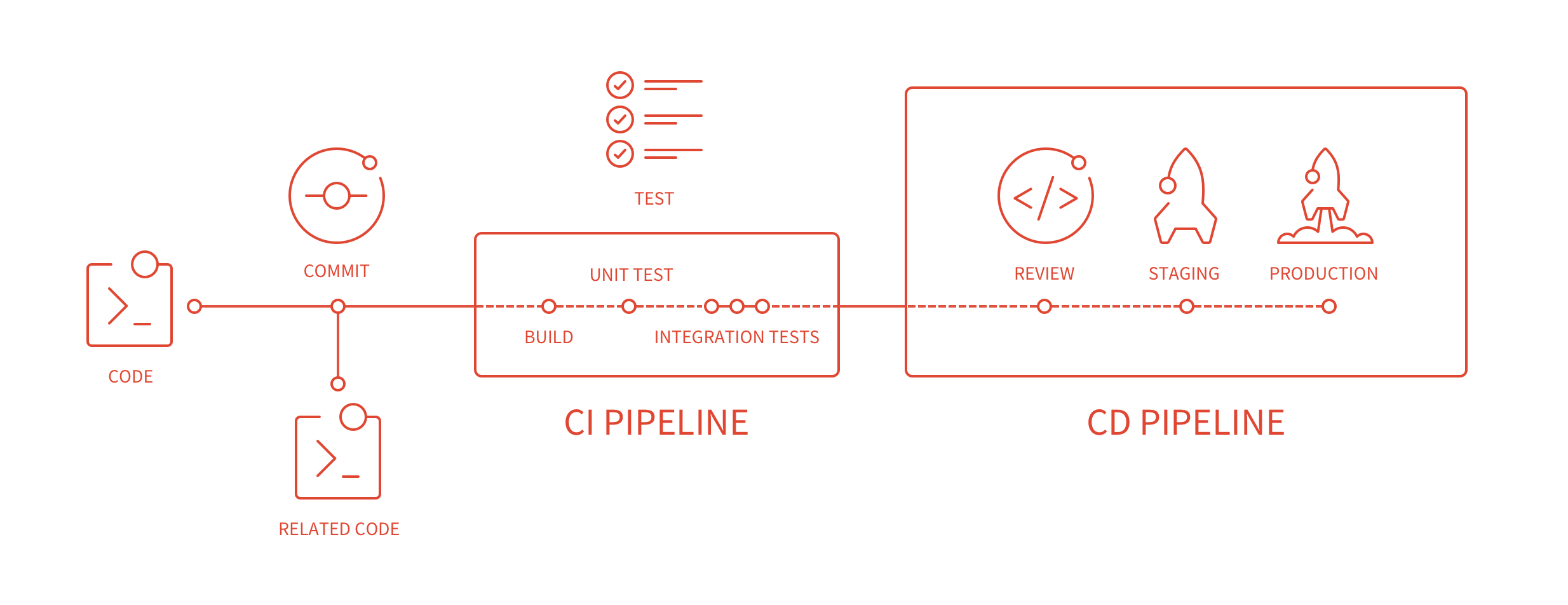
- Version Control Using Gitlab
- After the code Push:
- Call SonarQube for quality checks
- Call Gitlab CI for compilation and unit testing (CI)
- Call Gitlab CI for deployment (CD)
Environmental preparation
Install Docker.
curl -sSL https://get.docker.com/ | sh
Install Gitlab By Docker.
docker run -d \ -p 1443:443 -p 180:80 -p 122:22 \ #Open ports. Note that 180 Web ports are open here. --name gitlab \ --env GITLAB_OMNIBUS_CONFIG="external_url 'http://127.0.0.1:180'; nginx ['listen_port'] = 80; "\ Web URL, please replace `127.0.0.1''with the real host IP, which corresponds to the address of GIT, such as `http://root@127.0.1:180/root/test.git', with particular attention to the need to specify that the Nginx port is `80' (the real port of the container), otherwise the Nginx port will be changed to `180', which will result in inaccessibility. --restart always \ -v /data/gitlab/config:/etc/gitlab \ # Mapping configuration file directory -v /data/gitlab/logs:/var/log/gitlab \ -v /data/gitlab/data:/var/opt/gitlab \ # Mapped Data File Directory gitlab/gitlab-ce:latest
Install Gitlab-runner.
Refer to https://docs.gitlab.com/runner/install/linux-repository.html
> Tip > > Gitlab > CE has its own CI function, but only one with scheduling and monitoring functions. The actual execution capability needs to be provided by Gitlab-runner. The advantage is that Gitlab will not affect performance because of CI execution, while using independent Gitlab-runner can deploy on different hosts more freely.
> Tip > > Because this article uses Executor of docker type, it is more convenient to install it directly on the host.
Modify permissions.
The default gitlab-runner creates a gitlab-runner user. Add this user to the sudo group (password-free): gitlab-runner ALL=(ALL) NOPASSWD: ALL
Register Runner.
This document requires two runner s:
[root[@host1](https://My.oschina.net/host1) target] gitlab-ci-multi-runner register registration `runner` Running in system-mode. Please enter the gitlab-ci coordinator URL (e.g. https://gitlab.com/): http://127.0.0.1:180/ gitlab address Please enter the gitlab-ci token for this runner: yDNMAooQTxsrLrHgFf6C # token, see `http:/<gitlab host>: 180/admin/runners'.` Please enter the gitlab-ci description for this runner: [host1]: Please enter the gitlab-ci tags for this runner (comma separated): maven # The label name is `maven'.` Whether to run untagged builds [true/false]: [false]: # Whether to use label driver, that is, to use this `runner'when the label is satisfied` Whether to lock Runner to current project [true/false]: [false]: # Whether or not the current project is exclusive, the above token is global, and another kind of token is associated with the project. If you use the token associated with a project and this is true, it means that the `runner'is used only for the project. Registering runner... succeeded runner=yDNMAooQ Please enter the executor: kubernetes, docker, parallels, shell, ssh, docker-ssh+machine, docker-ssh, virtualbox, docker+machine: docker # Actuator type, where `docker'is used` Please enter the default Docker image (e.g. ruby:2.1): maven:alpine # ` docker `container, using maven container here Runner registered successfully. Feel free to start it, but if it's running already the config should be automatically reloaded! [root[@host1](https://my.oschina.net/host1) target]# gitlab-ci-multi-runner register Running in system-mode. Please enter the gitlab-ci coordinator URL (e.g. https://gitlab.com/): http://127.0.0.1:180/ Please enter the gitlab-ci token for this runner: yDNMAooQTxsrLrHgFf6C Please enter the gitlab-ci description for this runner: [host1]: Please enter the gitlab-ci tags for this runner (comma separated): shell # The label name is `shell'.` Whether to run untagged builds [true/false]: [false]: Whether to lock Runner to current project [true/false]: [false]: Registering runner... succeeded runner=yDNMAooA Please enter the executor: kubernetes, docker, parallels, shell, ssh, docker-ssh+machine, docker-ssh, virtualbox, docker+machine: shell # Actuator type, where `shell'is used` Runner registered successfully. Feel free to start it, but if it's running already the config should be automatically reloaded!
At this point in gitlab, you can see that runner is in effect:
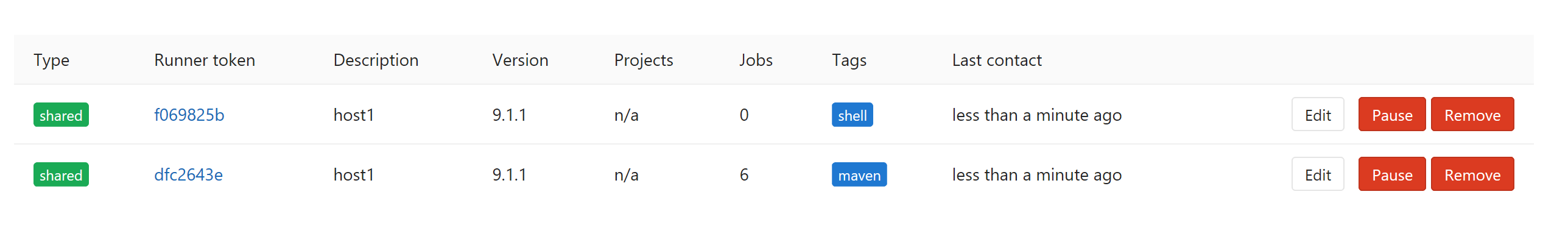
The configuration generated after completion is as follows:
[root[@host1](https://my.oschina.net/host1) target]# cat /etc/gitlab-runner/config.toml concurrent = 1 check_interval = 0 [[runners]] name = "host1" url = "http://127.0.0.1:180/" token = "dfc2643e12d0be2168950490c46999" executor = "docker" [runners.docker] tls_verify = false image = "maven:alpine" privileged = false disable_cache = false volumes = ["/cache", "/root/m2:/root/.m2"] # Modify this to map the maven `m2'directory locally pull_policy = "if-not-present" # Add this line, default to pull mirror every execution, change to pull only when nonexistent shm_size = 0 [runners.cache] [[runners]] name = "host1" url = "http://127.0.0.1:180/" token = "f069825bc10401c71e064218ba3987" executor = "shell" [runners.cache]
> Tip > > <https://docs.gitlab.com/runner/executors/README.html>;
Install SonarQube.
# Running Sonarqube-dependent databases docker run --name sonar-db -d \ -e POSTGRES_USER=sonar \ -e POSTGRES_PASSWORD=sonar \ -e POSTGRES_DB=sonar \ -v /data/sonar-db:/var/lib/postgresql/data \ postgres:alpine # Running Sonarquble docker run --name sonarqube -d \ -p 9000:9000 -p 9092:9092 \ -e SONARQUBE_JDBC_USERNAME=sonar \ -e SONARQUBE_JDBC_PASSWORD=sonar \ -e SONARQUBE_JDBC_URL=jdbc:postgresql://sonar-db/sonar?characterEncoding=utf8 \ -v /data/sonarqube/data:/opt/sonarqube/data \ -v /data/sonarqube/conf:/opt/sonarqube/conf \ -v /data/sonarqube/extensions:/opt/sonarqube/extensions \ # Mapping Plug-in Directory --link sonar-db:sonar-db \ sonarqube:alpine
Create the plugins directory under / data/sonarqube/extensions and download https://github.com/gabrie-allaigre/sonar-gitlab-plugin/releases/download/2.0.1/sonar-gitlab-plugin-2.0.1.jar to this directory.
Open http:/< host>:9000/updatecenter/available username/password: `admin/admin', download SonarJava or other plug-ins and restart
Configure several parameters according to https://gitlab.talanlabs.com/gabriel-allaigre/sonar-gitlab-plugin#configuration
Example Engineering
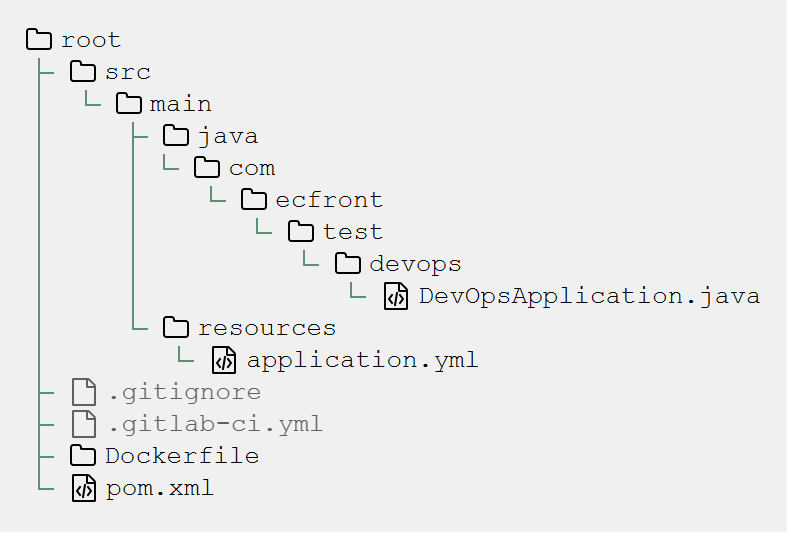
/src/main/java/com/ecfront/test/devops/DevOpsApplication.java.
package com.ecfront.test.devops; import org.springframework.boot.autoconfigure.SpringBootApplication; import org.springframework.boot.builder.SpringApplicationBuilder; @SpringBootApplication public class DevOpsApplication { public static void main(String[] args) { new SpringApplicationBuilder(DevOpsApplication.class).web(true).run(args); } }
- The Spring Boot example starts a web service with port 8080 by default
/src/main/resources/application.yml.
spring: application: name: DevOps
- Specify component name, negligible
/.gitlab-ci.yml.
stages: # Define three stages (pipeline) - verify - build - deploy maven-build: # job name, optional name image: maven:alpine # Running with a maven container is negligible stage: build # Binding this job to the `build'phase only: - master # Execution is triggered only when master branch changes tags: - maven # Use `runner'with the label `maven'. script: "mvn package -B" # Execute the script, here is the packaging operation artifacts: paths: - target/*.jar # This stage outputs the file, where the packaged fatjar is exported docker-deploy: stage: deploy tags: - shell # This phase is executed using `runner'labeled `shell'. script: # The script logic here is to first compile the file containing the jar into a mirror, and then run it - sudo docker build -t ecfront/test:1.0 . - app="test" - if sudo docker ps | awk -v app="app" 'NR>1{ ($(NF) == app ) }'; then - sudo docker stop "$app" && sudo docker rm -f "$app" - fi - sudo docker run --name test -d -p 8080:8080 ecfront/test:1.0 sonarqube: # Configuration of sonarqube stage: verify only: - master tags: - maven script: # Running sonarqube processing with mvn, $SONAR\url is the url of sonarqube - mvn verify sonar:sonar -Dsonar.host.url=$SONAR_URL
> Tip > > Add SONAR_URL=< sonarqube url> to the variable. > > See: https://docs.gitlab.com/ce/ci/variables/
> Tip > > <https://docs.gitlab.com/ce/ci/yaml/README.html>;
/Dockerfile
FROM java:8-jdk-alpine VOLUME /tmp ADD /target/devops.jar devops.jar ENTRYPOINT ["java","-jar","/devops.jar"]
-
Running with a java container
-
Add the bags typed above to the mirror
- After the container runs, it runs the corresponding jar file
/pom.xml
<?xml version="1.0" encoding="UTF-8"?> <project xmlns="http://maven.apache.org/POM/4.0.0" xmlns:xsi="http://www.w3.org/2001/XMLSchema-instance" xsi:schemaLocation="http://maven.apache.org/POM/4.0.0 http://maven.apache.org/xsd/maven-4.0.0.xsd"> <modelVersion>4.0.0</modelVersion> <parent> <groupId>org.springframework.boot</groupId> <artifactId>spring-boot-starter-parent</artifactId> <version>1.5.3.RELEASE</version> </parent> <groupId>com.ecfront.test</groupId> <artifactId>devops</artifactId> <packaging>jar</packaging> <version>1.0.0-SNAPSHOT</version> <dependencies> <dependency> <groupId>org.springframework.boot</groupId> <artifactId>spring-boot-starter-web</artifactId> </dependency> <dependency> <groupId>org.sonarsource.scanner.maven</groupId> <artifactId>sonar-maven-plugin</artifactId> <version>3.3.0.603</version> </dependency> </dependencies> <build> <plugins> <plugin> <groupId>org.springframework.boot</groupId> <artifactId>spring-boot-maven-plugin</artifactId> <configuration> <finalName>${project.artifactId}</finalName> </configuration> </plugin> </plugins> </build> </project>
Submit tests
When we push the project to gitlab, we can see how pipelines are executed:
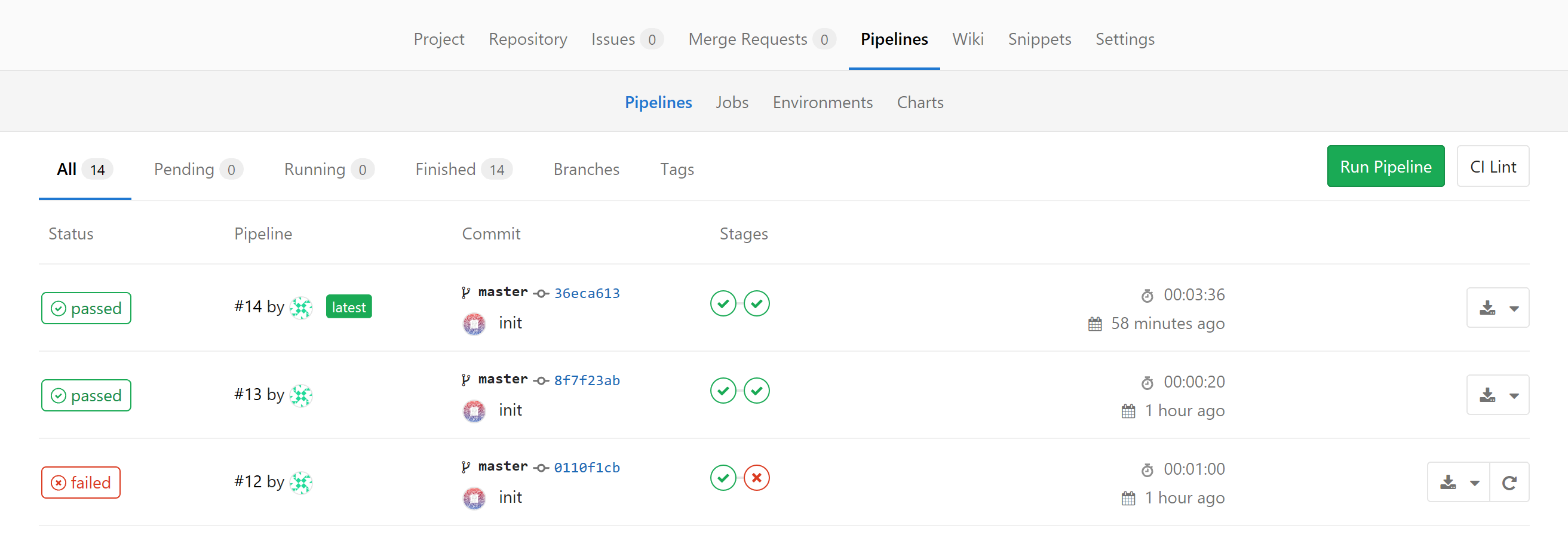
You can also view job details:
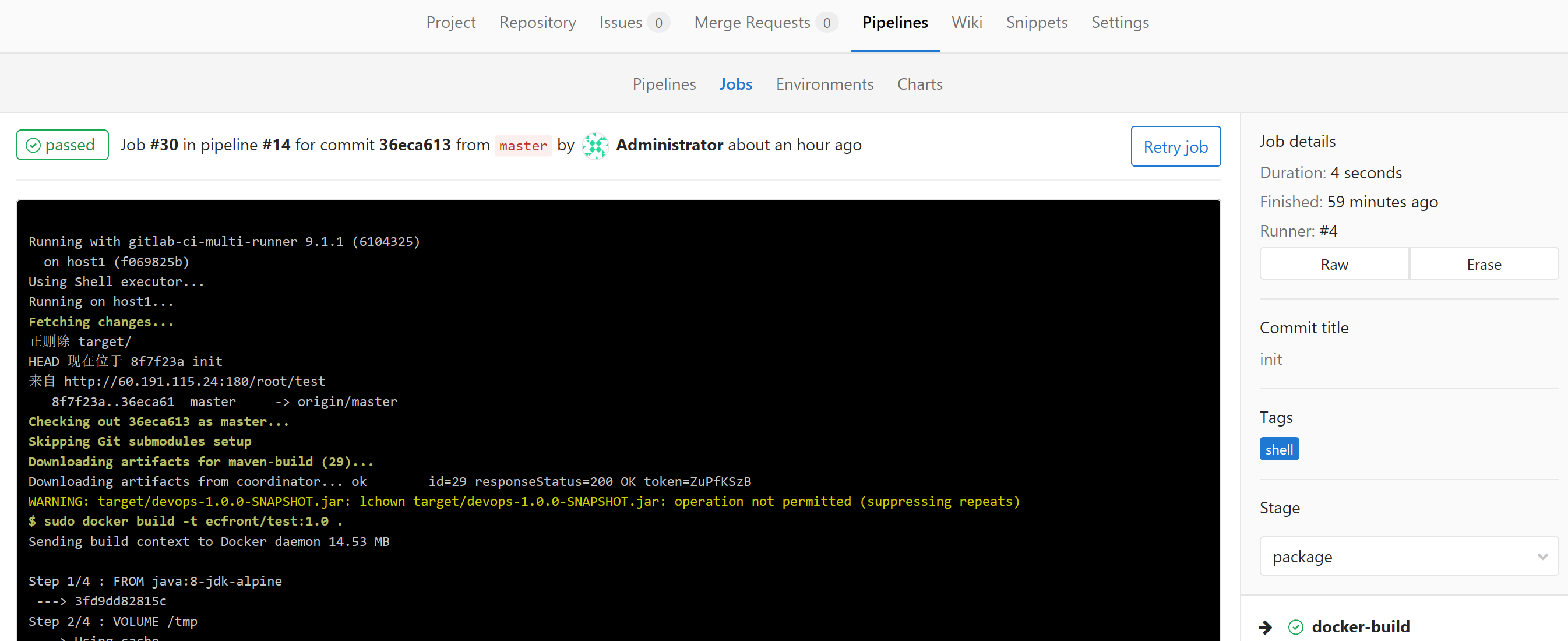
In Sonarqube, you can see that the project has been established:
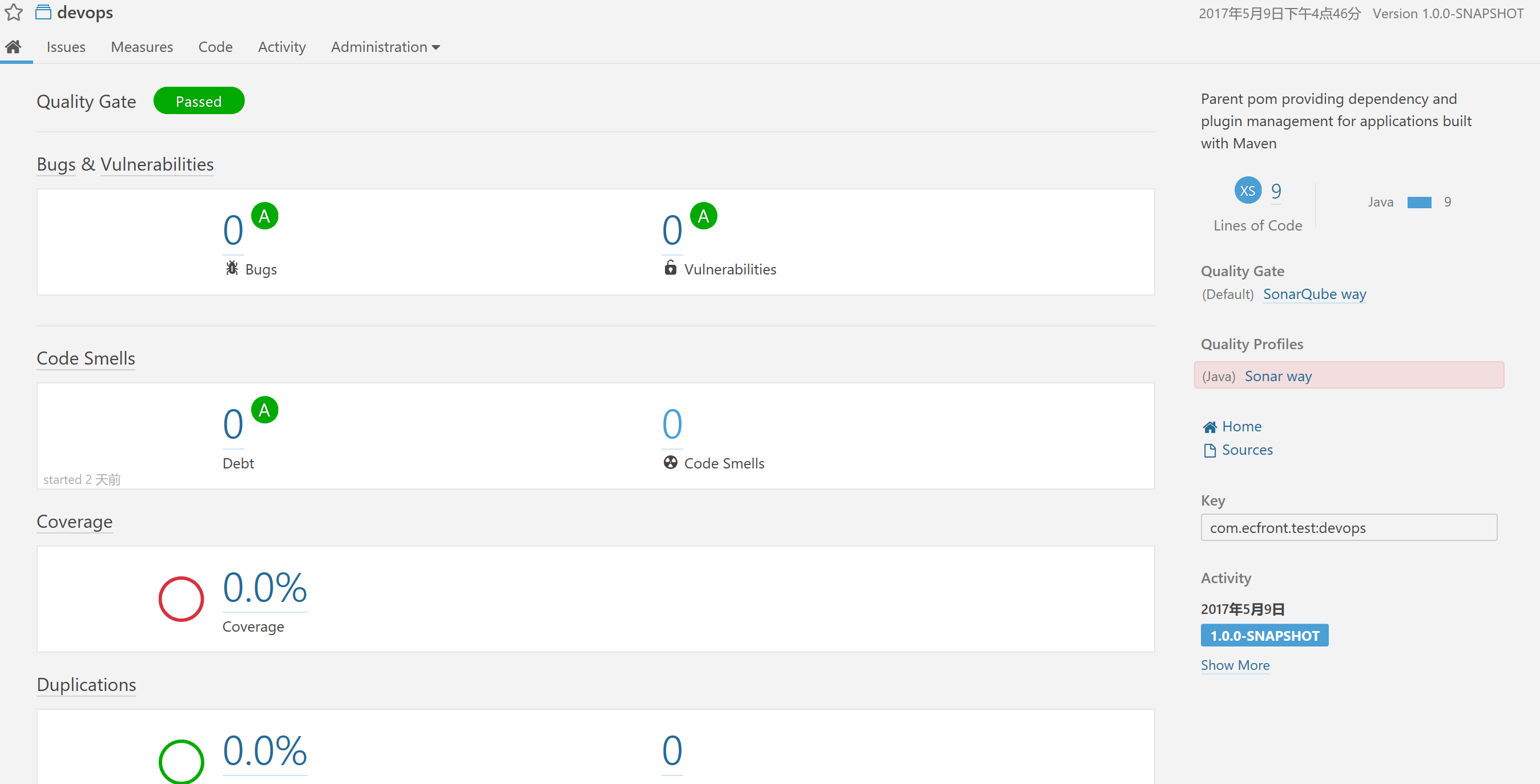
Looking at the test container shows that our project is running: