Before installing pycham, make sure that your computer is configured with python. If you don't download the installation, you can read my article - > > > python installation detailed tutorial
pycharm windows version download address: https://www.jetbrains.com/pycharm/download/#section=windows
Download the community version (enough for daily learning), and the professional version is charged (more powerful)

After downloading, open the installer and click next
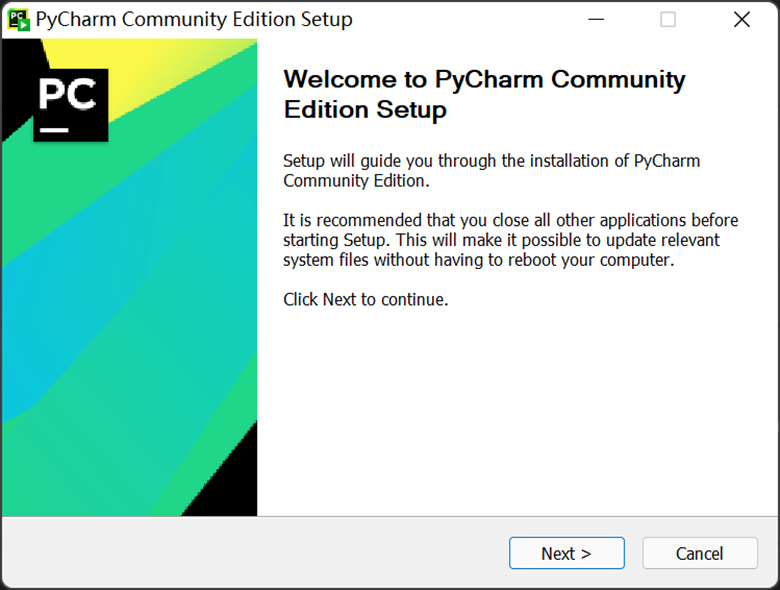
Select a path and then next
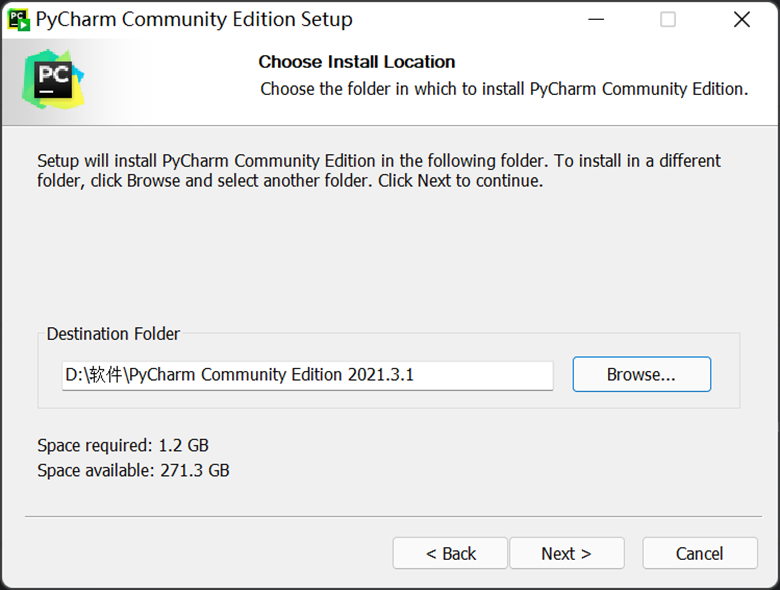
Check all these options.
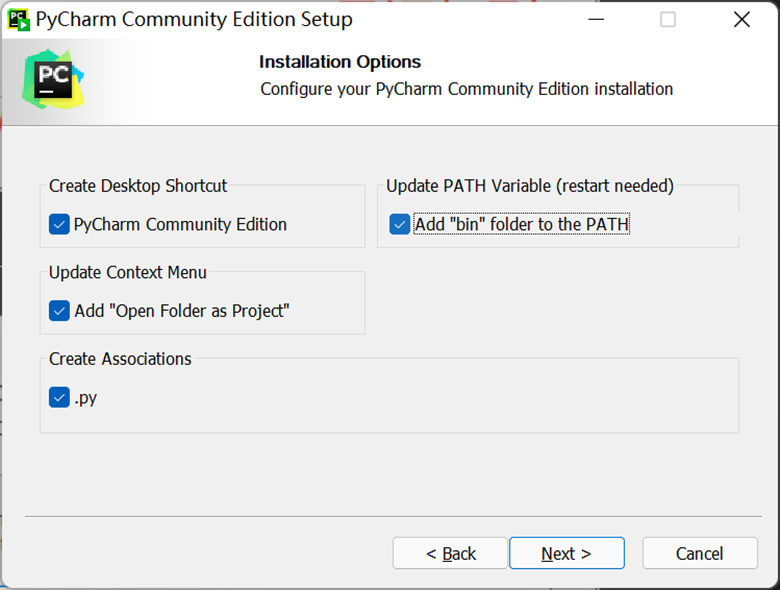
Click Install
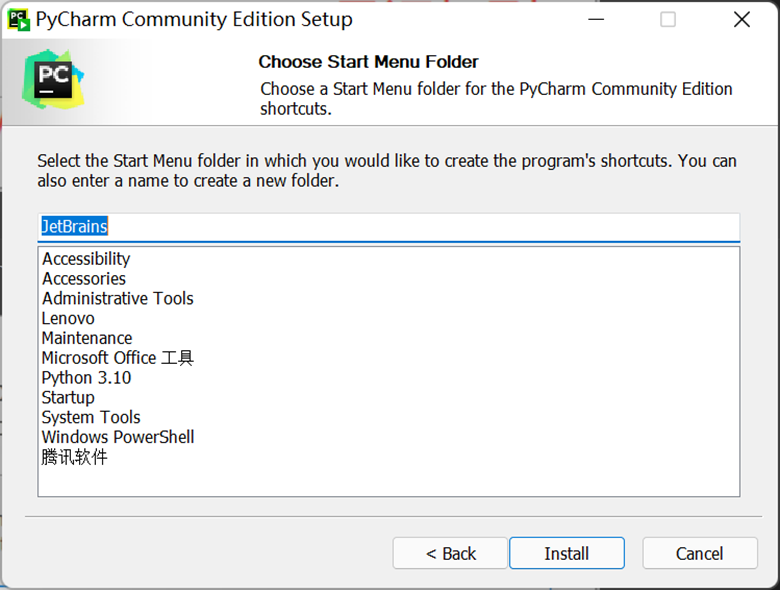
Click Finish after installation
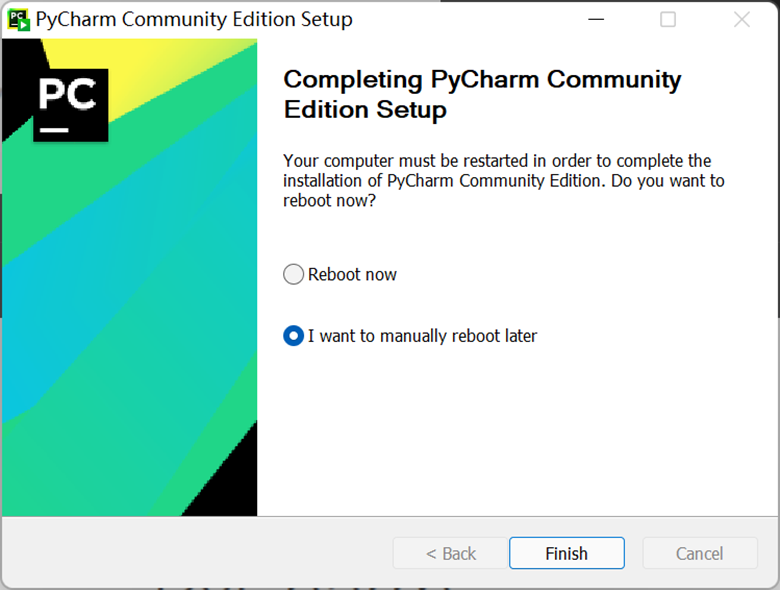
Then you can start using it. Double click the pycharm shortcut on the desktop
Accept, continue!
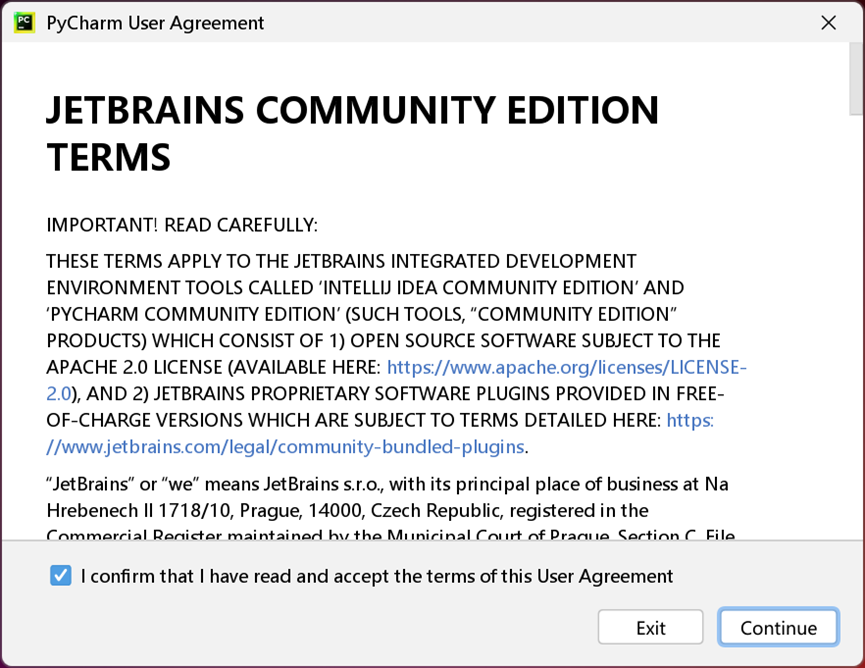
Close directly or Don't Send
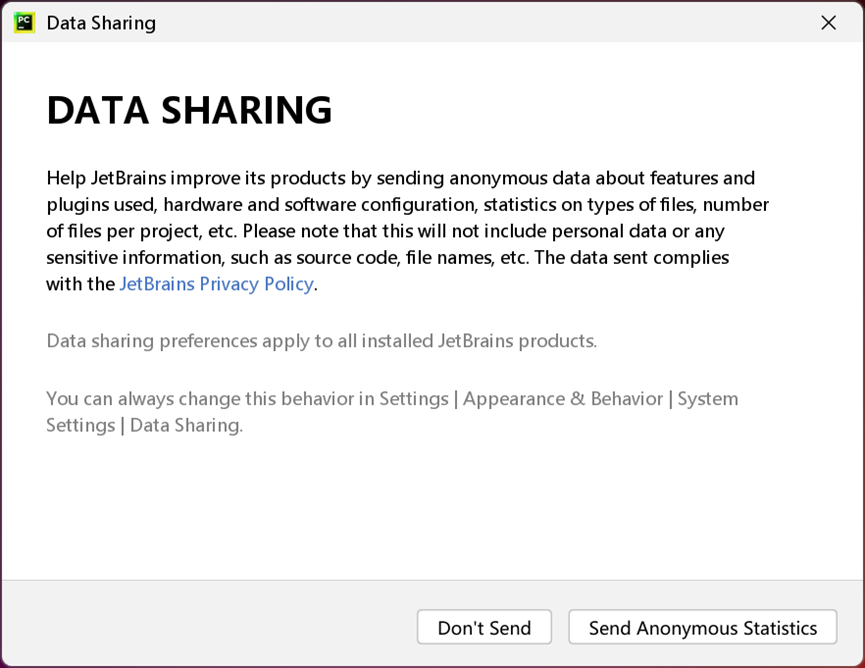
Click New Project

Select the path where the project is located - > > > select the Previously configured interpreter (you need to download and install Python in advance, the python version here is Python 3.10) - > > check Create a main Py - > > > finally, click Create
For the python installation tutorial, see my article - > > > python installation detailed tutorial
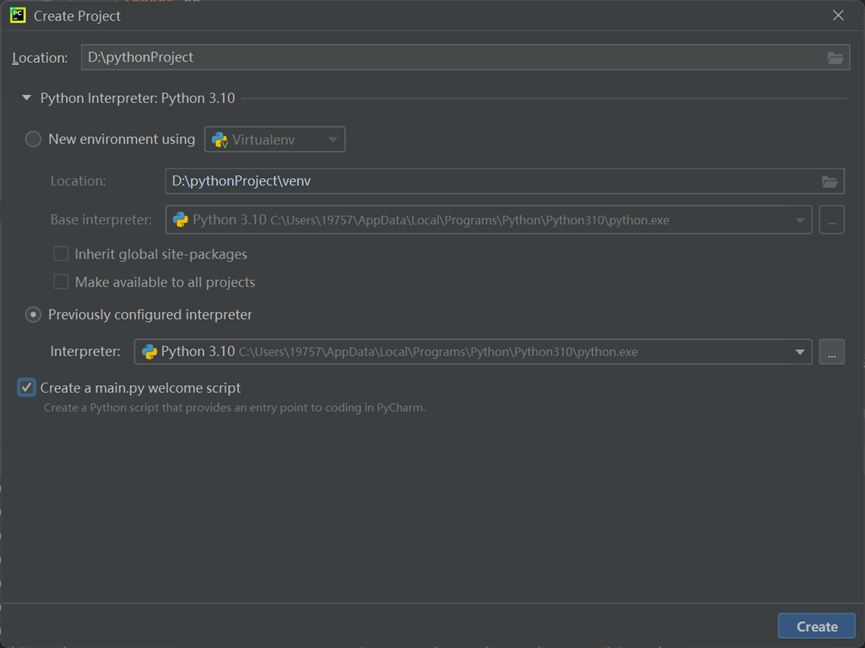
Pop this up and close it directly
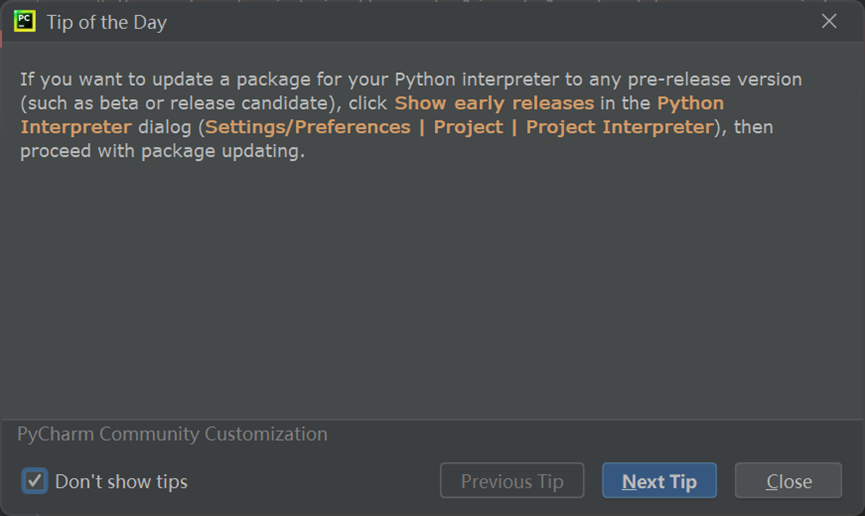
Right click main Py, click Run
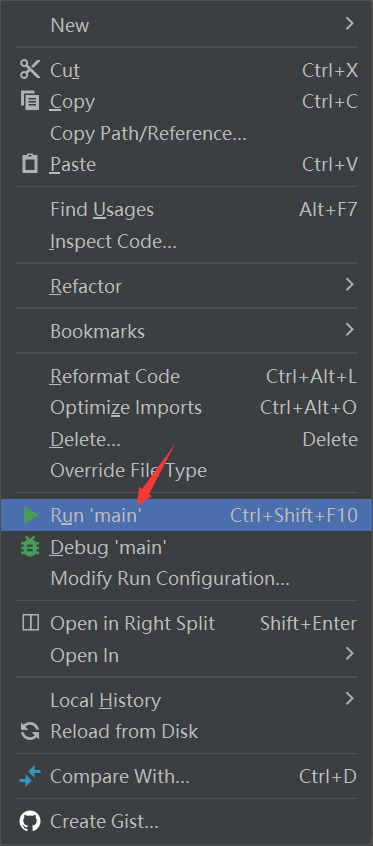
Output successfully! Explain that the configuration is ready.
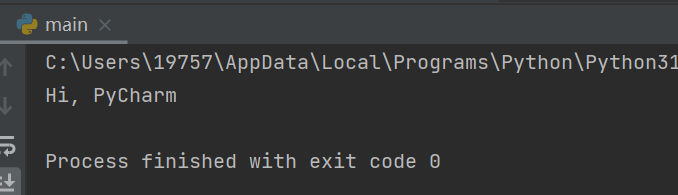
Then we create a new python file (right click on your project folder)
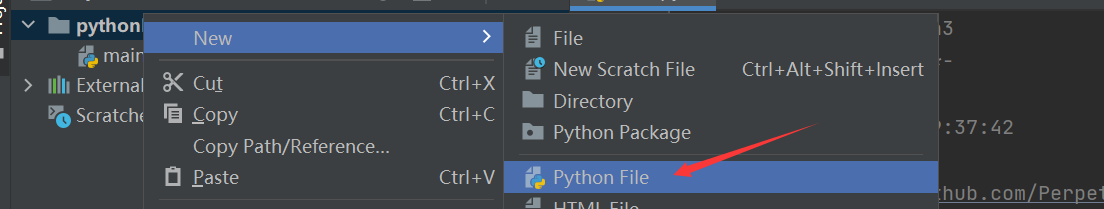
Name it
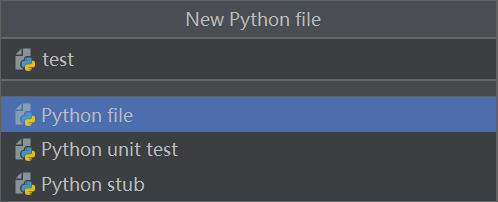
Copy and paste the following code to see what happens. Source code from github
# !/usr/bin/env python3
# -*- coding: utf-8 -*-
# @Author: dong
# @Date: 2018-07-05 19:37:42
# @Env: python 3.6
# @Github: https://github.com/PerpetualSmile
from turtle import *
# Trackless jump
def my_goto(x, y):
penup()
goto(x, y)
pendown()
# eye
def eyes():
fillcolor("#ffffff")
begin_fill()
tracer(False)
a = 2.5
for i in range(120):
if 0 <= i < 30 or 60 <= i < 90:
a -= 0.05
lt(3)
fd(a)
else:
a += 0.05
lt(3)
fd(a)
tracer(True)
end_fill()
# beard
def beard():
my_goto(-32, 135)
seth(165)
fd(60)
my_goto(-32, 125)
seth(180)
fd(60)
my_goto(-32, 115)
seth(193)
fd(60)
my_goto(37, 135)
seth(15)
fd(60)
my_goto(37, 125)
seth(0)
fd(60)
my_goto(37, 115)
seth(-13)
fd(60)
# mouth
def mouth():
my_goto(5, 148)
seth(270)
fd(100)
seth(0)
circle(120, 50)
seth(230)
circle(-120, 100)
# scarf
def scarf():
fillcolor('#e70010')
begin_fill()
seth(0)
fd(200)
circle(-5, 90)
fd(10)
circle(-5, 90)
fd(207)
circle(-5, 90)
fd(10)
circle(-5, 90)
end_fill()
# nose
def nose():
my_goto(-10, 158)
seth(315)
fillcolor('#e70010')
begin_fill()
circle(20)
end_fill()
# Black eyes
def black_eyes():
seth(0)
my_goto(-20, 195)
fillcolor('#000000')
begin_fill()
circle(13)
end_fill()
pensize(6)
my_goto(20, 205)
seth(75)
circle(-10, 150)
pensize(3)
my_goto(-17, 200)
seth(0)
fillcolor('#ffffff')
begin_fill()
circle(5)
end_fill()
my_goto(0, 0)
# face
def face():
fd(183)
lt(45)
fillcolor('#ffffff')
begin_fill()
circle(120, 100)
seth(180)
# print(pos())
fd(121)
pendown()
seth(215)
circle(120, 100)
end_fill()
my_goto(63.56,218.24)
seth(90)
eyes()
seth(180)
penup()
fd(60)
pendown()
seth(90)
eyes()
penup()
seth(180)
fd(64)
# Head shape
def head():
penup()
circle(150, 40)
pendown()
fillcolor('#00a0de')
begin_fill()
circle(150, 280)
end_fill()
# Draw Doraemon
def Doraemon():
# head
head()
# Bib
scarf()
# face
face()
# Red nose
nose()
# mouth
mouth()
# beard
beard()
# body
my_goto(0, 0)
seth(0)
penup()
circle(150, 50)
pendown()
seth(30)
fd(40)
seth(70)
circle(-30, 270)
fillcolor('#00a0de')
begin_fill()
seth(230)
fd(80)
seth(90)
circle(1000, 1)
seth(-89)
circle(-1000, 10)
# print(pos())
seth(180)
fd(70)
seth(90)
circle(30, 180)
seth(180)
fd(70)
# print(pos())
seth(100)
circle(-1000, 9)
seth(-86)
circle(1000, 2)
seth(230)
fd(40)
# print(pos())
circle(-30, 230)
seth(45)
fd(81)
seth(0)
fd(203)
circle(5, 90)
fd(10)
circle(5, 90)
fd(7)
seth(40)
circle(150, 10)
seth(30)
fd(40)
end_fill()
# left hand
seth(70)
fillcolor('#ffffff')
begin_fill()
circle(-30)
end_fill()
# foot
my_goto(103.74, -182.59)
seth(0)
fillcolor('#ffffff')
begin_fill()
fd(15)
circle(-15, 180)
fd(90)
circle(-15, 180)
fd(10)
end_fill()
my_goto(-96.26, -182.59)
seth(180)
fillcolor('#ffffff')
begin_fill()
fd(15)
circle(15, 180)
fd(90)
circle(15, 180)
fd(10)
end_fill()
# one 's right hand
my_goto(-133.97, -91.81)
seth(50)
fillcolor('#ffffff')
begin_fill()
circle(30)
end_fill()
# pocket
my_goto(-103.42, 15.09)
seth(0)
fd(38)
seth(230)
begin_fill()
circle(90, 260)
end_fill()
my_goto(5, -40)
seth(0)
fd(70)
seth(-90)
circle(-70, 180)
seth(0)
fd(70)
#small bell
my_goto(-103.42, 15.09)
fd(90)
seth(70)
fillcolor('#ffd200')
# print(pos())
begin_fill()
circle(-20)
end_fill()
seth(170)
fillcolor('#ffd200')
begin_fill()
circle(-2, 180)
seth(10)
circle(-100, 22)
circle(-2, 180)
seth(180-10)
circle(100, 22)
end_fill()
goto(-13.42, 15.09)
seth(250)
circle(20, 110)
seth(90)
fd(15)
dot(10)
my_goto(0, -150)
# Draw eyes
black_eyes()
if __name__ == '__main__':
screensize(800,600, "#f0f0f0")
pensize(3) # stroke width
speed(9) # Brush speed
Doraemon()
my_goto(100, -300)
write('by dongdong', font=("Bradley Hand ITC", 30, "bold"))
mainloop()
design sketch:
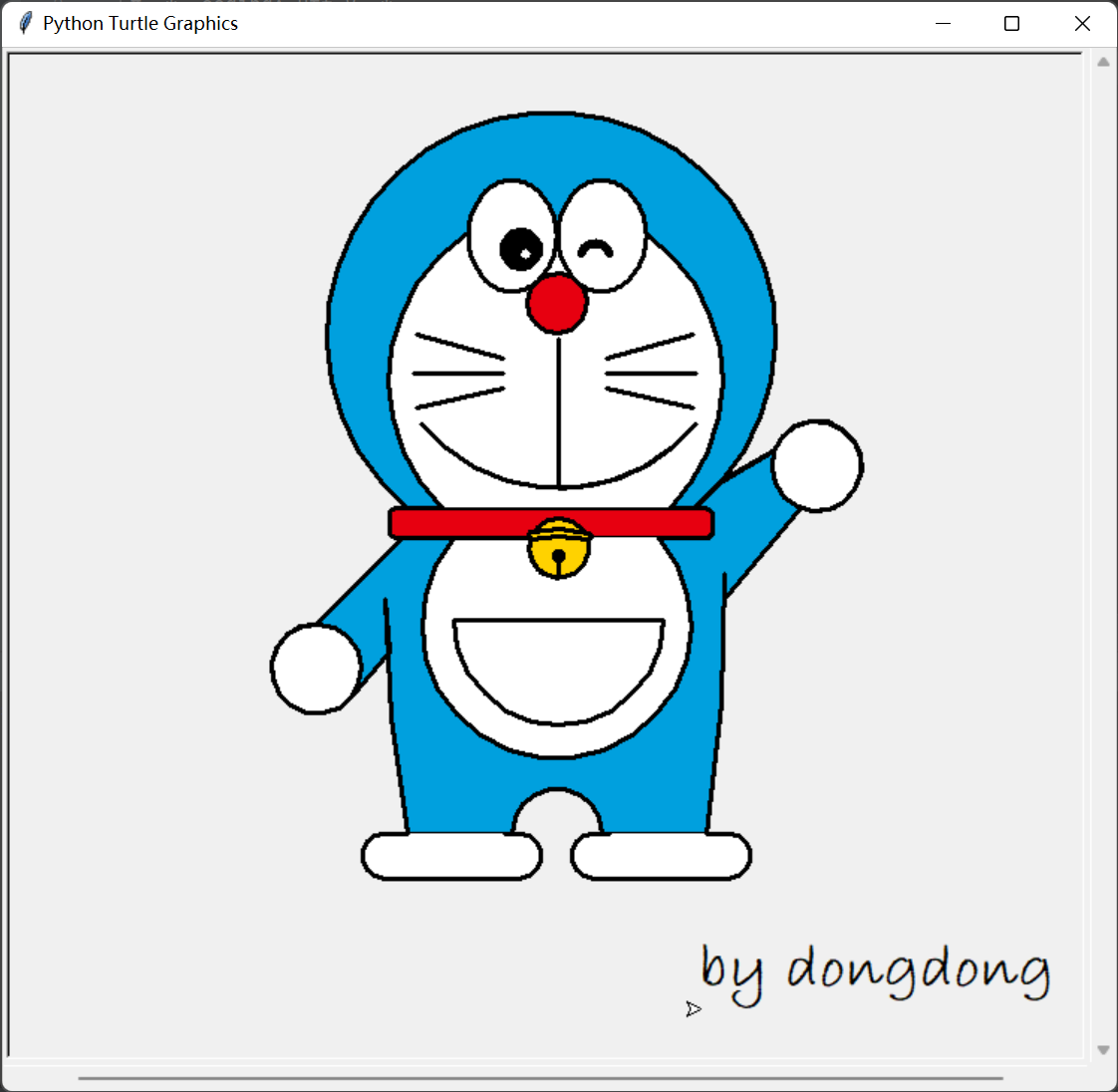
More python code can be found in my column:
python utility code
Introduction to python crawler
QQ robot based on python and go cqhttp
Finally, teach you how to install the third-party library.
Click Termainal under pychart and enter the name of pip install third-party library, such as pip install numpy, which can be followed by the specified version, such as pip install numpy==1.21.0
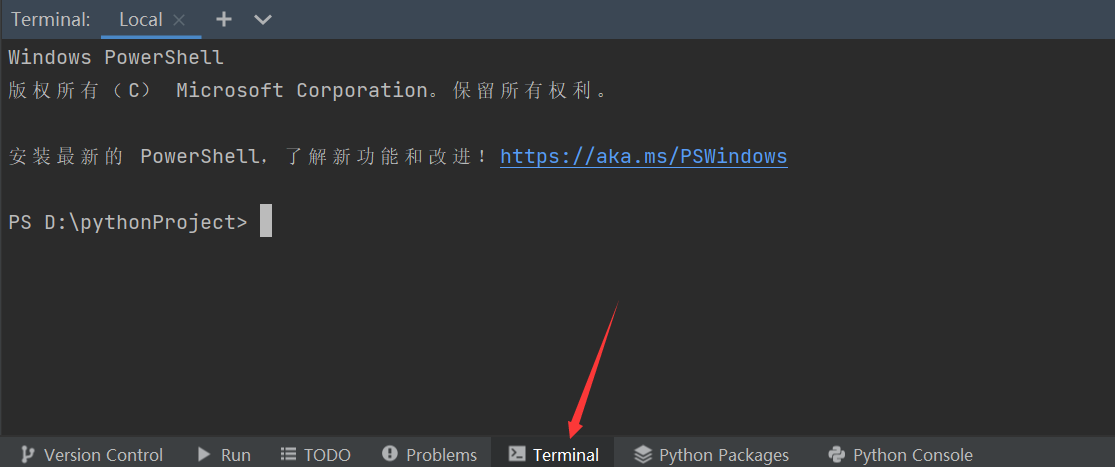
Successfully installed... Indicates that the installation is successful, and then he reminds me to update pip. It doesn't matter.
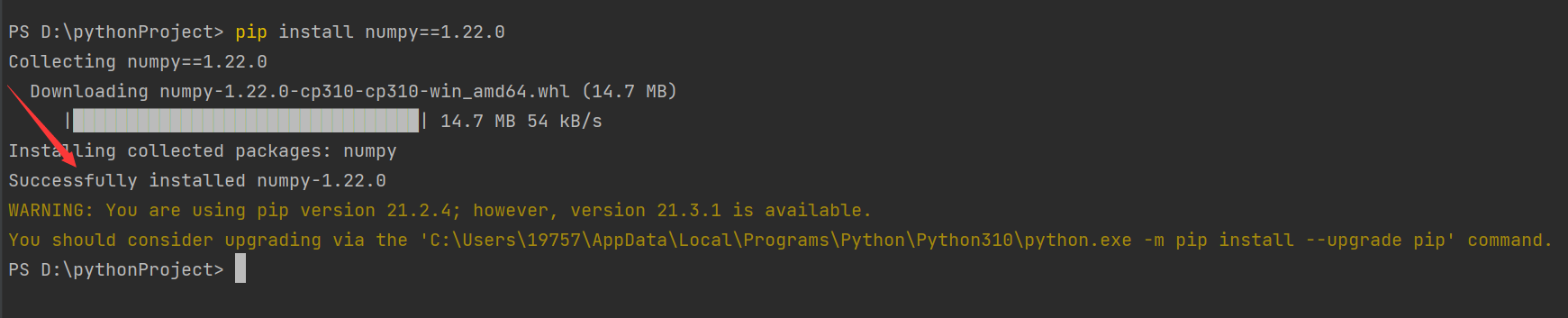
If you find that the download speed is very slow, you can use the domestic image.
Command: pip install -i domestic image address numpy
Domestic common source image address:
Tsinghua University: https://pypi.tuna.tsinghua.edu.cn/simple
Alibaba cloud: http://mirrors.aliyun.com/pypi/simple/
China University of science and technology https://pypi.mirrors.ustc.edu.cn/simple/
Huazhong University of Technology: http://pypi.hustunique.com/
Shandong University of Technology: http://pypi.sdutlinux.org/
Watercress: http://pypi.douban.com/simple/
For example: pip install -i https://mirrors.aliyun.com/pypi/simple/ numpy
Of course, there are many ways to install third-party libraries. The above description is one I recommend.