Standard input dialog series:
Main module
from PyQt5.QtWidgets import QInputDialog
The effect is as follows:
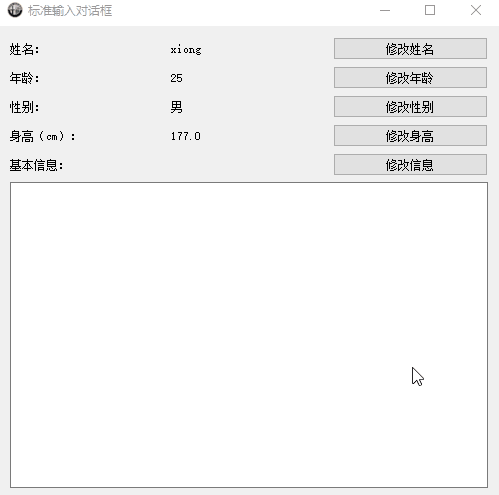
Full code:
from PyQt5.QtWidgets import (QApplication, QWidget, QPushButton, QLabel, QInputDialog, QTextBrowser,QGridLayout) import sys from PyQt5.QtGui import QIcon class Example(QWidget): def __init__(self): super().__init__() self.initUI() def initUI(self): self.setGeometry(500,500,500,500) self.setWindowTitle("Standard input dialog box") self.setWindowIcon(QIcon("11.ico")) gridLayout = QGridLayout() self.lb11 = QLabel("Full name:") self.lb12 = QLabel("xiong") self.btn1 = QPushButton("Name modification") gridLayout.addWidget(self.lb11,0,0,1,1) gridLayout.addWidget(self.lb12,0,1,1,1) gridLayout.addWidget(self.btn1,0,2,1,1) self.lb21 = QLabel("Age:") self.lb22 = QLabel("25") self.btn2 = QPushButton("Modified age") gridLayout.addWidget(self.lb21, 1, 0, 1, 1) gridLayout.addWidget(self.lb22, 1, 1, 1, 1) gridLayout.addWidget(self.btn2, 1, 2, 1, 1) self.lb31 = QLabel("Gender:") self.lb32 = QLabel("male") self.btn3 = QPushButton("Gender modification") gridLayout.addWidget(self.lb31, 2, 0, 1, 1) gridLayout.addWidget(self.lb32, 2, 1, 1, 1) gridLayout.addWidget(self.btn3, 2, 2, 1, 1) self.lb41 = QLabel("Height ( cm): ") self.lb42 = QLabel("177.0") self.btn4 = QPushButton("Modify height") gridLayout.addWidget(self.lb41, 3, 0, 1, 1) gridLayout.addWidget(self.lb42, 3, 1, 1, 1) gridLayout.addWidget(self.btn4, 3, 2, 1, 1) self.lb51 = QLabel("essential information:") self.textBrowser = QTextBrowser() self.btn5 = QPushButton("Modify information") gridLayout.addWidget(self.lb51, 4, 0, 1, 1) gridLayout.addWidget(self.textBrowser, 5, 0, 1, 3) gridLayout.addWidget(self.btn5, 4, 2, 1, 1) self.setLayout(gridLayout) self.btn1.clicked.connect(self.showDialog) self.btn2.clicked.connect(self.showDialog) self.btn3.clicked.connect(self.showDialog) self.btn4.clicked.connect(self.showDialog) self.btn5.clicked.connect(self.showDialog) def showDialog(self): sender = self.sender() if sender == self.btn1: text , ok = QInputDialog.getText(self,"Modify name!","Please enter your name:") if ok: self.lb12.setText(text) elif sender == self.btn2: text, ok = QInputDialog.getInt(self, "Modify age!", "Please enter age:",min=1) if ok: self.lb22.setText(str(text)) elif sender == self.btn3: text, ok = QInputDialog.getItem(self, "Modify gender!", "Please enter gender:",["male","female","Simon?"]) if ok: self.lb32.setText(text) elif sender == self.btn4: text, ok = QInputDialog.getDouble(self, "Modify height!", "Please enter height:",min=10.0) if ok: self.lb42.setText(str(text)) elif sender == self.btn5: text, ok = QInputDialog.getMultiLineText(self, "Modify information!", "Please enter basic information:") if ok: self.textBrowser.setText(text) if __name__ == '__main__': app = QApplication(sys.argv) ex = Example() ex.show() sys.exit(app.exec_())
Open the file (QFileDialog), color (QColorDialog), font (QFontDialog) dialog box
The effect is as follows:
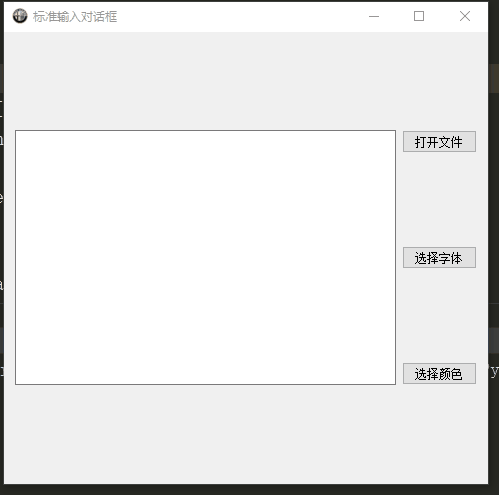
Reference resources:
https://zhuanlan.zhihu.com/p/29321561
Full code:
from PyQt5.QtWidgets import (QApplication, QWidget, QPushButton, QColorDialog,QFontDialog,QFileDialog,QGridLayout,QTextEdit) import sys from PyQt5.QtGui import QIcon class Example(QWidget): def __init__(self): super().__init__() self.initUI() def initUI(self): self.setGeometry(500,500,400,300) self.setWindowTitle("Standard input dialog box") self.setWindowIcon(QIcon("11.ico")) gridLayout = QGridLayout() self.txtFile = QTextEdit() self.fileContent = [] gridLayout.addWidget(self.txtFile,0,0,3,1) self.btn1 = QPushButton("Open file") self.btn2 = QPushButton("Select font") self.btn3 = QPushButton("Select color") gridLayout.addWidget(self.btn1, 0, 1, 1, 1) gridLayout.addWidget(self.btn2, 1, 1, 1, 1) gridLayout.addWidget(self.btn3, 2, 1, 1, 1) self.setLayout(gridLayout) self.btn1.clicked.connect(self.openFile) self.btn2.clicked.connect(self.choseFont) self.btn3.clicked.connect(self.choseColor) def openFile(self): fname = QFileDialog.getOpenFileName(self,"Open file",'./') if fname[0]: with open(fname[0],'r+',encoding='utf8',errors="ignore") as f: self.fileContent.append(f.read()) txtCon = "".join(self.fileContent) self.txtFile.setText("\n"+txtCon) def choseFont(self): font , ok = QFontDialog.getFont() if ok: self.txtFile.setCurrentFont(font) def choseColor(self): color = QColorDialog.getColor() if color.isValid(): self.txtFile.setTextColor(color) if __name__ == '__main__': app = QApplication(sys.argv) ex = Example() ex.show() sys.exit(app.exec_())
Document printing (QPageSetupDialog, QPrintDialog)
The effect is as follows:
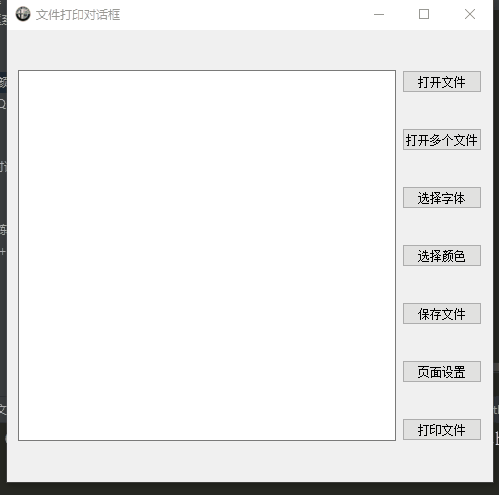
Reference resources:
https://zhuanlan.zhihu.com/p/29556459
Full code:
from PyQt5.QtWidgets import (QApplication, QWidget, QPushButton, QColorDialog,QFontDialog,QFileDialog,QGridLayout,QTextEdit,QDialog) import sys from PyQt5.QtGui import QIcon from PyQt5.QtPrintSupport import QPageSetupDialog,QPrintDialog,QPrinter,QPrintPreviewDialog class Example(QWidget): def __init__(self): super().__init__() self.initUI() self.printer = QPrinter() def initUI(self): self.setGeometry(500,500,400,300) self.setWindowTitle("File print dialog box") self.setWindowIcon(QIcon("11.ico")) gridLayout = QGridLayout() self.txtFile = QTextEdit() self.fileContent = [] gridLayout.addWidget(self.txtFile,0,0,7,1) self.btn1 = QPushButton("Open file") self.btn2 = QPushButton("Open multiple files") self.btn3 = QPushButton("Select font") self.btn4 = QPushButton("Select color") self.btn5 = QPushButton("Save file") self.btn6 = QPushButton("Page setup") self.btn7 = QPushButton("Print document") gridLayout.addWidget(self.btn1, 0, 1, 1, 1) gridLayout.addWidget(self.btn2, 1, 1, 1, 1) gridLayout.addWidget(self.btn3, 2, 1, 1, 1) gridLayout.addWidget(self.btn4, 3, 1, 1, 1) gridLayout.addWidget(self.btn5, 4, 1, 1, 1) gridLayout.addWidget(self.btn6, 5, 1, 1, 1) gridLayout.addWidget(self.btn7, 6, 1, 1, 1) self.setLayout(gridLayout) self.btn1.clicked.connect(self.openFile) self.btn2.clicked.connect(self.openFiles) self.btn3.clicked.connect(self.choseFont) self.btn4.clicked.connect(self.choseColor) self.btn5.clicked.connect(self.saveFile) self.btn6.clicked.connect(self.pageSet) self.btn7.clicked.connect(self.printFile) def openFile(self): fname = QFileDialog.getOpenFileName(self,"Open file",'./') if fname[0]: with open(fname[0],'r+',encoding='utf8',errors="ignore") as f: self.fileContent.append(f.read()) txtCon = "".join(self.fileContent) self.txtFile.setText("\n"+txtCon) def openFiles(self): fnames = QFileDialog.getOpenFileNames(self,"Open multiple files",'./') print(fnames) if fnames[0]: for fname in fnames[0]: with open(fname,'r+',encoding='utf8',errors="ignore") as f: self.fileContent.append(f.read()+"\n") txtsCon = "".join(self.fileContent) self.txtFile.setText(txtsCon) def choseFont(self): font , ok = QFontDialog.getFont() if ok: self.txtFile.setCurrentFont(font) def choseColor(self): color = QColorDialog.getColor() if color.isValid(): self.txtFile.setTextColor(color) def saveFile(self): fileName = QFileDialog.getSaveFileName(self,"Save file","./","Text files (*.txt)") if fileName[0]: with open(fileName[0],'w+',encoding='utf8') as f: f.write(self.txtFile.toPlainText()) def pageSet(self): printSetDialog = QPageSetupDialog(self.printer,self) printSetDialog.exec_() def printFile(self): printDialog = QPrintDialog(self.printer,self) if QDialog.Accepted == printDialog.exec_(): self.txtFile.print(self.printer) if __name__ == '__main__': app = QApplication(sys.argv) ex = Example() ex.show() sys.exit(app.exec_())
Message dialog box (QMessageBox)
The effect is as follows:
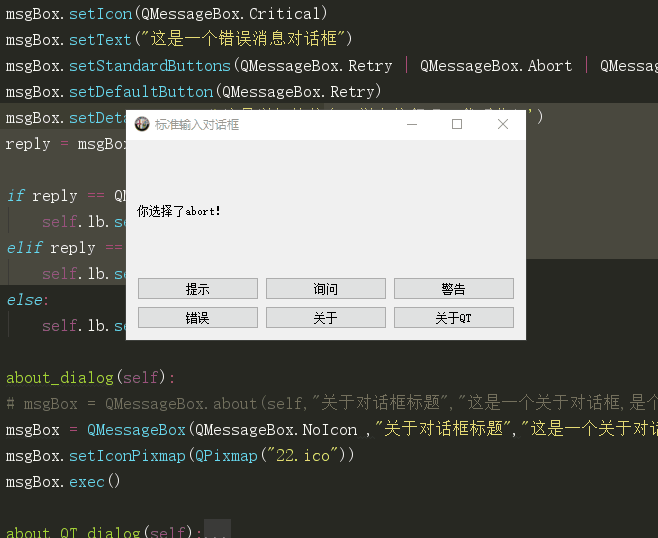
Reference resources:
https://zhuanlan.zhihu.com/p/29795495
Full code:
from PyQt5.QtWidgets import (QApplication, QWidget, QLabel,QPushButton, QMessageBox,QGridLayout,QTextEdit,QCheckBox) import sys from PyQt5.QtGui import QIcon,QPixmap class Example(QWidget): def __init__(self): super().__init__() self.initUI() def initUI(self): self.setGeometry(500,500,400,200) self.setWindowTitle("Standard input dialog box") self.setWindowIcon(QIcon("11.ico")) gridLayout = QGridLayout() self.lb = QLabel("You have chosen. abort!") self.btn1 = QPushButton("Tips") self.btn2 = QPushButton("inquiry") self.btn3 = QPushButton("warning") self.btn4 = QPushButton("error") self.btn5 = QPushButton("about") self.btn6 = QPushButton("about QT") gridLayout.addWidget(self.lb,0,0,1,1) gridLayout.addWidget(self.btn1,1,0,1,1) gridLayout.addWidget(self.btn2,1,1,1,1) gridLayout.addWidget(self.btn3,1,2,1,1) gridLayout.addWidget(self.btn4,3,0,1,1) gridLayout.addWidget(self.btn5,3,1,1,1) gridLayout.addWidget(self.btn6,3,2,1,1) self.setLayout(gridLayout) self.btn1.clicked.connect(self.information_dialog) self.btn2.clicked.connect(self.question_dialog) self.btn3.clicked.connect(self.warning_dialog) self.btn4.clicked.connect(self.critical_dialog) self.btn5.clicked.connect(self.about_dialog) self.btn6.clicked.connect(self.about_QT_dialog) def information_dialog(self): reply = QMessageBox.information(self,"Prompt dialog","This is a prompt dialog", QMessageBox.Ok | QMessageBox.Close, QMessageBox.Close) if reply == QMessageBox.Ok: self.lb.setText("You have chosen. information_dialog Of ok!") else: self.lb.setText("You have chosen. information_dialog Of close!") def question_dialog(self): reply = QMessageBox.question(self,"Ask dialog window title!","This is a question dialog...",QMessageBox.Yes|QMessageBox.No|QMessageBox.Cancel,QMessageBox.No) if reply == QMessageBox.Yes: self.lb.setText("You have chosen. question_dialog Of Yes") elif reply == QMessageBox.No: self.lb.setText("You have chosen. question_dialog Of No") else: self.lb.setText("You have chosen. question_dialog Of Cancel") def warning_dialog(self): # reply = QMessageBox.warning(self,'warning','This is a warning message dialog', QMessageBox.Save | QMessageBox.Discard | QMessageBox.Cancel, QMessageBox.Save) cb = QCheckBox('Do this for all documents') msgBox = QMessageBox() msgBox.setWindowTitle('warning') msgBox.setIcon(QMessageBox.Warning) msgBox.setText('This is a warning message dialog') msgBox.setInformativeText('Do you want to save the changes?') Save = msgBox.addButton('Preservation', QMessageBox.AcceptRole) NoSave = msgBox.addButton('cancel', QMessageBox.RejectRole) Cancel = msgBox.addButton('No preservation', QMessageBox.DestructiveRole) msgBox.setDefaultButton(Save) msgBox.setCheckBox(cb) cb.stateChanged.connect(self.check) reply = msgBox.exec() if reply == QMessageBox.AcceptRole: self.lb.setText('You chose to save!') elif reply == QMessageBox.RejectRole: self.lb.setText('You chose to cancel!') else: self.lb.setText('You chose not to save!') def check(self): print(self.sender().isChecked()) if self.sender().isChecked(): self.lb.setText('You ticked it') else: self.lb.setText('Why don't you fight again') def critical_dialog(self): # reply = QMessageBox.critical(self,'error','This is an error message dialog', QMessageBox.Retry | QMessageBox.Abort | QMessageBox.Ignore , QMessageBox.Retry) msgBox = QMessageBox() msgBox.setWindowTitle('error') msgBox.setIcon(QMessageBox.Critical) msgBox.setText("This is an error message dialog") msgBox.setStandardButtons(QMessageBox.Retry | QMessageBox.Abort | QMessageBox.Ignore) msgBox.setDefaultButton(QMessageBox.Retry) msgBox.setDetailedText('This is the detailed information: learn programming, I love you!') reply = msgBox.exec() if reply == QMessageBox.Retry: self.lb.setText('You have chosen. Retry!') elif reply == QMessageBox.Abort: self.lb.setText('You have chosen. Abort!') else: self.lb.setText('You have chosen. Ignore!') def about_dialog(self): # msgBox = QMessageBox.about(self,"About dialog titles","This is a dialog about,It's a little red flag of Canada") msgBox = QMessageBox(QMessageBox.NoIcon ,"About dialog titles","This is about dialog content...") msgBox.setIconPixmap(QPixmap("22.ico")) msgBox.exec() def about_QT_dialog(self): msgBox = QMessageBox.aboutQt(self,"about QT Dialog title for") if __name__ == '__main__': app = QApplication(sys.argv) ex = Example() ex.show() sys.exit(app.exec_())
Three password input boxes Input method of
- The password entered is not visible;
- The input password is visible, but the password is not visible after clicking other controls;
- The password entered is not visible. In order to be more secure, the right mouse button is blocked, copy and paste shortcuts are disabled, and the mouse cannot be moved or selected in the password box. Just like when we input QQ password.
The effect is as follows:
Reference resources:
https://zhuanlan.zhihu.com/p/30152208
Full code:
Progress dialog
The effect is as follows:
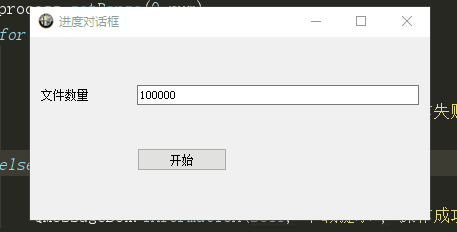
Reference resources:
https://zhuanlan.zhihu.com/p/30283367
Full code:
from PyQt5.QtWidgets import (QApplication, QWidget, QLabel,QPushButton, QMessageBox,QGridLayout,QLineEdit,QProgressDialog) import sys from PyQt5.QtGui import QIcon from PyQt5.QtCore import Qt class Example(QWidget): def __init__(self): super().__init__() self.initUI() def initUI(self): self.setGeometry(500,500,400,200) self.setWindowTitle("Progress dialog") self.setWindowIcon(QIcon("11.ico")) gridLayout = QGridLayout() self.lb = QLabel("Number of documents") self.lineEdit = QLineEdit("100000") self.btn = QPushButton("start") gridLayout.addWidget(self.lb,0,0,1,1) gridLayout.addWidget(self.lineEdit,0,1,1,3) gridLayout.addWidget(self.btn,1,1,1,1) self.setLayout(gridLayout) self.btn.clicked.connect(self.startProcess) def startProcess(self): num = int(self.lineEdit.text()) process = QProgressDialog(self) process.setWindowTitle("Progress dialog for progress bar") process.setWindowIcon(QIcon("11.ico")) process.setLabelText("In operation...") process.setCancelButtonText("cancel") process.setMinimumDuration(3) #Set the minimum duration of the progress bar, if the progress time is less than 3000 ms Will not appear process.setWindowModality(Qt.WindowModal) process.setRange(0,num) for i in range(num): process.setValue(i) if process.wasCanceled(): QMessageBox.warning(self,"Download tips","operation failed") break else: process.setValue(num) QMessageBox.information(self,"Download tips","Operation succeeded") if __name__ == '__main__': app = QApplication(sys.argv) ex = Example() ex.show() sys.exit(app.exec_())