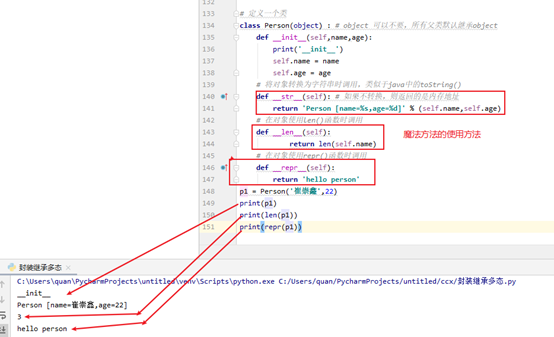Article catalog
- object-oriented
- Defining classes
- Define a class and create a class instance
- Binding instance properties for objects
- Creating and using instance methods
- Class properties
- Class method
- Static class method
- Construction method
- encapsulation
- General definition method: lack of concealment and data insecurity
- Encapsulation method: no data can be seen outside, more secure
- inherit
- Define the parent class, and the child class inherits the use of the parent class
- Subclass override parent
- Common condition judgment
- Multiple inheritance
- polymorphic
- Magic Methods
object-oriented
Defining classes
Syntax:
class name:
Members of class
Members in a class: instance properties, instance methods, class properties, class methods, static methods, etc
The following will explain all the members of the class separately. The code is independent. For the convenience of understanding!
Define a class and create a class instance
# Define a class, using the class keyword class Student: pass # Not assigned temporarily #Create object of class stu1 = Student() # Create an instance of the Student class stu2 = Student() print(stu1,'Custom type type: ',type(stu1)) print(stu2,'Custom type type: ',type(stu2)) # Test, compare type a = 666 print(a,'default type:',type(a)) c = 'six six six' print(c,'default type:',type(c)) print('*' * 59)
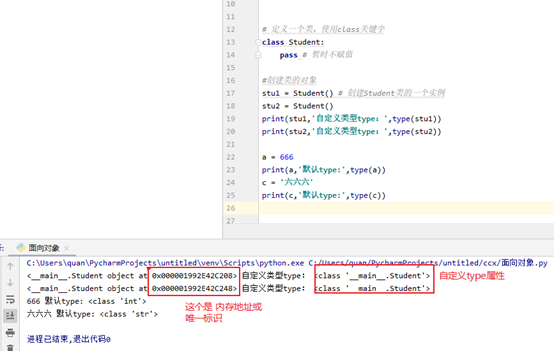
Binding instance properties for objects
# Define a class, using the class keyword class Student: pass # Not assigned temporarily #Create object of class stu1 = Student() # Create an instance of the Student class stu2 = Student() print(stu1,'Custom type type: ',type(stu1)) print(stu2,'Custom type type: ',type(stu2)) # Binding properties for objects (Note: you need to create an instance of the class first) stu1.name = 'ccx' stu1.age = 22 stu2.name = 'xgq' stu2.age = 23 stu2.sex = 'woman' print('stu1 Parameters of:',stu1.name,stu1.age) #Print stu1 parameters print('stu2 Parameters of:',stu2.name,stu2.sex,stu2.age) # Print stu2 parameters
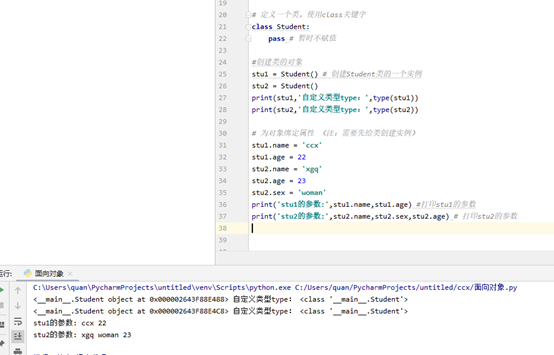
Creating and using instance methods
- The following method is the default method of not passing parameters
# Define a class, using the class keyword class Student: #pass # Not assigned temporarily # Create instance method: method with self as the first parameter (self generated automatically) def say_hi(self): # self represents an instance of the current class, similar to this in java print('Hi ' + self.name) # Pass in the name parameter. #Create object of class stu1 = Student() # Create an instance of the Student class stu2 = Student() #print(stu1, 'custom type:', type(stu1)) #print(stu2, 'custom type:', type(stu2)) # Binding properties for objects (Note: you need to create an instance of the class first) stu1.name = 'ccx' stu1.age = 22 stu2.name = 'xgq' stu2.age = 23 stu2.sex = 'woman' # print('stu1 Parameters of:',stu1.name,stu1.age) #Print stu1 parameters # print('stu2 Parameters of:',stu2.name,stu2.sex,stu2.age) # Print stu2 parameters #Access instance method stu1.say_hi() # The method is called without passing self, and the object is passed in automatically as self when called by the parser stu2.say_hi()
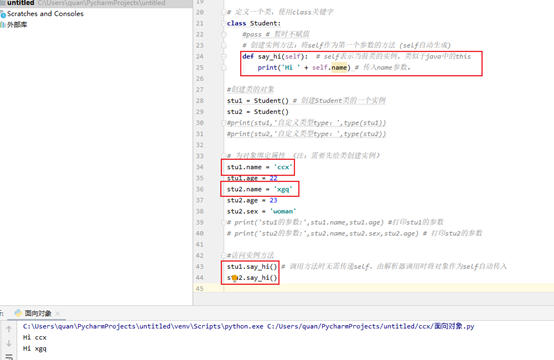
- Let's talk about the method of parameter passing
# Define a class, using the class keyword class Student: #pass # Not assigned temporarily # Create instance method: method with self as the first parameter (self generated automatically) def say_hi(self): # self represents an instance of the current class, similar to this in java print('Hi ' + self.name) # Pass in the name parameter. # Create a method to pass parameters def say_hello(self,username='The default is hero'): #Default values defined print('hello ',username) #Create object of class stu1 = Student() # Create an instance of the Student class stu2 = Student() # Binding properties for objects (Note: you need to create an instance of the class first) stu1.name = 'ccx' stu2.name = 'xgq' # Call methods that do not need parameters stu1.say_hi() stu2.say_hi() #Call the method of parameter passing stu1.say_hello() # No error will be reported without reference stu2.say_hello('Cui') # Biography of ginseng
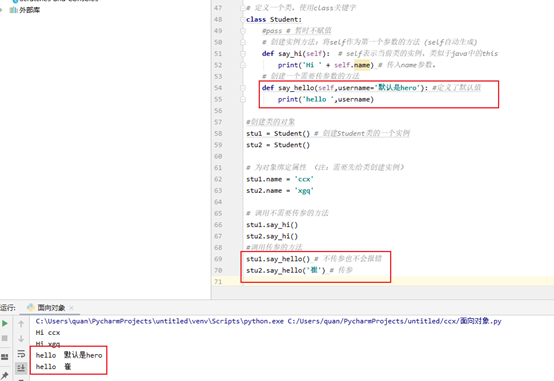
Class properties
# Define a class using the class keyword class Student: # Class attribute: the attribute defined directly in the class, which can be accessed through the class or instance object boy = 'good enveving ' stu1 = Student() # Create a class object stu2 = Student() # Access class properties print(Student.boy) stu1.boy = 'Good evening' #stu1 adds an instance property and does not change the value of boy in the class property print(stu1.boy) print(stu2.boy) # If the current instance does not have a boy attribute, the class attribute boy will be looked up
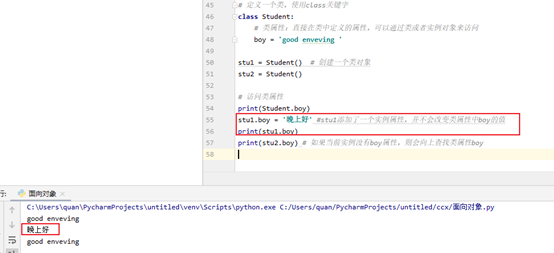
Class method
# Define a class using the class keyword class Student: # Class attribute: the attribute defined directly in the class, which can be accessed through the class or instance object boy = 'good enveving ' #Class method: use the method decorated with @ classmethod, with cls as the first parameter @classmethod def show(cls, msg): # cls is generated by default and represents the current class. msg is the custom parameter value print(msg,cls.boy) stu1 = Student() # Create a class object stu2 = Student() # Access class properties # print(Student.boy) # stu1.boy = 'Good evening' #stu1 adds an instance property and does not change the value of boy in the class property # print(stu1.boy) # print(stu2.boy) # If the current instance does not have a boy attribute, the class attribute boy will be looked up #Call class method # Called by class Student.show('ccx') #The method does not need to pass cls, but msg is defined, so a parameter needs to be passed in # Call through object stu1.show('xgq')
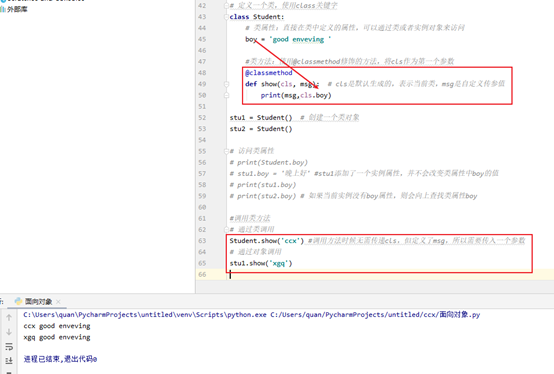
Static class method
# Define a class using the class keyword class Student: # Class attribute: the attribute defined directly in the class, which can be accessed through the class or instance object boy = 'good enveving ' #Class method: use the method decorated with @ classmethod, with cls as the first parameter @classmethod def show(cls, msg): # cls is generated by default and represents the current class. msg is the custom parameter value print(msg,cls.boy) # Static method: the method decorated with @ static method does not have any required parameters. cls is not required as the first parameter @staticmethod def show2(msg): # msg is OK print(msg,Student.boy) #Because there is no cls representation class, to call the properties in the class, you can directly use the class name. Property stu1 = Student() # Create a class object stu2 = Student() #Call class method # Called by class Student.show('ccx') #The method does not need to pass cls, but msg is defined, so a parameter needs to be passed in # Call through object stu1.show('xgq') print('*' * 50) # Call static class method Student.show2('Cui Chongxin') # Called by class stu1.show2('xgq') # Call through object

Construction method
# Below__ It's two underscores __int__() : Constructor, called automatically when an object is created class Student: #Constructor (function), overload not supported def __init__(self,name,age): #self is auto generated (the current class), and name and age are the values to be initialized print('Create objects, execute construction methods...') self.newname = name # Initialization value, must be initialized!!!!! self.newage = age # Instance method def show(self): print(self.newname,self.newage) print('mr %s ,Age %d' % (self.newname,self.newage)) # Call constructor stu1 = Student('ccx',22) #Create the object and pass in 2 Parameters print(stu1.newname,stu1.newage) #output print('*' * 50) #Call instance method stu1.show()
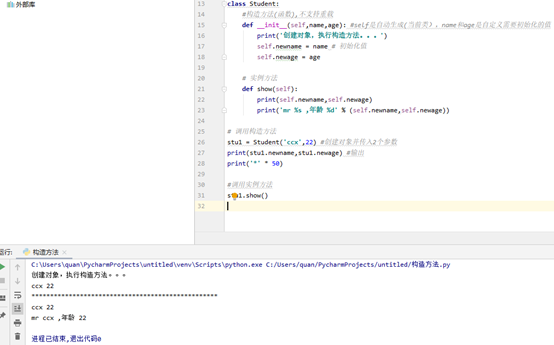
encapsulation
Encapsulation: hide some properties in the object that you don't want to be accessed externally to ensure data security.
General definition method: lack of concealment and data insecurity
class Student: pass stu1 = Student() stu1.num = 50 print(stu1.num)
Encapsulation method: no data can be seen outside, more secure
class Student: # Define private properties __num = 50 # Starts with two underscores, indicating the hidden properties of the object, which can only be accessed inside the class # Provide getter/setter methods def get_num(self): return self.__num # Returns the value of the class as defined__ num value
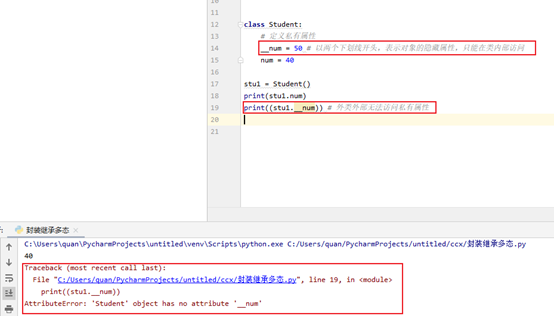
# Can be changed__ Value of num def set_num(self, num): # For example, you only want to enter a value between 1-100, otherwise it is the default value if 0 < num < 101: self.__num = num # num is the parameter passed in return self.__num else: self.__num = 50 return self.__num stu1 = Student() # create object # Call wrapped value # print((stu1.__num)) # Private property cannot be accessed outside the external class print('Normal call:',stu1.get_num()) # Call the value of the normal return class print('Input 66:',stu1.set_num(66)) print('Input 666:',stu1.set_num(666))
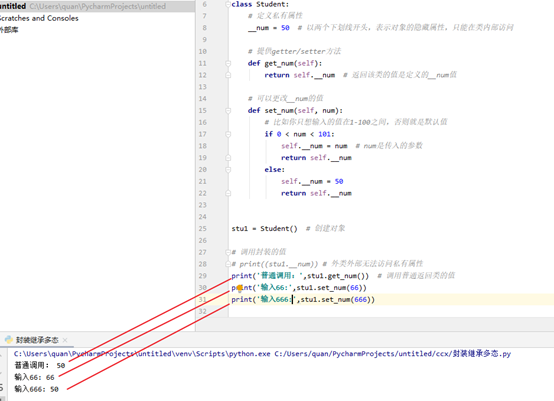
inherit
Inheritance: enabling one class to get properties and methods from other classes
Parent class: in fact, it is a common class name(object). Objects in the parent class can be omitted, so class name can be used directly
Child class inherits parent class: class name (parent class name)
Define the parent class, and the child class inherits the use of the parent class
#Define a Person class, parent class (super class, base class) class Person: def __init__(self,name): # Define private class self.name = name def run(self):#Define a class function print('person:'+ self.name+'Running') class Student(Person): #Inherited from Person def __init__(self,name,set,age):# Define private class #Call the constructor of the parent class # Person.__init__(name) # Method 1: directly specify the construction method of parent class super().__init__(name)# Method 2: use super(), which is recommended # If the constructor in your own class does not exist in the parent class, you can define it directly self.set = set self.age = age def study(self): #Define a class function print('stadent:' + self.name + 'I am learning....') def show(self):#Define a class function print('name:%s , set:%s,age:%s'%(self.name,self.set,self.age)) #You can customize n class functions... stu = Student('ccx','man',22) stu.run() #Because it inherits the parent class, you can also call the parent class function directly stu.study() stu.show()
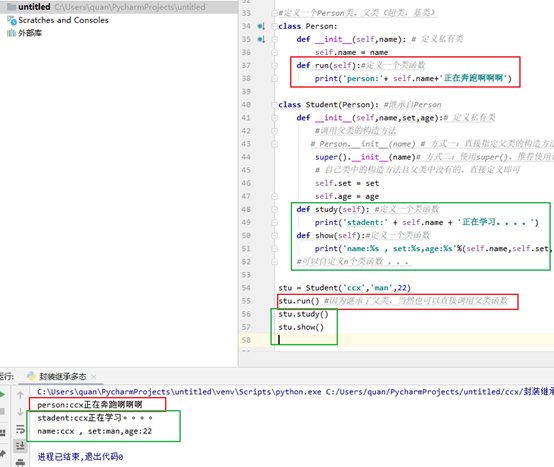
Subclass override parent
In fact, you can overwrite the content of the method in the parent class by re editing the same method name as the parent class in the child class. super(). The parent class method name () is to call the content of the parent class method. If you do not want this line, all the content in the parent class method will be invalid. Then define the new content in the subclass method. Printing the content displayed by this method is the content of the subclass method.
#Define a Person class, parent class (super class, base class) class Person: def __init__(self,name): # Define private class self.name = name def run(self):#Define a class function print('person:'+ self.name+'Running') class Student(Person): #Inherited from Person def __init__(self,name,set,age):# Define private class #Call the constructor of the parent class # Person.__init__(name) # Method 1: directly specify the construction method of parent class super().__init__(name)# Method 2: use super(), which is recommended # If the constructor in your own class does not exist in the parent class, you can define it directly self.set = set self.age = age def study(self): #Define a class function print('stadent:' + self.name + 'I am learning....') def show(self):#Define a class function print('name:%s , set:%s,age:%s'%(self.name,self.set,self.age)) #You can customize n class functions... # Override method of parent class def run(self): #super().run() #Call the method of the parent class. If you do not want this line, the content of this method in the parent class will not be output print('new person :'+ self.name+'Running') #New definition method content stu = Student('ccx','man',22) stu.run() #Because it inherits the parent class, you can also call the parent class function directly stu.study() stu.show()
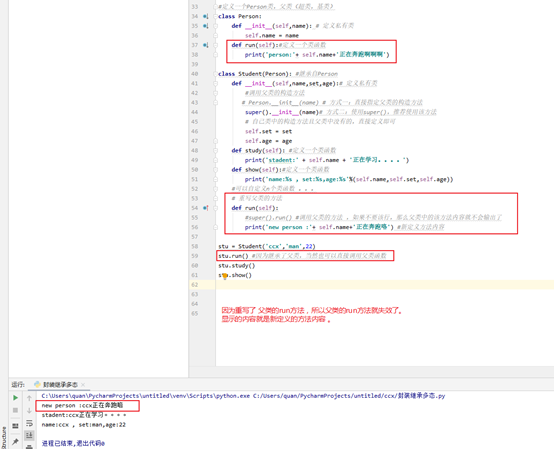
Common condition judgment
#Define a Person class, parent class (super class, base class) class Person: def __init__(self,name): # Define private class self.name = name def run(self):#Define a class function print('person:'+ self.name+'Running') class Student(Person): #Inherited from Person def __init__(self,name,set,age):# Define private class #Call the constructor of the parent class # Person.__init__(name) # Method 1: directly specify the construction method of parent class super().__init__(name)# Method 2: use super(), which is recommended # If the constructor in your own class does not exist in the parent class, you can define it directly self.set = set self.age = age def study(self): #Define a class function print('stadent:' + self.name + 'I am learning....') def show(self):#Define a class function print('name:%s , set:%s,age:%s'%(self.name,self.set,self.age)) #You can customize n class functions... # Override method of parent class def run(self): #super().run() #Call the method of the parent class. If you do not want this line, the content of this method in the parent class will not be output print('new person :'+ self.name+'Running') #New definition method content stu = Student('ccx','man',22) stu.run() #Because it inherits the parent class, you can also call the parent class function directly stu.study() stu.show() #Determine whether an object specifies an instance of a class, that is, determine the type of the object print(isinstance(stu,Student)) print(isinstance(stu,Person)) # Determine whether a class is a subclass of a specified class print(isinstance(Student,Person)) print(isinstance(Person,object)) # Object class is the root class of all classes. By default, all classes inherit from object print(stu.__doc__) # Output the content of the comment at the beginning of the file ("" "" ""). If there is no comment, it is None print(stu.__dict__) # Print stu values as dictionaries
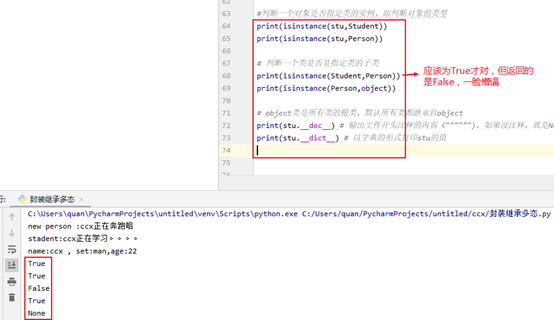
Multiple inheritance
Multiple inheritance: as the name implies, a class can inherit multiple parent classes, and multiple parent classes can be separated by commas.
Note: multi inheritance is not recommended, because if the methods in parent class A and parent class B are the same, there will be problems of overriding or loading order.
# Define a parent class B class A: def a(self): print('a') # Define a parent class B class B: def b(self): print('b') # Define a class and inherit multiple parent classes, separated by commas (inheritance of multiple classes is not supported in java) class C(A,B): def c(self): print('c') stu = C() stu.a() stu.b() stu.c() # Class has a special property__ bases__ Can be used to get all the parent classes of the current class print(C.__bases__)
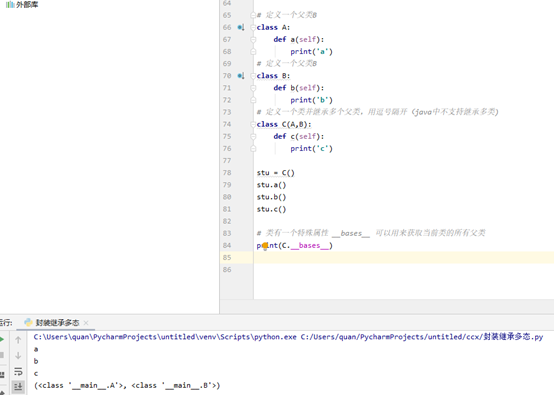
polymorphic
Polymorphism: can be displayed in many different forms!
class Animal: #Define an animal class def __init__(self,name): self.name = name def cry(self): print('Animals are barking....') class Dog(Animal) : # Define a dog like class and inherit the animal class def __init__(self,name,age): super().__init__(name) self.age = age def cry(self): print('The dog is barking... Wang Wang Wang') class Cat(Animal) : # Define a class hair and inherit the animal class def __init__(self,name,sex): super().__init__(name) self.sex = sex def cry(self): print('The cat is barking... Whoa, whoa, whoa') #An object can be presented in different forms, that is, polymorphism def play(name): # Note that this calls the above class as a function's method print(name.name) #Return by name, only one name returns the memory address name.cry() # Return the content of the cry method in the class # create object dog = Dog('chinese rhubarb',2) cat = Cat('Meina ','common') play(dog) play(cat)
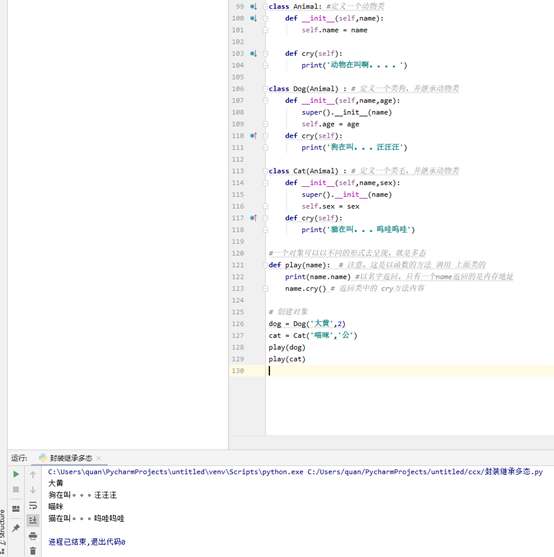
Magic Methods
What is Python magic method?
Magic method is just as magical as its name. It can always provide you with a way to make your idea come true when you need it. Magic methods refer to the methods already included in Python and surrounded by double underscores. These methods will be called automatically when performing specific operations. They are the crystallization of Python's object-oriented wisdom. It is very important for beginners to master Python's magic methods.
Why use Python magic methods?
Using Python magic method can make Python more free. When there is no need to rewrite the magic method, it can also take effect under the specified default conditions. When there is a need to rewrite, users can also rewrite some methods according to their own needs to achieve their expectations. As we all know, Python is the basic magic method to support the object-oriented language python, which makes Python do better in the aspect of object-oriented.
Some grammar of magic method
Basic magic methods (more commonly used)
#Below__ It's all two underscores Wei new__(cls [,...]) is the first method called by the instantiated object. It only takes cls parameters and passes other parameters to__ init__. __ new__ It is rarely used, but there are also scenarios (singleton patterns) for it, especially when a class inherits from a type that doesn't change often, such as a tuple or string. Wei init__(self [,...]) constructor, called when class is initialized Wei del__(self) destructor, called when the instantiated object is completely destroyed (all pointers of the instantiated object are destroyed) Wei call__(self[, args...]) allows an instance of a class to be called like a function: x(a, b) calls X__ call__ (a, b) Wei len__(self) defines the behavior when called by len()__ repr__(self) defines the behavior when called by repr() Wei str__(self) defines the behavior when called by str()__ bytes__(self) defines the behavior when called by bytes() Wei hash__(self) defines the behavior when called by hash() Wei bool__(self) defines the behavior when called by bool(), which should return True or False Wei format__(self, format_spec) defines the behavior when called by format()
Property related methods
#Below__ Both underscores Wei getattr__(self, name) defines the behavior when a user attempts to get a nonexistent property Wei getattribute__(self, name) defines the behavior of the class when its properties are accessed Wei setattr__(self, name, value) defines the behavior when a property is set Wei delattr__(self, name) defines the behavior when an attribute is deleted Wei dir__(self) defines the behavior when dir() is called Wei get__(self, instance, owner) defines the behavior when the value of the descriptor is obtained Wei set__(self, instance, value) defines the behavior of a descriptor when its value is changed Wei delete__(self, instance) defines the behavior when the descriptor value is deleted
Comparison operator
#Below__ Both underscores Wei lt__(self, other) defines the behavior of less than sign: x < y calls X__ lt__ (y) Wei le__(self, other) defines the behavior less than or equal to the sign: x < = y calls X__ le__ (y) Wei eq__(self, other) defines the behavior of equal sign: x == y calls X__ eq__ (y) Wei ne__(self, other) defines the behavior of unequal sign: X! = y calls X__ ne__ (y) Wei gt__(self, other) defines the behavior of the greater than sign: x > y calls X__ gt__ (y) Wei ge__(self, other) defines the behavior greater than or equal to sign: x > = y calls X__ ge__ (y)
Type conversion
#Below__ Both underscores Wei complex__(self) defines the behavior when called by complex() (needs to return the appropriate value) Wei int__(self) defines the behavior when called by int() (needs to return the appropriate value) Wei float__(self) defines the behavior when called by float() (needs to return the appropriate value)__ round__(self[, n]) defines the behavior when called by round() (need to return the appropriate value)
Container type (generally used to operate container class)
#Below__ Both underscores Wei len__(self) defines the behavior when called by len() (generally returns the length of the container class) Wei getitem__(self, key) defines the behavior of getting the specified element in the container, which is equivalent to self[key] Wei setitem__(self, key, value) defines the behavior of setting the specified element in the container, equivalent to self[key] = value Wei delitem__(self, key) defines the behavior of deleting the specified element in the container, which is equivalent to del self[key] Wei iter__(self) defines the behavior of elements in an iteration container Wei reversed__(self) defines the behavior when called by reversed() Wei contains__(self, item) defines the behavior when using the member test operator (in or not in)
characteristic:
1 starts with double underscores and ends with double underscores;
2 does not need to be called manually and will be executed automatically at a specific time.
- Feature display
# Define a class class Person(object) : # Object can not be used. All parent classes inherit object by default def __init__(self,name,age): print('__init__') self.name = name self.age = age p1 = Person('Cui Chongxin',22) print(p1)
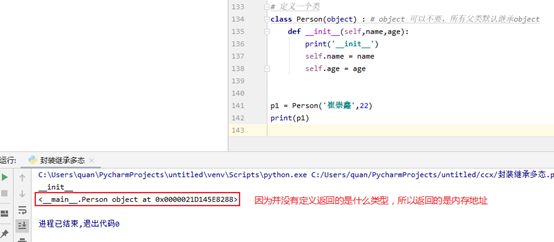
- Function use (partial)
Only part of the functions are shown here. For details, please refer to the above syntax. The usage is the same.
# Define a class class Person(object) : # Object can not be used. All parent classes inherit object by default def __init__(self,name,age): print('__init__') self.name = name self.age = age # Called when converting an object to a string, similar to toString() in java def __str__(self): # If not, the memory address is returned return 'Person [name=%s,age=%d]' % (self.name,self.age) # Called when the object uses the len() function def __len__(self): return len(self.name) # Called when the object uses the repr() function def __repr__(self): return 'hello person' p1 = Person('Cui Chongxin',22) print(p1) print(len(p1)) print(repr(p1))