We talked about the method of importing modules earlier( How to import modules? )In fact, a module is a python file in the same root directory, and so is a class. Python allows you to store classes in modules, and then import the required modules in the main program
catalogue
2, Storing multiple classes in a module
3, Importing multiple classes from a module
5, Import all classes in the module
1, Import a single class
The following is a class of a car that has been defined. The Python file is named car py
class Car:
def __init__(self, make, model, year):
self.make = make
self.model = model
self.year = year
self.orometer_reading = 0
def get_description(self):
long_name = str(self.year) + ' ' + self.make + ' ' + self.model
return long_name
def read_odometer(self):
print("This car has "+ str(self.orometer_reading) + " miles on it")
def update_orometer(self,miles):
if miles >= self.orometer_reading:
self.orometer_reading = miles
else:
print("You can'troll back an odometer")
def increase(self,miles):
self.orometer_reading +=milesNext, let's create another one named my_car.py, then import the Car class and create an instance
from car import Car #Import the Car class in the Car module
my_new_car =Car("audi","a6", 2017)
print(my_new_car.get_description())
my_new_car.orometer_reading = 25
my_new_car.read_odometer()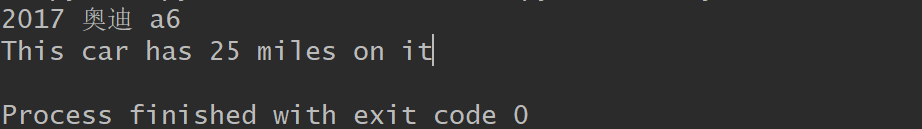
Now review the program we wrote, if we put the Car class into my_car.py this file, so how long does my Python code have to be!
Next, let's look at what we wrote_ Car. Py, that is, the second piece of code. The above import statement opens the module Car and imports the Car class, so that we can use the Car class. Just as it is defined in the file, the output is the same as what we see.
By moving the class into the module and importing it, you can still use the functions in it, so we improve the readability of our program
2, Storing multiple classes in a module
We directly add more classes to the above module
class Car:
def __init__(self, make, model, year):
self.make = make
self.model = model
self.year = year
self.orometer_reading = 0
def get_description(self):
long_name = str(self.year) + ' ' + self.make + ' ' + self.model
return long_name
def read_odometer(self):
print("This car has "+ str(self.orometer_reading) + " miles on it")
def update_orometer(self,miles):
if miles >= self.orometer_reading:
self.orometer_reading = miles
else:
print("You can'troll back an odometer")
def increase(self,miles):
self.orometer_reading +=miles
class Battery():
#An attempt to simulate electric vehicle charging
def __init__(self,battery_size = 70):
#Initialize electrical frequency properties
self.battert_size = battery_size
def describe_battery(self):
print("This car has a "+ str(self.battert_size) + " -kwh battery")
def get_range(self):
#Print a message describing the battery range
if self.battert_size == 80:
range = 260
elif self.battert_size == 85:
range = 270
message = "This kind of car can go approximately " + str(range)
message +=" miles on a full charge"
print(message)
class ElectricCar(Car):
#Special features of simulated electric vehicles
def __init__(self,make,model,year):
super().__init__(make,model,year)#super is a special function that helps Python associate parent and child classes
self.battery = Battery() #A new battery class is defined hereLet's create a new python file named my_eletric_car.py
from car import ElectricCar
my_car = ElectricCar("tesa","model's",2019)
print(my_car.get_description())
my_car.battery.describe_battery()
my_car.battery.get_range()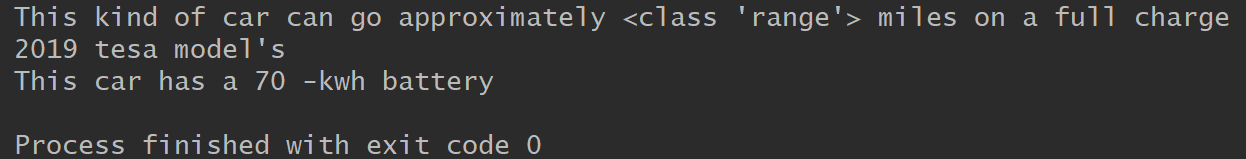
Does this program make people more comfortable?
3, Importing multiple classes from a module
Let's create a Python file named: my again_ cars. Py, the next thing we need to do is import Car and ElectricCar classes at one time
from car import Car,ElectricCar #Class import is the same as function import
my_beetle = Car("Volkswagen",'beetle',2019)
print(my_beetle.get_description())
my_tesla = ElectricCar('tesla','roadster',2019)
print(my_tesla.get_description())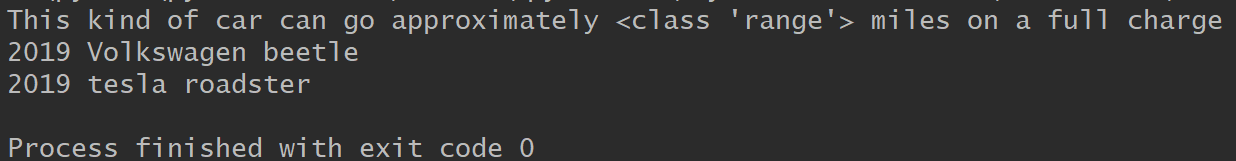
IV. import the whole module
We're directly at my_ cars.py file. We directly import the module and then access the methods in the class
import car #Import the whole module at one time
my_beetle = car.Car("Volkswagen",'beetle',2019)
print(my_beetle.get_description())
my_tesla = car.ElectricCar('tesla','roadster',2019)
print(my_tesla.get_description())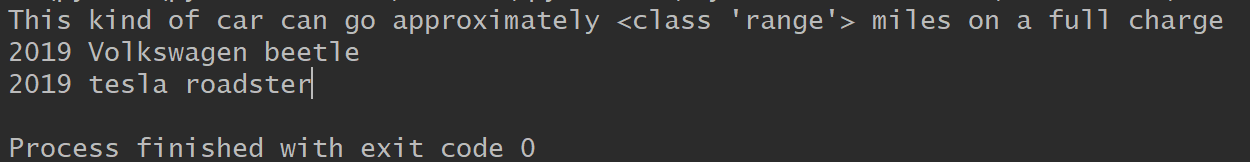
5, Import all classes in the module
This method is not recommended because the Python interpreter (pychar) will prompt you which classes you can choose during the process of importing classes above. This method of importing may cause problems that are difficult to detect due to duplication with the file name. The import method is as follows
from module_name import * preferably from module_name.class_name import * #In this way, the classes used are not listed at the beginning of the file, but you clearly know where the modules are imported in the program, and you can avoid the conflict between the imported classes and names