catalogue
Waiting time is a key point when we do automated testing. Many page jumps and loads take time. If we do not set the waiting time and the elements are not loaded, the program will report an error, and a stable automated testing code will certainly have test waiting time.
A sleep of Python time module
Generally, it is not recommended because this is a mandatory wait. If you set 10S, it will always wait for 10S. If you have a lot of scripts, the execution time and efficiency will be very slow. How to improve the execution efficiency, I think one thing is to use less sleep.
Second, implicit waiting
Let's look at the source code first:
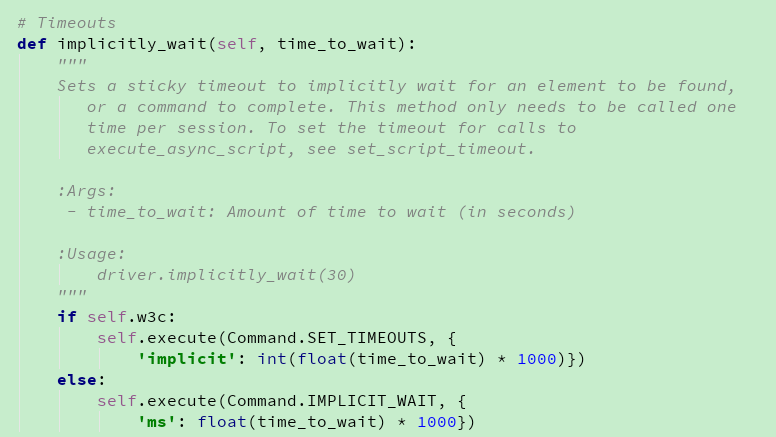
Set the sticky timeout to implicitly wait for the element to be found, or to complete the command. This method only needs to call one time per meeting. Set the timeout for the call execute_async_script, see set_script_timeout.
: number of parameters:
- time_to_wait: wait time (in seconds)
Summary: set the maximum waiting time of 10S. If no element is found within 10S, a NoSuchElementException exception will be thrown. If an element is not found, wait for a period of time until an element position is obtained
Note: when using implicit waiting, the browser will refresh the page to find the elements we need within the time you set, which will not affect the execution speed of our script.
III. display waiting
Look at the source code:
Constructor to get the WebDriver instance and time out within a few seconds.
: number of parameters:
- driver - an instance of WebDriver (i.e., Firefox, Chrome or remote)
- timeout - the number of seconds before the timeout
- poll_frequency - sleep interval between calls (monitored interval)
By default, it is 0.5 seconds.
- ignored_exceptions - error messages after timeout.
By default, it contains only NoSuchElementException.
Two examples in the source code: wait for 10S until someID appears, using Python's anonymous function.
example:
Import package:
from selenium.webdriver.support.ui import WebDriverWait
Handle the waiting time flexibly according to the judgment conditions. He will continue to judge according to the conditions you set until it exceeds the waiting time you set. If the set conditions are met, then proceed to the next step. If they are not met, an error will be reported.
Summary: do not operate until the element appears or the conditions we set are met. If the timeout occurs, an exception will be reported
IV. summary:
- Implicit waiting will wait for the driver to complete loading within the set time;
- The display wait only verifies whether the element to be loaded exists or meets the conditions set by us;
- Forced waiting, no matter what, be sure to wait for the time you set.