Python tuple explanation
- Definition of tuple
- Tuple creation
- Accessing values in tuples
- update tuple
- Delete tuple element
- Basic tuple operation
- Index, slice and matrix
- Tuple loop traversal
- Tuples and formatted strings
- Conversion between tuples and lists
- Built in tuple function
Reference documents: https://www.runoob.com/python/python-tuples.html
1. Definition of tuple
1.1 definition of tuple:
Tuples are similar to lists. They can store any data type, but the elements in tuples cannot be changed arbitrarily without adding, deleting or changing
1.2 features:
Python tuples are similar to lists, except that the elements of tuples cannot be modified
Tuples use parentheses (), and lists use square brackets []
The creation of tuples is very simple. Just add elements in parentheses and separate them with commas
The index of tuples starts at 0
2. Tuple creation
2.1 variable name = ()
t=('I','love','python')
print(t)
print(type(t))result:
('I','love','python')
<class 'tuple'>2.2 using the built-in function tuple ()
t1=tuple('I','love','python',123,435)
print(t1)
print(type(t1)Results:
('I','love','python',123,435)
<class 'tuple'>2.3 if there is only one element in the tuple, there must be a comma
#Standard writing
t3=(1,)
t4=('python',)
print(t3,t4)
#You can also write like this (not recommended)
t5=(50)
print(t5)Results:
(1,)('python')
t52.4 creating empty tuples
print(tuple()) #First kind t6=tuple() #Second empty_tuple=() #Third print(t6,type(t6) print(type(empty_tuple))
result:
() () <class 'tuple'> ()
3. Accessing values in tuples
Like a list, we can use an Index to access an element in a tuple (the value of an element is obtained), or we can use a slice to access a group of elements in a tuple (a new child tuple is obtained)
The format of accessing tuple elements using index is:
tuple_name[i] #Among them, tuple_name indicates the tuple name, i indicates the index value, and the tuple index can be positive or negative
Code demonstration:
t=tuple('https://www.csdn.net')
#Use an index to access an element in a tuple
print(t[10]) #Use positive index
print(t[-10]) #Use negative index
The result is:
w .
The format of accessing tuple elements using slices is:
Name_tuple[start : end : step] #Where, start represents the start index, end represents the end index, and step represents the step size
Code demonstration:
t=tuple('https://www.csdn.net')
print(t[3:5:]) #Use positive slice
print(t[4:5:2]) #Start: 4 end: 5 step: 2 specify the start and end and step size
print(t[-3:-1]) #Use negative slices
print(t[:2]) #Slicing operation
print(t[0:-1]) #break off both ends
print(t[::2]) #Reverse order
print(t[::2]) #One at a time
print(t[::]) #Take all
The result is:
('p', 's')
('s',)
('n', 'e')
('h', 't')
('h', 't', 't', 'p', 's', ':', '/', '/', 'w', 'w', 'w', '.', 'c', 's', 'd', 'n', '.', 'n', 'e')
('h', 't', 's', '/', 'w', 'w', 'c', 'd', '.', 'e')
('h', 't', 's', '/', 'w', 'w', 'c', 'd', '.', 'e')
('h', 't', 't', 'p', 's', ':', '/', '/', 'w', 'w', 'w', '.', 'c', 's', 'd', 'n', '.', 'n', 'e', 't')
4. Update / modify tuples
Tuples are immutable, which means that we cannot update or change the value of tuple elements, but we can use part of existing tuples to create new tuples
Code demonstration:
tuple1=('abc','efg','asd')
tuple2=(1,2,3,4,5,6)
c=tuple1+tuple2
print(c)
print(type(c))The result is:
('abc', 'efg', 'asd', 1, 2, 3, 4, 5, 6)
<class 'tuple'>
5. Delete tuple element
The element value in the element is not allowed to be deleted, but we can use the del statement to delete the entire tuple
tup=('I','love','Python',234,54,765)
print (tup)
del tup
print("After deleting tup :")
print (tup)
The result is:
('I', 'love', 'Python', 234, 54, 765)
After deleting tup :
Traceback (most recent call last):
File "G:/Python/learn02/demo.py", line 15, in <module>
print (tup)
NameError: name 'tup' is not defined6. Basic tuple operation
6.1 repetition of tuples
users=('root','redhat','inux')
#repeat
print (users *3)
The result is:
('root', 'redhat', 'inux', 'root', 'redhat', 'inux', 'root', 'redhat', 'inux')6.2 connection of tuples
tuple=(1,2,3,4,5)
print(tuple + ('123','123'))The result is:
(1, 2, 3, 4, 5, '123', '123')
6.3 member operators
#Member operator
hub=('redhat','Centos','Ubtun','Winning Qilin')
passwds=('123','456','789')
print('unix' in hub)
print('redhat' not in hub)
#iteration
for kebi in hub:
print(kebi)
for index,kebi in enumerate(hub):
print('The first%d Users: %s' % (index+1,kebi))
for kebi,passwd in zip(hub,passwds):
print(kebi,':',passwd)The result is:
False False redhat Centos Ubtun Winning Qilin First user: redhat 2nd user: Centos 3rd user: Ubtun The fourth user: Winning Qilin redhat : 123 Centos : 456 Ubtun : 789
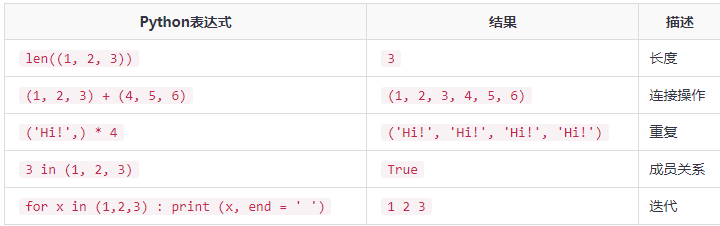
7. Index, slice and matrix
Since tuples are sequences, indexes, and slices that work the same way as lists, suppose you enter the following values:
Y=('c','c++','python','GO')
print(Y[2])
print(Y[-2])
print(Y[1:])The result is:
python
python
('c++', 'python', 'GO')8. Tuple loop traversal
tup = ('millet', 'SKYWORTH', 'Hisense','Konka','Changhong')
for tv in tup:
print(tv)
The result is:
millet SKYWORTH Hisense Konka Changhong
9. Tuples and formatted strings
The parentheses and contents after formatting are essentially tuples; We can first define a tuple, and then format the% tuple, which can also be output. At the same time, we can even take out the function in the print bracket, define it as a variable, and output it in print
name='zhangsan'
age=12
heigh=181
print("%s What is your age %d,Height is %d" % (name,age,heigh))
userinfo = ('zhansan',20,182)
print("%s What is your age %d,Height is %d" %(userinfo[0],userinfo[1],userinfo[2]))
#You can also write like this
print("%s What is your age %d,Height is %d" % userinfo)
info ="%s What is your age %d,Height is %d" % userinfo
print(info)The result is:
zhangsan My age is 12 and my height is 181 zhansan My age is 20,Height is 182 zhansan My age is 20 and my height is 182 zhansan My age is 20 and my height is 182
10. Conversion between tuples and lists
Convert other data types to tuple types, such as string, list, tuple, etc
#Convert string to tuple
tup1 = tuple("hello",)
print(tup1)
#Convert list to tuple
list1 = ['Python', 'Java', 'C++', 'JavaScript']
tup2 = tuple(list1)
print(tup2)
#Convert dictionary to tuple
dict1 = {'a':100, 'b':42, 'c':9}
tup3 = tuple(dict1)
print(tup3)
#Convert interval to tuple
range1 = range(1, 6)
tup4 = tuple(range1)
print(tup4)
The result is:
('h', 'e', 'l', 'l', 'o')
('Python', 'Java', 'C++', 'JavaScript')
('a', 'b', 'c')
(1, 2, 3, 4, 5)11. Built in tuple function
Tuple function:
cmp (tuple1,tuple2) compares the elements of two tuples
len(tuple) gives the total length of tuples
max (tuple) returns the maximum value item from the tuple
min (tuple) returns the maximum value item from the tuple
tuple (seq) converts a list into tuples

Code demonstration:
tup1 = (1, 2, 3, 4, 5)
tup3 = (1, 2, 3, 4)
tup2 = ('a', 'b', 'c', 'd', 'e')
print (cmp(tup1, tup2))
print (cmp(tup1, tup3))
print (len(tup1))
print (len(tup2))
print (max(tup1))
print (max(tup2))
print (min(tup1))The result is:
5 5 5 e 1
Your praise is my biggest motivation