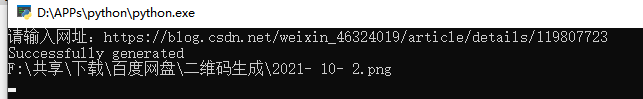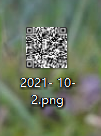Paste code first
from requests import get
from os import getcwd
from time import localtime
from time import sleep
def Get_ORCode(url,size=250):
url = "https://api.qrserver.com/v1/create-qr-code/?size={1}x{1}&data={0}".format(url,size)
res0=get(url).content
return res0
if __name__ == '__main__':
url=input("Please enter the web address:")
name=str(localtime()[:-6])[1:-1].replace(",","-")
with open(r"{0}\{1}.png".format(getcwd(),name),"wb") as file:
file.write(Get_ORCode(url))
Still dazzling
Required modules:
get of request (used to make network requests)
getcwd of os (get the current path when saving the picture) [optional]
localtime of time (date the picture was saved) [optional]
sleep for time (for console delayed exit) [optional]
Implementation principle:
1. Use request to send network request
2. Get the picture and save it
Step 1: import module
Step 2: access interface
Write a function here:
def Get_ORCode(url,size=250):
url: is the specified link
Size: the size of the picture (not the size of the QR code), up to 250
Then access the interface in the function
url = "https://api.qrserver.com/v1/create-qr-code/?size={1}x{1}&data={0}".format(url,size)
res0=get(url).content
return res0
This step is to pass the specified parameters to the url, make a request and read it, and then return the binary code of the image
api parameters:
size: the same as the parameters of the previous function, but the length and width are consistent. Even if the writing is inconsistent, the returned is also a square
data: just put the url in
Step 3: save
Write a program to run as a main program:
if __name__ == '__main__':
First you have to name the picture:
name=str(localtime()[:-6])[1:-1].replace(",","-")In fact, it is to obtain the current time, remove other data, leave only the year, month and day, turn it into a string, remove the beginning and end parentheses, and replace the comma with a short horizontal
. Then open a picture file
with open(r"{0}\{1}.png".format(getcwd(),name),"wb") as file:
file.write(Get_ORCode(url))Here is to get the current path, add the just time (name), and then write the requested data
It's done here
If you need to display some information through the console, add this
print("Successfully generated")
print(getcwd()+"\\"+name+".png")
sleep(100)Output successfully obtained, output picture path
Let the thread hang for 100 seconds, that is, prevent the program from ending. Because the program ends, the console will automatically close and you can't see anything, so you should stay
okay
Paste the code of the console version
from requests import get
from os import getcwd
from time import localtime
from time import sleep
def Get_ORCode(url,size=250):
url = "https://api.qrserver.com/v1/create-qr-code/?size={1}x{1}&data={0}".format(url,size)
res0=get(url).content
return res0
if __name__ == '__main__':
url=input("Please enter the web address:")
name=str(localtime()[:-6])[1:-1].replace(",","-")
with open(r"{0}\{1}.png".format(getcwd(),name),"wb") as file:
file.write(Get_ORCode(url))
print("Successfully generated")
print(getcwd()+"\\"+name+".png")
sleep(100)effect: