Optimizing rabbitmq
In this paper, we will mainly talk about some optimization of RabbitMQ cluster, because there are many problems in the business system of the company because the MQ cluster can not be connected recently. This paper mainly summarizes some solutions:
1. Architecture of RabbitMQ Cluster:
_Our company's RabbitMQ cluster architecture was designed and implemented by me, and at that time it also referenced a lot of architecture documents on the Internet; 2 LVS servers, 3 MQ servers.Two are memory nodes and one is disk nodes; the LVS server implements master-slave through keepalived.VIP addresses are on the primary server, and LVS distributes client requests and loads them through Round-Robin round-robin policy.Load balancers can be either LVS or haproxy. I used Haproxy for load balancing when I first started.Later, because Haproxy does not support source Ip display, it does not know which client connected to each MQ management page, so it changed to LVS.
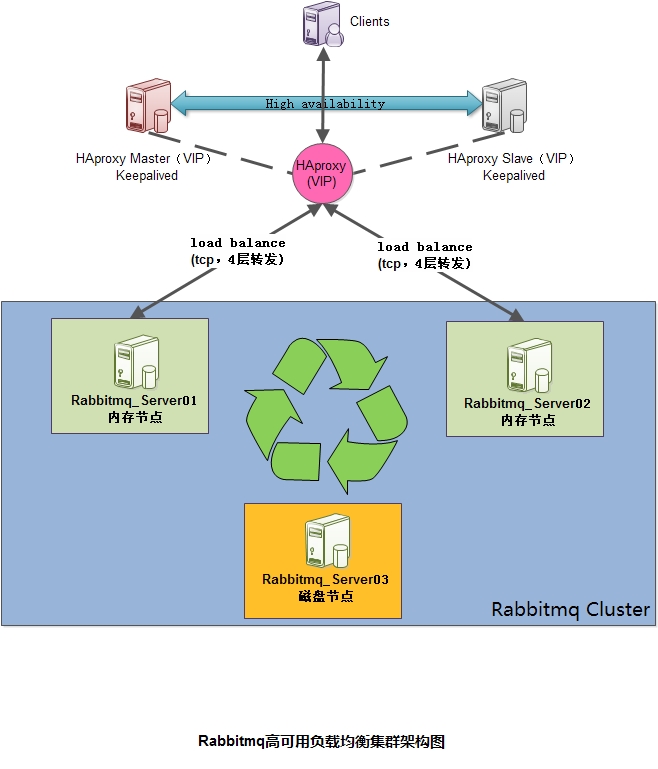
2. RabbitMQ cluster optimization:
1. Modify the heartbeat heartbeat timeout:
_Heatbeat is often used to detect whether the opposite end of the communication is alive (crash is abnormal because the socket connection is not properly closed).The basic principle is to detect whether the data on the corresponding socket connection is sent or received properly. If there is no data sent or received for a period of time, a heartbeat detection package is sent to the opposite side. If there is no response for a period of time, the heartbeat timeout is considered, that is, the opposite side may be abnormal crash.rabbitmq is no exception, heatbeat is used between client and server to detect whether the other end is normal, that is, whether the tcp link between client and server is normal.
1. Settings on the server side:
_Heatbeat is often used to detect whether the opposite end of the communication is alive (crash is abnormal because the socket connection is not properly closed).The basic principle is to detect whether the data on the corresponding socket connection is sent or received properly. If there is no data sent or received for a period of time, a heartbeat detection package is sent to the opposite side. If there is no response for a period of time, the heartbeat timeout is considered, that is, the opposite side may be abnormal crash.rabbitmq is no exception, heatbeat is used between client and server to detect whether the other end is normal, that is, whether the tcp link between client and server is normal.
_Heatbeat detection interval can be configured by adding configuration item {heartbeat,Timeout} to the configuration file rabbitmq.config, where Timeout specifies the interval in seconds.
[
{rabbit, [{tcp_listeners, [56720]}, {heartbeat,300}, {loopback_users, []}, {vm_memory_high_watermark, 0.6}]},
{rabbitmq_management, [{listener, [{port, 56721}]},{loopback_users, []}]},
{rabbitmq_tracing, [{username, "guest"}, {password, "guest111"}]}
].2. JAVA client settings:
ConnectionFactory cf = new ConnectionFactory(); // set the heartbeat timeout to 60 seconds cf.setRequestedHeartbeat(60);
The default heartbeat time is 60s, and the server-side default configuration is 60s, that is, 60s without configuration. Other heartbeat times configured by the manufacturer or consumer application still do not work because the minimum configuration is the one negotiated.Therefore, it is necessary to change the server's heartbeat timeout time to 300s.
2. Configure log tracking for rabbitmq:
_Sometimes when we connect rabbitmq, there are some problems; for example, the producer sends a message to the mq cluster, but the consumer does not receive the message.Then the producer project group said there was no problem with its configuration, and the consumer said there was no problem with its configuration.At this time, you need to turn on the log tracking of rabbitmq, real-time view the specific log sending content, and troubleshoot business problems; because the default application log of rabbitmq is very simple, only simple connection IP, connection of that vhost information, etc. Open as follows:
rabbitmq-plugins enable rabbitmq_tracing
Open the log tracking plug-in through the rabbitmq command line interface and configure monitoring for individual queues through the web administration console
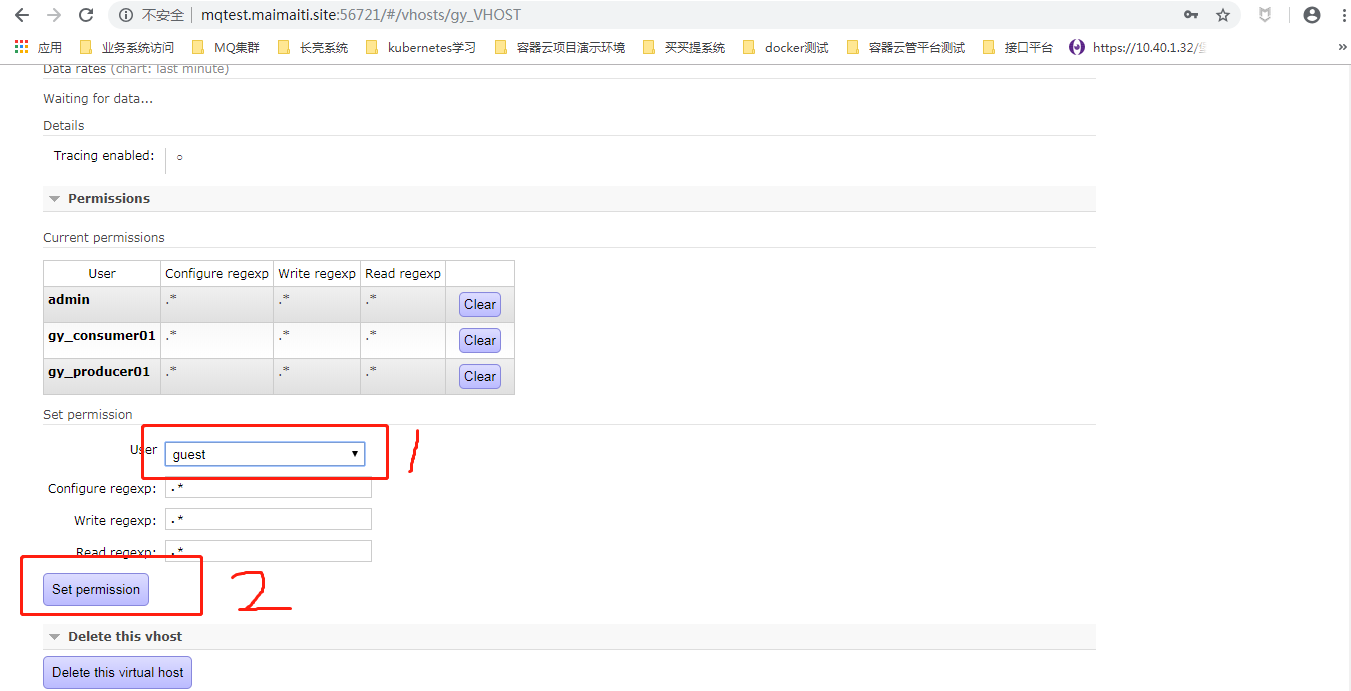
You need to configure the vhost to monitor, which must have guest account permissions
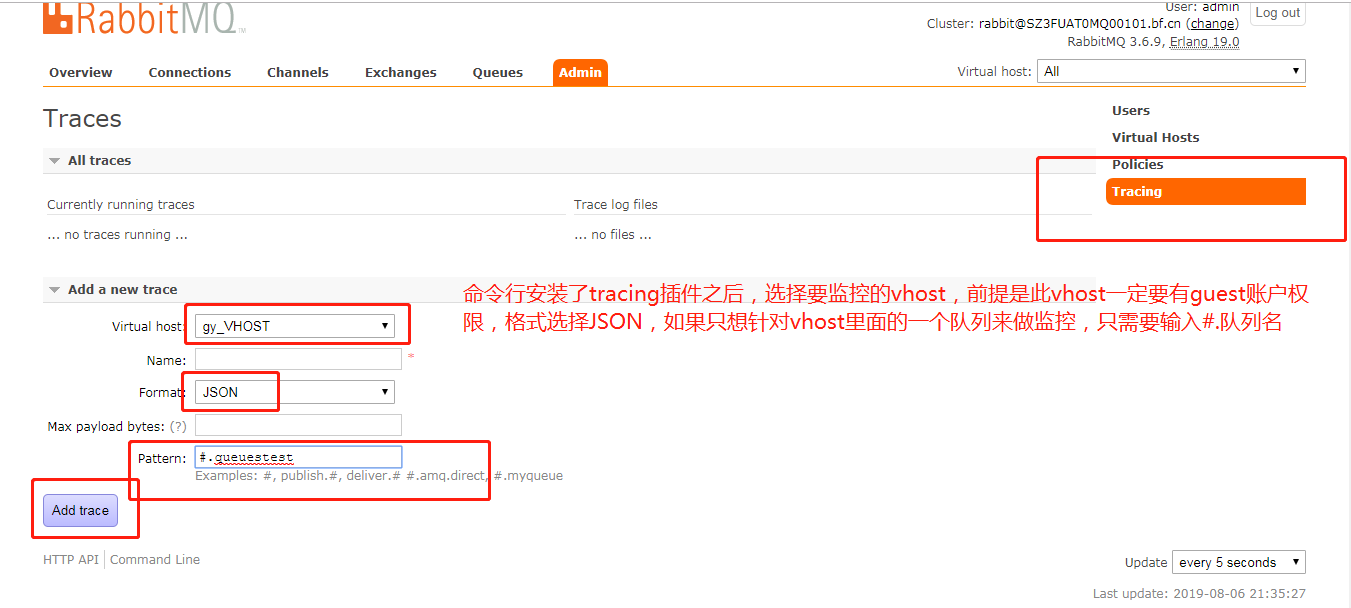
Select the tracing page, configure the vhost to be monitored, enter the name of the monitor, select the JSON format, select the queue to be monitored, and use the #. queue name method;
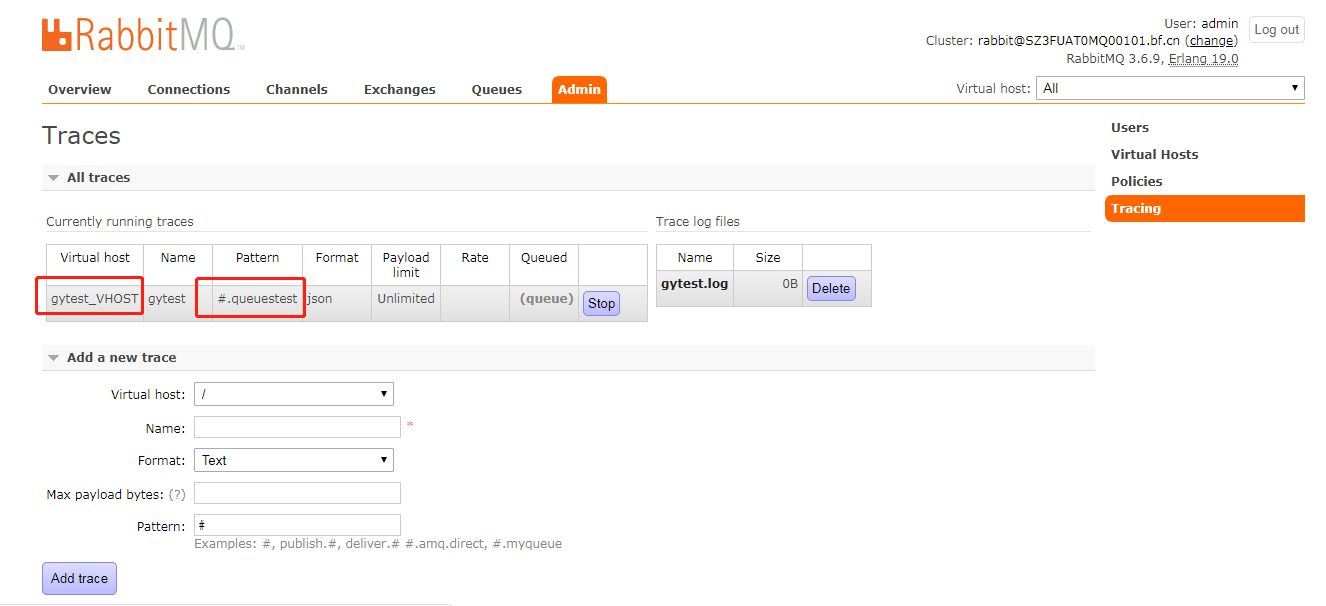
3. Migration of MQ messages:
_This is the case when we use rabbitmq.Because we have multiple data centers, which are in different cities.To reduce network latency for dedicated lines, we deployed a set of MQ clusters in each data center.For some reasons, some businesses need to migrate from data center A to data center B. I need to create MQ accounts and Vhost s in data center B. When migrating, if there are unexpended messages in the queue, I also need to migrate them together.How to migrate messages? You still need a plugin for rabbitmq.
# Start by opening the plug-in in the MQ cluster of the source rabbitmq-plugins enable rabbitmq_shovel rabbitmq-plugins enable rabbitmq_shovel_management rabbitmq-plugins enable rabbitmq_federation rabbitmq-plugins enable rabbitmq_federation_management
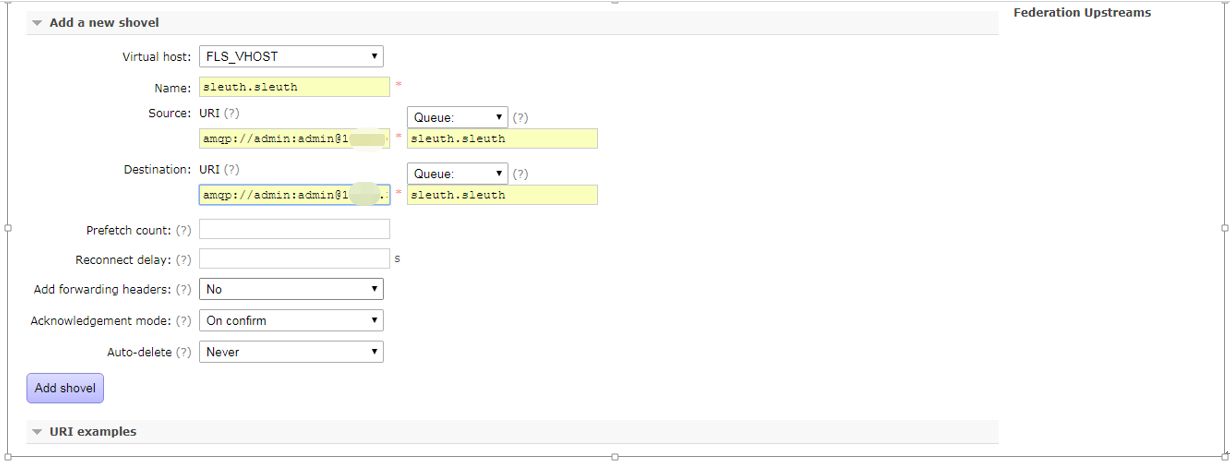
Once you have installed the two plug-ins, rabbitmq_shovel and rabbitmq_shovel_management, you can view them on the management page of rabbitmq. First, create a shovel. The information you fill in mainly includes the name of the Vhost to be synchronized, a name, the address and queue of the source MQ server, the address of the target MQ server and the queueWhich requires an account and password authorized for vhost.The target MQ cluster needs to create vhost, configured authorization account and password, including queue, etc. in advance.
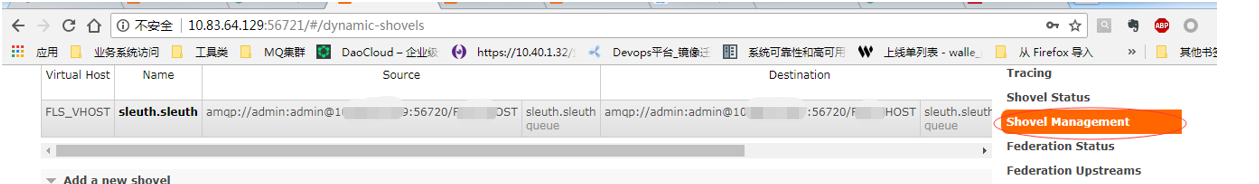
There is also a plug-in, Federation, that is typically used to synchronize messages in real time.I see that the descriptions on the official website are mainly used for real-time synchronization of messages between two different MQ clusters on the wide area network. Our company does not use this scenario, so it is not very deep.
4. Backup and restore of MQ configuration:
_MQ backup can be done in a variety of ways, you can backup the information of a Vhost (including queue, EXCHANGE, Bingding Key, etc.) through the web management page, backup Vhost can restore the individual Vhost configuration only if the target MQ cluster needs to create users, vhost, authorization, etc. in advance; you can also backup the configuration trust of the entire MQInformation, used to restore an empty MQ cluster; if there is already a configuration within the target MQ cluster, it is appended rather than overwritten;

Export the configuration of a vhost, or select all configuration exports
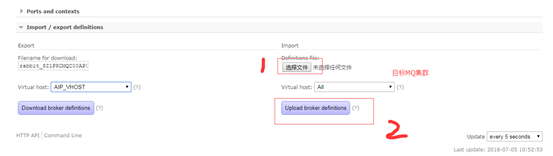
Import configuration into another vhost, you can also choose to import all configurations, all configuration imports are recommended to be performed in an empty mq cluster; otherwise, configuration conflicts may easily occur.
_But this is manual. We should backup the configuration information of MQ on a daily basis, because you do not know which day the MQ cluster will fail. I wrote a shell script to backup the configuration information of MQ cluster on a daily basis.The main purpose of the script is to backup the configuration of MQ every day, and when the backup is complete, an email will be sent to me to tell me if the backup is successful; the script is as follows:
#!/bin/bash
#
RABBITMQ_HOME=/usr/local/rabbitmq_server-3.6.9
PATH=$PATH:$RABBITMQ_HOME/sbin
export RABBITMQ_HOME PATH
ERLANG_HOME=/usr/local/erlang
PATH=$PATH:$ERLANG_HOME/bin
export ERLANG_HOME PATH
RABBITMQADMIN_HOME=/sbin
PATH=$PATH:$RABBITMQADMIN_HOME
export RABBITMQADMIN_HOME PATH
env_ip() {
array2=(
192.168.20.232
192.168.22.94
192.168.0.242
192.168.1.251
192.168.0.21
192.168.0.210
192.168.74.200
)
if [ $(ifconfig |grep eno16777984|wc -l) -eq 1 ];then
mq_server_ip=${array2[1]}
env_name=uat
env="Small and Small Finance UAT Environmental Science MQ colony"
elif [ $(ifconfig eth1|awk 'NR==2 {print $2}'|awk -F ":" '{print $2}'|grep 192.168.20|wc -l) -eq 1 ];then
mq_server_ip=${array2[0]}
env_name=sit
env="Small and Small Finance SIT Environmental Science MQ colony"
elif [ $(ifconfig eth1|awk 'NR==2 {print $2}'|awk -F ":" '{print $2}'|grep 192.168.0|wc -l) -eq 1 ];then
mq_server_ip=${array2[2]}
env_name=WHPRD01
env="Small and Small Finance Wuhan PRD Environment First Set MQ colony"
elif [ $(ifconfig eth1|awk 'NR==2 {print $2}'|awk -F ":" '{print $2}'|grep 192.168.1|wc -l) -eq 1 ];then
mq_server_ip=${array2[3]}
env_name=WHPRD02
env="Small and Small Finance Wuhan PRD Environment Set 2 MQ colony"
elif [ $(ifconfig eth1|awk 'NR==2 {print $2}'|awk -F ":" '{print $2}'|grep 192.168.0|egrep -v '[0-9][0-9][0-9]'|wc -l) -eq 1 ];then
mq_server_ip=${array2[4]}
env_name=XXPRD
env="Small and Small Finance Shenzhen PRD Environmental Science MQ colony"
elif [ $(ifconfig eth1|awk 'NR==2 {print $2}'|awk -F ":" '{print $2}'|grep 192.168.0|egrep '[0-9][0-9][0-9]'|wc -l) -eq 1 ];then
mq_server_ip=${array2[5]}
env_name=XXTTPRD
env="Small and Small Finance Shenzhen Small and Independent PRD Environmental Science MQ colony"
elif [ $(ifconfig -a|grep Bcast|awk -F "[ :]+" '{print $4}'|grep 192.168.74|wc -l) -eq 1 ];then
mq_server_ip=${array2[6]}
env_name=XXTTUAT
env="Small and Small Finance Shenzhen Small and Independent UAT Environmental Science MQ colony"
fi
}
env_ip
mqadmin_user="admin"
mqadmin_pw="admin"
mqadmin_port="56721"
mq_config_backup_file="/data/mq_config_bak/${mq_server_ip}_mqconfigbak_$(date +%Y%m%d%H%M%S)"
if [ ! -d /data/mq_config_bak ];then
mkdir -p /data/mq_config_bak
fi
if [ "`ls -A /data/mq_config_bak`" != "" ];then
rm -rf /data/mq_config_bak/*
fi
/sbin/rabbitmqadmin -H ${mq_server_ip} -P ${mqadmin_port} -u ${mqadmin_user} -p ${mqadmin_pw} export ${mq_config_backup_file} > /dev/null 2>&1
if [ "`ls -A /data/mq_config_bak`" != "" ];then
scp -P 10022 -r /data/mq_config_bak/* root@192.168.20.28:/data/mq_config_bak/ &>/dev/null
ssh -p 10022 root@192.168.20.28 /bin/sh /.scripts/send_mqconfigbak.sh ${mq_server_ip} ${env} &>/dev/null
firabbitmqadmin can be downloaded directly from the management page of mq using tools called by api.
5. Clean up MQ messages for the test environment on a regular basis:
_This script can only be run in a test environment, never in a production environment.Because test MQ clusters often have message heaps, and MQ clusters in test environments are poorly configured, memory can often burst due to message heaps, resulting in MQ server failures.Messages from MQ exist in memory if they are not consumed; messages from production environments cannot be easily cleaned up.Confirmation with R&D personnel is required;
#!/bin/bash
#
echo > /tmp/queues.txt
echo > /tmp/queues2.txt
VHOST2=$(rabbitmqctl list_vhosts|grep -v "Listing vhosts")
for i in ${VHOST2[@]}
do
rabbitmqctl list_queues -p $i|grep -v "Listing queues"|awk '{$1="'${i}' "$1;print}' >> /tmp/queues.txt
done
cat /tmp/queues.txt|sort -rn -k3|sed '/^$/d' > /tmp/queues2.txt
file2="/tmp/queues2.txt"
cat $file2|while read line
do
queues_number=$(echo $line|awk '{print $NF}')
if [ $queues_number -gt 5000 ];then
queues_name=$(echo $line|awk '{print $2}')
vhost_name=$(echo $line|awk '{print $1}')
echo "$(date +%F-%H:%M:%S) the vhost ${vhost_name} include the queues ${queues_name} message number is ${queues_number} ,Because the number of messages exceeds 5000, the messages will be cleared" >> /tmp/purge_message.txt
/usr/local/rabbitmq_server-3.6.9/sbin/rabbitmqctl purge_queue -p ${vhost_name} ${queues_name} >/dev/null 2>&1
fi
done
The main purpose of this script is to clean up messages and log them to a fixed file when the number of messages in the queue of the MQ cluster in the test environment exceeds 500, and then execute this script every hour in the crontab of linux;
6. Some optimizations for the MQ client code layer:
_mentioned some MQ optimization, mainly for network and architecture layers.Because my job is to be responsible for the stability of the MQ server itself; optimization of the R&D code layer includes the following:
- Queues and messages need to be persisted.
- Network latency is a timeout that requires configuring the heartbeat;
- A reconnection mechanism is required;
- Both producers and consumers need confirmation mechanisms, such as configuring ack s;
- Important queues also need to be configured with dead letter queues, mirrored queues, etc.
7. Provide a single-machine version of the MQ installation script:
#!/bin/bash
#
yum -y install make gcc gcc-c++ kernel-devel m4 unixODBC unixODBC-devel openssl openssl-deetc
yum -y install ncurses-devel
XXet -O /software/otp_src_19.0.tar.gz ftp://xxjrftp:Pass123$%^@192.168.20.27:9020/software/rabbitmq/otp_src_19.0.tar.gz
XXet -O /software/wxWidgets-3.0.2.tar.bz2 ftp://xxjrftp:Pass123$%^@192.168.20.27:9020/software/rabbitmq/wxWidgets-3.0.2.tar.bz2
XXet -O /software/rabbitmq-server-generic-unix-3.6.9.tar ftp://xxjrftp:Pass123$%^@192.168.20.27:9020/software/rabbitmq/rabbitmq-server-generic-unix-3.6.9.tar
cd /software
tar xzvf otp_src_19.0.tar.gz
cd otp_src_19.0
./configure --prefix=/usr/local/erlang --without-javac
value=$(echo $?)
if [ ${value} -eq 0 ];then
make && make install
fi
echo -e "ERLANG_HOME=/usr/local/erlang\nPATH=\$PATH:\$ERLANG_HOME/bin\nexport ERLANG_HOME PATH\n" >>/etc/profile.d/erlang.sh
source /etc/profile.d/erlang.sh
yum -y install gtk2-devel binuti-devel mesa-libGL-devel mesa-libGLU-devel
cd /software && tar jxvf wxWidgets-3.0.2.tar.bz2 && cd wxWidgets-3.0.2
./configure --with-opengl --enable-debug --enable-unicode
value=$(echo $?)
if [ ${value} -eq 0 ];then
make && make install
fi
cd /software
tar xf rabbitmq-server-generic-unix-3.6.9.tar
mv /software/rabbitmq_server-3.6.9 /usr/local
cd /usr/local
ln -sv rabbitmq_server-3.6.9 rabbitmq_server
echo -e "RABBITMQ_HOME=/usr/local/rabbitmq_server\nPATH=\$PATH:\$RABBITMQ_HOME/sbin\nexport RABBITMQ_HOME PATH\n" >>/etc/profile.d/rabbitmq.sh
source /etc/profile.d/rabbitmq.sh
XXet -O /etc/init.d/rabbitmq-server ftp://xxjrftp:Pass123$%^@192.168.20.27:9020/software/rabbitmq/rabbitmq-server
chmod +x /etc/init.d/rabbitmq-server
cd /etc/init.d
chkconfig --add rabbitmq-server
chkconfig rabbitmq-server on
mkdir -p /logs/rabbitmq
mkdir -p /var/run/rabbitmq
ln -s /usr/local/erlang/bin/erl /usr/bin/erl
XXet -O /usr/local/rabbitmq_server-3.6.9/etc/rabbitmq/enabled_plugins ftp://xxjrftp:Pass123$%^@192.168.20.27:9020/software/rabbitmq/enabled_plugins
XXet -O /usr/local/rabbitmq_server-3.6.9/etc/rabbitmq/rabbitmq.config ftp://xxjrftp:Pass123$%^@192.168.20.27:9020/software/rabbitmq/rabbitmq.config
service rabbitmq-server start
sleep 15
source /etc/profile
rabbitmqctl add_user admin 11111
rabbitmqctl set_user_tags admin administrator
rabbitmqctl change_password guest 222222
systemctl stop iptables
systemctl disable iptables
For more details, please pay attention to my personal WeChat public number "IT Operations and Maintenance in the Cloud Age". This public number is designed to share new technologies and trends in Internet Operations and Maintenance, including consulting from the IT Operations and Maintenance industry and sharing of Operations and Maintenance technical documents.Focus on devops, jenkins, zabbix monitoring, kubernetes, ELK, the use of various middleware, such as redis, MQ; shell and python, and other operations and maintenance programming languages; I have been engaged in IT operations and maintenance related work for more than 10 years.In 2008, I started working on Linux/Unix system operation and maintenance; I have a certain understanding of operation and maintenance related technology.All posts on this public number are summaries of my actual work experience and are basically original posts.I would like to share my experience, experience and technology with you!I hope to grow and progress with you along the IT operation and maintenance career path.
