Mind mapping is also called brain mapping
He looks like this:
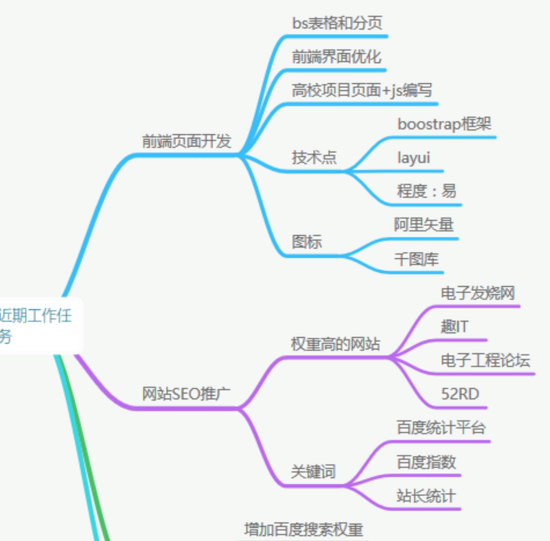
Most of the implementation on the Internet is implemented by d3.js, which is manually implemented by svg. Recently, I am very lazy, wondering if it can be realized by css3?
The answer is yes
html code
<div class="mainBody" id="node1">
<h1>node1</h1>
<div class="oneBody">
<div class="mainBody">
<h1>node2</h1>
<div class="oneBody">
<div class="mainBody">
<h1>node3</h1>
<div class="oneBody">
<div class="mainBody">
<h1>node4</h1>
</div>
<div class="mainBody">
<h1>node4</h1>
</div>
<div class="mainBody">
<h1>node4</h1>
</div>
</div>
</div>
<div class="mainBody">
<h1>node3</h1>
</div>
<div class="mainBody">
<h1>node3</h1>
</div>
</div>
</div>
<div class="mainBody"><h1>node2</h1></div>
<div class="mainBody"><h1>node2</h1></div>
</div>
</div>css3 code
.mainBody{
display: -webkit-flex; /* Safari */
display: flex;
flex-direction: row;
justify-content: flex-start ;
}
.sbody{
}
.oneBody{
display: -webkit-flex; /* Safari */
display: flex;
flex-direction: column;
justify-content: space-around;
}
#node1{
/*height: 200px;*/
margin-top: 100px;
margin-left: 100px;
}
h1{
line-height: 100%;
display: -webkit-flex; /* Safari */
display: flex;
flex-direction: column;
justify-content: center;
}The actual effect is as follows:
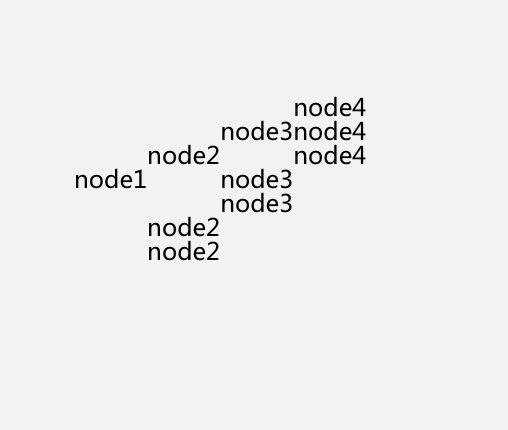
Oh, it's a bit crude... But you can do whatever you want with the style. For the increase of nodes, you only need to add the corresponding node code in html, and the height position is adaptive. Thank you for the flex of css3
