When configuring a machine, it follows the original network port configuration, modifies the name of the network port, and changes all em1 to eth0.
mv ifcfg-em1 ifcfg-eth0
mv ifcfg-em2 ifcfg-eth1
After the modification, the machine became unstable, often stuck and started incorrectly:
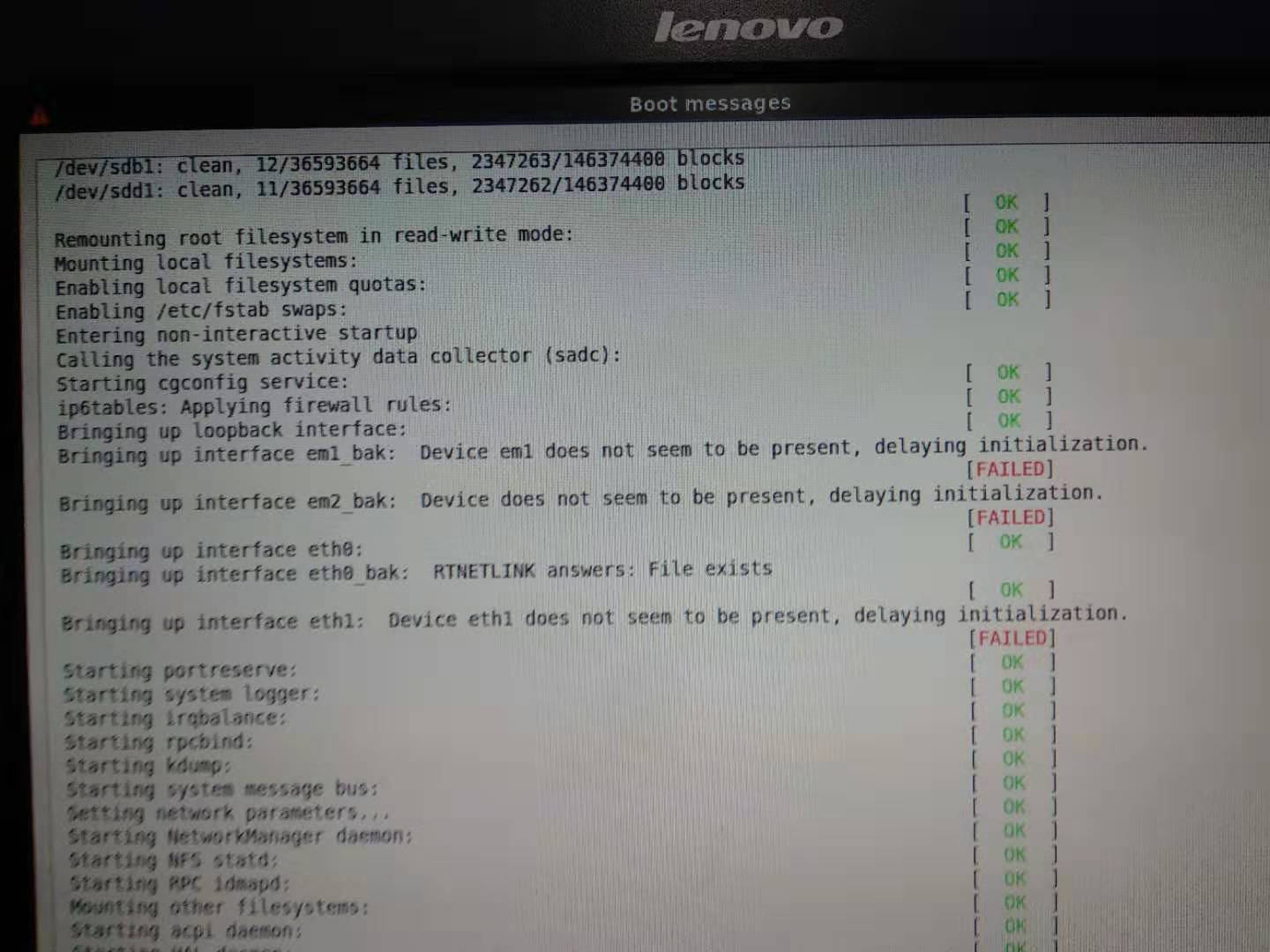
There are three problems encountered in the process of solving this problem:
1. No deletion of backup configuration files
ifcfg-em1_bak ifcfg-em2_bak ifcfg-em3 ifdown-bnep ifdown-ppp ifup-bnep ifup-plusb ifup-wireless ifcfg-em4 ifdown-eth ifdown-routes ifup-eth ifup-post init.ipv6-global ifcfg-eth0 ifdown-ippp ifdown-sit ifup-ippp ifup-ppp net.hotplug ifcfg-eth1 ifdown-ipv6 ifdown-tunnel ifup-ipv6 ifup-routes network-functions ifcfg-lo ifdown-isdn ifup ifup-isdn ifup-sit network-functions-ipv6
2. Default routing is configured in both ports, which leads to the failure of the second route creation.
Solution: Delete the default route of the second network port and add a permanent route to the / etc/rc.local file:
[root@jiexi5 sysconfig]# cat /etc/rc.local #!/bin/sh # # This script will be executed *after* all the other init scripts. # You can put your own initialization stuff in here if you don't # want to do the full Sys V style init stuff. touch /var/lock/subsys/local #route add default gw 10.204.250.1 dev eth0 route add -net 10.0.0.0/8 gw 10.204.250.1
https://www.cnblogs.com/ssgeek/p/9220690.html
3. Error in the name of eth1 gateway
4. After startup, you can only enter the graphical interface. You want to change it to the command line interface.
Use commands: vi/etc/inittab
id:5:initdefault:
Change 5 to 3:
id:3:initdefault:
Then wq is saved and OK is restarted.
https://www.cnblogs.com/wi100sh/p/4201031.html
[root@jiexi5 sysconfig]# cat /etc/inittab # inittab is only used by upstart for the default runlevel. # # ADDING OTHER CONFIGURATION HERE WILL HAVE NO EFFECT ON YOUR SYSTEM. # # System initialization is started by /etc/init/rcS.conf # # Individual runlevels are started by /etc/init/rc.conf # # Ctrl-Alt-Delete is handled by /etc/init/control-alt-delete.conf # # Terminal gettys are handled by /etc/init/tty.conf and /etc/init/serial.conf, # with configuration in /etc/sysconfig/init. # # For information on how to write upstart event handlers, or how # upstart works, see init(5), init(8), and initctl(8). # # Default runlevel. The runlevels used are: # 0 - halt (Do NOT set initdefault to this) # 1 - Single user mode # 2 - Multiuser, without NFS (The same as 3, if you do not have networking) # 3 - Full multiuser mode # 4 - unused # 5 - X11 # 6 - reboot (Do NOT set initdefault to this) # id:3:initdefault:
The following is the initial configuration of the two ports:
Netport eth0
DEVICE="eth0" TYPE=Ethernet UUID=04b70242-2f07-450a-b69d-4b05a9cf911a ONBOOT=yes NM_CONTROLLED=yes BOOTPROTO=none HWADDR=14:18:77:40:CC:EB IPADDR=192.168.3.37 PREFIX=24 GATEWAY=192.168.3.1 DEFROUTE=yes IPV4_FAILURE_FATAL=yes IPV6INIT=no NAME="System eth0"
Netport eth1
[root@jiexi5 sysconfig]# cd network-scripts/ DEVICE="eth1" TYPE=Ethernet BOOTPROTO=none IPADDR=10.204.250.20 PREFIX=24 GATEWAY=10.204.250.1 DEFROUTE=yes IPV4_FAILURE_FATAL=yes IPV6INIT=no NAME="system eth1" UUID=06878ed9-2826-4873-87ab-c2355d260671 ONBOOT=yes
GATEWAY=10.204.250.1
DEFROUTE=yes
The route command can add dynamic routing, but fails after restart