Latest update time: 14:29:22, March 14, 2020
"Jab - check my blog map - there will always be surprises for you"
This paper introduces some basic usage of drawing rectangle path based on rect(), such as rectangle, square, rounded rectangle, linear gradient rectangle, radiation gradient circle
rect
- Draw a rectangle. The four input parameters are: starting point x-axis coordinate (starting point is the upper left corner of the rectangle), starting point y-axis coordinate, width and height
- The origin coordinate (0,0) of canvas is the upper left corner
ctx.rect(x, y, width, height);
- Draw a rectangular path
ctx.rect(10, 10, 100, 50); ctx.lineWidth =1; ctx.strokeStyle = '#000'; ctx.stroke();
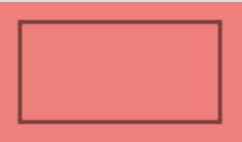
- Draw a square path
ctx.rect(10, 10, 100, 100); ctx.lineWidth =1; ctx.strokeStyle = '#000'; ctx.stroke();

- Draw a filled rectangle
ctx.rect(10, 10, 100, 50); ctx.fillStyle = '#7FFFAA'; ctx.fill();
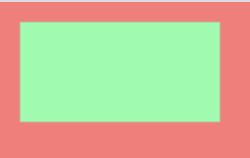
- clearRect(x, y, width, height);
- Erases everything painted before the canvas with a rectangle, making pixels transparent
- The four input parameters are: the x-axis coordinate of the starting point of the rectangle, the y-axis coordinate of the starting point of the rectangle, the width of the rectangle, and the height of the rectangle.
ctx.fillStyle = '#7FFFAA'; ctx.fillRect(10, 10, 100, 50); ctx.clearRect(0,0,60,35);

fillet
- Draw a rounded rectangle
Canvas origin coordinate (0,0), rectangle upper left corner coordinate (10,10), width 100, height 50, fillet radius 5
//Rectangle starting coordinate (10,10) let x =10; let y = 10; //Fillet radius 5 let r = 5; //Rectangle width height let w = 100; let h = 50; //Start new path ctx.beginPath(); //Top left corner fillet ctx.arc(x+r,y+r,r,Math.PI,Math.PI*3/2); //Rectangle top edge ctx.lineTo(x+w-r, y); //Top right corner fillet ctx.arc(x+w-r,y+r,r,Math.PI*3/2,Math.PI*2); //Rectangle right line ctx.lineTo(x+w, y+h-r); //Lower right corner fillet ctx.arc(x+w-r,y+h-r,r,0,Math.PI/2); //Rectangle bottom line ctx.lineTo(x+r, y+h); //Lower left corner fillet ctx.arc(x+r,y+h-r,r,Math.PI/2,Math.PI); //Rectangle left line ctx.lineTo(x, y+r);//The last boundary can be drawn with ctx.closePath() //line width ctx.lineWidth = 1; //Line color value ctx.strokeStyle = '#000'; //Draw line ctx.stroke();
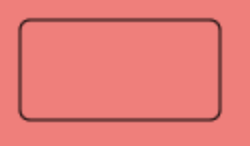
- Draw a filled rectangle
Canvas origin coordinate (0,0), rectangle upper left corner coordinate (10,10), width 100, height 50, fillet radius 5
//Rectangle starting coordinate (10,10) let x =10; let y = 10; //Fillet radius 5 let r = 5; //Rectangle width height let w = 100; let h = 50; //Start new path ctx.beginPath(); //Top left corner fillet ctx.arc(x+r,y+r,r,Math.PI,Math.PI*3/2); //Rectangle top edge ctx.lineTo(x+w-r, y); //Top right corner fillet ctx.arc(x+w-r,y+r,r,Math.PI*3/2,Math.PI*2); //Rectangle right line ctx.lineTo(x+w, y+h-r); //Lower right corner fillet ctx.arc(x+w-r,y+h-r,r,0,Math.PI/2); //Rectangle bottom line ctx.lineTo(x+r, y+h); //Lower left corner fillet ctx.arc(x+r,y+h-r,r,Math.PI/2,Math.PI); //Rectangle left line ctx.lineTo(x, y+r);//The last boundary can be drawn with ctx.closePath() //Fill color ctx.fillStyle = '#7FFFAA'; //Fill ctx.fill();
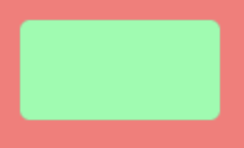
Gradual change
- createLinearGradient(x0, y0, x1, y1)
- Linear gradient, method to create a gradient along the line specified by the parameter coordinates. This method returns a linear canvas gradient object
- The four input parameters are: starting point x-axis coordinate, starting point y-axis coordinate, ending point x-axis coordinate and ending point y-axis coordinate
- x-axis horizontal gradient fill rectangle
var gradient = ctx.createLinearGradient(0,0,100,0); gradient.addColorStop(0,"#000"); gradient.addColorStop(1,"#ff77ff"); ctx.fillStyle = gradient; ctx.fillRect(10,10,100,50);

- y direction vertical direction gradient fill rectangle
var gradient = ctx.createLinearGradient(0,0,0,50); gradient.addColorStop(0,"#000"); gradient.addColorStop(1,"#ff77ff"); ctx.fillStyle = gradient; ctx.fillRect(10,10,100,50);

- Diagonal direction (top left to bottom right) gradient fill rectangle
var gradient = ctx.createLinearGradient(0,0,100,100); gradient.addColorStop(0,"#000"); gradient.addColorStop(1,"#ff77ff"); ctx.fillStyle = gradient; ctx.fillRect(10,10,100,100);

- createRadialGradient(x0, y0, r0, x1, y1, r1)
- Radioactive gradients, determine the coordinates of two circles according to the parameters, and draw the method of radioactive gradients
- The six input parameters are: the x-axis coordinate of the start circle, the y-axis coordinate of the start circle, the radius of the start circle, the x-axis coordinate of the end circle, the y-axis coordinate of the end circle, and the radius of the end circle.
- Tricolor radiation gradient fill circle
var gradient = ctx.createRadialGradient(50,50,50,50,50,0); gradient.addColorStop(0,"#000"); gradient.addColorStop(0.5,"#7FFFAA"); gradient.addColorStop(1,"#ff77ff"); ctx.fillStyle = gradient; ctx.arc(50,50,50,0,Math.PI*2); ctx.fill();

Reference material
Thank you for reading and welcome to comment^-^

