Introduction to Redis
Redis is a memory database with excellent performance, which is stored through the key value storage system. Similar to memcached, it supports relatively more stored value types, Including string, list, set, zset (sorted set – ordered list), and hashes (hash type). These data types support push/pop, add/remove, union, difference and richer operations, and these operations are atomic. On this basis, redis supports sorting in different ways. Like memcached, in order to ensure efficiency, data is cached in memory. The difference is that redis will periodically write updated data to memory Disk or write the modification operation to the additional record file, and on this basis, master-slave synchronization is realized.
Redis is a high-performance key value database. The emergence of redis largely compensates for the shortage of key/value storage such as memcached, and can play a good supplementary role to relational databases on some occasions. It provides Python, Ruby, Erlang and PHP clients, which is very convenient to use. The installation and configuration of redis is relatively simple.
Download and install
System environment
cat /etc/issue Ubuntu 18.04.1 LTS \n \l
1. Download
Official stable version
wget http://download.redis.io/redis-stable.tar.gz
- 1
2. Decompress
tar -zxvf redis-stable.tar.gz cd redis-stable # Switch directory
3. Installation
make PREFIX=/usr/local/redis install
4. Installation succeeded
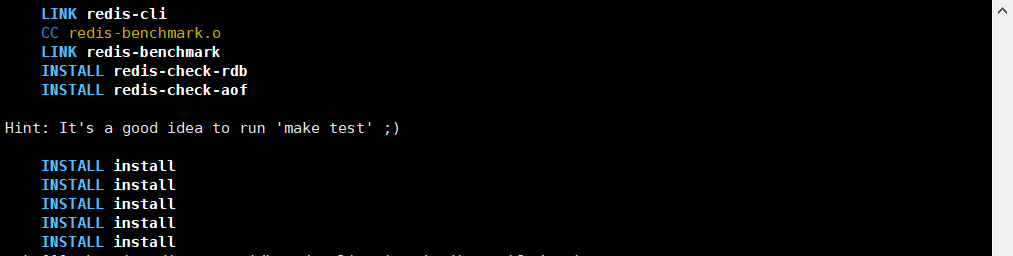
After checking / usr/local/redis /, there is only one bin directory below, which contains six files:
redis-benchmark redis-check-aof redis-check-rdb redis-cli redis-sentinel redis-server
Run the redis server command
The following screen appears, that is, the operation is successful:
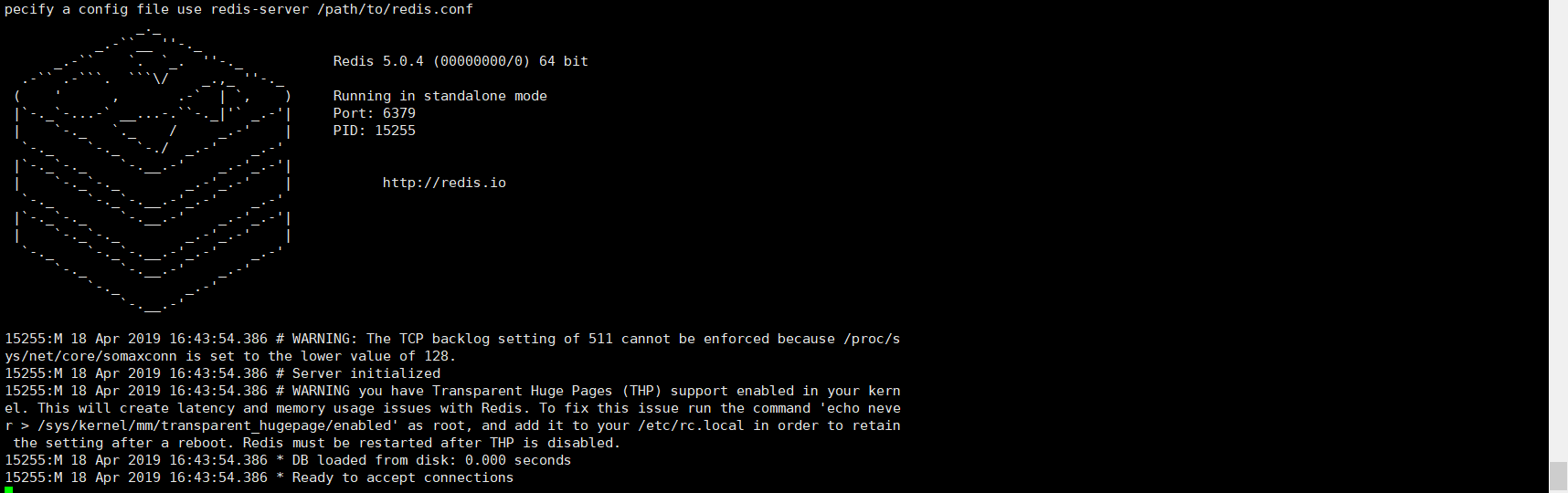
Register as a system service
1. Edit service script
To view the service script included with the installation package:
cat /Your download directory/redis-stable/utils/redis_init_script You will see the following:
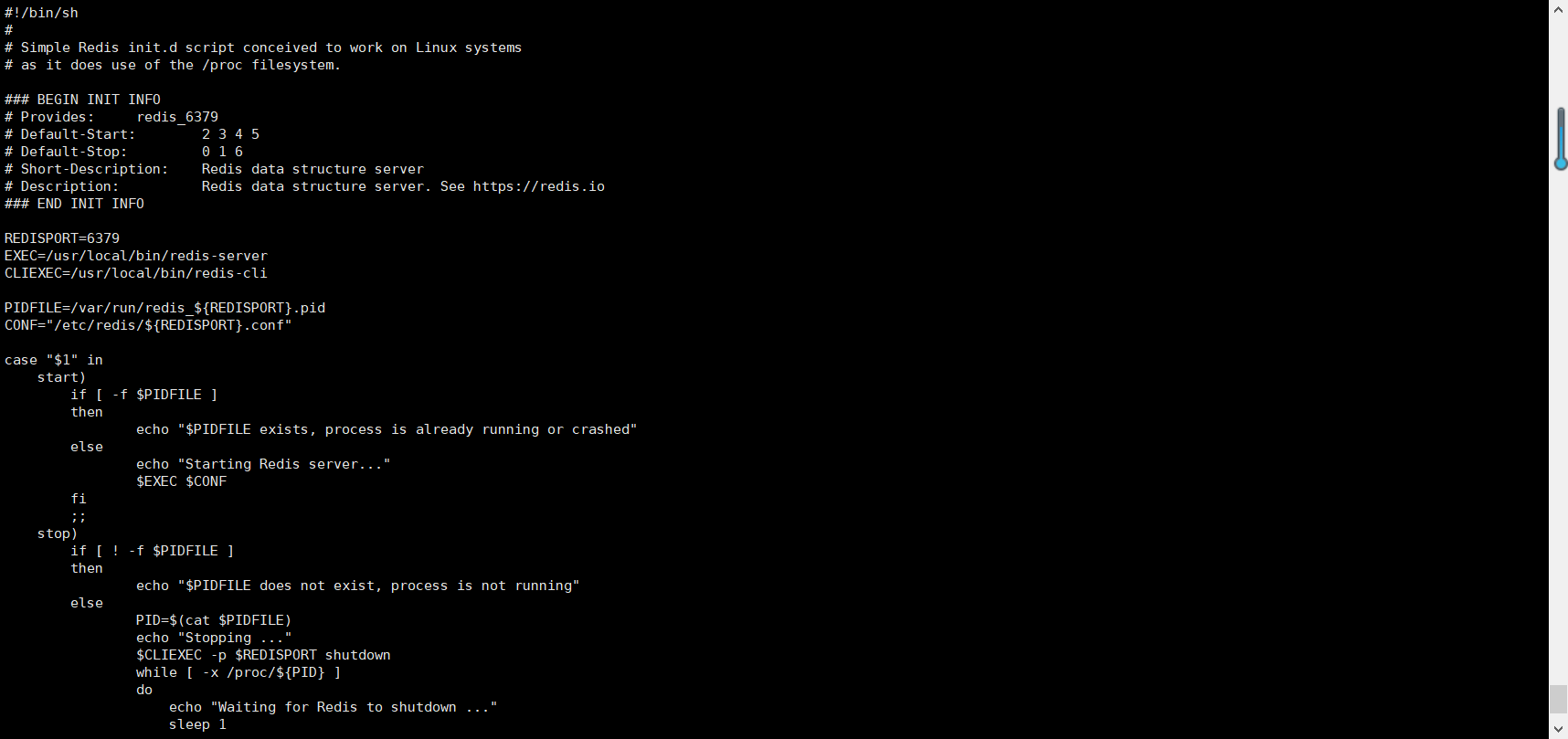
Copy it to / etc / init D) directory and rename to redis:
sudo cp /Your download directory/redis-stable/utils/redis_init_script /etc/init.d/redis
Then modify / etc / init.exe according to the installation path of redis d/redis
The contents of the document are:
#!/bin/sh
#chkconfig: 2345 80 90
# Simple Redis init.d script conceived to work on Linux systems
# as it does use of the /proc filesystem.
REDISPORT=6379
REDISPATH=/usr/local/redis/bin
EXEC=${REDISPATH}/redis-server
CLIEXEC=${REDISPATH}/redis-cli
PIDFILE=/var/run/redis_${REDISPORT}.pid
CONF=/usr/local/redis/redis.conf
case "$1" in
start)
if [ -f $PIDFILE ]
then
echo "$PIDFILE exists, process is already running or crashed"
else
echo "Starting Redis server..."
$EXEC $CONF
fi
;;
stop)
if [ ! -f $PIDFILE ]
then
echo "$PIDFILE does not exist, process is not running"
else
PID=$(cat $PIDFILE)
echo "Stopping ..."
$CLIEXEC -p $REDISPORT shutdown
while [ -x /proc/${PID} ]
do
echo "Waiting for Redis to shutdown ..."
sleep 1
done
echo "Redis stopped"
fi
;;
*)
echo "Please use start or stop as first argument"
;;
esac Note the bold font:
- $exec $conf &, followed by &, indicates that the service will be transferred to the background;
- The paths of EXEC, CLIEXEC and CONF should be changed.
2. Copy profile
Redis.com provided in / your download directory / redis stable / * Copy the conf default configuration file to the redis installation directory and rename it to 6379 conf:
sudo cp /Your download directory/redis-stable/redis.conf /usr/local/redis/redis.conf
3. Environment variable settings
Append the following content to the / etc/profile file:
vim /etc/profile export PATH=/usr/local/redis/bin:$PATH
Execution:
source /etc/profile
For the configuration to take effect immediately and verify with the following code:
echo $PATH
The printed content includes:
/usr/local/redis/bin:
- 1
4. Service registration
Before 10.04, Ubuntu uses chkconfig when configuring the startup service, but there is no chkconfig command in later versions:
sudo chkconfig --add redis sudo: chkconfig: command not found
The alternative to chkconfig , is , update RC d :
sudo update-rc.d redis defaults
If the service is registered successfully, there will be the following outputs: (sometimes not)
/etc/rc0.d/K20redis -> ../init.d/redis /etc/rc1.d/K20redis -> ../init.d/redis /etc/rc6.d/K20redis -> ../init.d/redis
Service startup and verification
$ sudo service redis start $ sudo service redis stop
Service startup, execution
$ redis-cli ping PONG
Indicates that the service is started.
$ netstat -an|grep 6379 tcp 0 0 127.0.0.1:6379 0.0.0.0:* LISTEN
The local 6379 port number has been monitored by Redis.
Persistent files and logs
Persistence
The default persistence mode of Redis is snapshot mode. By default, the snapshot will be "dump" The RDB # file is placed in the startup directory (the service mode startup is in the root directory). We can change the dir configuration (line 246) under the snapshot item in the 6379.conf file and put the snapshot file in the specified directory to prevent it from being deleted by mistake:
dir ./ Change to dir /usr/local/redis/
journal
Redis outputs the log to / dev/null by default (i.e. discard). We can keep the log to the specified file by changing the logfile configuration (line 162) under the GENERAL item in 6379.conf file:
logfile "" Change to logfile /url/local/redis/redis.log
Restart Redis.