Introduction to Redis
What is Redis
Redis is an open source (BSD licensed) high-performance key-value memory database developed in C that can be used as a database, cache, and messaging middleware.It is a NoSQL (NOT-Only Sql, generically referred to as a non-relational database) database
- Excellent performance, data in memory, very fast read and write, support concurrent 10W QPS
- Single-process, single-threaded, thread-safe, with IO multiplexing
- Rich data types: strings, hashes, lists, sets, sorted sets, etc.
- Supports data persistence by saving in-memory data on disk and loading on restart
- Master-slave replication
Redis application scenarios
- Memory database (login information, shopping cart information, user browsing records, etc.)
- Cache servers (commodity data, advertising data, etc.) (most used)
- Solve session separation in distributed cluster architecture (session sharing)
- Task queue (seconds killing, snapping, 12306, etc.)
- Implementation of Distributed Lock
- Message mode to support publishing subscriptions
- Application Charts (Ordered Collection)
- Website Access Statistics
- Data expiration processing (accurate to milliseconds)
Redis Installation Start (Single)
Redis does not have an official version of Windows and is recommended to run on Linux
Installation Start Under Linux
install
Redis'official website is redis.io , the latest version is available on the official website
Download Unzip
$ wget http://download.redis.io/releases/redis-5.0.5.tar.gz $ tar xzf redis-5.0.5.tar.gz
Catalog entry, compilation
$ cd redis-5.0.5 $ make
The compiled binary is in the src directory, where redis-server is the server program and redis-cli is the client program
install
You can also install to a specified directory using the make install command and specify an installation directory using PREFIX
$ make install PREFIX=/usr/local/redis
Command Description
- redis-server: Start the redis service
- redis-cli: Enter the redis command client
- redis-benchmark: a tool for performance testing
- Tools for checking redis-check-aof:aof files
- Tool for checking redis-check-dump:rdb files
- redis-sentinel: Start Sentinel Monitoring Service
start-up
The command to start Redis is redis-server, run redis-server under the installation directory
$ /usr/local/redis/bin/redis-server
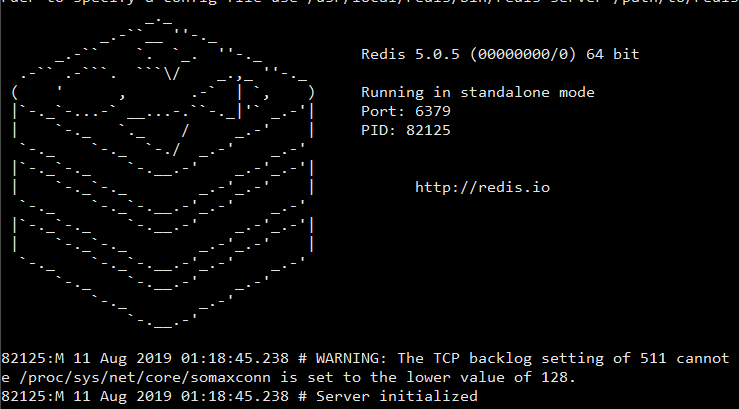
Close ctrl+c, start this way, our connection window closes, Redis closes, we want it to run in the background all the time, so we need to start the back end
Backend startup (daemon startup)'
1) Copy the redis.conf configuration file from the redis-5.0.5 unzipped file to the bin directory under the installation directory
$ cp /root/redis-5.0.5/redis.conf /usr/local/redis/bin/
2) Modify the redis.conf configuration file
$ vim redis.conf
# Change `daemonize` from `no` to `yes` daemonize yes # The default binding is a loopback address, which cannot be accessed by other machines by default # bind 127.0.0.1 # Whether to turn on protection mode, yes should be no protected-mode no
3) Start the redis-server service
./redis-server redis.conf
4) Shut down services
./redis-cli shutdown
Command Line Client
The command to start the client is redis-cli, which has two parameters
-
-h: ip address of redis server (default 127.0.0.1)
-
-p:redis instance port number (default is 6379)
./redis-cli -h 127.0.0.1 -p 6379
Windows setup
Although there is no Windows version officially available, Microsoft has 64-bit Reedis developed and maintained for download at https://github.com/microsoftarchive/redis/releases
Download Redis-x64-xxx.zip here, unzip it, and enter the unzipped directory. The following command is to start redis
redis-server redis.windows.conf
Client connection is
redis-cli.exe -h 127.0.0.1 -p 6379
Redis data structure
Redis stores data in key-value format, key is a binary secure string, where value supports multiple data types. We need to understand and master the following five data types
- String: A binary-safe string that can be a string, an integer, or a floating point number
- Hash: A mapping table of field and value of String type suitable for storing objects
- List: List of strings, sorted by insertion order
- Set: Unordered set of strings, de-duplicate
- Sorted Set (zset): Same as Set, but sorted by score
String
command
set/get assignment/value
grammar
# assignment SET key value [EX seconds] [PX milliseconds] [NX|XX] # Value GET key # Set new value, return old value GETSET key value
- EX seconds: Key expiration time
- PX milliseconds: Set millisecond expiration time for keys
- NX: Key must not exist to set successfully for adding
- XX: The key must exist before it can be set successfully for updating
Example:
127.0.0.1:6379> set test 123 OK 127.0.0.1:6379> get test "123"
incr/incrby/decr/decrby value increase or decrease
The Value Increase/Decrease command can only be used when the value is an integer, incr/decr increases/decreases by 1, incrby/decrby increases/decreases by 1, and numeric increments or decreases are atomic operations.
127.0.0.1:6379> set counter 100 OK 127.0.0.1:6379> incr counter (integer) 101 127.0.0.1:6379> incrby counter 20 (integer) 121 127.0.0.1:6379> decr counter (integer) 120 127.0.0.1:6379> decrby counter 10 (integer) 110
mset/mget sets/gets multiple key values simultaneously
Setting/getting multiple key values in a single command can reduce latency
127.0.0.1:6379> mset k1 10 k2 20 k3 30 OK 127.0.0.1:6379> mget k1 k2 k3 1) "10" 2) "20" 3) "30"
Use scenarios
-
General key-value cache
-
Count: Number of microblogs, fans, etc.
-
Production of Globally Unique id or Single Number Using INCR Atomic Count
Hash
command
hset/hget/hmset/hmget settings/values
# Set a field value HSET key field value # Setting multiple field values HMSET key field value [field value ...] # Assignment when field does not exist HMSETNX key field value # Get a field value HGET key field # Get multiple field values HMGET key field [field ...] # Get all field values HGETALL key
127.0.0.1:6379> hmset user name zou age 23 OK 127.0.0.1:6379> hset user location Guangzhou (integer) 1 127.0.0.1:6379> hget user name "zou" 127.0.0.1:6379> hgetall user 1) "name" 2) "zou" 3) "age" 4) "23" 5) "location" 6) "Guangzhou"
hincrby increase number
# add number HINCRBY key field increment
127.0.0.1:6379> hincrby user age 1 (integer) 24
Other Commands
# Determine whether a field exists HEXISTS key field # Get only field names HKEYS key # Get only field values HVALS key # Get the number of fields HLEN key # Get all fields and values HGETALL key
The difference between String and Hash
The Hash type is suitable for storing data about objects, especially those whose attributes are subject to frequent add-delete operations.String types can also store object data, converting Java objects to json strings or serialization for storage, which is suitable for [query] operations
Use scenarios
- Store structured data objects, such as user information, commodity information
List
Redis's list is a linked list structure that stores an ordered list of strings, often by adding elements to either end of the list or by getting a fragment of the list
List types are implemented internally using a two-way linked list, so adding elements to both ends of the list has a time complexity of 0 (1), and the closer elements get to both ends, the faster.This means that even if you have a list of tens of millions of elements, it's extremely fast to get 10 records at the top or bottom
command
lpush/rpush Add a new element to the list
# Add elements to the left of the list LPUSH key value [value ...] # Add elements to the right of the list RPUSH key value [value ...]
127.0.0.1:6379> lpush list:1 1 2 3 (integer) 3 127.0.0.1:6379> rpush list:1 4 5 6 (integer) 3
lrange Get List Fragment
Gets a fragment in the list, returns all the elements between start and stop (including the elements at both ends). The index starts at 0 and the index can be negative, indicating that the count starts at the end: so -1 is the last element and -2 is the second last element in the list
LRANGE key start stop
127.0.0.1:6379> lrange list:1 0 2 1) "2" 2) "1" 3) "4"
lpop/rpop ejects elements from both ends of the list
Pop up an element from both ends of the list and complete it in two steps:
- The first step is to remove the elements to the left of the list from the list
- The second step is to return the removed element value
LPOP key RPOP key
127.0.0.1:6379>lpop list:1 "3" 127.0.0.1:6379>rpop list:1 "6"
Other Commands
# Gets the number of elements in the list LLEN key # Delete a specified number of values from the list # -When count > 0, LREM is deleted from the left of the list. # -When count <0, LREM is deleted from the back of the list. # -When count=0, LREM deletes all elements with value LREM key count value # Gets the element value of the specified index LINDEX key index # Only list specified fragments are retained, specified ranges are consistent with lrange s LTRIM key start stop # Insert an element into the list LINSERT key BEFORE|AFTER pivot value # Transfer elements from one list to another RPOPLPUSH source destination
Use scenarios
- Various lists: attention list, fan list, comments
- Message Queuing, which can use the PUSH operation of Lists to store tasks in Lists, then the worker thread can use the POP operation to remove tasks from execution
- LRANGE makes it easy to page list s
- Operation to fetch the latest N data
Set
Set is an unordered collection of strings, where the data is not repeated and there is no order. Common operations for a collection type are adding or deleting elements to the collection, determining whether an element exists, etc. Since Redis for a collection type is implemented internally using a Hash list with empty values, the time complexity of all these operations is 0 (1)Redis also provides operations for intersections, unions, and differences between sets
command
sadd/srem Add/Remove Elements
SADD key member [member ...] SREM key member [member ...]
127.0.0.1:6379> sadd set a b c (integer) 3 127.0.0.1:6379> sadd set a (integer) 0 127.0.0.1:6379> srem set c d (integer) 1
smembers takes all elements
SMEMBERS key
127.0.0.1:6379> smembers set 1) "b" 2) "a"
sismember determines if an element is in a set
# Determines whether an element is in a set, returns 1 as in, 0 as not SISMEMBER key member
127.0.0.1:6379>sismember set a (integer) 1 127.0.0.1:6379>sismember set h (integer) 0
sdiff/sinter/sunion difference/intersection/union operation command
-
SDIFF-Difference Set Operations A-B: A set of elements belonging to A and not to B
SDIFF key [key ...]127.0.0.1:6379> sadd setA 1 2 3 (integer) 3 127.0.0.1:6379> sadd setB 2 3 4 (integer) 3 127.0.0.1:6379> sdiff setA setB 1) "1" 127.0.0.1:6379> sdiff setB setA 1) "4" -
SINTER-intersection of sets A_B: A set of elements belonging to A and B
SINTER key [key ...]127.0.0.1:6379> sinter setA setB 1) "2" 2) "3" -
SUNION - Union of sets A_B: A set of elements belonging to A or B
SUNION key [key ...]127.0.0.1:6379> sunion setA setB 1) "1" 2) "2" 3) "3" 4) "4"
Other Commands
# Gets the number of elements in the collection SCARD key # Random pop-up of an element from a set SPOP key
Use scenarios
- List of weights to be removed
- Provides operations such as seeking intersection, union, difference and so on, which can be very convenient to achieve such functions as common concern, common preferences, second degree friends, etc.
Ordered Set (zset)
An ordered Set (zset) is based on the Set type. The ordered Set type associates a score with each element in the Set, which allows us to not only insert, delete, and determine whether an element exists in the Set, but also get the first N elements with the highest or lowest score and get the fingerElements etc. within a given fraction range are related to fractions Operation
The difference between SortedSet and List
Similarity points
- Both are ordered, lists are in data insertion order, and SortedSet s are in natural order based on score
- Both get elements of a certain range
Difference
- List types are implemented through a chain table, which provides fast access to data near both ends, but as more elements are added, access to intermediate data becomes slower.
- Ordered collection types are implemented using hash lists, and all data in the middle can be read quickly
- Lists cannot simply adjust the position of an element, but ordered collections can (by changing scores)
- Ordered collections consume more memory than list types
command
zadd/zrem Add/Remove Elements
ZADD key score member [score member ...] ZREM key member [member ...]
127.0.0.1:6379> zadd scoreboard 80 zhangsan 89 lisi 94 wangwu (integer) 3 127.0.0.1:6379> zadd scoreboard 97 lisi (integer) 0 127.0.0.1:6379> zrem scoreboard lisi (integer) 1
zrange/zrevrange Gets a list of range elements
Gets a list of elements ranked in a range.
- ZRANGE: Returns all elements (including elements at both ends) indexed from start to stop in the order of element fraction from smallest to largest
- ZREVRANGE: Returns all elements (including elements at both ends) indexed from start to stop in the order of element fraction from large to small
# Add the WITHSCORES parameter at the end of the command if you want to get the fraction of the element ZRANGE key start stop [WITHSCORES] ZREVRANGE key start stop [WITHSCORES]
127.0.0.1:6379> zrange scoreboard 0 2 1) "zhangsan" 2) "wangwu" 3) "lisi" 127.0.0.1:6379> zrevrange scoreboard 0 2 1) "lisi" 2) "wangwu" 3) "zhangsan"
zscore gets the fraction of an element
ZSCORE key member
127.0.0.1:6379> zscore scoreboard lisi "97"
Other Commands
# Gets the elements of the specified score range ZRANGEBYSCORE key min max [WITHSCORES] # Increase the fraction of an element ZINCRBY key increment member # Gets the number of elements in the collection ZCARD key # Gets the number of elements in the specified score range ZCOUNT key min max # Delete elements by rank range ZREMRANGEBYRANK key start stop # Delete elements by score range ZREMRANGEBYSCORE key min max # Get ranking of elements # - ZRANK: from small to large # - ZREVRANK: from big to small ZRANK key member ZREVRANK key member
Use scenarios
-
Store an ordered and non-repeating list of collections
-
Table related, take TOP N operation
Common Command
keys returns the key value that satisfies the rule
# Return key-value that satisfies the rule KEYS pattern
127.0.0.1:6379> keys k* 1) "k1" 2) "k3" 3) "k2" 4) "key"
Delete
DEL key [key ...]
127.0.0.1:6379> del k1 k2 k3 (integer) 3
Exists exists
EXISTS key [key ...]
127.0.0.1:6379> exists test (integer) 1 127.0.0.1:6379> exists mytest (integer) 0
expires lifetime setting (important)
Redis is used more as a cache in the actual process, and the cached data is generally set to a lifetime, after expiration the data is automatically destroyed
# Set expiration time (in seconds) EXPIRES key seconds # Set expiration time (in milliseconds) PEXPIRES key milliseconds # View key remaining lifetime TTL key PTTL key # Clear lifetime PERSIST key
127.0.0.1:6379> expire test 5 (integer) 1 127.0.0.1:6379> ttl test (integer) 2 127.0.0.1:6379> ttl test (integer) -2 127.0.0.1:6379> get test (nil)
Rename rename
RENAME key newkey
127.0.0.1:6379> keys * 1) "counter" 127.0.0.1:6379> rename counter coounter_new OK 127.0.0.1:6379> keys * 1) "coounter_new"
Typee View Data type
TYPE key
redis 127.0.0.1:6379> type addr string redis 127.0.0.1:6379> type myzset2 zset redis 127.0.0.1:6379> type mylist list