Install redis6.2 and enable TLS encryption
install
# Install dependent software sudo apt update sudo apt install make gcc libssl-dev pkg-config # Download redis and decompress wget https://download.redis.io/releases/redis-6.2.6.tar.gz tar -xvf redis-6.2.6.tar.gz # compile cd redis-6.2.6 make BUILD_TLS=yes # If there is an error during compilation, you will be prompted with zmalloc.h:50:10: fatal error: jemalloc/jemalloc.h: No such file or directory MALLOC=libc make BUILD_TLS=yes MALLOC=libc make install #Copy command to environment variable cd src cp redis-sentinel redis-cli redis-server /usr/bin/ #overcommit_memory is set to 1 echo "vm.overcommit_memory = 1" >>/etc/sysctl.conf sysctl -p #take effect
Create TLS certificate
# Create directory
mkdir -p /etc/redis/{conf,ssl,logs,pid,data}
# Create certificate
./utils/gen-test-certs.sh
# The location of the copy certificate is specified
cp tests/tls/redis.* /etc/redis/ssl/
cp tests/tls/ca.crt /etc/redis/ssl/
./utils/gen-test-certs.sh
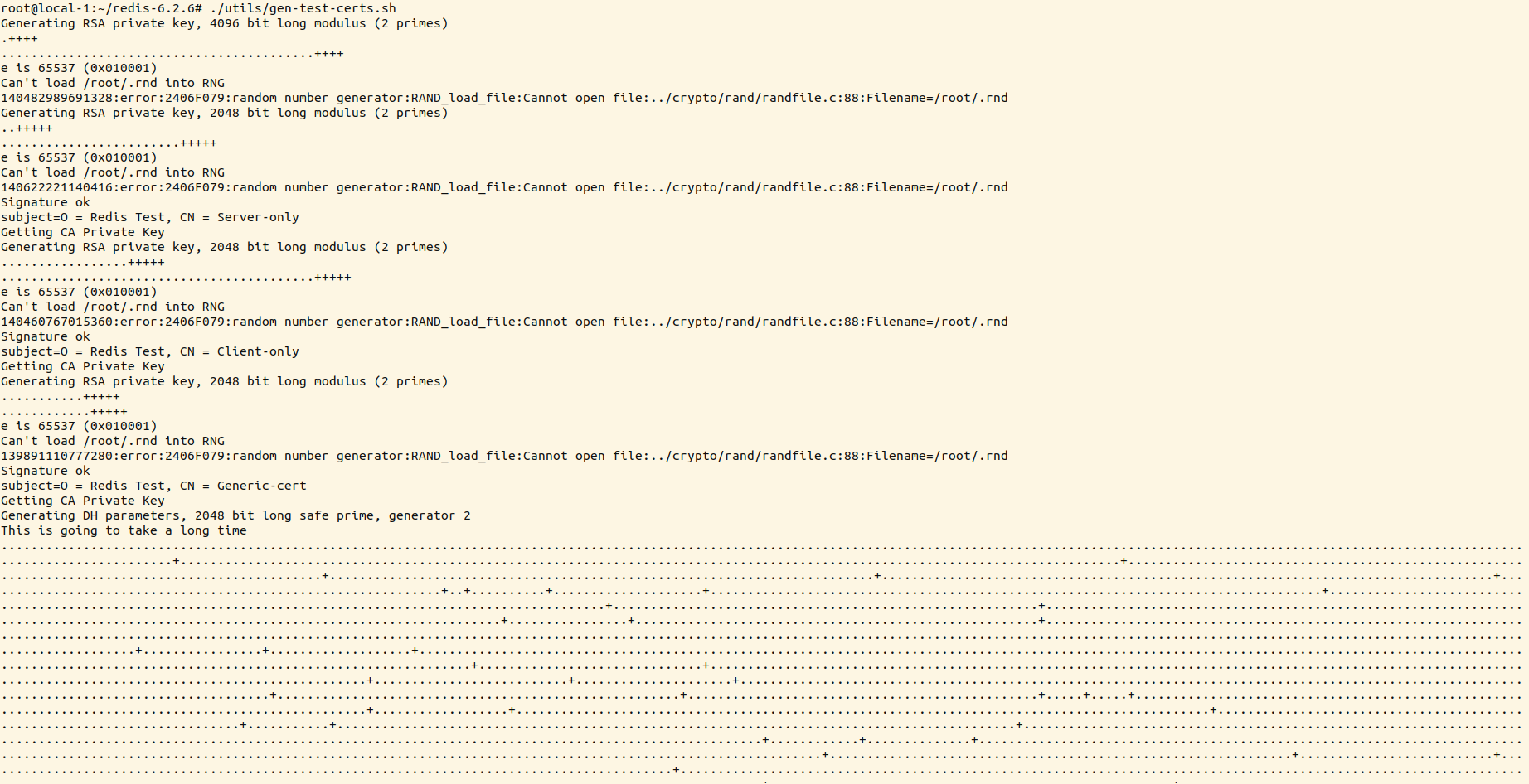
Write configuration file
/etc/redis/conf/redis.conf
##########################################Basic parameter configuration############################################ bind 0.0.0.0 protected-mode no #Port 0 means that non TLS ports are completely disabled port 0 tls-port 6379 tcp-backlog 511 unixsocket /tmp/redis.sock unixsocketperm 700 timeout 0 tcp-keepalive 300 daemonize yes supervised no pidfile /etc/redis/pid/redis.pid loglevel notice logfile /etc/redis/logs/redis.log databases 16 always-show-logo yes ################################# Persistent configuration ################################# #RDB snapshot persistence save 900 1 save 300 10 save 60 10000 stop-writes-on-bgsave-error yes rdbcompression yes rdbchecksum yes dbfilename dump.rdb dir /etc/redis/data #AOF persistence appendonly no appendfilename appendonly.aof appendfsync everysec no-appendfsync-on-rewrite no auto-aof-rewrite-percentage 100 auto-aof-rewrite-min-size 64mb aof-load-truncated yes aof-use-rdb-preamble yes aof-rewrite-incremental-fsync yes ################################# Master slave configuration ################################# #replicaof <masterip> <masterport> #masterauth <master-password> replica-serve-stale-data no replica-read-only yes repl-diskless-sync no repl-diskless-sync-delay 5 repl-disable-tcp-nodelay no repl-backlog-size 10mb repl-backlog-ttl 3600 ################################## Safety certification ################################### requirepass 123456 rename-command CONFIG b840fc02d524045429941cc43f59e41cb7be6c52 ################################## TLS to configure ################################### tls-cert-file /etc/redis/ssl/redis.crt tls-key-file /etc/redis/ssl/redis.key tls-ca-cert-file /etc/redis/ssl/ca.crt tls-dh-params-file /etc/redis/ssl/redis.dh tls-auth-clients yes tls-replication yes #Specify TLS replication yes to use TLS for external connections to the primary server. sentinel also needs synchronization settings. #tls-cluster yes ################################## Connection configuration ################################## maxclients 10000 ############################# The release of laziness #################################### lazyfree-lazy-eviction no lazyfree-lazy-expire no lazyfree-lazy-server-del no replica-lazy-flush no ################################ LUA time limit ############################### lua-time-limit 5000 ############################### Slow log ################################ slowlog-log-slower-than 10000 slowlog-max-len 128 #rejson.so #loadmodule /usr/local/redis-6.2.0/module/rejson.soo ######################### advanced setting ######################### activerehashing yes #Cache space limit client-output-buffer-limit normal 0 0 0 client-output-buffer-limit slave 1024mb 256mb 300 client-output-buffer-limit pubsub 32mb 8mb 60 client-query-buffer-limit 1gb #Speed up writing rdb and aof aof-rewrite-incremental-fsync yes rdb-save-incremental-fsync yes ######################### Multithreading settings ######################### ## Set the number of threads to no more than the total number of available cores of the CPU #io-threads 4 ## Set yes to enable multithreading #io-threads-do-reads yes
systemd management
/etc/systemd/system/redis.service
[Unit] Description=redis After=network.target remote-fs.target nss-lookup.target [Service] Type=forking ExecStart=/usr/bin/redis-server /etc/redis/conf/redis.conf ExecReload=/bin/kill -s HUP $MAINPID # This field is filled in according to the configuration ExecStop=/usr/bin/redis-cli -p 6379 -a 123456 shutdown PrivateTmp=true [Install] WantedBy=multi-user.target #Start and self start systemctl daemon-reload systemctl start redis.service systemctl enable redis.service Created symlink /etc/systemd/system/multi-user.target.wants/redis.service → /usr/lib/systemd/system/redis.service.
Test connection
Because we have enabled TLS settings, we must also bring a certificate when connecting. If we do not specify a certificate, we cannot authenticate and log in to operate redis
Specify certificate connection
redis-cli --tls --cert /etc/redis/ssl/redis.crt --key /etc/redis/ssl/redis.key --cacert /etc/redis/ssl/ca.crt -p 6379
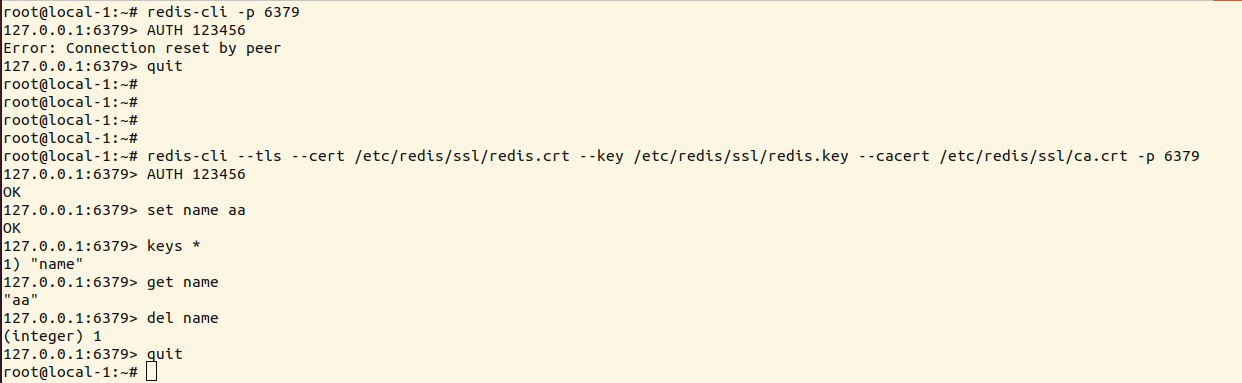
redis master-slave configuration tls
Connect the above operation configuration, and configure a slave from the above master to the following
| master | slave |
|---|---|
| 192.168.50.235 | 192.168.50.236 |
| Ubuntu:18.04 | Ubuntu:18.04 |
| redis.6.2.6 | redis6.2.6 |
install
# Install dependent software sudo apt update sudo apt install make gcc libssl-dev pkg-config # Download redis and decompress wget https://download.redis.io/releases/redis-6.2.6.tar.gz tar -xvf redis-6.2.6.tar.gz # compile cd redis-6.2.6 make BUILD_TLS=yes # If there is an error during compilation, you will be prompted with zmalloc.h:50:10: fatal error: jemalloc/jemalloc.h: No such file or directory MALLOC=libc make BUILD_TLS=yes MALLOC=libc make install #Copy command to environment variable cd src cp redis-sentinel redis-cli redis-server /usr/bin/ #overcommit_memory is set to 1 echo "vm.overcommit_memory = 1" >>/etc/sysctl.conf sysctl -p #take effect
Copy master certificate to slave
# slave creates a directory first
mkdir -p /etc/redis/{conf,ssl,logs,pid,data}
# Copy certificate to slave
scp -r /etc/redis/ssl/* root@192.168.50.236:/etc/redis/ssl
Write configuration file
/etc/redis/conf/redis.conf
##########################################Basic parameter configuration############################################ bind 0.0.0.0 protected-mode no #Port 0 means that non TLS ports are completely disabled port 0 tls-port 6379 tcp-backlog 511 unixsocket /tmp/redis.sock unixsocketperm 700 timeout 0 tcp-keepalive 300 daemonize yes supervised no pidfile /etc/redis/pid/redis.pid loglevel notice logfile /etc/redis/logs/redis.log databases 16 always-show-logo yes ################################# Persistent configuration ################################# #RDB snapshot persistence save 900 1 save 300 10 save 60 10000 stop-writes-on-bgsave-error yes rdbcompression yes rdbchecksum yes dbfilename dump.rdb dir /etc/redis/data #AOF persistence appendonly no appendfilename appendonly.aof appendfsync everysec no-appendfsync-on-rewrite no auto-aof-rewrite-percentage 100 auto-aof-rewrite-min-size 64mb aof-load-truncated yes aof-use-rdb-preamble yes aof-rewrite-incremental-fsync yes ################################# Master slave configuration ################################# replicaof 192.168.50.235 6379 masterauth 123456 replica-serve-stale-data no replica-read-only yes repl-diskless-sync no repl-diskless-sync-delay 5 repl-disable-tcp-nodelay no repl-backlog-size 10mb repl-backlog-ttl 3600 ################################## Safety certification ################################### requirepass 123456 rename-command CONFIG b840fc02d524045429941cc43f59e41cb7be6c52 ################################## TLS to configure ################################### tls-cert-file /etc/redis/ssl/redis.crt tls-key-file /etc/redis/ssl/redis.key tls-ca-cert-file /etc/redis/ssl/ca.crt tls-dh-params-file /etc/redis/ssl/redis.dh tls-auth-clients yes tls-replication yes #Specify TLS replication yes to use TLS for external connections to the primary server. sentinel also needs synchronization settings. #tls-cluster yes ################################## Connection configuration ################################## maxclients 10000 ############################# The release of laziness #################################### lazyfree-lazy-eviction no lazyfree-lazy-expire no lazyfree-lazy-server-del no replica-lazy-flush no ################################ LUA time limit ############################### lua-time-limit 5000 ############################### Slow log ################################ slowlog-log-slower-than 10000 slowlog-max-len 128 #rejson.so #loadmodule /usr/local/redis-6.2.0/module/rejson.soo ######################### advanced setting ######################### activerehashing yes #Cache space limit client-output-buffer-limit normal 0 0 0 client-output-buffer-limit slave 1024mb 256mb 300 client-output-buffer-limit pubsub 32mb 8mb 60 client-query-buffer-limit 1gb #Speed up writing rdb and aof aof-rewrite-incremental-fsync yes rdb-save-incremental-fsync yes ######################### Multithreading settings ######################### ## Set the number of threads to no more than the total number of available cores of the CPU #io-threads 4 ## Set yes to enable multithreading #io-threads-do-reads yes
systemd management
/etc/systemd/system/redis.service
[Unit] Description=redis After=network.target remote-fs.target nss-lookup.target [Service] Type=forking ExecStart=/usr/bin/redis-server /etc/redis/conf/redis.conf ExecReload=/bin/kill -s HUP $MAINPID # This field is filled in according to the configuration ExecStop=/usr/bin/redis-cli -p 6379 -a 123456 shutdown PrivateTmp=true [Install] WantedBy=multi-user.target #Start and self start systemctl daemon-reload systemctl start redis.service systemctl enable redis.service Created symlink /etc/systemd/system/multi-user.target.wants/redis.service → /usr/lib/systemd/system/redis.service.
Verifying master-slave services
-
Log view
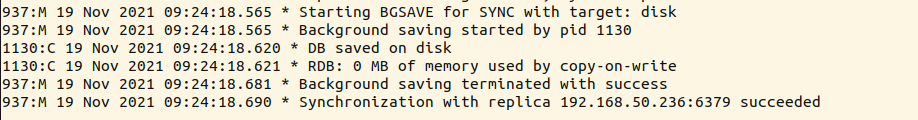
-
Connect redis to perform info replication
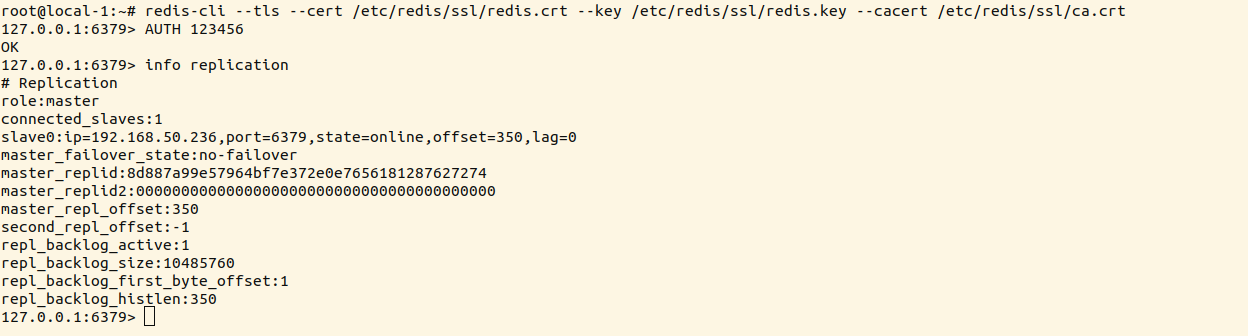
-
Connect to redis for data synchronization test
master
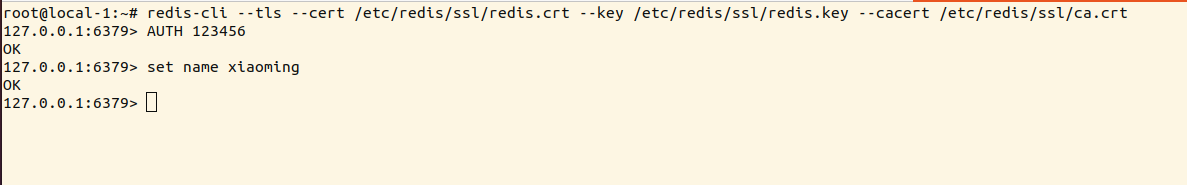
slave
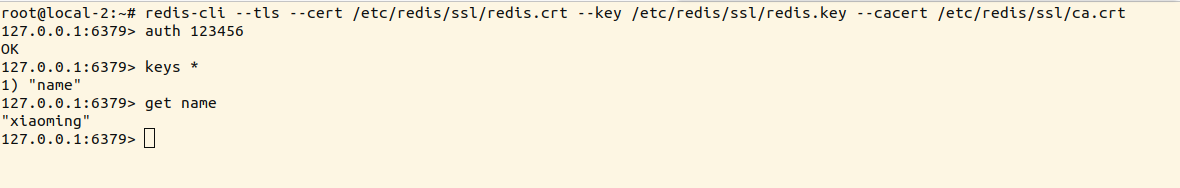
sentinel service
For the test environment, it is not required to deploy multiple sentinel services. Here, you can deploy them to the redis master server to show how to enable TLS connection.
Create directories, profiles
mkdir -p /etc/redis/sentinel
/etc/redis/conf/sentinel.conf
################################sentinel.conf######################################## # port port 0 tls-port 26379 # Whether to start in the background daemonize yes # pid file path pidfile "/etc/redis/pid/sentinel.pid" # log file path logfile "/etc/redis/logs/sentinel.log" # Define working directory dir "/etc/redis/sentinel" # tls settings tls-cert-file /etc/redis/ssl/redis.crt tls-key-file /etc/redis/ssl/redis.key tls-ca-cert-file /etc/redis/ssl/ca.crt tls-dh-params-file /etc/redis/ssl/redis.dh tls-replication yes # Define the alias, IP and port of the Redis master. 1 here refers to the need for at least one Sentinel to think that the master Redis is hung before taking the next step sentinel monitor mymaster 192.168.50.235 6379 1 #If the password is set for the main service, you need to pay attention to it. The order must be under sentinel monitor sentinel auth-pass mymaster 123456 # If mymaster does not respond within 30 seconds, it is considered as subjective failure sentinel down-after-milliseconds mymaster 30000 # How many slave nodes can synchronize the new master node during failover sentinel parallel-syncs mymaster 1 # This parameter specifies a time period. If the failover is not successful within this time period, the failover operation will be initiated again, in milliseconds sentinel failover-timeout mymaster 180000
systemd management
/etc/systemd/system/sentinel.service
[Unit] Description=sentinel After=network.target remote-fs.target nss-lookup.target [Service] Type=forking ExecStart=/usr/bin/redis-sentinel /etc/redis/conf/sentinel.conf ExecReload=/bin/kill -s HUP $MAINPID # This field is filled in according to the configuration ExecStop=/usr/bin/redis-cli -p 26379 shutdown PrivateTmp=true [Install] WantedBy=multi-user.target #Start and self start systemctl daemon-reload systemctl start redis.service systemctl enable redis.service
View sentinel status
Master slave failover will not be demonstrated here
-
View sentinel startup log
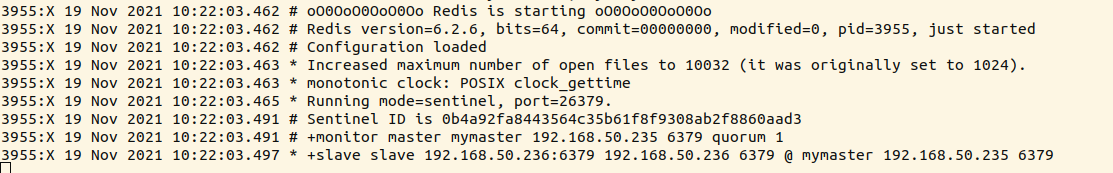
-
Connect sentinel to view status
Because we have configured TLS encryption, we cannot connect to sentienl service directly using redis cli -p 26379. We have to add the certificate path.
redis-cli --tls --cert /etc/redis/ssl/redis.crt --key /etc/redis/ssl/redis.key --cacert /etc/redis/ssl/ca.crt -p 26379
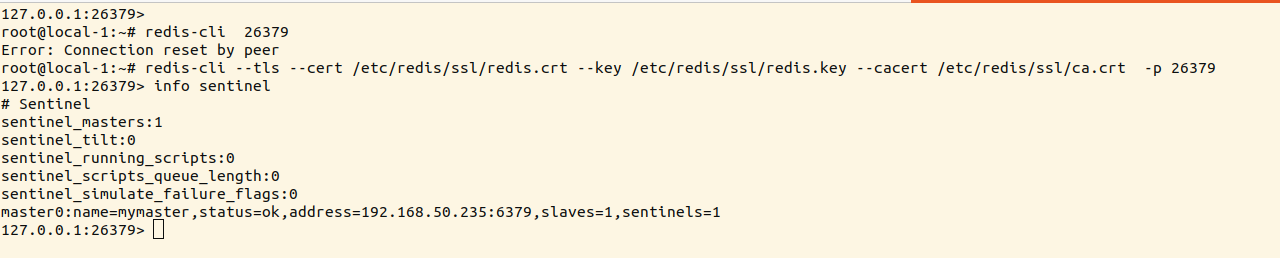
redis cluster fragment cluster TLS
I deployed cluster and partitioned cluster here. Instead of finding at least six machines, I used one virtual machine. In fact, the operation is the same. The actual use is based on the actual situation.
install
# Install dependent software sudo apt update sudo apt install make gcc libssl-dev pkg-config # Download redis and decompress wget https://download.redis.io/releases/redis-6.2.6.tar.gz tar -xvf redis-6.2.6.tar.gz # compile cd redis-6.2.6 make BUILD_TLS=yes # If there is an error during compilation, you will be prompted with zmalloc.h:50:10: fatal error: jemalloc/jemalloc.h: No such file or directory MALLOC=libc make BUILD_TLS=yes MALLOC=libc make install #Copy command to environment variable cd src cp redis-sentinel redis-cli redis-server /usr/bin/ #overcommit_memory is set to 1 echo "vm.overcommit_memory = 1" >>/etc/sysctl.conf sysctl -p #take effect
Planning catalogue and certificate
# Create directory
mkdir -p /etc/redis/{conf,ssl,logs,pid,data}
# Create cluster storage directory (depending on the situation)
for i in $(seq 1 6); do mkdir -p /etc/redis/data/698$i; done
# Create certificate
./utils/gen-test-certs.sh
# The location of the copy certificate is specified
cp tests/tls/redis.* /etc/redis/ssl/
cp tests/tls/ca.crt /etc/redis/ssl/
Write configuration file
One of the configuration files is posted here. The other configuration files are similar. You can modify the port, file name, storage directory, etc
/etc/redis/conf/redis_6981.conf
##########################################Basic parameter configuration############################################ bind 0.0.0.0 protected-mode no #Port 0 means that non TLS ports are completely disabled port 0 # Single machine cluster ports cannot be consistent tls-port 6981 tcp-backlog 511 unixsocket /tmp/redis.sock unixsocketperm 700 timeout 0 tcp-keepalive 300 daemonize yes supervised no pidfile /etc/redis/pid/redis_6981.pid loglevel notice logfile /etc/redis/logs/redis_6981.log databases 16 always-show-logo yes ################################# Persistent configuration ################################# #RDB snapshot persistence save 900 1 save 300 10 save 60 10000 stop-writes-on-bgsave-error yes rdbcompression yes rdbchecksum yes dbfilename dump.rdb # Set the corresponding storage location dir /etc/redis/data/6981 #AOF persistence appendonly no appendfilename appendonly.aof appendfsync everysec no-appendfsync-on-rewrite no auto-aof-rewrite-percentage 100 auto-aof-rewrite-min-size 64mb aof-load-truncated yes aof-use-rdb-preamble yes aof-rewrite-incremental-fsync yes ################################# cluser to configure ################################# masterauth 123456 cluster-enabled yes cluster-config-file nodes_6981.conf cluster-node-timeout 15000 ################################## Safety certification ################################### requirepass 123456 rename-command CONFIG b840fc02d524045429941cc43f59e41cb7be6c52 ################################## TLS to configure ################################### tls-cert-file /etc/redis/ssl/redis.crt tls-key-file /etc/redis/ssl/redis.key tls-ca-cert-file /etc/redis/ssl/ca.crt tls-dh-params-file /etc/redis/ssl/redis.dh tls-auth-clients yes tls-replication yes #Specify TLS replication yes to use TLS for external connections to the primary server. sentinel also needs synchronization settings. tls-cluster yes ################################## Connection configuration ################################## maxclients 10000 ############################# The release of laziness #################################### lazyfree-lazy-eviction no lazyfree-lazy-expire no lazyfree-lazy-server-del no replica-lazy-flush no ################################ LUA time limit ############################### lua-time-limit 5000 ############################### Slow log ################################ slowlog-log-slower-than 10000 slowlog-max-len 128 ######################### advanced setting ######################### activerehashing yes #Cache space limit client-output-buffer-limit normal 0 0 0 client-output-buffer-limit slave 1024mb 256mb 300 client-output-buffer-limit pubsub 32mb 8mb 60 client-query-buffer-limit 1gb #Speed up writing rdb and aof aof-rewrite-incremental-fsync yes rdb-save-incremental-fsync yes ######################### Multithreading settings ######################### ## Set the number of threads to no more than the total number of available cores of the CPU #io-threads 4 ## Set yes to enable multithreading #io-threads-do-reads yes
Subsequent profile operations
# Copy profile for i in $(seq 2 6); do cp /etc/redis/conf/redis_6981.conf /etc/redis/conf/redis_698$i.conf; done # Modify profile for i in $(seq 2 6); do sed -i "s/6981/698$i/g" redis_698$i.conf;done
Start view
systemd management is not created for a single machine. If necessary, you can refer to the above configuration and modify the port number
# Start service for i in $(seq 1 6); do redis-server /etc/redis/conf/redis_698$i.conf;done
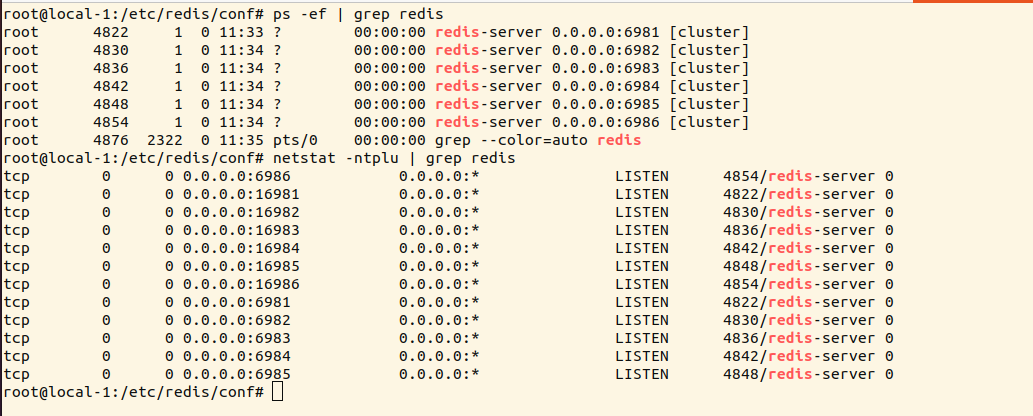
Create cluster
Because requirepass password verification is set in our configuration file, you need to add - a to enter the password when creating
redis-cli --tls --cert /etc/redis/ssl/redis.crt \ --key /etc/redis/ssl/redis.key \ --cacert /etc/redis/ssl/ca.crt -a 123456 \ --cluster create --cluster-replicas 1 \ 192.168.50.235:6981 192.168.50.235:6982 192.168.50.235:6983 \ 192.168.50.235:6984 192.168.50.235:6985 192.168.50.235:6986
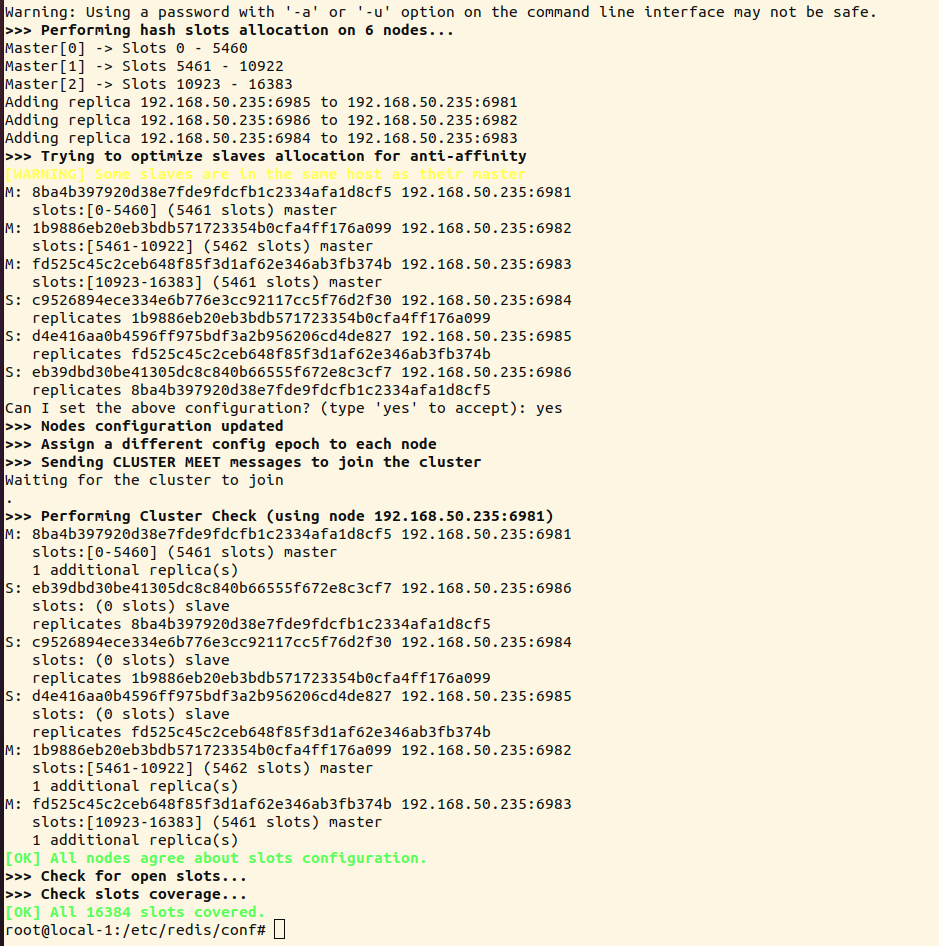
Validate cluster
# Sign in redis-cli --tls --cert /etc/redis/ssl/redis.crt --key /etc/redis/ssl/redis.key --cacert /etc/redis/ssl/ca.crt -c -p 6981 # View cluster information cluster info # List all nodes of the cluster cluster nodes
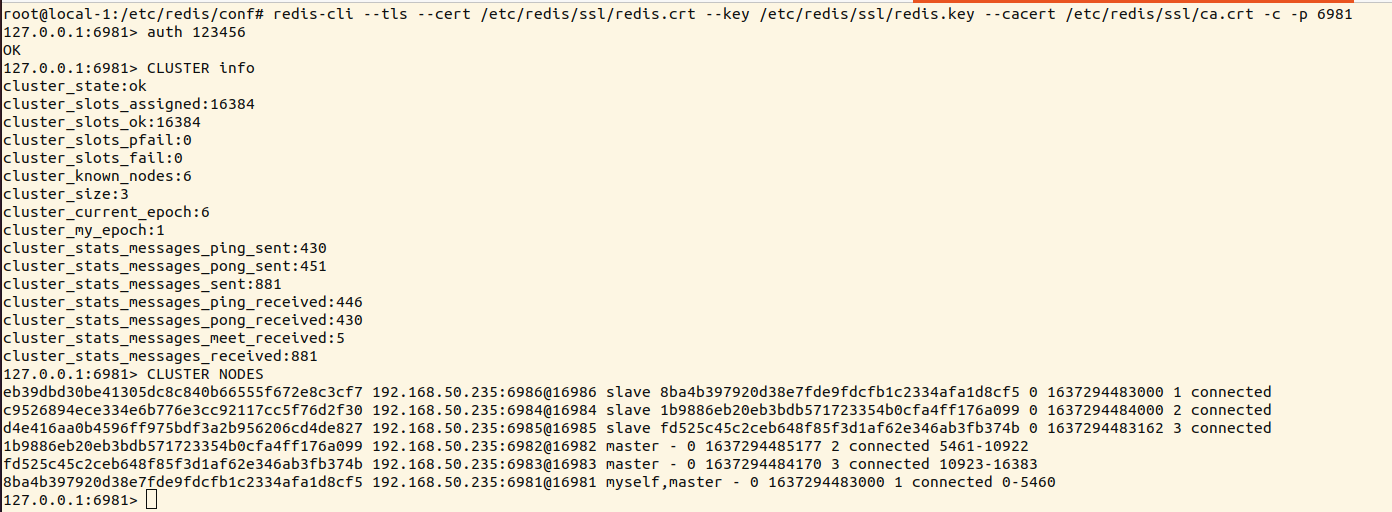
Other cluster operation commands can be viewed https://blog.csdn.net/echizao1839/article/details/98509011
Postscript
Through the whole deployment process, we found that after using TLS, the redis cli operation becomes very complex. If it is easy to forget how to use parameters, we can make an alias in ~ /. bashrc
vim ~/.bashrc # Set alias alias redis-cli='redis-cli --tls --cert /etc/redis/ssl/redis.crt --key /etc/redis/ssl/redis.key --cacert /etc/redis/ssl/ca.crt' # Save, exit, and load source ~/.bashrc
A little test
# Write Key root@local-1:/etc/redis/conf# redis-cli -c -p 6981 -a 123456 Warning: Using a password with '-a' or '-u' option on the command line interface may not be safe. 127.0.0.1:6981> set name aa -> Redirected to slot [5798] located at 192.168.50.235:6982 OK 192.168.50.235:6982> get name "aa" 192.168.50.235:6982> # Second terminal read root@local-1:~# redis-cli -c -p 6982 127.0.0.1:6982> AUTH 123456 OK 127.0.0.1:6982> get name "aa" 127.0.0.1:6982>
It is not difficult to find that we did not add a long string of Tls parameters this time. After writing the key, it will automatically jump to 6982 redis, because the data just written on 6981 is stored on 6982 redis.
But I don't understand how this thing jumped. Didn't I tell you that the Key should be stored in slot xxx of xxx redis?
I'm a little confused. Forget it. Keep understanding. That's the end of today.