Understanding HTTP & static web page crawling
Request: request method, request URL, request header, request body (required by post method)
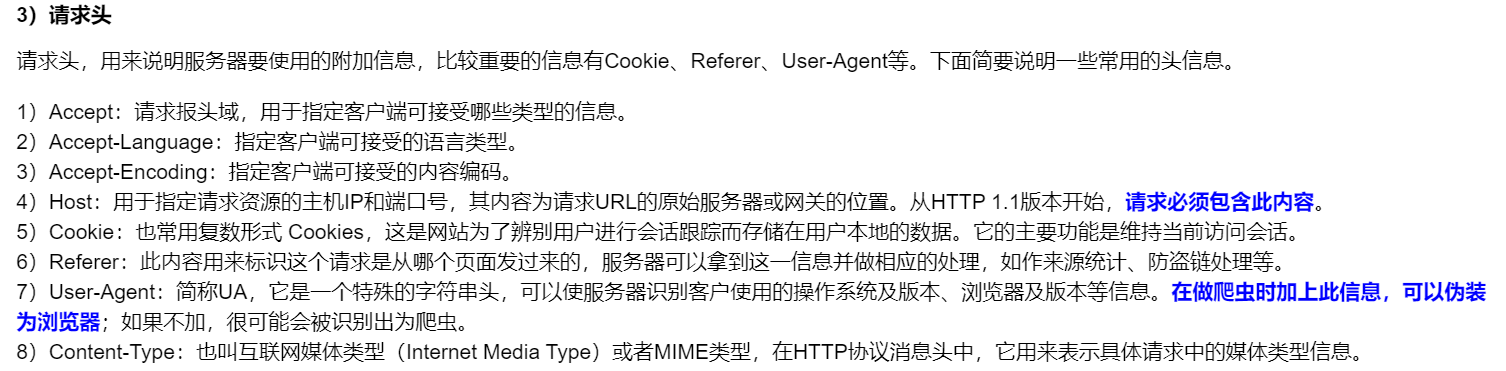
import requests
# Request methods include get, post, etc
headers = {
'User-Agent':'Mozilla/5.0(Windows NT 10.0;Win64; x64) AppleWeb/537.36 (KHTML, like Gecko) Chrome/75.0.3770.100 Safari/537.36'
} # Request header
r = requests.get("URL", headers = headers)
data = { 'name': 'germey', 'age': 22} # Can it be understood as the request body?
r = requests.post("http://httpbin.org/post", data=data)
print(r.text)
Response: response status code, response header, response body (crawling content)
import requests
headers = {
'User-Agent':'Mozilla/5.0(Windows NT 10.0;Win64; x64) AppleWeb/537.36 (KHTML, like Gecko) Chrome/75.0.3770.100 Safari/537.36'
} # Request header
r = requests.get("URL", headers = headers)
print(r.status_code) # The status code returns 200, which is the normal response
print(r.headers) # Response header
print(r.cookies) # Cookies
print(r.url) # URL
print(r.history) # Request history
print(r.text) # Return to web page source code
regular expression
Common matching rules
| pattern | describe |
|---|---|
| \w | Match letters, numbers, and underscores |
| \W | Matches characters that are not letters, numbers, or underscores |
| \s | Match any white space character, equivalent to [\ t\n\r\f] |
| \S | Match any non null character |
| \d | Match any number, equivalent to [0-9] |
| \D | Matches any non numeric character |
| \A | Matches the beginning of a string |
| \Z | Match the end of the string. If there is a newline, only the end string before the newline is matched |
| \z | Matches the end of the string. If there is a newline, it will also match the newline character |
| \G | Match the position where the last match was completed |
| \n | Match a newline character |
| \t | Match a tab |
| ^ | Matches the beginning of a line of string |
| $ | Matches the end of a line of string |
| . | Matches any character except the newline character when re When the dotall tag is specified, any character including a newline character can be matched |
| [...] | Used to represent a group of characters and list them separately. For example, [amk] matches a, m or k |
| [^...] | Characters not in [], such as [^ abc], match characters other than a, b and c |
| * | Match 0 or more expressions |
| + | Match 1 or more expressions |
| ? | Matches 0 or 1 fragments defined by previous regular expressions, non greedy |
| {n} | Exactly match n previous expressions |
| {n, m} | Match the fragment defined by the previous regular expression n to m times, greedy |
| ( ) | Matches the expression in parentheses and also represents a group |
Matching method match(), search(), findall()
- match(): search from the beginning of the string. If the beginning does not match, return None
- search(): scan the entire string and return the first successful matching result (only one)
- findall(): returns all the contents matching the regular expression (in the form of a list). Meanwhile, if the regular expression uses () to divide the group, only the objects in () will be returned
html = '''<div id="songs-list">
<h2 class="title">Classic old songs</h2>
<p class="introduction">
List of classic songs
</p>
<ul id="list" class="list-group">
<li data-view="2">Simon Birch</li>
<li data-view="7">
<a href="/2.mp3" singer="Ren Xianqi">The sea laughed</a>
</li>
<li data-view="4" class="active">
<a href="/3.mp3" singer="Qi Qin">The past goes with the wind</a>
</li>
<li data-view="6"><a href="/4.mp3" singer="beyond">Glorious years</a></li>
<li data-view="5"><a href="/5.mp3" singer="Chen Huilin">Notepad</a></li>
<li data-view="5">
<a href="/6.mp3" singer="Deng Lijun">May we all be blessed with longevity</a>
</li>
</ul>
</div>'''
import re
result = re.search('<li.*?singer="(.*?)">(.*?)</a>', html, re.S)
print(result)
print(result.group(1))
print(result.group(2))
'''
Output results:
<re.Match object; span=(153, 260), match='<li data-view="2">Simon Birch</li>\n <li data-vi>
Ren Xianqi
The sea laughed
'''
results = re.findall('<li.*?singer="(.*?)">(.*?)</a>', html, re.S)
print(results)
print(type(results))
for i in results:
print(i)
'''
Output results:
[('Ren Xianqi', 'The sea laughed'), ('Qi Qin', 'The past goes with the wind'), ('beyond', 'Glorious years'), ('Chen Huilin', 'Notepad'), ('Deng Lijun', 'May we all be blessed with longevity')]
<class 'list'>
('Ren Xianqi', 'The sea laughed')
('Qi Qin', 'The past goes with the wind')
('beyond', 'Glorious years')
('Chen Huilin', 'Notepad')
('Deng Lijun', 'May we all be blessed with longevity')
'''
Modifier
| Modifier | describe |
|---|---|
| re.I | Make matching pairs case insensitive |
| re.S | Make Matches all characters, including line breaks |
| re.L | Local aware matching |
| re.M | Multiline matching, affecting ^ and$ |
| re.U | Parses characters according to the Unicode character set. This flag affects \ W, \ W, \ B, and \ B |
In web page matching, re S and re I
import re
content = '''Hello 1234567 World_This is
a Regex Demo''' # The string contains a newline character
result = re.match('^He.*?(\d+).*mo$', content)
print(result) # Return to None
# Use modifiers
result = re.match('^He.*?(\d+).*mo$', content, re.S)
print(result)
print(result.group())
print(result.group(1))
print(result.span())
Greed & non greed
Greedy & non greedy is the concept of universal matching.
Universal matching:* (dot star). Where. (DOT) represents matching any character (except newline character), and * (star) represents matching the preceding character infinite times
.* You can match characters of any length except the newline character
import re
content = 'Hello 1234567 World_This is a Regex Demo'
# \d + means matching at least one number, and d{n} means matching n numbers
result = re.match('^He.*(\d+).*mo$', content)
print(result.group(1)) # Return to 7, greed
result = re.match('^He.*?(\d+).*mo$', content)
print(result.group(1)) # Return 1234567, non greedy
Modify substitution character method (sub)
Parameters: the first parameter is the matching field (regular expression), the second parameter is the string to be replaced, and the third parameter is the original string
html = '''<div id="songs-list">
<h2 class="title">Classic old songs</h2>
<p class="introduction">
List of classic songs
</p>
<ul id="list" class="list-group">
<li data-view="2">Simon Birch</li>
<li data-view="7">
<a href="/2.mp3" singer="Ren Xianqi">The sea laughed</a>
</li>
<li data-view="4" class="active">
<a href="/3.mp3" singer="Qi Qin">The past goes with the wind</a>
</li>
<li data-view="6"><a href="/4.mp3" singer="beyond">Glorious years</a></li>
<li data-view="5"><a href="/5.mp3" singer="Chen Huilin">Notepad</a></li>
<li data-view="5">
<a href="/6.mp3" singer="Deng Lijun">May we all be blessed with longevity</a>
</li>
</ul>
</div>'''
import re
html2 = re.sub('<a.*?>|</a>', '', html) # The "|" in the middle should mean "or". Delete the node containing a (redundant string)
print(html2)
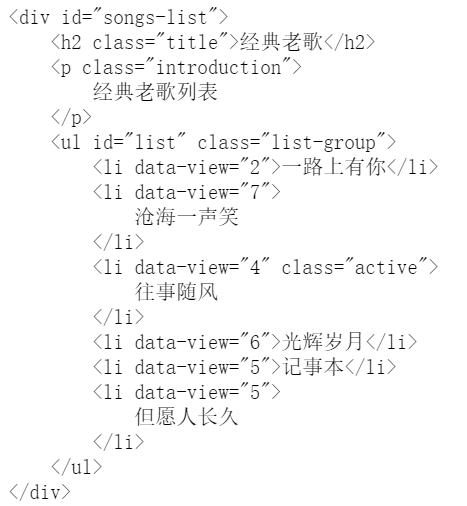
compile() method
The compile() method can compile a regular string into a regular expression object for reuse in subsequent matches. For example, the first parameter in the sub() method is a regular expression. If you need to perform the same operation on multiple strings to be processed, you can use the compile() method.
import re
content1 = '2020-02-28 12:00'
content2 = '2020-02-29 12:55'
content3 = '2020-03-02 13:21'
pattern = re.compile('\d{2}:\d{2}')
result1 = re.sub(pattern, '', content1)
result2 = re.sub(pattern, '', content2)
result3 = re.sub(pattern, '', content3) # Delete the time information in three string objects
print(result1, result2, result3)
# Return to 2020-02-28 2020-02-29 2020-03-02