Read and parse json type data
1. What is JSON?
JSON(JavaScript Object Notation) is a lightweight data exchange format that uses a language-independent text format.
It is the ideal data exchange format, and JSON is the native JavaScript format.
Ideal for interaction between server and JavaScript
2. Why use JSON instead of XML
They all say this: Despite a lot of publicity about how XML has the advantage of being cross-platform and cross-language, unless it is applied to Web Services, developers often have problems with XML parsing in common Web applications, whether it is generated or processed on the server side or parsed in JavaScript by clients, which often results in complexityCode, very low development efficiency.In fact, for most Web applications, they don't need complex XML to transfer data at all, XML's scalability is rarely advantageous, and many AJAX applications even return HTML fragments directly to build dynamic Web pages.Returning HTML fragments greatly reduces system complexity, but also lacks flexibility, compared to returning XML and parsing it
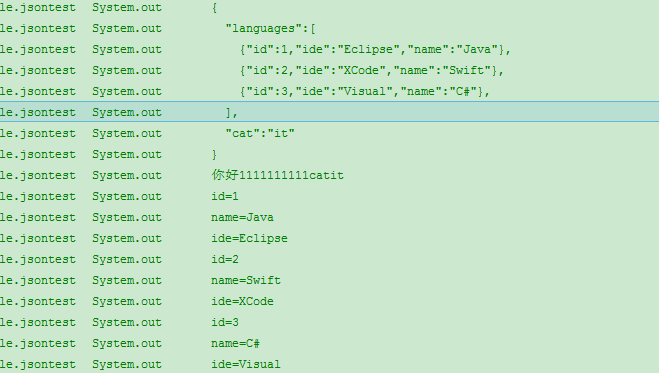
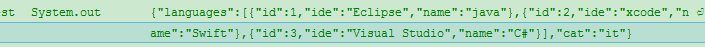
Data format:
<span style="font-size:14px;">{
"languages":[
{"id":1,"ide":"Eclipse","name":"Java"},
{"id":2,"ide":"XCode","name":"Swift"},
{"id":3,"ide":"Visual","name":"C#"},
],
"cat":"it"
}</span>Read and create json code
package com.example.jsontest;
import java.io.BufferedReader;
import java.io.InputStreamReader;
import org.json.JSONArray;
import org.json.JSONException;
import org.json.JSONObject;
import android.app.Activity;
import android.os.Bundle;
import android.text.method.ScrollingMovementMethod;
import android.view.Menu;
import android.widget.TextView;
public class MainActivity extends Activity {
private TextView tv;
@Override
protected void onCreate(Bundle savedInstanceState) {
super.onCreate(savedInstanceState);
setContentView(R.layout.activity_main);
tv=(TextView) findViewById(R.id.tv);
tv.setMovementMethod(ScrollingMovementMethod.getInstance());
//This is reading json data
/* try{
InputStreamReader isr=new InputStreamReader(getAssets().open("test.json"),"utf-8");
BufferedReader br=new BufferedReader(isr);
String line;
StringBuilder builder=new StringBuilder();
while((line=br.readLine())!=null){
builder.append(line);
System.out.println(line);
}
br.close();
isr.close();
JSONObject root=new JSONObject(builder.toString());
//System.out.println("1111111111"+root);
System.out.println("Hello 11111111cat "+root.getString("cat");
JSONArray arry=root.getJSONArray("languages");
for(int i=0;i<arry.length();i++){
JSONObject lan=arry.getJSONObject(i);
System.out.println();
tv.setText("id="+lan.getInt("id")+"name="+lan.getString("name")+
"ide="+lan.getString("ide")+"\n");
//tv.setText("name="+lan.getString("name"));
//tv.setText("ide="+lan.getString("ide"));
System.out.println("id="+lan.getInt("id"));
System.out.println("name="+lan.getString("name"));
System.out.println("ide="+lan.getString("ide"));
}
}catch (Exception e) {
// TODO: handle exception
System.out.println("Exception ";
}*/
// This is creating json data
try {
JSONObject root=new JSONObject();
root.put("cat", "it");
JSONObject lan1=new JSONObject();
lan1.put("id", 1); //First property
lan1.put("ide", "Eclipse");
lan1.put("name", "java");
JSONObject lan2=new JSONObject();
lan2.put("id", 2); //Second attribute
lan2.put("ide", "xcode");
lan2.put("name", "Swift");
JSONObject lan3=new JSONObject();
lan3.put("id", 3); //Third attribute
lan3.put("ide", "Visual Studio");
lan3.put("name", "C#");
//Create an array
JSONArray array=new JSONArray();
array.put(lan1);
array.put(lan2);
array.put(lan3);
//Add Following Element
root.put("languages", array);
System.out.println(root.toString()); //Converts to a visible string.
} catch (Exception e) {
// TODO Auto-generated catch block
e.printStackTrace();
}
}
@Override
public boolean onCreateOptionsMenu(Menu menu) {
// Inflate the menu; this adds items to the action bar if it is present.
getMenuInflater().inflate(R.menu.main, menu);
return true;
}
}

