
This article describes how to use Rundeck Cli in Rundeck and how to operate Rundeck Cli with specific examples.
Summary Info
Rundeck's Cli profile information is shown in the following table:
| project | Explain |
|---|---|
| Official website | http://rundeck.org |
| Open/Closed Source | Open Source |
| Source code management address | https://github.com/rundeck/rundeck-cli |
| License Category | Apache 2.0 License |
| development language | Java,Groovy |
| Current stable version | v1.1.1 (2018/12/21) |
| Operating System Support | Cross-platform support for Linux/Windows/Mac |
| Download address: github release | https://github.com/rundeck/rundeck-cli/releases |
Installation mode
Rundeck cli provides yum source and apt-get source, which can be installed directly using yum install or apt-get install on relevant Linux distributions. A simpler and more flexible way is to download the required version of binary jar files directly from github release, which can be used directly in JRE or JDK environments. The following is a brief description of the installation with v1.1.1 as an example.
Step 1: Download the jar file
[root@host132 ~]# wget https://github.com/rundeck/rundeck-cli/releases/download/v1.1.1/rundeck-cli-1.1.1-all.jar ...ellipsis Saving to: 'rundeck-cli-1.1.1-all.jar' 100%[==============================================================================================>] 4,028,801 513KB/s in 7.8s ...ellipsis [root@host132 ~]# [root@host132 ~]# ls rundeck-cli-1.1.1-all.jar rundeck-cli-1.1.1-all.jar [root@host132 ~]# du -k rundeck-cli-1.1.1-all.jar 3936 rundeck-cli-1.1.1-all.jar [root@host132 ~]#
jar files using cli
rundeck can be manipulated by cli using the following format
Command format: java-jar rundeck-cli-1.1.1-all.jar cli command
When no parameters are entered, available cli commands are output
liumiaocn:~ liumiao$ java -jar rundeck-cli-1.1.1-all.jar No command was specified. - RD - Rundeck API Client Tool (v1.1.1) - https://rundeck.github.io/rundeck-cli/ .:'/*/'`:,·:~·–:., ,._., ._ /::/:/:::/:::;::::::/`':.,' /::::::::::'/:/:~-., /·*'`·´¯'`^·-~·:–-'::;:::'`; /:-·:;:-·~·';/:::::::::`·-. '\ '`;::'i' '; '`~-:;:::::::::'`, '`; ,– ., 'i:'/ ',. '`·-:;:::::'i'' i i':/:::'; ;/' `'i ,_ '`;:::'¦' i i/:·'´ ,:'' 'i ;::/`:, i'::/ '; ' ,:, ~;'´:::'`:, _; ;:/;;;;:'; ¦'/ 'i i:/\ `;::::/:'`;' /::'; ,':/::::::;' ,´ ; ;/ \ '`:/::::/',/-:;_i ,'/::::;·´ ,'´ '; ,' \ '`;/' '`·. `'¯¯ ' , ·'´ `'*´ '`~·-·^'´ `' ~·- .,. -·~ ´ ' Available commands: adhoc - Run adhoc command or script on matching nodes executions - List running executions, attach and follow their output, or kill them jobs - List and manage Jobs keys - Manage Keys via the Key Storage Facility. metrics - View metrics endpoints information nodes - List node resources projects - List and manage projects retry - Run a Job based on a specific execution run - Run a Job scheduler - View scheduler information system - View system information tokens - Create, and manage tokens users - Manage user information Use "rd [command] help" to get help on any command. liumiaocn:~ liumiao$
Usage settings
Default settings file
Under Unix, you can use the following files to save the relevant settings
Setup file: ~/.rd/rd.conf
Setting of Environmental Variables
Common environmental variables are as follows:
- RD_URL: Rundeck connection URL
- RD_TOKEN: Connect to TOKEN
- RD_USER: Connect username (used in conjunction with RD_PASSWORD)
- RD_PASSWORD: Connection Password
…
Use example
Take the Project related operation as an example to illustrate the following.
Query Project
- List all project information
You can see that there is currently a project called rundeck-test-project.
liumiaocn:~ liumiao$ RD_URL=http://localhost:32044 RD_USER=admin RD_PASSWORD=admin java -jar rundeck-cli-1.1.1-all.jar projects list # 1 Projects: rundeck-test-project liumiaocn:~ liumiao$
Create Project
Projects can be created in a variety of ways, where relevant parameters can be created by passing them directly into the command line.
liumiaocn:~ liumiao$ RD_URL=http://localhost:32044 RD_USER=admin RD_PASSWORD=admin java -jar rundeck-cli-1.1.1-all.jar projects create -p rundeck-test-cli-project -- --project.lable="Rundeck Test Cli Project" # Created project: # rundeck-test-cli-project liumiaocn:~ liumiao$
Validation of results after creation
liumiaocn:~ liumiao$ RD_URL=http://localhost:32044 RD_USER=admin RD_PASSWORD=admin java -jar rundeck-cli-1.1.1-all.jar projects list # 2 Projects: rundeck-test-cli-project rundeck-test-project liumiaocn:~ liumiao$
Confirmation of Web Page Results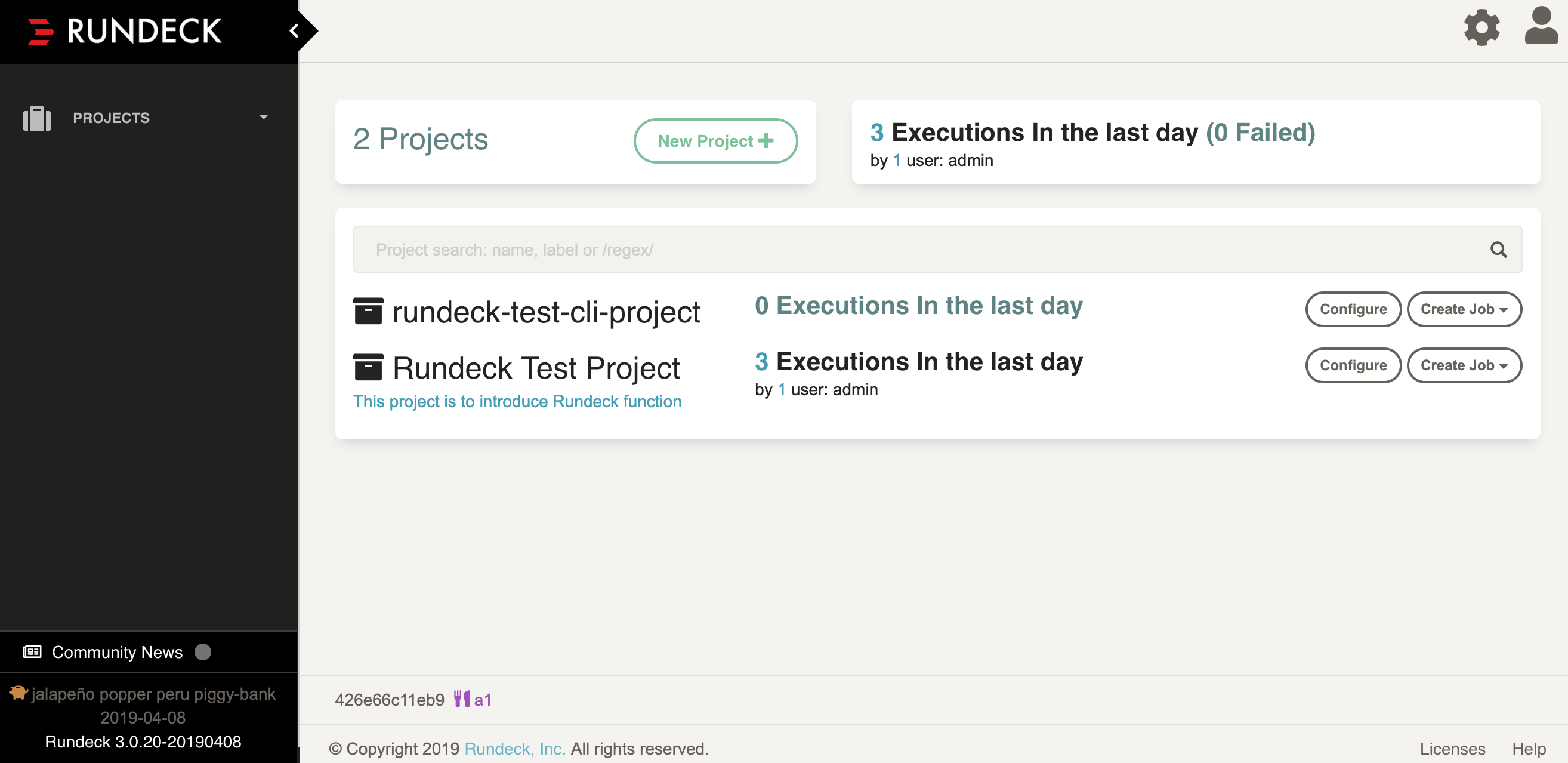
In addition to creating queries for all items, the operations that pages can do are basically cli-able, and there are no more examples.
liumiaocn:~ liumiao$ RD_URL=http://localhost:32044 RD_USER=admin RD_PASSWORD=admin java -jar rundeck-cli-1.1.1-all.jar projects No command was specified. List and manage projects. Available commands: acls - Manage Project ACLs archives - Project Archives import and export configure - Manage Project configuration create - Create a project delete - Delete a project info - Get info about a project list - List all projects readme - Manage Project readme scm - Manage Project SCM Use "projects [command] help" to get help on any command. liumiaocn:~ liumiao$
Other contents
Reference content
https://www.rundeck.com/open-source
https://rundeck.github.io/rundeck-cli/commands/
https://rundeck.github.io/rundeck-cli/install/
https://rundeck.github.io/rundeck-cli/configuration/