Install golang
-
Use terminal command to install golang
$ sudo yum install golang
-
You can view the installed version and installation directory
$ rpm -ql golang |more
$ go version
You can see that the golang language has been installed in the following directory, version 11.5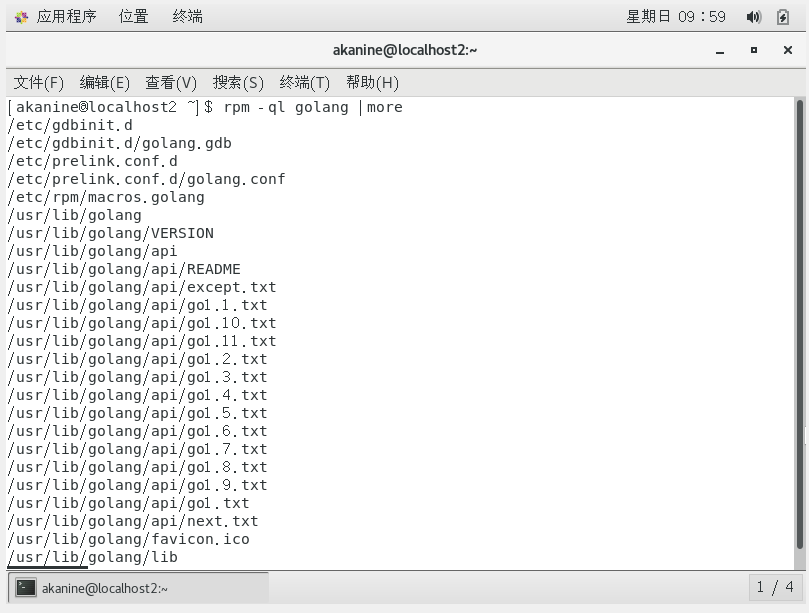

Configuring environment variables
-
Create a workspace
$ mkdir $HOME/gowork
-
Add in ~/. profile file
export GOPATH=$HOME/gowork export PATH=$PATH:$GOPATH/bin
Then execute $source $HOME/.profile to make the configured environment take effect
-
go env check configuration
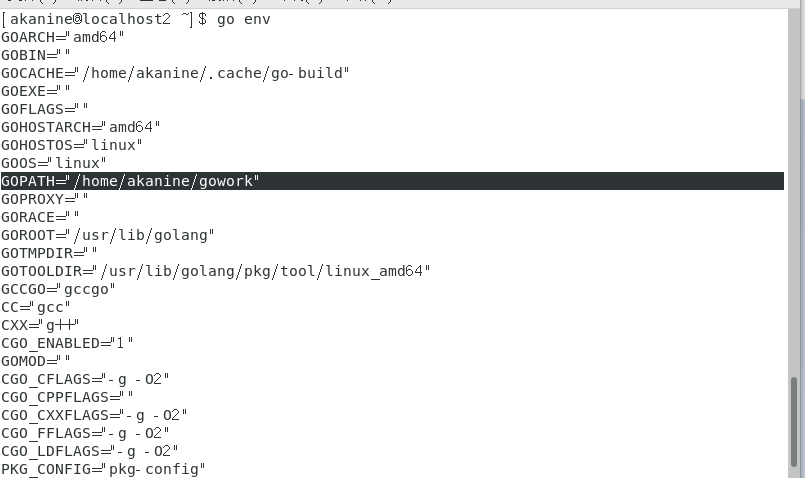
GOPATH and GOROOT were added successfully
Run Hello world
- After the installation and configuration is successful, we can try to write a go language applet.
-
You can enter $go at the terminal to learn how to execute a series of go commands:
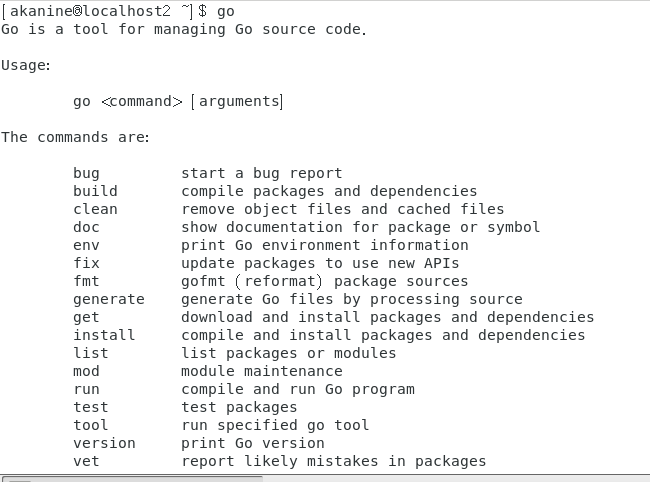
-
Create the appropriate package directory in the workspace
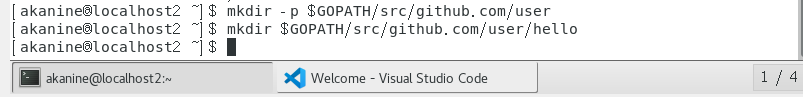
-
Create a hello.go file under this directory and write a program that outputs "hello world":
package main import "fmt" func main() { fmt.Printf("hello, world\n") } -
Build and install this program with go tools
$ go install github.com/user/hello
-
In this way, we can run the generated binary files directly at the terminal or go run hello.go.
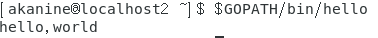
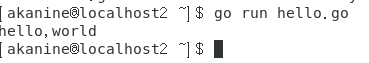
-
Then we can initialize the warehouse and submit the first file.
$ cd $GOPATH/src/github.com/user/hello $ git init $ git add hello.go $ git commit -m "initial commit"
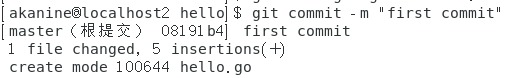
Establishing libraries and testing
-
Write a library and let the hello program use it
-
Create a package directory in the following path:
$ mkdir $GOPATH/src/github.com/user/stringutil
Create a reverse.go file in this directory, which reads as follows:
package stringutil func Reverse(s string) string { r := []rune(s) for i, j := 0, len(r)-1; i < len(r)/2; i, j = i+1, j-1 { r[i], r[j] = r[j], r[i] } return string(r) }You can test the program with $go build
-
Modify the hello.go file and call the stringutil package in the file:
package main import ( "fmt" "github.com/user/stringutil" ) func main() { fmt.Printf(stringutil.Reverse("!oG ,olleH")) }Then, when we execute the hello file, we can see the output of a reverse string:
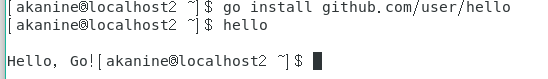
- Go can automatically retrieve packages from the remote code base, that is, $go get instructions for remote import
- $go get can check out code packages from Mercurial, Git, Subversion, Bazaar and other systems
- Go has a lightweight test framework consisting of the $go test command and the testing package
We can write a test file for stringutil as follows:
package stringutil import "testing" func TestReverse(t *testing.T) { cases := []struct { in, want string }{ {"Hello, world", "dlrow ,olleH"}, {"Hello, world", "World Age ,olleH"}, {"", ""}, } for _, c := range cases { got := Reverse(c.in) if got != c.want { t.Errorf("Reverse(%q) == %q, want %q", c.in, got, c.want) } } -
go test runs the test
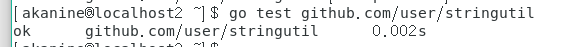
Install the necessary tools and plug-ins
Install git client
-
Install the git client using the following instructions:
sudo yum install git
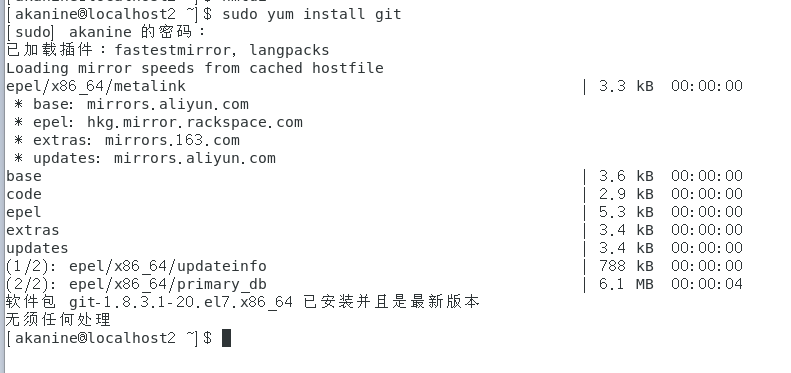
You can see that we have installed the latest version of the git client
Install VSCode Editor
To facilitate programming in CentOS, we can install VSCode, a lightweight editor.
sudo rpm --import https://packages.microsoft.com/keys/microsoft.asc sudo sh -c 'echo -e "[code]\nname=Visual Studio Code\nbaseurl=https://packages.microsoft.com/yumrepos/vscode\nenabled=1\ngpgcheck=1\ngpgkey=https://packages.microsoft.com/keys/microsoft.asc"
Installation with yum instructions
yum check-update sudo yum install code
After successful installation, open the interface as follows: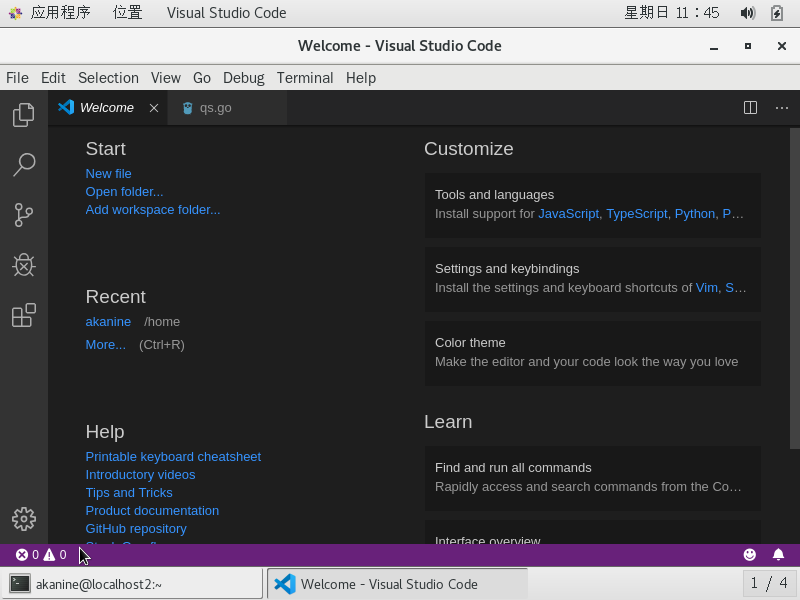
Install some go tools
After entering the VSCode homepage, we will be prompted to install some go language tools.
But because of https://golang.org/wall, we can't install it officially.
So we create a directory locally and go to github to download:
mkdir $GOPATH/src/golang.org/x/ go get -d github.com/golang/tools
Discovered unable to download source code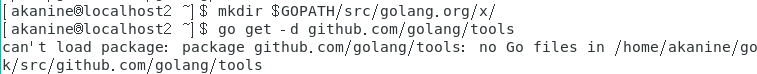
We can go into the catalog and clone down.
cd $GOPATH/src/golang.org/x git clone https://github.com/golang/tools.git
Final installation
go install golang.org/x/tools/cmd/goimports
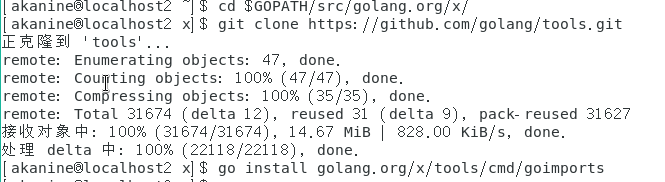
More about golang
Install gotour
go tour is a browser-based interactive go programming guide built by Google, which can effectively help us learn go language.
Install and run go tour using the following instructions
$ go get github.com/Go-zh/tour/gotour $ gotour
go language programming exercises
- So far, my go language development environment has been almost installed.
Now we can use the existing tools and learning resources to complete some programming exercises.
For example, a fast sorting algorithm is implemented in go language.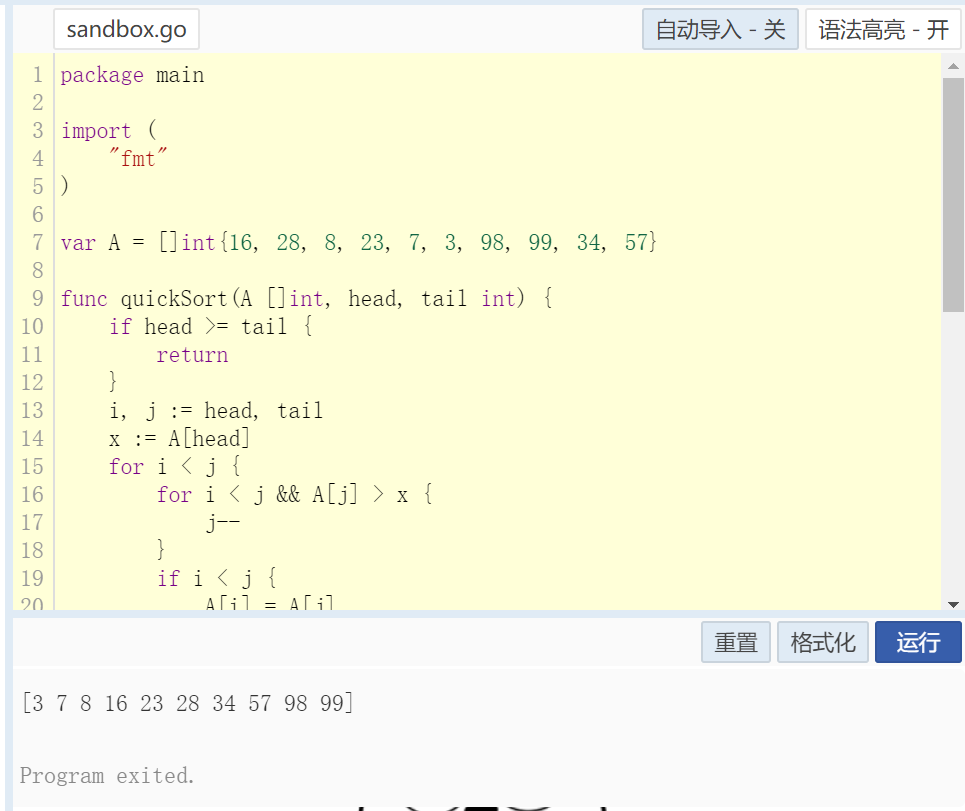
Program Link: http://139.9.57.167:20080/share/blv3b5ed0lit3phfpi50?secret=false