k8s environmental preparation
Prepare a linux computer
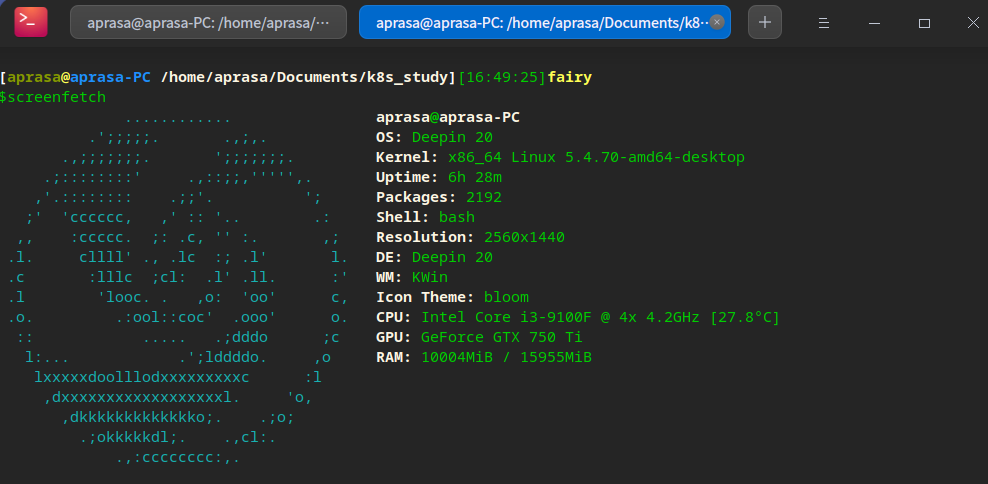
Install kvm and initialize k8s cluster nodes
sudo apt-get install virt-manager
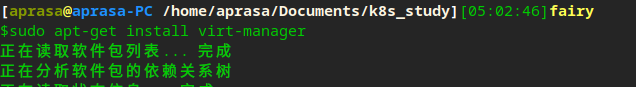
Install os
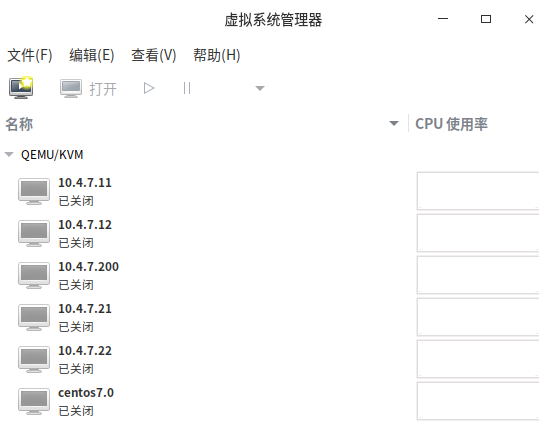
Configure kvm network segment
sudo vi /etc/libvirt/qemu/networks/default.xml # After configuration, restart the network sudo systemctl restart network-manager
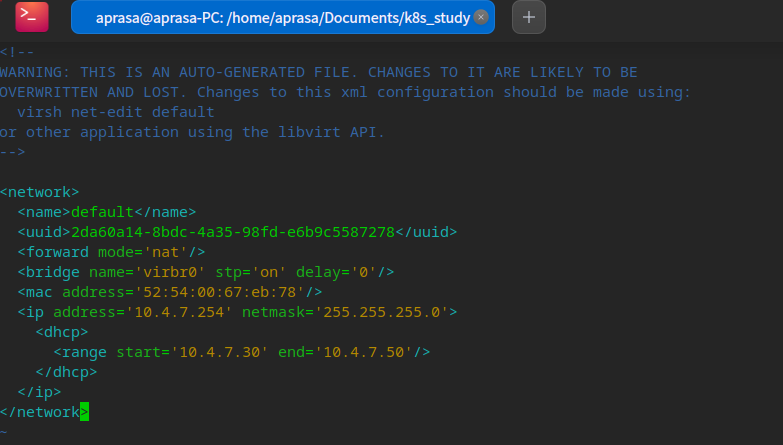
Get through ssh tunnel
# Generate local key ssh-keygen -t rsa -C "cat@test.com" # Achieve secret free login ssh-copy-id root@10.4.7.11
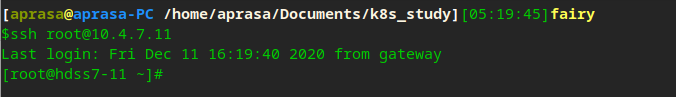
Configure basic information of each node
# Configure hostname hostnamectl set-hostname hdss7-11.host.com # Configure network information vi /etc/sysconfig/network-scripts/ifcfg-eth0 systemctl restart network
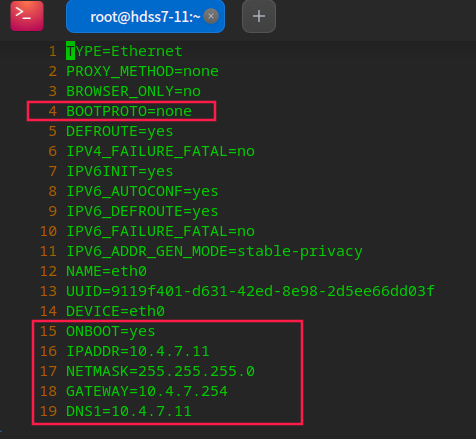
Install the base package for the Kube node
# Configure epel source yum install epel-release -y # Install basic package yum install wget net-tools telnet tree nmap sysstat lrzsz dos2unix bind-utils -y
Close selinux and firewall
# Close selinux setenforce 0 # Turn off firewall systemctl stop firewalld # Turn off firewall and start systemctl disable firewalld
Configure dns server
Install bind
yum install bind -y
Configure dns file
vi /etc/named.conf
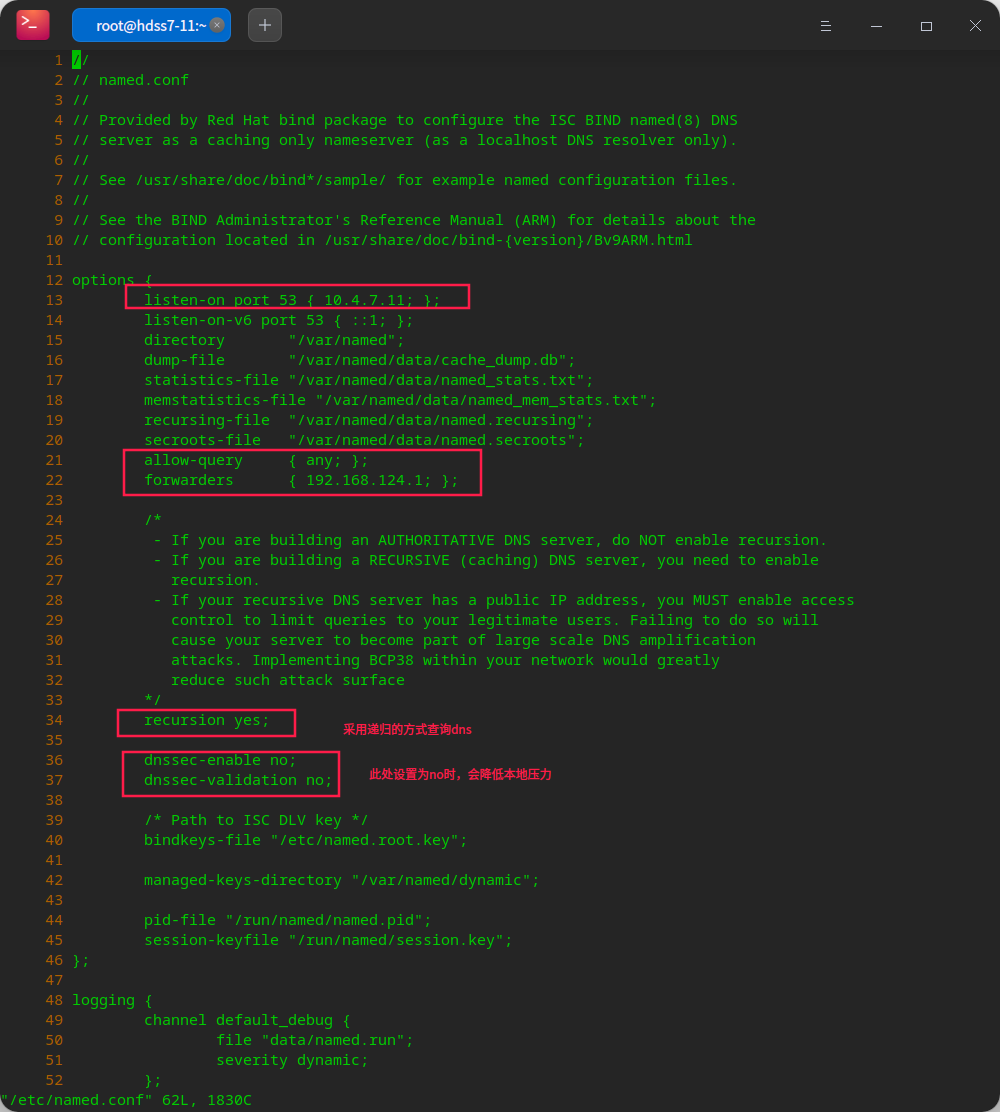
# Check whether the configuration reports an error named-checkconf
Configure dns domain
vi /etc/named.rfc1912.zones
# Add your own zone at the end
zone "host.com" IN {
type master;
file "host.com.zone";
allow-update { 10.4.7.11; };
};
zone "od.com" IN {
type master;
file "od.com.zone";
allow-update { 10.4.7.11; };
};
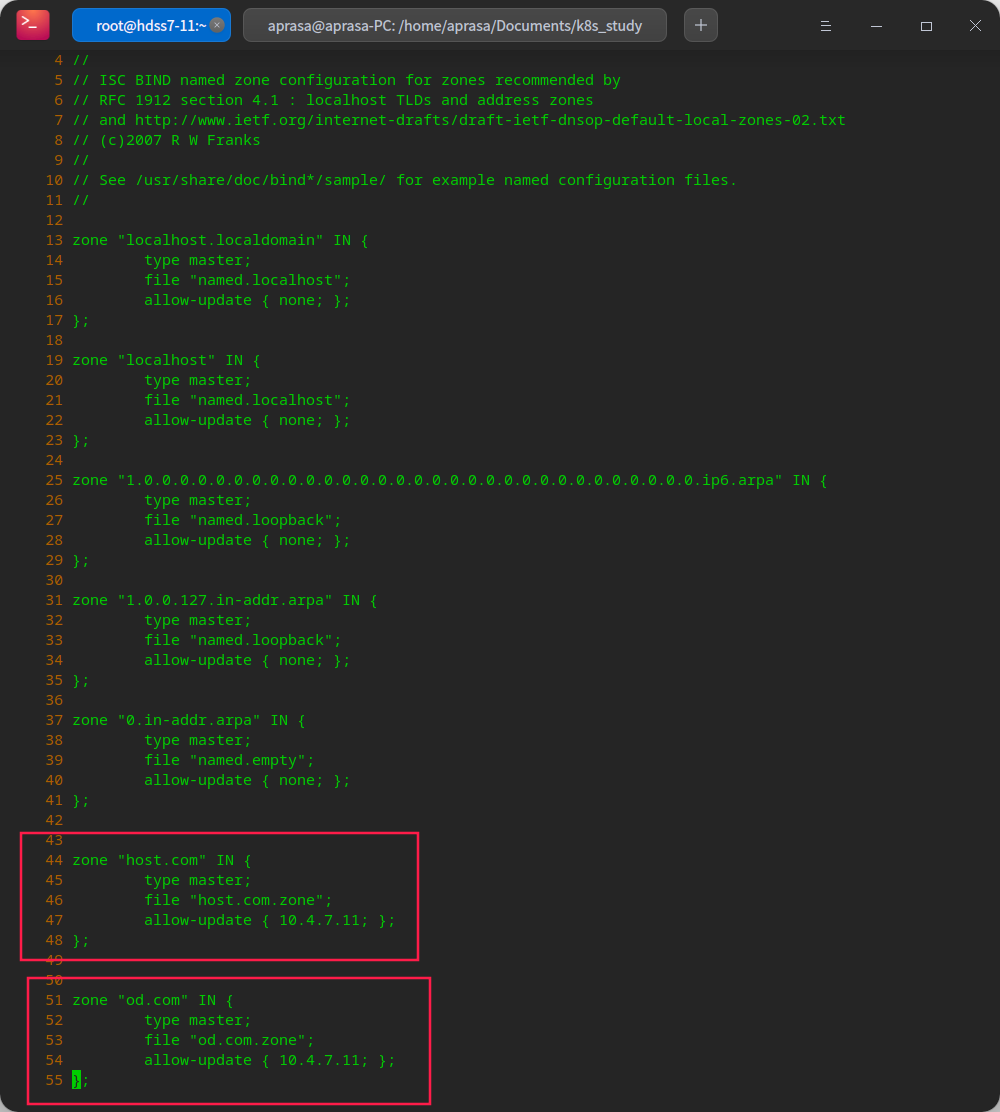
Configure dns database
vi /var/named/host.com.zone
$ORIGIN host.com.
$TTL 1D
@ IN SOA dns.host.com. dnsadmin.host.com. (
2020121001 ; serial
1D ; refresh
1H ; retry
1W ; expire
3H ) ; minimum
NS dns.host.com.
A 127.0.0.1
AAAA ::1
dns A 10.4.7.11
HDSS7-11 A 10.4.7.11
HDSS7-12 A 10.4.7.12
HDSS7-21 A 10.4.7.21
HDSS7-22 A 10.4.7.22
HDSS7-200 A 10.4.7.200
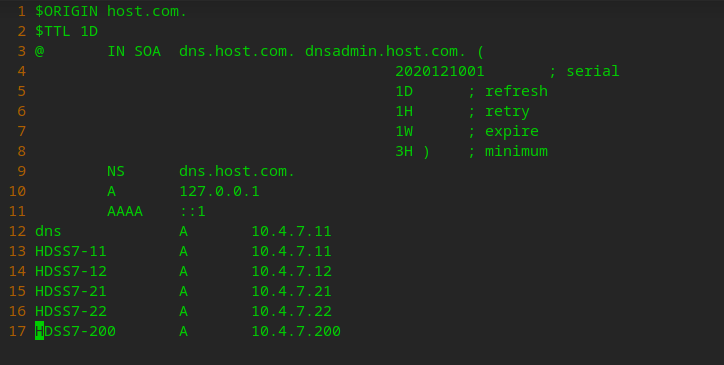
vi /var/named/od.com.zone
$ORIGIN od.com.
$TTL 1D
@ IN SOA dns.od.com. dnsadmin.od.com. (
2020121001 ; serial
1D ; refresh
1H ; retry
1W ; expire
3H ) ; minimum
NS dns.od.com.
A 127.0.0.1
AAAA ::1
dns A 10.4.7.11

Check the configuration file and start dns
named-checkconf systemctl start named
Test whether dns is connected
# Check whether the port is turned on netstat -luntp | grep 53
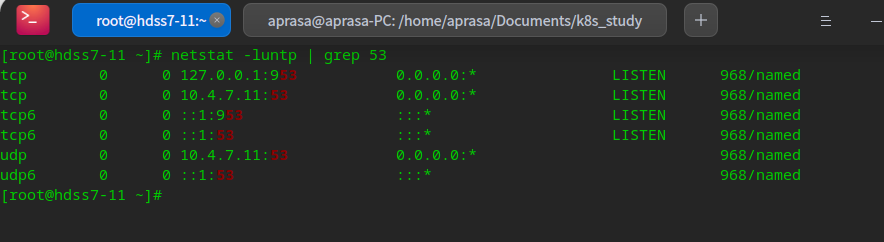
# Test domain name test A record, in 10.4 7.11 server, short output dig -t A hdss7-200.host.com @10.4.7.11 +short
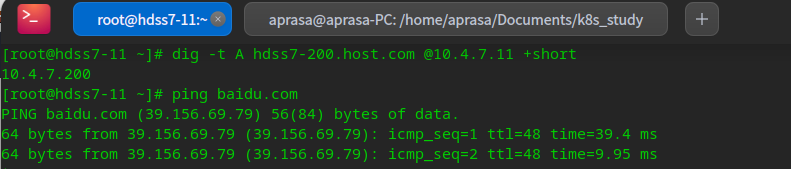
Configure certificate authority
Install cfssl
# Download binary software wget https://pkg.cfssl.org/R1.2/cfssl_linux-amd64 -O /usr/bin/cfssl wget https://pkg.cfssl.org/R1.2/cfssljson_linux-amd64 -O /usr/bin/cfssl-json wget https://pkg.cfssl.org/R1.2/cfssl-certinfo_linux-amd64 -O /usr/bin/cfssl-certinfo # Add executable permissions chmod +x /usr/bin/cfssl*
Create certificate directory
cd /opt/ mkdir certs cd certs/
Generate ca certificate
# Create CA CSR JSON file vi ca-csr.json
{
"CN": "OldboyEdu",
"hosts":[
],
"key": {
"algo": "rsa",
"size": 2048
},
"names": [
{
"C": "CN",
"ST": "BeiJing",
"L": "BeiJing",
"O": "od",
"OU": "ops"
}
],
"ca": {
"expiry": "438000h"
}
}
#Generate certificate cfssl gencert -initca ca-csr.json | cfssl-json -bare ca
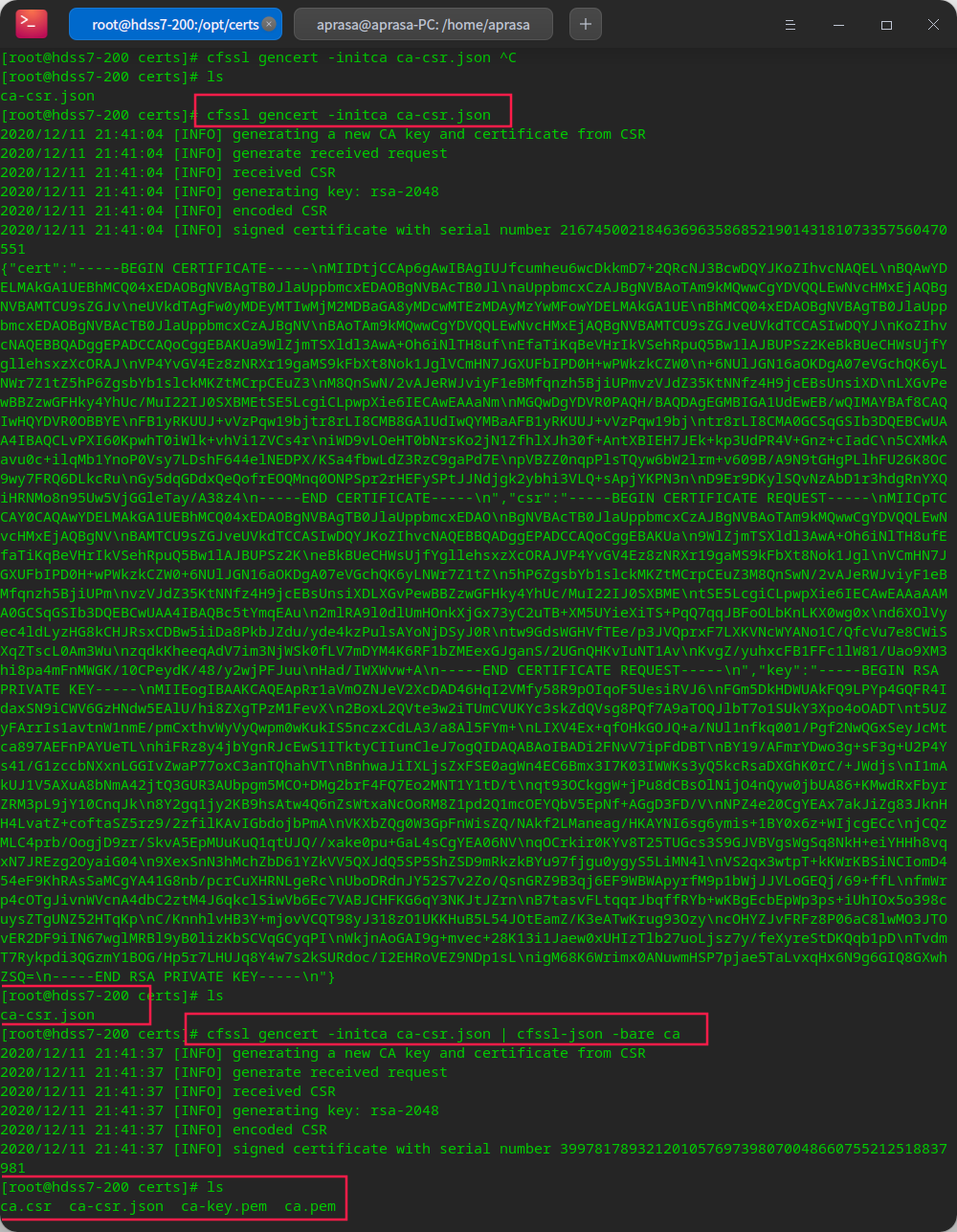
Prepare docker environment
Prepare the environment on three machines: hdss7-200, hdss7-21 and hdss7-22
# On hdss7-200,hdss7-21,hdss7-22
Install docker CE using an online script
curl -fsSL https://get.docker.com | bash -s docker --mirror Aliyun
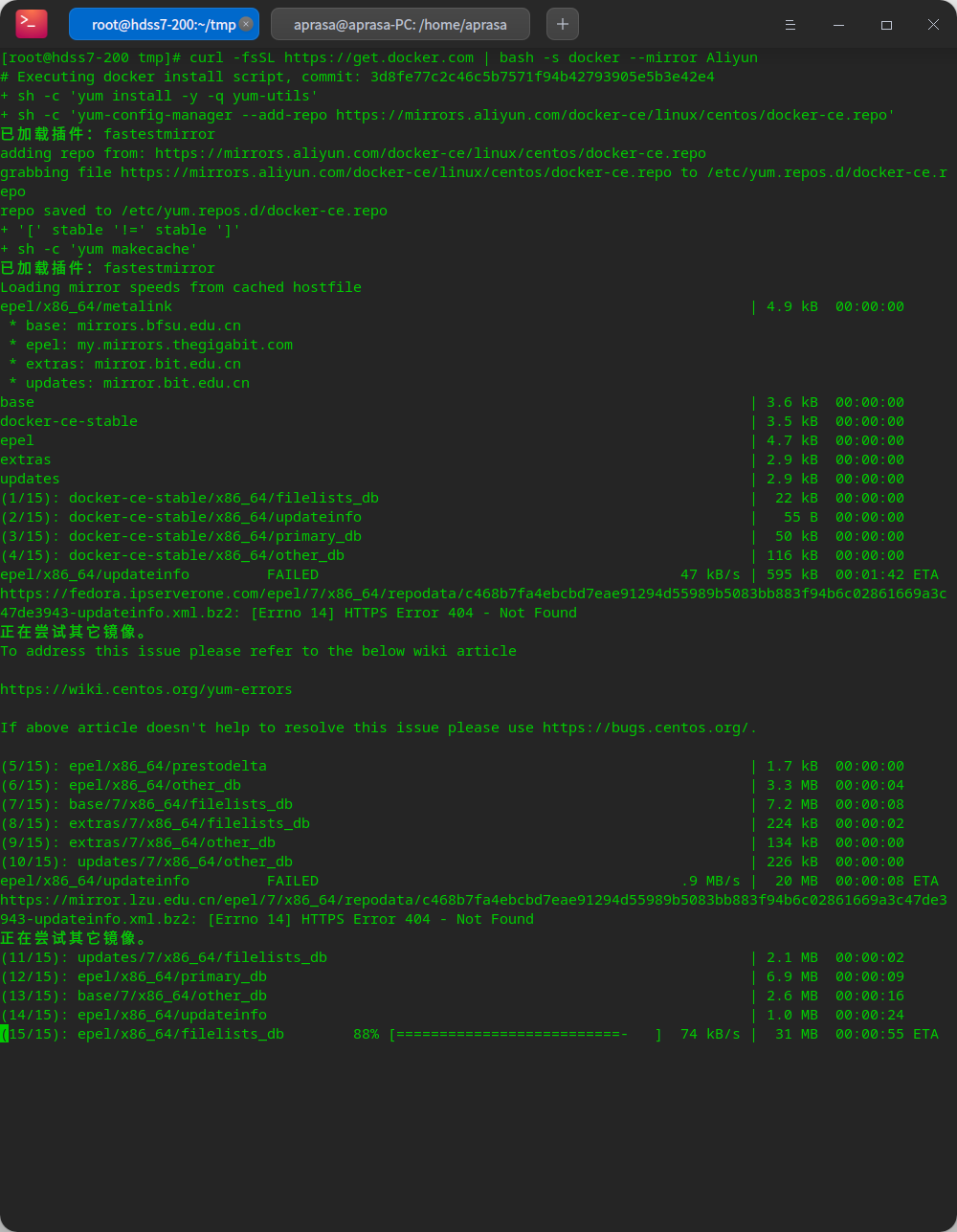
Configure docker
#create profile mkdir /etc/docker vi /etc/docker/daemon.json
{
"graph": "/data/docker",
"storage-driver": "overlay2",
"insecure-registries": ["registry.access.redhat.com","quay.io","harbor.od.com"],
"registry-mirrors": ["https://q2gr04ke.mirror.aliyuncs.com"],
"bip": "172.7.21.1/24",
"exec-opts": ["native.cgroupdriver=systemd"],
"live-restore": true
}
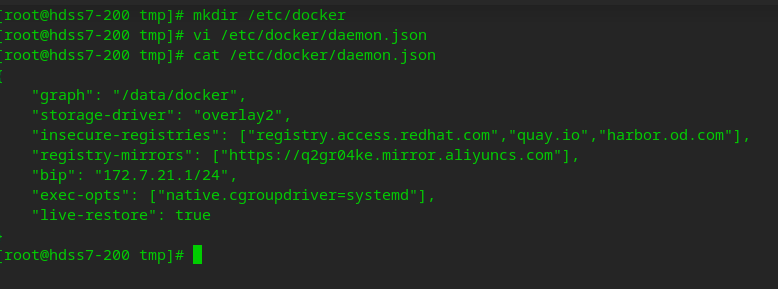
# Create data directory mkdir -p /data/docker
Start docker
systemctl start docker # View docker information docker version docker info
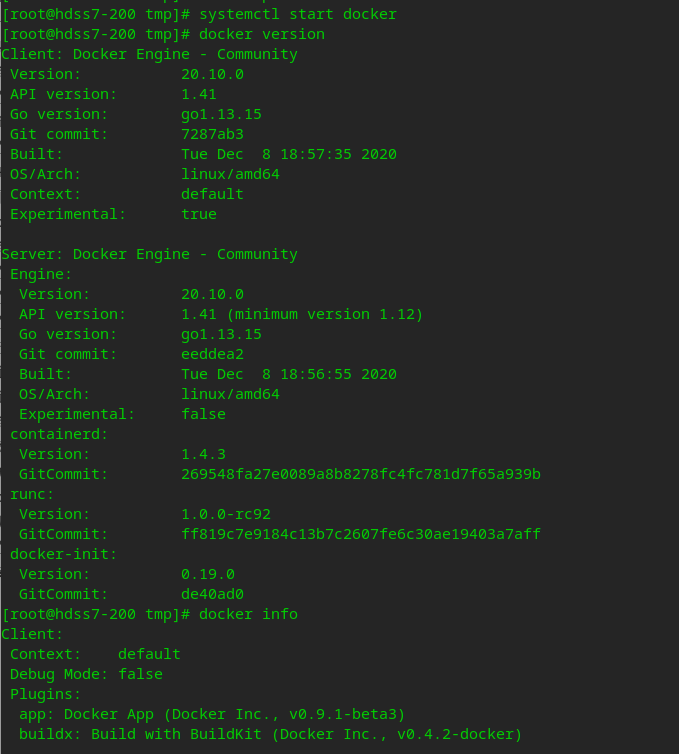
Prepare docker private warehouse harbor
# Official address https://github.com/goharbor/harbor
Download harbor image
cd /opt/ mkdir docker_src cd docker_src/ wget https://github.com/goharbor/harbor/releases/download/v2.0.5/harbor-offline-installer-v2.0.5.tgz
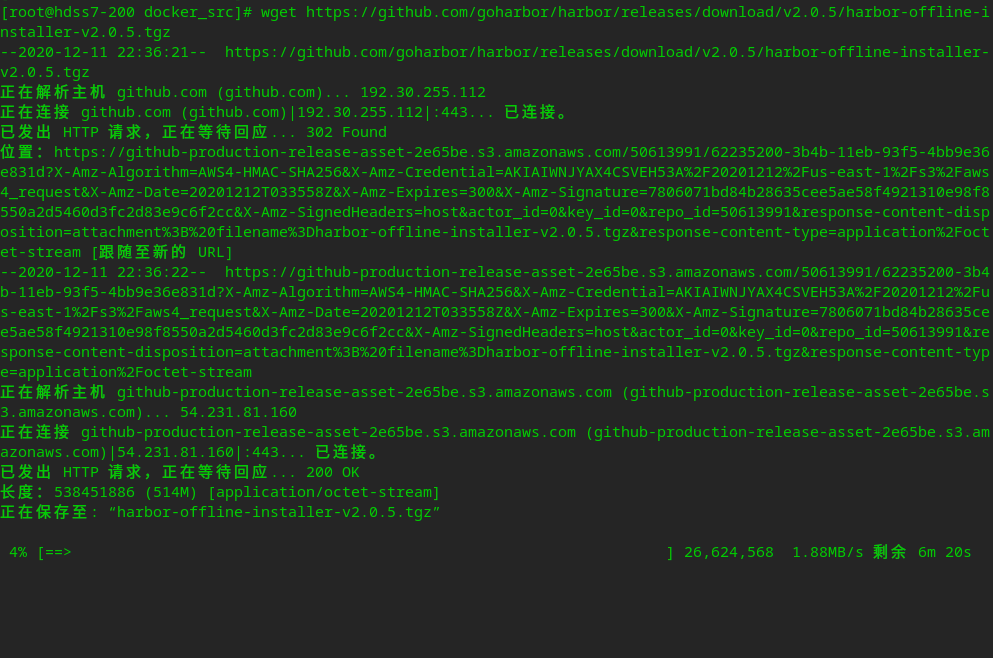
Configure harbor
# Extract to the opt directory tar xf harbor-offline-installer-v2.0.5.tgz -C /opt/ # Mark version number cd /opt/ mv harbor harbor-v2.0.5 # Create soft links for future upgrades ln -s /opt/harbor-v2.0.5/ /opt/harbor
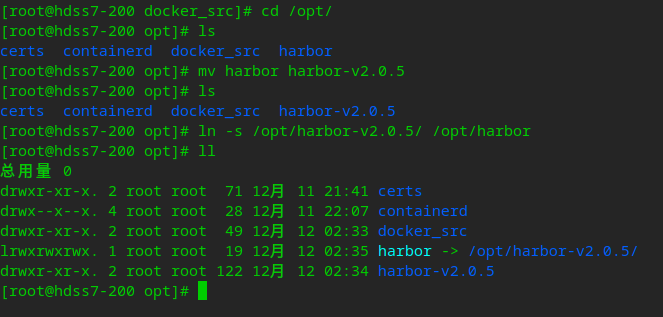
# create profile cp harbor.yml.tmpl harbor.yml # Change configuration vi harbor.yml # Create log path mkdir -p /data/harbor/logs # Create data path mkdir /data/harbor
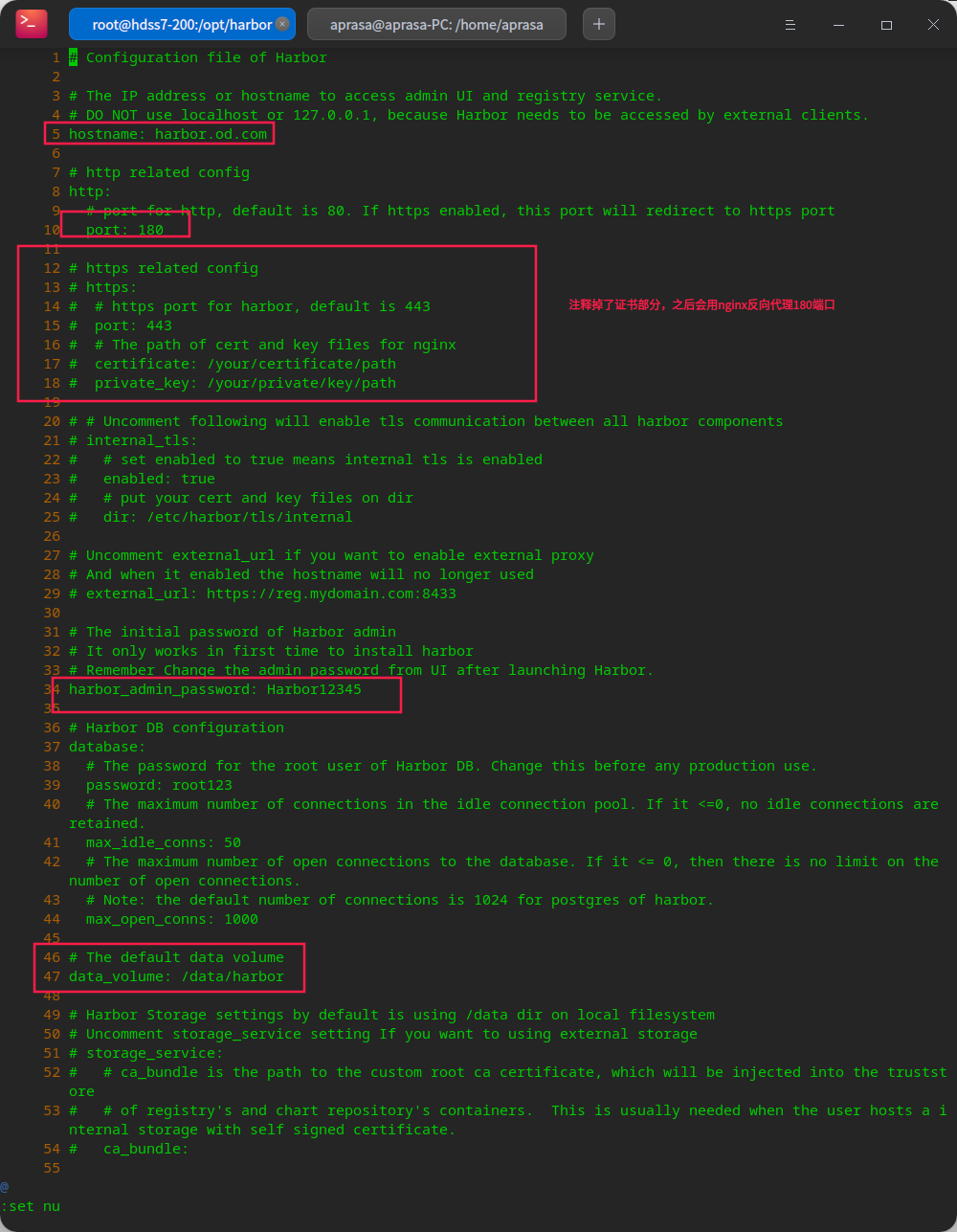
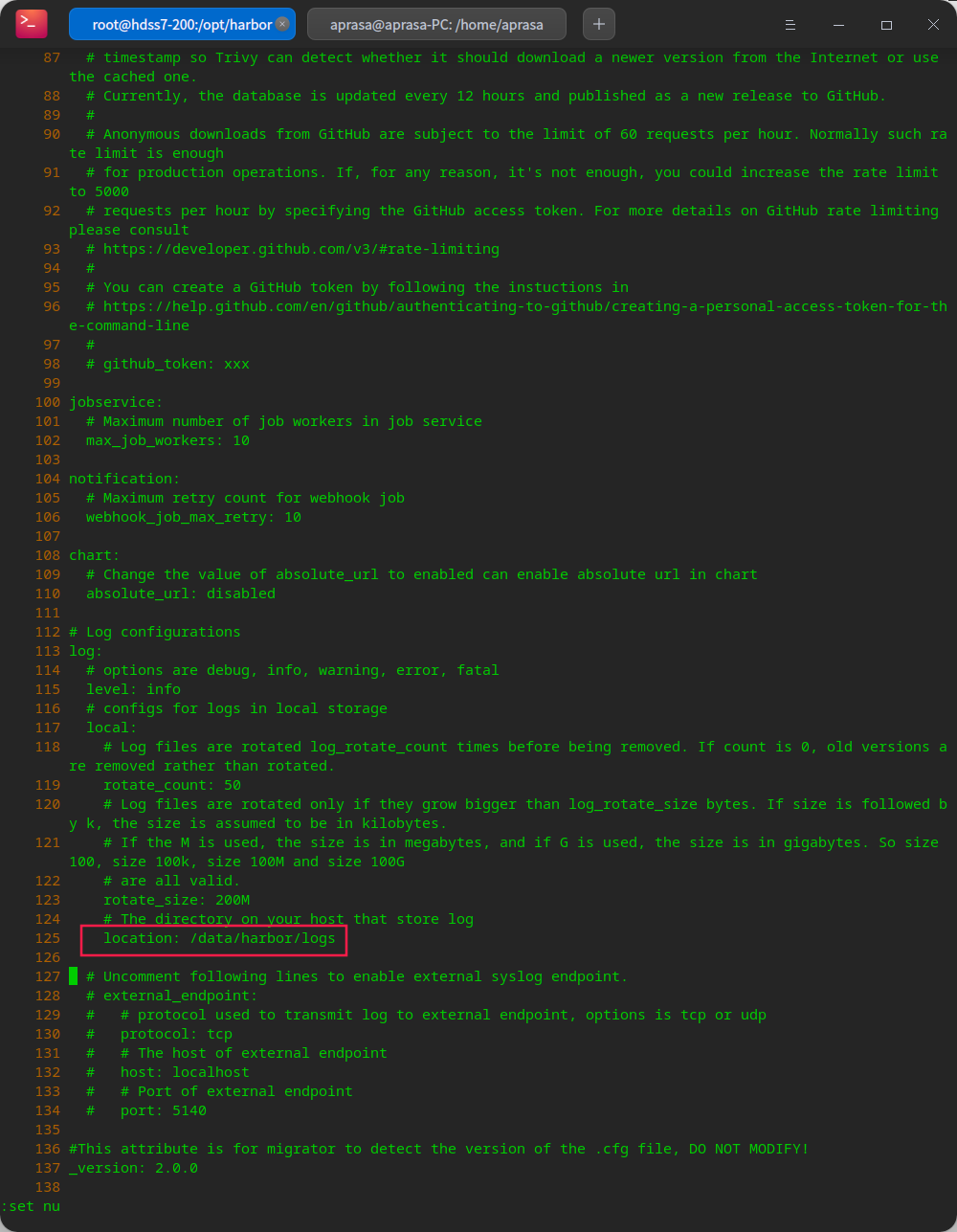
Run harbor
# Since harbor runs in docker, it relies on docker compose for stand-alone choreography yum install docker-compose -y # Run the installation script ./install.sh
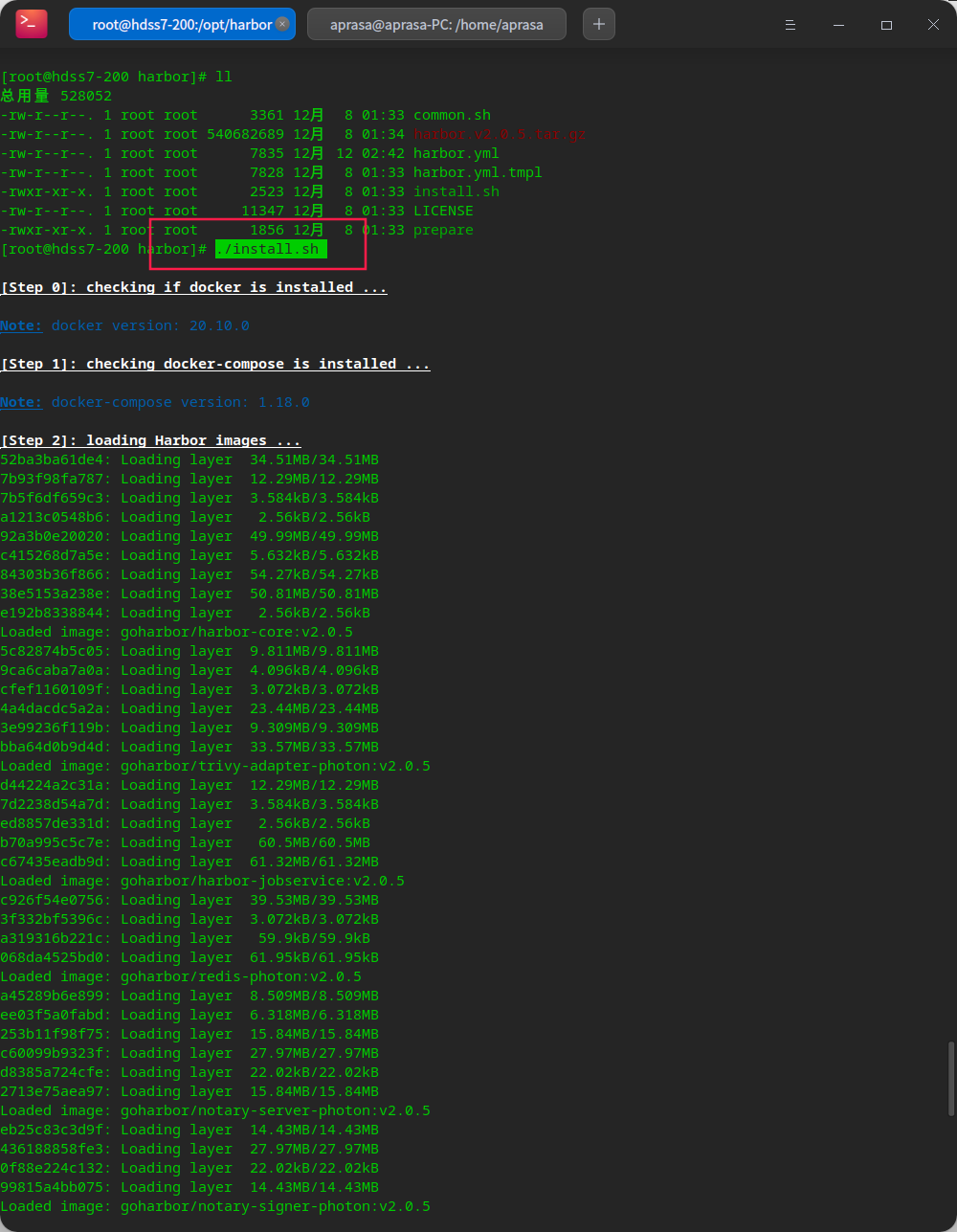
#You can use docker compose to view tasks started on a stand-alone orchestration docker-compose ps
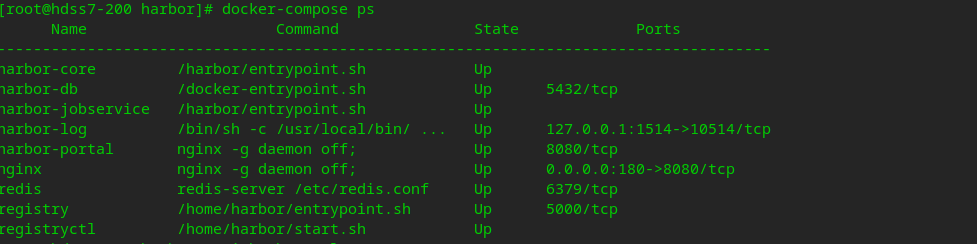
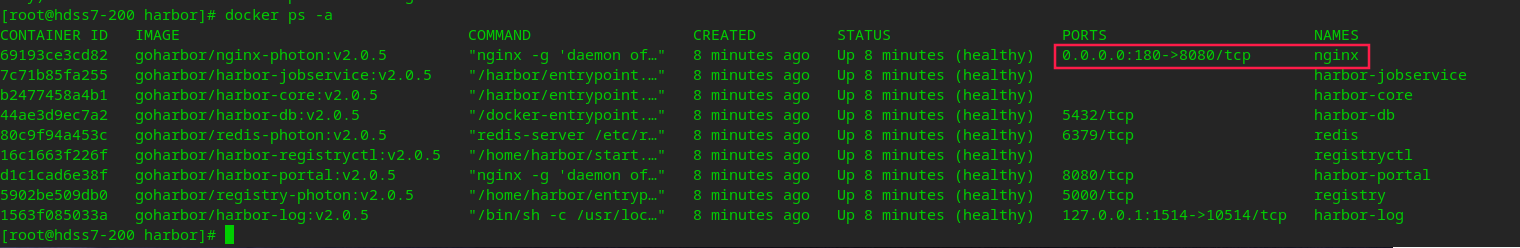
Using nginx reverse proxy harbor
# Installing nginx yum install nginx -y # Configure nginx files vi /etc/nginx/conf.d/harbor.od.com.conf
client_max_body_size 1000m; Because the image size of each layer of harbor is different, an error may be reported if this is not configured
server {
listen 80;
server_name harbor.od.com;
client_max_body_size 1000m;
location / {
proxy_pass http://127.0.0.1:180;
}
}
#Check whether the configuration is correct nginx -t
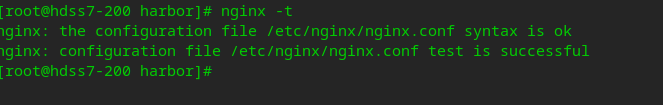
# Configure startup nginx systemctl enable nginx # Start nginx service systemctl start nginx
Add harbor domain name to dns server
# The domain name is found to be blocked
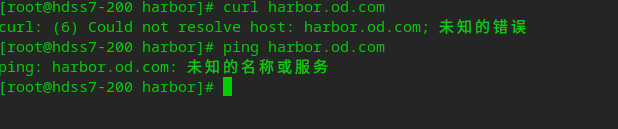
# Add domain name to hdss7-11 vi /var/named/od.com.zone

# Restart the named service systemctl restart named
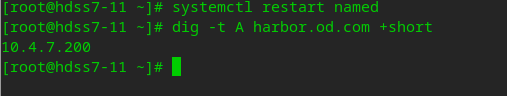
As you can see, after configuring dns, you can curl
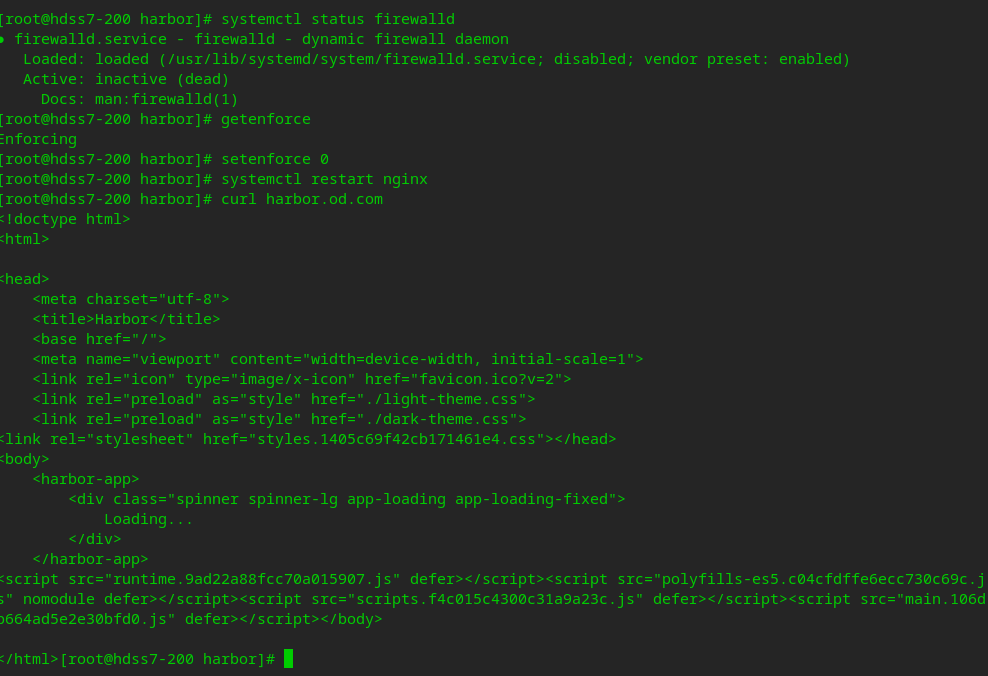
Visit harbor via browser
http://harbor.od.com/
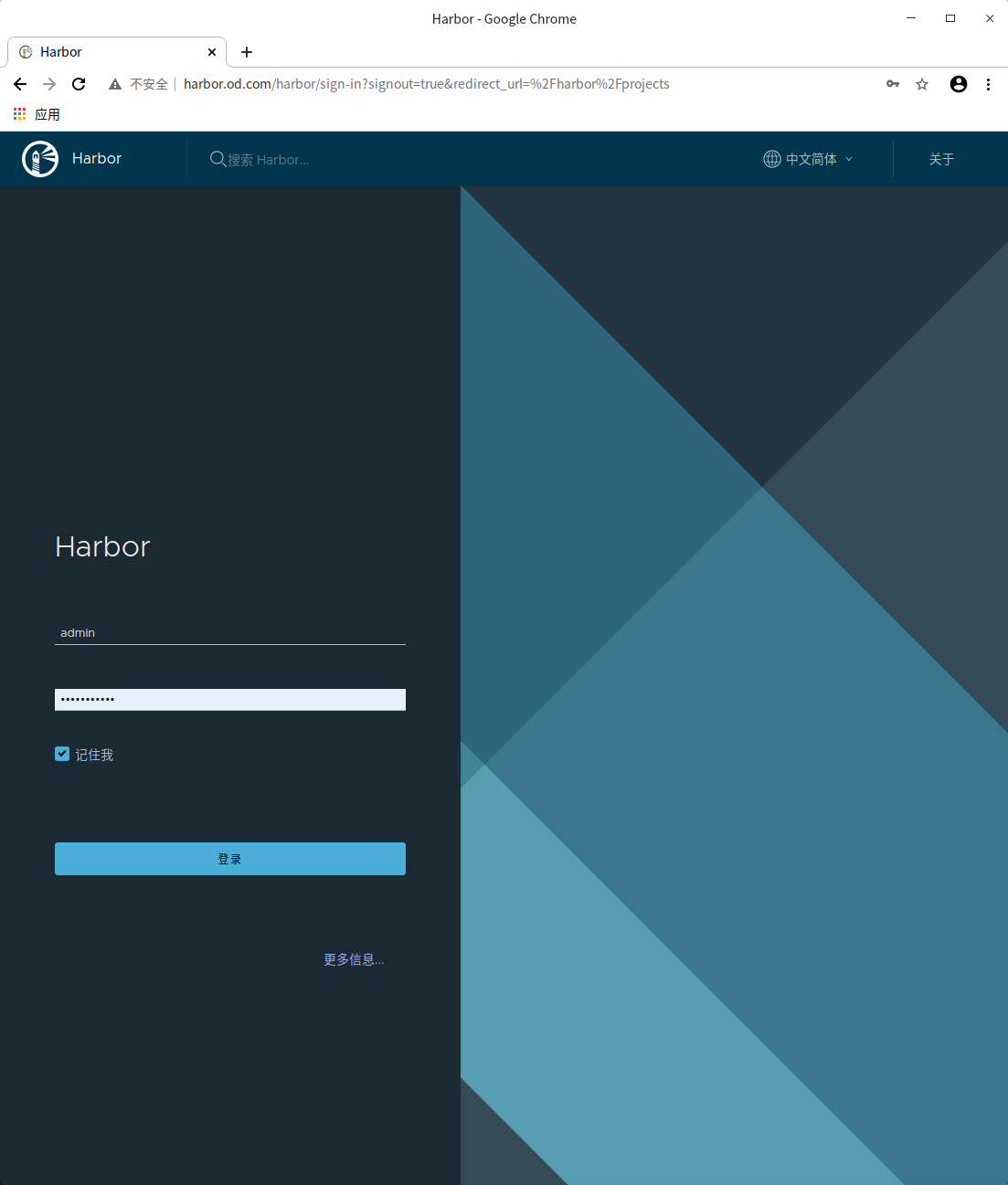
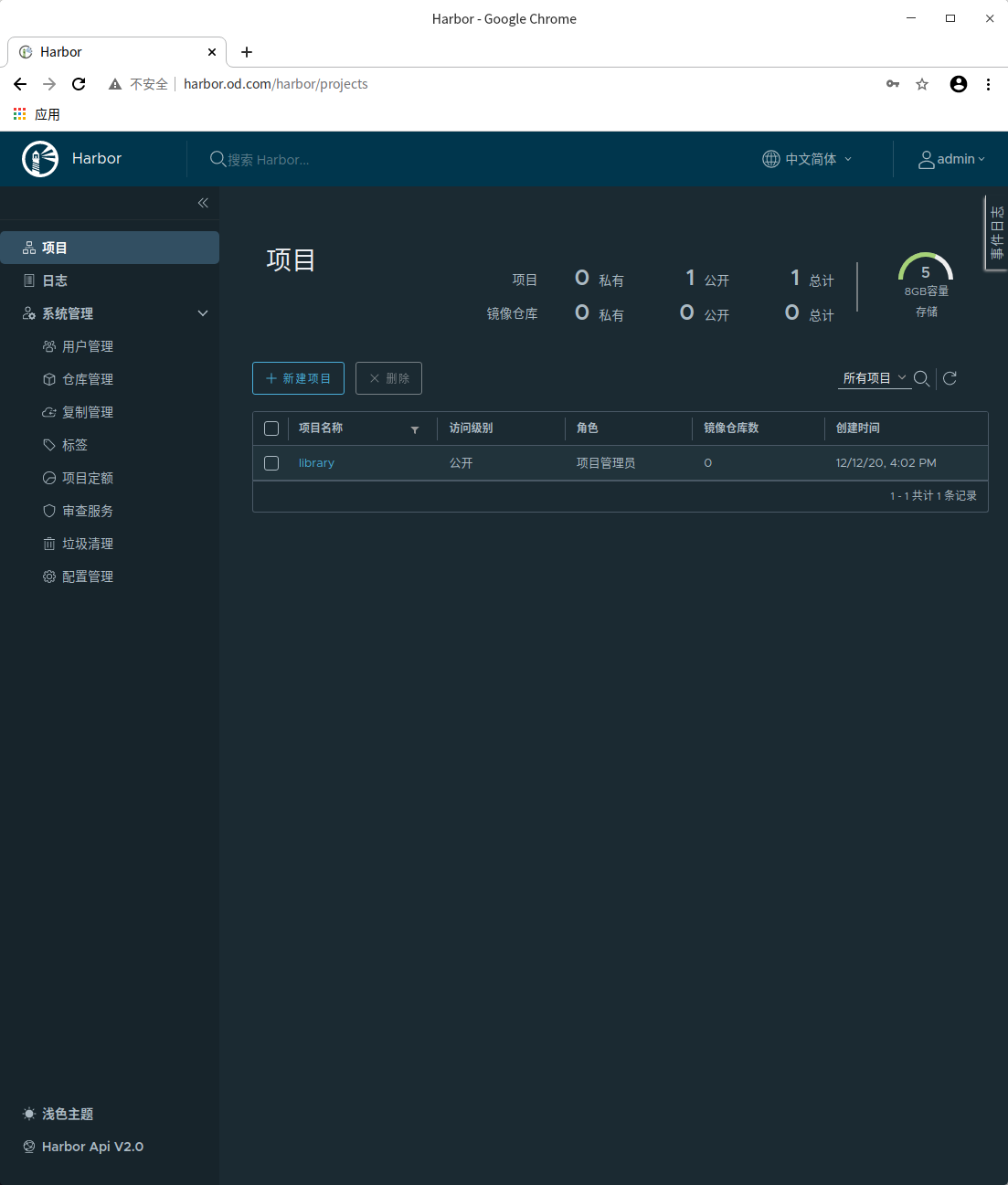
New public project warehouse
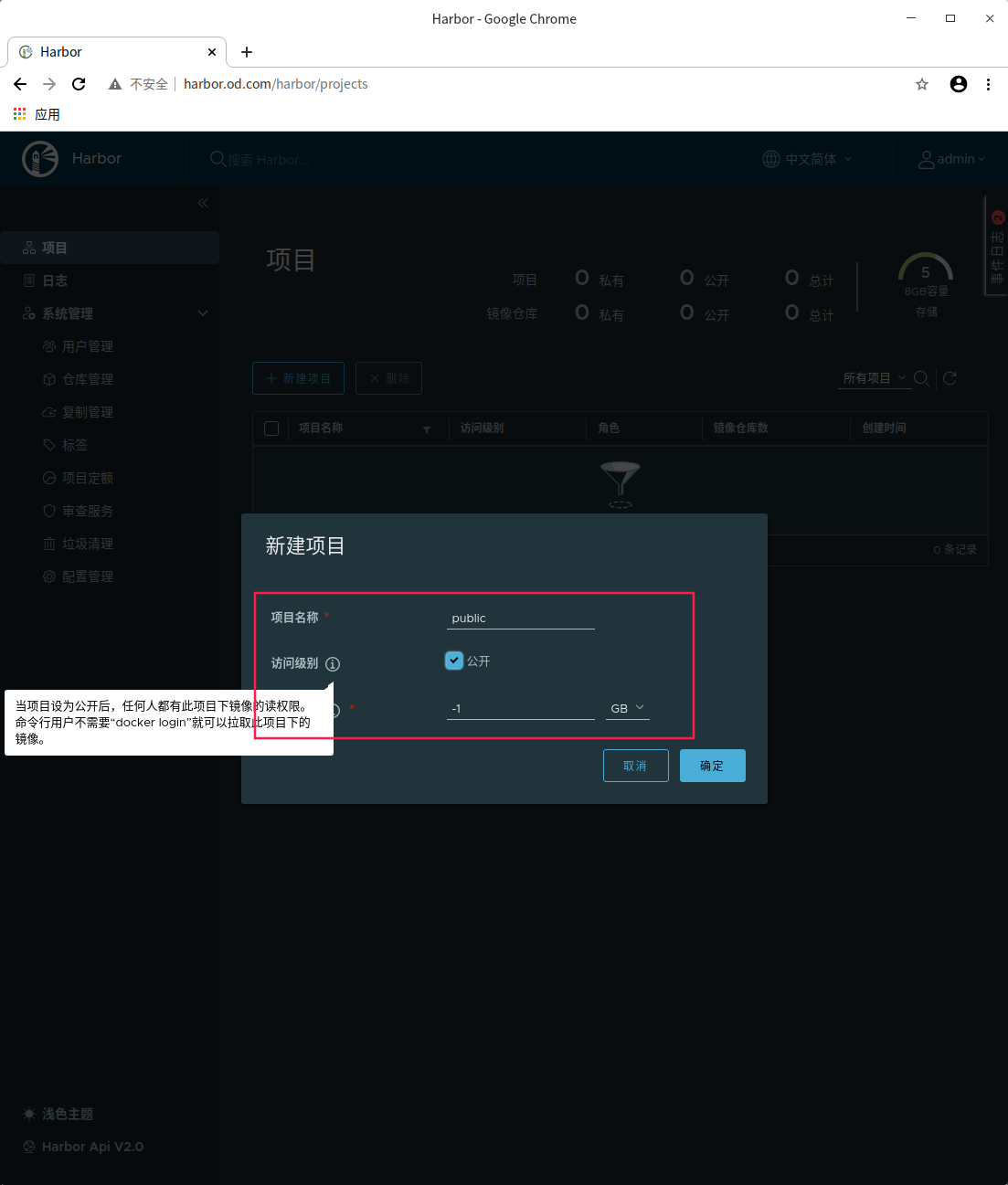
Test self built public harbor warehouse
# Pull an nginx image from the public network docker pull nginx:1.7.9
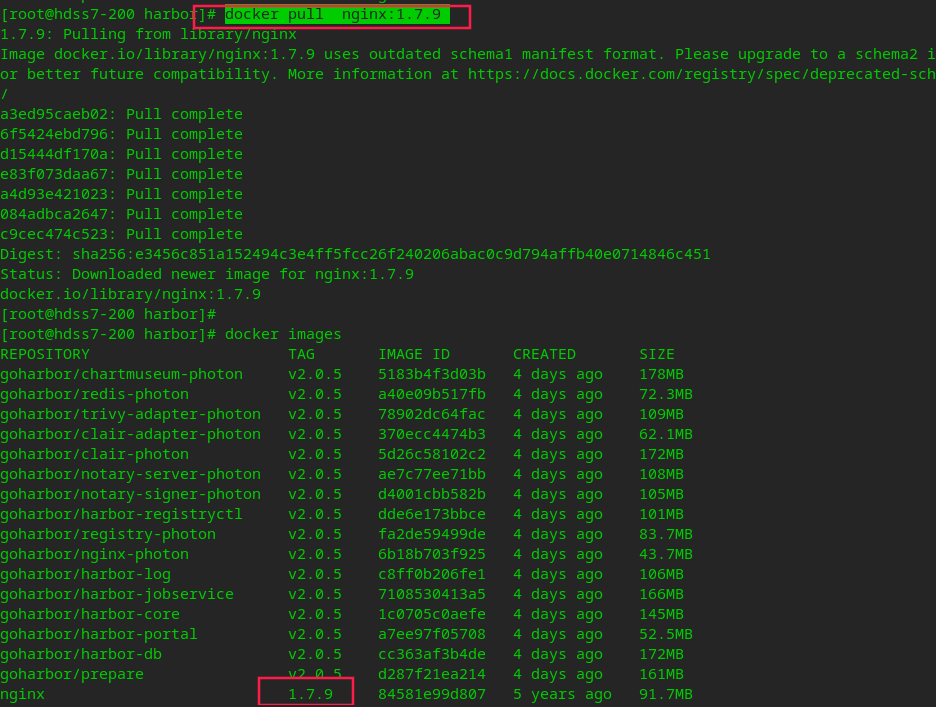
# Hit tag docker tag 84581e99d807 harbor.od.com/public/nginx:v1.7.9 # Push to local harbor warehouse docker login harbor.od.com docker push harbor.od.com/public/nginx:v1.7.9
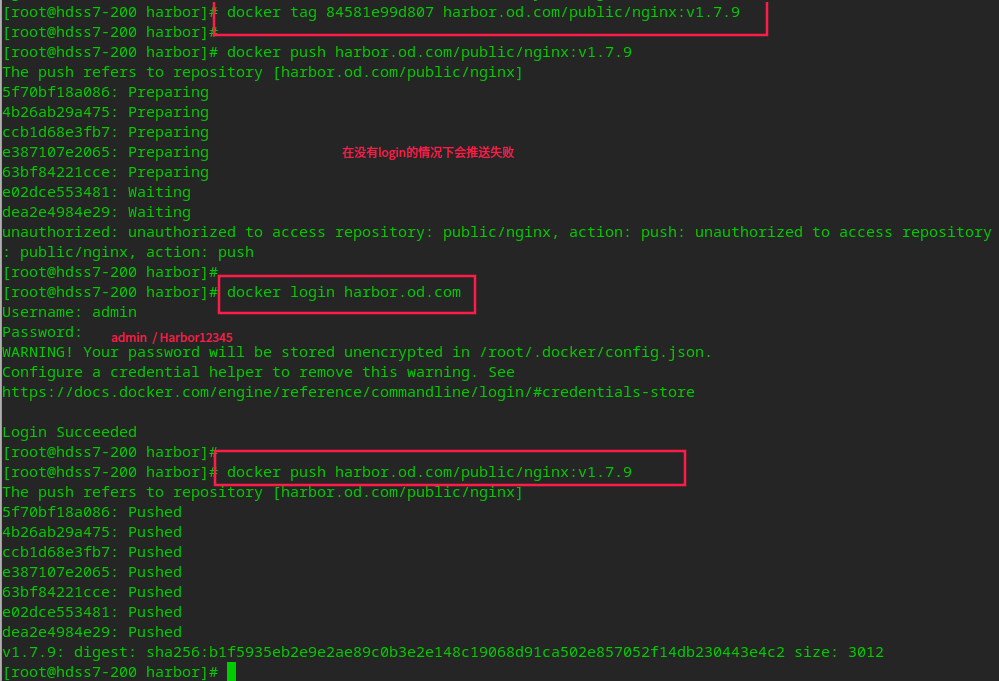
You can see the successful push on the harbor portal

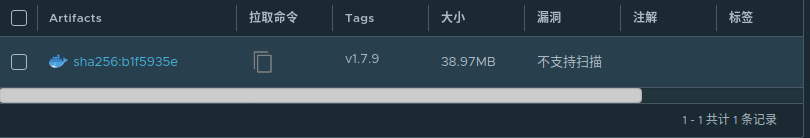
Install Master node Master
Deploy kube master node service
Deploy etcd node
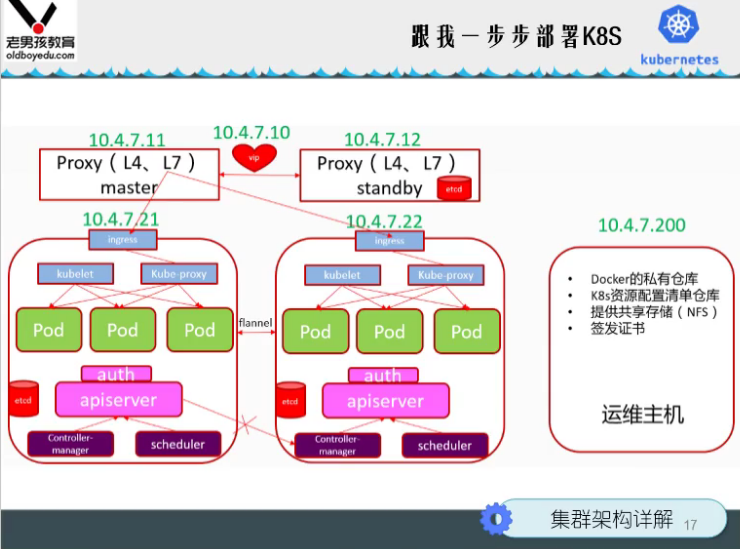
Cluster planning

Create etcd server certificate
# Create ca configuration on hdss7-200 machine vi /opt/certs/ca-config.json
{
"signing": {
"default": {
"expiry": "438000h"
},
"profiles": {
"server": {
"expiry": "438000h",
"usages": [
"signing",
"key encipherment",
"server auth"
]
},
"client": {
"expiry": "438000h",
"usages": [
"signing",
"key encipherment",
"client auth"
]
},
"peer": {
"expiry": "438000h",
"usages": [
"signing",
"key encipherment",
"server auth",
"client auth"
]
}
}
}
}
# Create etcd self signed certificate configuration vi /opt/certs/etcd-peer-csr.json
hosts is 10.4 7.11. After preventing the down of the other three nodes, you can also use 10.4 7.11 when a buffer is standby
{
"CN": "k8s-etcd",
"hosts": [
"10.4.7.11",
"10.4.7.12",
"10.4.7.21",
"10.4.7.22"
],
"key": {
"algo": "rsa",
"size": 2048
},
"names": [
{
"C": "CN",
"ST": "GuangZhou",
"L": "GuangZhou",
"O": "k8s",
"OU": "yw"
}
]
}
# Start issuing certificate cd /opt/certs/ cfssl gencert -ca=ca.pem -ca-key=ca-key.pem -config=ca-config.json -profile=peer etcd-peer-csr.json | cfssl-json -bare etcd-peer
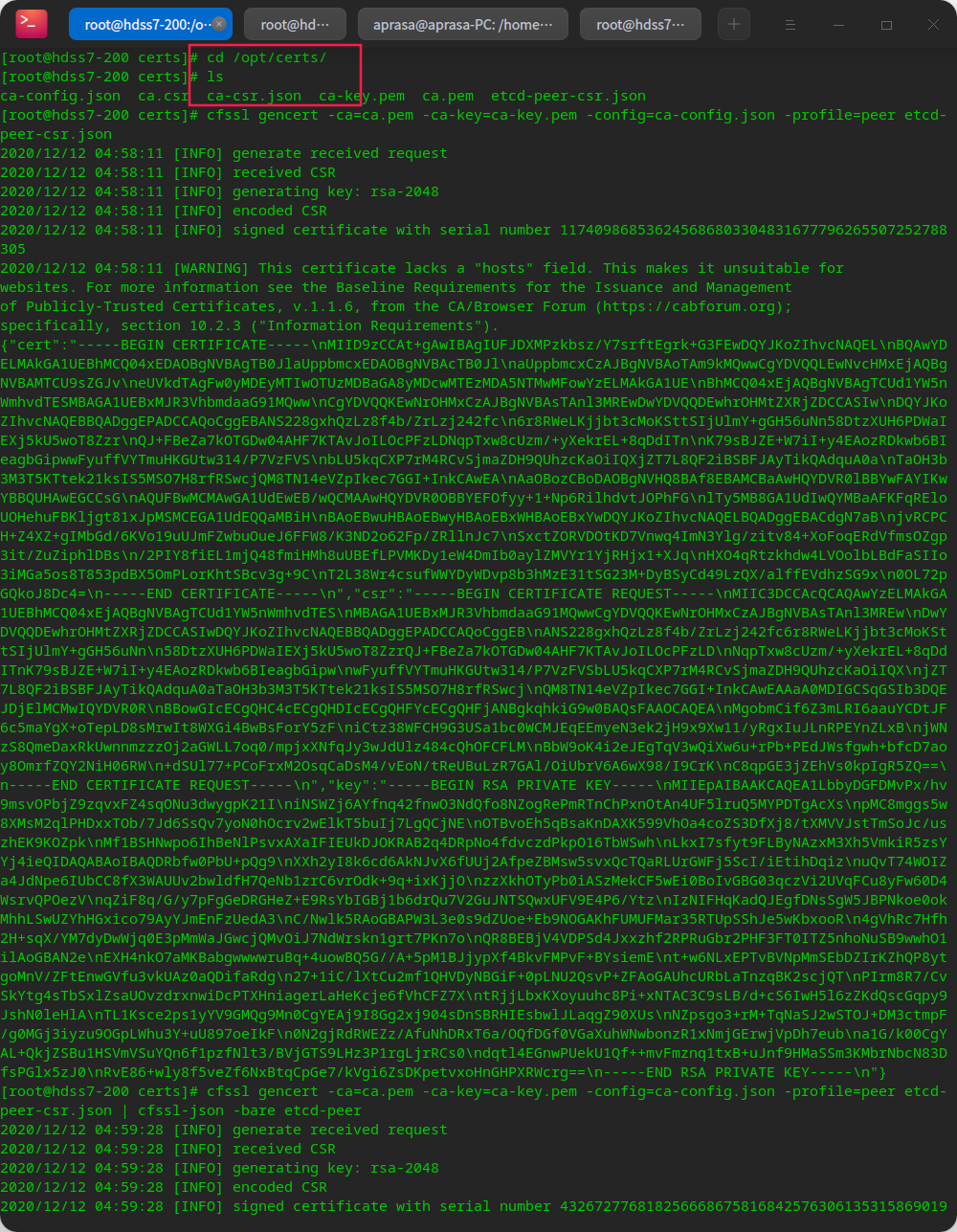
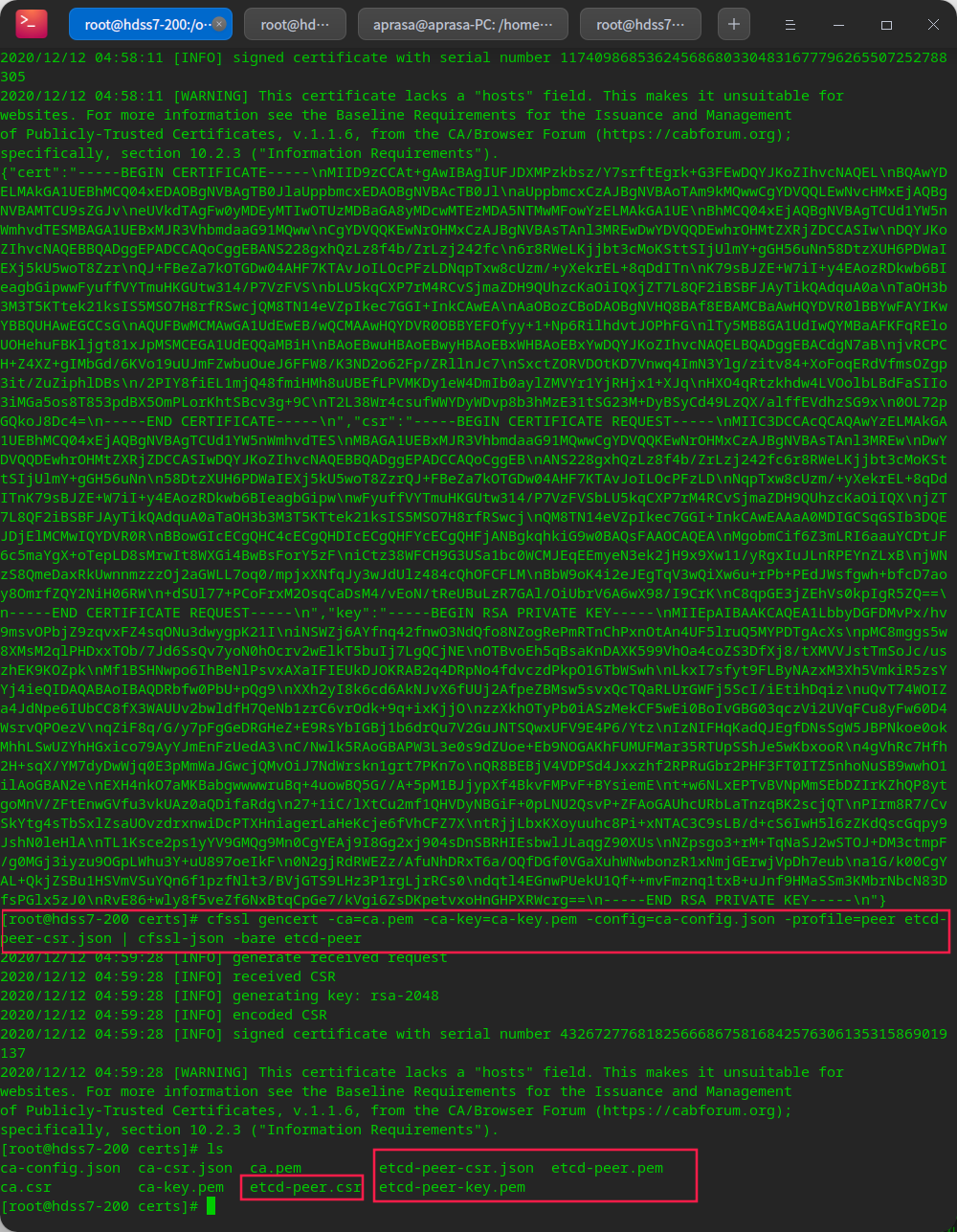
Create etcd user
useradd -s /sbin/nologin -M etcd
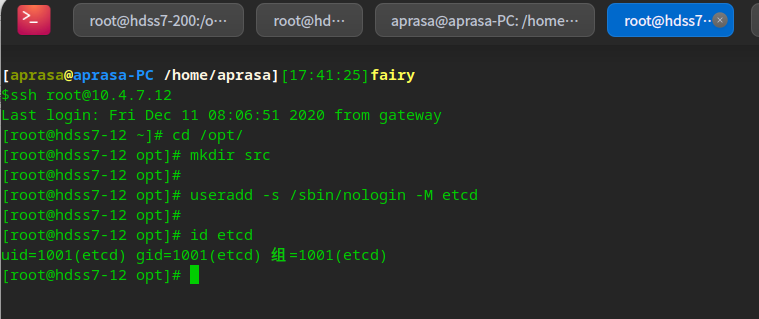
Download etcd software
cd /opt/src/ # reference https://github.com/etcd-io/etcd/releases/tag/v3.1.20 Document description, save the script locally, and then execute it sh download.sh
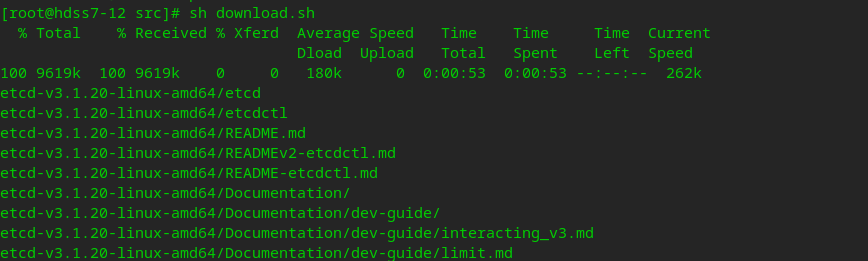
Deploy etcd
mv etcd-download-test/ etcd-3.1.20/ ln -s /opt/etcd-3.1.20/ /opt/etcd
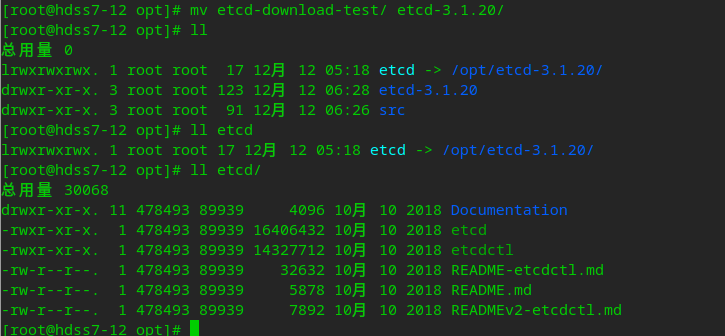
# Create related directories mkdir -p /opt/etcd/certs /data/etcd /data/logs/etcd-server # Copy certificate to current system cd /opt/etcd/certs scp hdss7-200:/opt/certs/ca.pem . scp hdss7-200:/opt/certs/etcd-peer.pem . scp hdss7-200:/opt/certs/etcd-peer-key.pem . # The permission of the private key is 600
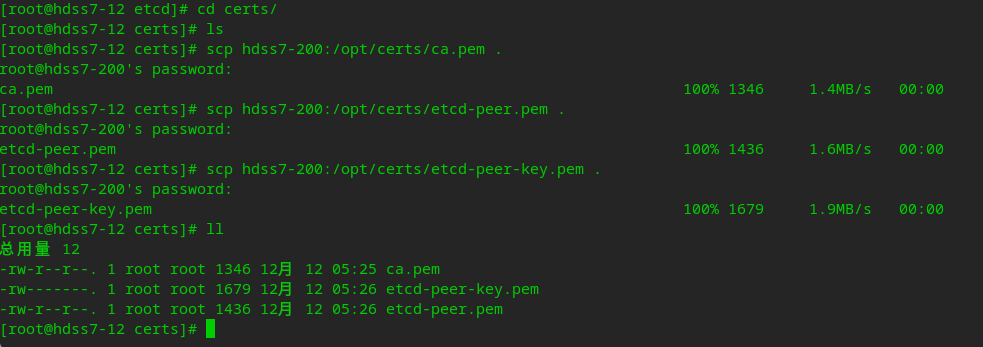
Create etcd startup script
# Create startup script vi /opt/etcd/etcd-server-startup.sh
#!/bin/sh
/opt/etcd/etcd --name etcd-server-7-12 \
--data-dir /data/etcd/etcd-server \
--listen-peer-urls https://10.4.7.12:2380 \
--listen-client-urls https://10.4.7.12:2379,http://127.0.0.1:2379 \
--quota-backend-bytes 8000000000 \
--initial-advertise-peer-urls https://10.4.7.12:2380 \
--advertise-client-urls https://10.4.7.12:2379,http://127.0.0.1:2379 \
--initial-cluster etcd-server-7-12=https://10.4.7.12:2380,etcd-server-7-21=https://10.4.7.21:2380,etcd-server-7-22=https://10.4.7.22:2380 \
--ca-file /opt/etcd/certs/ca.pem \
--cert-file /opt/etcd/certs/etcd-peer.pem \
--key-file /opt/etcd/certs/etcd-peer-key.pem \
--client-cert-auth \
--trusted-ca-file /opt/etcd/certs/ca.pem \
--peer-ca-file /opt/etcd/certs/ca.pem \
--peer-cert-file /opt/etcd/certs/etcd-peer.pem \
--peer-key-file /opt/etcd/certs/etcd-peer-key.pem \
--peer-client-cert-auth \
--peer-trusted-ca-file /opt/etcd/certs/ca.pem \
--log-output stdout
# Give script execution permission chmod +x /opt/etcd/etcd-server-startup.sh # Change owner and group chown -R etcd.etcd /opt/etcd-3.1.20/ chown -R etcd.etcd /data/etcd/ chown -R etcd.etcd /data/logs/etcd-server/
Running etcd in the background through the supervisor program
# Install the software for the background management process yum install supervisor -y systemctl start supervisord systemctl enable supervisord # Create a startup file for supervisor vi /etc/supervisord.d/etcd-server.ini
[program:etcd-server-7-12] command=/opt/etcd/etcd-server-startup.sh ; the program (relative uses PATH, can take args) numprocs=1 ; number of processes copies to start (def 1) directory=/opt/etcd ; directory to cwd to before exec (def no cwd) autostart=true ; start at supervisord start (default: true) autorestart=true ; retstart at unexpected quit (default: true) startsecs=30 ; number of secs prog must stay running (def. 1) startretries=3 ; max # of serial start failures (default 3) exitcodes=0,2 ; 'expected' exit codes for process (default 0,2) stopsignal=QUIT ; signal used to kill process (default TERM) stopwaitsecs=10 ; max num secs to wait b4 SIGKILL (default 10) user=etcd ; setuid to this UNIX account to run the program redirect_stderr=true ; redirect proc stderr to stdout (default false) stdout_logfile=/data/logs/etcd-server/etcd.stdout.log ; stdout log path, NONE for none; default AUTO stdout_logfile_maxbytes=64MB ; max # logfile bytes b4 rotation (default 50MB) stdout_logfile_backups=4 ; # of stdout logfile backups (default 10) stdout_capture_maxbytes=1MB ; number of bytes in 'capturemode' (default 0) stdout_events_enabled=false ; emit events on stdout writes (default false) killasgroup=true stopasgroup=true
# Execute and view background startup tasks supervisorctl update supervisorctl status
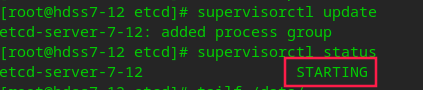
You can view the log tail / data / logs / etcd server / etcd stdout. Log, I got up after a while.
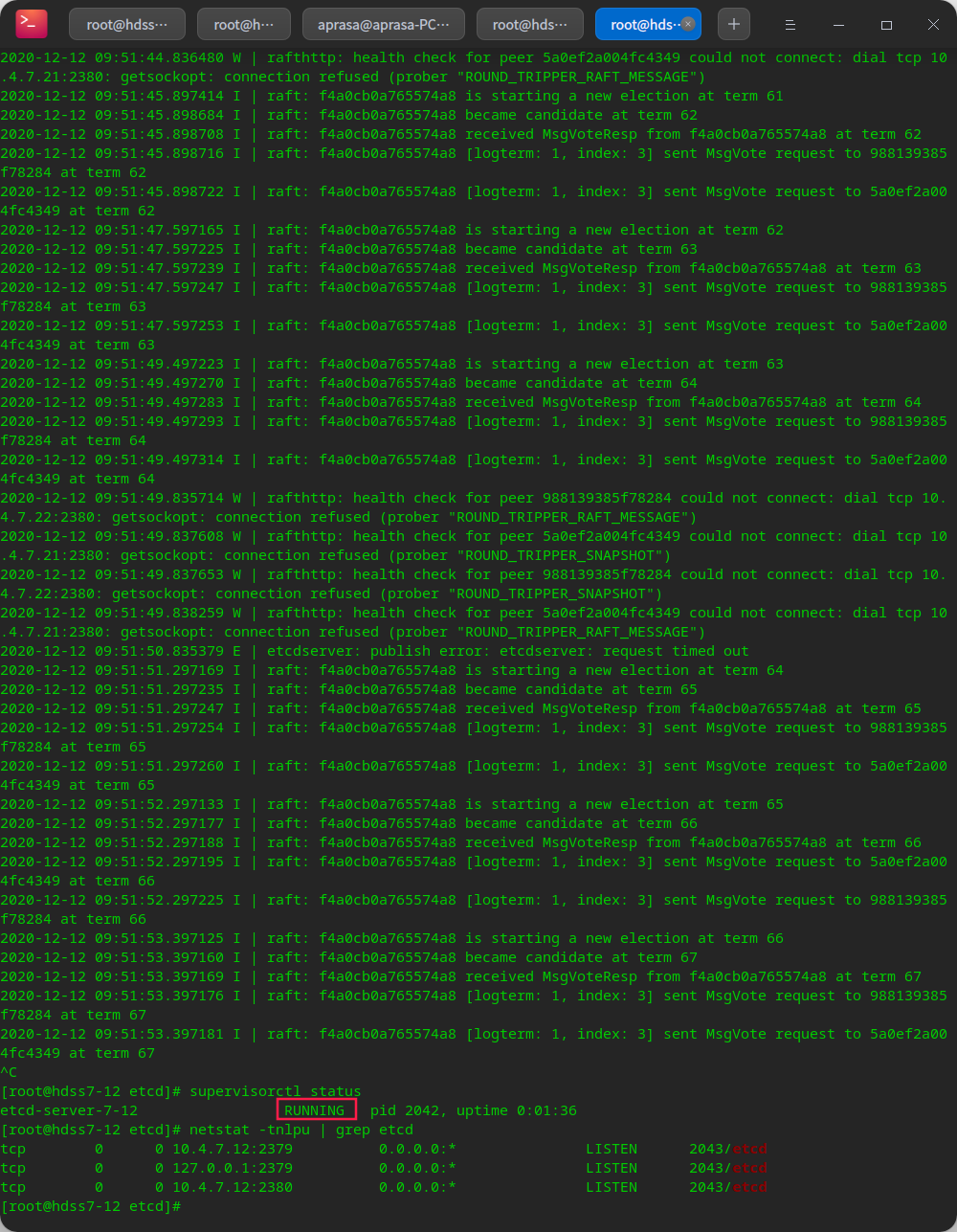
After the three machines are configured in turn, cluster inspection can be carried out
./etcdctl cluster-health ./etcdctl member list
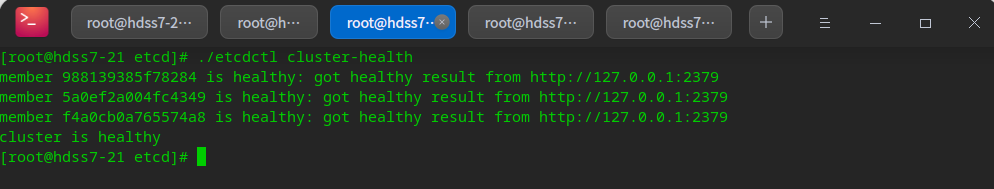
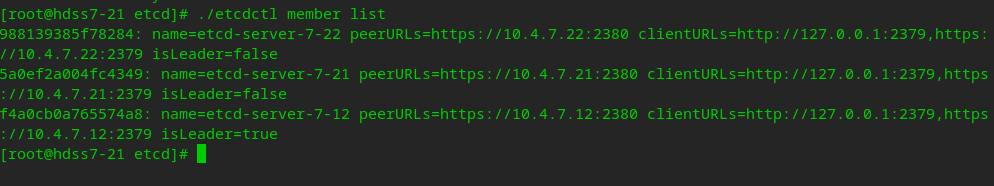
Deploy apiserver
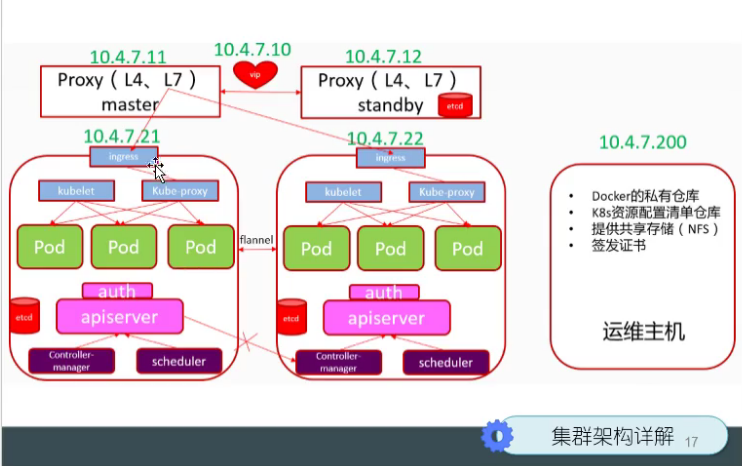
Download apiserver software
# From official github Download link found on https://github.com/kubernetes/kubernetes/blob/master/CHANGELOG/CHANGELOG-1.15.md#downloads-for-v1154 wget https://dl.k8s.io/v1.15.4/kubernetes-server-linux-amd64.tar.gz
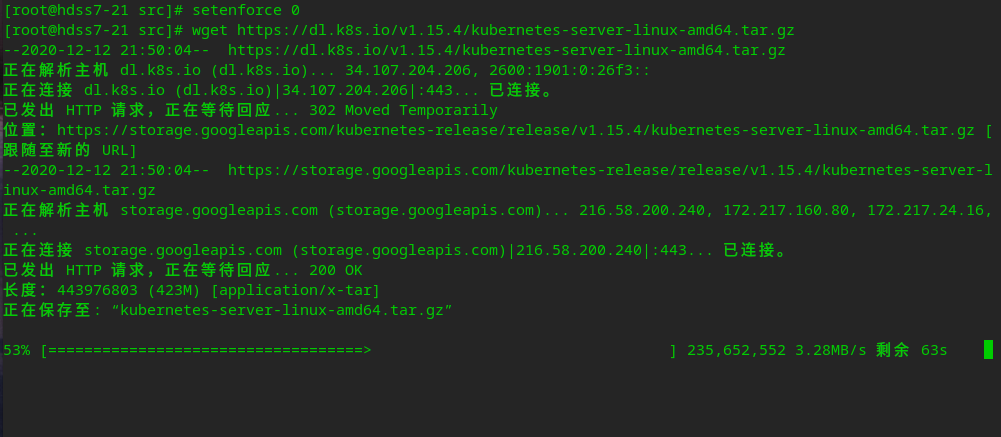
Deploy apiserver
# Unzip and deploy to the specified directory tar xf kubernetes-server-linux-amd64.tar.gz -C /opt/ mv kubernetes/ kubernetes-v1.15.4 ln -s /opt/kubernetes-v1.15.4/ /opt/kubernetes
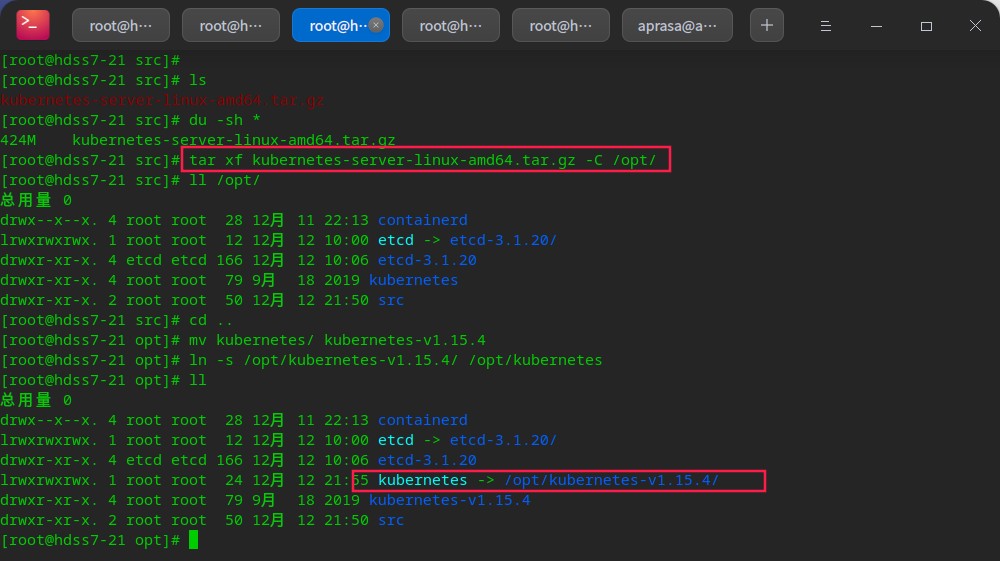
/Under opt/kubernetes/server/bin tar and docker_tag is a docker image. Since it is not deployed in kubedm, files related to docker can be deleted
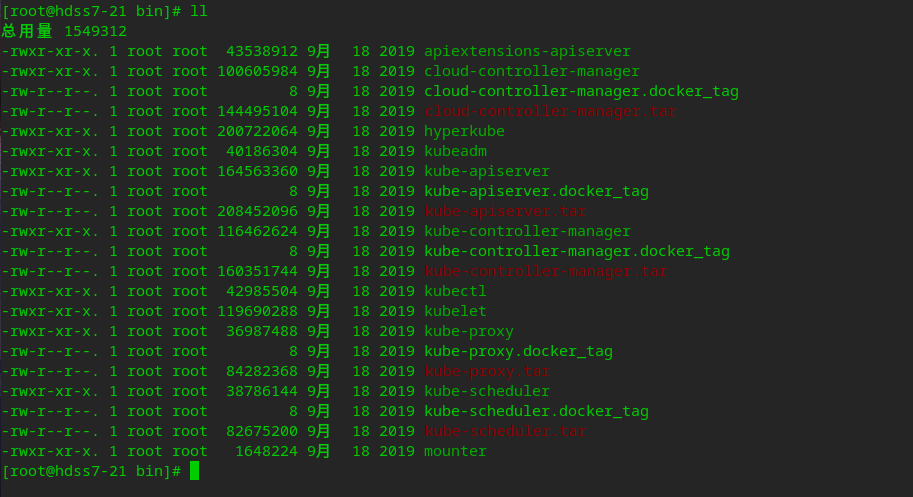
Issue client certificate
Issue certificate on hdss7-200 machine
# API server (client) and etcd(server) communication vi /opt/certs/client-csr.json
{
"CN": "k8s-node",
"hosts": [],
"key": {
"algo": "rsa",
"size": 2048
},
"names": [
{
"C": "CN",
"ST": "Hangzhou",
"L": "Hangzhou",
"O": "od",
"OU": "ops"
}
]
}
cd /opt/certs cfssl gencert -ca=ca.pem -ca-key=ca-key.pem -config=ca-config.json -profile=client client-csr.json | cfssl-json -bare client
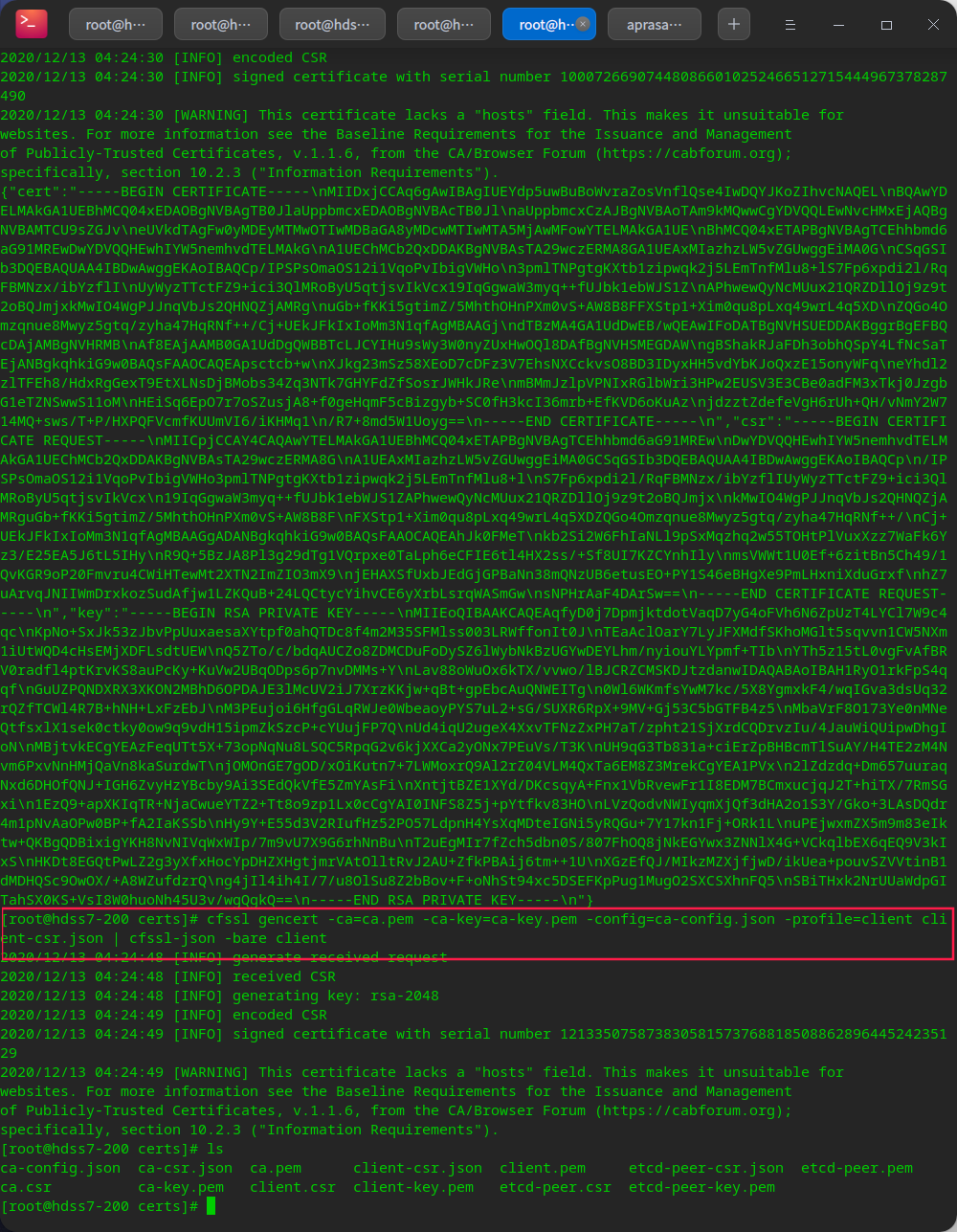
Issue apiserver certificate
vi apiserver-csr.json
{
"CN": "k8s-apiserver",
"hosts": [
"127.0.0.1",
"192.168.0.1",
"kubernetes.default",
"kubernetes.default.svc",
"kubernetes.default.svc.cluster",
"kubernetes.default.svc.cluster.local",
"10.4.7.10",
"10.4.7.21",
"10.4.7.22",
"10.4.7.23"
],
"key": {
"algo": "rsa",
"size": 2048
},
"names": [
{
"C": "CN",
"ST": "ShangHai",
"L": "ShangHai",
"O": "od",
"OU": "ops"
}
]
}
cfssl gencert -ca=ca.pem -ca-key=ca-key.pem -config=ca-config.json -profile=server apiserver-csr.json |cfssl-json -bare apiserver
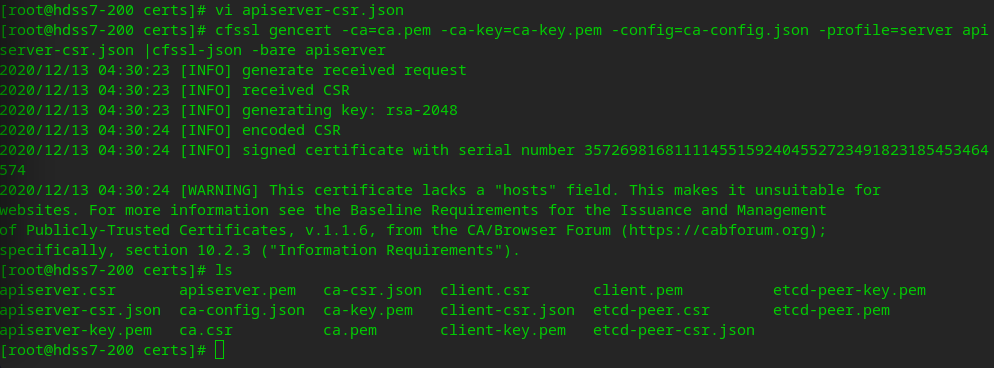
Copy the certificate to apiserver
cd /opt/kubernetes/server/bin mkdir cert cd cert/ scp hdss7-200:/opt/certs/ca.pem . scp hdss7-200:/opt/certs/ca-key.pem . scp hdss7-200:/opt/certs/client.pem . scp hdss7-200:/opt/certs/client-key.pem . scp hdss7-200:/opt/certs/apiserver.pem . scp hdss7-200:/opt/certs/apiserver-key.pem .
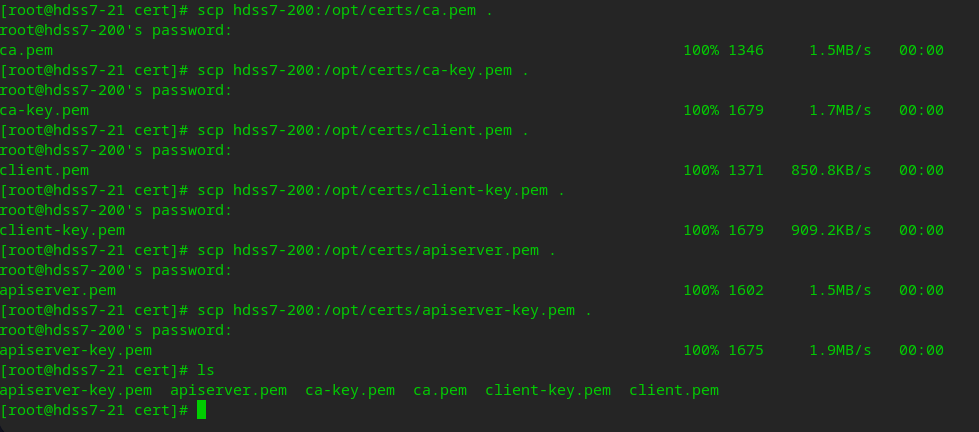
Create apiserver startup profile
cd /opt/kubernetes/server/bin mkdir conf cd conf/ vi audit.yaml
apiVersion: audit.k8s.io/v1beta1 # This is required.
kind: Policy
# Don't generate audit events for all requests in RequestReceived stage.
omitStages:
- "RequestReceived"
rules:
# Log pod changes at RequestResponse level
- level: RequestResponse
resources:
- group: ""
# Resource "pods" doesn't match requests to any subresource of pods,
# which is consistent with the RBAC policy.
resources: ["pods"]
# Log "pods/log", "pods/status" at Metadata level
- level: Metadata
resources:
- group: ""
resources: ["pods/log", "pods/status"]
# Don't log requests to a configmap called "controller-leader"
- level: None
resources:
- group: ""
resources: ["configmaps"]
resourceNames: ["controller-leader"]
# Don't log watch requests by the "system:kube-proxy" on endpoints or services
- level: None
users: ["system:kube-proxy"]
verbs: ["watch"]
resources:
- group: "" # core API group
resources: ["endpoints", "services"]
# Don't log authenticated requests to certain non-resource URL paths.
- level: None
userGroups: ["system:authenticated"]
nonResourceURLs:
- "/api*" # Wildcard matching.
- "/version"
# Log the request body of configmap changes in kube-system.
- level: Request
resources:
- group: "" # core API group
resources: ["configmaps"]
# This rule only applies to resources in the "kube-system" namespace.
# The empty string "" can be used to select non-namespaced resources.
namespaces: ["kube-system"]
# Log configmap and secret changes in all other namespaces at the Metadata level.
- level: Metadata
resources:
- group: "" # core API group
resources: ["secrets", "configmaps"]
# Log all other resources in core and extensions at the Request level.
- level: Request
resources:
- group: "" # core API group
- group: "extensions" # Version of group should NOT be included.
# A catch-all rule to log all other requests at the Metadata level.
- level: Metadata
# Long-running requests like watches that fall under this rule will not
# generate an audit event in RequestReceived.
omitStages:
- "RequestReceived"
Create apiserver startup script
cd /opt/kubernetes/server/bin vi kube-apiserver.sh
#!/bin/bash ./kube-apiserver \ --apiserver-count 2 \ --audit-log-path /data/logs/kubernetes/kube-apiserver/audit-log \ --audit-policy-file ./conf/audit.yaml \ --authorization-mode RBAC \ --client-ca-file ./cert/ca.pem \ --requestheader-client-ca-file ./cert/ca.pem \ --enable-admission-plugins NamespaceLifecycle,LimitRanger,ServiceAccount,DefaultStorageClass,DefaultTolerationSeconds,MutatingAdmissionWebhook,ValidatingAdmissionWebhook,ResourceQuota \ --etcd-cafile ./cert/ca.pem \ --etcd-certfile ./cert/client.pem \ --etcd-keyfile ./cert/client-key.pem \ --etcd-servers https://10.4.7.12:2379,https://10.4.7.21:2379,https://10.4.7.22:2379 \ --service-account-key-file ./cert/ca-key.pem \ --service-cluster-ip-range 192.168.0.0/16 \ --service-node-port-range 3000-29999 \ --target-ram-mb=1024 \ --kubelet-client-certificate ./cert/client.pem \ --kubelet-client-key ./cert/client-key.pem \ --log-dir /data/logs/kubernetes/kube-apiserver \ --tls-cert-file ./cert/apiserver.pem \ --tls-private-key-file ./cert/apiserver-key.pem \ --v 2
Start apiserver in the background through Supervisor
chmod +x kube-apiserver.sh mkdir -p /data/logs/kubernetes/kube-apiserver vi /etc/supervisord.d/kube-apiserver.ini
[program:kube-apiserver-7-21] command=/opt/kubernetes/server/bin/kube-apiserver.sh ; the program (relative uses PATH, can take args) numprocs=1 ; number of processes copies to start (def 1) directory=/opt/kubernetes/server/bin ; directory to cwd to before exec (def no cwd) autostart=true ; start at supervisord start (default: true) autorestart=true ; retstart at unexpected quit (default: true) startsecs=30 ; number of secs prog must stay running (def. 1) startretries=3 ; max # of serial start failures (default 3) exitcodes=0,2 ; 'expected' exit codes for process (default 0,2) stopsignal=QUIT ; signal used to kill process (default TERM) stopwaitsecs=10 ; max num secs to wait b4 SIGKILL (default 10) user=root ; setuid to this UNIX account to run the program redirect_stderr=true ; redirect proc stderr to stdout (default false) stdout_logfile=/data/logs/kubernetes/kube-apiserver/apiserver.stdout.log ; stderr log path, NONE for none; default AUTO stdout_logfile_maxbytes=64MB ; max # logfile bytes b4 rotation (default 50MB) stdout_logfile_backups=4 ; # of stdout logfile backups (default 10) stdout_capture_maxbytes=1MB ; number of bytes in 'capturemode' (default 0) stdout_events_enabled=false
supervisorctl update # View status supervisorctl status
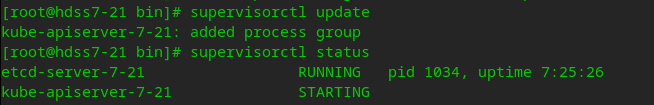
Install proxy as a four-layer reverse proxy
# View the ports occupied by apiserver netstat -tnlpu | grep kube-api
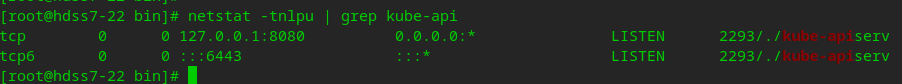
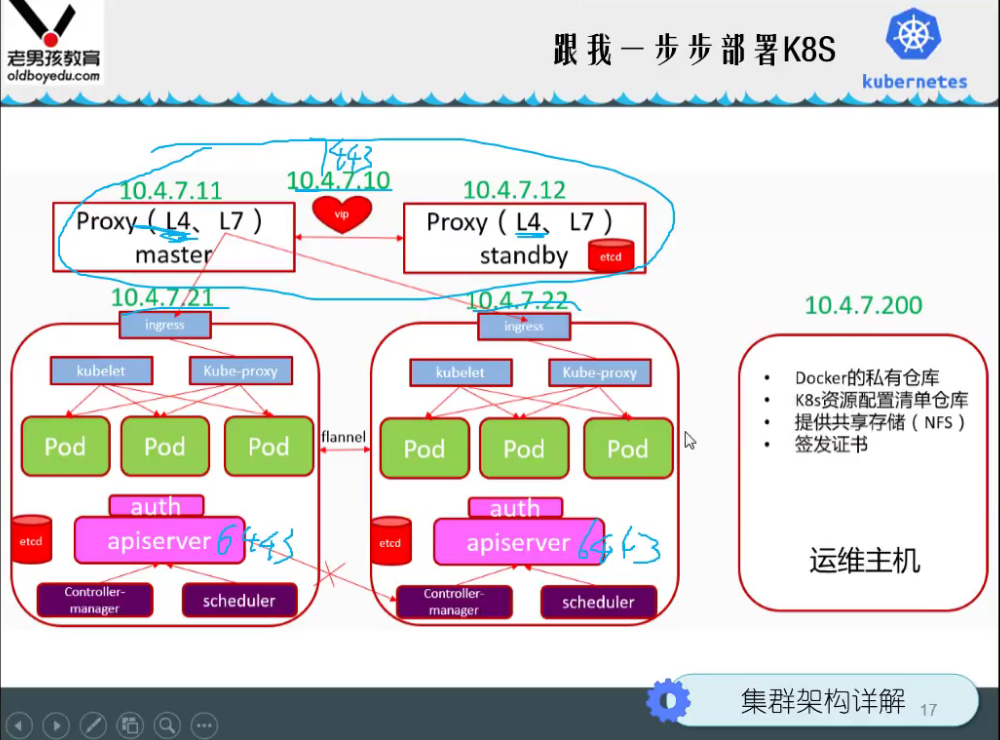
Installing nginx
# Install nginx on 7-11 and 7-12 yum install nginx -y
Configure four layer reverse proxy
# Note that it is appended at the end. Do not add it to the [seven layers] in the http statement block. Map the 6443 port to 7443 # stream is a four tier configuration vi /etc/nginx/nginx.conf
stream {
upstream kube-apiserver {
server 10.4.7.21:6443 max_fails=3 fail_timeout=30s;
server 10.4.7.22:6443 max_fails=3 fail_timeout=30s;
}
server {
listen 7443;
proxy_connect_timeout 2s;
proxy_timeout 900s;
proxy_pass kube-apiserver;
}
}
start nginx
# Check nginx configuration nginx -t # start nginx systemctl start nginx systemctl enable nginx
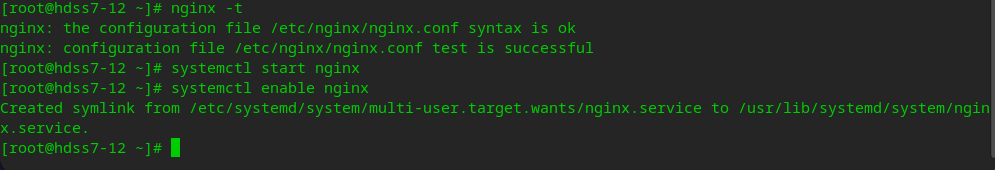
Install keepalived and run vip
Install keepalived
yum install keepalived -y
Configure keepalived listening script
vi /etc/keepalived/check_port.sh
#!/bin/bash
CHK_PORT=$1
if [ -n "$CHK_PORT" ];then
PORT_PROCESS=`ss -lnt|grep $CHK_PORT|wc -l`
if [ $PORT_PROCESS -eq 0 ];then
echo "Port $CHK_PORT Is Not Used,End."
exit 1
fi
else
echo "Check Port Cant Be Empty!"
fi
chmod +x /etc/keepalived/check_port.sh
keepalived master
# Save default configuration backup mv /etc/keepalived/keepalived.conf /etc/keepalived/keepalived.conf.template vi /etc/keepalived/keepalived.conf
! Configuration File for keepalived
global_defs {
router_id 10.4.7.11
}
vrrp_script chk_nginx {
script "/etc/keepalived/check_port.sh 7443"
interval 2
weight -20
}
vrrp_instance VI_1 {
state MASTER
interface eth0
virtual_router_id 251
priority 100
advert_int 1
mcast_src_ip 10.4.7.11
nopreempt
authentication {
auth_type PASS
auth_pass 11111111
}
track_script {
chk_nginx
}
virtual_ipaddress {
10.4.7.10
}
}
keepalived from
vi /etc/keepalived/keepalived.conf
! Configuration File for keepalived
global_defs {
router_id 10.4.7.12
}
vrrp_script chk_nginx {
script "/etc/keepalived/check_port.sh 7443"
interval 2
weight -20
}
vrrp_instance VI_1 {
state BACKUP
interface eth0
virtual_router_id 251
priority 90
advert_int 1
mcast_src_ip 10.4.7.12
authentication {
auth_type PASS
auth_pass 11111111
}
track_script {
chk_nginx
}
virtual_ipaddress {
10.4.7.10
}
}
Start keepalived
systemctl start keepalived systemctl enalbe keepalived
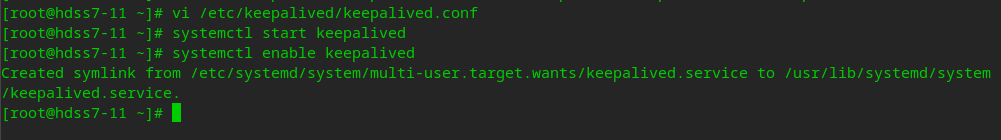
You can see that the vip is already on the primary node
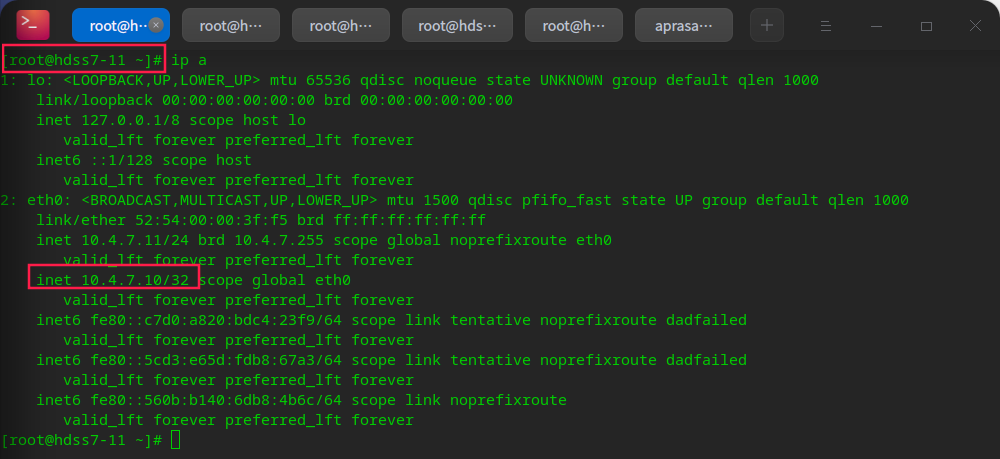
No on standby node
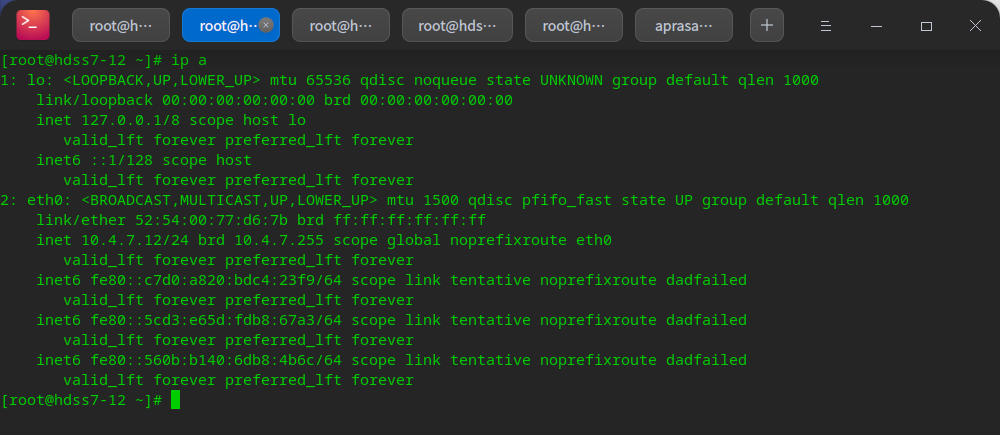
Test vip drift
# After stopping nginx on the primary node, you can see that vip drifts to the standby node nginx -s stop
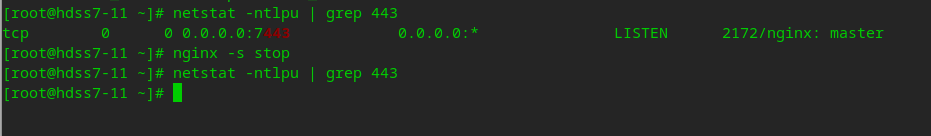
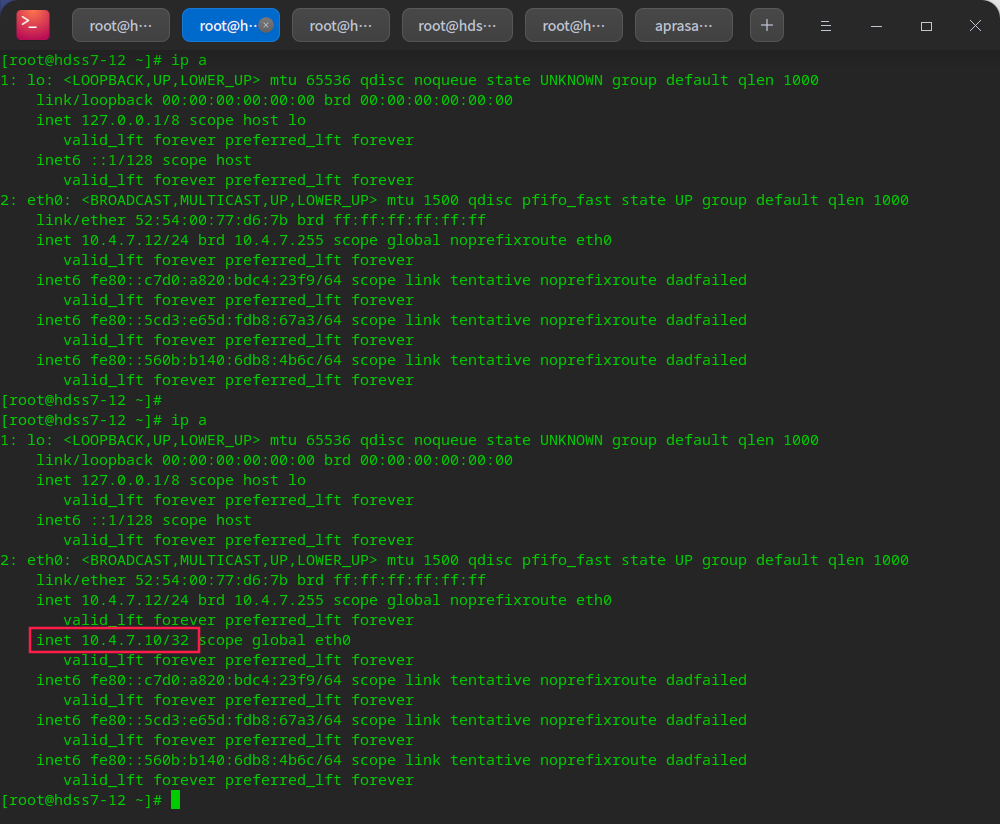
# Note that on the slave node, do not configure nopreempt, which is preemptive # This is because after the master node fails, the vip will drift to the slave node # After the master node is repaired, the vip will not automatically drift over. [in production] only after confirming that everything is safe, can the backup node vip drift to the primary node be triggered
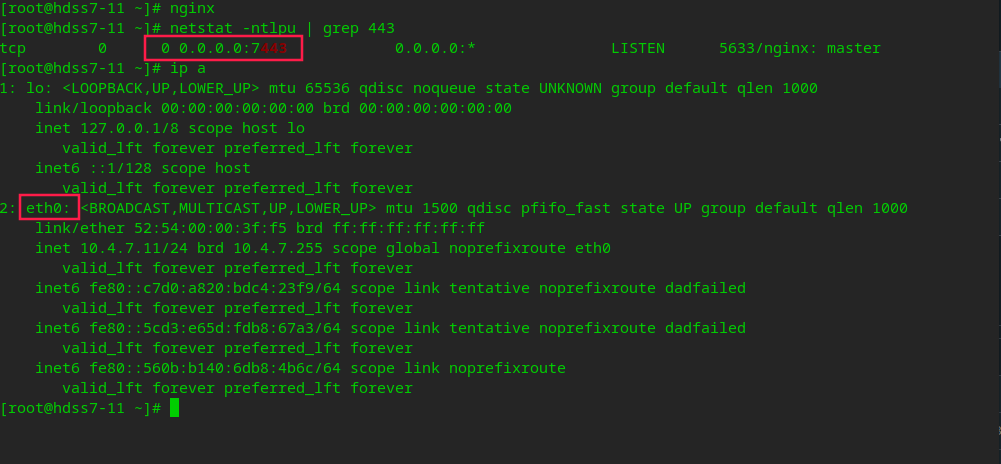
# After the repair, the ip will not drift back until the keepalived service of the master-slave node is restarted systemctl restart keepalived
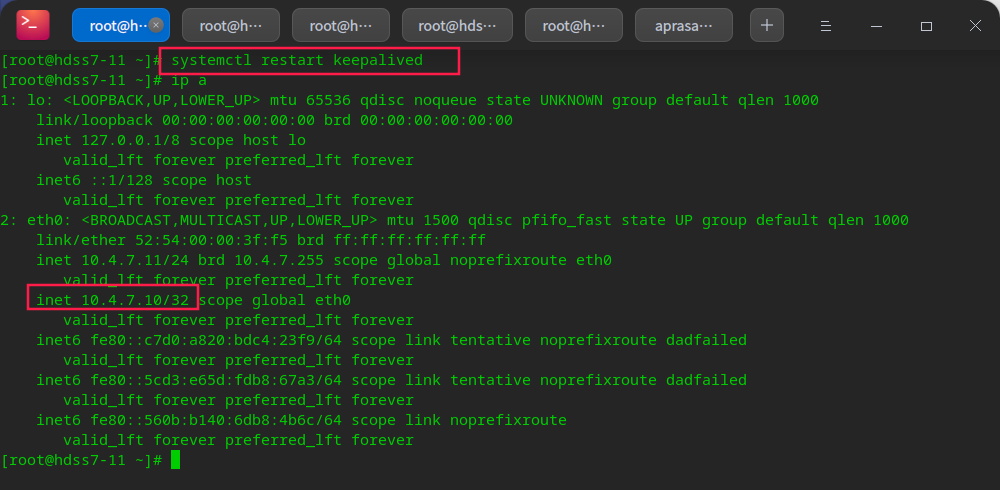
Deploy Kube controller
In 10.4 7.21 and 10.4 7.22 server
Create Kube controller startup script
vi /opt/kubernetes/server/bin/kube-controller-manager.sh
#!/bin/sh ./kube-controller-manager \ --cluster-cidr 172.7.0.0/16 \ --leader-elect true \ --log-dir /data/logs/kubernetes/kube-controller-manager \ --master http://127.0.0.1:8080 \ --service-account-private-key-file ./cert/ca-key.pem \ --service-cluster-ip-range 192.168.0.0/16 \ --root-ca-file ./cert/ca.pem \ --v 2
chmod +x /opt/kubernetes/server/bin/kube-controller-manager.sh mkdir -p /data/logs/kubernetes/kube-controller-manager
Start Kube controller in the background through the configuration of superviso r
vi /etc/supervisord.d/kube-conntroller-manager.ini
[program:kube-controller-manager-7-21] command=/opt/kubernetes/server/bin/kube-controller-manager.sh ; the program (relative uses PATH, can take args) numprocs=1 ; number of processes copies to start (def 1) directory=/opt/kubernetes/server/bin ; directory to cwd to before exec (def no cwd) autostart=true ; start at supervisord start (default: true) autorestart=true ; retstart at unexpected quit (default: true) startsecs=30 ; number of secs prog must stay running (def. 1) startretries=3 ; max # of serial start failures (default 3) exitcodes=0,2 ; 'expected' exit codes for process (default 0,2) stopsignal=QUIT ; signal used to kill process (default TERM) stopwaitsecs=10 ; max num secs to wait b4 SIGKILL (default 10) user=root ; setuid to this UNIX account to run the program redirect_stderr=true ; redirect proc stderr to stdout (default false) stdout_logfile=/data/logs/kubernetes/kube-controller-manager/controller.stdout.log ; stderr log path, NONE for none; default AUTO stdout_logfile_maxbytes=64MB ; max # logfile bytes b4 rotation (default 50MB) stdout_logfile_backups=4 ; # of stdout logfile backups (default 10) stdout_capture_maxbytes=1MB ; number of bytes in 'capturemode' (default 0) stdout_events_enabled=false ; emit events on stdout writes (default false)
# Execute and view background startup tasks supervisorctl update supervisorctl status
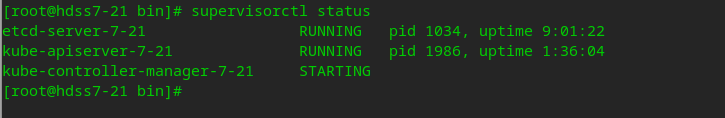
Deploy Kube scheduler
Create Kube scheduler startup script
vi /opt/kubernetes/server/bin/kube-scheduler.sh
#!/bin/sh ./kube-scheduler \ --leader-elect \ --log-dir /data/logs/kubernetes/kube-scheduler \ --master http://127.0.0.1:8080 \ --v 2
chmod +x /opt/kubernetes/server/bin/kube-scheduler.sh mkdir -p /data/logs/kubernetes/kube-scheduler
Start Kube scheduler in the background through the configuration of superviso r
vi /etc/supervisord.d/kube-scheduler.ini
[program:kube-scheduler-7-21] command=/opt/kubernetes/server/bin/kube-scheduler.sh ; the program (relative uses PATH, can take args) numprocs=1 ; number of processes copies to start (def 1) directory=/opt/kubernetes/server/bin ; directory to cwd to before exec (def no cwd) autostart=true ; start at supervisord start (default: true) autorestart=true ; retstart at unexpected quit (default: true) startsecs=30 ; number of secs prog must stay running (def. 1) startretries=3 ; max # of serial start failures (default 3) exitcodes=0,2 ; 'expected' exit codes for process (default 0,2) stopsignal=QUIT ; signal used to kill process (default TERM) stopwaitsecs=10 ; max num secs to wait b4 SIGKILL (default 10) user=root ; setuid to this UNIX account to run the program redirect_stderr=true ; redirect proc stderr to stdout (default false) stdout_logfile=/data/logs/kubernetes/kube-scheduler/scheduler.stdout.log ; stderr log path, NONE for none; default AUTO stdout_logfile_maxbytes=64MB ; max # logfile bytes b4 rotation (default 50MB) stdout_logfile_backups=4 ; # of stdout logfile backups (default 10) stdout_capture_maxbytes=1MB ; number of bytes in 'capturemode' (default 0) stdout_events_enabled=false ; emit events on stdout writes (default false)
# Execute and view background startup tasks supervisorctl update supervisorctl status
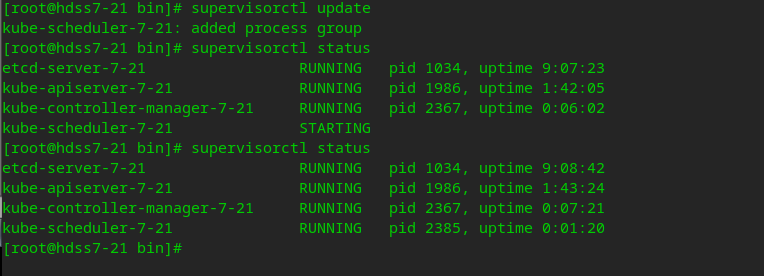
Check health status
Create kubectl soft link
ln -s /opt/kubernetes/server/bin/kubectl /usr/bin/kubectl
Check cluster health
# kubectl get cluster server role kubectl get cs
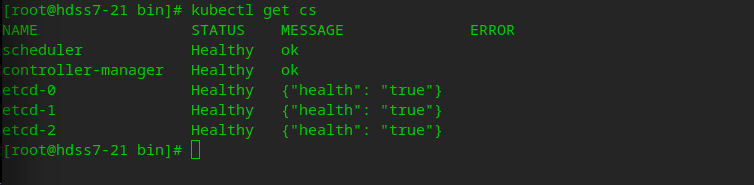
Install compute node Worker
Deploy kubelet
grant a certificate
# First, apply for a certificate on hdss7-200 vi /opt/certs/kubelet-csr.json
{
"CN": "k8s-kubelet",
"hosts": [
"127.0.0.1",
"10.4.7.10",
"10.4.7.21",
"10.4.7.22",
"10.4.7.23",
"10.4.7.24",
"10.4.7.25",
"10.4.7.26",
"10.4.7.27",
"10.4.7.28"
],
"key": {
"algo": "rsa",
"size": 2048
},
"names": [
{
"C": "CN",
"ST": "beijing",
"L": "beijing",
"O": "od",
"OU": "ops"
}
]
}
# Apply for server certificate cfssl gencert -ca=ca.pem -ca-key=ca-key.pem -config=ca-config.json -profile=server kubelet-csr.json | cfssl-json -bare kubelet
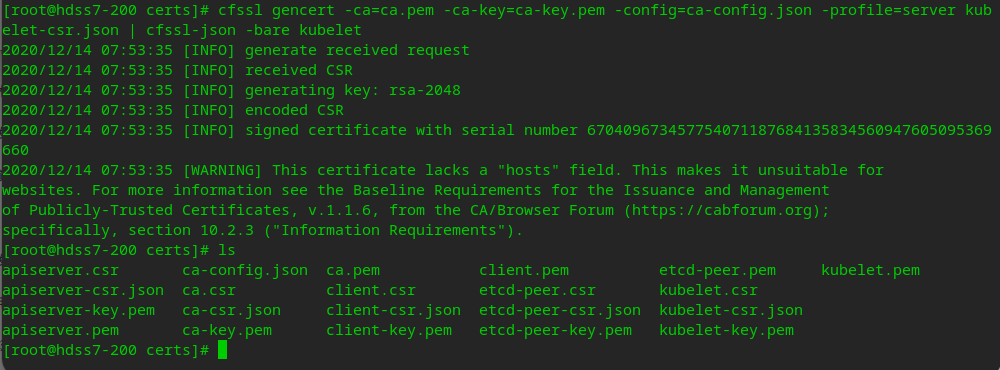
# Distribute certificates to 21, 22 cd /opt/kubernetes/server/bin/cert/ scp hdss7-200:/opt/certs/kubelet.pem . scp hdss7-200:/opt/certs/kubelet-key.pem .
Create configuration
cd /opt/kubernetes/server/bin/conf # Enter the conf directory and execute the following commands: execute on 21 and 22
set-cluster
kubectl config set-cluster myk8s \ --certificate-authority=/opt/kubernetes/server/bin/cert/ca.pem \ --embed-certs=true \ --server=https://10.4.7.10:7443 \ --kubeconfig=kubelet.kubeconfig
set-credentials
kubectl config set-credentials k8s-node \ --client-certificate=/opt/kubernetes/server/bin/cert/client.pem \ --client-key=/opt/kubernetes/server/bin/cert/client-key.pem \ --embed-certs=true \ --kubeconfig=kubelet.kubeconfig
set-context
kubectl config set-context myk8s-context \ --cluster=myk8s \ --user=k8s-node \ --kubeconfig=kubelet.kubeconfig
use-context
kubectl config use-context myk8s-context --kubeconfig=kubelet.kubeconfig
Create k8s node cluster resources
# Execute on hdss7-21: PS: because no matter which node is created, it has been synchronized to etcd vi /opt/kubernetes/server/bin/conf/k8s-node.yaml
apiVersion: rbac.authorization.k8s.io/v1 kind: ClusterRoleBinding metadata: name: k8s-node roleRef: apiGroup: rbac.authorization.k8s.io kind: ClusterRole name: system:node subjects: - apiGroup: rbac.authorization.k8s.io kind: User name: k8s-node
kubectl create -f /opt/kubernetes/server/bin/conf/k8s-node.yaml
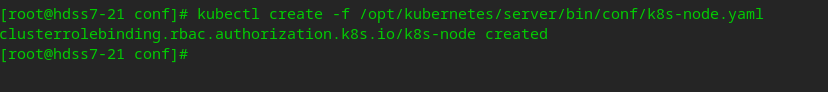
Check k8s-node resource creation status
kubectl get clusterrolebinding k8s-node -o yaml
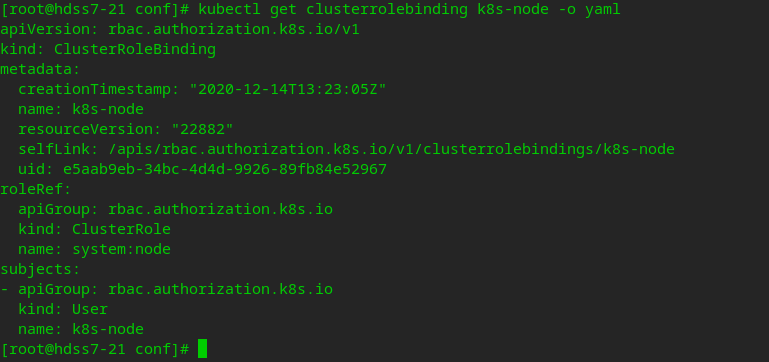
Create pause base image
# On the operation and maintenance host 200 # Download pause image from public warehouse docker pull kubernets/pause # docker login login to private warehouse docker login harbor.od.com # Tag and upload to private warehouse docker tag f9d5de079539 harbor.od.com/public/pause:latest docker push harbor.od.com/public/pause:latest
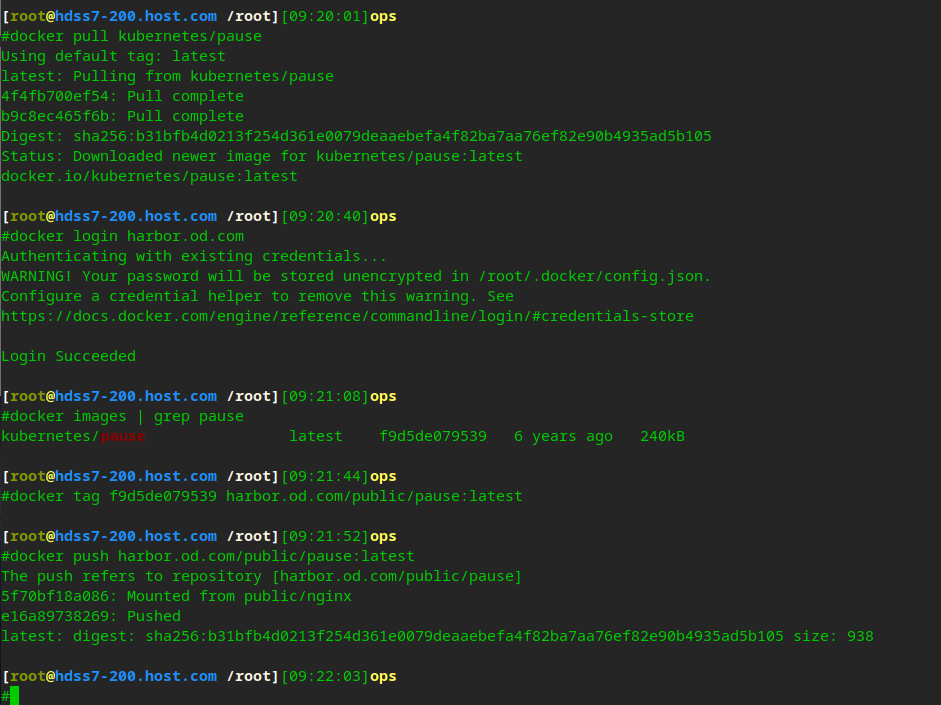

Create kubelet startup script
# Create a startup script on node 21 22 vi /opt/kubernetes/server/bin/kubelet.sh
#!/bin/sh ./kubelet \ --anonymous-auth=false \ --cgroup-driver systemd \ --cluster-dns 192.168.0.2 \ --cluster-domain cluster.local \ --runtime-cgroups=/systemd/system.slice \ --kubelet-cgroups=/systemd/system.slice \ --fail-swap-on="false" \ --client-ca-file ./cert/ca.pem \ --tls-cert-file ./cert/kubelet.pem \ --tls-private-key-file ./cert/kubelet-key.pem \ --hostname-override hdss7-21.host.com \ --image-gc-high-threshold 20 \ --image-gc-low-threshold 10 \ --kubeconfig ./conf/kubelet.kubeconfig \ --log-dir /data/logs/kubernetes/kube-kubelet \ --pod-infra-container-image harbor.od.com/public/pause:latest \ --root-dir /data/kubelet
chmod +x /opt/kubernetes/server/bin/kubelet.sh mkdir -p /data/logs/kubernetes/kube-kubelet mkdir -p /data/kubelet
Start kubelet in the background through Supervisor
vi /etc/supervisord.d/kube-kubelet.ini
[program:kube-kubelet-7-21] command=/opt/kubernetes/server/bin/kubelet.sh ; the program (relative uses PATH, can take args) numprocs=1 ; number of processes copies to start (def 1) directory=/opt/kubernetes/server/bin ; directory to cwd to before exec (def no cwd) autostart=true ; start at supervisord start (default: true) autorestart=true ; retstart at unexpected quit (default: true) startsecs=30 ; number of secs prog must stay running (def. 1) startretries=3 ; max # of serial start failures (default 3) exitcodes=0,2 ; 'expected' exit codes for process (default 0,2) stopsignal=QUIT ; signal used to kill process (default TERM) stopwaitsecs=10 ; max num secs to wait b4 SIGKILL (default 10) user=root ; setuid to this UNIX account to run the program redirect_stderr=true ; redirect proc stderr to stdout (default false) stdout_logfile=/data/logs/kubernetes/kube-kubelet/kubelet.stdout.log ; stderr log path, NONE for none; default AUTO stdout_logfile_maxbytes=64MB ; max # logfile bytes b4 rotation (default 50MB) stdout_logfile_backups=4 ; # of stdout logfile backups (default 10) stdout_capture_maxbytes=1MB ; number of bytes in 'capturemode' (default 0) stdout_events_enabled=false ; emit events on stdout writes (default false)
supervisorctl update supervisorctl status
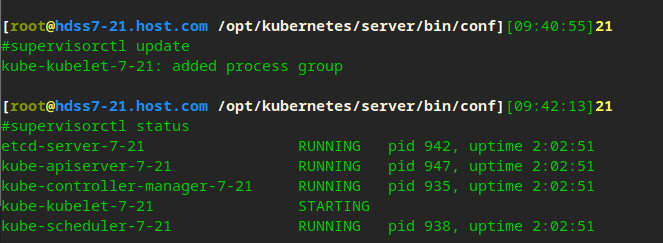
Label node
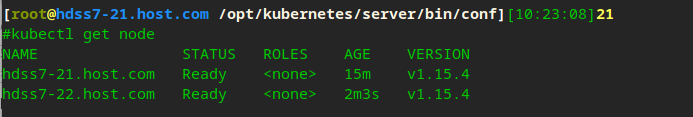
kubectl label node hdss7-21.host.com node-role.kubernetes.io/master=
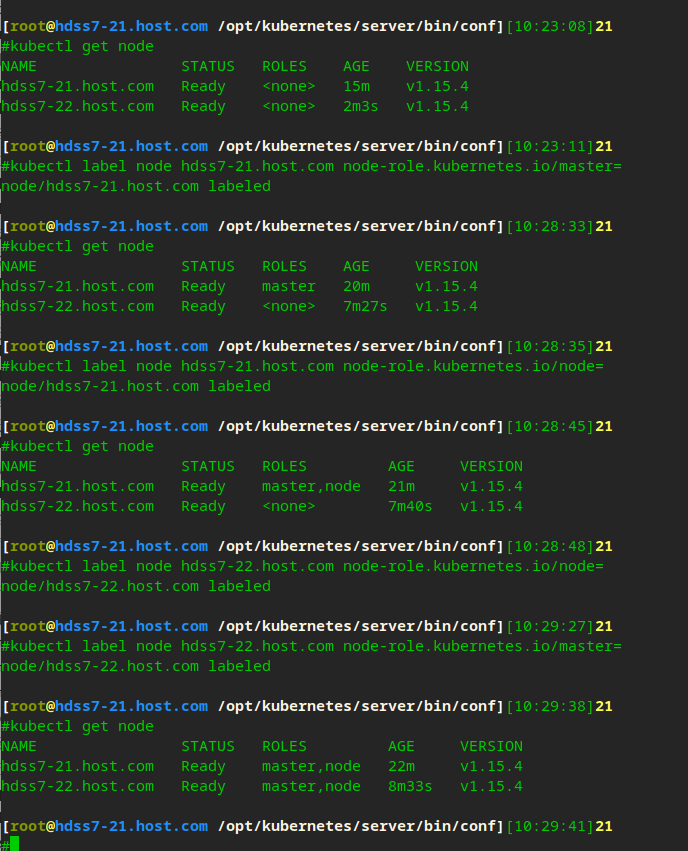
Deploy Kube proxy
Main function: connect Pod network and cluster network
grant a certificate
# Apply for a certificate on hdss7-200 vi /opt/certs/kube-proxy-csr.json
{
"CN": "system:kube-proxy",
"key": {
"algo": "rsa",
"size": 2048
},
"names": [
{
"C": "CN",
"ST": "beijing",
"L": "beijing",
"O": "od",
"OU": "ops"
}
]
}
cfssl gencert -ca=ca.pem -ca-key=ca-key.pem -config=ca-config.json -profile=client kube-proxy-csr.json |cfssl-json -bare kube-proxy-client
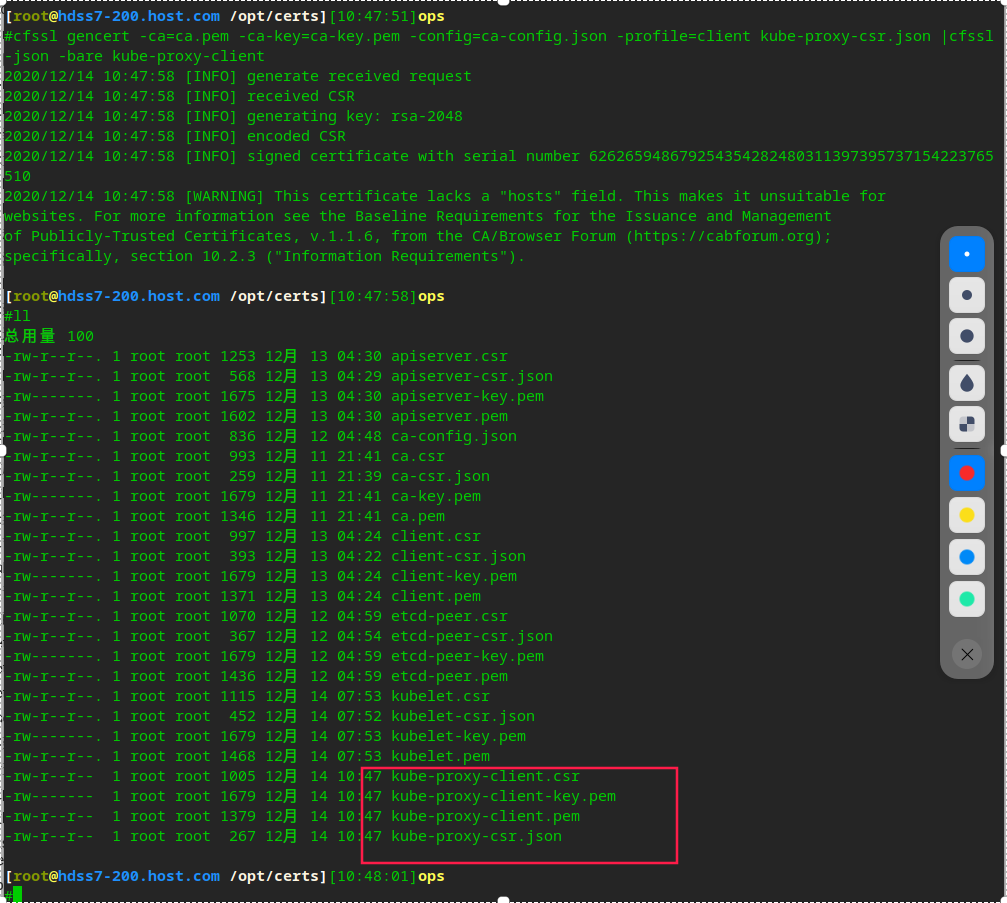
# Copy certificate to 21, 22 cd /opt/kubernetes/server/bin/cert/ scp hdss7-200:/opt/certs/kube-proxy-client-key.pem . scp hdss7-200:/opt/certs/kube-proxy-client.pem .
Create configuration
# To 21, 22 cd /opt/kubernetes/server/bin/conf
set-cluster
kubectl config set-cluster myk8s \ --certificate-authority=/opt/kubernetes/server/bin/cert/ca.pem \ --embed-certs=true \ --server=https://10.4.7.10:7443 \ --kubeconfig=kube-proxy.kubeconfig
set-credentials
kubectl config set-credentials kube-proxy \ --client-certificate=/opt/kubernetes/server/bin/cert/kube-proxy-client.pem \ --client-key=/opt/kubernetes/server/bin/cert/kube-proxy-client-key.pem \ --embed-certs=true \ --kubeconfig=kube-proxy.kubeconfig
set-context
kubectl config set-context myk8s-context \ --cluster=myk8s \ --user=kube-proxy \ --kubeconfig=kube-proxy.kubeconfig
use-context
kubectl config use-context myk8s-context --kubeconfig=kube-proxy.kubeconfig
Load ipvs module
# To 21, 22 vi /root/ipvs.sh
#!/bin/bash
ipvs_mods_dir="/usr/lib/modules/$(uname -r)/kernel/net/netfilter/ipvs"
for i in $(ls $ipvs_mods_dir|grep -o "^[^.]*")
do
/sbin/modinfo -F filename $i &>/dev/null
if [ $? -eq 0 ];then
/sbin/modprobe $i
fi
done
chmod u+x /root/ipvs.sh sh /root/ipvs.sh
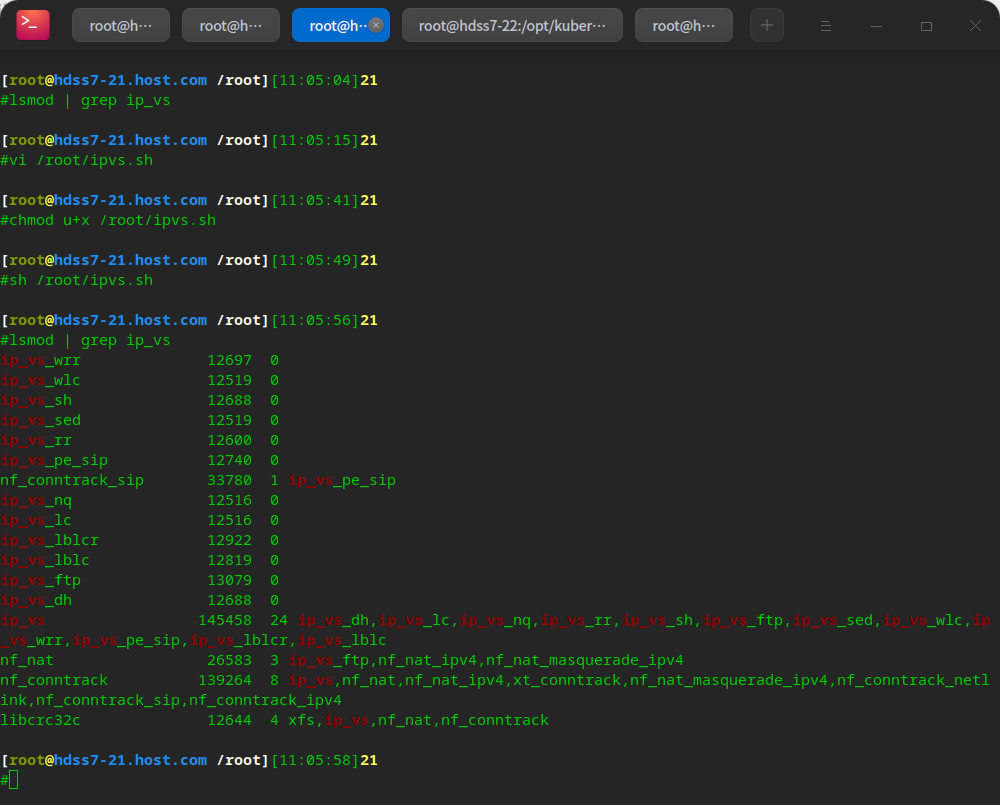
Create Kube proxy startup script
# To 21, 22 vi /opt/kubernetes/server/bin/kube-proxy.sh
#!/bin/sh ./kube-proxy \ --cluster-cidr 172.7.0.0/16 \ --hostname-override hdss7-21.host.com \ --proxy-mode=ipvs \ --ipvs-scheduler=nq \ --kubeconfig ./conf/kube-proxy.kubeconfig
chmod +x /opt/kubernetes/server/bin/kube-proxy.sh mkdir -p /data/logs/kubernetes/kube-proxy
Start Kube proxy in the background through Supervisor
vi /etc/supervisord.d/kube-proxy.ini
[program:kube-proxy-7-21] command=/opt/kubernetes/server/bin/kube-proxy.sh ; the program (relative uses PATH, can take args) numprocs=1 ; number of processes copies to start (def 1) directory=/opt/kubernetes/server/bin ; directory to cwd to before exec (def no cwd) autostart=true ; start at supervisord start (default: true) autorestart=true ; retstart at unexpected quit (default: true) startsecs=30 ; number of secs prog must stay running (def. 1) startretries=3 ; max # of serial start failures (default 3) exitcodes=0,2 ; 'expected' exit codes for process (default 0,2) stopsignal=QUIT ; signal used to kill process (default TERM) stopwaitsecs=10 ; max num secs to wait b4 SIGKILL (default 10) user=root ; setuid to this UNIX account to run the program redirect_stderr=true ; redirect proc stderr to stdout (default false) stdout_logfile=/data/logs/kubernetes/kube-proxy/proxy.stdout.log ; stderr log path, NONE for none; default AUTO stdout_logfile_maxbytes=64MB ; max # logfile bytes b4 rotation (default 50MB) stdout_logfile_backups=4 ; # of stdout logfile backups (default 10) stdout_capture_maxbytes=1MB ; number of bytes in 'capturemode' (default 0) stdout_events_enabled=false ; emit events on stdout writes (default false)
supervisorctl update supervisorctl status
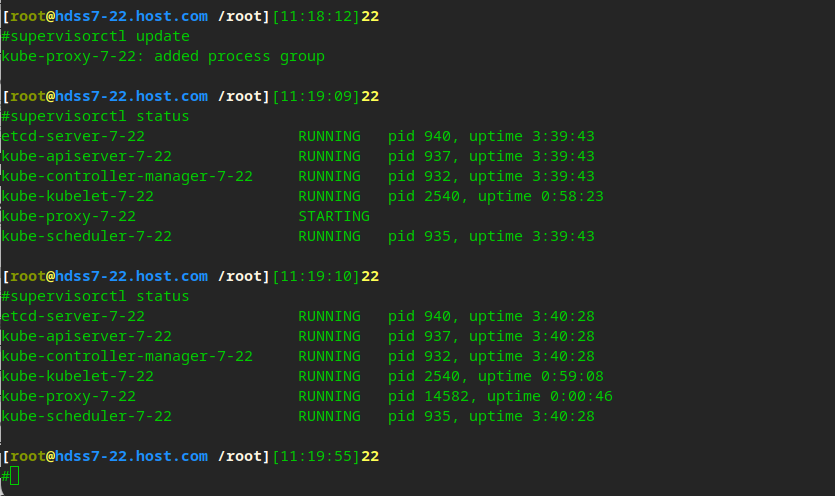
Verify the ipvs algorithm used after startup
Check the log and find that there is ipvs algorithm scheduling
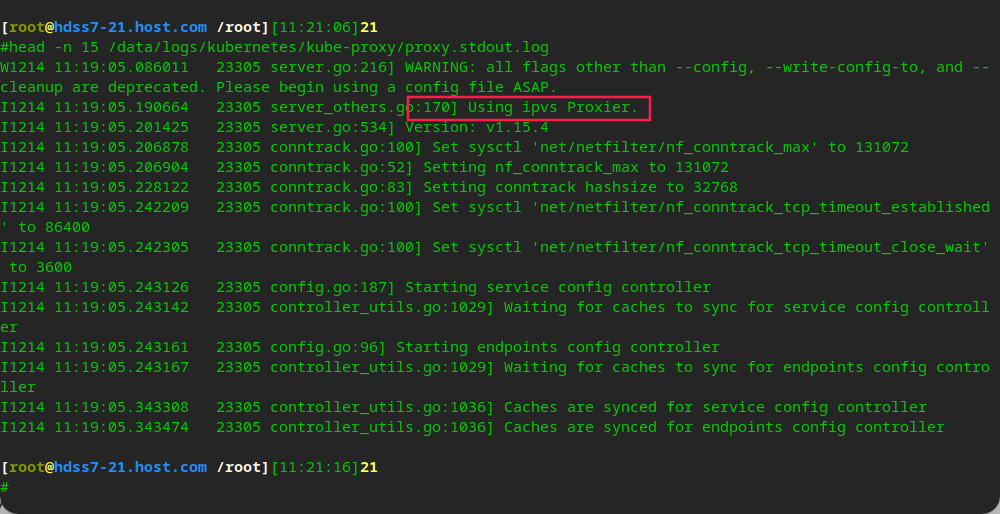
# Install ipvsadm to view yum install ipvsadm -y ipvsadm -Ln
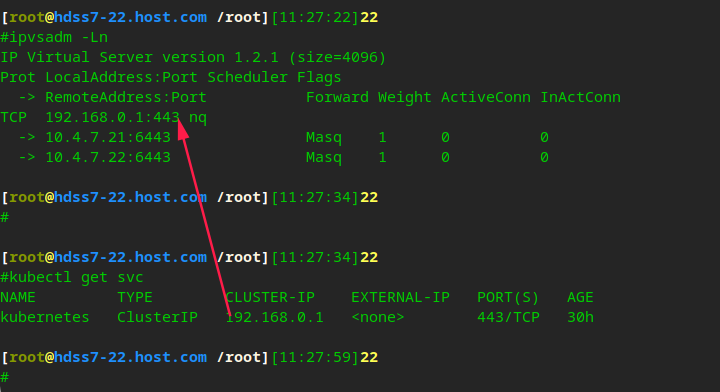
Verify kubernets cluster
Create a resource configuration list at any operation node
# Just execute on 21 vi /root/nginx-ds.yaml
apiVersion: extensions/v1beta1
kind: DaemonSet
metadata:
name: nginx-ds
spec:
template:
metadata:
labels:
app: nginx-ds
spec:
containers:
- name: my-nginx
image: harbor.od.com/public/nginx:v1.7.9
ports:
- containerPort: 80
kubectl create -f nginx-ds.yaml kubectl get pods kubectl get cs kubectl get nodes
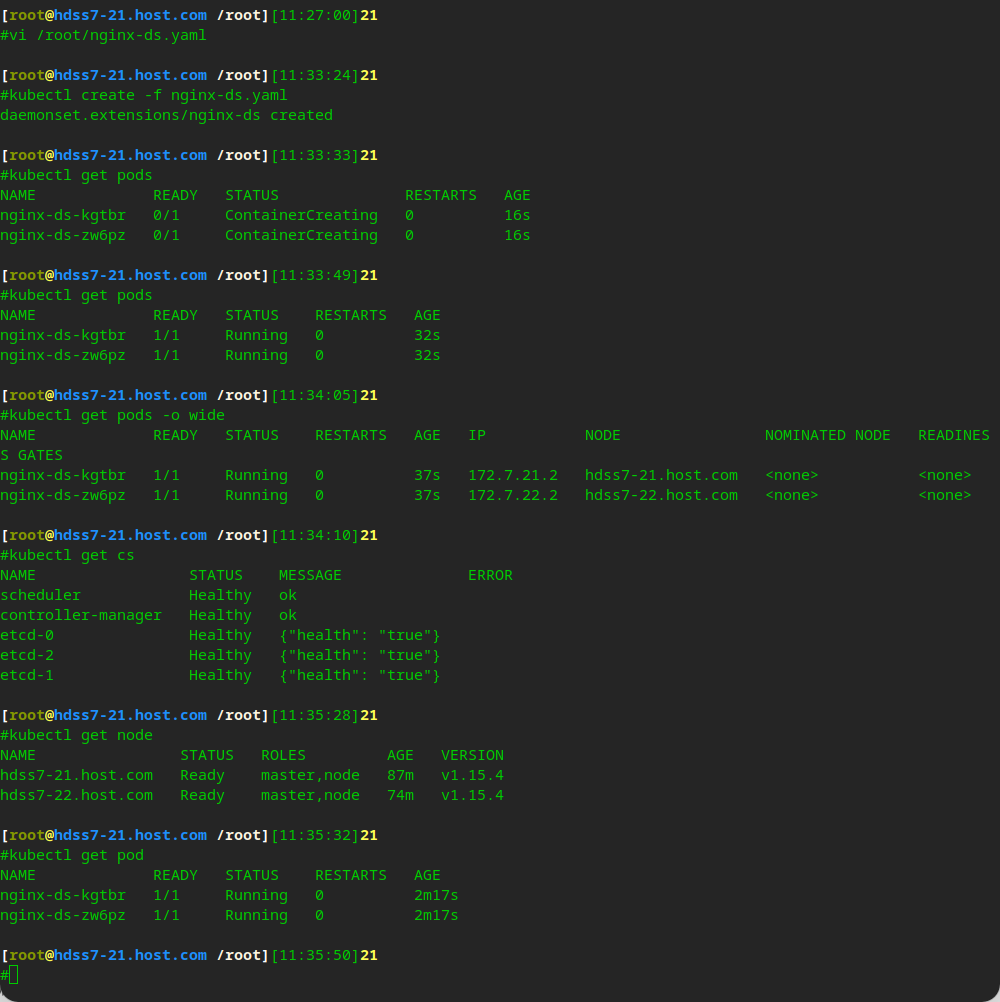
The current status of pod does not support cross host communication
flannel needs to be installed to realize cross host communication
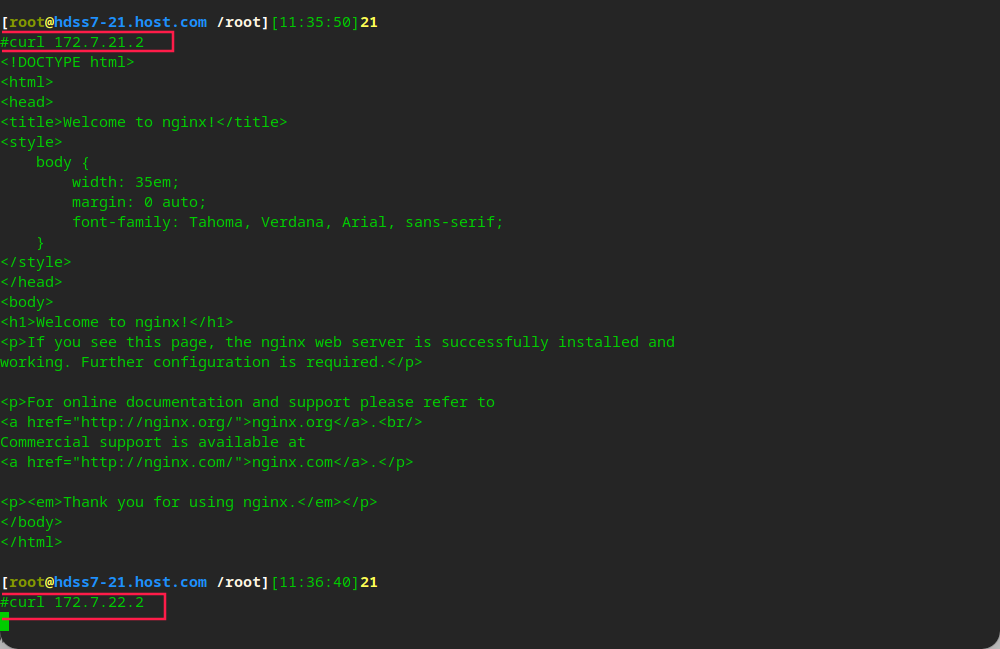
Deploy CNI network plug-in Flannel
Deploy Flannel
Download Flannel and deploy to the directory
# Flannel download address: https://github.com/coreos/flannel/releases/ # Operation on 21 22 machines cd /opt/src/ wget https://github.com/coreos/flannel/releases/download/v0.11.0/flannel-v0.11.0-linux-amd64.tar.gz # Create a directory and extract it mkdir /opt/flannel-v0.11.0 tar xf flannel-v0.11.0-linux-amd64.tar.gz -C /opt/flannel-v0.11.0/ # Deploy to directory ln -s /opt/flannel-v0.11.0/ /opt/flannel
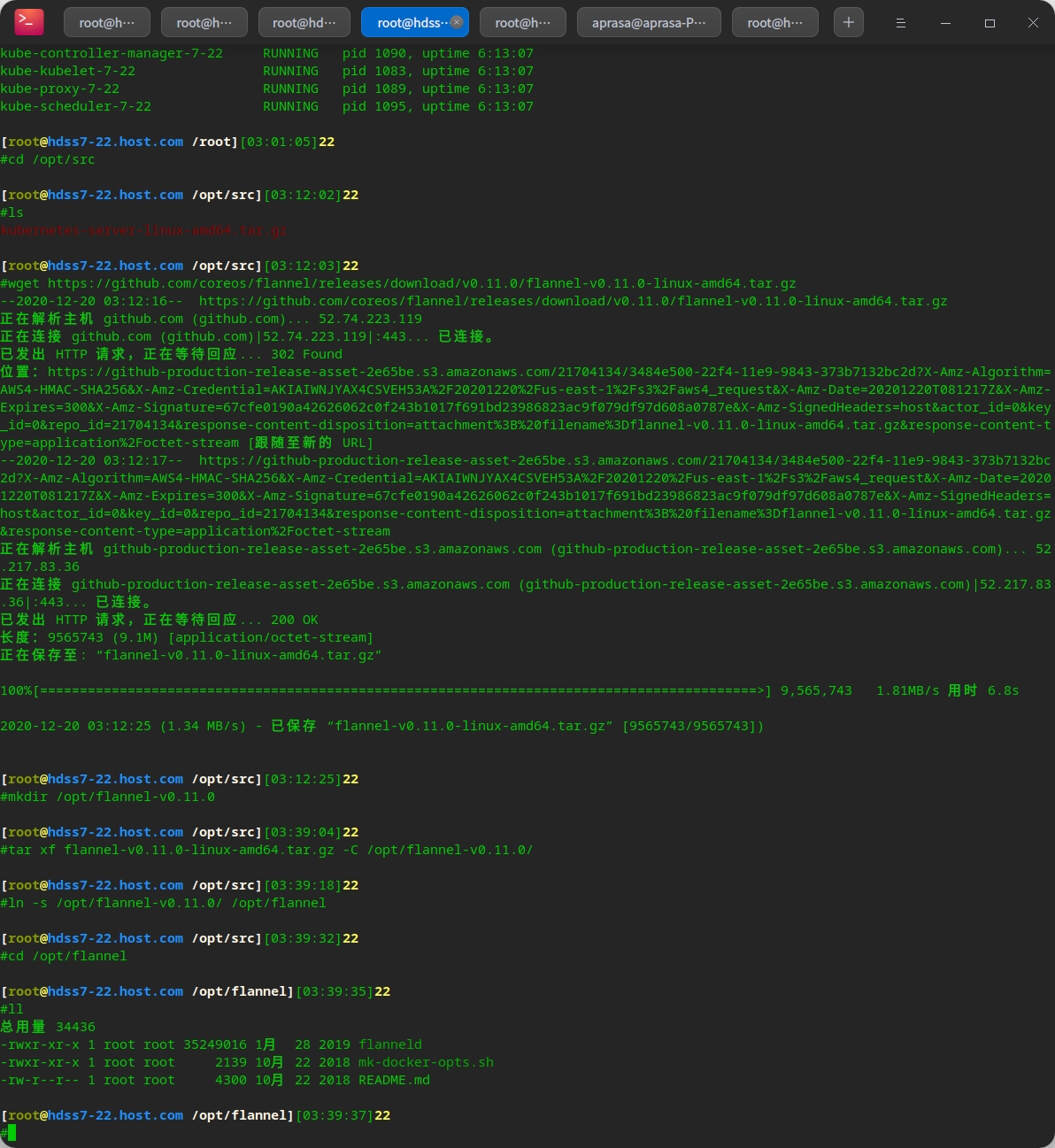
Copy certificate
mkdir /opt/flannel/cert cd /opt/flannel/cert # Because flannel needs to communicate with etcd, store and configure it as the client of etcd scp hdss7-200:/opt/certs/ca.pem . scp hdss7-200:/opt/certs/client.pem . scp hdss7-200:/opt/certs/client-key.pem .
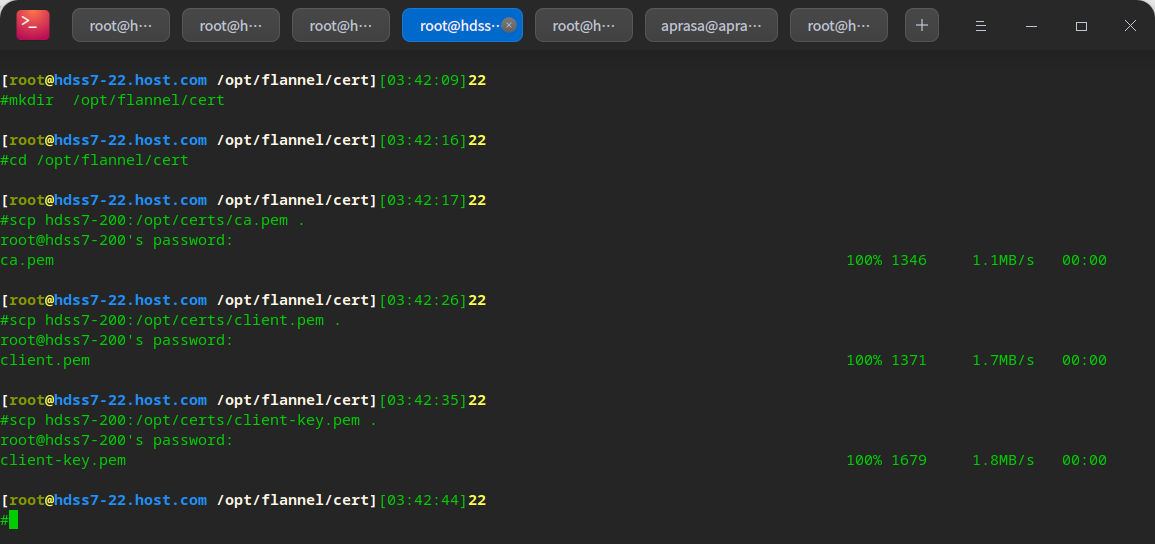
Create configuration
cd /opt/flannel vi subnet.env
FLANNEL_NETWORK=172.7.0.0/16 FLANNEL_SUBNET=172.7.22.1/24 FLANNEL_MTU=1500 FLANNEL_IPMASQ=false
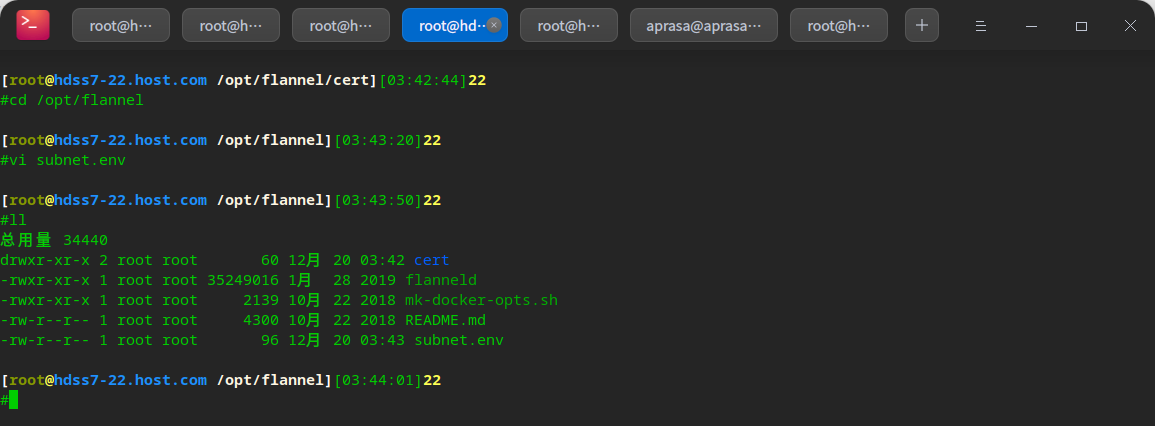
Create startup script
cd /opt/flannel vi flanneld.sh
#!/bin/sh ./flanneld \ --public-ip=10.4.7.22 \ --etcd-endpoints=https://10.4.7.12:2379,https://10.4.7.21:2379,https://10.4.7.22:2379 \ --etcd-keyfile=./cert/client-key.pem \ --etcd-certfile=./cert/client.pem \ --etcd-cafile=./cert/ca.pem \ --iface=eth0 \ --subnet-file=./subnet.env \ --healthz-port=2401
chmod u+x flanneld.sh
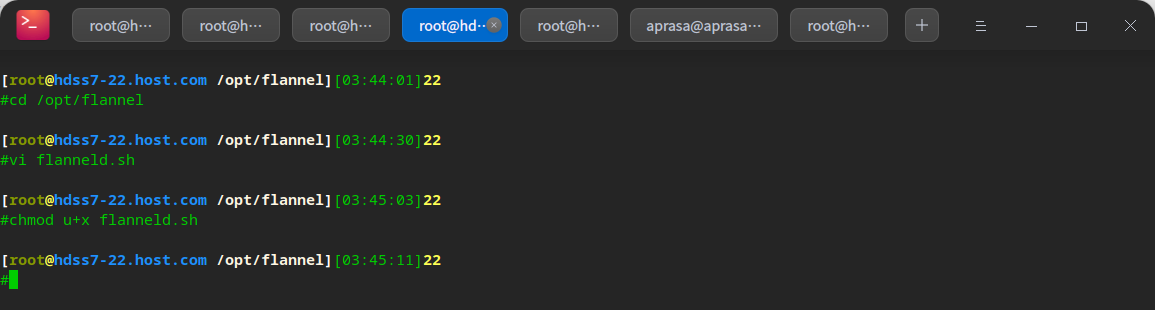
Operate etcd and add host GW
# Flannel relies on etcd to store information, and the flannel network configuration needs to be set on etcd
# This configuration operation can be performed once, and the etcd is written. There is no need to repeat the operation
cd /opt/etcd
./etcdctl set /coreos.com/network/config '{"Network": "172.7.0.0/16", "Backend": {"Type": "host-gw"}}'
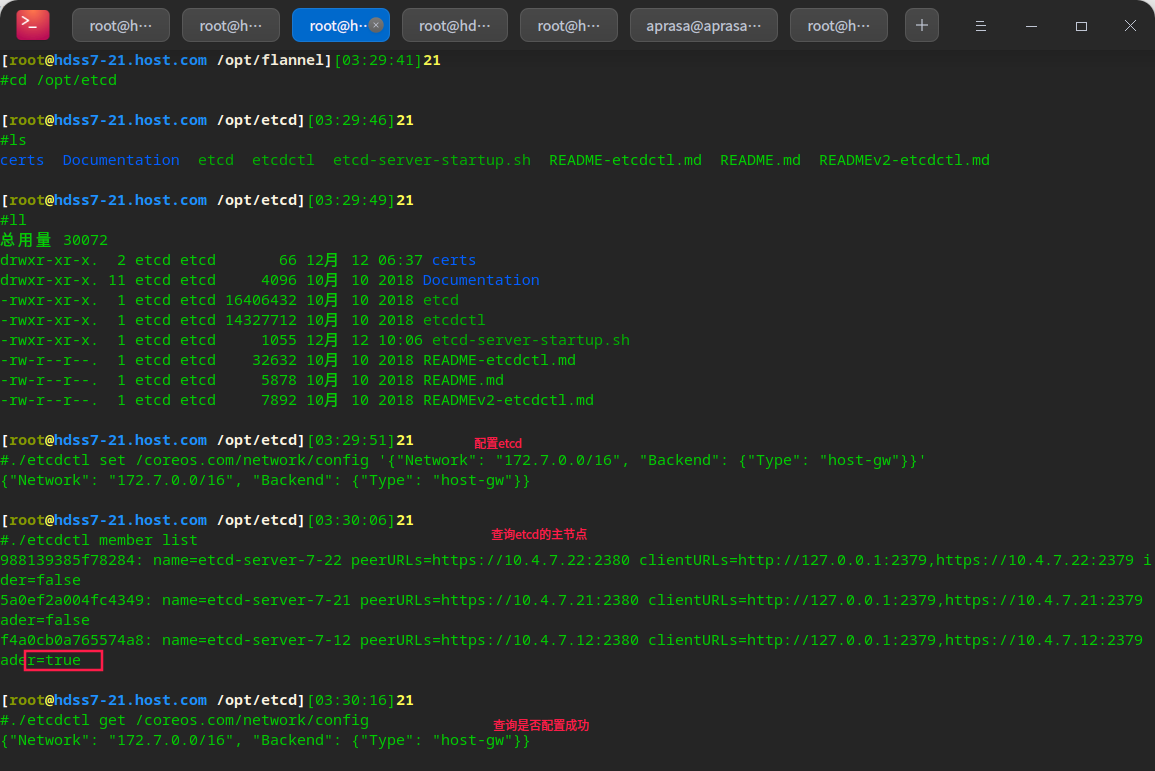
Create supervisor configuration
vi /etc/supervisord.d/flannel.ini
[program:flanneld-7-22] command=/opt/flannel/flanneld.sh ; the program (relative uses PATH, can take args) numprocs=1 ; number of processes copies to start (def 1) directory=/opt/flannel ; directory to cwd to before exec (def no cwd) autostart=true ; start at supervisord start (default: true) autorestart=true ; retstart at unexpected quit (default: true) startsecs=30 ; number of secs prog must stay running (def. 1) startretries=3 ; max # of serial start failures (default 3) exitcodes=0,2 ; 'expected' exit codes for process (default 0,2) stopsignal=QUIT ; signal used to kill process (default TERM) stopwaitsecs=10 ; max num secs to wait b4 SIGKILL (default 10) user=root ; setuid to this UNIX account to run the program redirect_stderr=true ; redirect proc stderr to stdout (default false) stdout_logfile=/data/logs/flanneld/flanneld.stdout.log ; stderr log path, NONE for none; default AUTO stdout_logfile_maxbytes=64MB ; max # logfile bytes b4 rotation (default 50MB) stdout_logfile_backups=4 ; # of stdout logfile backups (default 10) stdout_capture_maxbytes=1MB ; number of bytes in 'capturemode' (default 0) stdout_events_enabled=false ; emit events on stdout writes (default false)
mkdir -p /data/logs/flanneld/ supervisorctl update
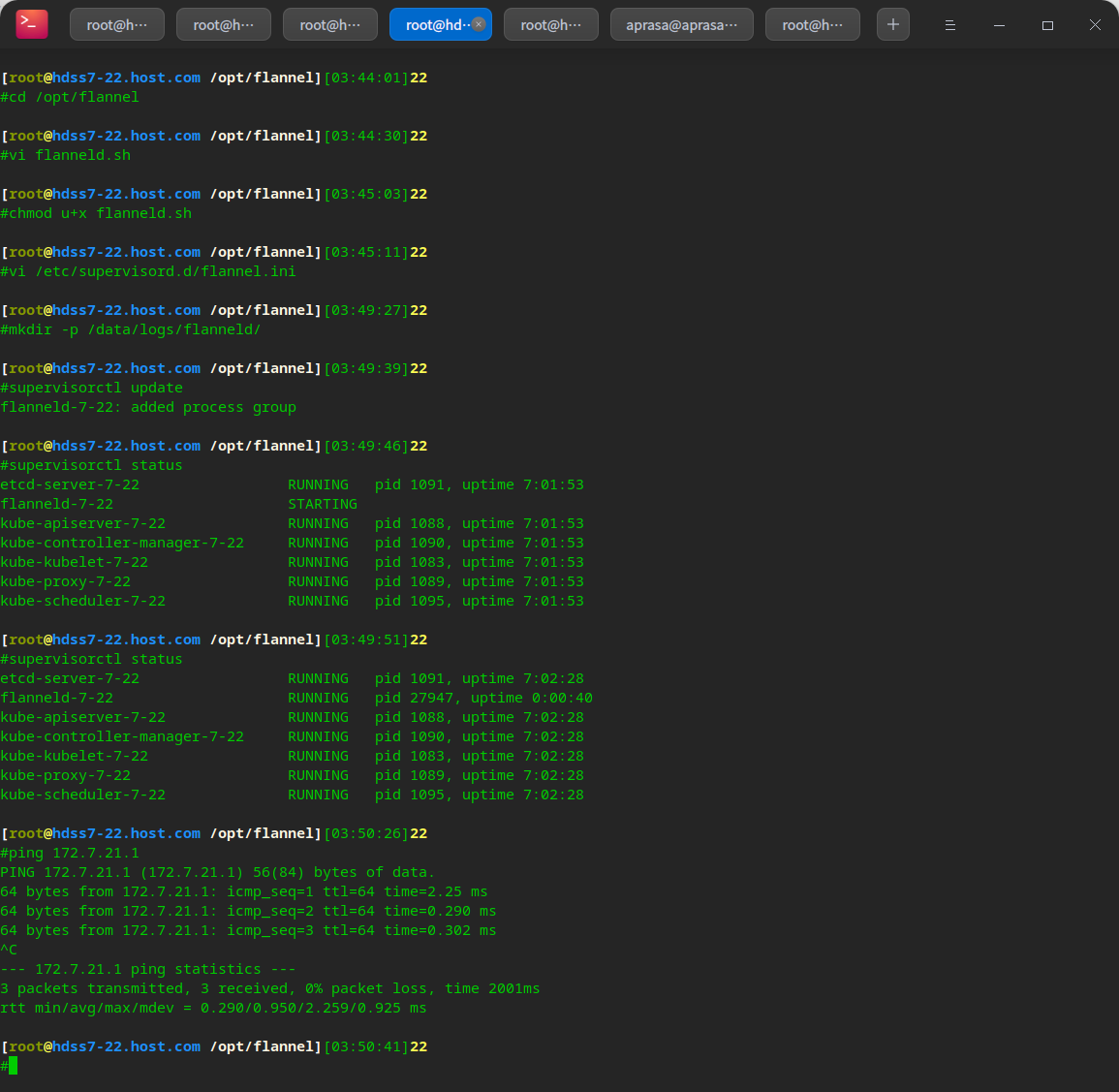
The k8s internal container must be configured with SNAT rules
# Let the container pods see the real pod IP instead of the ip on the node (physical machine) # The pod accesses the external network with SNAT, because the external does not recognize the ip of the pod. However, when a pod accesses a pod, it should display its own ip address
Before configuration
The ip address of the host is used by default
# You can see that when the above pod accesses the following pod, # The host ip of the above pod is displayed
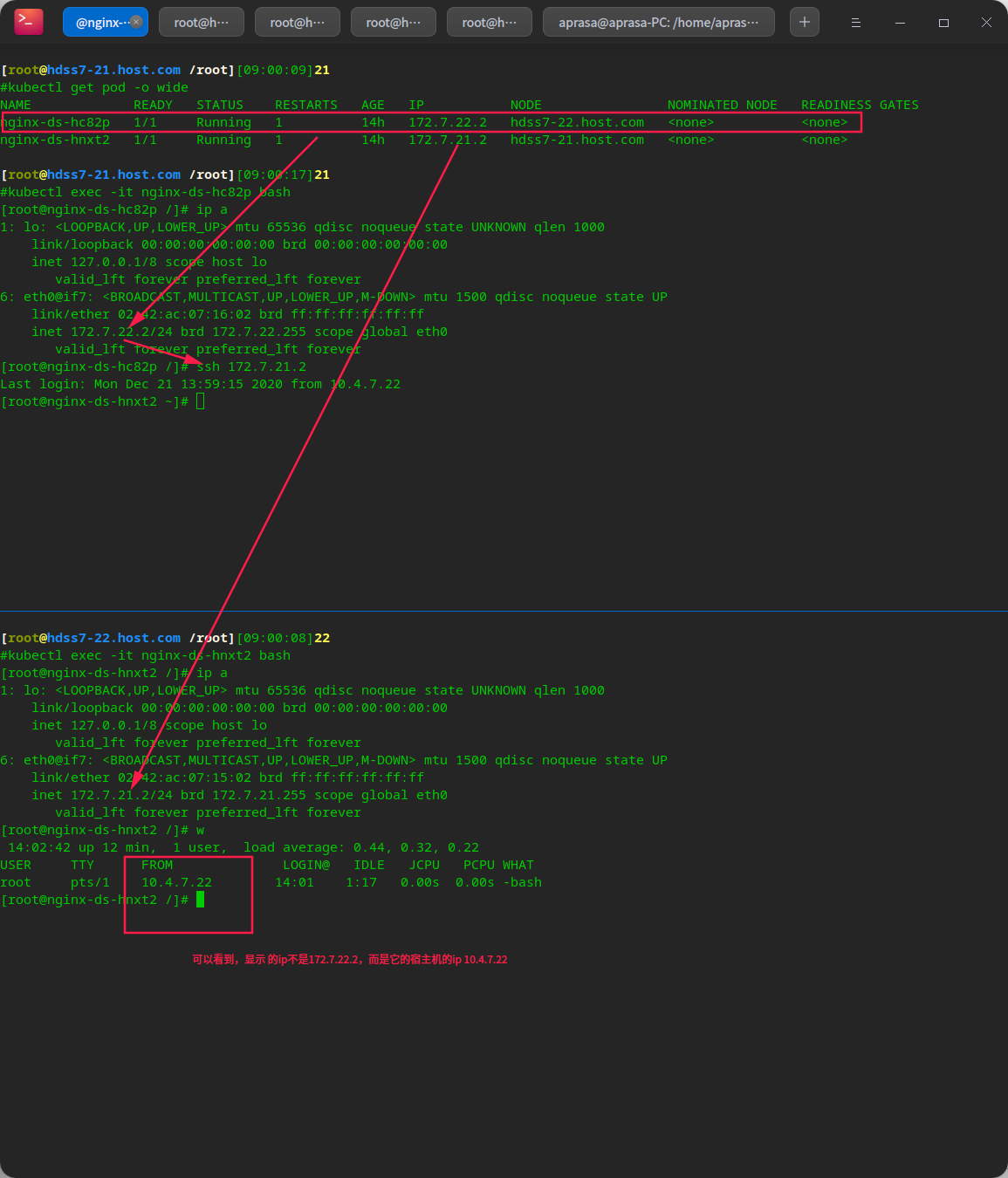
View SNAT table in iptables
# Here, you need to modify iptables to optimize the SNAT rule. Otherwise, when accessing, other nodes record the IP 10.4 of the node node 7.22, instead of 172.7 within the pod cluster 22.x
# View POSTROUTING forwarding rules of SNAT table in iptables iptables-save | grep -i postrouting
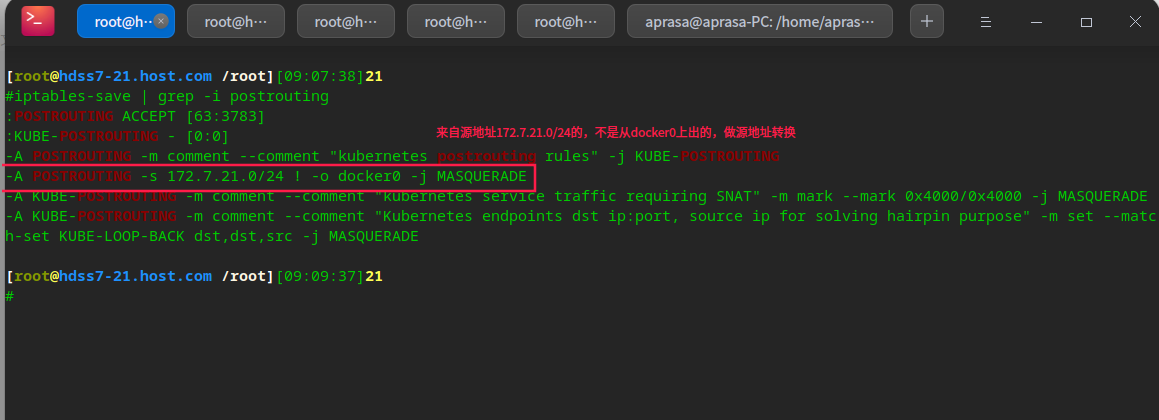
Configure iptables optimization options
# Configure iptables optimization options # Install iptables because CentOS 7 does not have iptables by default yum install iptables-services -y # Start iptables systemctl start iptables systemctl enable iptables
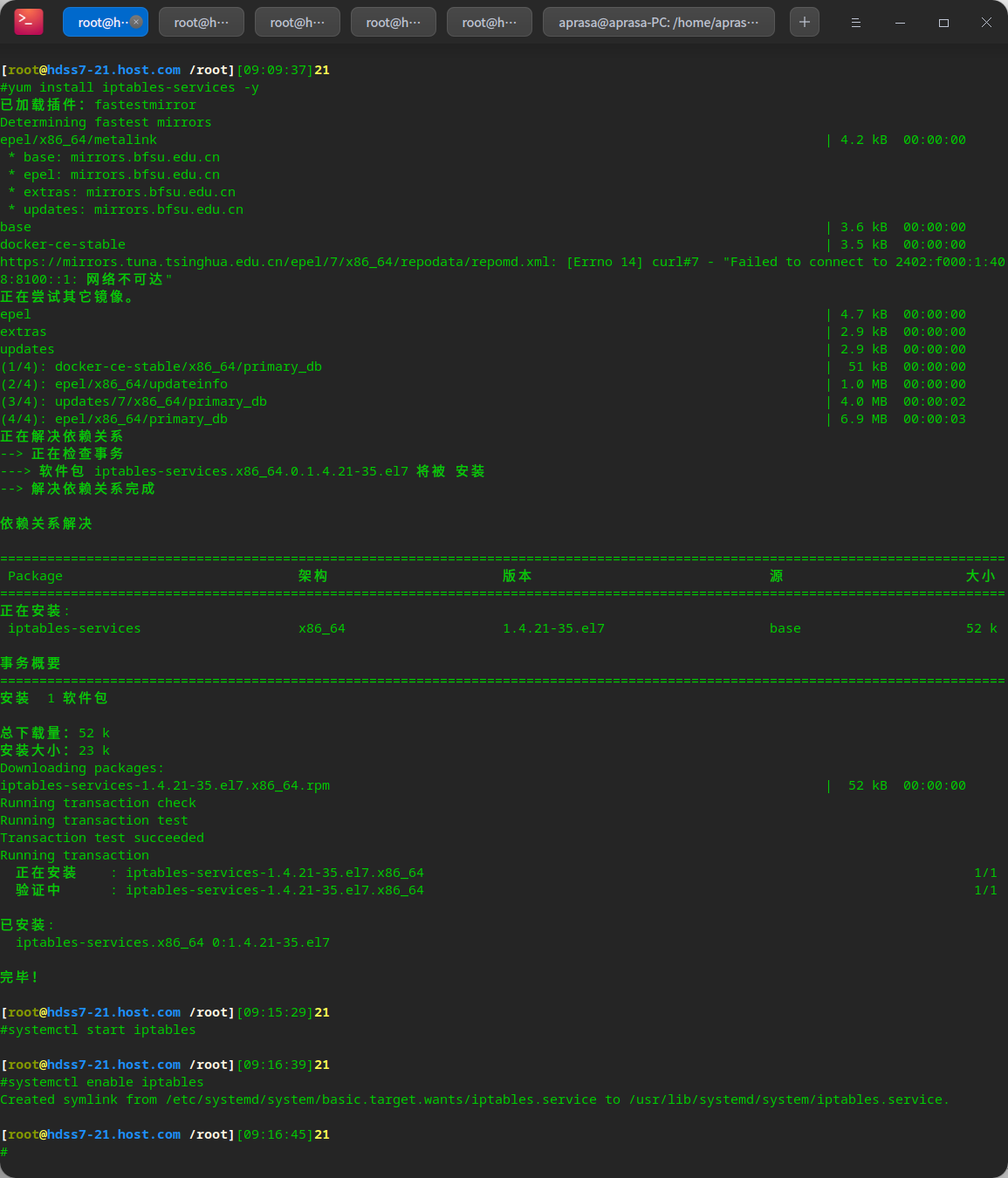
# View rules iptables-save |grep -i postrouting # Delete original rule iptables -t nat -D POSTROUTING -s 172.7.21.0/24 ! -o docker0 -j MASQUERADE # Insert a new rule. The target address is not 172.7 0.0/16 network before SNAT conversion iptables -t nat -I POSTROUTING -s 172.7.21.0/24 ! -d 172.7.0.0/16 ! -o docker0 -j MASQUERADE
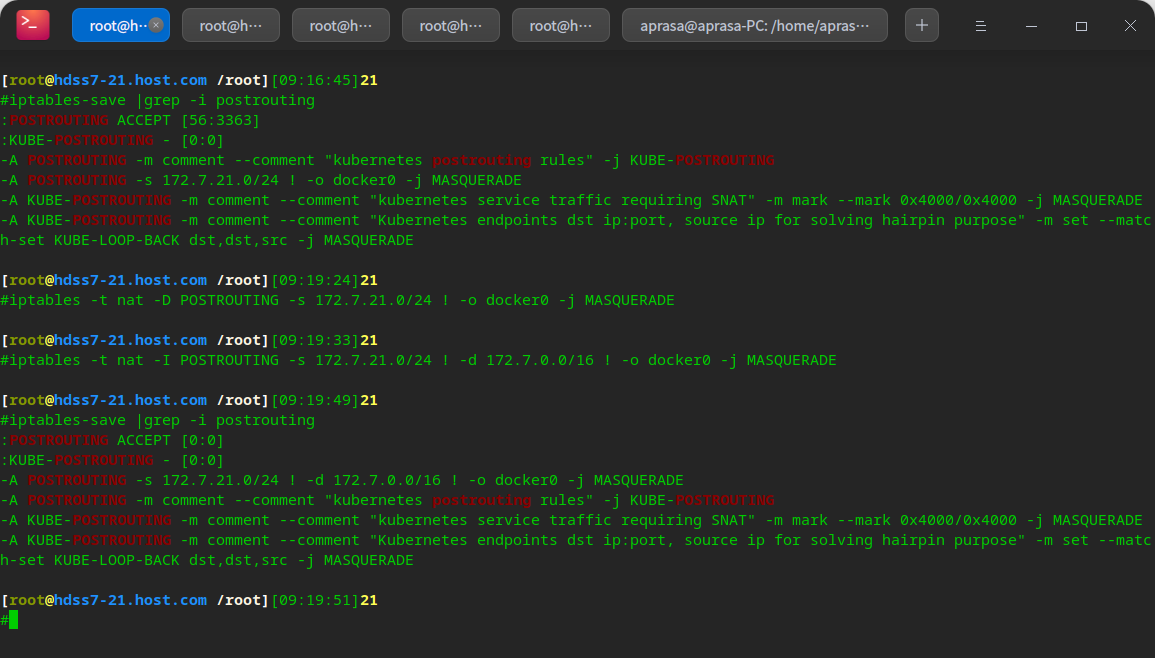
# Save rule iptables-save > /etc/sysconfig/iptables # Note that it needs to be done on the host machine, that is, the machine of 21 and 22
# It can be found that after configuring iptables, the network is blocked
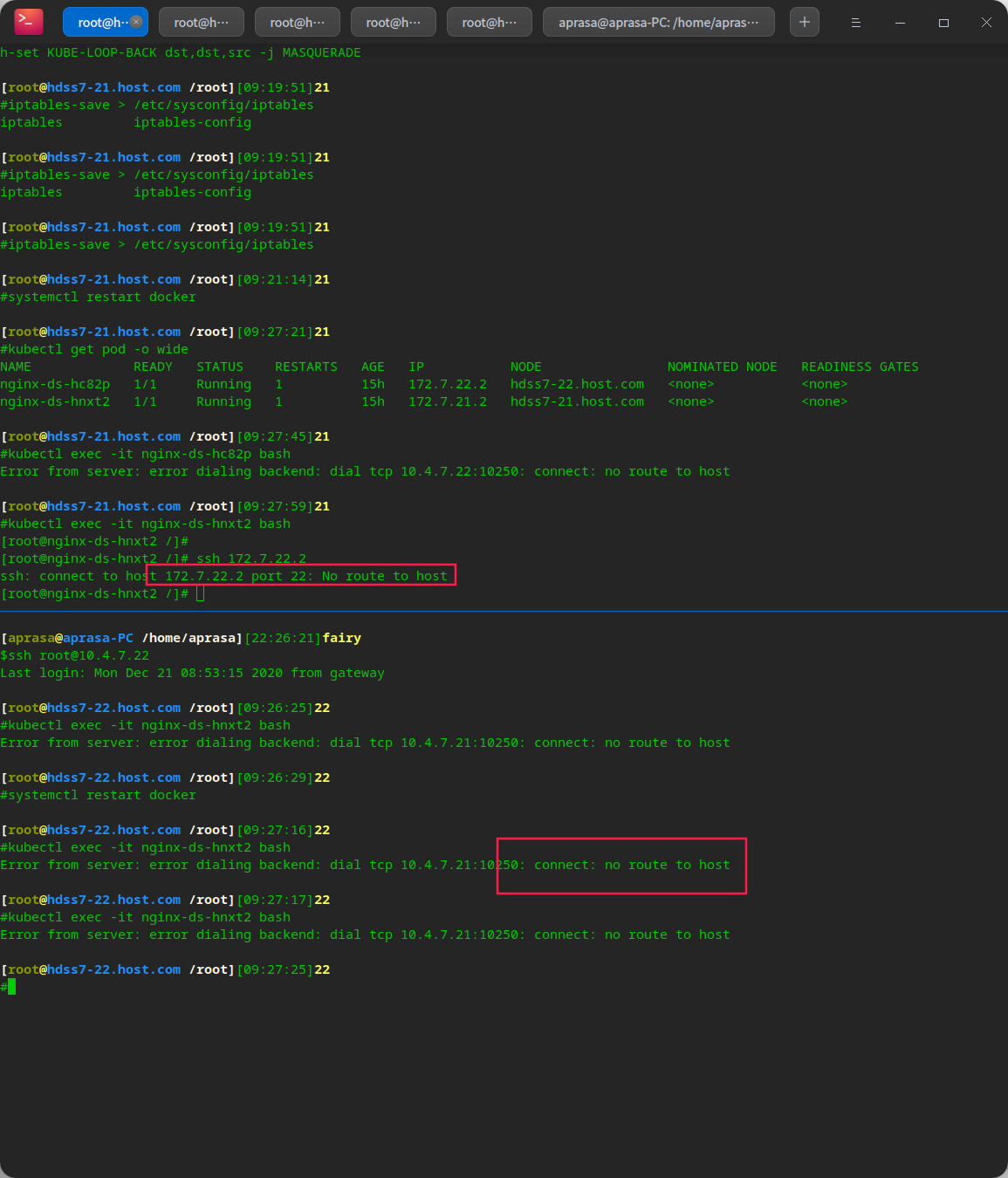
# This is because iptables has strict rules after it is installed # Just remove some rules
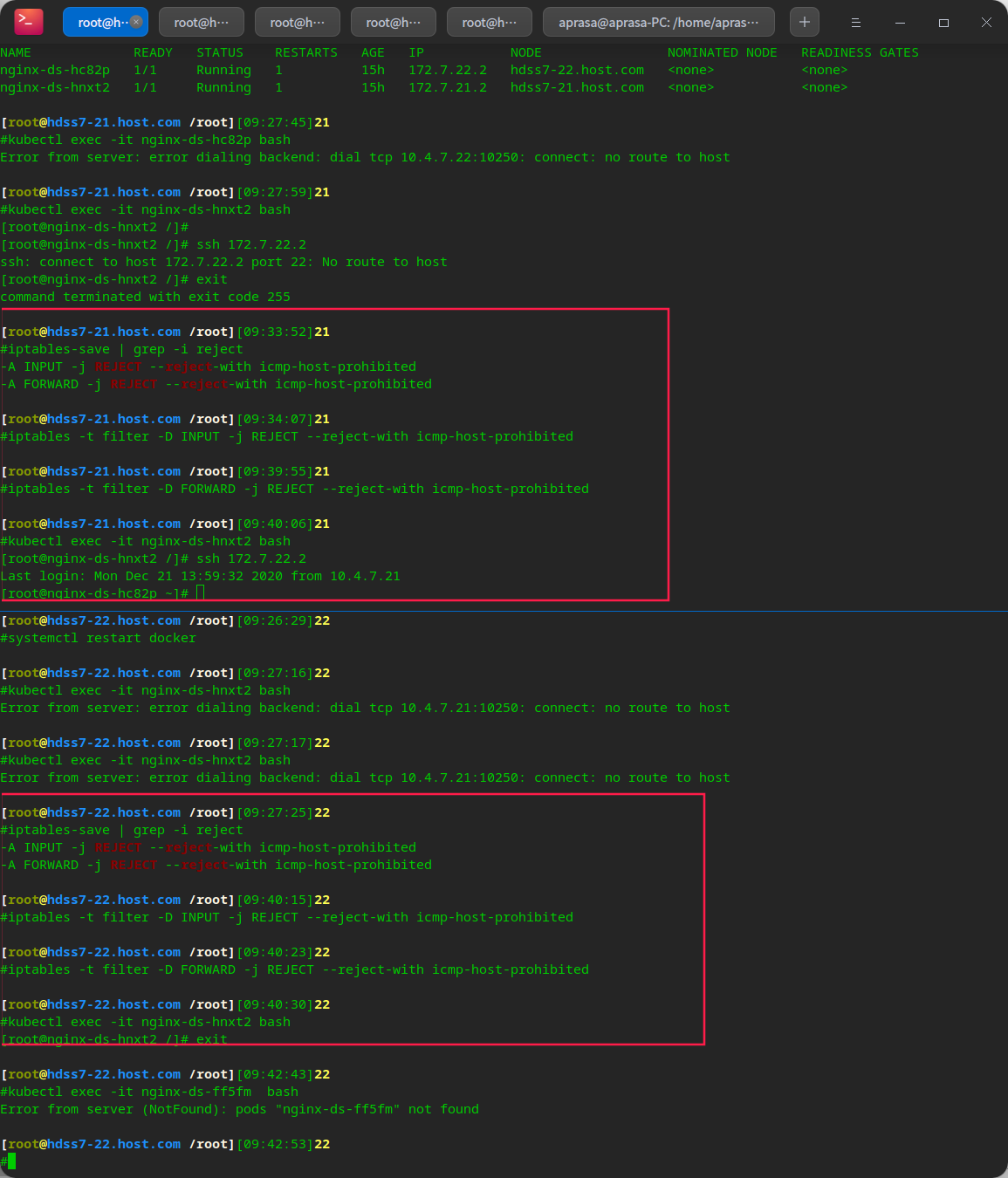
# Finally, save it iptables-save > /etc/sysconfig/iptables # Finally, the ip that can be displayed as pod is normal
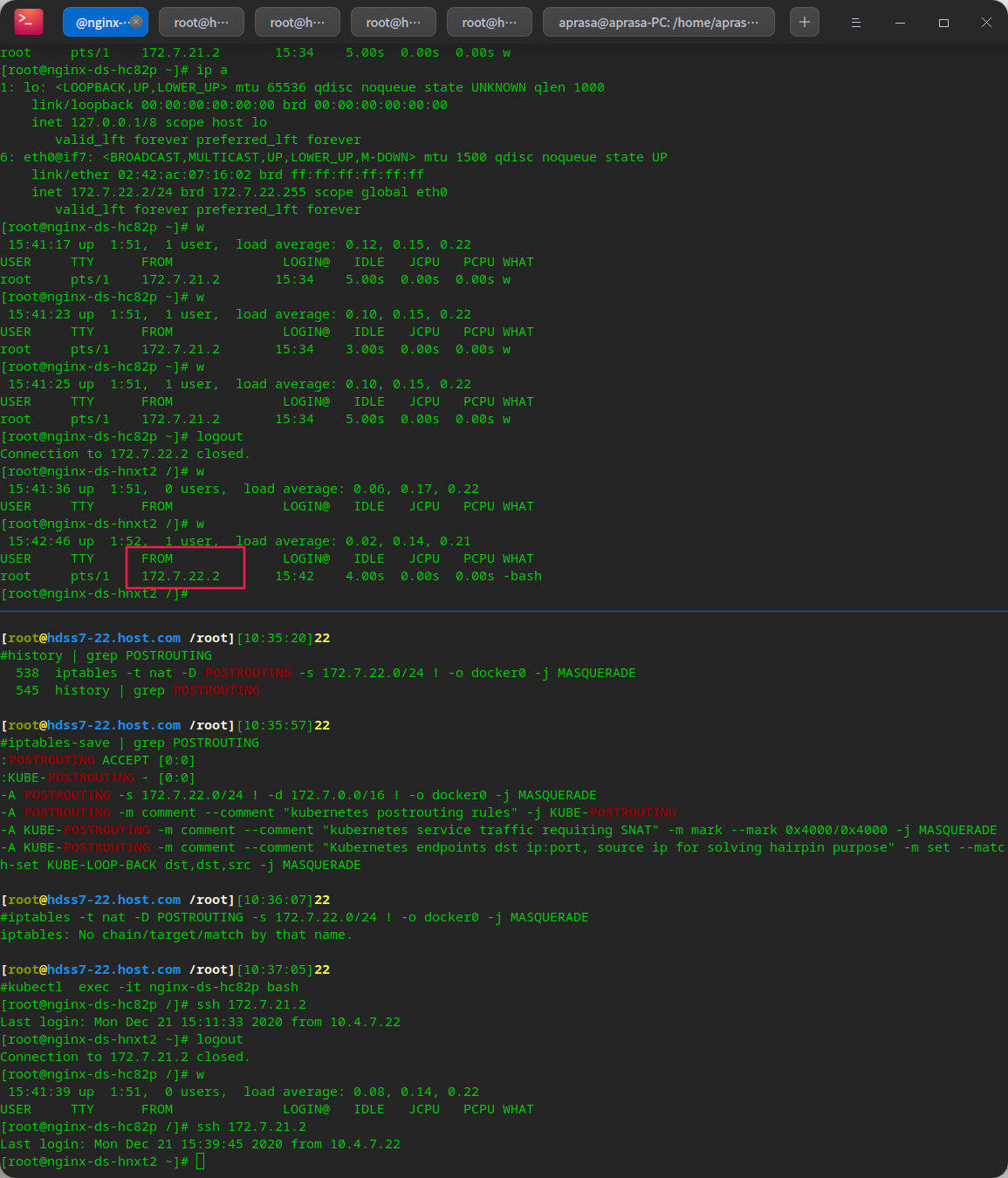
Installing and deploying coredns
k8s service discovery: the process of locating different services
Start delivering services to k8s by deploying containers
http service deployed k8s
Configure nginx
# First, create an nginx virtual host on the operation and maintenance host hdss7-200 to obtain the resource configuration list vi /etc/nginx/conf.d/k8s-yaml.od.com.conf
server {
listen 80;
server_name k8s-yaml.od.com;
location / {
autoindex on;
default_type text/plain;
root /data/k8s-yaml;
}
}
mkdir -p /data/k8s-yaml/coredns nginx -t nginx -s reload
Add domain name resolution
# Add domain name resolution on the self built dns host hdss-11 # Add a parsing record at the end vi /var/named/od.com.zone
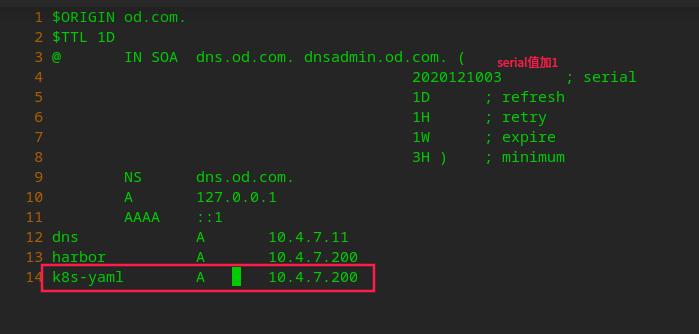
# Restart service systemctl restart named # You can see that the parsing is normal dig -t A k8s-yaml.od.com @10.4.7.11 +short
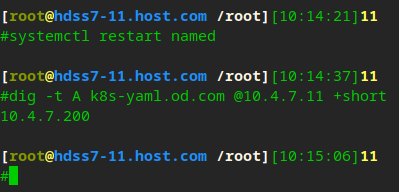
# As you can see, it can be accessed in the browser
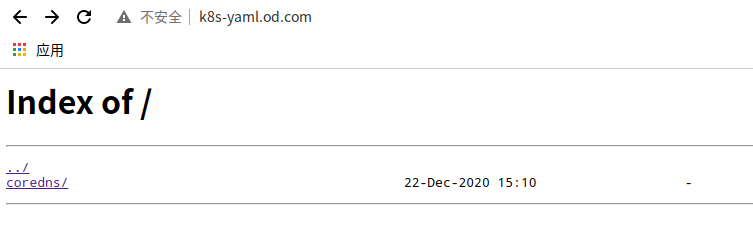
Preparing coredns images
# Official website https://github.com/kubernetes/kubernetes/tree/master/cluster/addons/dns/coredns # Deploy coredns on the operation and maintenance host hdss7-200 cd /data/k8s-yaml/coredns # The software will be delivered in k8s as a container # Download official image docker pull docker.io/coredns/coredns:1.6.1 # Then put it in a private warehouse docker tag c0f6e815079e harbor.od.com/public/coredns:v1.6.1 docker push harbor.od.com/public/coredns:v1.6.1
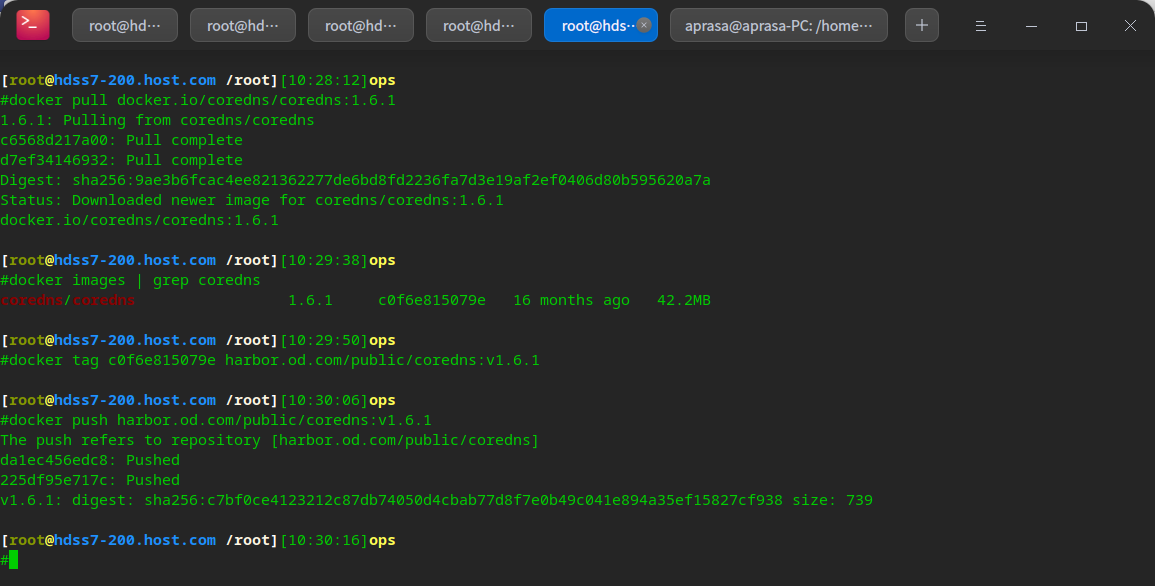
Prepare resource allocation list
# Official profile list # https://github.com/kubernetes/kubernetes/blob/master/cluster/addons/dns/coredns/coredns.yaml.base cd /data/k8s-yaml/coredns
rbac.yaml – get cluster related permissions
vi rbac.yaml
apiVersion: v1
kind: ServiceAccount
metadata:
name: coredns
namespace: kube-system
labels:
kubernetes.io/cluster-service: "true"
addonmanager.kubernetes.io/mode: Reconcile
---
apiVersion: rbac.authorization.k8s.io/v1
kind: ClusterRole
metadata:
labels:
kubernetes.io/bootstrapping: rbac-defaults
addonmanager.kubernetes.io/mode: Reconcile
name: system:coredns
rules:
- apiGroups:
- ""
resources:
- endpoints
- services
- pods
- namespaces
verbs:
- list
- watch
---
apiVersion: rbac.authorization.k8s.io/v1
kind: ClusterRoleBinding
metadata:
annotations:
rbac.authorization.kubernetes.io/autoupdate: "true"
labels:
kubernetes.io/bootstrapping: rbac-defaults
addonmanager.kubernetes.io/mode: EnsureExists
name: system:coredns
roleRef:
apiGroup: rbac.authorization.k8s.io
kind: ClusterRole
name: system:coredns
subjects:
- kind: ServiceAccount
name: coredns
namespace: kube-system
cm.yaml – configuration of the cluster by configmap
vi cm.yaml
apiVersion: v1
kind: ConfigMap
metadata:
name: coredns
namespace: kube-system
data:
Corefile: |
.:53 {
errors
log
health
ready
kubernetes cluster.local 192.168.0.0/16 #service resource cluster address
forward . 10.4.7.11 #Superior DNS address
cache 30
loop
reload
loadbalance
}
dp.yaml pod controller
vi dp.yaml
apiVersion: apps/v1
kind: Deployment
metadata:
name: coredns
namespace: kube-system
labels:
k8s-app: coredns
kubernetes.io/name: "CoreDNS"
spec:
replicas: 1
selector:
matchLabels:
k8s-app: coredns
template:
metadata:
labels:
k8s-app: coredns
spec:
priorityClassName: system-cluster-critical
serviceAccountName: coredns
containers:
- name: coredns
image: harbor.od.com/public/coredns:v1.6.1
args:
- -conf
- /etc/coredns/Corefile
volumeMounts:
- name: config-volume
mountPath: /etc/coredns
ports:
- containerPort: 53
name: dns
protocol: UDP
- containerPort: 53
name: dns-tcp
protocol: TCP
- containerPort: 9153
name: metrics
protocol: TCP
livenessProbe:
httpGet:
path: /health
port: 8080
scheme: HTTP
initialDelaySeconds: 60
timeoutSeconds: 5
successThreshold: 1
failureThreshold: 5
dnsPolicy: Default
volumes:
- name: config-volume
configMap:
name: coredns
items:
- key: Corefile
path: Corefile
svc.yaml - service resource
vi svc.yaml
apiVersion: v1
kind: Service
metadata:
name: coredns
namespace: kube-system
labels:
k8s-app: coredns
kubernetes.io/cluster-service: "true"
kubernetes.io/name: "CoreDNS"
spec:
selector:
k8s-app: coredns
clusterIP: 192.168.0.2
ports:
- name: dns
port: 53
protocol: UDP
- name: dns-tcp
port: 53
- name: metrics
port: 9153
protocol: TCP
You can see that it has been synchronized on http
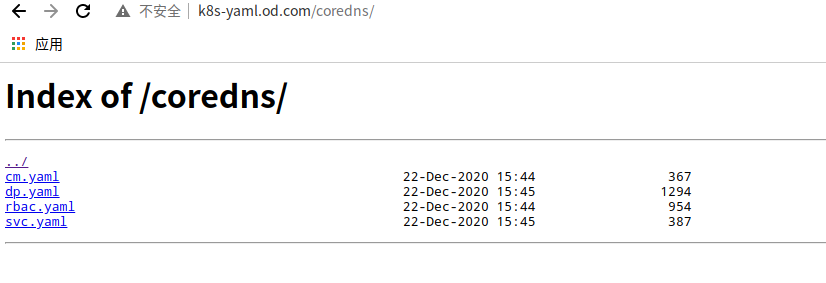
Create resources and complete deployment
# Create resources by using the http request resource configuration list yaml: on any node node kubectl create -f http://k8s-yaml.od.com/coredns/rbac.yaml kubectl create -f http://k8s-yaml.od.com/coredns/cm.yaml kubectl create -f http://k8s-yaml.od.com/coredns/dp.yaml kubectl create -f http://k8s-yaml.od.com/coredns/svc.yaml # View operation kubectl get all -n kube-system
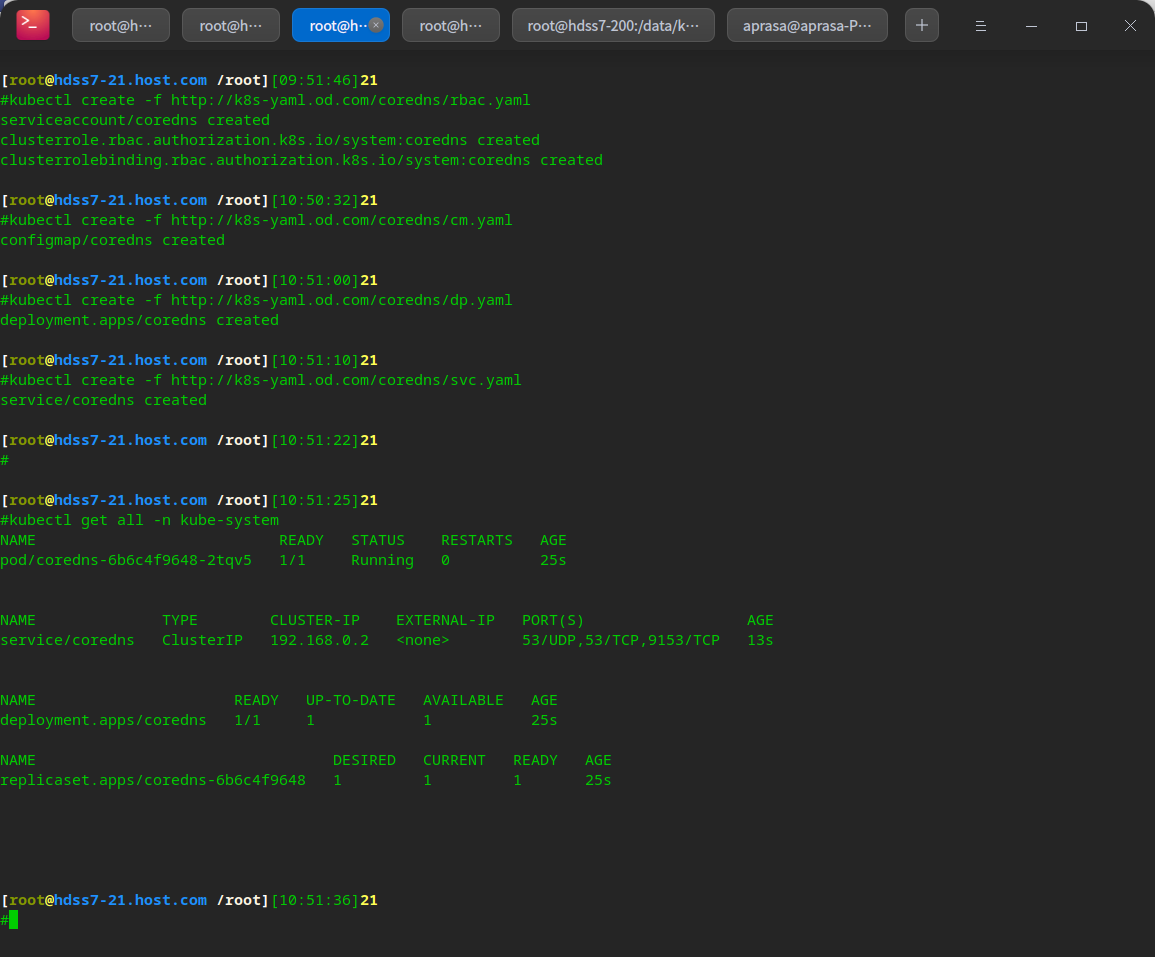
# You can see that in the pod, there are dns resolution, search domain and other settings
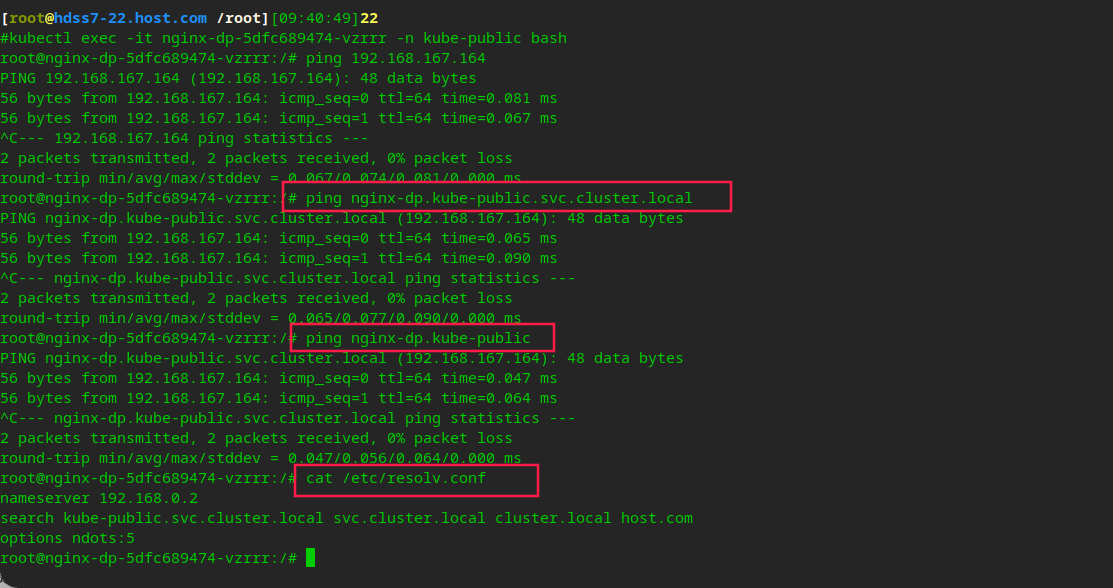
Traifik of deployment service exposure ingress
Take traefik as an example
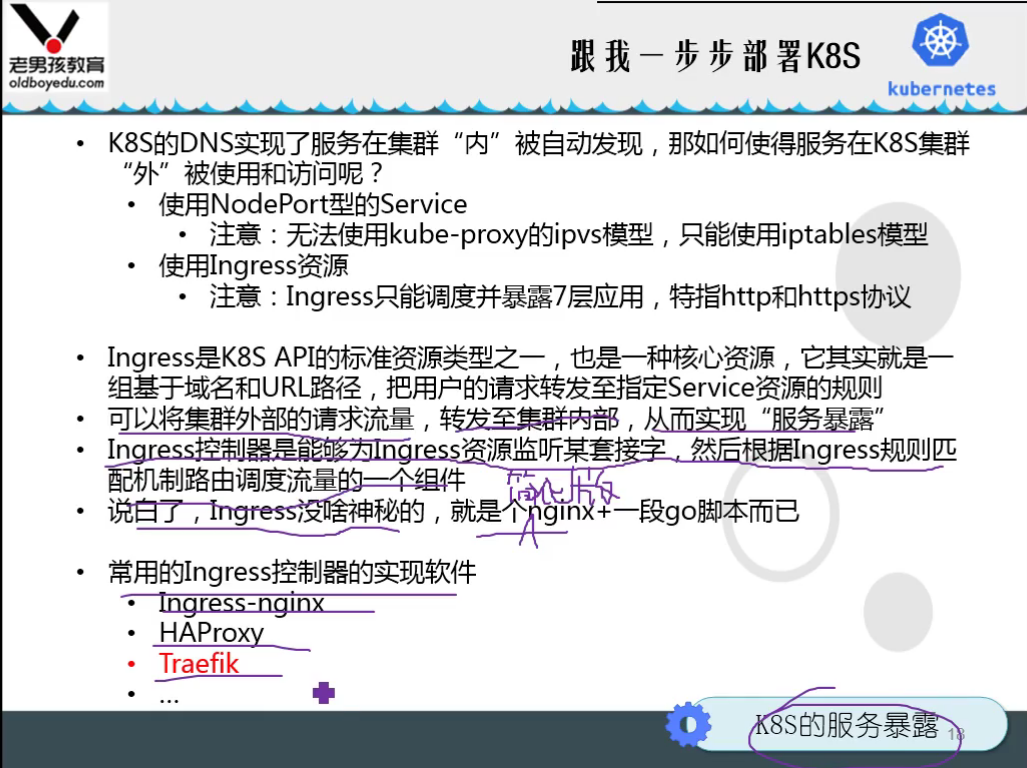
Download traefik to private warehouse
# On hdss7-200: # git address: https://github.com/traefik/traefik docker pull traefik:v1.7.2-alpine docker tag add5fac61ae5 harbor.od.com/public/traefik:v1.7.2 docker push harbor.od.com/public/traefik:v1.7.2
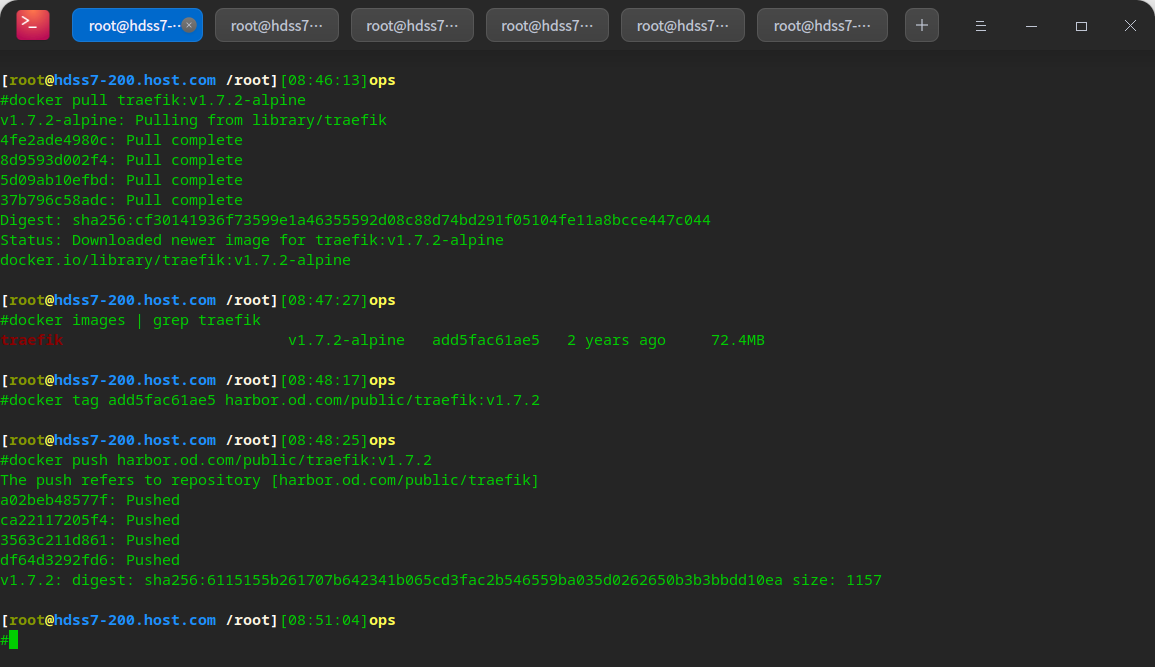
Create resource configuration list
Create rbac
cd /data/k8s-yaml/traefik/ vi rbac.yaml
apiVersion: v1
kind: ServiceAccount
metadata:
name: traefik-ingress-controller
namespace: kube-system
---
apiVersion: rbac.authorization.k8s.io/v1beta1
kind: ClusterRole
metadata:
name: traefik-ingress-controller
rules:
- apiGroups:
- ""
resources:
- services
- endpoints
- secrets
verbs:
- get
- list
- watch
- apiGroups:
- extensions
resources:
- ingresses
verbs:
- get
- list
- watch
---
kind: ClusterRoleBinding
apiVersion: rbac.authorization.k8s.io/v1beta1
metadata:
name: traefik-ingress-controller
roleRef:
apiGroup: rbac.authorization.k8s.io
kind: ClusterRole
name: traefik-ingress-controller
subjects:
- kind: ServiceAccount
name: traefik-ingress-controller
namespace: kube-system
Create ds
vi ds.yaml
apiVersion: extensions/v1beta1
kind: DaemonSet
metadata:
name: traefik-ingress
namespace: kube-system
labels:
k8s-app: traefik-ingress
spec:
template:
metadata:
labels:
k8s-app: traefik-ingress
name: traefik-ingress
spec:
serviceAccountName: traefik-ingress-controller
terminationGracePeriodSeconds: 60
containers:
- image: harbor.od.com/public/traefik:v1.7.2
name: traefik-ingress
ports:
- name: controller
containerPort: 80
hostPort: 81
- name: admin-web
containerPort: 8080
securityContext:
capabilities:
drop:
- ALL
add:
- NET_BIND_SERVICE
args:
- --api
- --kubernetes
- --logLevel=INFO
- --insecureskipverify=true
- --kubernetes.endpoint=https://10.4.7.10:7443
- --accesslog
- --accesslog.filepath=/var/log/traefik_access.log
- --traefiklog
- --traefiklog.filepath=/var/log/traefik.log
- --metrics.prometheus
Create svc
vi svc.yaml
kind: Service
apiVersion: v1
metadata:
name: traefik-ingress-service
namespace: kube-system
spec:
selector:
k8s-app: traefik-ingress
ports:
- protocol: TCP
port: 80
name: controller
- protocol: TCP
port: 8080
name: admin-web
Create ingress
vi ingress.yaml
apiVersion: extensions/v1beta1
kind: Ingress
metadata:
name: traefik-web-ui
namespace: kube-system
annotations:
kubernetes.io/ingress.class: traefik
spec:
rules:
- host: traefik.od.com
http:
paths:
- path: /
backend:
serviceName: traefik-ingress-service
servicePort: 8080
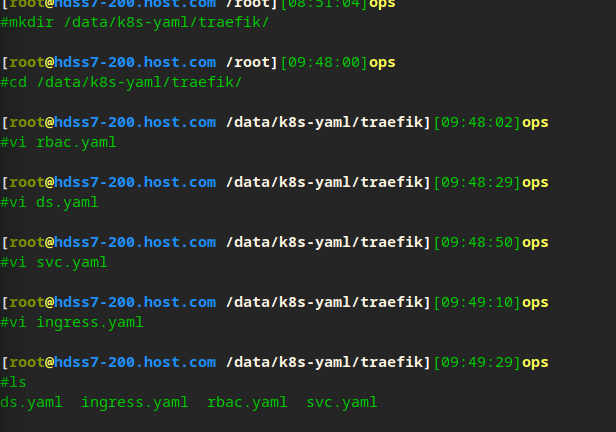
Create resource on node
kubectl create -f http://k8s-yaml.od.com/traefik/rbac.yaml kubectl create -f http://k8s-yaml.od.com/traefik/ds.yaml kubectl create -f http://k8s-yaml.od.com/traefik/svc.yaml kubectl create -f http://k8s-yaml.od.com/traefik/ingress.yaml
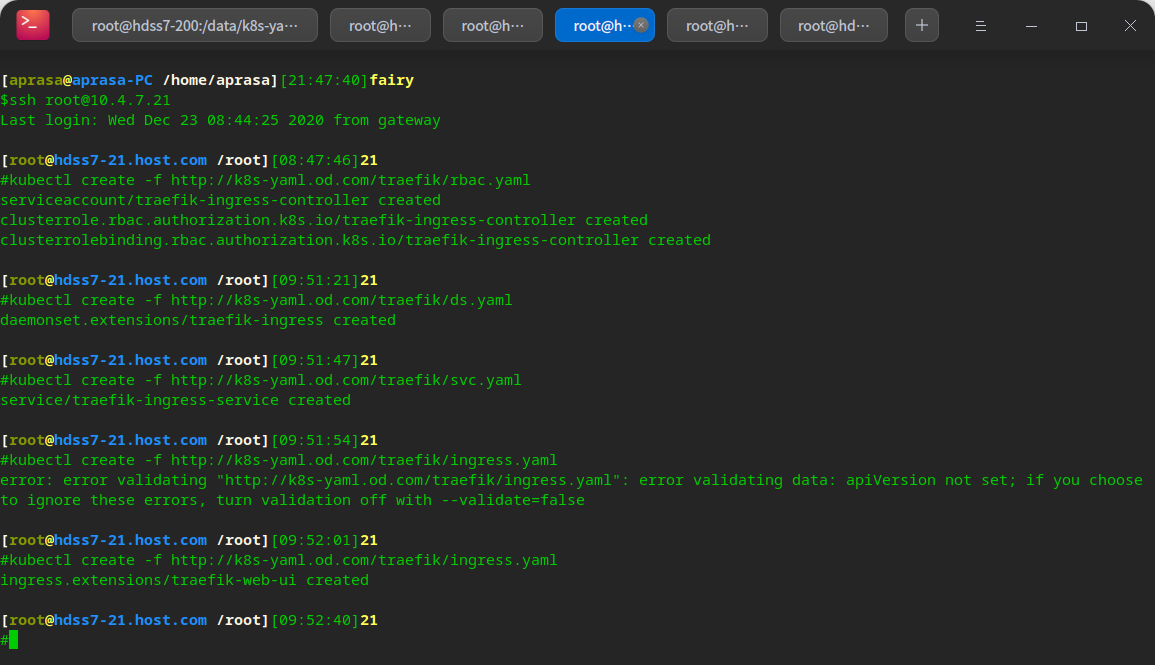
You can see that port 81 is enabled

Configure nginx parsing
# hdss7-11,hdss7-12 seven layer inversion vi /etc/nginx/conf.d/od.com.conf
upstream default_backend_traefik {
server 10.4.7.21:81 max_fails=3 fail_timeout=10s;
server 10.4.7.22:81 max_fails=3 fail_timeout=10s;
}
server {
server_name *.od.com;
location / {
proxy_pass http://default_backend_traefik;
proxy_set_header Host $http_host;
proxy_set_header x-forwarded-for $proxy_add_x_forwarded_for;
}
}
# Test and restart nginx nginx -t nginx -s reload
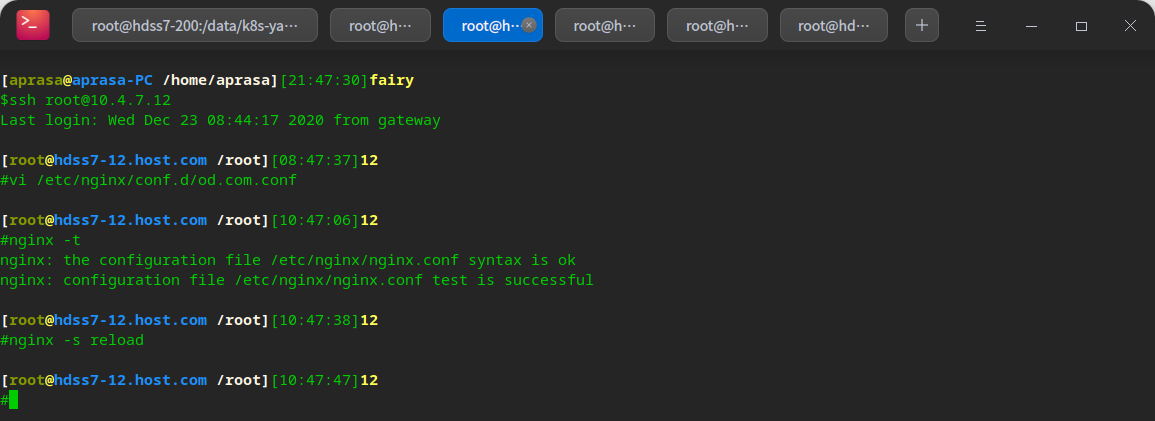
Resolve domain name
# Add domain name resolution on hdss7-11: in ingress host value in yaml: vi /var/named/od.com.zone
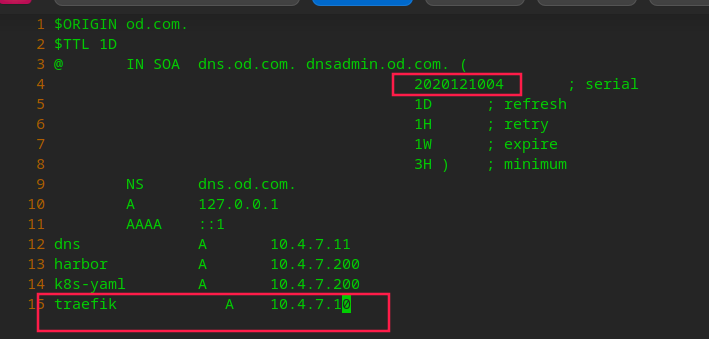
systemctl restart named # Then we can access the domain name through the browser outside the cluster: # http://traefik.od.com # our host virtual network card specifies a bind domain name resolution server
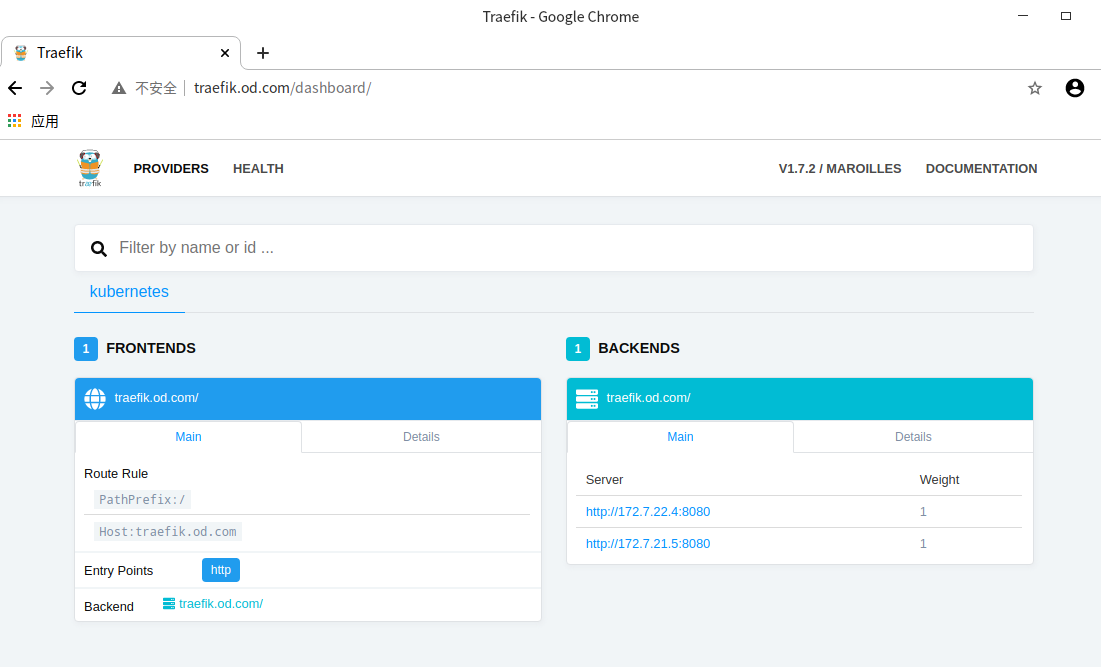
dashboard installation
Prepare dashboard image
# First, download the image and upload it to our private warehouse: hdss7-200 docker pull k8scn/kubernetes-dashboard-amd64:v1.8.3 docker tag fcac9aa03fd6 harbor.od.com/public/dashboard:v1.8.3 docker push harbor.od.com/public/dashboard:v1.8.3
Prepare resource allocation list
rbac.yaml
mkdir -p /data/k8s-yaml/dashboard cd /data/k8s-yaml/dashboard vi rbac.yaml
apiVersion: v1
kind: ServiceAccount
metadata:
labels:
k8s-app: kubernetes-dashboard
addonmanager.kubernetes.io/mode: Reconcile
name: kubernetes-dashboard-admin
namespace: kube-system
---
apiVersion: rbac.authorization.k8s.io/v1
kind: ClusterRoleBinding
metadata:
name: kubernetes-dashboard-admin
namespace: kube-system
labels:
k8s-app: kubernetes-dashboard
addonmanager.kubernetes.io/mode: Reconcile
roleRef:
apiGroup: rbac.authorization.k8s.io
kind: ClusterRole
name: cluster-admin
subjects:
- kind: ServiceAccount
name: kubernetes-dashboard-admin
namespace: kube-system
dp.yaml
vi dp.yaml
apiVersion: apps/v1
kind: Deployment
metadata:
name: kubernetes-dashboard
namespace: kube-system
labels:
k8s-app: kubernetes-dashboard
kubernetes.io/cluster-service: "true"
addonmanager.kubernetes.io/mode: Reconcile
spec:
selector:
matchLabels:
k8s-app: kubernetes-dashboard
template:
metadata:
labels:
k8s-app: kubernetes-dashboard
annotations:
scheduler.alpha.kubernetes.io/critical-pod: ''
spec:
priorityClassName: system-cluster-critical
containers:
- name: kubernetes-dashboard
image: harbor.od.com/public/dashboard:v1.8.3
resources:
limits:
cpu: 100m
memory: 300Mi
requests:
cpu: 50m
memory: 100Mi
ports:
- containerPort: 8443
protocol: TCP
args:
# PLATFORM-SPECIFIC ARGS HERE
- --auto-generate-certificates
volumeMounts:
- name: tmp-volume
mountPath: /tmp
livenessProbe:
httpGet:
scheme: HTTPS
path: /
port: 8443
initialDelaySeconds: 30
timeoutSeconds: 30
volumes:
- name: tmp-volume
emptyDir: {}
serviceAccountName: kubernetes-dashboard-admin
tolerations:
- key: "CriticalAddonsOnly"
operator: "Exists"
svc.yaml
vi svc.yaml
apiVersion: v1
kind: Service
metadata:
name: kubernetes-dashboard
namespace: kube-system
labels:
k8s-app: kubernetes-dashboard
kubernetes.io/cluster-service: "true"
addonmanager.kubernetes.io/mode: Reconcile
spec:
selector:
k8s-app: kubernetes-dashboard
ports:
- port: 443
targetPort: 8443
ingress.yaml
vi ingress.yaml
apiVersion: extensions/v1beta1
kind: Ingress
metadata:
name: kubernetes-dashboard
namespace: kube-system
annotations:
kubernetes.io/ingress.class: traefik
spec:
rules:
- host: dashboard.od.com
http:
paths:
- backend:
serviceName: kubernetes-dashboard
servicePort: 443
Create resource
# Execute on any node kubectl create -f http://k8s-yaml.od.com/dashboard/rbac.yaml kubectl create -f http://k8s-yaml.od.com/dashboard/dp.yaml kubectl create -f http://k8s-yaml.od.com/dashboard/svc.yaml kubectl create -f http://k8s-yaml.od.com/dashboard/ingress.yaml
Add domain name resolution
vi /var/named/od.com.zone # dashboard A 10.4.7.10 # In case of large amount of data, do not restart the service directly. Specify an area of reload with rndc systemctl restart named
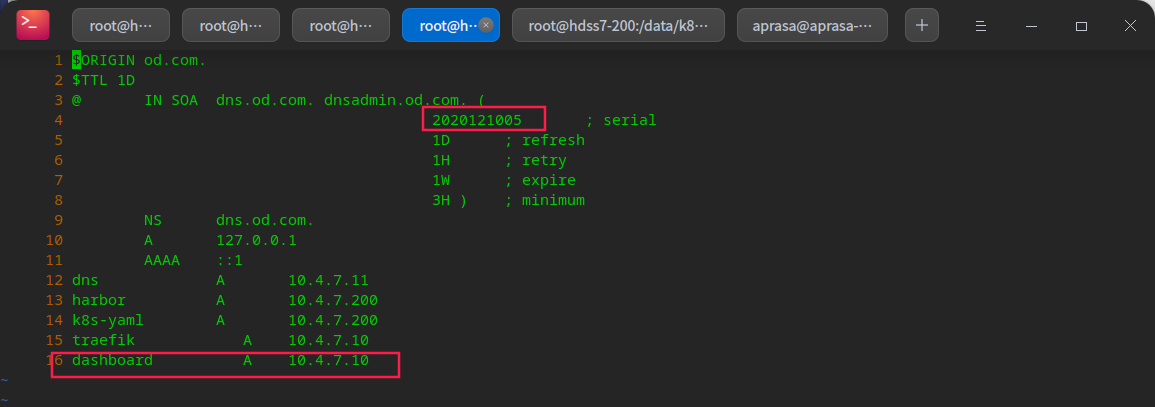
Test: access via browser

grant a certificate
# Still use cfssl to apply for a certificate: hdss7-200 cd /opt/certs/ vi dashboard-csr.json
{
"CN": "*.od.com",
"hosts": [
],
"key": {
"algo": "rsa",
"size": 2048
},
"names": [
{
"C": "CN",
"ST": "beijing",
"L": "beijing",
"O": "od",
"OU": "ops"
}
]
}
cfssl gencert -ca=ca.pem -ca-key=ca-key.pem -config=ca-config.json -profile=server dashboard-csr.json |cfssl-json -bare dashboard
Configure nginx proxy https
# Copy to our nginx server: 7-11, 7-12 cd /etc/nginx/ mkdir certs cd certs scp hdss7-200:/opt/certs/dash* ./ cd /etc/nginx/conf.d/ vi dashboard.od.com.conf
server {
listen 80;
server_name dashboard.od.com;
rewrite ^(.*)$ https://${server_name}$1 permanent;
}
server {
listen 443 ssl;
server_name dashboard.od.com;
ssl_certificate "certs/dashboard.pem";
ssl_certificate_key "certs/dashboard-key.pem";
ssl_session_cache shared:SSL:1m;
ssl_session_timeout 10m;
ssl_ciphers HIGH:!aNULL:!MD5;
ssl_prefer_server_ciphers on;
location / {
proxy_pass http://default_backend_traefik;
proxy_set_header Host $http_host;
proxy_set_header x-forwarded-for $proxy_add_x_forwarded_for;
}
}
nginx -t nginx -s reload
As you can see, the certificate information is displayed
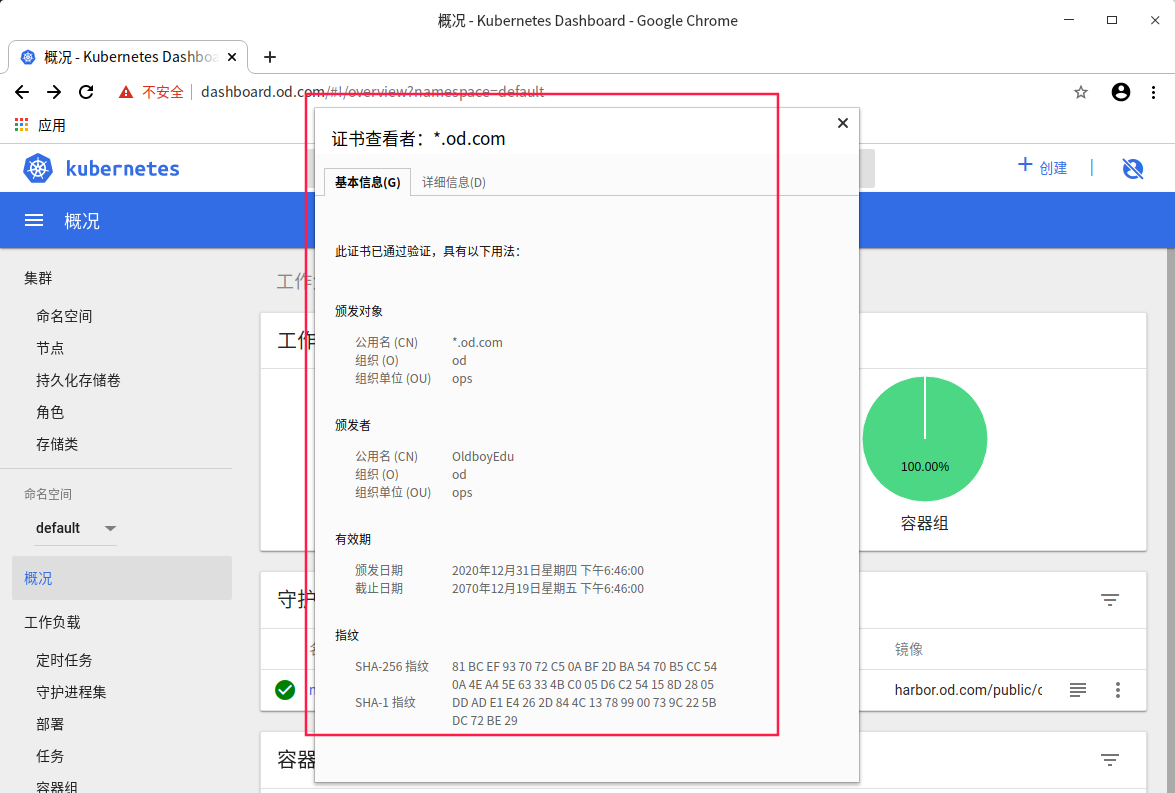
Smooth upgrade k8s
View current deployment version
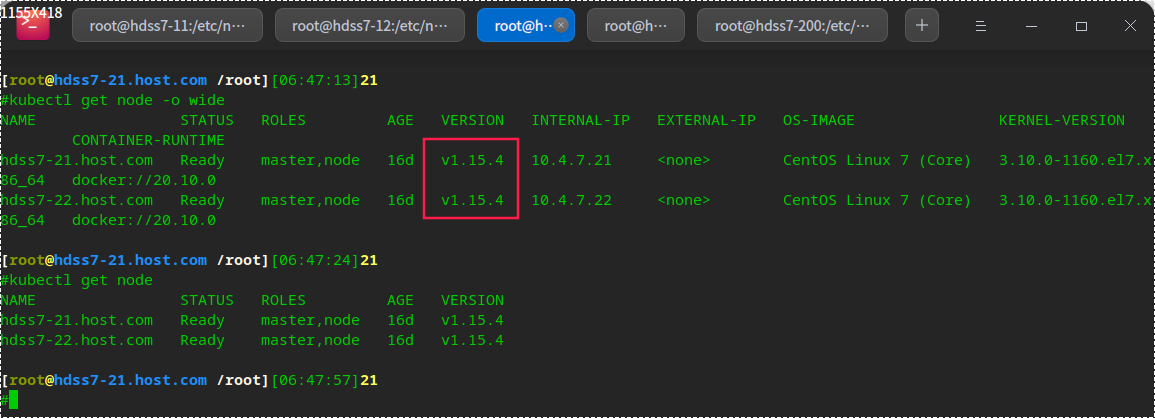
Select the machine with low node load
kubectl get pods -A -o wide # When we encounter vulnerabilities in K8S, or in order to meet the requirements, we may sometimes need to upgrade or downgrade the version, # In order to reduce the impact on the business, try to upgrade when the business is at a low ebb: here, 21 machines are selected for operation
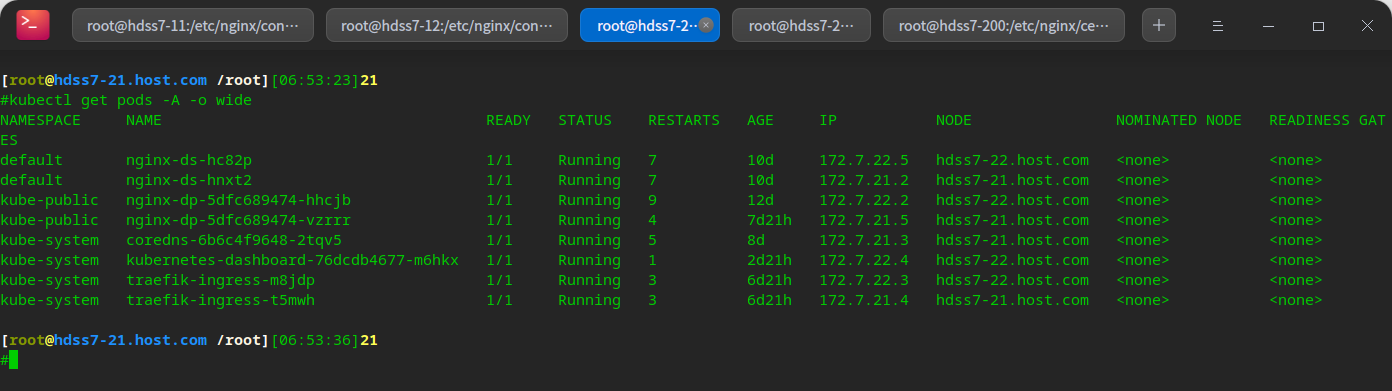
Remove the load balancing of layers 4 and 7
# Remove layer 4 load balancing vi /etc/nginx/nginx.conf
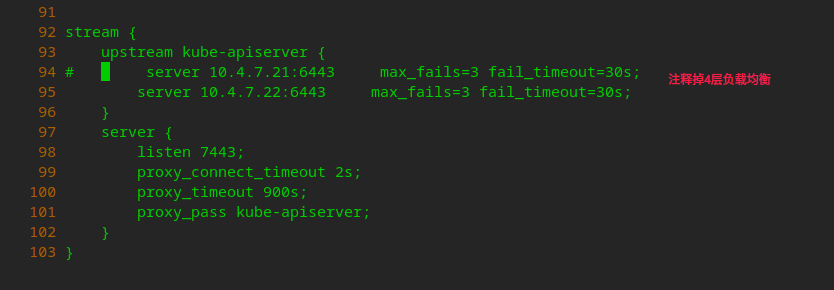
# Remove layer 7 load balancing vi /etc/nginx/conf.d/od.com.conf

# Restart nginx nginx -t nginx -s reload
Offline node
kubectl delete node hdss7-21.host.com
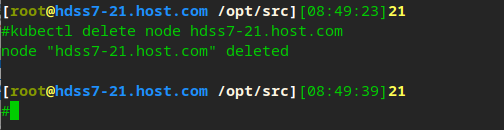
Deploy new version package
cd /opt/src/ wget https://dl.k8s.io/v1.15.2/kubernetes-server-linux-amd64.tar.gz # decompression mkdir kubetmp/ tar -zxvf kubernetes-server-linux-amd64.tar.gz.1 -C kubetmp/ # Migrate to deployment directory mv kubetmp/kubernetes/ ../kubernetes-v1.15.2
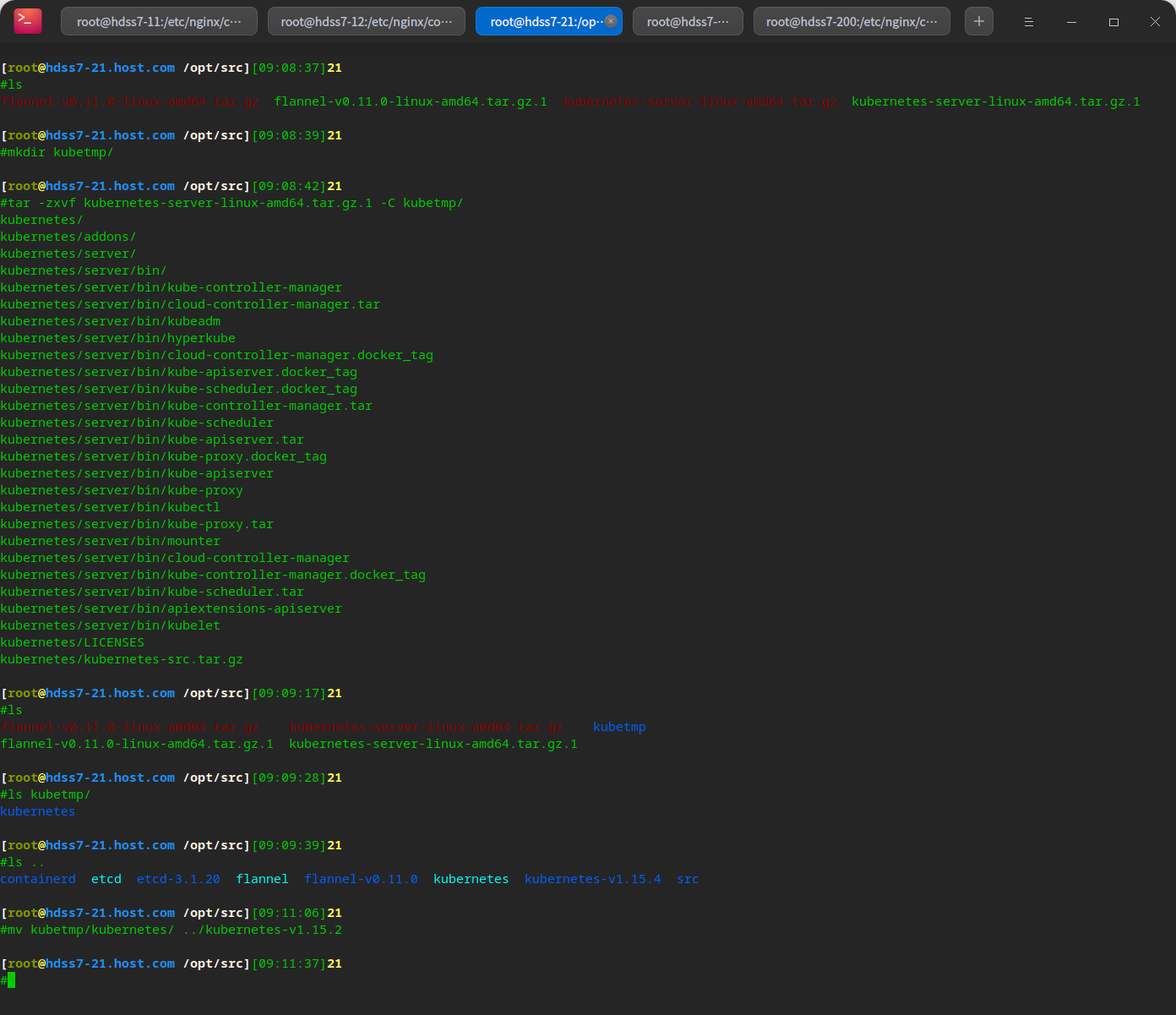
Update configuration
# Copy configuration from original version cd /opt/kubernetes-v1.15.2/server/bin/ mkdir conf mkdir cert cp /opt/kubernetes/server/bin/conf/* conf/ cp /opt/kubernetes/server/bin/cert/* cert/ cp /opt/kubernetes/server/bin/*.sh . # Update soft links cd /opt/ rm -rf kubernetes ln -s kubernetes-v1.15.2/ kubernetes
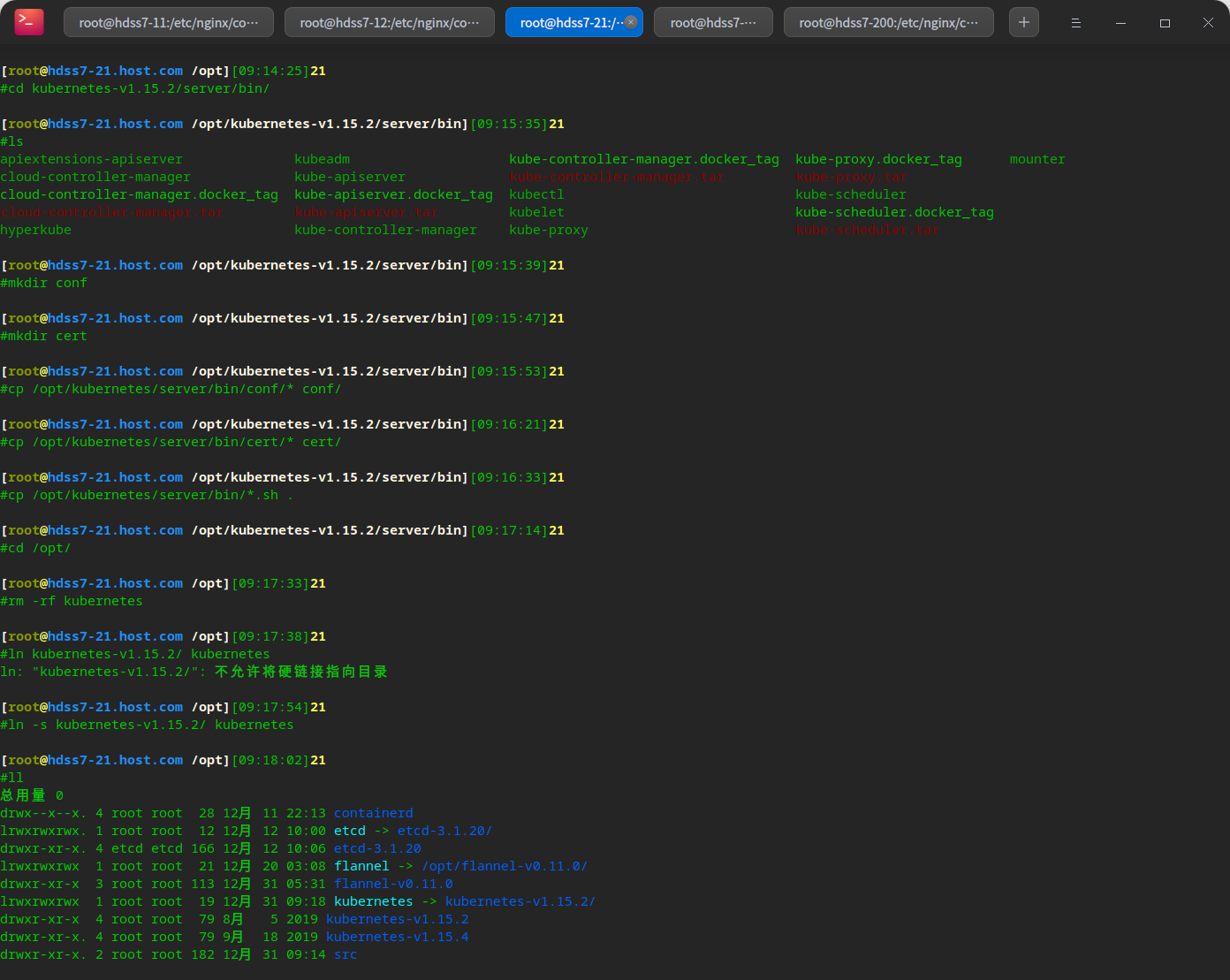
Upgrade version
supervisorctl status supervisorctl restart all # You can see that the version has changed smoothly
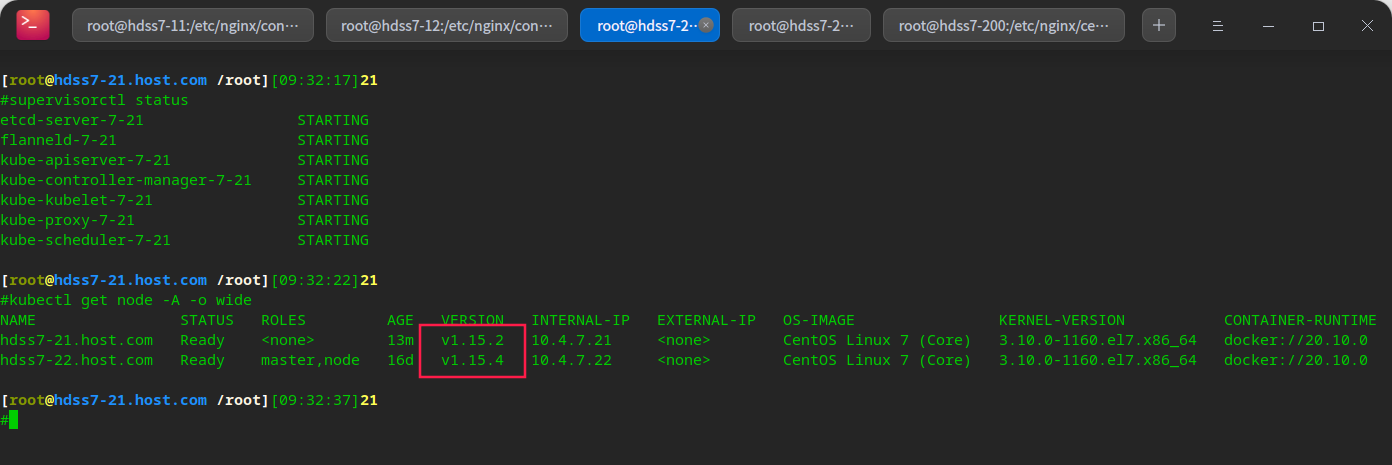
Restore layer 4 and 7 load balancing
# Remove relevant notes vi /etc/nginx/nginx.conf vi /etc/nginx/conf.d/od.com.conf # Restart nginx nginx -t nginx -s reload
Deliver dubbo service to k8s cluster
dubbo architecture diagram
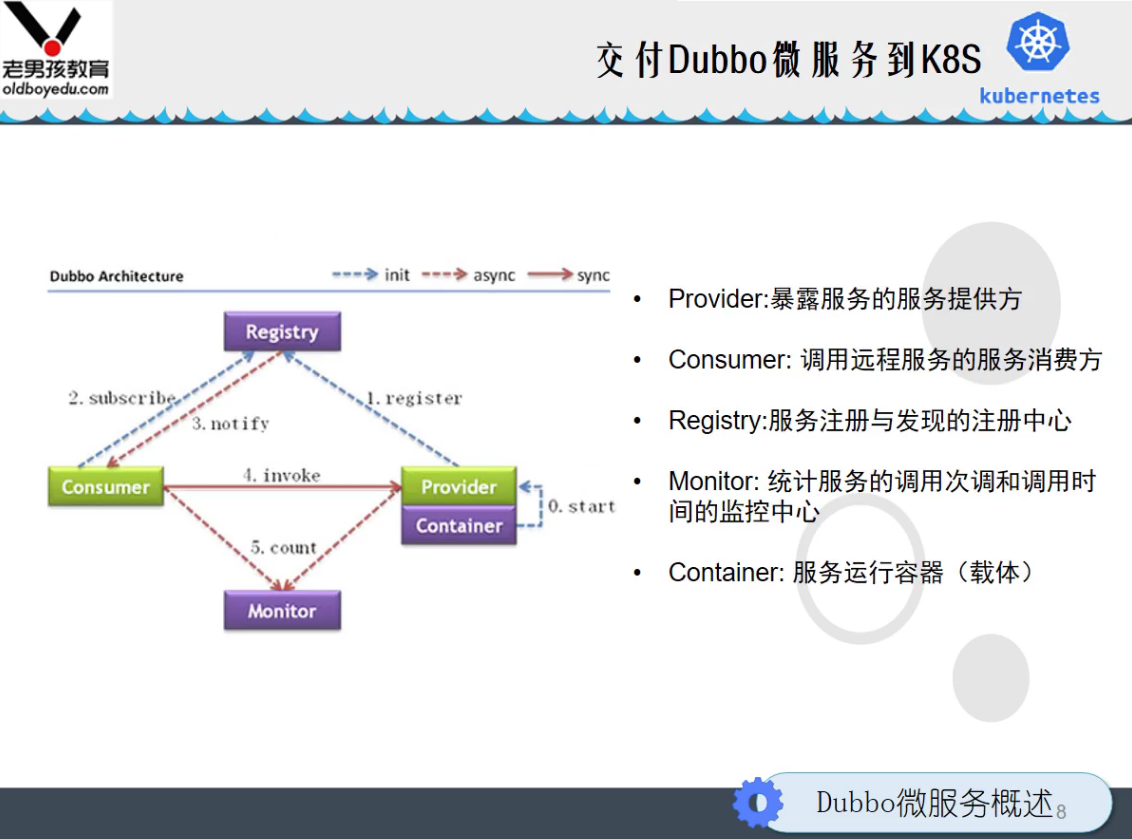
dubbo in k8s architecture diagram
# Because zookeeper is a stateful service # It is not recommended to deliver stateful services to k8s, such as mysql, zk, etc
Deploy dubbo service
First deploy zk cluster: zk is a java service and needs to rely on jdk. Please download the jdk yourself:
Cluster distribution: 7-11, 7-12, 7-21
Install Jdk
mkdir /opt/src cd /opt/src # Copy the prepared bag in scp aprasa@10.4.7.254:/home/aprasa/Downloads/jdk-15.0.1_linux-x64_bin.tar.gz . mkdir /usr/java cd /opt/src tar -xf jdk-15.0.1_linux-x64_bin.tar.gz -C /usr/java/ cd /usr/java/ # Create jdk soft link ln -s jdk-15.0.1/ jdk
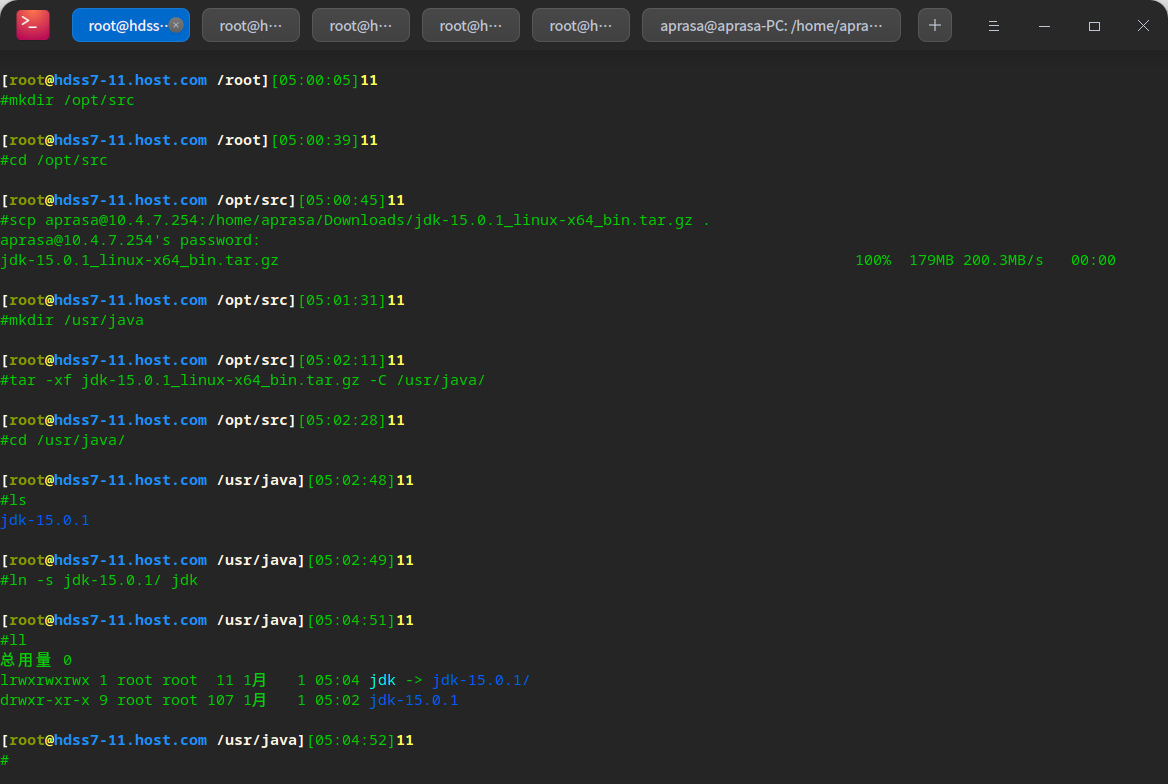
vi /etc/profile
#JAVA HOME export JAVA_HOME=/usr/java/jdk export PATH=$JAVA_HOME/bin:$PATH export CLASSPATH=$CLASSPATH:$JAVA_HOME/lib:$JAVA_HOME/lib/tools.jar
source /etc/profile java -version
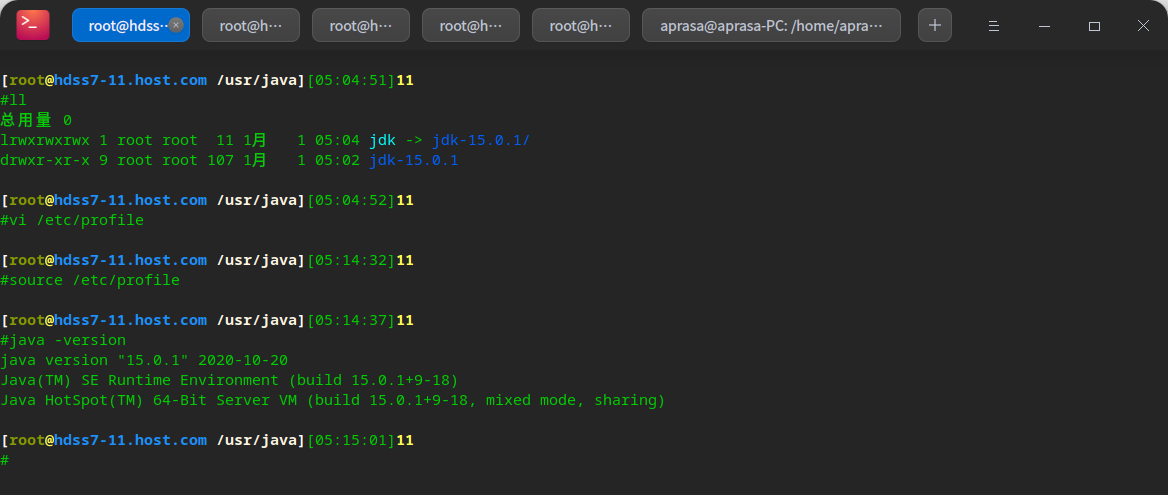
Deploy zk
# Download zookeeper cd /opt/src wget https://archive.apache.org/dist/zookeeper/zookeeper-3.4.14/zookeeper-3.4.14.tar.gz tar -zxf zookeeper-3.4.14.tar.gz -C ../ ln -s /opt/zookeeper-3.4.14/ /opt/zookeeper # Create log and data directory mkdir -pv /data/zookeeper/data /data/zookeeper/logs # to configure vi /opt/zookeeper/conf/zoo.cfg
tickTime=2000 initLimit=10 syncLimit=5 dataDir=/data/zookeeper/data dataLogDir=/data/zookeeper/logs clientPort=2181 server.1=zk1.od.com:2888:3888 server.2=zk2.od.com:2888:3888 server.3=zk3.od.com:2888:3888
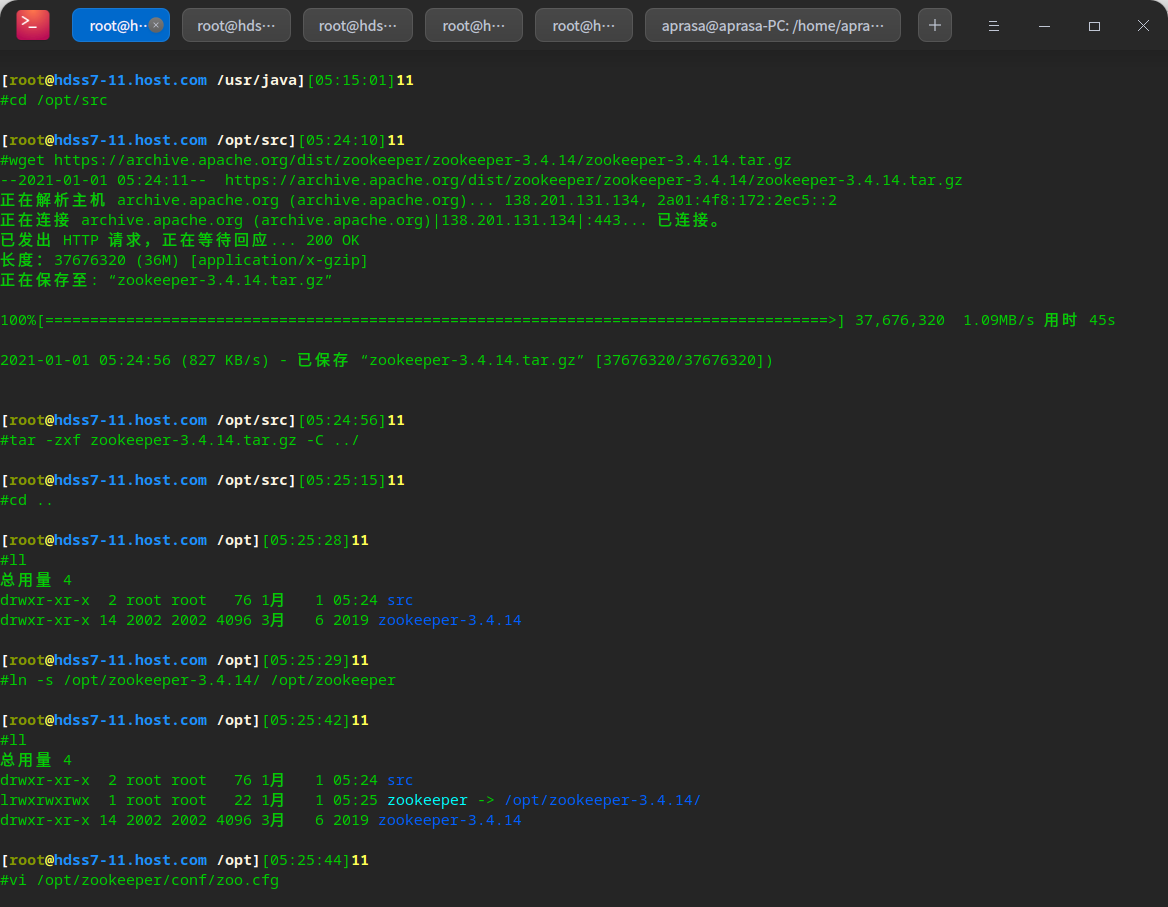
# Add dns resolution vi /var/named/od.com.zone
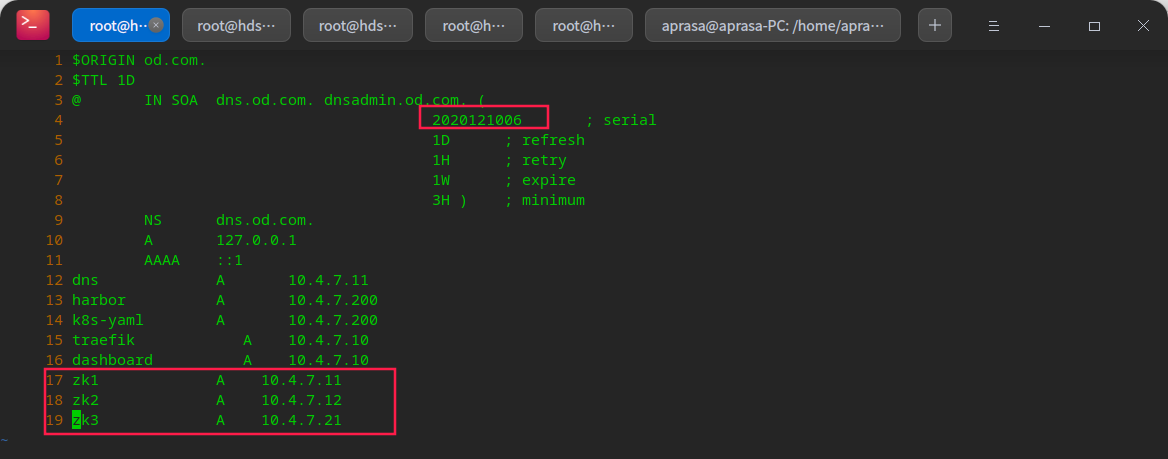
systemctl restart named

# Modify zk cluster and configure myid # 7-11 echo 1 > /data/zookeeper/data/myid # 7-12 echo 2 > /data/zookeeper/data/myid # 7-21 echo 3 > /data/zookeeper/data/myid
# Start zk /opt/zookeeper/bin/zkServer.sh start
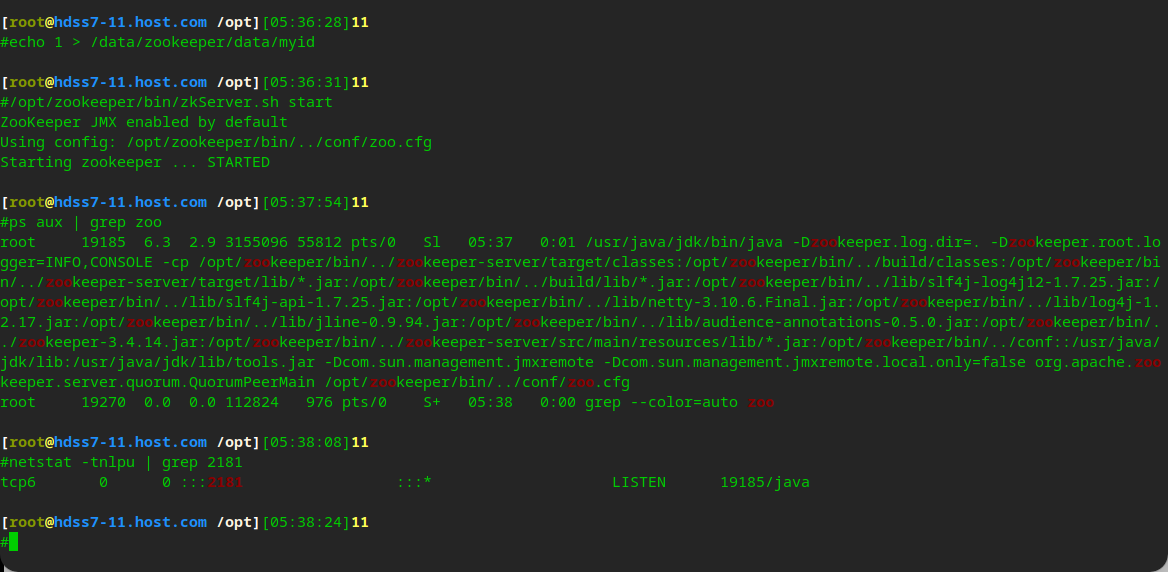
# View zk cluster status /opt/zookeeper/bin/zkServer.sh status # You can see that 11, 21 are flower s and 12 are leader s


Deploy jenkins
# Prepare to mirror to private warehouse docker pull jenkins/jenkins:2.190.3 docker tag 22b8b9a84dbe harbor.od.com/public/jenkins:v2.190.3 docker push harbor.od.com/public/jenkins:v2.190.3
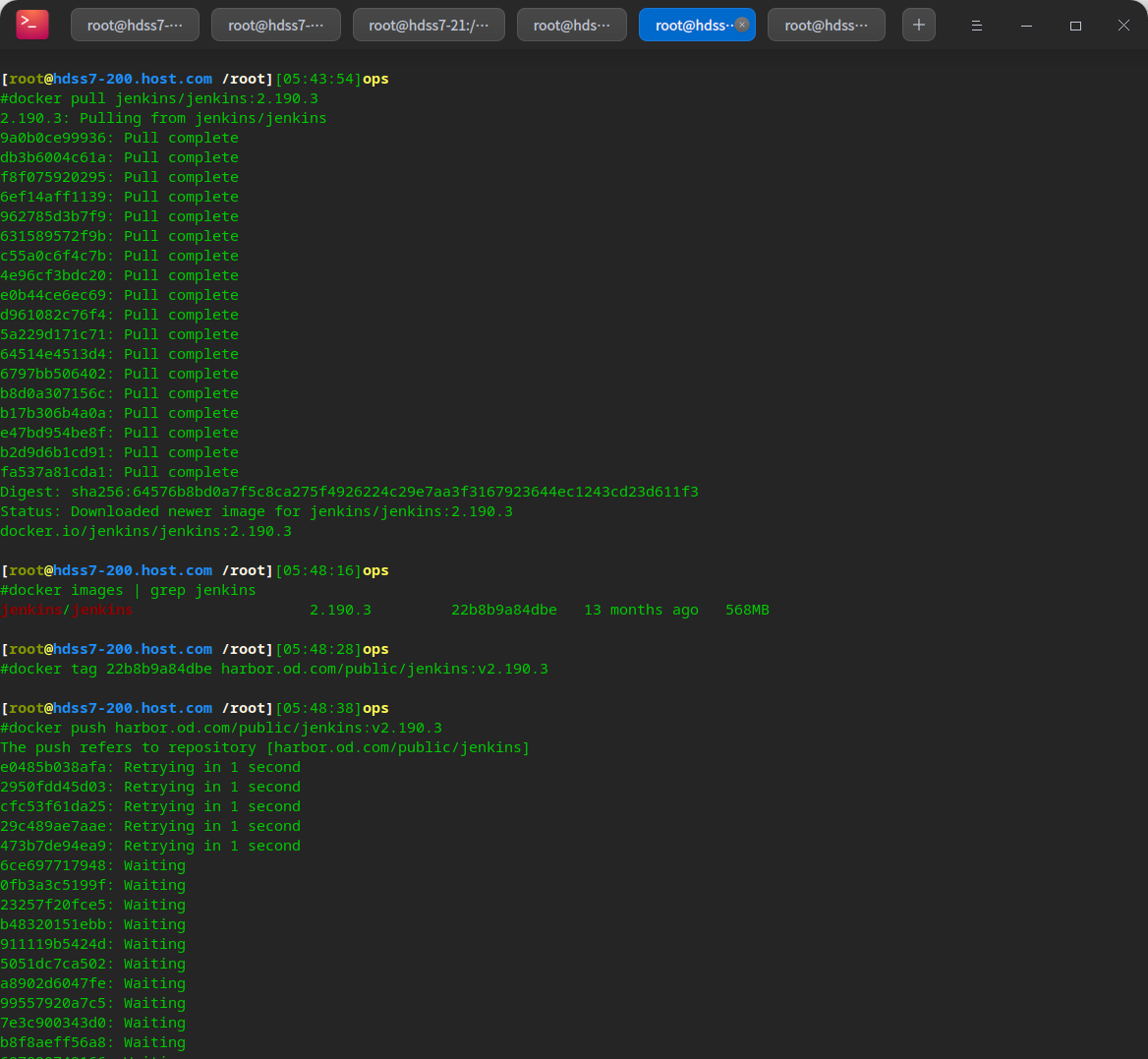
Customize jenkins dockerfile
# The ssh key is created to encapsulate the private key into the jenkins image ssh-keygen -t rsa -b 2048 -C "myops@od.com" -N "" -f /root/.ssh/id_rsa
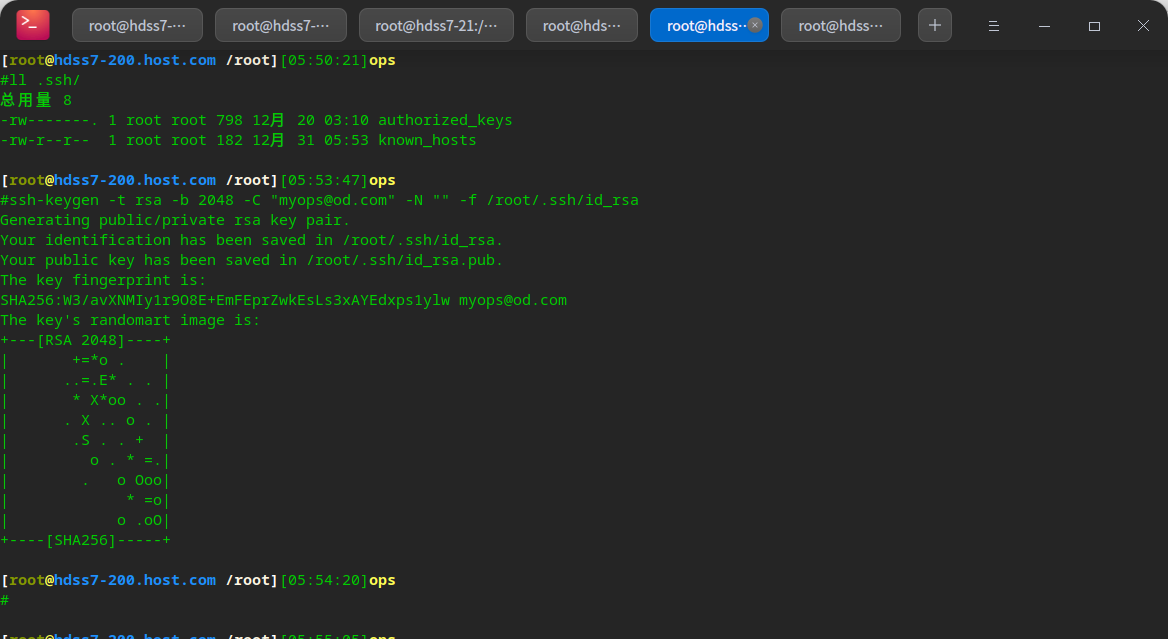
mkdir -p /data/dockerfile/jenkins/ cd /data/dockerfile/jenkins vi Dockerfile # Prepare configuration related files cp /root/.ssh/id_rsa . cp /root/.docker/config.json . curl -fsSL get.docker.com -o get-docker.sh chmod u+x get-docker.sh
FROM harbor.od.com/public/jenkins:v2.190.3
USER root #Define the user who starts jenkins
RUN /bin/cp /usr/share/zoneinfo/Asia/Shanghai /etc/localtime &&\
echo 'Asia/Shanghai' >/etc/timezone #Change the time zone to East Zone 8
ADD id_rsa /root/.ssh/id_rsa #Load the user key, and the dubbo service pulls the ssh used by the code
ADD config.json /root/.docker/config.json #Load the docker configuration file of the host machine, and load the authentication information of logging in to the remote warehouse into the container.
ADD get-docker.sh /get-docker.sh # Install the docker client in jenkins container. jenkins needs to execute docker build. The docker engine uses the docker engine of the host
RUN echo " StrictHostKeyChecking no" >> /etc/ssh/ssh_config &&\
/get-docker.sh # When skipping ssh, enter yes and install docker
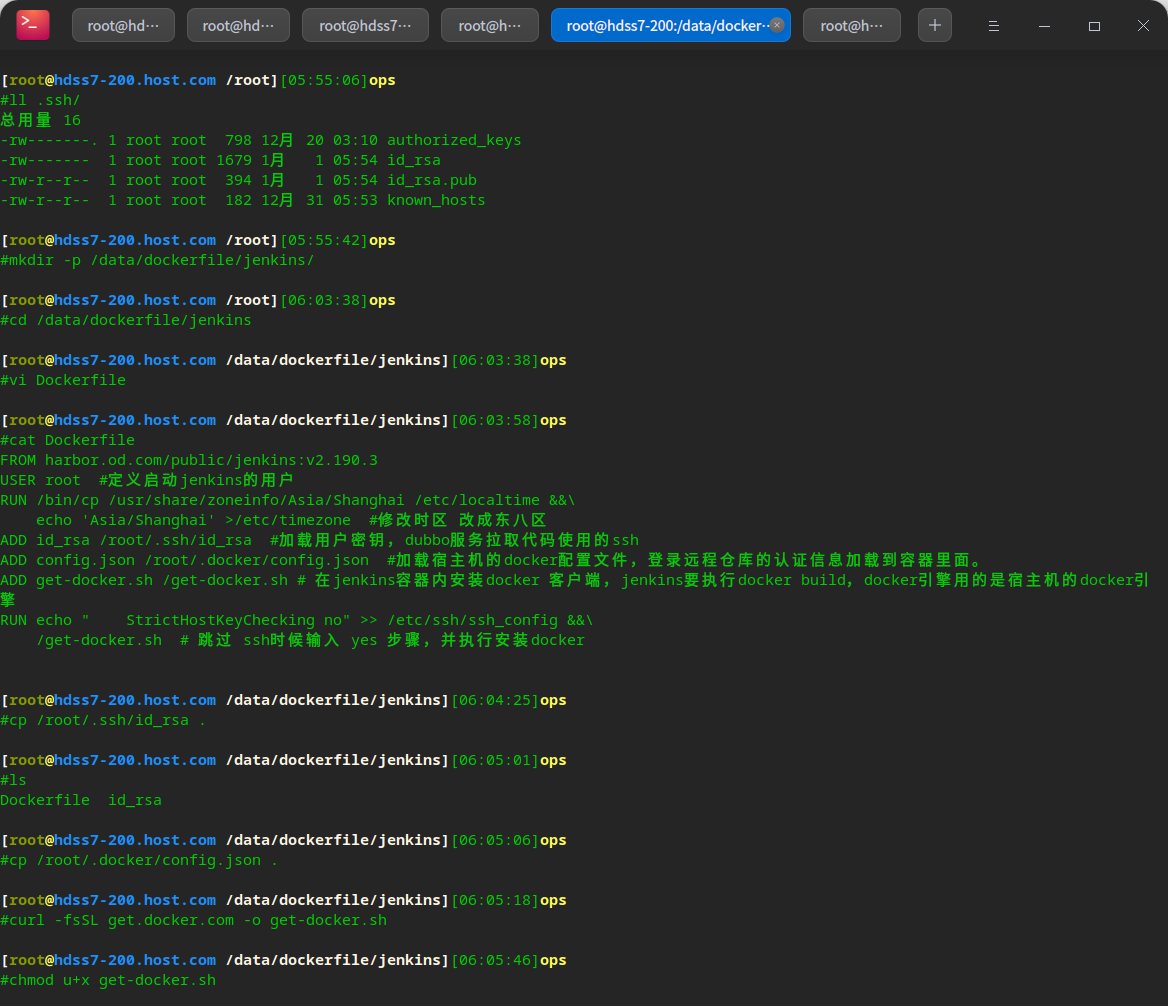
# Prepare private warehouse infra (meaning infrastructure)

Building jenkins images
docker build . -t harbor.od.com/infra/jenkins:v2.190.3 # Upload private warehouse docker push harbor.od.com/infra/jenkins:v2.190.3

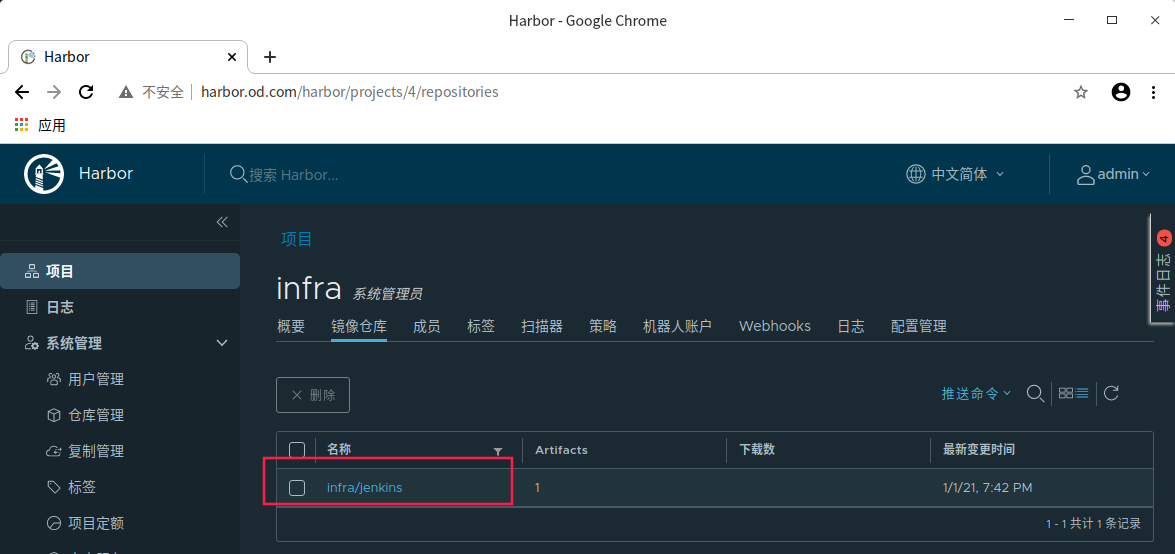
Create a k8s namespace for jenkins
kubectl create ns infra
Create a secret
# To access our private warehouse infra: # Create a secret, the resource type is docker registry, the name is harbor, and docker server = harbor od. COM, docker username = admin, docker password = harbor12345 - N specify the private warehouse name infra kubectl create secret docker-registry harbor --docker-server=harbor.od.com --docker-username=admin --docker-password=Harbor12345 -n infra
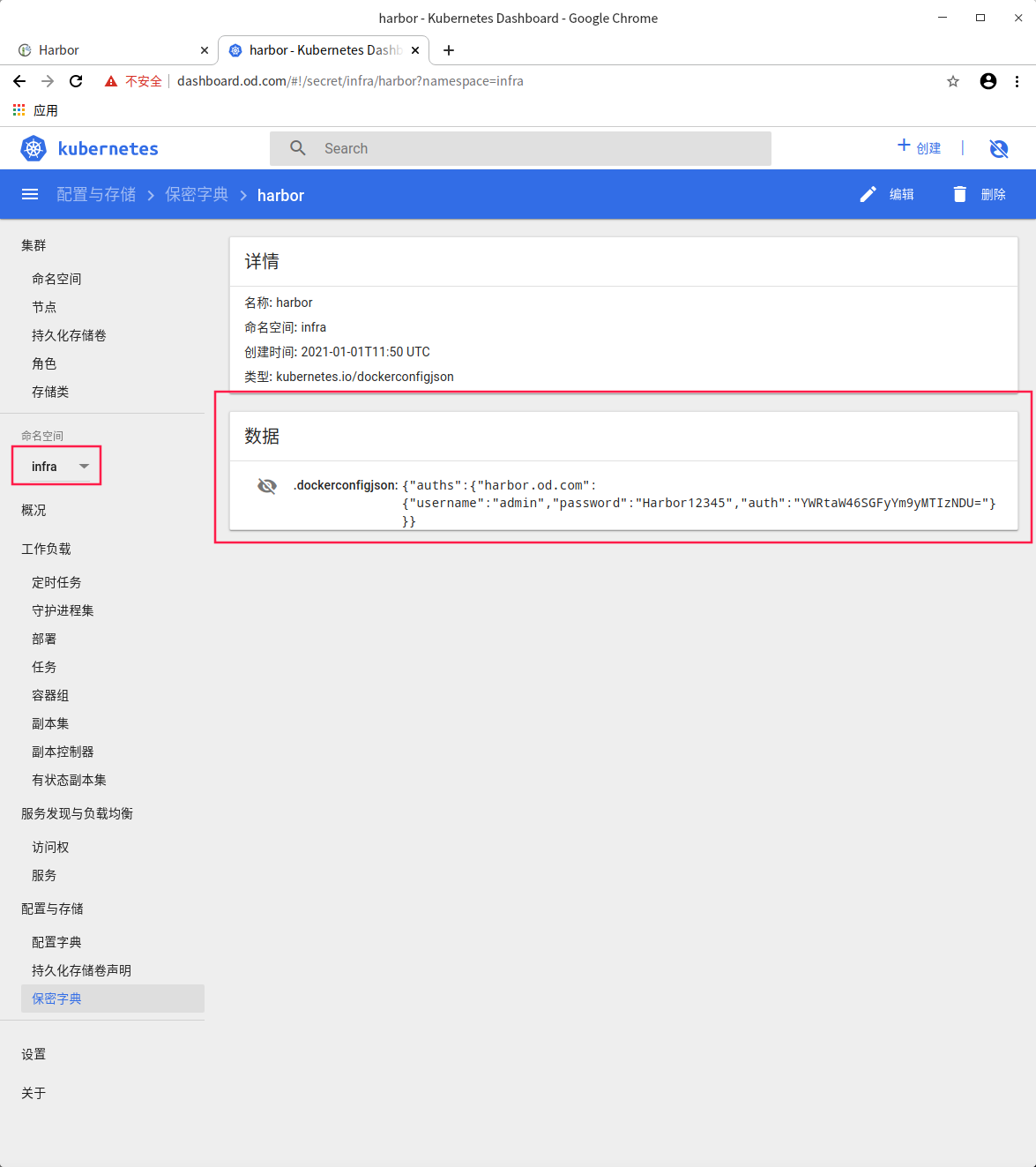
Preparing shared storage
# In order to store some persistent data in jenkins, we need to use shared storage and mount it: the simplest NFS shared storage is used here, because k8s NFS module is supported by default # Install on the O & M host and all node nodes: yum install nfs-utils -y # Use 7-200 as the server vi /etc/exports # /data/nfs-volume 10.4.7.0/24(rw,no_root_squash) mkdir -p mkdir /data/nfs-volume/jenkins_home systemctl start nfs systemctl enable nfs
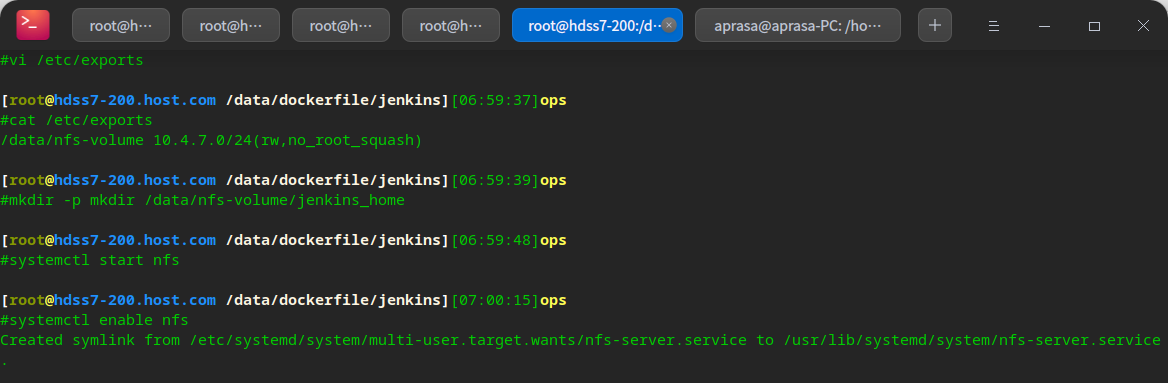
Prepare jenkins resource configuration list
# Use nfs in the resource configuration list cd /data/k8s-yaml/ mkdir jenkins cd jenkins
vi dp.yaml
kind: Deployment
apiVersion: extensions/v1beta1
metadata:
name: jenkins
namespace: infra
labels:
name: jenkins
spec:
replicas: 1
selector:
matchLabels:
name: jenkins
template:
metadata:
labels:
app: jenkins
name: jenkins
spec:
volumes:
- name: data
nfs:
server: hdss7-200
path: /data/nfs-volume/jenkins_home
- name: docker
hostPath:
path: /run/docker.sock
type: ''
containers:
- name: jenkins
image: harbor.od.com/infra/jenkins:v2.190.3
imagePullPolicy: IfNotPresent
ports:
- containerPort: 8080
protocol: TCP
env:
- name: JAVA_OPTS
value: -Xmx512m -Xms512m
volumeMounts:
- name: data
mountPath: /var/jenkins_home
- name: docker
mountPath: /run/docker.sock
imagePullSecrets:
- name: harbor
securityContext:
runAsUser: 0
strategy:
type: RollingUpdate
rollingUpdate:
maxUnavailable: 1
maxSurge: 1
revisionHistoryLimit: 7
progressDeadlineSeconds: 600
vi svc.yaml
kind: Service
apiVersion: v1
metadata:
name: jenkins
namespace: infra
spec:
ports:
- protocol: TCP
port: 80
targetPort: 8080
selector:
app: jenkins
vi ingress.yaml
kind: Ingress
apiVersion: extensions/v1beta1
metadata:
name: jenkins
namespace: infra
spec:
rules:
- host: jenkins.od.com
http:
paths:
- path: /
backend:
serviceName: jenkins
servicePort: 80
Application resource configuration list: node node
kubectl create -f http://k8s-yaml.od.com/jenkins/dp.yaml kubectl create -f http://k8s-yaml.od.com/jenkins/svc.yaml kubectl create -f http://k8s-yaml.od.com/jenkins/ingress.yaml
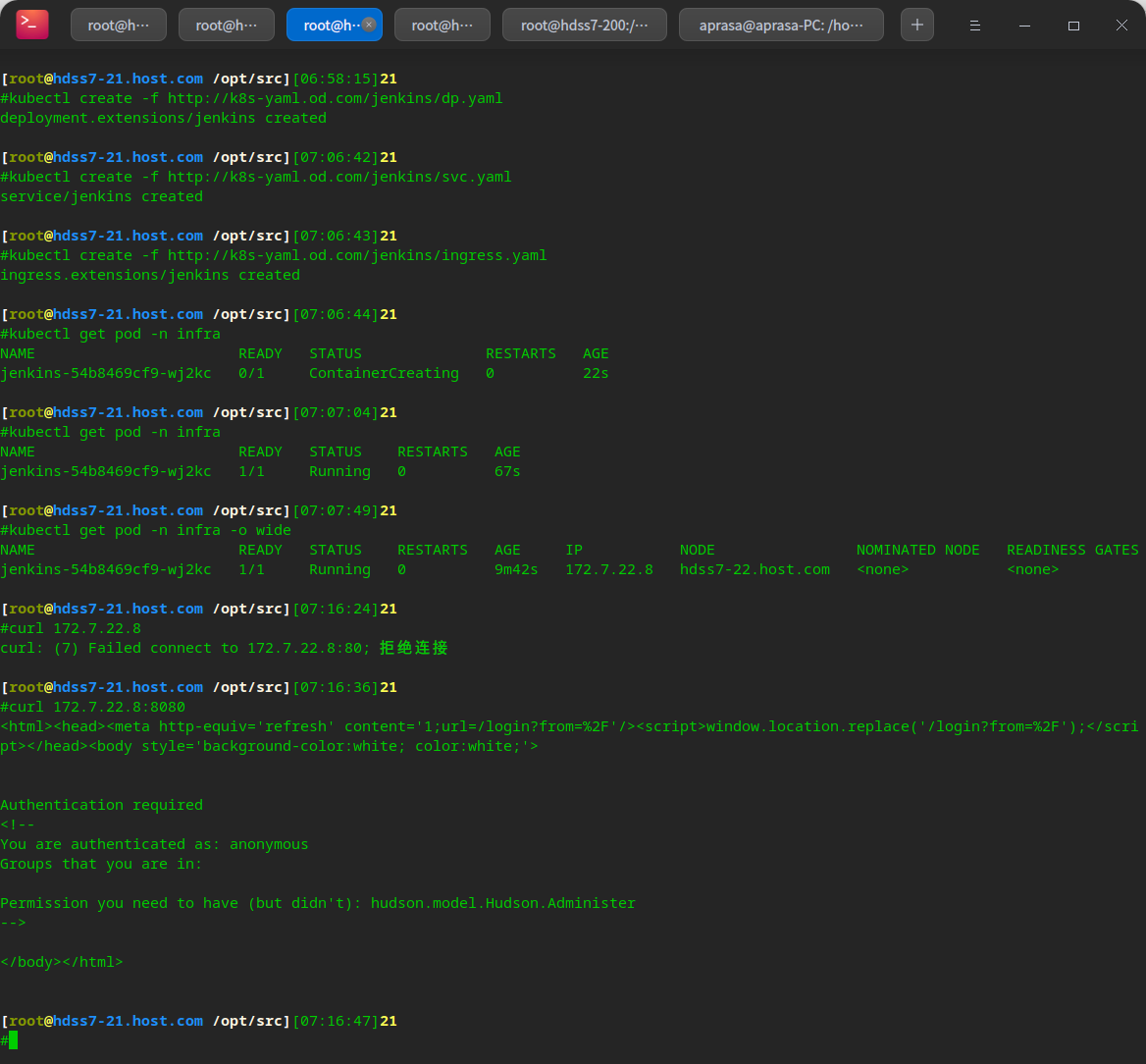
Add dns resolution: 7-11
vi /var/named/od.com.zone systemctl restart named
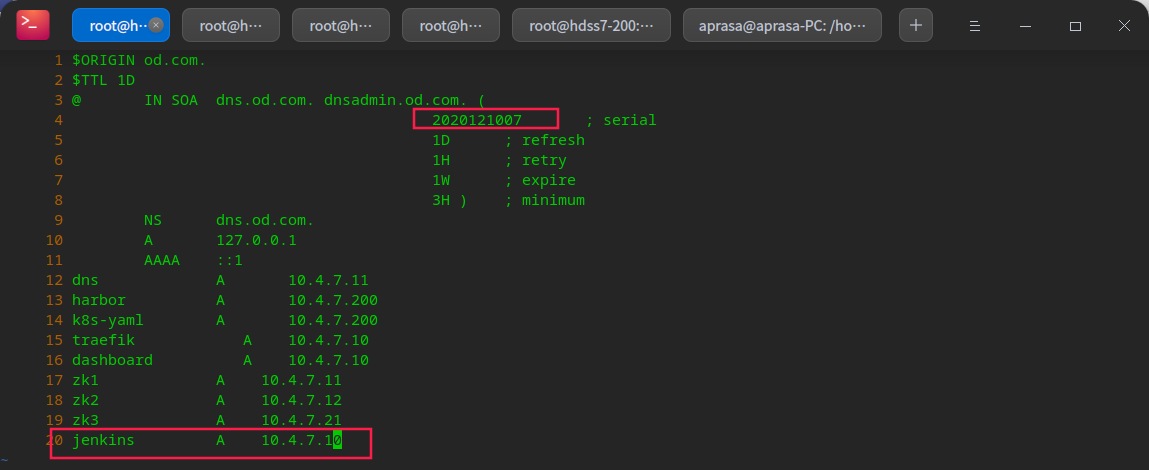
You can see visiting jenkins
