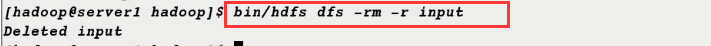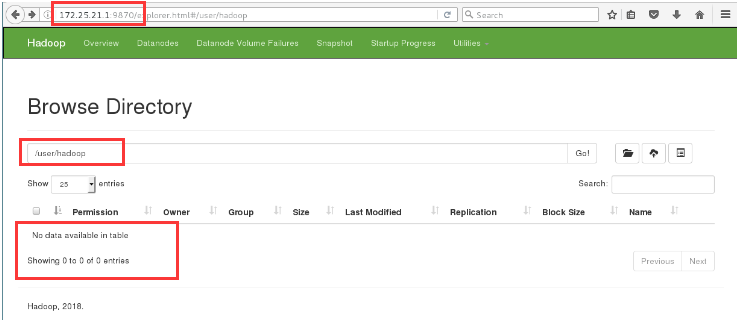1. Haoop Single Computer Distribution
1. Establish hadoop user and set hadoop user password
[root@server1 ~]# ls hadoop-3.0.3.tar.gz jdk-8u181-linux-x64.tar.gz [root@server1 ~]# useradd hadoop [root@server1 ~]# id hadoop uid=1000(hadoop) gid=1000(hadoop) groups=1000(hadoop) [root@server1 ~]# passwd hadoop
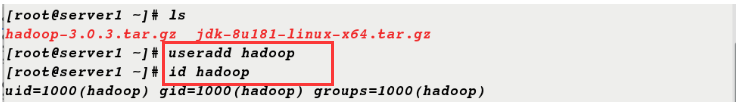
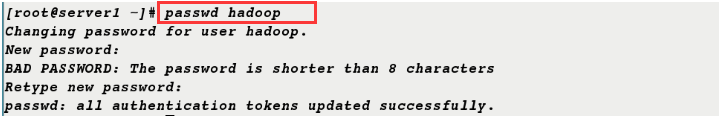
2. The installation and configuration of hadoop is not recommended under the user, so switch to the hadoop user and configure again.
[root@server1 ~]# mv * /home/hadoop/ [root@server1 ~]# su - hadoop [hadoop@server1 ~]$ ls hadoop-3.0.3.tar.gz jdk-8u181-linux-x64.tar.gz

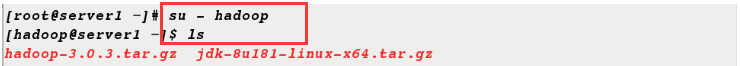
3. Unzip the jdk installation package and make soft links under hadoop users
[hadoop@server1 ~]$ tar zxf jdk-8u181-linux-x64.tar.gz [hadoop@server1 ~]$ ls hadoop-3.0.3.tar.gz jdk1.8.0_181 jdk-8u181-linux-x64.tar.gz [hadoop@server1 ~]$ ln -s jdk1.8.0_181/ java [hadoop@server1 ~]$ ls hadoop-3.0.3.tar.gz java jdk1.8.0_181 jdk-8u181-linux-x64.tar.gz
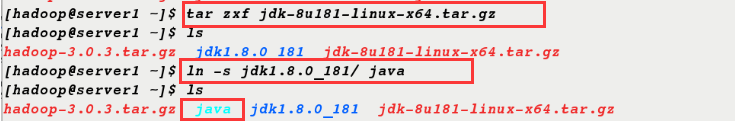
4. Unzip the hadoop installation package and make soft links under the hadoop user
[hadoop@server1 ~]$ tar zxf hadoop-3.0.3.tar.gz [hadoop@server1 ~]$ ls hadoop-3.0.3 java jdk-8u181-linux-x64.tar.gz hadoop-3.0.3.tar.gz jdk1.8.0_181 [hadoop@server1 ~]$ ln -s hadoop-3.0.3 hadoop [hadoop@server1 ~]$ ls hadoop hadoop-3.0.3.tar.gz jdk1.8.0_181 hadoop-3.0.3 java jdk-8u181-linux-x64.tar.gz
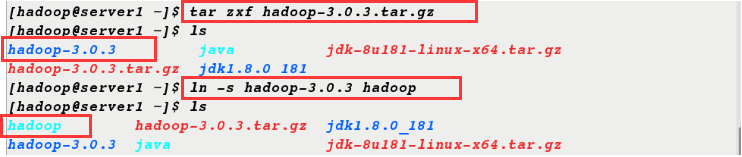
5. Configuring environment variables
[hadoop@server1 ~]$ cd hadoop/etc/ [hadoop@server1 etc]$ ls hadoop [hadoop@server1 etc]$ cd hadoop/ [hadoop@server1 hadoop]$ ls capacity-scheduler.xml kms-log4j.properties configuration.xsl kms-site.xml container-executor.cfg log4j.properties core-site.xml mapred-env.cmd hadoop-env.cmd mapred-env.sh hadoop-env.sh mapred-queues.xml.template hadoop-metrics2.properties mapred-site.xml hadoop-policy.xml shellprofile.d hadoop-user-functions.sh.example ssl-client.xml.example hdfs-site.xml ssl-server.xml.example httpfs-env.sh user_ec_policies.xml.template httpfs-log4j.properties workers httpfs-signature.secret yarn-env.cmd httpfs-site.xml yarn-env.sh kms-acls.xml yarn-site.xml kms-env.sh [hadoop@server1 hadoop]$ vim hadoop-env.sh export JAVA_HOME=/home/hadoop/java
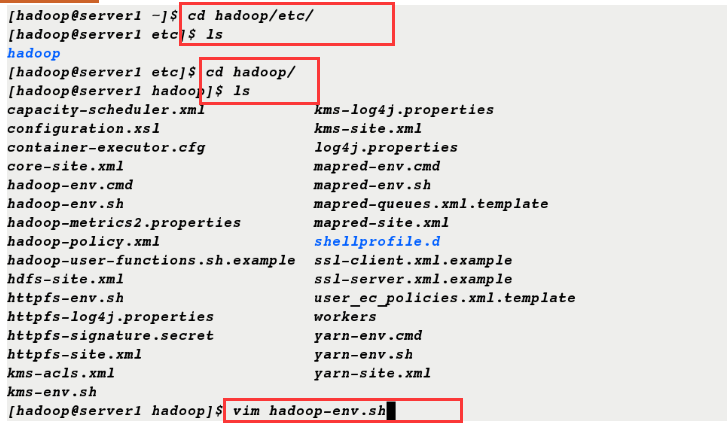
[hadoop@server1 ~]$ vim .bash_profile PATH=$PATH:$HOME/.local/bin:$HOME/bin:$HOME/java/bin [hadoop@server1 ~]$ source .bash_profile [hadoop@server1 ~]$ jps ##Successful configuration can be invoked 1125 Jps
6. Under the Hadoop directory, create a new directory input and copy all files under etc/hadoop/directory ending in. xml to input
[hadoop@server1 ~]$ cd hadoop [hadoop@server1 hadoop]$ ls bin include libexec NOTICE.txt sbin etc lib LICENSE.txt README.txt share [hadoop@server1 hadoop]$ mkdir input [hadoop@server1 hadoop]$ cp etc/hadoop/*.xml input [hadoop@server1 hadoop]$ ls input/ capacity-scheduler.xml hdfs-site.xml kms-site.xml core-site.xml httpfs-site.xml mapred-site.xml hadoop-policy.xml kms-acls.xml yarn-site.xml
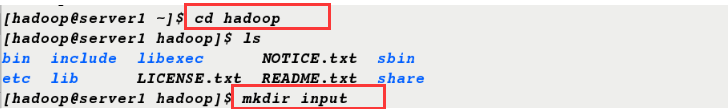
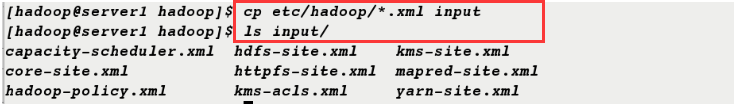
7. Execute this command
[hadoop@server1 hadoop]$ bin/hadoop jar share/hadoop/mapreduce/hadoop-mapreduce-examples-3.0.3.jar grep input output 'dfs[a-z.]+'
8. View the output directory
[hadoop@server1 hadoop]$ ls bin include lib LICENSE.txt output sbin etc input libexec NOTICE.txt README.txt share [hadoop@server1 hadoop]$ ls input/ capacity-scheduler.xml hdfs-site.xml kms-site.xml core-site.xml httpfs-site.xml mapred-site.xml hadoop-policy.xml kms-acls.xml yarn-site.xml [hadoop@server1 hadoop]$ cd output/ [hadoop@server1 output]$ ls part-r-00000 _SUCCESS
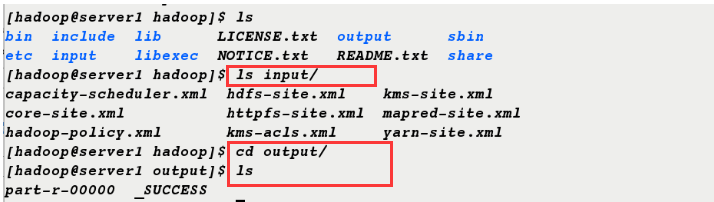
II. Pseudo-Distributed
1. Editing configuration files
[hadoop@server1 ~]$ cd hadoop/etc/hadoop/
[hadoop@server1 hadoop]$ vim core-site.xml
<configuration>
<property>
<name>fs.defaultFS</name>
<value>hdfs://172.25.21.1:9000</value>
</property>
</configuration>
[hadoop@server1 hadoop]$ vim hdfs-site.xml
<configuration>
<property>
<name>dfs.replication</name>
<value>1</value>
</property>
</configuration>
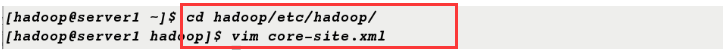
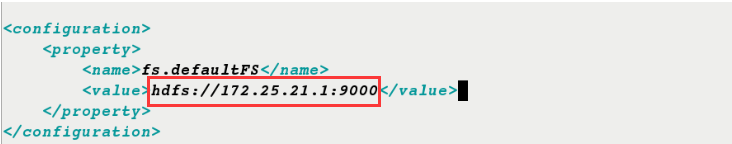

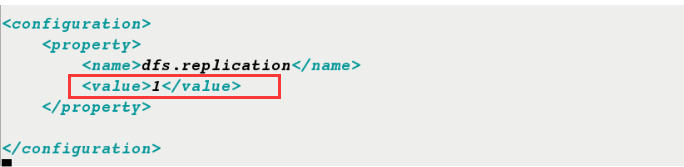
2. Generate keys for secret-free connections
[hadoop@server1 ~]$ ssh-keygen [hadoop@server1 ~]$ ssh-copy-id localhost [hadoop@server1 ~]$ ssh-copy-id 172.25.21.1 [hadoop@server1 ~]$ ssh-copy-id server1
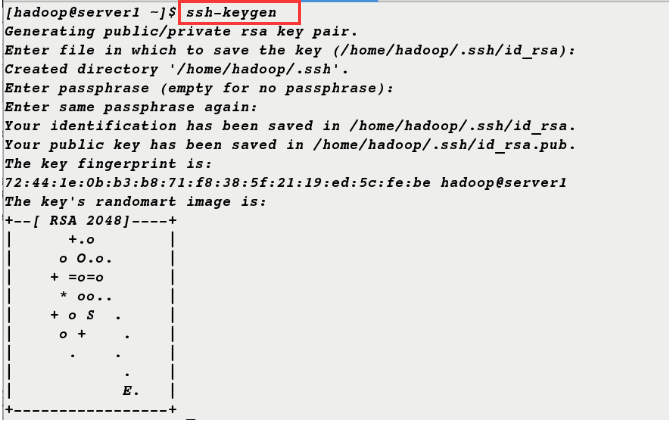
3. Format and open services
[hadoop@server1 ~]$ cd hadoop [hadoop@server1 hadoop]$ bin/hdfs namenode -format [hadoop@server1 hadoop]$ sbin/start-dfs.sh Starting namenodes on [server1] Starting datanodes Starting secondary namenodes [server1]
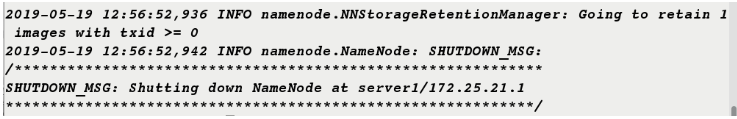
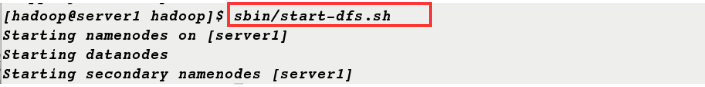
4. Browser access 172.25.21.1:9870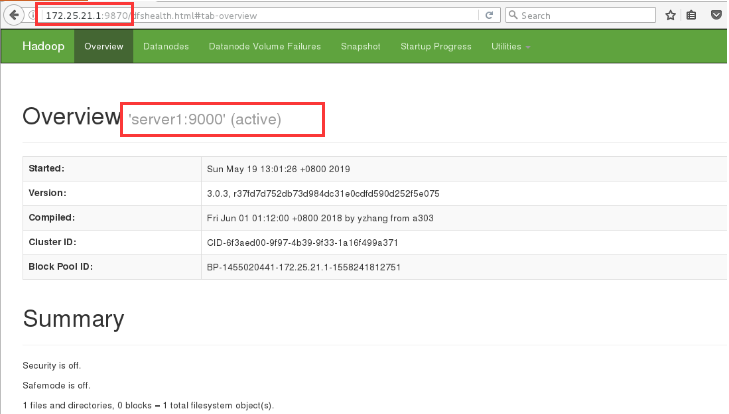
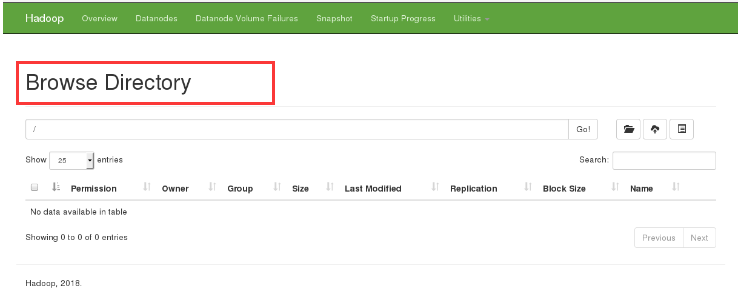
5. Create a directory and upload it to view the new directory in the browser
[hadoop@server1 hadoop]$ bin/hdfs dfs -mkdir /user [hadoop@server1 hadoop]$ bin/hdfs dfs -mkdir /user/hadoop [hadoop@server1 hadoop]$ bin/hdfs dfs -ls
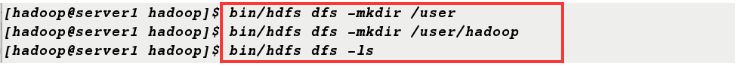
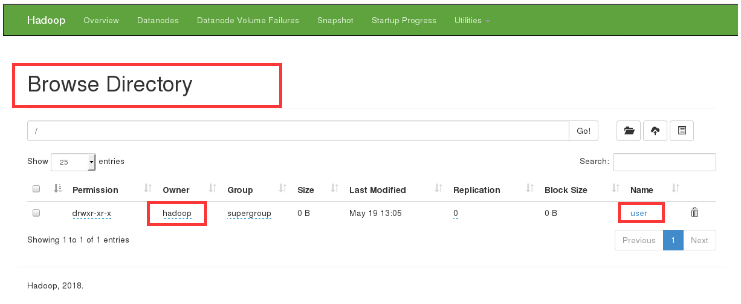
6. Upload input / directory to view the contents of the directory in the browser
[hadoop@server1 hadoop]$ bin/hdfs dfs -put input/ [hadoop@server1 hadoop]$ bin/hdfs dfs -ls Found 1 items drwxr-xr-x - hadoop supergroup 0 2019-05-19 13:12 input
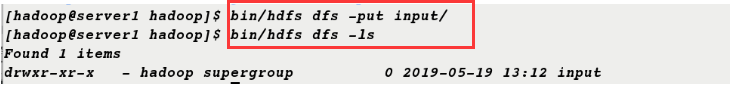
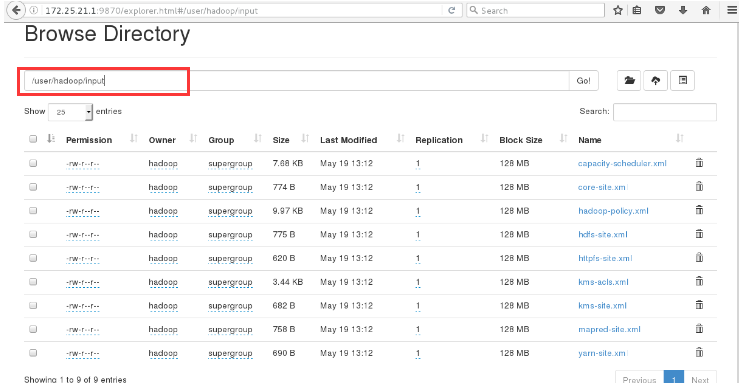
7. Delete input and output files and re-execute commands
[hadoop@server1 hadoop]$ ls bin include lib LICENSE.txt NOTICE.txt README.txt share etc input libexec logs output sbin [hadoop@server1 hadoop]$ rm -fr input/ [hadoop@server1 hadoop]$ rm -fr output/ [hadoop@server1 hadoop]$ ls bin include libexec logs README.txt share etc lib LICENSE.txt NOTICE.txt sbin [hadoop@server1 hadoop]$ bin/hadoop jar share/hadoop/mapreduce/hadoop-mapreduce-examples-3.0.3.jar wordcount input output ##wordcount statistics
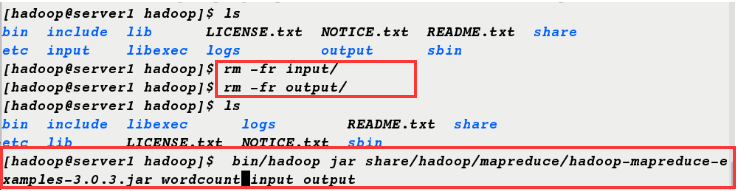
8. In this case, input and output will not appear in the current directory, but uploaded to the distributed file system, which can be seen in the browser.
[hadoop@server1 hadoop]$ ls bin include libexec logs README.txt share etc lib LICENSE.txt NOTICE.txt sbin

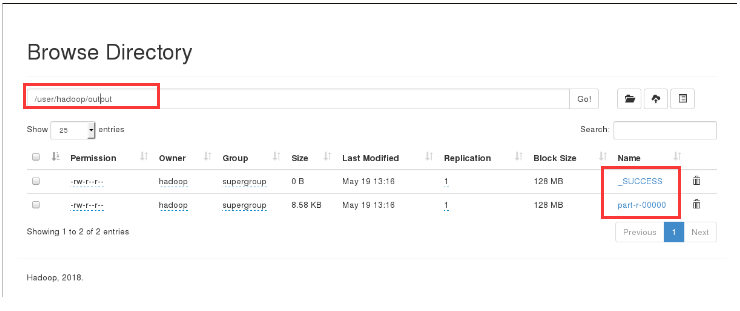
9. You can view the output directory directly.
[hadoop@server1 hadoop]$ bin/hdfs dfs -cat output/*
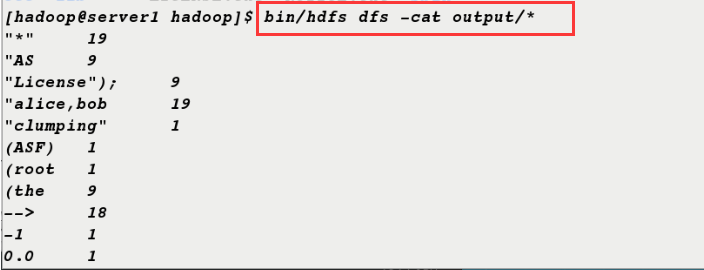
10. You can also download the output directory from the distributed file system and then view the contents of the directory.
[hadoop@server1 hadoop]$ bin/hdfs dfs -get output [hadoop@server1 hadoop]$ ls bin include libexec logs output sbin etc lib LICENSE.txt NOTICE.txt README.txt share [hadoop@server1 hadoop]$ cd output/ [hadoop@server1 output]$ ls part-r-00000 _SUCCESS [hadoop@server1 output]$ cat *
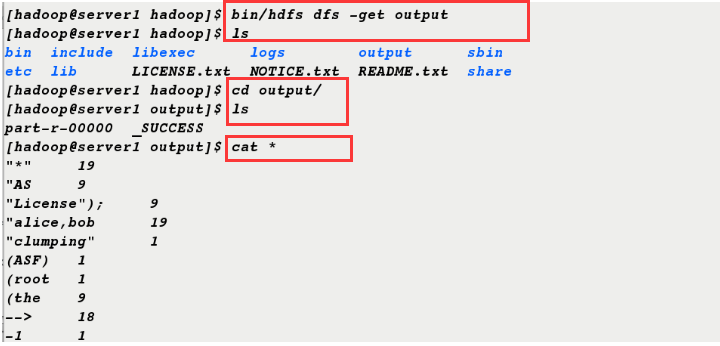
Complete Distribution
1. First stop the service and clear the original data
[hadoop@server1 ~]$ cd hadoop [hadoop@server1 hadoop]$ sbin/stop-dfs.sh Stopping namenodes on [server1] Stopping datanodes Stopping secondary namenodes [server1] [hadoop@server1 hadoop]$ cd /tmp/ [hadoop@server1 tmp]$ ll total 0 drwxr-xr-x 3 hadoop hadoop 20 May 19 11:25 hadoop drwxr-xr-x 4 hadoop hadoop 31 May 19 12:56 hadoop-hadoop drwxr-xr-x 2 hadoop hadoop 6 May 19 13:22 hsperfdata_hadoop [hadoop@server1 tmp]$ rm -fr *
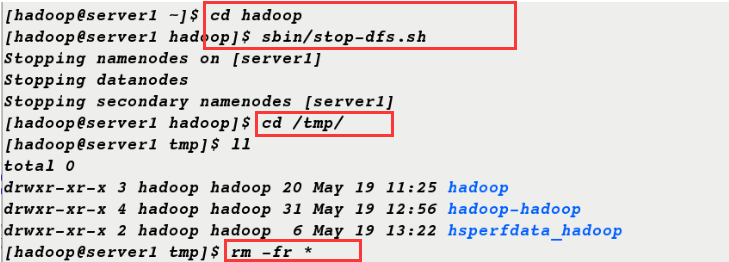
2. Install nfs-utils on server 1 and open rpcbind service
[root@server1 ~]# yum install -y nfs-utils [root@server1 ~]# systemctl start rpcbind
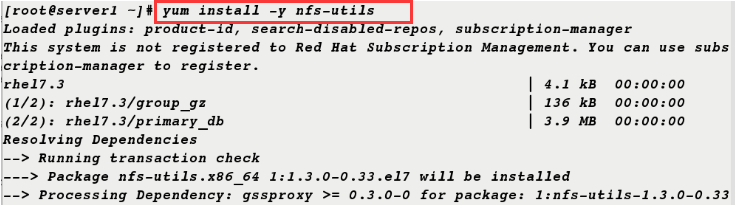
3. Serr2 acts as a node to create new hadoop users
[root@server2 ~]# useradd hadoop [root@server2 ~]# id hadoop uid=1000(hadoop) gid=1000(hadoop) groups=1000(hadoop)
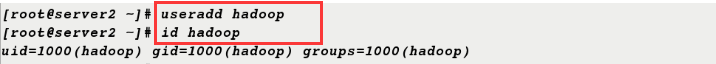
4. nfs-utils software is also installed on server 2 and rpcbind service is opened
[root@server2 ~]# yum install -y nfs-utils [root@server2 ~]# systemctl start rpcbind
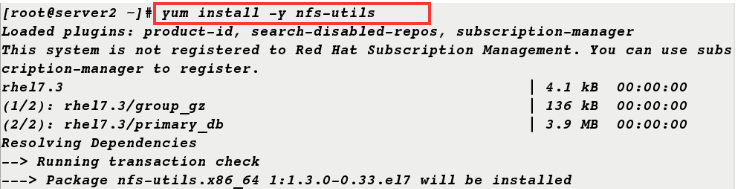
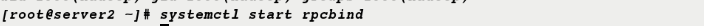
5. Serr3 acts as a node to create new hadoop users
[root@server3 ~]# useradd hadoop [root@server3 ~]# id hadoop uid=1000(hadoop) gid=1000(hadoop) groups=1000(hadoop)

6. nfs-utils is also installed on server 3 and rpcbind service is opened
[root@server3 ~]# yum install -y nfs-utils [root@server3 ~]# systemctl start rpcbind
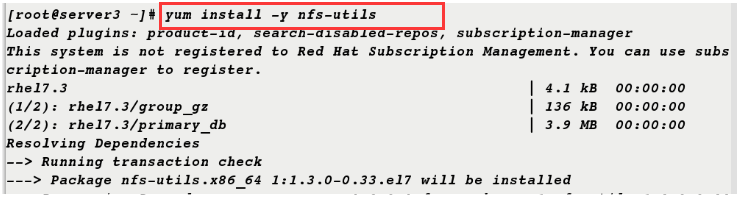

7. View hadoop user id, edit / etc/exports file and open nfs service
[root@server1 ~]# id hadoop uid=1000(hadoop) gid=1000(hadoop) groups=1000(hadoop) [root@server1 ~]# vim /etc/exports /home/hadoop *(rw,anonuid=1000,anongid=1000) [root@server1 ~]# systemctl start nfs [root@server1 ~]# exportfs -v



8. Serr2 can get the information from server1 and mount successfully.
[root@server2 ~]# showmount -e server1 Export list for server1: /home/hadoop * [root@server2 ~]# mount 172.25.21.1:/home/hadoop/ /home/hadoop/ [root@server2 ~]# df Filesystem 1K-blocks Used Available Use% Mounted on /dev/mapper/rhel_foundation184-root 17811456 1099032 16712424 7% / devtmpfs 497300 0 497300 0% /dev tmpfs 508264 0 508264 0% /dev/shm tmpfs 508264 13072 495192 3% /run tmpfs 508264 0 508264 0% /sys/fs/cgroup /dev/sda1 1038336 123364 914972 12% /boot tmpfs 101656 0 101656 0% /run/user/0 172.25.21.1:/home/hadoop 17811456 2797184 15014272 16% /home/hadoop
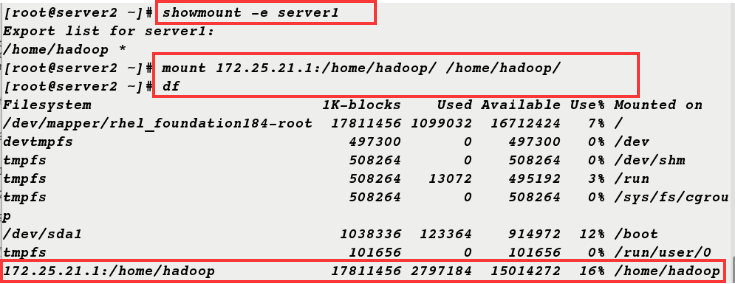
9. Serr3 also mounted successfully
[root@server3 ~]# mount 172.25.21.1:/home/hadoop/ /home/hadoop/ [root@server3 ~]# df
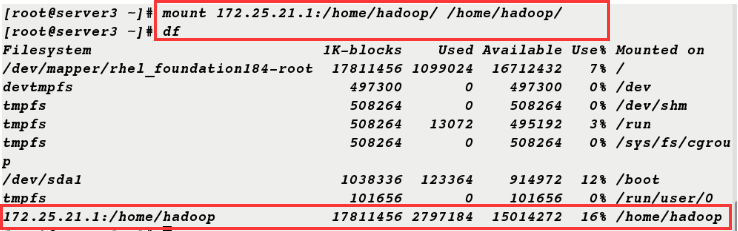
10. It was found that secret-free login was possible because information could be shared on the mount.
[hadoop@server1 hadoop]$ ssh 172.25.21.2 Last login: Sun May 19 13:35:20 2019 [hadoop@server2 ~]$ exit logout Connection to 172.25.21.2 closed. [hadoop@server1 hadoop]$ ssh 172.25.21.3 Last login: Sun May 19 13:36:49 2019 [hadoop@server3 ~]$ exit logout Connection to 172.25.21.3 closed.
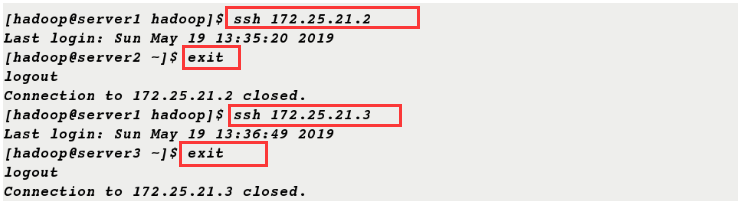
10. Reedit the configuration file
[hadoop@server1 ~]$ cd hadoop
[hadoop@server1 hadoop]$ cd etc/hadoop/
[hadoop@server1 hadoop]$ vim hdfs-site.xml
<configuration>
<property>
<name>dfs.replication</name>
<value>2</value> ##Two nodes
</property>
</configuration>
[hadoop@server1 hadoop]$ vim workers
172.25.21.2
172.25.21.3
11. Editing on server1, server2 and server3 nodes can also be seen
[root@server2 ~]# su - hadoop [hadoop@server2 ~]$ ls hadoop hadoop-3.0.3.tar.gz jdk1.8.0_181 hadoop-3.0.3 java jdk-8u181-linux-x64.tar.gz [hadoop@server2 ~]$ cd hadoop/etc/hadoop/ [hadoop@server2 hadoop]$ cat workers 172.25.21.2 172.25.21.3 [root@server3 ~]# su - hadoop [hadoop@server3 ~]$ ls hadoop hadoop-3.0.3.tar.gz jdk1.8.0_181 hadoop-3.0.3 java jdk-8u181-linux-x64.tar.gz [hadoop@server3 ~]$ cd hadoop/etc/hadoop/ [hadoop@server3 hadoop]$ cat workers 172.25.21.2 172.25.21.3
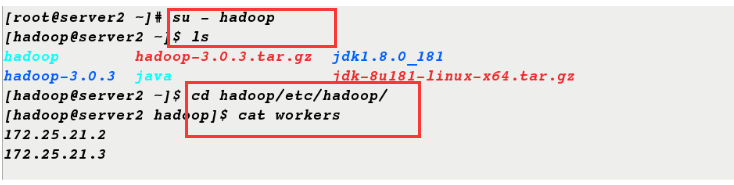
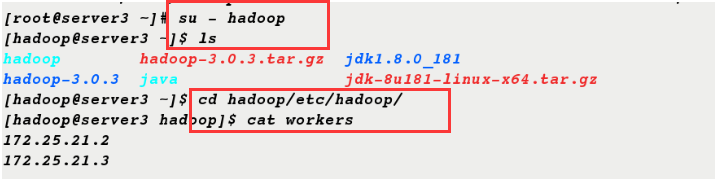
12. Format and start the service
[hadoop@server1 hadoop]$ bin/hdfs namenode -format [hadoop@server1 hadoop]$ sbin/start-dfs.sh Starting namenodes on [server1] Starting datanodes Starting secondary namenodes [server1]
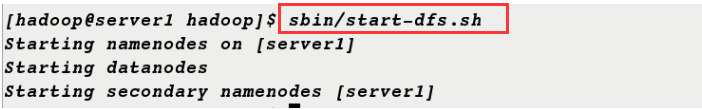
13.jps command to see secondary NameNode in server1
[hadoop@server1 hadoop]$ jps 14777 SecondaryNameNode 14922 Jps 14590 NameNode
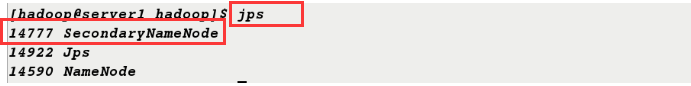
DataNode appears in server2 and server3
[hadoop@server2 ~]$ jps 10841 Jps 10779 DataNode [hadoop@server3 ~]$ jps 10823 Jps 10760 DataNode
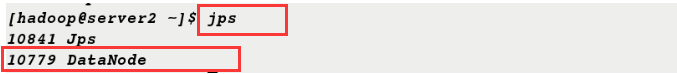
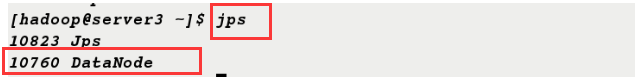
14. View two nodes in the browser and the data has been uploaded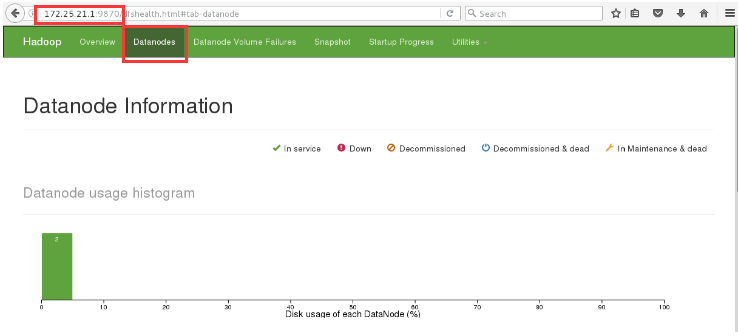
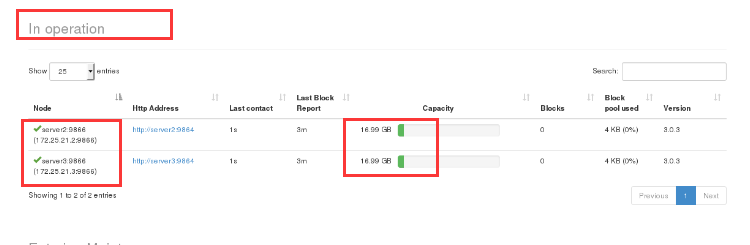
15. New directory to view directory information in browser
[hadoop@server1 hadoop]$ bin/hdfs dfs -mkdir /user [hadoop@server1 hadoop]$ bin/hdfs dfs -mkdir /user/hadoop [hadoop@server1 hadoop]$ ls bin include libexec logs output sbin etc lib LICENSE.txt NOTICE.txt README.txt share
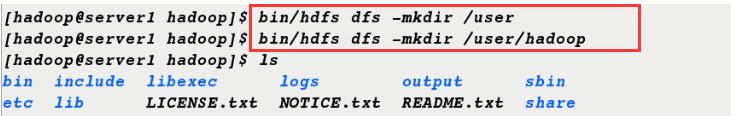
16. Upload etc/hadoop/files to a distributed file system and rename them input
[hadoop@server1 hadoop]$ bin/hdfs dfs -put etc/hadoop/ input

17. The / user/hadoop/input file information is available in the browser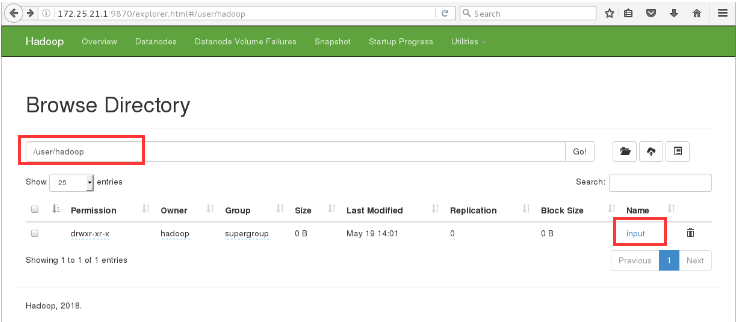
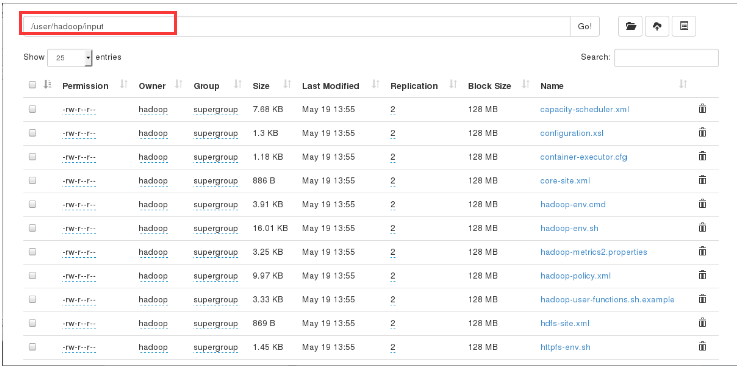
18. Delete the input file, the browser can not view the input file information
[hadoop@server1 hadoop]$ bin/hdfs dfs -rm -r input Deleted input