How to make the greedy snake eat a food or get a certain integral faster?
Boss, solve
Welcome to the Markdown editor
Hello! This is the welcome page displayed by the Markdown editor for the first time. If you want to learn how to use the Markdown editor, you can read this article carefully to understand the basic grammar of Markdown.
New changes
We have expanded some functions and syntax support for the Markdown editor. In addition to the standard Markdown editor functions, we have added the following new functions to help you blog with it:
- The new interface design will bring a new writing experience;
- Set your favorite code highlight style in the creation center, and Markdown will display the selected highlight style of code slice display;
- The picture drag function is added. You can drag local pictures directly to the editing area for direct display;
- New * * KaTeXpackage snake;
import javax.swing.;
import java.awt.;
import java.awt.event.ActionEvent;
import java.awt.event.ActionListener;
import java.awt.event.KeyEvent;
import java.awt.event.KeyListener;
import java.io.IOException;
import java.io.InputStream;
import java.util.Random;
import javax.sound.sampled.*;
public class GamePanel extends JPanel implements KeyListener, ActionListener {
int length,H;
int[] snakeX=new int[600];
int[] snakeY=new int [500];
String F="R";
boolean isStart=false;// Default game not started
boolean isFail=false;// The default game does not fail
int score;
Timer timer=new Timer(100,this);// Timer, refresh
//food
int food1X;
int food1Y;
Random random=new Random();//Random generation
//bomb
int dangerX;
int dangerY;
//Fruit that can reduce body length and score
int buffX;
int buffY;
Clip bgm;
//constructor
public GamePanel()
{ init();
this.setFocusable(true);
this.addKeyListener(this);
timer.start();
loadBGM();
}
//initialization
public void init()
{
length=3;
snakeX[0]=100;snakeY[0]=100;//Initialize head coordinates
snakeX[1]=75;snakeY[1]=100;
snakeX[2]=50;snakeY[2]=100;
food1X=25+25*random.nextInt(34);//Initialize food coordinates
food1Y=75+25*random.nextInt(24);
dangerX=25+25*random.nextInt(33);
dangerY=75+25*random.nextInt(23);//Initialize bomb coordinates
buffX=25+25*random.nextInt(32);
buffY=75+25*random.nextInt(22);
}
//Drawing board
@Override
protected void paintComponent(Graphics g) {
super.paintComponent(g);
this.setBackground(Color.BLUE);
Data.header.paintIcon(this,g,25,11);
g.fillRect(25,75,850,600);
Data.background.paintIcon(this,g,25,75);//Set background
if(F.equals("R")) { Data.right.paintIcon(this,g,snakeX[0],snakeY[0]);}
else if(F.equals("L")){ Data.left.paintIcon(this,g,snakeX[0],snakeY[0]);}
else if(F.equals("U")){ Data.up.paintIcon(this,g,snakeX[0],snakeY[0]);}
else if(F.equals("D")){ Data.down.paintIcon(this,g,snakeX[0],snakeY[0]);}//Draw head images in all directions
for(int i=1;i<length;i++)
{
Data.body .paintIcon(this,g,snakeX[i],snakeY[i] );//Painting body
}
Data.danger.paintIcon(this,g,dangerX,dangerY);//Painting bomb
Data.food.paintIcon(this,g,food1X,food1Y);//Draw food
if(length>=10){
Data.buff.paintIcon(this,g,buffX,buffY);}//Draw fruit that reduces body length
g.setColor(Color.BLUE);//stroke color
g.setFont(new Font("Microsoft YaHei ",Font.BOLD,15));
g.drawString("Highest record:"+H,770,25);
g.drawString("length:"+length,770,40);
g.drawString("integral:"+score,770,55);//scoreboard
if(!isStart) {
g.setColor(Color.WHITE);//stroke color
g.setFont(new Font("Microsoft YaHei ",Font.BOLD,40));
g.drawString("Press the space to start the game",300,300);
g.setFont(new Font("Microsoft YaHei ",Font.BOLD,30));
g.drawString("Tips:Red, eat extra points, the body becomes longer, black, eat until the end of the game",100,400);
g.drawString("When the body length is greater than 15, blue appears, plus points and minus length.",100,450);
g.drawString("Have a nice game!",300,500);//Prompt information
}
if(isFail)
{
g.setColor(Color.RED);
g.setFont(new Font("Microsoft YaHei ",Font.BOLD,40));
g.drawString("The game failed. Press the space to start again",225,300);
}
}
@Override
public void keyPressed(KeyEvent e) {
int keyCode=e.getKeyCode();//Get the pressed keyboard information
if(keyCode==KeyEvent.VK_SPACE){
if(isFail){isFail=false;
init();}//Restart;
else{
isStart=!isStart;}
if(isStart) {
playBGM();
} else {
stopBGM();
}//Play and pause of background music
repaint();//Refresh interface
}
if(keyCode==KeyEvent.VK_LEFT)
{F=F.equals("R")?"R":"L";}
else if(keyCode==KeyEvent.VK_RIGHT)
{F=F.equals("L")?"L":"R";}
else if(keyCode==KeyEvent.VK_UP)
{F=F.equals("D")?"D":"U";}
else if(keyCode==KeyEvent.VK_DOWN)
{F=F.equals("U")?"U":"D";}//Prevent snakes from turning 180 degrees
}
@Override
public void actionPerformed(ActionEvent e) {
if(isStart&&!isFail){
for(int i=length-1;i>0;i--){
snakeX[i]=snakeX[i-1];
snakeY[i]=snakeY[i-1];
}
//Control head movement
if(F.equals("R")){ snakeX[0]=snakeX[0]+25;if(snakeX[0]>850) {snakeX[0]=25;}
}else if(F.equals("L")){snakeX[0]=snakeX[0]-25;if(snakeX[0]<25) {snakeX[0]=850;}
} else if (F.equals("U")) {snakeY[0]=snakeY[0]-25;if(snakeY[0]<75) {snakeY[0]=650;}
}else if(F.equals("D")){snakeY[0]=snakeY[0]+25;if(snakeY[0]>650){snakeY[0]=75;}}//Make the snake appear from another direction after running out of the interface
if(snakeX[0]==food1X&&snakeY[0]==food1Y)
{
length++;
score=score+5;
food1X=25+25*random.nextInt(34);
food1Y=75+25*random.nextInt(24);
dangerX=25+25*random.nextInt(33);
dangerY=75+25*random.nextInt(23);
buffX=25+25*random.nextInt(32);
buffY=75+25*random.nextInt(22);
}//Reset coordinates after eating
if(length>=10){
if(snakeX[0]==buffX&&snakeY[0]==buffY)
{ length--;
score=score+5;
buffX=25+25*random.nextInt(32);
buffY=75+25*random.nextInt(22);
food1X=25+25*random.nextInt(34);
food1Y=75+25*random.nextInt(24);
dangerX=25+25*random.nextInt(33);
dangerY=75+25*random.nextInt(23);
}
}
if (snakeX[0] == dangerX && snakeY[0]==dangerY)
{
isFail=true;H=score;score=0;
}//Eat until the bomb is over
for(int i=1;i<length;i++){
if(snakeX[0]==snakeX[i]&&snakeY[0]==snakeY[i]) {
isFail=true;H=score;score=0;break;
}
}//Touch the body, the game is over
timer.start();
repaint();//Refresh interface
}
}
private void loadBGM() {
try {
bgm = AudioSystem.getClip();
InputStream is = this.getClass().getClassLoader().getResourceAsStream("statics/jay.wav");//Get the resource and convert it into byte stream
AudioInputStream ais = AudioSystem.getAudioInputStream(is);//Convert to audio
bgm.open(ais);
} catch (LineUnavailableException | UnsupportedAudioFileException | IOException e) {
e.printStackTrace();
}//Catch exception
}
private void playBGM() {
bgm.loop(Clip.LOOP_CONTINUOUSLY);
}//Start and cycle
private void stopBGM() { bgm.stop(); }//Pause playback
@Override
public void keyReleased(KeyEvent e) { }
@Override
public void keyTyped(KeyEvent e) { }
}
Mathematical formula * * syntax;
5. Added mermaid syntax supporting Gantt chart 1 Function;
6. The function of multi screen editing Markdown article is added;
7. Focus writing mode, preview mode, concise writing mode, left and right area synchronization wheel setting and other functions are added. The function button is located in the middle of the editing area and preview area;
8. Check list function is added.
Function shortcut
Undo: Ctrl/Command + Z
Redo: Ctrl/Command + Y
Bold: Ctrl/Command + B
Italic: Ctrl/Command + I
Title: Ctrl/Command + Shift + H
Unordered list: Ctrl/Command + Shift + U
Ordered list: Ctrl/Command + Shift + O
Checklist: Ctrl/Command + Shift + C
Insert code: Ctrl/Command + Shift + K
Insert link: Ctrl/Command + Shift + L
Insert picture: Ctrl/Command + Shift + G
Find: Ctrl/Command + F
Replace: Ctrl/Command + G
Creating a reasonable title is helpful to the generation of the directory
Directly input once #, and press space to generate level 1 title.
After entering twice #, and pressing space, a level 2 title will be generated.
By analogy, we support level 6 titles. It helps to generate a perfect directory after using TOC syntax.
How to change the style of text
Emphasize text emphasize text
Bold text bold text
Tag text
Delete text
Reference text
H2O is a liquid.
210 the result is 1024
Insert links and pictures
Link: link.
Picture: 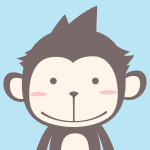
Pictures with dimensions: 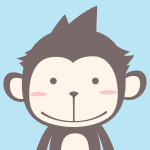
Centered picture: 
Centered and sized picture: 
Of course, in order to make users more convenient, we have added the image drag function.
How to insert a beautiful piece of code
go Blog settings Page, select a code slice highlighting style you like, and the same highlighted code slice is shown below
// An highlighted block var foo = 'bar';
Generate a list that suits you
- project
- project
- project
- project
- Item 1
- Item 2
- Item 3
- Planning tasks
- Complete the task
Create a table
A simple table is created as follows:
| project | Value |
|---|---|
| computer | $1600 |
| mobile phone | $12 |
| catheter | $1 |
The setting content is centered, left and right
Use: ---------: Center
Use: --------- left
Usage -----------: right
| First column | Second column | Third column |
|---|---|---|
| First column text centered | The text in the second column is on the right | The text in the third column is left |
SmartyPants
SmartyPants converts ASCII punctuation characters to "smart" printed punctuation HTML entities. For example:
| TYPE | ASCII | HTML |
|---|---|---|
| Single backticks | 'Isn't this fun?' | 'Isn't this fun?' |
| Quotes | "Isn't this fun?" | "Isn't this fun?" |
| Dashes | -- is en-dash, --- is em-dash | – is en-dash, — is em-dash |
Create a custom list
Markdown Text-to- HTML conversion tool Authors John LukeHow to create a footnote
A text with footnotes. 2
Annotations are also essential
Markdown converts text to HTML.
KaTeX mathematical formula
You can render LaTeX mathematical expressions using KaTeX:
Gamma formula display Γ ( n ) = ( n − 1 ) ! ∀ n ∈ N \Gamma(n) = (n-1)!\quad\forall n\in\mathbb N Γ (n)=(n−1)! ∀ N ∈ N is through Euler integral
Γ ( z ) = ∫ 0 ∞ t z − 1 e − t d t . \Gamma(z) = \int_0^\infty t^{z-1}e^{-t}dt\,. Γ(z)=∫0∞tz−1e−tdt.
You can find more information about LaTeX mathematical expressions here.
New Gantt chart features to enrich your articles
- For Gantt chart syntax, refer to here,
UML diagram
UML diagrams can be used for rendering. Mermaid For example, a sequence diagram is generated as follows:
This will produce a flowchart.:
- For Mermaid syntax, see here,
FLowchart
We will still support the flowchart of flowchart:
- For Flowchart syntax, refer to here.
Export and import
export
If you want to try this editor, you can edit it at will in this article. When you have finished writing an article, find the article export in the upper toolbar to generate an article md file or html file for local saving.
Import
If you want to load an article you wrote md file. In the upper toolbar, you can select the import function to import the file with the corresponding extension,
Continue your creation.
Explanation of footnotes ↩︎