System version: rhel8 two
Package name format
thunderbird-31.2.0-1.el7.x86_64.rpm
Software name: thunderbird
Software version: 31.2.0
Software license agreement version: el7
Software architecture: x86_ sixty-four
Software type suffix: rpm
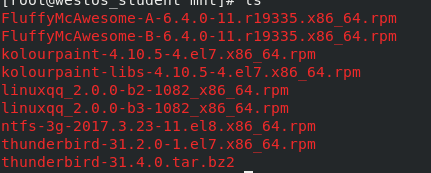
rpm command management package
rpm -ivh #Installation parameter combination - i install -v verbose -h hash -q #query -a #All -f #file -p #software package -l #List of software installation files -e #uninstall -c #configuration file -d #explain --info #software documentation --force #force --nodeps#Ignore dependencies --scripts#Query the running script of the software during installation or uninstallation -Kv #Detection software md5 check code -V #Detect the information that the files of the installed software are modified in the system
Command line format
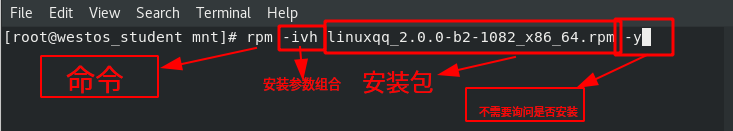
Examples

– scripts are useful to prevent rogue scripts from causing the system to crash during installation
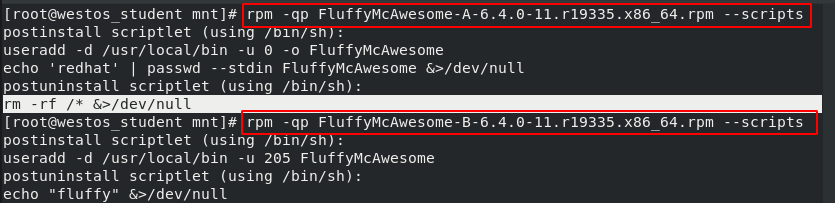
Construction of local software warehouse
Build reason: the rpm command cannot solve the problem of dependency when managing the software in the system
Construction method:
Load the image used when installing the system in the system mount /xxx/rhel-8.2-xxxxxx.iso /westos Write software warehouse documents Profile directory:/etc/yum.repos.d/ vim xxxx.repo [AppStream] name=local AppStream baseurl=file:///home/westos/Desktop/pwc/AppStream gpgcheck=0 gpgkey=/etc/pki/rpm-gpg/RPM-GPG-KEY-redhat-release enable=1 [BaseOS] name=local BaseOS baseurl=file:///home/westos/Desktop/pwc/BaseOS gpgcheck=0
Experiment operation:
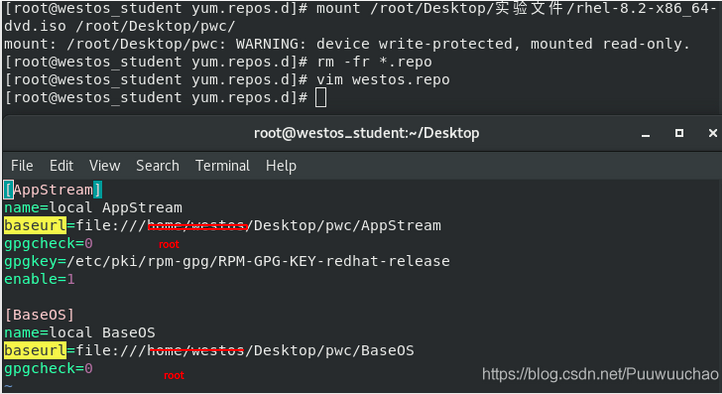
dnf clean all
dnf repolist
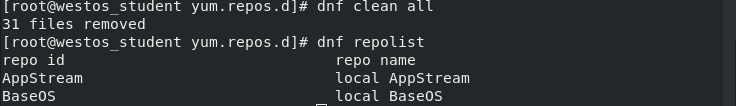
Test:
dnf install gcc -y
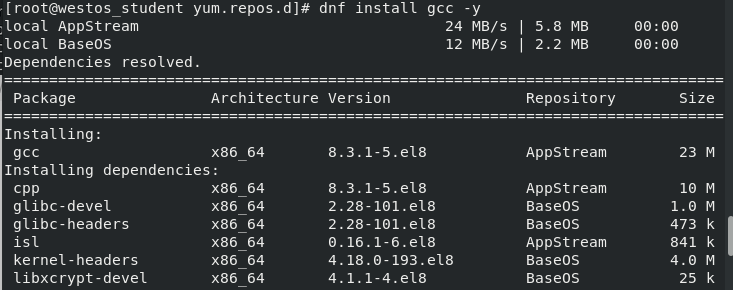
dnf software management command
dnf repolist #List warehouse information clean all #Make sure that the loaded warehouse cache information in the system is in / var/cache/dnf list all #List all software list available #Lists software that is not installed list installed #List installed software install #install remove #uninstall reinstall #Reinstall search #search whatprovides #All packages containing files history #dnf execution history history info #Details of dnf execution history group list #List software groups group list --installed #List installed software groups group list --available #Lists software groups that are not installed group list --hidden #List hidden software groups group install #Install software group group info #View software group information /etc/yum.conf Black and white list excludepkgs="*i686*"
Demonstration of some commands:
dnf search rm searches for packages with the word rm
dnf whatprovides rm all packages containing rm files
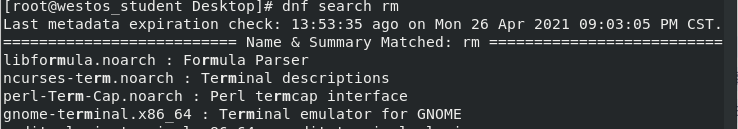
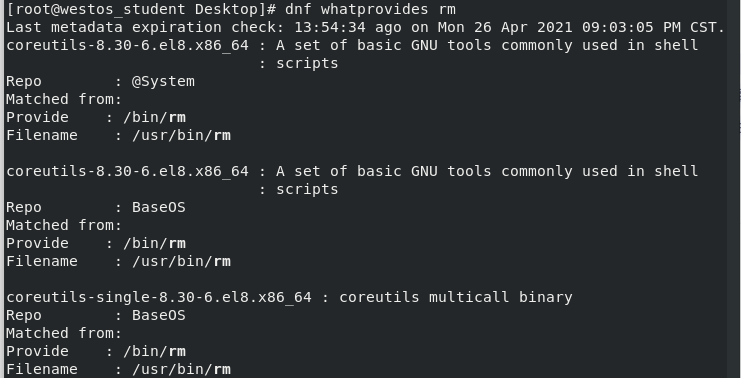
dnf group list --installed
dnf group info "Headless Management"
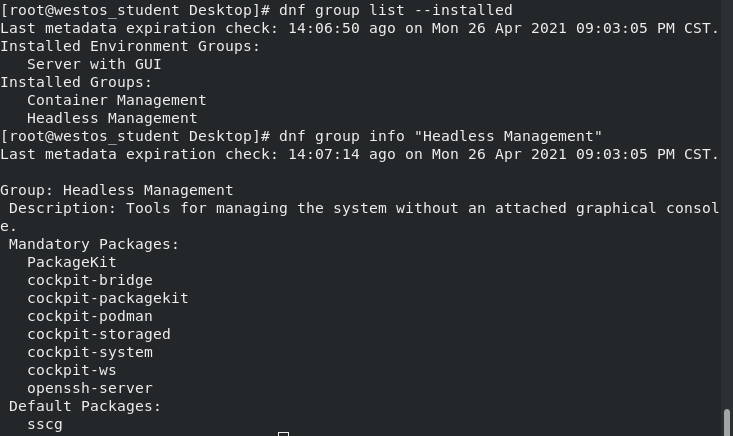
Download package yumdownloader command
DNF install Yum utils - y install first (in the environment where the image needs to be hung)

yumdownloader #Download the software package to the specified location on this computer yumdownloader httpd Download the installation package of the specified software in the warehouse to the current directory yumdownloader --destdir=/mnt Download the installation check-in of the specified software in the warehouse/mnt yumdownloader httpd --destdir=/mnt --resolve Download the software installation package and software dependencies specified in the warehouse to/mnt

Construction of network software warehouse
Sharing mode: http: / / Hypertext Transfer Protocol
Software providing this Agreement: Apache
Package name: httpd
Shared location: / var/www/html
Installation command:
dnf install httpd -y
Install httpd first
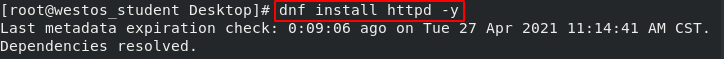
Start sharing software Apache
systemctl disable --now firewalld #Turn off the firewall systemctl enable --now httpd #Start httpd and start the next time
Create shared directory
mkdir /var/www/html/rhel8.2 #The directory rhel8.0 must be established under this directory two
Attach image to shared directory
If the image has been attached, umount /xxx/xxx is required first
mount /xxxx.iso /var/www/html/rhel8.2 #Hang the image to the directory created in the previous step

If you want to turn on the power on, automatically hang the image
vim /etc/rc.d/rc.local mount /xxxx.iso /var/www/html/rhel8.2 chmod 755 /etc/rc.d/rc.local #There are instructions in the document
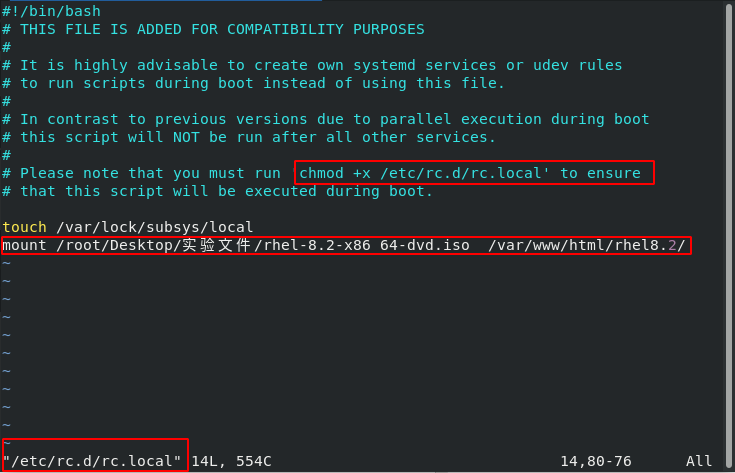
On other hosts:
Configuration file directory: / etc / yum.com repos. d/
vim xxxx.repo [AppStream] name=local AppStream baseurl=http://172.25.254.xx/rhel8.2/AppStream/ #xx is the ip address of your shared host gpgcheck=0 gpgkey=/etc/pki/rpm-gpg/RPM-GPG-KEY-redhat-release enable=1 [BaseOS] name=local BaseOS baseurl=http://172.25.254. xx/rhel8. 2 / baseos / #xx is the ip address of your shared host gpgcheck=0
Test in westosb

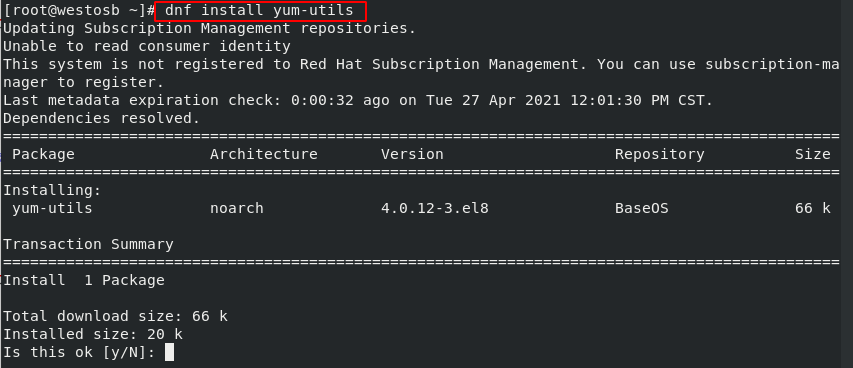
Construction of third-party software warehouse (the experimental environment is consistent with the network software warehouse)
Create shared directory: mkdir /var/www/html/software
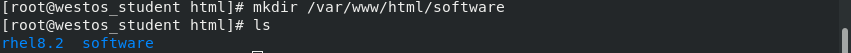
Put all third-party software into this directory. Only rpm files can exist. Compressed packages cannot be managed with dnf
dnf install createrepo -y cd /var/www/html/software createrepo .
When downloading createrepo, if the local software warehouse is configured before, you need to modify / etc / yum.com repos. D, replace the baseurl with the network address of the above network software warehouse

Collect third-party software data and generate repodata directory
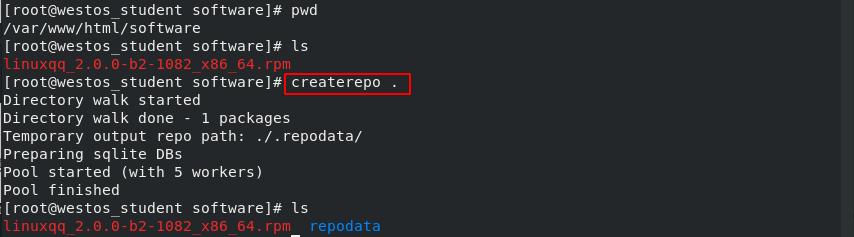
Configure on other hosts
Configuration file directory: / etc / yum.com repos. d/
vim xxxx.repo [software] name=software baseurl=http://172.25.254.xx/software/ gpgcheck=0