1. Database
yum -y install mysql mysql-server mysql-devel
MySQL (client), MySQL-server (server), mysql-devel (library)
Start MySQL:service mysql start
Confirm installation success: mysql-u root-p
View the database: show databases;
Use the database: use mysql;
Query from the user table for all users that can log in and the host that supports the connection: select user,password,host from user;
Create a new root user with all permissions and allow any host to connect to the mysql server: grant all privileges on *. * To'root'@'%' identified by'123456'with grant option;
2.jdk
Automatic networking: Return to the root directory vi/etc/sysconfig/network-scripts/ifcfg-eth0 and put ONBOOT=no inside
no changes to yes, then: qi saves and exits
Download yum install lrzsz -y
Once the download is complete, upload the file to the server directly from the command line rz/download to the local sz+file name
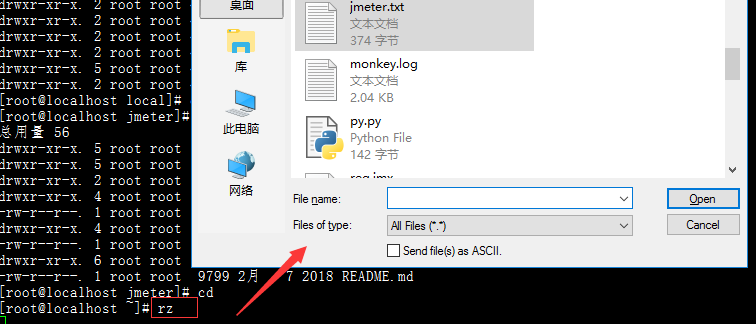
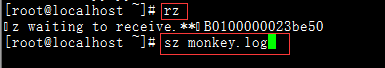
Command rz to return and upload the local jdk package
Configuring environment variables for jdk
Vi. Bash_ Profe Enter
export JAVA_HOME=/usr/lib/jvm/jdk1.8.0_261 export PATH=$JAVA_HOME/bin:$PATH
Then the java-version check
2. Another way to install jdk
1. Check if JDK is installed on the current system
2. Detect system JDK default installation package
Command: rpm-qa | grep java: Command means to search for Java and view installation package files.
3. Uninstall OpenJDK (some versions of the linux system come with it)
Unload command: rpm-e - nodeps name or yum remove *openjdk*
Then enter the command again to see the uninstallation: java-version
4. Install JDK
Choose to download the version of JDK you want on the JDK website. After downloading, upload the JDK installation package you need to install to the folder specified by your Linux system and command it to go to that folder.
1. Enter the user's root directory and create a folder downfile to save the uploaded files.
2. Use XFTP (any transfer tool) to upload the local file JDK to the directory specified by the Linux system/home/downfile.
3. Enter the downfile directory.
4. Unzip the JDK file into the / usr/lib/jvm directory. (This is the default directory for installing JDK on Linux. It is recommended to update the installation path/usr/local/...)
####Upload JDK downloaded from Oracle's official website to this directory using Xftp: check for existence after uploading cd downfile ll tar -xvf jdk-8u261-linux-x64.tar.gz -C /usr/lib/jvm cd /usr/lib/jvm ll ####Configuration environment vim /etc/profile ####Add at beginning or end export JAVA_HOME=/usr/lib/jvm/jdk1.8.0_261 export PATH=$JAVA_HOME/bin:$PATH export CLASSPATH=.:$JAVA_HOME/lib/dt.jar:$JAVA_HOME/lib/tools.jar
3.Tomcat
Copy the download link on Tomcat's website http://mirrors.hust.edu.cn/apache/tomcat/tomcat-7/v7.0.90/bin/apache-tomcat-7.0.90.tar.gz (
wget http://mirrors.hust.edu.cn/apache/tomcat/tomcat-7/v7.0.90/bin/apache-tomcat-7.0.90.tar.gz tar -xzvf ####Start tomcat apache -tomcat-7.0.88/bin/startup.sh ####Turn off tomcat apache -tomcat-7.0.88/bin/shutdown.sh
Turn off the firewall: service iptables stop
Turn on the firewall: service iptables start
View the firewall: service iptables status
Permanently close firewall: chkconfig iptables off
4. Zen Tao
Download it with the wget command, http://dl.cnezsoft.com/zentao/9.0.1/ZenTaoPMS.9.0.1.zbox_64.tar.gz
wget http://dl.cnezsoft.com/zentao/9.0.1/ZenTaoPMS.9.0.1.zbox_64.tar.gz tar -zxvf ZenTaoPMS.9.0.1.zbox_64.tar.gz ####After unzipping, there will be a zbox directory in the / opt directory, which will be viewed by ll ll ####Remove installation package after decompression rm -rf ZenTaoPMS.9.0.1.zbox_64.tar.gz cd /opt/zbox ####Modify permissions chmod 777 zbox ./zbox start
Using a browser to access Zen Tao, you can't access it to see if the firewall is off. Command service iptables stop
5.Jmeter
Make sure that jdk is installed before installing JMeter and downloaded from jmeter's website http://mirrors.hust.edu.cn/apache//jmeter/binaries/apache-jmeter-4.0.tgz
Unzip it in / opt directory
wget http://mirrors.hust.edu.cn/apache//jmeter/binaries/apache-jmeter-4.0.tgz tar -xf apache-jmeter-4.0.tgz ####Configure environment variables: vi .bash_profile export JMETER_HOME=/opt/jmeter export CLASSPATH = :$JMETER_HOME\lib\ext\ApacheJMeter_core.jar:$JMETER_HOME\lib\jorphan.jar:$JMETER_HOME\lib/logkit-2.0.jar:$CLASSPATH