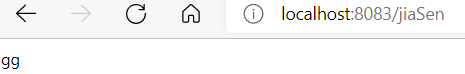Using idea to create a spring Boot project
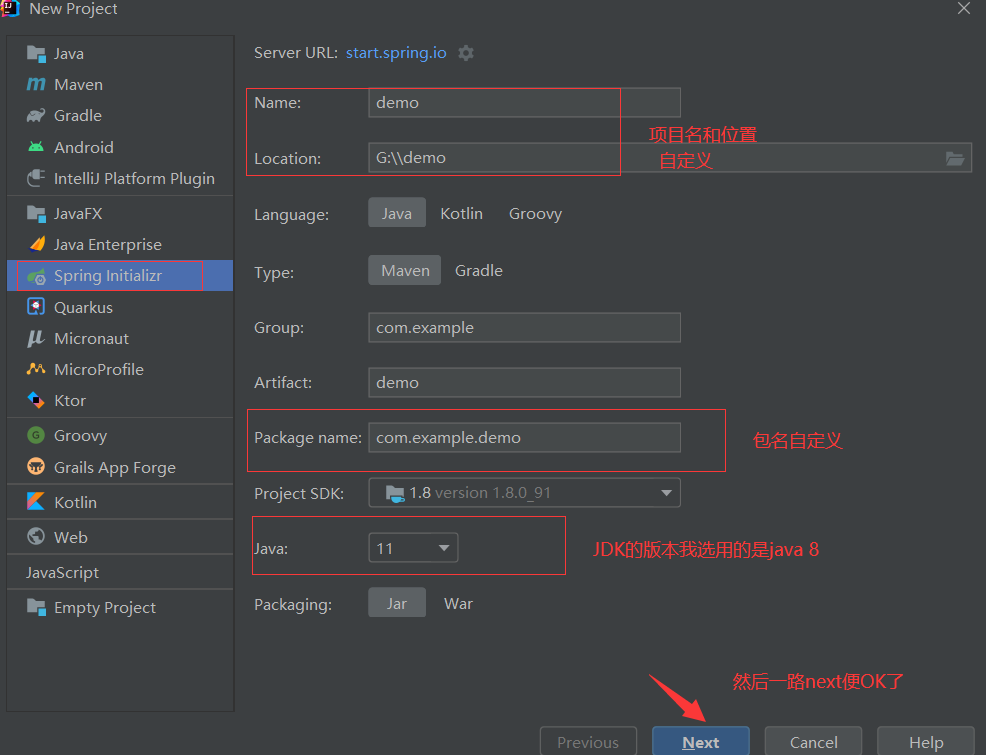
Add web dependency support
<dependency>
<groupId>org.springframework.boot</groupId>
<artifactId>spring-boot-starter-web</artifactId>
</dependency>
>Run first SpringBoot project
@RestController
public class FirstDay {
@RequestMapping("/firstDay")
public String first(){
return "helloSpring";
}
}
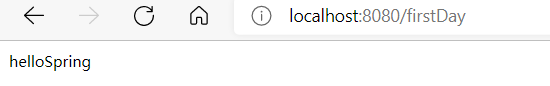
Maven operation of springBoot
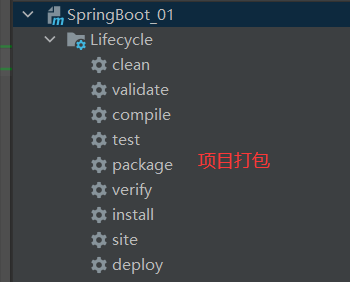
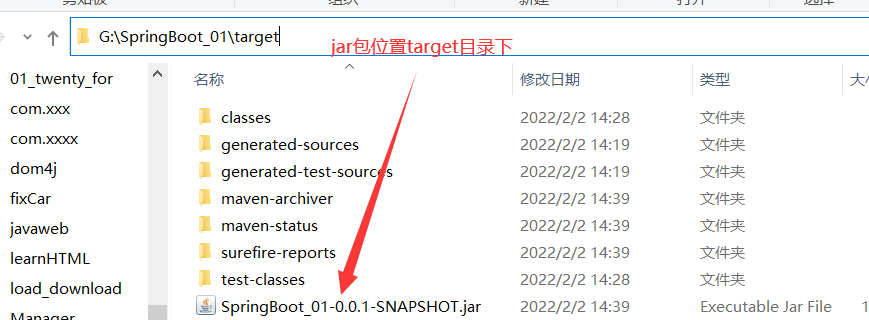
Running a project using shell commands
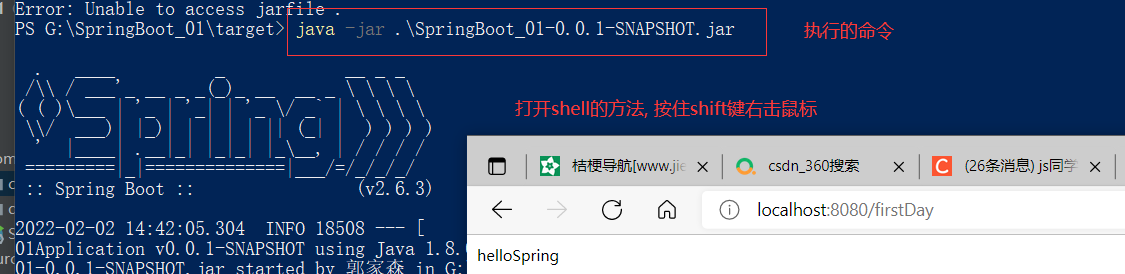
Change port number
- Method 1: configure properties
server.port =8081
- Method 2: yml syntax
server: port: 8085
SpringBoot launcher
- For example, the web launcher is equivalent to the configuration file + core dependency in Spring, but you don't need to write your own handwriting for the integration of SpringBoot
yml syntax
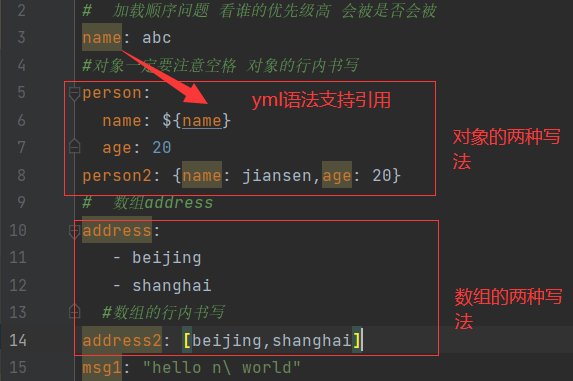
Several ways of assigning values to attributes
- Method 1: annotation method
@Component
@Data
@AllArgsConstructor
@NoArgsConstructor
public class Dog {
@Value("chinese rhubarb")
private String name;
@Value("3")
private int age;
}
@Autowired
private Dog dog;
@Test
void contextLoads() {
System.out.println(dog);
}
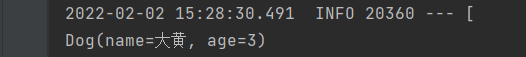
Method 2: use configuration file
@Component
@Data
@NoArgsConstructor
@AllArgsConstructor
@ConfigurationProperties(prefix = "person")
public class Person {
private String name;
private Integer age;
private Boolean happy;
private Date birthday;
private Map<String,Object> maps;
private List<Object> list;
private Dog dog;
}
In yml file
person:
name: jiasen
age: 20
happy: true
birthday: 2001/10/07
maps: {q: wrong q,w: wrong w}
list:
- code
- music
dog:
name: chinese rhubarb
age: 3

- Dependencies required to use annotation @ ConfigurationProperties(prefix = "person")
<dependency>
<groupId>org.springframework.boot</groupId>
<artifactId>spring-boot-configuration-processor</artifactId>
<optional>true</optional>
</dependency>
Custom file
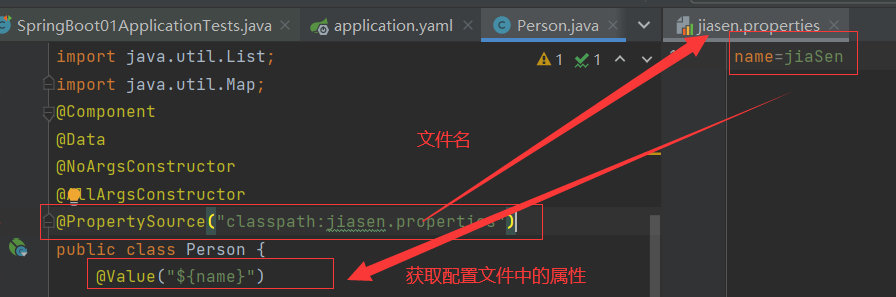
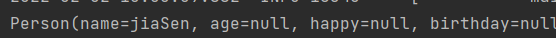
JSR303 verification
- In springboot, @ Validated can verify the data of the model received in the background, and throw an exception if it does not meet the requirements
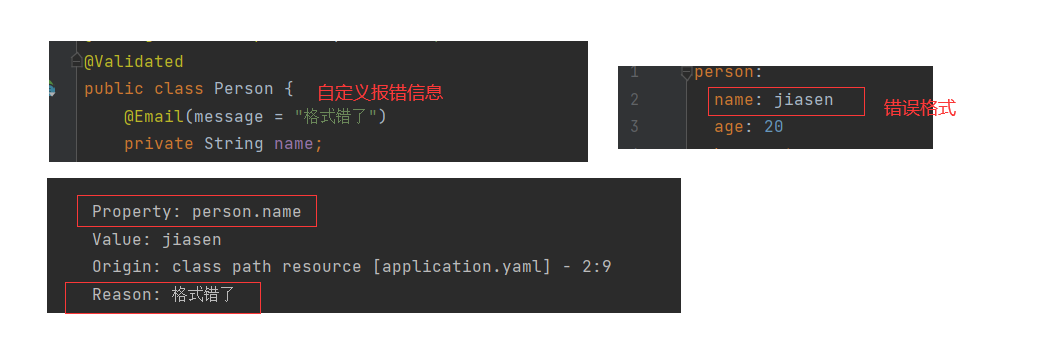
- Support @ Email dependency
<dependency>
<groupId>org.springframework.boot</groupId>
<artifactId>spring-boot-starter-validation</artifactId>
</dependency>
Change to correct format
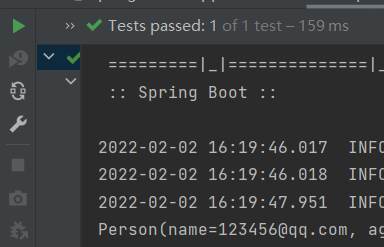
Custom banner
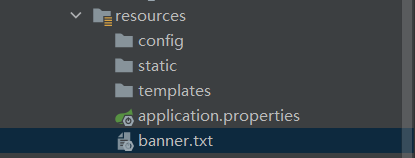
Find banner on Baidu and cv go to banner Txt file
Multi environment configuration and file location
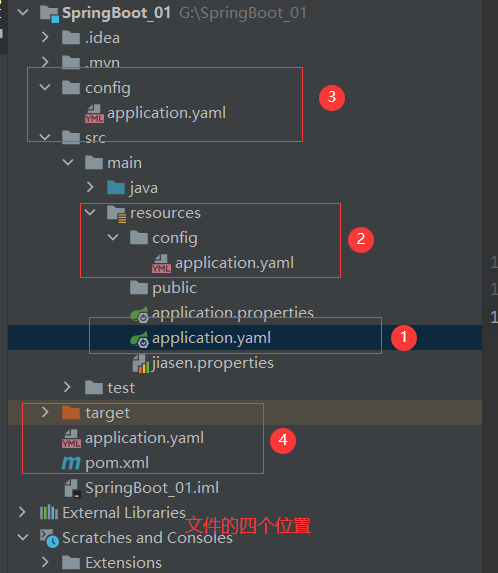
priority
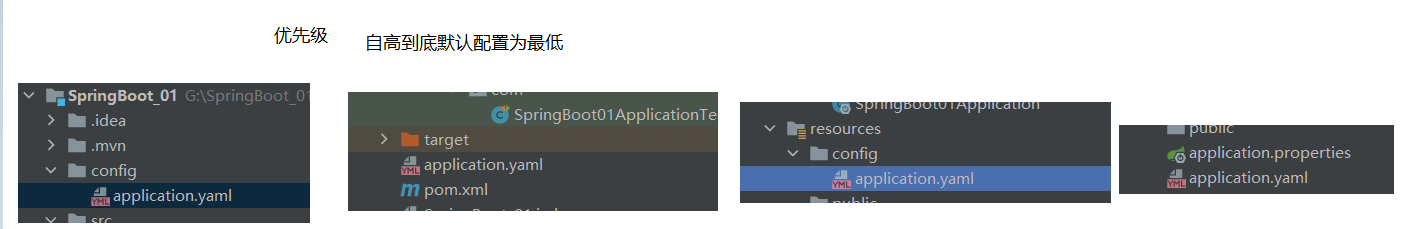
Activate multi file configuration properties form
server.port=8083
server.port=8083
#Multi file configuration of spring boot: you can choose which file to activate spring.profiles.active=dev

yaml syntax configuration
server: port: 8081 spring: profiles: active: dev --- server: port: 8081 spring: profiles: dev --- server: port: 8082 spring: profiles: test ---
Principle of automatic assembly
- SpringBoot loads a large number of auto configuration classes
- Are our requirements in the automatic configuration written by SpringBoot by default
- Let's look at which components are configured in the auto configuration class
- When adding components to the automatic configuration class in the container, some properties will be obtained from the properties class. We just need to specify the values of these properties in the configuration file
- Xxxmaautoconfiguration: automatic configuration class; Add components to container
- XXXXProperties: encapsulates the related properties in the configuration file
Spring web development
- Research on static resource introduction
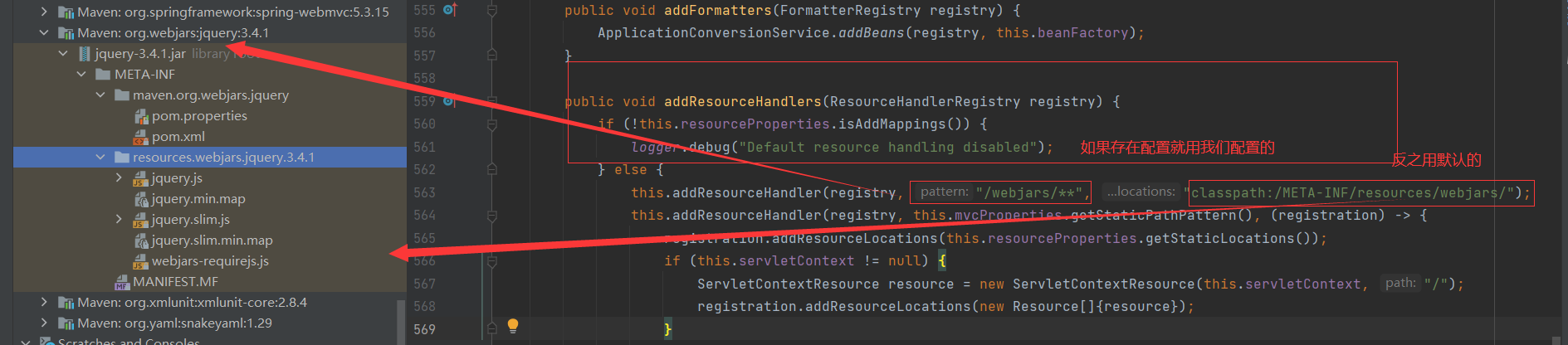
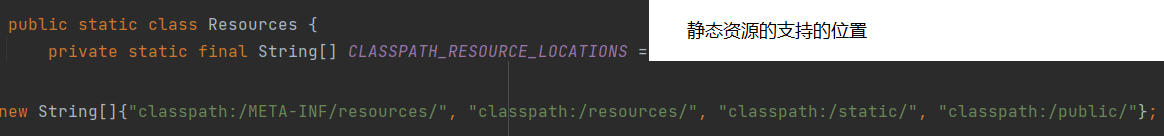
Resource exploration
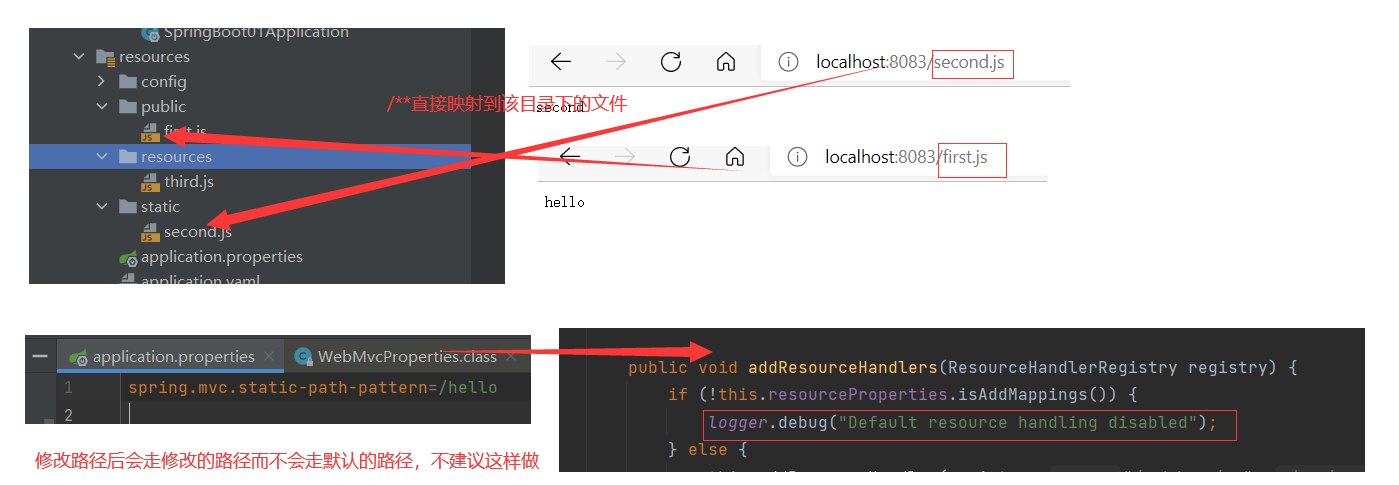
- Priority: public > resources
Homepage and icon customization
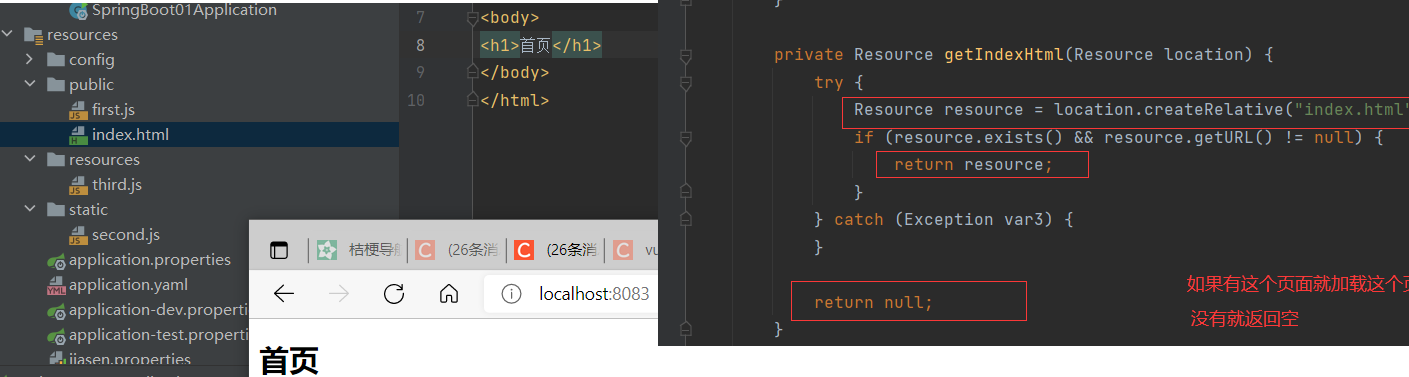
Thymeleaf template engine
- Add dependency
<dependency>
<groupId>org.thymeleaf.extras</groupId>
<artifactId>thymeleaf-extras-java8time</artifactId>
</dependency>
<dependency>
<groupId>org.thymeleaf</groupId>
<artifactId>thymeleaf-spring5</artifactId>
</dependency>
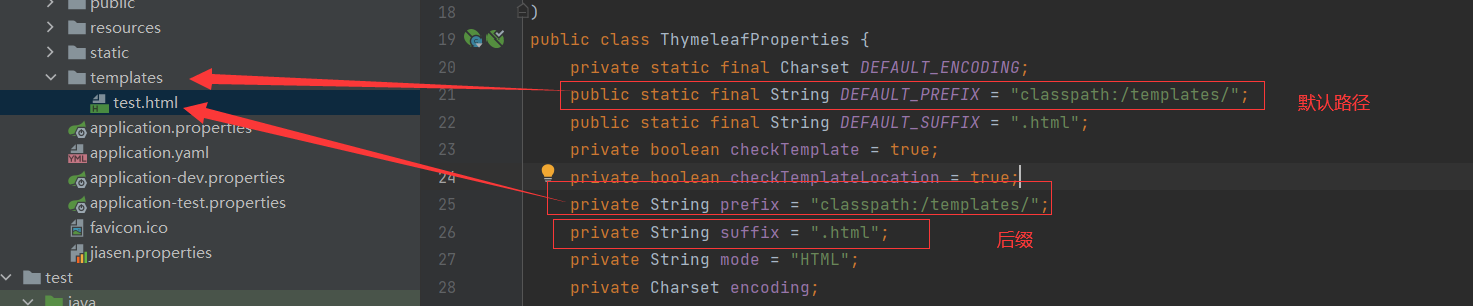
The first Thymeleaf program
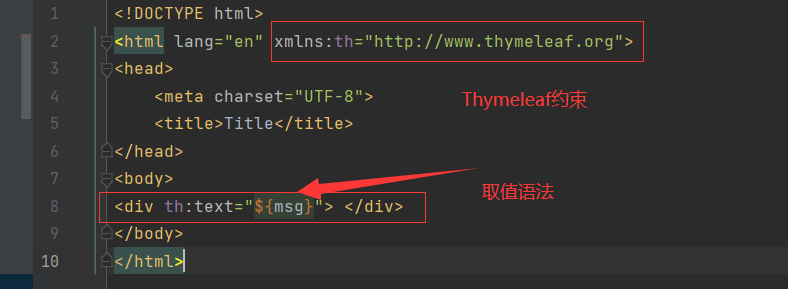
@RequestMapping("/second")
public String second(Model model){
model.addAttribute("msg","hello thymeleaf");
return "test";
}
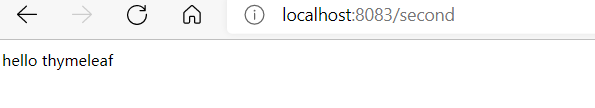
Introduction to Thymeleaf grammar
-
Accessing static resources
th:src="@{bootstrap/js/boostrap.min.js}"
-
Access the data in the model, such as the name attribute of a user object
th:text="${user.name}"
-
Iterate over a userlist collection
<tr th:each="user : ${userlist}">
<td th:text="${user.name}">tyrone</td>
<td th:text="${user.age}">18</td>
</tr>
- Judge whether it is empty
<tr th:if="${messages.empty}">
<td colspan="3">No messages</td>
</tr>
- Use in js
<script th:inline="javascript">
var user = [[${user}]]
console.log(user.name + "\t" + user.age);
</script>
MVC configuration principle
//If you want to customize your own functions, just rewrite this component and give it to springBoot
@Configuration
public class configOne implements WebMvcConfigurer {
//Customize a view parser MyViewResolver
public static class MyViewResolver implements ViewResolver{
@Override
public View resolveViewName(String viewName, Locale locale) throws Exception {
return null;
}
}
//ViewResolver implements its own view parser myViewResolver
@Bean
public ViewResolver myViewResolver(){
return new MyViewResolver();
}
- Override view jump
@Configuration
public class MyMvcConfig implements WebMvcConfigurer {
@Override
public void addViewControllers(ViewControllerRegistry registry) {
registry.addViewController("/jiaSen").setViewName("test");
}