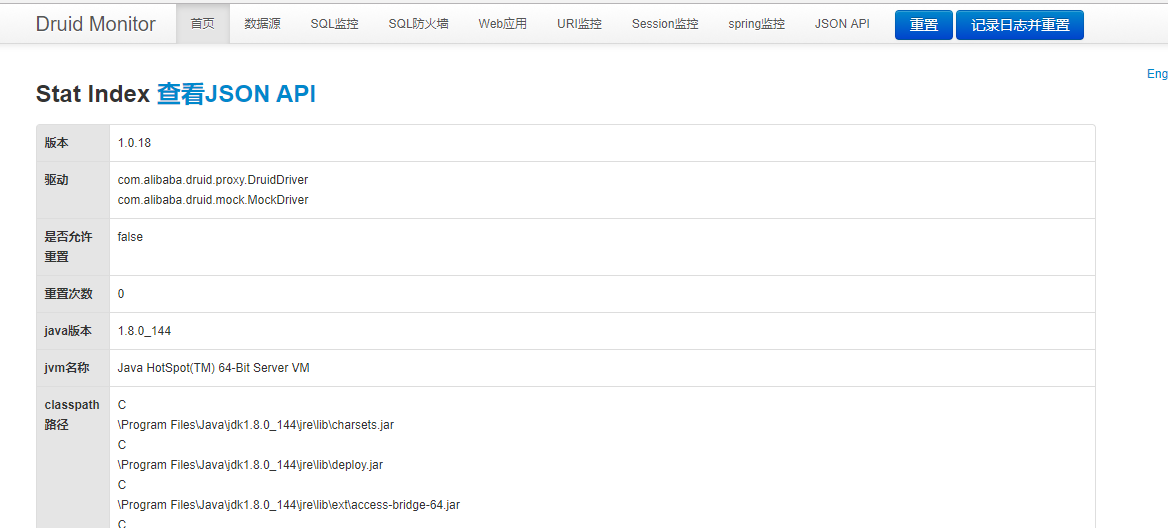Druid is the best database connection pool in the Java language and provides powerful monitoring and extension capabilities.
After comparing Druid with HikariCP, although HikariCP has a higher performance than Druid, Druid includes many dimensions of statistical and analytical functions, which is why everyone chooses to use it.
Here's how to configure using Druid in SpringBoot
1: Modify the pom file to add dependencies:
<dependencies>
<!--Exclude Default Log Framework-->
<dependency>
<groupId>org.springframework.boot</groupId>
<artifactId>spring-boot-starter-web</artifactId>
<exclusions>
<exclusion>
<groupId>org.springframework.boot</groupId>
<artifactId>spring-boot-starter-logging</artifactId>
</exclusion>
</exclusions>
</dependency>
<dependency>
<groupId>org.springframework.boot</groupId>
<artifactId>spring-boot-starter-test</artifactId>
<scope>test</scope>
</dependency>
<!--log4j-->
<dependency>
<groupId>org.springframework.boot</groupId>
<artifactId>spring-boot-starter-log4j</artifactId>
<version>1.3.8.RELEASE</version>
</dependency>
<dependency>
<groupId>com.alibaba</groupId>
<artifactId>druid</artifactId>
<version>1.0.18</version>
</dependency>
<!-- Database Driver -->
<dependency>
<groupId>mysql</groupId>
<artifactId>mysql-connector-java</artifactId>
<version>5.0.5</version>
</dependency>
</dependencies>2: Add the corresponding data source configuration in the configuration file:
# Server settings (ServerProperties)
#port
server.port=8082
server.address=127.0.0.1
#server.sessionTimeout=30
#Access Path Name
server.contextPath=/boot
# Database Access Configuration
# Master data source, default
spring.datasource.type=com.alibaba.druid.pool.DruidDataSource
spring.datasource.driverClassName=com.mysql.jdbc.Driver
spring.datasource.url=jdbc:mysql://localhost:3306/test
spring.datasource.username=root
spring.datasource.password=123456
# The following are additional settings for connection pooling that apply to all of the above data sources
# Initialization size, minimum, maximum
spring.datasource.initialSize=5
spring.datasource.minIdle=5
spring.datasource.maxActive=20
# Configure how long to wait for a connection to timeout
spring.datasource.maxWait=60000
# Configure how often to do a check to detect idle connections that need to be closed in milliseconds
spring.datasource.timeBetweenEvictionRunsMillis=60000
# Configure a connection's minimum lifetime in milliseconds in the pool
spring.datasource.minEvictableIdleTimeMillis=300000
spring.datasource.validationQuery=SELECT 1 FROMDUAL
spring.datasource.testWhileIdle=true
spring.datasource.testOnBorrow=false
spring.datasource.testOnReturn=false
# Open the PSCache and specify the size of the PSCache on each connection
spring.datasource.poolPreparedStatements=true
spring.datasource.maxPoolPreparedStatementPerConnectionSize=20
# Configure filters intercepted by monitoring statistics, sql cannot be counted after removal,'wall'for firewall
spring.datasource.filters=stat,wall,log4j
# Turn on mergeSql functionality through the connectProperties property; slow SQL records
spring.datasource.connectionProperties=druid.stat.mergeSql=true;druid.stat.slowSqlMillis=5000
# Merge monitoring data from multiple DruidDataSource s
#spring.datasource.useGlobalDataSourceStat=trueThere are two ways to configure the monitoring capabilities, one is to configure the servlet,filter, and finally add the @ServletComponentScan annotation in the entry class (spring can scan into our own servlets and filters)
The code is as follows:
@WebServlet(urlPatterns="/druid/*",
initParams={
@WebInitParam(name="allow",value="192.168.1.72,127.0.0.1"),// IP Whitelist (all access is allowed if not configured or empty)
@WebInitParam(name="deny",value="192.168.1.73"),// IP Blacklist (deny takes precedence over allow when common)
@WebInitParam(name="loginUsername",value="admin"),//User name
@WebInitParam(name="loginPassword",value="123456"),//Password
@WebInitParam(name="resetEnable",value="false")//Disable "Reset All" functionality on HTML pages
}
)
publicclass DruidStatViewServlet extendsStatViewServlet{
privatestatic finallong serialVersionUID = 1L;
}
/**
*druid Filter.
*@author Administrator
*
*/
@WebFilter(filterName="druidWebStatFilter",urlPatterns="/*",
initParams={
@WebInitParam(name="exclusions",value="*.js,*.gif,*.jpg,*.bmp,*.png,*.css,*.ico,/druid/*")//Ignore resources
}
)
publicclass DruidStatFilter extends WebStatFilter{
}Then access after starting the project http://127.0.0.1:8082/boot/druid/login.html,
Mode two is relatively simple:
/**
* @author shuyu.wang
* @version V1.0
* @ClassName: DruidConfiguration
* @Description: *druid Configuration. There is no need to add notes in this way:@ServletComponentScan
* @date 2017 November 23, 2001 2:35:55 p.m.
*/
@Configuration
public class DruidConfig {
private Logger logger = Logger.getLogger(DruidConfig.class);
/**
* Register a StatViewServlet
*
* @return
*/
@Bean
public ServletRegistrationBean DruidStatViewServle2() {
// Org.springframework.boot.Context.embedded.ServletRegistrationBeanProvides a class for registration.
ServletRegistrationBean servletRegistrationBean = new ServletRegistrationBean(new StatViewServlet(),
"/druid2/*");
// Add initialization parameters: initParams
// Whitelist:
servletRegistrationBean.addInitParameter("allow", "127.0.0.1");
// IP Blacklist (deny takes precedence over allow when common): Tip if deny is satisfied: Sorry, you are not allowed to
// view this page.
servletRegistrationBean.addInitParameter("deny", "192.168.1.73");
// Login to view the information of the account password.
servletRegistrationBean.addInitParameter("loginUsername", "admin2");
servletRegistrationBean.addInitParameter("loginPassword", "123456");
// Whether the data can be reset.
servletRegistrationBean.addInitParameter("resetEnable", "false");
return servletRegistrationBean;
}
/**
* Register one: filterRegistrationBean
*
* @return
*/
@Bean
public FilterRegistrationBean druidStatFilter2() {
FilterRegistrationBean filterRegistrationBean = new FilterRegistrationBean(new WebStatFilter());
// Add a filter rule.
filterRegistrationBean.addUrlPatterns("/*");
// Add formatting information that you don't need to ignore.
filterRegistrationBean.addInitParameter("exclusions", "*.js,*.gif,*.jpg,*.png,*.css,*.ico,/druid2/*");
return filterRegistrationBean;
}
/**
* Register dataSouce, this is just a simple example, only some parameters are injected, others inject themselves.
*
* @param driver
* @param url
* @param username
* @param password
* @param maxActive
* @return
*/
@Bean
public DataSource druidDataSource(@Value("${spring.datasource.driverClassName}") String driver,
@Value("${spring.datasource.url}") String url, @Value("${spring.datasource.username}") String username,
@Value("${spring.datasource.password}") String password,
@Value("${spring.datasource.maxActive}") int maxActive) {
DruidDataSource druidDataSource = new DruidDataSource();
druidDataSource.setDriverClassName(driver);
druidDataSource.setUrl(url);
druidDataSource.setUsername(username);
druidDataSource.setPassword(password);
druidDataSource.setMaxActive(maxActive);
logger.info( "DruidConfiguration.druidDataSource(),url=" + url + ",username=" + username + ",password=" + password);
try {
druidDataSource.setFilters("stat, wall");
} catch (SQLException e) {
e.printStackTrace();
}
return druidDataSource;
}
}
Start the application to access: http://127.0.0.1:8082/boot/druid2/login.html Enter your account number and password: admin2/123456 is accessible.