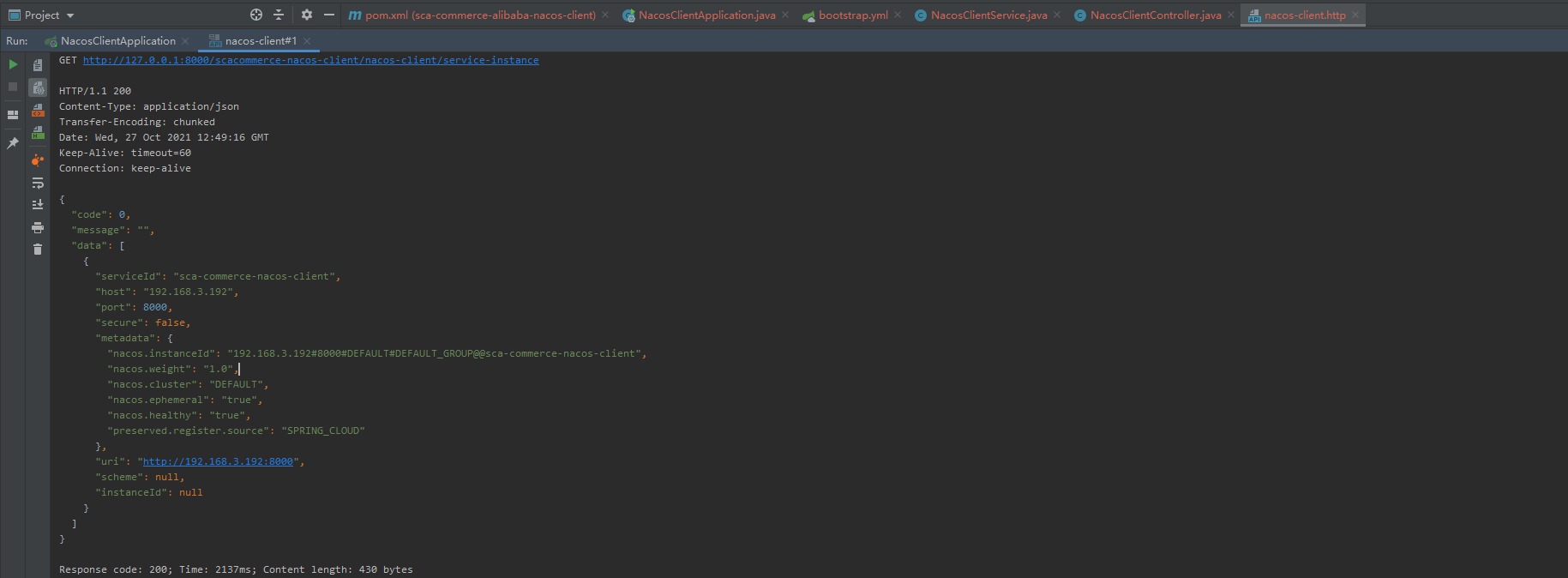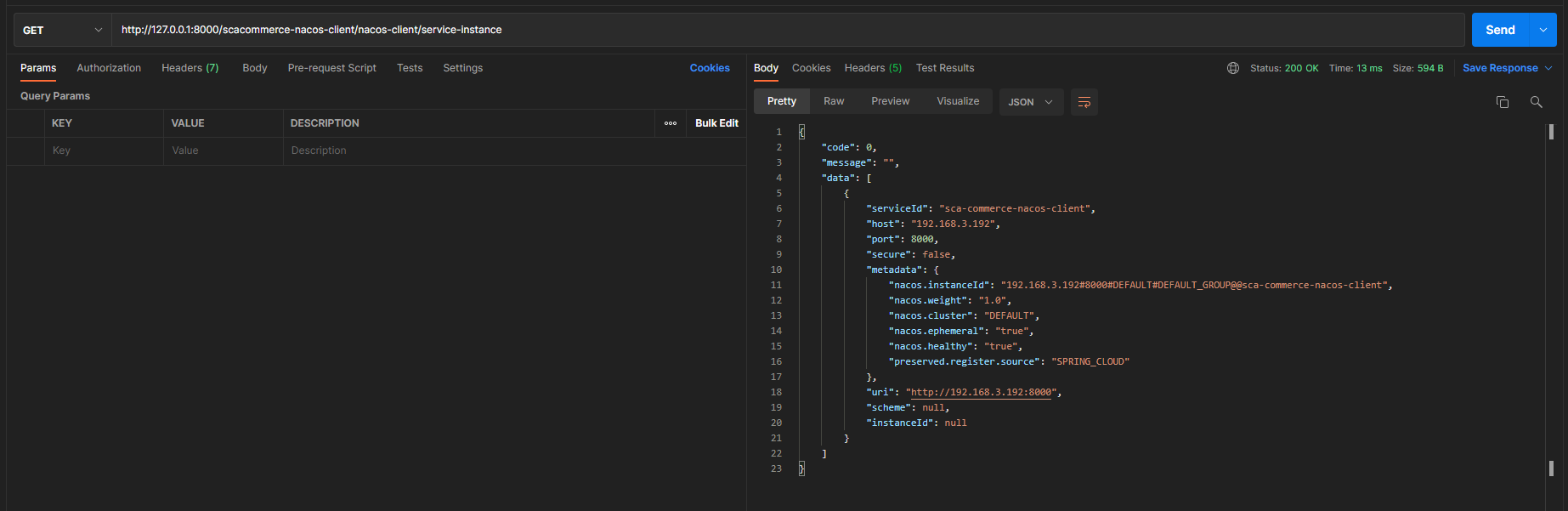catalogue
4.1.1 basic architecture and concept of Alibaba Nacos
-
Alibaba Nacos basic architecture
- Service, configuration service, name service
-
Interpretation of Alibaba Nacos concept
- Service registry: it is the database of services, instances and metadata; The service registry may call the health check API of the service instance to verify that it can handle the request
- Service metadata: includes service endpoints, service tags, service version numbers, service instance weights, routing rules, security policies and other data describing services
- Service provider and consumer: the application that provides reusable and callable services; The application party that will initiate the call to a service
- Configuration: in the process of system development, some parameters and variables that need to be changed are usually separated from the code for independent management and exist in the form of independent configuration files
4.1.2 Alibaba Nacos stand-alone deployment (Linux version)
4.1.2.1 downloading and running Nacos
- Stand alone version deployment steps
- Download the version you need (latest)
- https://github.com/alibaba/nacos/releases/
- tar -zxvf nacos-server-2.0.3.tar.gz
- Stand alone mode startup (default configuration)
- Download the version you need (latest)
[root@localhost bin]# ./startup.sh -m standalone /usr/local/java/bin/java -Djava.ext.dirs=/usr/local/java/jre/lib/ext:/usr/local/java/lib/ext -Xms512m -Xmx512m -Xmn256m -Dnacos.standalone=true -Dnacos.member.list= -Xloggc:/opt/nacos/logs/nacos_gc.log -verbose:gc -XX:+PrintGCDetails -XX:+PrintGCDateStamps -XX:+PrintGCTimeStamps -XX:+UseGCLogFileRotation -XX:NumberOfGCLogFiles=10 -XX:GCLogFileSize=100M -Dloader.path=/opt/nacos/plugins/health,/opt/nacos/plugins/cmdb -Dnacos.home=/opt/nacos -jar /opt/nacos/target/nacos-server.jar --spring.config.additional-location=file:/opt/nacos/conf/ --logging.config=/opt/nacos/conf/nacos-logback.xml --server.max-http-header-size=524288 nacos is starting with standalone nacos is starting,you can check the /opt/nacos/logs/start.out
Then, visit http://192.168.3.250:8848/nacos connection failed
View log / opt/nacos/logs/start.out
cksdbjni5856883071013166985.so: libstdc++.so.6: cannot open shared object file: No such file or directory
Perform installation resolution
yum install libstdc++.i686
4.1.2.2 Web presentation
visit http://192.168.3.250:8848/nacos
Initial account: nacos/nacos
Create SCA commerce namespace
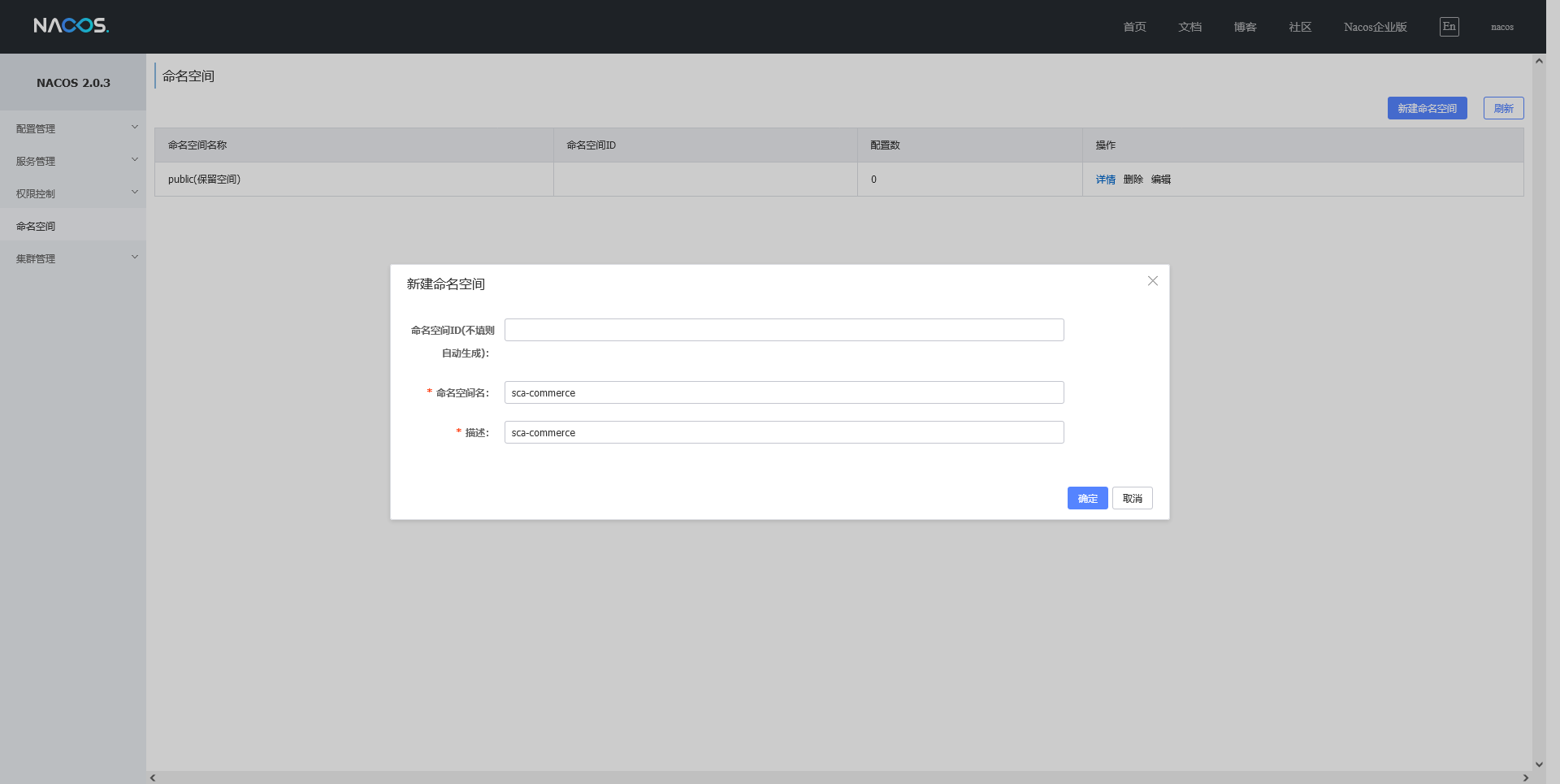
4.1.3 Nacos configuring custom MySQL persistence
- Modify the configuration and specify MySQL address, user name and port number
4.1.3.1 preparing MySQL database
- Install docker & docker compose
- Run docket compose
- Log in to the container and change the root password
reference resources: https://hub.docker.com/_/mysql
It's not the special content here, so post the following steps:
# Enter mysql container docker exec -it mysql bash # Log in to mysql. The first password is empty. Enter directly mysql -uroot -p # mysql8 change password use mysql; update user set authentication_string='' where user='root'; ALTER user 'root'@'localhost' IDENTIFIED BY '123456'; # Modifying the account is not allowed to log in remotely, but only in localhost. At this time, just log in to mysql on the computer of localhost and change the "host" item in the "user" table in the "mysql" database from "localhost" to "%" select host from user where user='root'; update user set host = '%' where user ='root'; flush privileges;
I have tried to start mysql:8 when deploying on a single machine. An error will be reported in the cluster mode. It is recommended to use MySQL 5.7
4.1.3.2 modify the Nacos configuration and specify MySQL persistence
vim /opt/nacos/conf/application.properties
#*************** Config Module Related Configurations ***************# ### If use MySQL as datasource: spring.datasource.platform=mysql ### Count of DB: db.num=1 ### Connect URL of DB: db.url.0=jdbc:mysql://127.0.0.1:3306/nacos_config?characterEncoding=utf8&connectTimeout=1000&socketTimeout=3000&autoReconnect=true&useUnicode=true&useSSL=false&serverTimezone=UTC db.user.0=root db.password.0=123456
4.1.3.3 running SQL statements
Nacos officials have provided us with the nacos-mysql.sql statement file
[root@localhost conf]# ll total 88 -rw-r--r--. 1 502 games 1224 Jun 17 22:39 1.4.0-ipv6_support-update.sql -rw-r--r--. 1 502 games 9496 Oct 27 03:11 application.properties -rw-r--r--. 1 502 games 9506 Jul 27 02:18 application.properties.example -rw-r--r--. 1 502 games 670 Mar 17 2021 cluster.conf.example -rw-r--r--. 1 502 games 31156 Jul 15 07:19 nacos-logback.xml -rw-r--r--. 1 502 games 10660 Jun 17 22:39 nacos-mysql.sql -rw-r--r--. 1 502 games 8795 Jun 17 22:39 schema.sql
https://github.com/eddie-code/sca-commerce/blob/develop/nacos-mysql.sql
https://github.com/alibaba/nacos/blob/master/distribution/conf/nacos-mysql.sql
4.1.3.4 rerun Nacos
Start Nacos before shutting down and run Nacos again
cd /opt/nacos/bin ./shutdown.sh ./startup.sh -m standalone
Create a new namespace and check whether it is successful
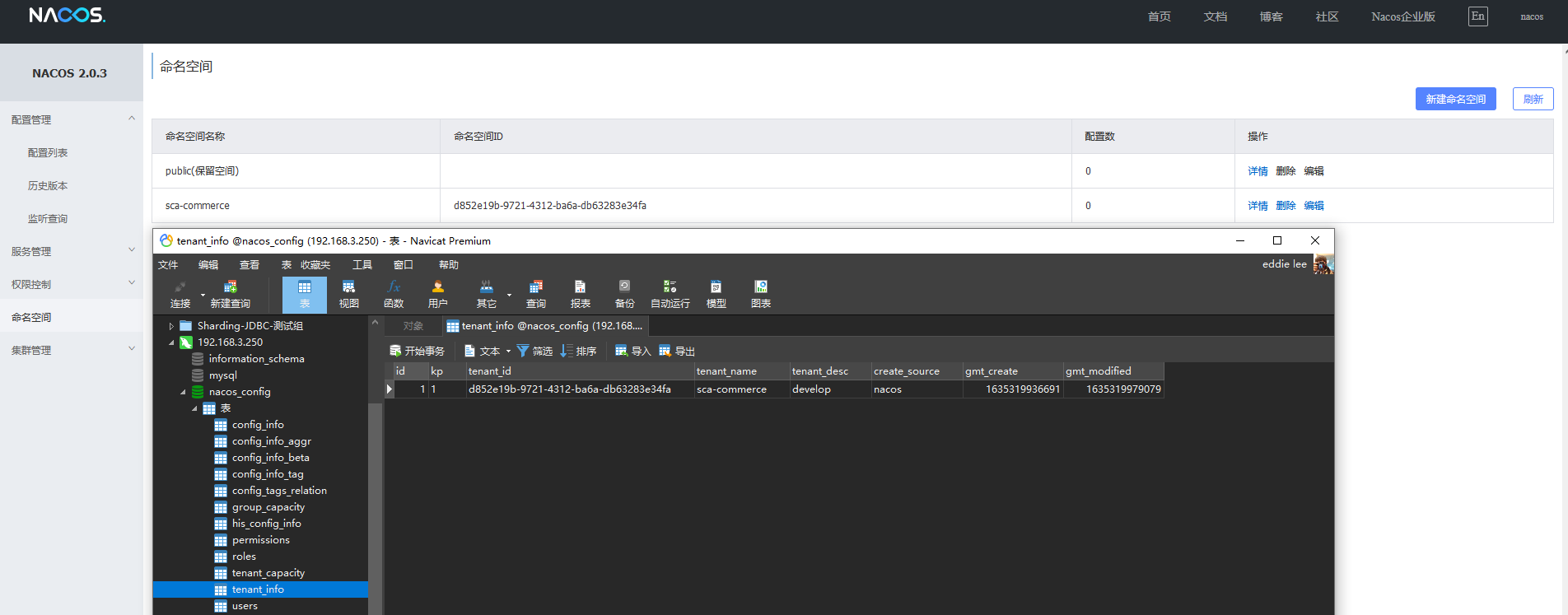
4.2.1 Alibaba Nacos cluster deployment (Linux version)
- Steps for cluster deployment of Alibaba Nacos
- Define the IP and port of the cluster deployment, that is, the cluster.conf file
- The cluster must use data sources that can be accessed jointly (such as MySQL, PG, etc.) as the persistence method
- Clustered startup has no additional parameters:. / startup.sh
At least three Nacos nodes are required
4.2.1.1 modify cluster.conf file
Copy example
cd /opt/nacos/conf/ cp cluster.conf.example cluster.conf
vim cluster.conf
192.168.3.250:8848 192.168.3.250:8858 192.168.3.250:8868
4.2.1.2 creating a Nacos node
Copy nacos folder
[root@localhost opt]# ll total 314696 drwxr-xr-x. 7 root root 96 Oct 27 00:52 nacos -rw-r--r--. 1 root root 117593603 Oct 27 00:49 nacos-server-2.0.3.tar.gz [root@localhost opt]# [root@localhost opt]# cp -r nacos nacos-8848 [root@localhost opt]# cp -r nacos nacos-8858 [root@localhost opt]# cp -r nacos nacos-8868 [root@localhost opt]# ll total 314696 drwxr-xr-x. 7 root root 96 Oct 27 00:52 nacos drwxr-xr-x. 7 root root 96 Oct 27 04:30 nacos-8848 drwxr-xr-x. 7 root root 96 Oct 27 04:30 nacos-8858 drwxr-xr-x. 7 root root 96 Oct 27 04:30 nacos-8868 -rw-r--r--. 1 root root 117593603 Oct 27 00:49 nacos-server-2.0.3.tar.gz [root@localhost opt]#
Modify the port of application.properties
vim /opt/nacos-8858/conf/application.properties
server.port=8858
vim /opt/nacos-8868/conf/application.properties
server.port=8868
4.2.1.3 execute the startup script of three Nacos nodes
vim nacos-cluster-startup.sh
sh /opt/nacos-8848/bin/startup.sh sh /opt/nacos-8858/bin/startup.sh sh /opt/nacos-8868/bin/startup.sh
chmod 777 nacos-cluster-startup.sh
The same is true for closing scripts
Enter the Web to view: http://192.168.3.250:8848/nacos
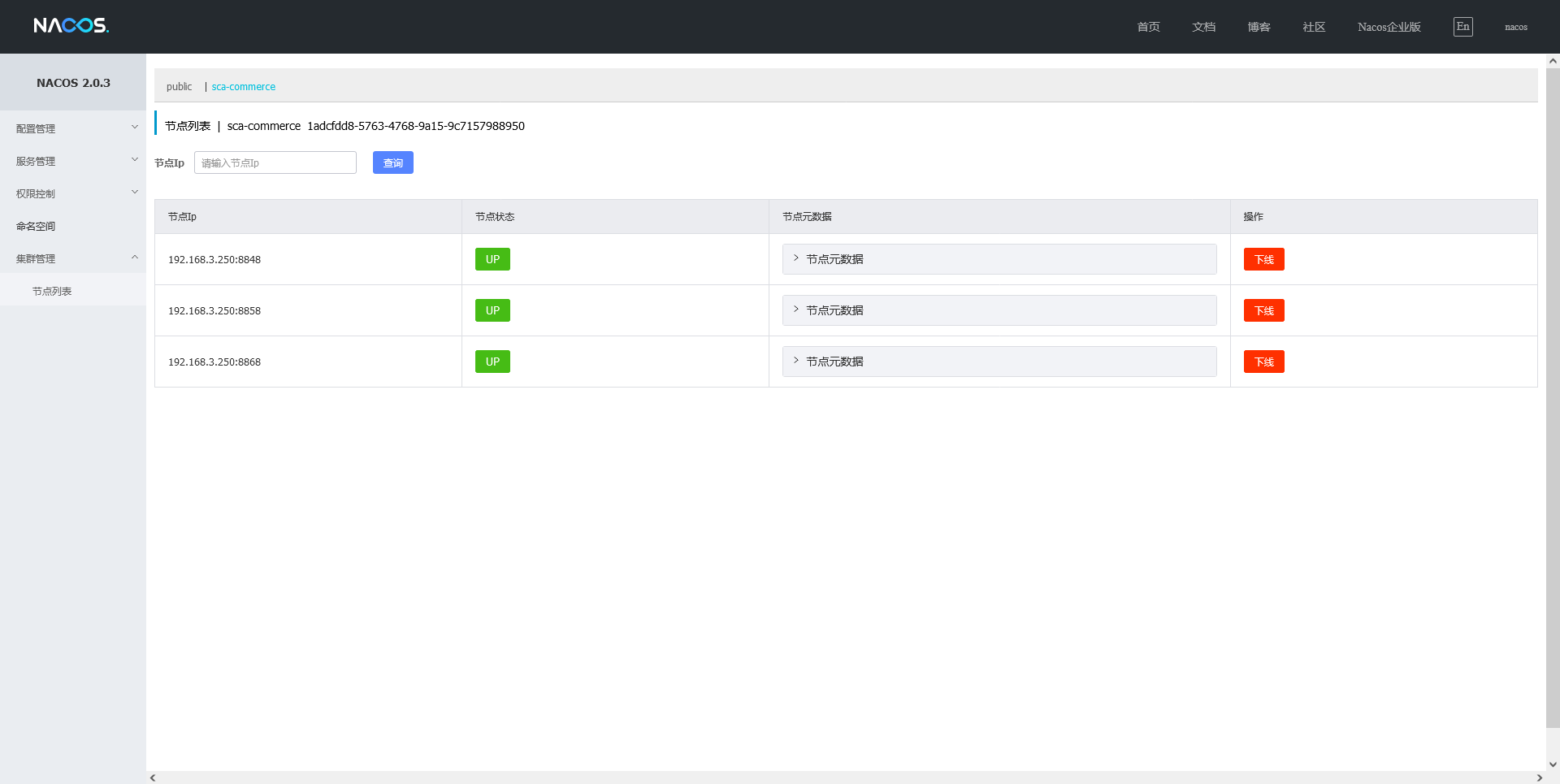
4.3.1 Alibaba Nacos Client service registration and discovery
4.3.1.1 service registration
Create a Nacos Client subproject
Project Name: SCA commerce Alibaba Nacos client
pom.xml
<?xml version="1.0" encoding="UTF-8"?>
<project xmlns="http://maven.apache.org/POM/4.0.0"
xmlns:xsi="http://www.w3.org/2001/XMLSchema-instance"
xsi:schemaLocation="http://maven.apache.org/POM/4.0.0 http://maven.apache.org/xsd/maven-4.0.0.xsd">
<parent>
<artifactId>sca-commerce</artifactId>
<groupId>com.edcode.commerce</groupId>
<version>1.0-SNAPSHOT</version>
</parent>
<modelVersion>4.0.0</modelVersion>
<artifactId>sca-commerce-alibaba-nacos-client</artifactId>
<version>1.0-SNAPSHOT</version>
<packaging>jar</packaging>
<!-- Module name and description information -->
<name>sca-commerce-alibaba-nacos-client</name>
<description>Nacos Client</description>
<dependencies>
<!-- spring cloud alibaba nacos discovery rely on -->
<dependency>
<groupId>com.alibaba.cloud</groupId>
<artifactId>spring-cloud-starter-alibaba-nacos-discovery</artifactId>
<version>2.2.3.RELEASE</version>
</dependency>
<dependency>
<groupId>com.edcode.commerce</groupId>
<artifactId>sca-commerce-mvc-config</artifactId>
<version>1.0-SNAPSHOT</version>
</dependency>
</dependencies>
<!--
SpringBoot of Maven plug-in unit, Able to Maven Provide for the application SpringBoot With your support, you can
SpringBoot The application is packaged as executable jar or war file, Then run in the usual way SpringBoot application
-->
<build>
<finalName>${artifactId}</finalName>
<plugins>
<plugin>
<groupId>org.springframework.boot</groupId>
<artifactId>spring-boot-maven-plugin</artifactId>
<executions>
<execution>
<goals>
<goal>repackage</goal>
</goals>
</execution>
</executions>
</plugin>
</plugins>
</build>
<!-- Configure remote warehouse -->
<repositories>
<repository>
<id>spring-milestones</id>
<name>Spring Milestones</name>
<url>https://repo.spring.io/milestone</url>
<snapshots>
<enabled>false</enabled>
</snapshots>
</repository>
</repositories>
</project>
NacosClientApplication startup class
package com.edcode.commerce;
import org.springframework.boot.SpringApplication;
import org.springframework.boot.autoconfigure.SpringBootApplication;
import org.springframework.cloud.client.discovery.EnableDiscoveryClient;
/**
* @author eddie.lee
* @blog blog.eddilee.cn
* @description Nacos Client Project start-up entrance
*/
@EnableDiscoveryClient
@SpringBootApplication
public class NacosClientApplication {
public static void main(String[] args) {
SpringApplication.run(NacosClientApplication.class, args);
}
}
bootstrap.yml
server:
port: 8000
servlet:
context-path: /scacommerce-nacos-client
spring:
application:
name: sca-commerce-nacos-client # The application name is also part of the Nacos configuration management dataId field (when config.prefix is empty)
cloud:
nacos:
# Service registration discovery
discovery:
enabled: true # If you do not want to use Nacos for service registration and discovery, set it to false
#server-addr: ${NACOS_ADDR:127.0.0.1}:8848
server-addr: ${NACOS_ADDR:127.0.0.1}:8848,${NACOS_ADDR:127.0.0.1}:8849,${NACOS_ADDR:127.0.0.1}:8850 # Nacos server address
namespace: ${NAMESPACE_ID:1adcfdd8-5763-4768-9a15-9c7157988950}
# Exposure endpoint
management:
endpoints:
web:
exposure:
include: '*'
endpoint:
health:
show-details: always
Start the project and view the Nacos Web
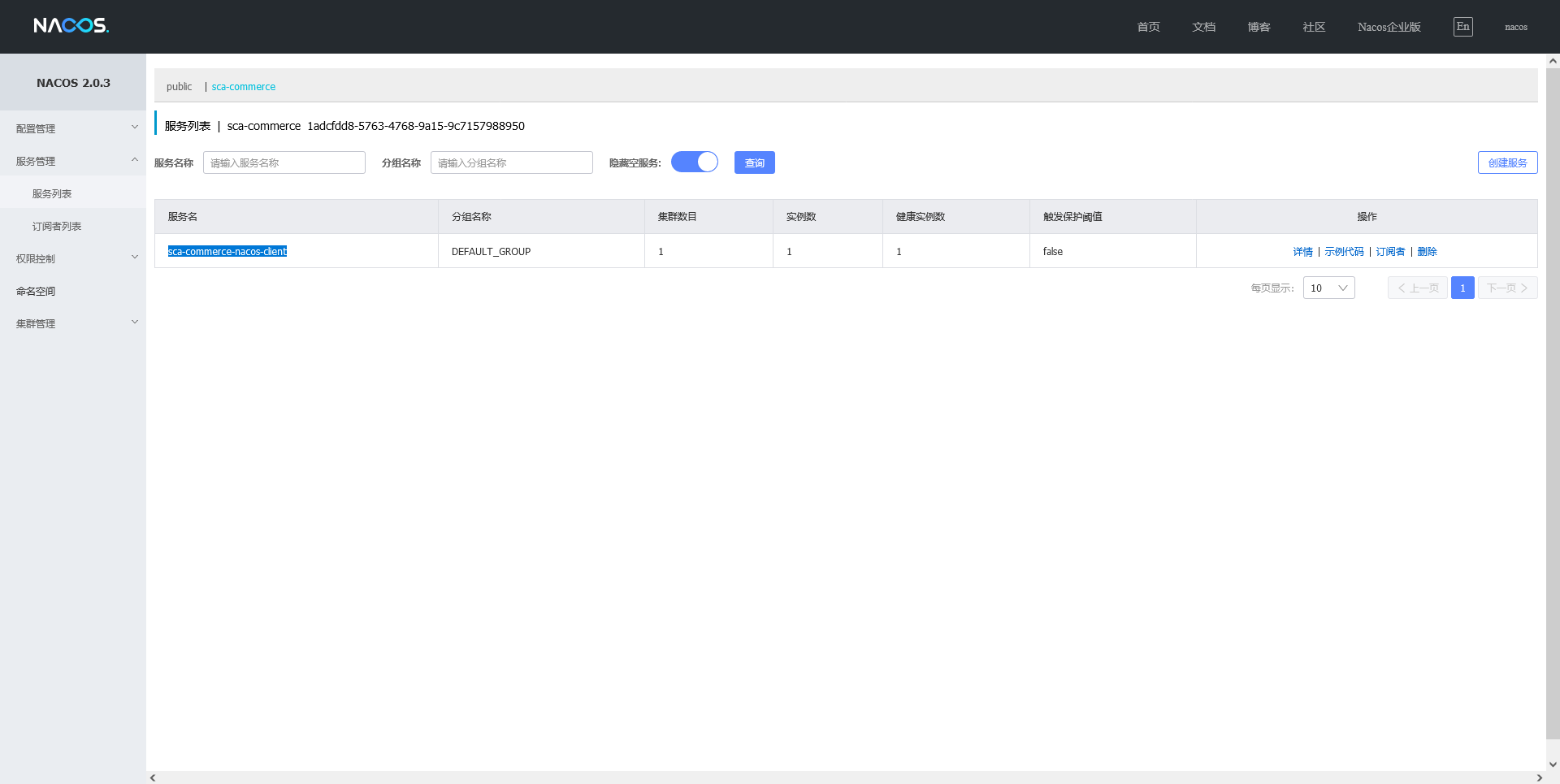
4.3.1.2 service discovery
NacosClientService
package com.edcode.commerce.service;
import lombok.extern.slf4j.Slf4j;
import org.springframework.cloud.client.ServiceInstance;
import org.springframework.cloud.client.discovery.DiscoveryClient;
import org.springframework.stereotype.Service;
import java.util.List;
/**
* @author eddie.lee
* @blog blog.eddilee.cn
* @description
*/
@Slf4j
@Service
public class NacosClientService {
private final DiscoveryClient discoveryClient;
public NacosClientService(DiscoveryClient discoveryClient) {
this.discoveryClient = discoveryClient;
}
/**
* Print Nacos Client information to log
* @param serviceId
* @return
*/
public List<ServiceInstance> getNacosClientInfo(String serviceId) {
log.info("request nacos client to get service instance info: [{}]", serviceId);
return discoveryClient.getInstances(serviceId);
}
}
NacosClientController
package com.edcode.commerce.controller;
import com.edcode.commerce.service.NacosClientService;
import lombok.RequiredArgsConstructor;
import lombok.extern.slf4j.Slf4j;
import org.springframework.cloud.client.ServiceInstance;
import org.springframework.web.bind.annotation.GetMapping;
import org.springframework.web.bind.annotation.RequestMapping;
import org.springframework.web.bind.annotation.RequestParam;
import org.springframework.web.bind.annotation.RestController;
import java.util.List;
/**
* @author eddie.lee
* @blog blog.eddilee.cn
* @description
*/
@Slf4j
@RestController
@RequestMapping("/nacos-client")
@RequiredArgsConstructor
public class NacosClientController {
private final NacosClientService nacosClientService;
/**
* Obtain all instance information of the service according to the service id
*/
@GetMapping("/service-instance")
public List<ServiceInstance> logNacosClientInfo(@RequestParam(defaultValue = "sca-commerce-nacos-client") String serviceId) {
log.info("coming in log nacos client info: [{}]", serviceId);
return nacosClientService.getNacosClientInfo(serviceId);
}
}
Use IDEA or PostMan request API