Define resources
Resources are one of the core concepts of sentinel. Resources here can be anything, such as services, methods in services, and a piece of code. Sentinel provides @ SentinelResource to define resources and AspectJ extension to customize resources and handle blockexceptions
After adding @ SentinelResource to the resource, you can use the configuration file or console to control the flow and fuse of the resource
About parameters in @ SentinelResource
- value: resource name, required
- blockHandler / blockHandlerClass:blockHandler corresponds to the name of the function handling BlockException. In short, it is a method called when concurrent requests exceed a certain frequency. The range that blockHandler function needs to access is public, the return type needs to match the original method, the parameter type needs to match the original method, and finally add an additional parameter with the type of BlockException
blockHandler is the Class object of the corresponding Class by default. Note that the corresponding function must be static modifier, otherwise it cannot be parsed
- Fallback: used to specify the processing logic when throwing an exception. In short, it is the method called when an exception occurs. Fallback handles all exceptions (except those excluded in exceptionsToIgnore). Signature and location requirements of fallback function:
- The return value type must be consistent with the return value type of the original function
- The method parameter list needs to be consistent with the original function, or an additional Throwable type can be used to receive the corresponding exception
- The fallback method needs to be in the same Class as the original method by default. If you want to use other types of methods, you can specify fallbackClass as the Class object of the corresponding Class. Note that the corresponding method must be static modified, otherwise it cannot be resolved
Here, use service-consumer-sentinel-rest-7060 as an example
@Service
public class ProductServiceImpl implements ProductService {
@Resource
RestTemplate restTemplate;
@SentinelResource(value = "getProductList",blockHandler = "getProductListBlockHandler",fallback = "getProductListFallback")
@Override
public List<Product> getProductList() {
System.out.println(Thread.currentThread().getName()+"---getProductList----");
ResponseEntity<List<Product>> exchange = restTemplate.exchange(
"http://service-provider-sentinel/provider/getProducts", HttpMethod.GET, null, new ParameterizedTypeReference<List<Product>>() {
});
return exchange.getBody();
}
public List<Product> getProductListBlockHandler(BlockException blockException){
blockException.printStackTrace();
return Arrays.asList(new Product(1L,"flow control-Data 01",1,new BigDecimal(100))
,new Product(2L,"flow control-Data 02",1,new BigDecimal(100)));
}
public List<Product> getProductListFallback(Throwable throwable){
System.out.println("Exception:"+throwable);
return Arrays.asList(new Product(1L,"Fuse degradation-Data 01",1,new BigDecimal(100))
,new Product(2L,"Fuse degradation-Data 02",1,new BigDecimal(100)));
}
}After restarting the service, access this resource and let the sentinel console load it. It is found that relevant resources appear
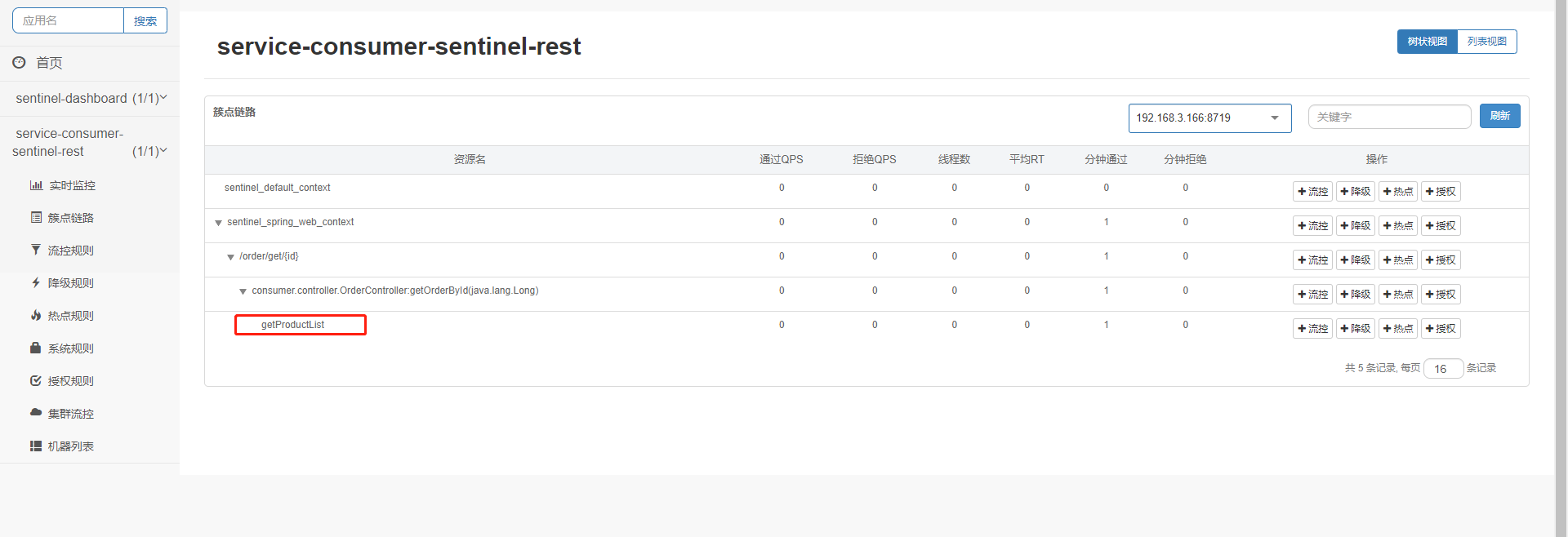
Define rules
All sentinel rules can be dynamically queried and modified in memory (console mode), and take effect immediately after modification. Sentinel also provides relevant API s to customize policies.
sentinel supports the following rules:
- flow control
- Fuse degradation
- System protection
- Source access control
- Hotspot parameters
- flow control
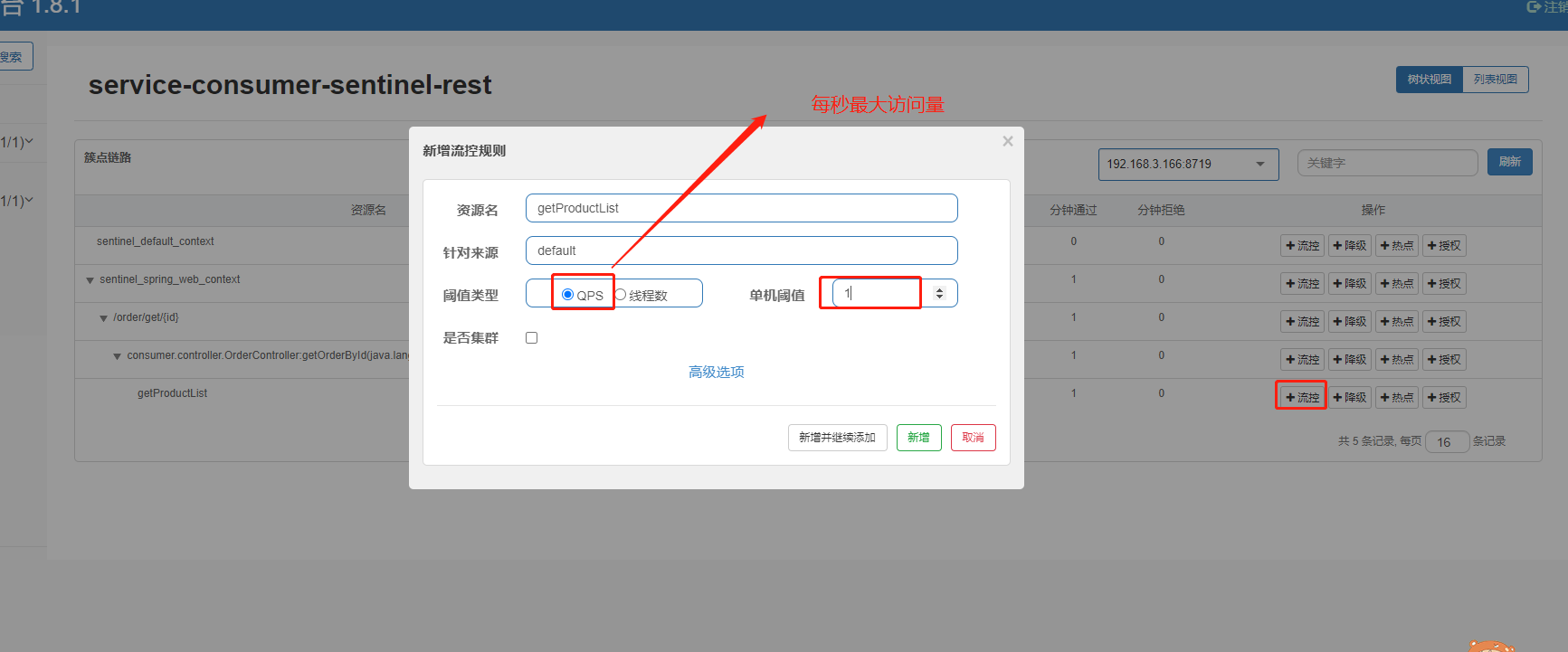
Here, set the maximum resource access to 1 per second, then we can quickly call it twice and find it and go directly
getProductListBlockHandler()
Then the request slowly returns the normal data
- Fuse degradation
Simulate an error message
@SentinelResource(value = "getProductList",blockHandler = "getProductListBlockHandler",fallback = "getProductListFallback")
@Override
public List<Product> getProductList() {
System.out.println(Thread.currentThread().getName()+"---getProductList----");
//Simulation error
Integer.parseInt("11,11");
ResponseEntity<List<Product>> exchange = restTemplate.exchange(
"http://service-provider-sentinel/provider/getProducts", HttpMethod.GET, null, new ParameterizedTypeReference<List<Product>>() {
});
return exchange.getBody();
}Accessing this resource directly again will call
getProductListFallback()
Return fuse data
It can also be configured on the console
Generally, it is not configured on the console
Dynamic rule extension
Sentinelproperties internally provides a datasource of TreeMap type, which is used to configure data source information and support
- File configuration rules
- Nacos configuration rules
- Zookeeper configuration rules
- Apollo configuration rules
- Redis configuration rules
Take file configuration as an example
to configure
spring:
cloud:
sentinel:
transport:
port: 8719
dashboard: 192.168.3.222:8080
datasource:
ds1:
#Open file configuration
file:
#File name
file: classpath:flowRile.json
#data type
data-type: json
rule-type: flowAdd flowrile. In the resources folder JSON, corresponding to com alibaba. csp. sentinel. slots. block. Attributes in ruleconstant
[
{
"resource": "getProductList",
"count": 1,
"grade": 1,
"limitApp": "default",
"strategy": 0,
"controlBehavior": 0
}
]| attribute | explain | Default value |
|---|---|---|
| resource | Resource name, which is the object of flow restriction rules | |
| count | Current limiting threshold | |
| grade | Current limiting threshold, value type, QPS mode (1), number of concurrent threads mode (0) | QPS |
| limitApp | Call source for flow control | default does not distinguish between sources |
| strategy | Call relationship current limiting policy: direct (0) Association (1) link (2) | According to the resource itself (direct) |
| controlBehavior | Flow control effect (direct decision / queuing / slow start mode), does not support flow restriction according to the call relationship | Direct rejection |
| clusterMode | Cluster current limiting | no |
After restarting the service and accessing the resource initialization, you can see the rules configured in the file on the console