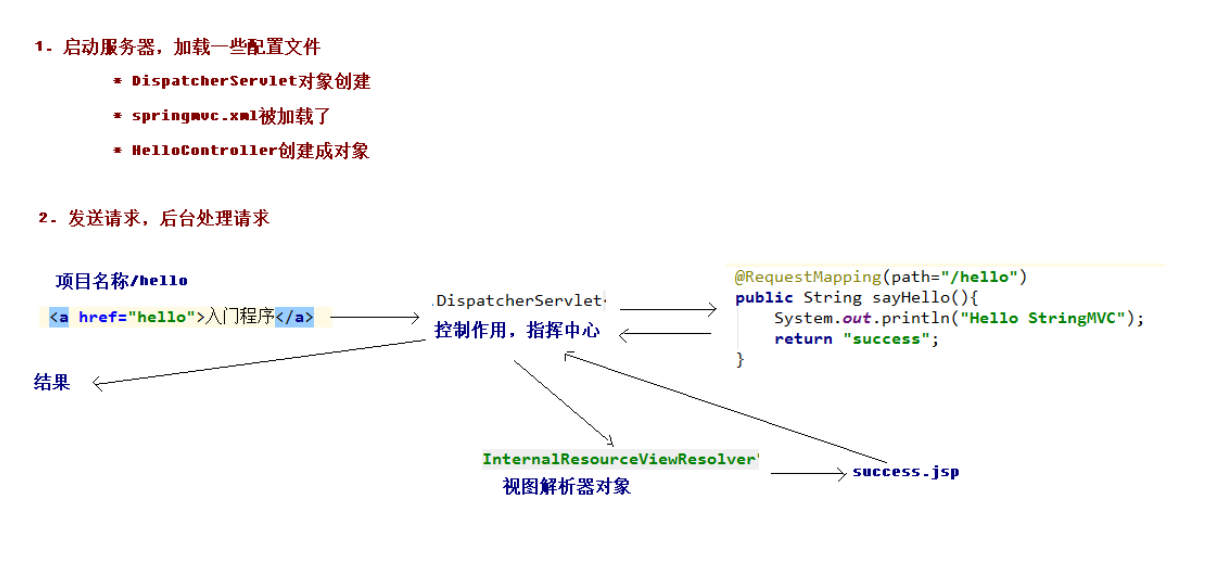Article directory
- Requirements for entry procedures
- 1. Create webapp project and introduce jar package: pom.xml
- 2. Configure the core controller (configure dispatcher servlet)
- 3. Write the configuration file of springmvc.xml
- 4. Write index.jsp and HelloController controller classes
- 5. Create the pages folder in the WEB-INF directory and write the success page of success.jsp
- Start the Tomcat server for testing
- process analysis
Requirements for entry procedures
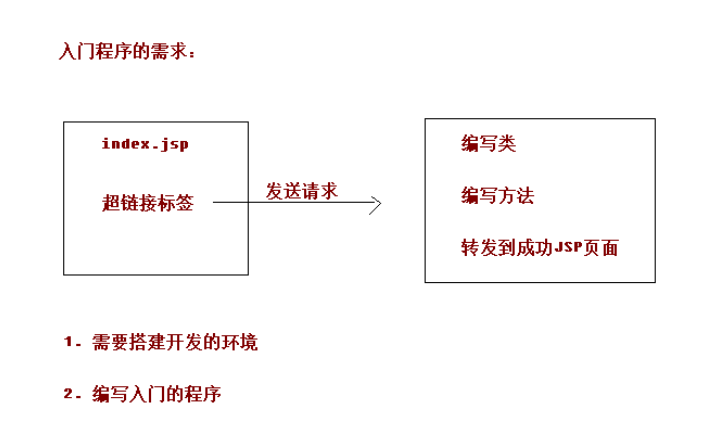
1. Create webapp project and introduce jar package: pom.xml
<properties> <project.build.sourceEncoding>UTF-8</project.build.sourceEncoding> <maven.compiler.source>1.8</maven.compiler.source> <maven.compiler.target>1.8</maven.compiler.target> <!-- spring Version lock for--> <spring.version>5.0.2.RELEASE</spring.version> </properties> <dependencies> <dependency> <groupId>org.springframework</groupId> <artifactId>spring-context</artifactId> <version>${spring.version}</version> </dependency> <dependency> <groupId>org.springframework</groupId> <artifactId>spring-web</artifactId> <version>${spring.version}</version> </dependency> <dependency> <groupId>org.springframework</groupId> <artifactId>spring-webmvc</artifactId> <version>${spring.version}</version> </dependency> <dependency> <groupId>javax.servlet</groupId> <artifactId>servlet-api</artifactId> <version>2.5</version> <scope>provided</scope> </dependency> <dependency> <groupId>javax.servlet.jsp</groupId> <artifactId>jsp-api</artifactId> <version>2.0</version> <scope>provided</scope> </dependency> </dependencies>
2. Configure the core controller (configure dispatcher servlet)
- In the web.xml configuration file, the core controller DispatcherServlet
<web-app> <display-name>Archetype Created Web Application</display-name> <servlet> <servlet-name>dispatcherServlet</servlet-name> <servlet-class>org.springframework.web.servlet.DispatcherServlet</servlet-class> <init-param> <param-name>contextConfigLocation</param-name> <param-value>classpath:springmvc.xml</param-value> </init-param> <load-on-startup>1</load-on-startup> </servlet> <servlet-mapping> <servlet-name>dispatcherServlet</servlet-name> <url-pattern>/</url-pattern> </servlet-mapping> </web-app>
3. Write the configuration file of springmvc.xml
<?xml version="1.0" encoding="UTF-8"?> <beans xmlns="http://www.springframework.org/schema/beans" xmlns:mvc="http://www.springframework.org/schema/mvc" xmlns:context="http://www.springframework.org/schema/context" xmlns:xsi="http://www.w3.org/2001/XMLSchema-instance" xsi:schemaLocation=" http://www.springframework.org/schema/beans http://www.springframework.org/schema/beans/spring-beans.xsd http://www.springframework.org/schema/mvc http://www.springframework.org/schema/mvc/spring-mvc.xsd http://www.springframework.org/schema/context http://www.springframework.org/schema/context/spring-context.xsd"> <!--Enable annotation scanning--> <context:component-scan base-package="code"></context:component-scan> <!-- View parser object--> <bean id="internalResourceViewResolver" class="org.springframework.web.servlet.view.InternalResourceViewResolver"> <property name="prefix" value="/WEB-INF/pages/"></property> <property name="suffix" value=".jsp"></property> </bean> <!-- Open notes SpringMVC Framework annotation support--> <mvc:annotation-driven /> </beans
4. Write index.jsp and HelloController controller classes
<%@ page contentType="text/html;charset=UTF-8" language="java" %> <html> <head> <title>Introductory case</title> </head> <body> <h3>Entry procedure</h3> <a href="hello">Getting started: hello</a> </body> </html>
//Controller @Controller public class HelloController { //Request mapping @RequestMapping(path = "/hello") public String sayHello(){ System.out.println("hello springMVC!"); return "success"; } }
5. Create the pages folder in the WEB-INF directory and write the success page of success.jsp
<%@ page contentType="text/html;charset=UTF-8" language="java" %> <html> <head> <title>Success page</title> </head> <body> <h3>Get started!</h3> </body> </html>
Start the Tomcat server for testing
process analysis
-
When starting the Tomcat server, the dispatcher servlet object is created because the load on startup tag is configured,
The springmvc.xml configuration file will be loaded -
When annotation scanning is enabled, the HelloController object will be created
-
Send the request from index.jsp, and the request will first arrive at the dispatcher servlet core controller, and then find the specific execution method according to the @ RequestMapping annotation
-
According to the return value of the execution method, and then according to the configured view parser, find the JSP file with the specified name in the specified directory
-
Tomcat server renders the page and responds