1, Introduction
for the data access layer, whether SQL or NOSQL, SpringBoot adopts the method of integrating Spring Data for unified processing by default, adding a large number of automatic configurations. xxxTemplate and xxxRepository are introduced to simplify the operation of data access layer.
<dependency> <!-- mysql-connector-java Dependency is required (when used) Mysql Database) -->
<groupId>mysql</groupId>
<artifactId>mysql-connector-java</artifactId>
<version>8.0.18</version>
</dependency>
2, Using JDBC
1. Add dependency
<dependency>
<groupId>org.springframework.boot</groupId>
<artifactId>spring-boot-starter-data-jdbc</artifactId>
</dependency>
2. Use
application.yml (mysql higher version must take the following url parameters, specify time zone, character, SSL)
spring:
datasource:
driver-class-name: com.mysql.cj.jdbc.Driver
url: jdbc:mysql://localhost:3306/test?serverTimezone=UTC&characterEncoding=utf8&useUnicode=true&useSSL=false
username: xxxxxx
password: ******
Test code
import java.sql.Connection;
import java.sql.SQLException;
import javax.sql.DataSource;
import org.junit.jupiter.api.Test;
import org.junit.runner.RunWith;
import org.springframework.beans.factory.annotation.Autowired;
import org.springframework.boot.test.context.SpringBootTest;
import org.springframework.test.context.junit4.SpringRunner;
@RunWith(SpringRunner.class)
@SpringBootTest
public class TestDatasource {
@Autowired
DataSource datasource;
@Test
public void contextLoads() throws SQLException {
System.out.println("Data source class"+datasource.getClass());
//com.zaxxer.hikari.HikariDataSource SpringBoot2 default data source
//org.apache.tomcat.jdbc.pool.DataSource SpringBoot1.5 default data source
Connection connection = datasource.getConnection();
System.out.println(connection);
connection.close();
}
}
3. Common functions
Core package: org.org springframework. boot. autoconfigure. jdbc
3.1 selecting data sources
| to configure | value |
|---|---|
| spring.datasource.type | org.apache.tomcat.jdbc.pool.DataSource com.zaxxer.hikari.HikariDataSource (default) org.apache.commons.dbcp2.BasicDataSource |
3.2 execute sql file at project startup
spring:
datasource:
platform: mysql # Designated platform
initialization-mode: always #Auto execute schema - * sql data-*. SQL, no need to
schema:
- classpath:sql/schema-jk.sql # Custom sql location
Description:
- Default sql storage location: classpath
- SQL: schema. Is executed by default sql,schema-all.sql,data.sql,data-all.sql
- Customizable sql location and name
- platform can be specified:
3.3 database operation
Core class: JdbcTemplate
@Autowired
JdbcTemplate jdbcTemplate;
@ResponseBody
@GetMapping("/jdbcSelect")
public List<Map<String, Object>> jdbcSelect() {
List<Map<String, Object>> queryForList = jdbcTemplate.queryForList("select * from t_user");
return queryForList;
}
3, Data source Druid
1. Switch data source
Add pom dependency:
<!-- https://mvnrepository.com/artifact/com.alibaba/druid -->
<dependency>
<groupId>com.alibaba</groupId>
<artifactId>druid</artifactId>
<version>1.1.21</version>
</dependency>
Modify data source: application yml
spring: datasource: type: com.alibaba.druid.pool.DruidDataSource
2. Add druid configuration
spring:
datasource:
# Other configurations of data source
initialSize: 5 #Number of initial connections
minIdle: 5 #Minimum idle
maxActive: 20 #maximum connection
maxWait: 60000 #Maximum waiting time ms
timeBetweenEvictionRunsMillis: 60000 #Running idle collector interval ms
minEvictableIdleTimeMillis: 300000 #The connection in the pool can be recycled after being idle for 5m
validationQuery: SELECT 1 FROM DUAL #Verify the sql used
testWhileIdle: true #Indicates whether the connection is verified by the idle connection collector (if any) If the test fails, the connection will be removed from the pool
testOnBorrow: false #Whether to verify the availability when getting an instance
testOnReturn: false #Whether to validate in advance when return ing to pool
poolPreparedStatements: false #Cache cursor
# Configure the filters for monitoring statistics interception. After removal, the sql in the monitoring interface cannot be counted, 'wall' is used for firewall
filters: stat,wall,slf4j
maxPoolPreparedStatementPerConnectionSize: 20
useGlobalDataSourceStat: true
connectionProperties: druid.stat.mergeSql=true;druid.stat.slowSqlMillis=500
java code
@Configuration
public class ApplicationConfiguration {
@Bean
@ConfigurationProperties(prefix = "spring.datasource")
public DruidDataSource getDataSource() {
return new DruidDataSource();
}
}
druid configuration resolution
| to configure | explain |
|---|---|
| initialSize | Number of initial connections |
| minIdle | Minimum idle number |
| maxActive | maximum connection |
| maxWait | Configure the timeout time for getting connections |
| timeBetweenEvictionRunsMillis | How often is the configuration interval detected? Idle connections that need to be closed are detected in milliseconds |
| minEvictableIdleTimeMillis | Configure the minimum lifetime of a connection in the pool, in milliseconds |
| validationQuery | Verify the sql used |
| testWhileIdle | Indicates whether the connection is verified by the idle connection collector (if any) If the detection fails, the connection will be removed from the pool. |
| testOnBorrow | Whether to verify the availability when getting an instance |
| testOnReturn | Whether to validate in advance when return ing to pool |
| poolPreparedStatements | Open PSCache |
| maxPoolPreparedStatementPerConnectionSize | Specifies the size of the PSCache on each connection |
| filters | Configure the filters for monitoring statistics interception. After removing the filters, the sql in the monitoring interface cannot be counted, 'wall' is used for firewall |
| connectionProperties | Open the mergeSql function through the connectProperties property; Slow SQL record |
| useGlobalDataSourceStat | Merge monitoring data of multiple DruidDataSource |
3. Configuration monitoring
//Configure Druid monitoring
//1. Configure the Servlet in the management background
@Bean
public ServletRegistrationBean<StatViewServlet> statViewServlet(){
ServletRegistrationBean<StatViewServlet> servletRegistrationBean = new ServletRegistrationBean<StatViewServlet>(new StatViewServlet(), "/druid/*");
/* The value can be stored in the initial servlet, and the key is fixed. Class ResourceServlet can be viewed */
Map<String, String> initParameters = new HashMap<>();
initParameters.put("loginUsername", "jinkun");
initParameters.put("loginPassword", "123456");
initParameters.put("allow","");//Allow all by default
initParameters.put("deny","192.168.56.1"); //Point to the machine that does not have access, and the value is ip address
servletRegistrationBean.setInitParameters(initParameters);
return servletRegistrationBean;
}
//2. Configure a web monitoring Filter
@Bean
public FilterRegistrationBean<WebStatFilter> webStatFilter(){
FilterRegistrationBean<WebStatFilter> filterRegistrationBean = new FilterRegistrationBean<>();
filterRegistrationBean.setFilter(new WebStatFilter());
filterRegistrationBean.setUrlPatterns(Arrays.asList("/*")); //Filter all
Map<String, String> initParameters = new HashMap<>();
initParameters.put("exclusions", "*.js,*.gif,*.jpg,*.png,*.css,*.ico,/druid/*"); //Exclude unfiltered
filterRegistrationBean.setInitParameters(initParameters);
return filterRegistrationBean;
}
Monitoring page:
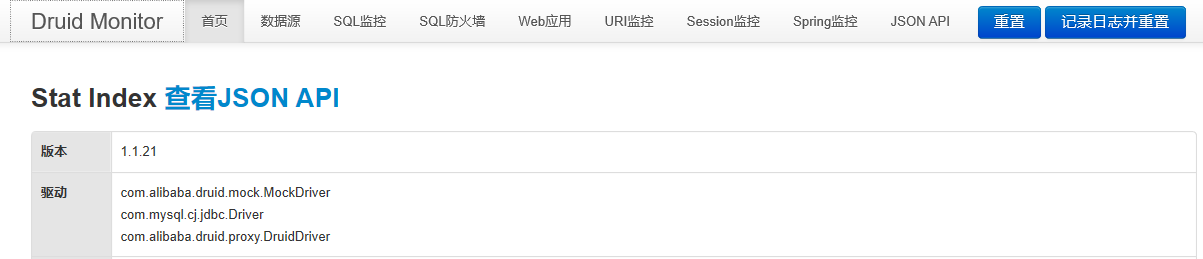
4, Integrate Mybatis
Help documentation: https://mybatis.org/mybatis-3/zh/
1. Introduce dependency
mybatis is not an official dependency of Spring Boot, so you need to add a version number.
<dependency>
<groupId>org.mybatis.spring.boot</groupId>
<artifactId>mybatis-spring-boot-starter</artifactId>
<version>2.1.1</version>
</dependency>
2. Annotated version
2.1 notes
| annotation | explain |
|---|---|
| @Mapper | It is marked in front of the class to indicate that this class is a class that operates the database |
| @MapperScan | @Mapper annotates each class and @ MapperScan(value = "package name") is placed before the startup class, so the classes under this package do not need @ mapper annotation. |
| @Insert | Insert statement |
| @Select | Query statement |
| @Update | UPDATE statement |
| @Delete | Delete statement |
| @Param | Method Parameter annotation, when the field name in the database is inconsistent with the field name of java bean |
| @Results and @ Result | Convert the values queried in the database into specific fields |
| #{} and ${} | #It is used to preprocess SQL and $is used to splice SQL1 |
| @InsertProvider | Dynamically generate SQL, type: the class that dynamically generates SQL, method: the specific method name in the class |
| @SelectProvider | Dynamically generate SQL, type: the class that dynamically generates SQL, method: the specific method name in the class |
| @UpdateProvider | Dynamically generate SQL, type: the class that dynamically generates SQL, method: the specific method name in the class |
| @DeleteProvider | Dynamically generate SQL, type: the class that dynamically generates SQL, method: the specific method name in the class |
| @Options | useGeneratedKeys=true ; keyProperty = "id" select whether to auto increment and auto increment columns |
| xml configuration file | Core Bean: org apache. ibatis. session. Configuration. ConfigurationCustomizer |
@Insert, @ Select, @ Update, @ Delete, @ Param examples
@Select("SELECT * FROM users WHERE user_sex = #{user_sex}")
List<User> getListByUserSex(@Param("user_sex") String userSex);
@Results and @ Result examples:
@Select("SELECT * FROM users")
@Results({
@Result(property = "userSex", column = "user_sex", javaType = UserSexEnum.class),
@Result(property = "nickName", column = "nick_name")
})
List<UserEntity> getAll();
2.2 sql Statement Builder
sql Statement Builder is aimed at the use of dynamic sql: if, choose, foreach and trim in annotation mode
the sql Statement Builder will create a method to return sql and use it in combination with @ xxxProvider.
| method | explain |
|---|---|
| SELECT(String) SELECT(String ...) | Start or insert into the SELECT clause. It can be called multiple times, and the parameter will be added to the SELECT clause. Parameters usually use comma separated column names and alias lists, but they can also be any type accepted by the database driver. |
| SELECT_DISTINCT(String) SELECT_DISTINCT(String...) | Start or insert into the SELECT clause, or insert the DISTINCT keyword into the generated query statement. It can be called multiple times, and the parameter will be added to the SELECT clause. Parameters usually use comma separated column names and alias lists, but they can also be any type accepted by the database driver. |
| FROM(String) FROM(String...) | Start or insert into the FROM clause. Can be called multiple times, and parameters are added to the FROM clause. Parameters are usually table names or aliases, or any type accepted by the database driver. |
| JOIN(String) JOIN(String...) INNER_JOIN(String) INNER_JOIN(String...) LEFT_OUTER_JOIN(String) LEFT_OUTER_JOIN(String...) RIGHT_OUTER_JOIN(String) RIGHT_OUTER_JOIN(String...) | Add a new join clause of the appropriate type based on the called method. The parameter can contain a standard join composed of column names and join on conditions. |
| WHERE(String) WHERE(String...) | Insert a new WHERE clause condition, linked by AND. It can be called many times, AND the new condition is linked by AND each time. Use OR() to separate OR. |
| OR() | Use OR to separate the current WHERE clause conditions. Can be called multiple times, but call multiple times in a row OR generate unstable SQL. |
| AND() | Use AND to separate the current WHERE clause condition. Can be called multiple times, but call multiple times in a row or generate unstable SQL. Because both WHERE AND HAVING will automatically link AND, this is a very rare method, which is only used for integrity. |
| GROUP_BY(String) GROUP_BY(String...) | Insert a new GROUP BY clause element, joined by commas. Can be called multiple times, each time with a comma connecting the new condition. |
| HAVING(String) HAVING(String...) | Insert a new HAVING clause condition. Connected by AND. Can be called multiple times, each time by AND to connect the new condition. Use OR() to separate OR |
| ORDER_BY(String) ORDER_BY(String...) | Insert new ORDER BY clause elements, joined by commas. Can be called multiple times, each time a new condition is concatenated by a comma. |
| LIMIT(String) LIMIT(int) | This method is valid when used with SELECT(), UPDATE(), and DELETE(). This method is designed to be used with OFFSET() when using SELECT(). (provided from 3.5.2) |
| OFFSET(String) OFFSET(long) | This method is valid when used with SELECT(). This method is used with LIMIT(). (provided from 3.5.2) |
| OFFSET_ROWS(String) OFFSET_ROWS(long) | Append an OFFSET n ROWS clause. This method is valid when used with SELECT(). This method is designed with fetch_ FIRST_ ROWS_ Use with only(). (provided from 3.5.2) |
| FETCH_FIRST_ROWS_ONLY(String) FETCH_FIRST_ROWS_ONLY(int) | Append a FETCH FIRST n ROWS ONLY clause. This method is valid when used with SELECT(). This method is designed to work with offset_ Use with rows(). (provided from 3.5.2) |
| DELETE_FROM(String) | Start a delete statement and specify the table name from which you want to delete. Usually it will be followed by WHERE statement! |
| INSERT_INTO(String) | Start an insert statement and specify the name of the table into which you want to insert data. One or more values () or into will follow_ COLUMNS() and INTO_ VALUES(). |
| SET(String) SET(String...) | Insert the update statement into the "set" list |
| UPDATE(String) | Start an update statement and specify the indication that needs to be updated. It will be followed by one or more sets (), and usually there will be a WHERE(). |
| VALUES(String, String) | Insert into the insert statement. The first parameter is the name of the column to be inserted, and the second parameter is the value of the column. |
| INTO_COLUMNS(String...) | Append a column phrase to the insert statement. This should be called together to_ VALUES (). |
| INTO_VALUES(String...) | Append a value phrase to the insert statement. This should be called with_ COLUMNS (). |
| ADD_ROW() | Add new rows for bulk insert. (provided from 3.5.2) |
@InsertProvider, @ SelectProvider, @ UpdateProvider, @ DeleteProvider examples
//In interface
@SelectProvider(type=DepartmentMapperClass.class ,method = "sql")
public Department getDeptbyId(Integer id);
//In class
public String sql() {
return "select * from department where id = #{id}";
}
sql Statement Builder example: don't care about accidental and, where
String sql = "SELECT P.ID, P.USERNAME, P.PASSWORD, P.FULL_NAME, " "P.LAST_NAME,P.CREATED_ON, P.UPDATED_ON " + "FROM PERSON P, ACCOUNT A " + "INNER JOIN DEPARTMENT D on D.ID = P.DEPARTMENT_ID " + "INNER JOIN COMPANY C on D.COMPANY_ID = C.ID " + "WHERE (P.ID = A.ID AND P.FIRST_NAME like ?) " + "OR (P.LAST_NAME like ?) " + "GROUP BY P.ID " + "HAVING (P.LAST_NAME like ?) " + "OR (P.FIRST_NAME like ?) " + "ORDER BY P.ID, P.FULL_NAME";
amount to:
private String selectPersonSql() {
return new SQL() {{
SELECT("P.ID, P.USERNAME, P.PASSWORD, P.FULL_NAME");
SELECT("P.LAST_NAME, P.CREATED_ON, P.UPDATED_ON");
FROM("PERSON P");
FROM("ACCOUNT A");
INNER_JOIN("DEPARTMENT D on D.ID = P.DEPARTMENT_ID");
INNER_JOIN("COMPANY C on D.COMPANY_ID = C.ID");
WHERE("P.ID = A.ID");
WHERE("P.FIRST_NAME like ?");
OR();
WHERE("P.LAST_NAME like ?");
GROUP_BY("P.ID");
HAVING("P.LAST_NAME like ?");
OR();
HAVING("P.FIRST_NAME like ?");
ORDER_BY("P.ID");
ORDER_BY("P.FULL_NAME");
}}.toString();
}
2.3 xml version
Mybatis global configuration:
<?xml version="1.0" encoding="UTF-8" ?> <!DOCTYPE configuration PUBLIC "-//mybatis.org//DTD Config 3.0//EN" "http://mybatis.org/dtd/mybatis-3-config.dtd"> <configuration> <!-- Global configuration: https://mybatis.org/mybatis-3/zh/configuration.html --> </configuration>
MySQL configuration sql
<?xml version="1.0" encoding="UTF-8" ?>
<!DOCTYPE mapper
PUBLIC "-//mybatis.org//DTD Mapper 3.0//EN"
"http://mybatis.org/dtd/mybatis-3-mapper.dtd">
<mapper namespace="org.mybatis.example.BlogMapper">
<select id="selectBlog" resultType="Blog" parameterType="int">
select * from Blog where id = #{id}
</select>
<!-- Related documents: https://mybatis.org/mybatis-3/zh/sqlmap-xml.html -->
</mapper>
Write relevant interface classes:
namespace: package name Class name
id: method name, resultType: return type, parameterType: parameter type
application.yml
mybatis: config-location: classpath:mybatis/mybatis-config.xml #Global profile mapper-locations: #xml Mapping File - classpath:mybatis/mapper/*.xml
5, SpringData JPA
1. Introduction
the purpose of Spring Data project is to simplify the construction of data access technology based on Spring framework applications. Including non relational database, map reduce framework, cloud data service, etc; It also includes access to relational databases.
spring data provides us with a unified API to operate the data access layer; This is mainly implemented by the Spring Data Commons project. Spring Data Commons allows us to use relational or non relational data access technologies based on the unified standards provided by spring. The standard includes CRUD, paging and sorting operations.
2. Advantages
- Unified Repository interface
org.springframework.data.repository.Repository<T, ID> //Unified interface org.springframework.data.repository.CrudRepository<T, ID> //CRUD based operation org.springframework.data.repository.PagingAndSortingRepository<T, ID> //Paging and sorting, also CRUD org.springframework.data.jpa.repository.JpaRepository<T, ID> //There are CRUD, paging and sorting
- Provide data access template class xxtemplate; Such as MongoTemplate and RedisTemplate*
- The core is that you can complete the operation without writing sql.
3. Introduce dependency
<dependency>
<groupId>org.springframework.boot</groupId>
<artifactId>spring-boot-starter-data-jpa</artifactId>
</dependency>
application.yml
spring:
jpa:
hibernate:
ddl-auto: update #Update or create data table structure
show-sql: true #The console displays sql
4. Build entity classes (JavaBean s)
This class automatically creates the table corresponding to this entity class in the database through some annotations.
| annotation | explain |
|---|---|
| @Entity | Before labeling a class, indicate that the class should be mapped to the database |
| @Table | Class, attribute: name: points to the table |
| @Column | Attribute annotation, attribute: columnDefinition: database type to which the field belongs, name: column name lenght: Varchar length, precision=8, scale=2: floating point precision, range, Whether unique=true, nullable=false is unique and empty. |
| @Temporal | Calendar mapping date; Date mapping time; Date mapping timestamp |
| @Transient | Do not save properties to the database |
| @Id | Primary key column |
| @GeneratedValue | Automatic generation, strategy: generation strategy: IDENTITY |
| @SequenceGenerator | Create a sequence for use with @ GeneratedValue |
| @Lob | Java types are byte[] Byte [] and Serializable types that map to blobs, while char[] Character [] and String objects map to clobs |
| @Basic | Attribute: fetch: value lazy / Eagle delayed or eager loading; For @ Lob |
| Help documentation | https://www.w3cschool.cn/java/jpa-manytomany-map.html |
Example:
Date type: supported time types include: Java sql. Date,java.sql.Time,java.sql.Timestamp,java.util.Date,java.util.Calendar.
@Column(name = "START_DATE", columnDefinition = "DATE DEFAULT CURRENT_DATE") private java.sql.Date startDate;
@Temporal
@Temporal(TemporalType.DATE) //Calendar mapping date private java.util.Calendar dob; @Temporal(TemporalType.TIME) //Date mapping time private java.util.Date dob; @Temporal(TemporalType.TIMESTAMP) //Date mapping timestamp private java.util.Date dob;
@GeneratedValue
@Id @GeneratedValue(strategy = GenerationType.IDENTITY) private Long id;
@SequenceGenerator
@SequenceGenerator(name="Emp_Gen", sequenceName="Emp_Seq") @Id @GeneratedValue(generator="Emp_Gen") private int id;
5. Data operation
write interface to inherit jparepository < entity class, primary key >
There are three ways to write sql in the interface: 1. Method in JpaRepository; 2. Custom method; 3. @ Query annotation
- For the JpaRepository method, please check the source code
- Custom method - SpringData JPA rule
| key word | sample | JPQL fragment |
|---|---|---|
| And | findByLastnameAndFirstname | ... where x.lastname = ?1 and x.firstname = ?2 |
| Or | findByLastnameOrFirstname | ... where x.lastname = ?1 or x.firstname = ?2 |
| Is, Equals | findByFirstname,findByFirstnameIs,findByFirstnameEquals | ... where x.firstname = ?1 |
| Between | findByStartDateBetween | ... where x.startDate between ?1 and ?2 |
| LessThan | findByAgeLessThan | ... where x.age < ?1 |
| LessThanEqual | findByAgeLessThanEqual | ... where x.age <= ?1 |
| GreaterThan | findByAgeGreaterThan | ... where x.age > ?1 |
| GreaterThanEqual | findByAgeGreaterThanEqual | ... where x.age >= ?1 |
| After | findByStartDateAfter | ... where x.startDate > ?1 |
| Before | findByStartDateBefore | ... where x.startDate < ?1 |
| IsNull, Null | findByAge(Is)Null | ... where x.age is null |
| IsNotNull, NotNull | findByAge(Is)NotNull | ... where x.age not null |
| Like | findByFirstnameLike | ... where x.firstname like ?1 |
| NotLike | findByFirstnameNotLike | ... where x.firstname not like ?1 |
| StartingWith | findByFirstnameStartingWith | … where x.firstname like ?1 (parameter attached%) |
| EndingWith | findByFirstnameEndingWith | … where x.firstname like ?1 (prefix% for parameters) |
| Containing | findByFirstnameContaining | … where x.firstname like ?1 (parameter bound in%) |
| OrderBy | findByAgeOrderByLastnameDesc | ... where x.age = ?1 order by x.lastname desc |
| Not | findByLastnameNot | ... where x.lastname <> ?1 |
| In | findByAgeIn(Collection ages) | ... where x.age in ?1 |
| NotIn | findByAgeNotIn(Collection ages) | ... where x.age not in ?1 |
| True | findByActiveTrue() | ... where x.active = true |
| False | findByActiveFalse() | ... where x.active = false |
| IgnoreCase | findByFirstnameIgnoreCase | ... where UPPER(x.firstame) = UPPER(?1) |
- @Query annotation
//@Modifying
@Query("select u from User u where u.emailAddress = ?1")
User findByEmailAddress(String emailAddress);
//? 1 ? 2 indicates the position of the parameter. The attribute nativeQuery=true/false in @ Query indicates whether the field in the statement is a field of data (true) or an attribute in the entity class
//The modification statement needs to be annotated with @ Modifying
- specification query to deal with dynamic sql construction. Implement interface jpaspecification executor
The method of JpaSpecificationExecutor needs to pass in the Specification object to build dynamic sql. The core method is as follows:
public interface Specification<T> extends Serializable{
@Nullable
Predicate toPredicate(Root<T> root, CriteriaQuery<?> query, CriteriaBuilder criteriaBuilder);
}
//root: used to get database fields
//query: used to combine conditions and return the Specification object
//criteriaBuilder: used to build relationships among multiple conditions: like, and, or
Example:
@RestController
public class JpaController {
@Autowired
UserMapper um;
@GetMapping("/user/{id}")
public User getUserbyId(@PathVariable Long id) {
return um.getOne(id);
}
}
//dao layer
public interface UserMapper extends JpaRepository<User, Long>{
}
//Entity class
@Entity
@Table(name ="user")
@JsonIgnoreProperties(value = { "hibernateLazyInitializer", "handler" }) //When a field in an entity class is null, an error will be reported when converting to JSON. This annotation can be added to solve it.
public class User {
ate(Root root, CriteriaQuery<?> query, CriteriaBuilder criteriaBuilder);
}
//root: used to get database fields
//query: used to combine conditions and return the Specification object
//criteriaBuilder: used to build relationships among multiple conditions: like, and, or
```java
@RestController
public class JpaController {
@Autowired
UserMapper um;
@GetMapping("/user/{id}")
public User getUserbyId(@PathVariable Long id) {
return um.getOne(id);
}
}
//dao layer
public interface UserMapper extends JpaRepository<User, Long>{
}
//Entity class
@Entity
@Table(name ="user")
@JsonIgnoreProperties(value = { "hibernateLazyInitializer", "handler" }) //When a field in an entity class is null, an error will be reported when converting to JSON. This annotation can be added to solve it.
public class User {