Define your own starter
- SpringBoot entry to mastery - Spring annotation programming (1)
- SpringBoot introduction to mastery - SpringBoot Introduction (II)
- Introduction to SpringBoot - proficient in the basic use of Spring (3)
- SpringBoot entry to mastery - SpringBoot integrated SSM (IV)
- SpringBoot introduction to mastery - SpringBoot automatic configuration principle (V)
- SpringBoot introduction to mastery - SpringBoot custom starter(6)
1. Get to know spring boot starter
SpringBoot can easily integrate other components. For example, for spring MVC, we only need to import spring boot starter web to write the Controller directly. This package not only imports a jar, but also imports all the jars needed to integrate spring MVC

For the integration of different components, there is a corresponding start. For example, spring boot starter Redis is used to integrate Redis, which imports all the jars required by Redis. The starter contains not only all the jars required to integrate a component, but also the configuration classes that integrate the component. The summary is as follows
- It integrates the dependency libraries required by this module;
- Provide configuration items for the module to the user;
- Provide automatic configuration class to automatically assemble beans in the module;
Let's develop our own starter
2. Define your own starter
Let's define a starter for automatically assembling redis. After a project imports the starter, it can automatically connect to the redis server according to the default configuration. How can we achieve such an effect? Perhaps you should think of encapsulating your own jar package following the automatic configuration process of SpringBoot. So what do we need to do
- Create a maven factory and import the jar packages required for redis operation. I will use jedis to demonstrate here
- Define a Properties class to load the redis configuration item of yml configuration
- Create a new automatic assembly class, and use @ Configuration and @ Bean for automatic assembly
- Create met-inf / spring Factories file, configure the automatic configuration class, so that SpringBoot can load it automatically;
2.1. Create project, import dependency
My project is called SpringBoot starter redis. I need to import the SpringBoot foundation dependency and jedis foundation dependency.
<packaging>jar</packaging>
<parent>
<groupId>org.springframework.boot</groupId>
<artifactId>spring-boot-starters</artifactId>
<version>2.2.5.RELEASE</version>
</parent>
<dependencies>
<!-- SpringBoot Auto configure base dependencies -->
<dependency>
<groupId>org.springframework.boot</groupId>
<artifactId>spring-boot-configuration-processor</artifactId>
<optional>true</optional>
</dependency>
<!-- SpringBoot Core foundation dependency -->
<dependency>
<groupId>org.springframework.boot</groupId>
<artifactId>spring-boot-starter</artifactId>
<version>2.2.5.RELEASE</version>
<scope>compile</scope>
</dependency>
<!-- use jedis operation Redis -->
<dependency>
<groupId>redis.clients</groupId>
<artifactId>jedis</artifactId>
<version>3.1.0</version>
</dependency>
<dependency>
<groupId>commons-pool</groupId>
<artifactId>commons-pool</artifactId>
<version>1.6</version>
</dependency>
</dependencies>
2.2. Define Redis auto configuration
First, create a RedisProperties to read the configuration of yaml
//@ConfigurationProperties: bind the configuration with the same name under the prefix "spring.redis" to the field of the object
@ConfigurationProperties(prefix = "spring.redis")
public class RedisProperties {
//redis host
private String host ="127.0.0.1";
//redis password
private String password;
//redis port
private int port = 6379;
//Timeout, 1 second timeout
private int timeout = 1000;
//Maximum idle
private int maxIdle = 8;
//Maximum link
private int maxTotal = 8;
//Maximum wait timeout
private long maxWaitMillis = -1;
//Open test
private boolean testOnBorrow = false;
...ellipsis get,set...
}
Step 2: create Redis auto configuration class and register JedisPool connection pool object
@Configuration
//If there's jedis Class creates a Bean
@ConditionalOnClass({Jedis.class,JedisPoolConfig.class})
//If you haven't already created Jedis, create it
@ConditionalOnMissingBean(Jedis.class)
//@EnableConfigurationProperties: enables RedisProperties
@EnableConfigurationProperties(RedisProperties.class)
public class RedisAutoConfiguration {
@Bean
public JedisPool jedisPool(RedisProperties redisProperties){
JedisPoolConfig config = new JedisPoolConfig();
//Maximum number of free connections
config.setMaxIdle(redisProperties.getMaxIdle());
//Maximum number of linked objects
config.setMaxTotal(redisProperties.getMaxTotal());
//Link timeout
config.setMaxWaitMillis(redisProperties.getMaxWaitMillis());
//Get the connection is to test whether the connection is unblocked
config.setTestOnBorrow(redisProperties.isTestOnBorrow());
//Parameters: configuration object, redis host address, timeout, password
return new JedisPool(config,redisProperties.getHost(),redisProperties.getPort(),redisProperties.getTimeout(),redisProperties.getPassword());
}
@Bean
public RedisTemplate redisTemplate(JedisPool jedisPool){
return new RedisTemplate(jedisPool);
}
}
2.3. Create RedisTemplate
Create RedisTemplate, which is a tool class used to operate Redis. The code is as follows
public class RedisTemplate {
//Connection pool
private JedisPool jedisPool;
public RedisTemplate(JedisPool jedisPool){
this.jedisPool = jedisPool;
}
public RedisTemplate(){}
public Jedis getJedis(){
return jedisPool.getResource();
}
//Save string
public String set(String key ,String value){
Jedis jedis = getJedis();
String result = jedis.set(key , value);
jedis.close();
return result;
}
//Get string
public String get(String key){
Jedis jedis = getJedis();
String result = jedis.get(key);
jedis.close();
return result;
}
}
2.4. Create spring factories
Create resources \ meta-inf \ spring Factories file, add the name of the configuration class
org.springframework.boot.autoconfigure.EnableAutoConfiguration=cn.whale.config.RedisAutoConfiguration
2.5. Package start
Using terminal, execute mvn install to package the factory to the local warehouse
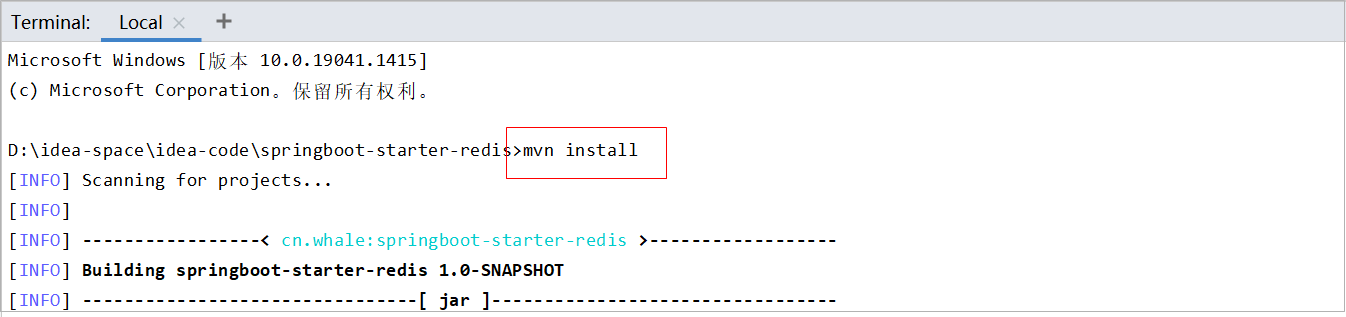
Here, start development is completed. The next step is in the project POM The start (SpringBoot starter redis) is introduced into XML. When the project starts, the SpringBoot automatic configuration process will load SpringBoot starter redis / mate-inf / Spring RedisAutoConfiguration in factories, JedisPool and RedisTemplate will be registered in the Spring container. The rest is to inject RedisTemplate interface into the project.
The project structure is as follows
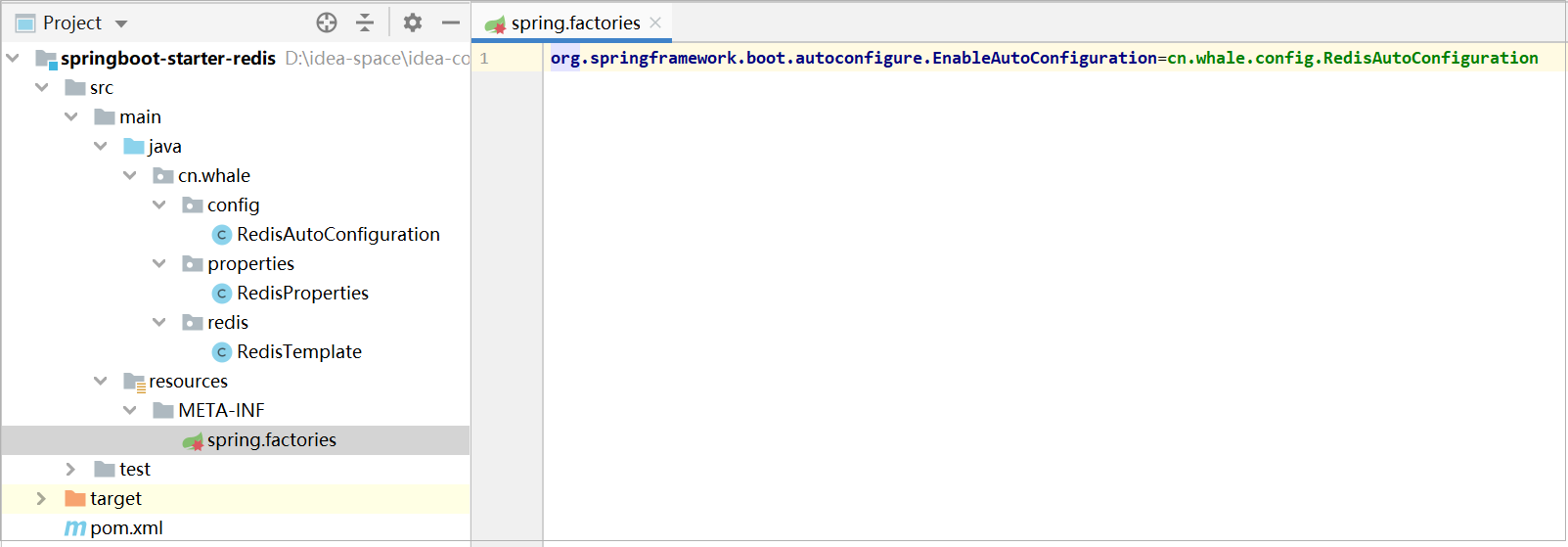
3. Use Starter
3.1.pom import dependency
Here we will find the starter project of install above
<dependency>
<groupId>cn.whale</groupId>
<artifactId>springboot-starter-redis</artifactId>
<version>1.0-SNAPSHOT</version>
</dependency>
3.2. Configure Redis
This configuration item corresponds to RedisProperties in springboot starter redis. If it is not configured, the default value will be used
spring:
redis:
password: 123456
host: 127.0.0.1
port: 6379
3.3. Write controller
Inject RedisTemplate into the controller to demonstrate the set and get methods
@RestController
public class UserController {
@Autowired
private RedisTemplate redisTemplate;
@RequestMapping("/redis/set/{key}/{value}")
public String redisSet(@PathVariable("key")String key , @PathVariable("value")String value){
return redisTemplate.set(key,value);
}
@RequestMapping("/redis/get/{key}")
public String redisGet(@PathVariable("key")String key){
return redisTemplate.get(key);
}
}
3.4. Start test
Start the project and access the path for testing. The results are as follows:
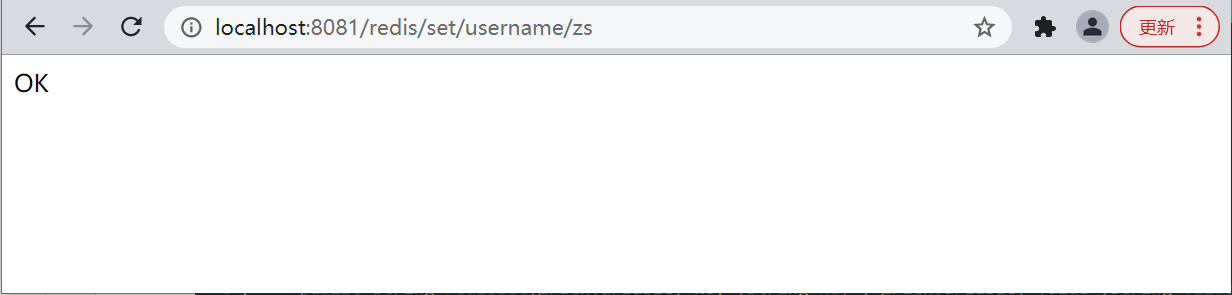
Test get
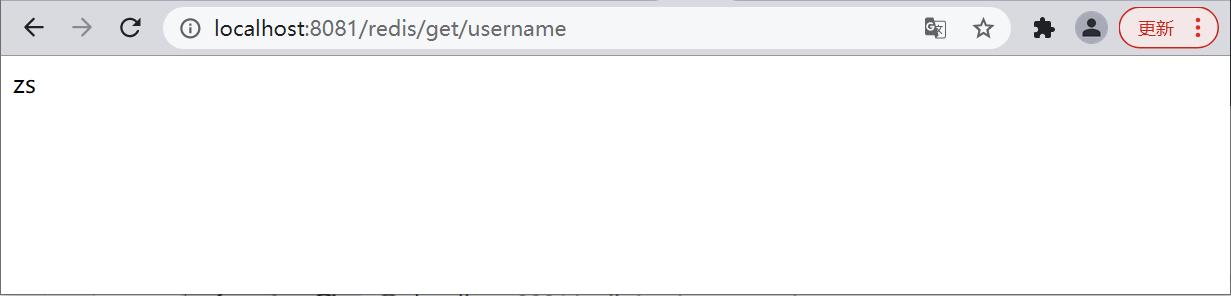
Here are the effects in Redis

You might ask, what's the use of defining a starter? In fact, it is more useful. For example, we need to develop a general component and package a jar. This component needs to be dependent on multiple projects. How can we do some initialization configuration when the program starts? Defining a starter is a good way.
The article is over. If the article is helpful to you, please give it a good comment, please give it a good comment, please give it a good comment