This paper mainly introduces how to configure two data sources (mysql and oracle) in a spring boot project;
1. Import related dependence
<!-- https://mvnrepository.com/artifact/mysql/mysql-connector-java --> <dependency> <groupId>mysql</groupId> <artifactId>mysql-connector-java</artifactId> <scope>runtime</scope> </dependency> <!--oracle drive --> <dependency> <groupId>com.oracle</groupId> <artifactId>ojdbc6</artifactId> <version>11.1.0.7.0</version> </dependency>
When the version of the ojdbc driver package is too low, an error will be reported as shown in the following figure, that is, the driver jar is not compatible with the database version:
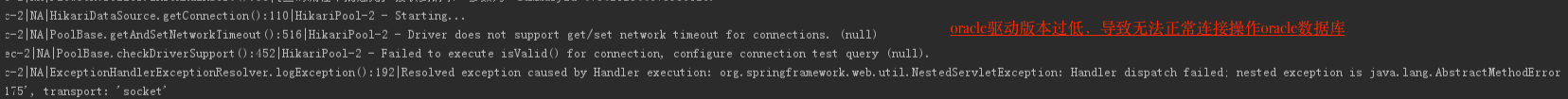
2. Configure the data source connection parameters in applicationContext.yml:
1 Spring: 2 datasource: 3 base: 4 driver-class-name: com.mysql.jdbc.Driver 5 jdbc-url: ${base.db.url} 6 username: ${base.db.username} 7 password: ${base.db.password} 8 oa: 9 driver-class-name: oracle.jdbc.driver.OracleDriver 10 jdbc-url: ${oa.db.urL} 11 username: ${oa.db.username} 12 password: ${oa.db.password} 13 hikari: 14 max-lifetime: 60000 15 login-timeout: 5 16 validation-timeout: 3000 17 connection-timeout: 60000 18 idle-timeout: 60000
3. Multi data source configuration file, read the corresponding connection parameters
Package com.**.config; import org.springframework.beans.factory.annotation.Qualifier; import org.springframework.boot.context.properties.ConfigurationProperties; import org.springframework.boot.jdbc.DataSourceBuilder; import org.springframework.context.annotation.Bean; import org.springframework.context.annotation.Configuration; import org.springframework.context.annotation.Primary; import javax.sql.DataSource; public class MultiDataSourceConfig { @Bean (name = "primaryDataSource") @Qualifier("primaryDataSource") @Primary //Define master data source @ConfigurationProperties (prefix = "spring.datasource.Base") public DataSource primaryDataSource () { return DataSourceBuilder.create().build (); } @Bean (name = "secondaryDataSource") @Qualifier ("secondaryDataSource") @ConfigurationProperties (prefix = "spring.datasource.oa") public DataSource secondaryDataSource () { return DataSourceBuilder.create().build (); } }
3. The configuration of the main data source specifies to scan the corresponding mapper file and the corresponding xml file. When using the mapper file under the mapper package, the corresponding sql session will be used automatically
Package com.**.config; import org.apache.ibatis.session.SqlSessionFactory; import org.mybatis.spring.SqLSessionFactoryBean; import org.mybatis.spring.SqLSessionTemplate; import org.mybatis.spring.annotation.MapperScan; import org.springframework.beans.factory.annotation.Qualifier; import org.springframework.context.annotation.Bean; import org.springframework.context.annotation.Configuration; import org.springframework.context.annotation.Primary; import org.springframeworkcore.io.support.PathMatchingResourcePatternResolver; import org.spr ingframework.jdbc.datasource.DataSourceTransactionManager; import org.springframework.transaction.PlatformTransactionManager; import javax.sql.DataSource; @Configuration @MapperScan (basePackages = "com.**.mapper", sqlSessionTemplateRef = "primarySqlSessionTemplate") public class SqlSessionTemplate1 { @Bean (name = "primarySqlSessionFactory") @Primary public SqlSessionFactory primarySqlSessionFactory (@Qualifier("primaryDataSource") DataSource dataSource) throws Exception{ SqLSessionFactoryBean bean = new SqlSessionFactoryBean (); bean.setDataSource (dataSource); bean.setMapperLocations (new PathMatchingResourcePatternResolver().getResources (locationPattern: "classpath: mybatis/mapper/*. XmL")); return bean.getObject(); } /** * Configure declarative transaction manager */ @Bean (name = "primaryTransactionManager") @Primary public PlatformTransactionManager primaryTransactionManager (@Qualifier("primaryDataSource") DataSource dataSource) { return new DataSourceTransactionManager (dataSource); } @Bean (name = "primarySqlSessionTemplate") @Primary public SqlSessionTemplatel primarySqlSessionTemplate(@Qualifier("primarySqlSesionFactory") SqlSessionFactory sqlSessionFactory) throws Exception { return new SqlSessionTemplatel(sqlSessionFactory); } }
4. The second data source configuration specifies to scan the corresponding mapper file and the corresponding xml file. When using the mapper file under the mapper package, the corresponding sql session will be used automatically
Package com.**.config; import org.apache.ibatis.session.SqlSessionFactory; import org.mybatis.spring.SqLSessionFactoryBean; import org.mybatis.spring.SqLSessionTemplate; import org.mybatis.spring.annotation.MapperScan; import org.springframework.beans.factory.annotation.Qualifier; import org.springframework.context.annotation.Bean; import org.springframework.context.annotation.Configuration; import org.springframework.context.annotation.secondary; import org.springframeworkcore.io.support.PathMatchingResourcePatternResolver; import org.spr ingframework.jdbc.datasource.DataSourceTransactionManager; import org.springframework.transaction.PlatformTransactionManager; import javax.sql.DataSource; @Configuration @MapperScan (basePackages = "com.**.oraclemapper", sqlSessionTemplateRef = "secondarySqlSessionTemplate") public class SqlSessionTemplate2 { @Bean (name = "secondarySqlSessionFactory") public SqlSessionFactory secondarySqlSessionFactory (@Qualifier("secondaryDataSource") DataSource dataSource) throws Exception{ SqLSessionFactoryBean bean = new SqlSessionFactoryBean (); bean.setDataSource (dataSource); bean.setMapperLocations (new PathMatchingResourcePatternResolver().getResources (locationPattern: "classpath: mybatis/oraclemapper/*. XmL")); return bean.getObject(); } /** * Configure declarative transaction manager */ @Bean (name = "secondaryTransactionManager") public PlatformTransactionManager secondaryTransactionManager (@Qualifier("secondaryDataSource") DataSource dataSource) { return new DataSourceTransactionManager (dataSource); } @Bean (name = "secondarySqlSessionTemplate") public SqlSessionTemplatel secondarySqlSessionTemplate(@Qualifier("secondarySqlSesionFactory") SqlSessionFactory sqlSessionFactory) throws Exception { return new SqlSessionTemplatel(sqlSessionFactory); } }
At this point, the service layer can be used as a single data source.