1, IDEA settings
1. Set zoom
Font size scaling via Ctrl + mouse wheel
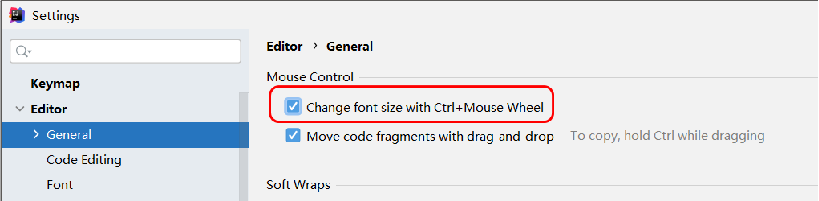
2. Automatic prompt setting
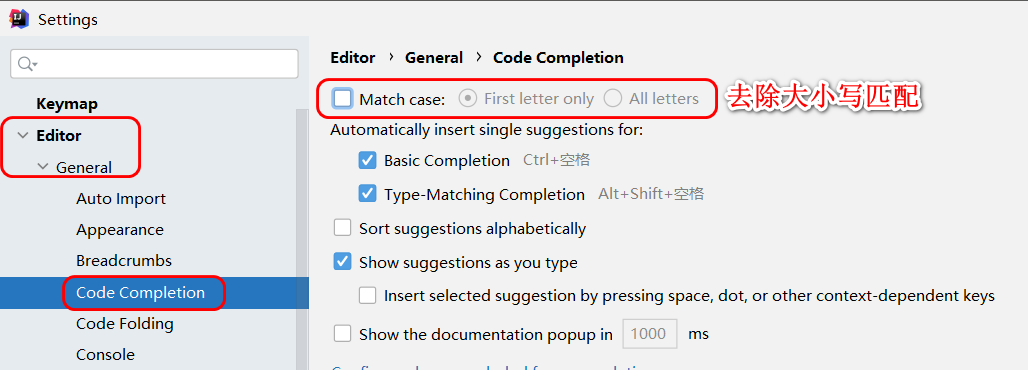
3. Automatic prompt for parameter setting method
After setting, the method has parameter prompt
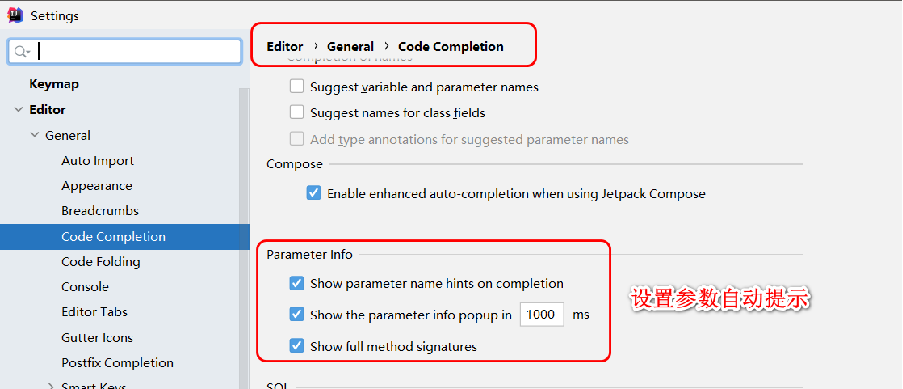
4. Set character set
UTF-8 coding is required
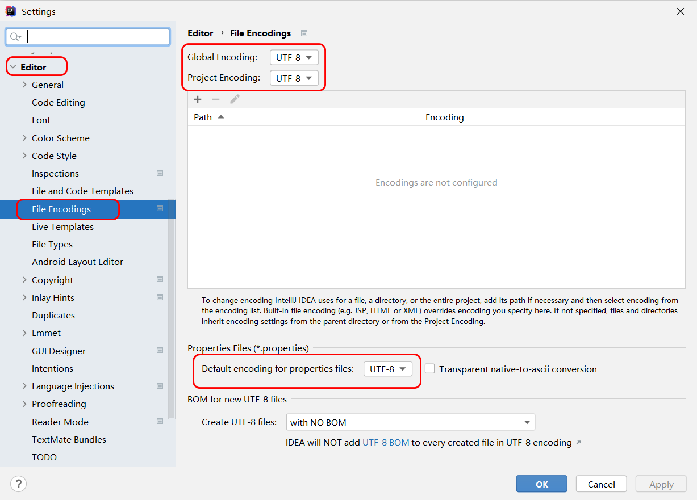
5. Set automatic compilation
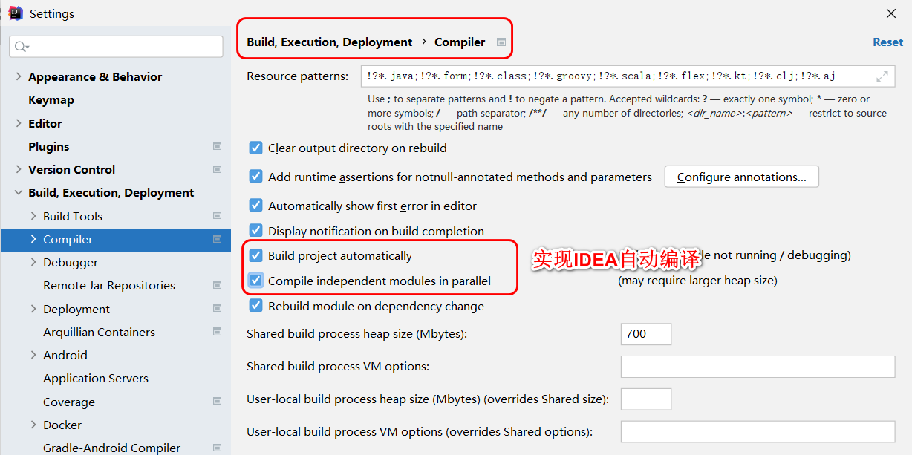
6.Maven settings
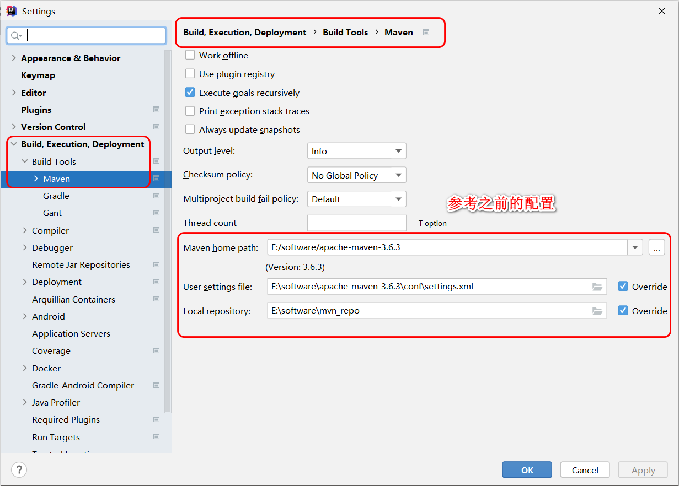
2, Lombok
1. Function
Previous Java projects were filled with too much unfriendly Code: getter/setter/toString of POJO; Exception handling; The closing operation of I/O flow and so on. These template codes have no technical content and affect the beauty of the code. Lombok came into being.
2. Common notes
@Getter/@Setter: generate getter/setter methods of all member variables on the action class; Act on a member variable to generate the getter/setter method of the member variable. You can set access permissions and lazy loading.
@ToString: acts on a class and overrides the default toString() method. You can limit the display of some fields through the of property and exclude some fields through the exclude property.
@EqualsAndHashCode: acts on the class, overriding the default equals and hashCode
@NoArgsConstructor, @RequiredArgsConstructor, @AllArgsConstructor: acts on a class to generate a constructor. There are staticName, access and other attributes.
@AllArgsConstructor: generate all parameter constructor
@Data: acts on a class and is a collection of the following annotations: @ ToString @EqualsAndHashCode @Getter @Setter @RequiredArgsConstructor
3. Steps
Install plug-ins
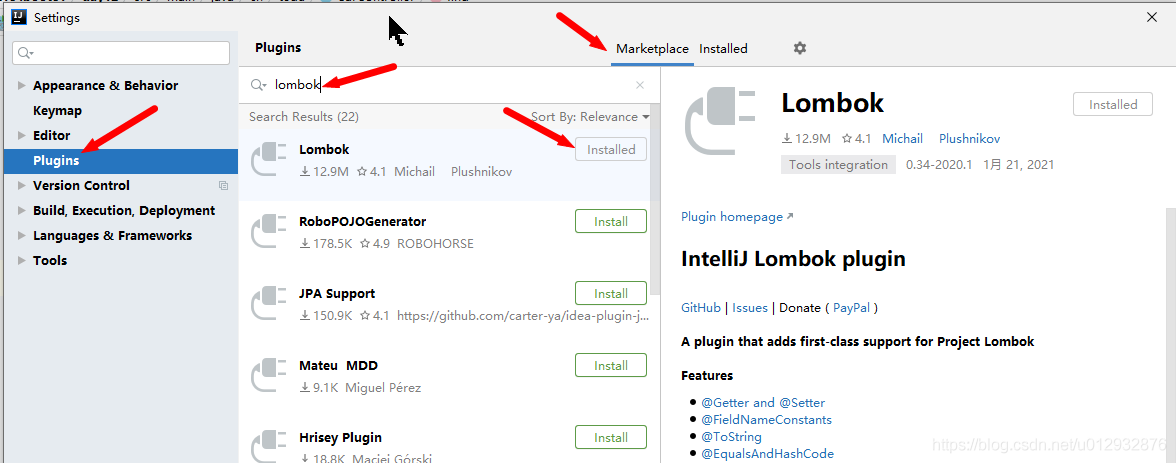
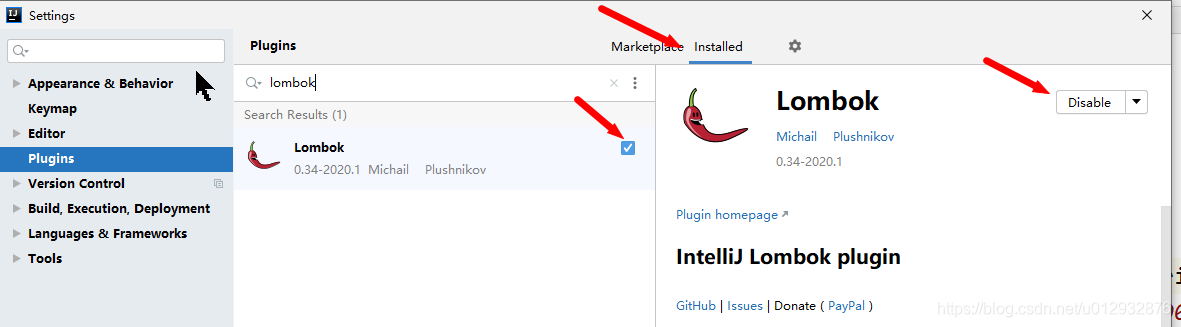
Add dependent package
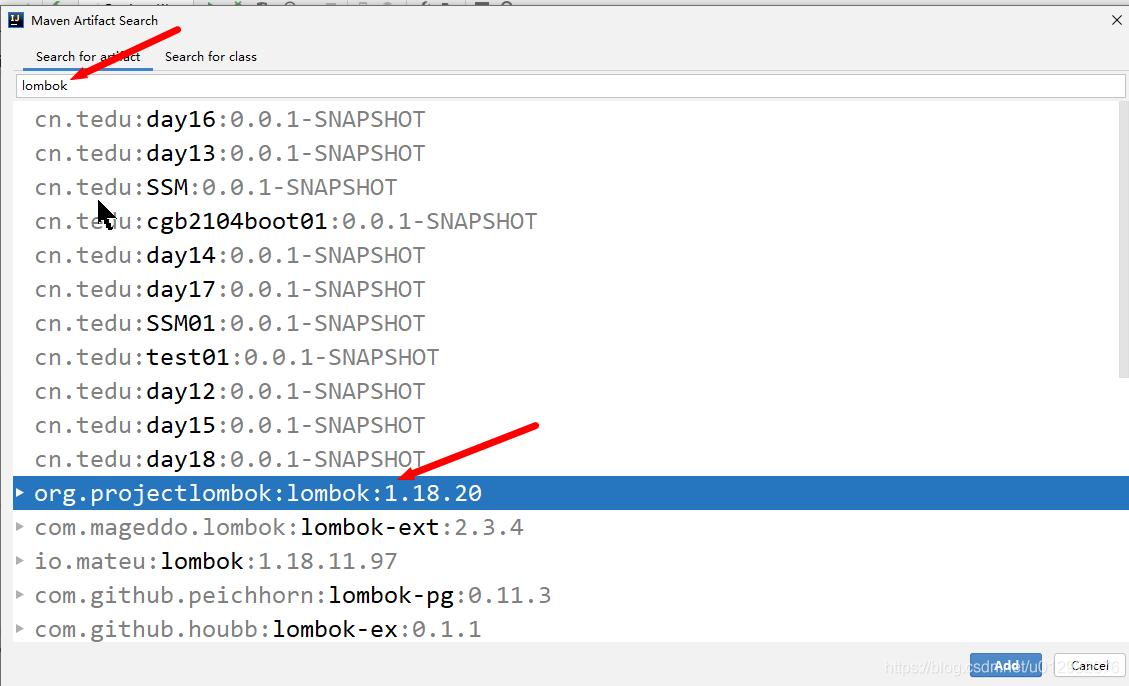
In the pom.xml file, under the dependencies tab, add
<!--support lombok-->
<dependency>
<groupId>org.projectlombok</groupId>
<artifactId>lombok</artifactId>
</dependency>
After that, just use the tag in your entity class, so you don't have to write get/set, etc
//Serve as M-layer model in MVC mode: encapsulate data
@Data //lombok automatically provides get set toString hashCode equals
@NoArgsConstructor //Nonparametric structure
@AllArgsConstructor//Fully parametric structure
@Accessors(chain = true) //Chain programming
public class Car{
//Provide attribute + get/set/toString
private int id;
private String name;
private String type;
private String color;
private double price;
}
3, Hot deployment
1. Function
After each code modification, the server needs to be restarted manually. Can there be an efficient mechanism in the development stage? The program will restart automatically after each code modification
2. Steps
Add dependency
Add dependencies under the dependencies tab
<!--SpringBoot Core mechanism: "Out of the box"
Just import a specific jar Package files can use the functions directly
Root cause: SpringBoot It is a simplification of the framework,Internal expansion,No programmer action required.
-->
<!--Support hot deployment -->
<dependency>
<groupId>org.springframework.boot</groupId>
<artifactId>spring-boot-devtools</artifactId>
</dependency>
Configure IDEA
Trigger mechanism: after the code of the program is modified, it needs to be restarted, and the state of automatic code compilation trigger modification of IDEA needs to be configured
Key combination: ctrl + shift + alt + / or ctrl + alt + a
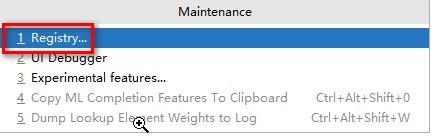
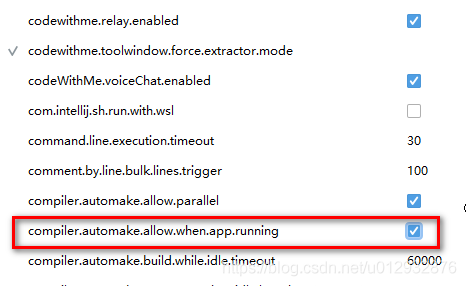
Set startup interval
File --> Settings
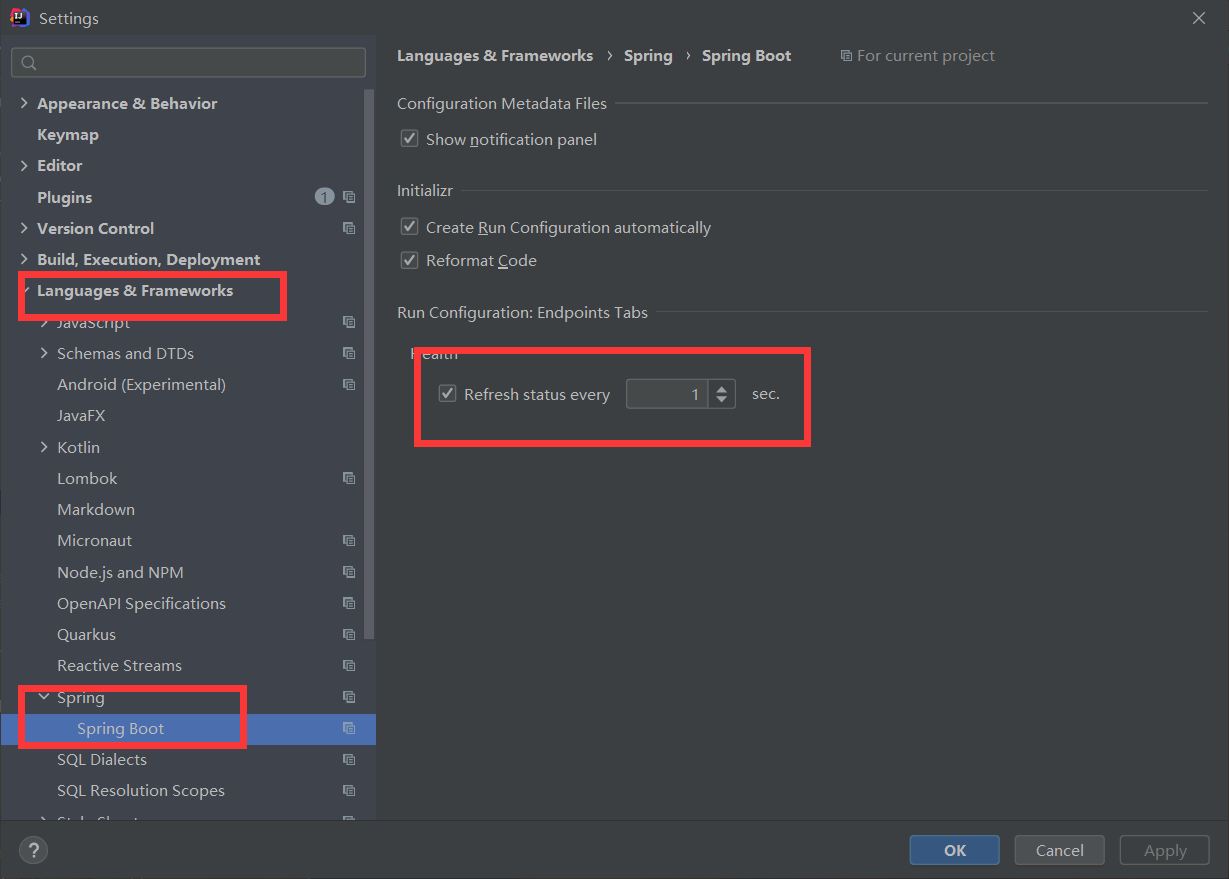
4, Git
1. Steps
Check whether Git is installed
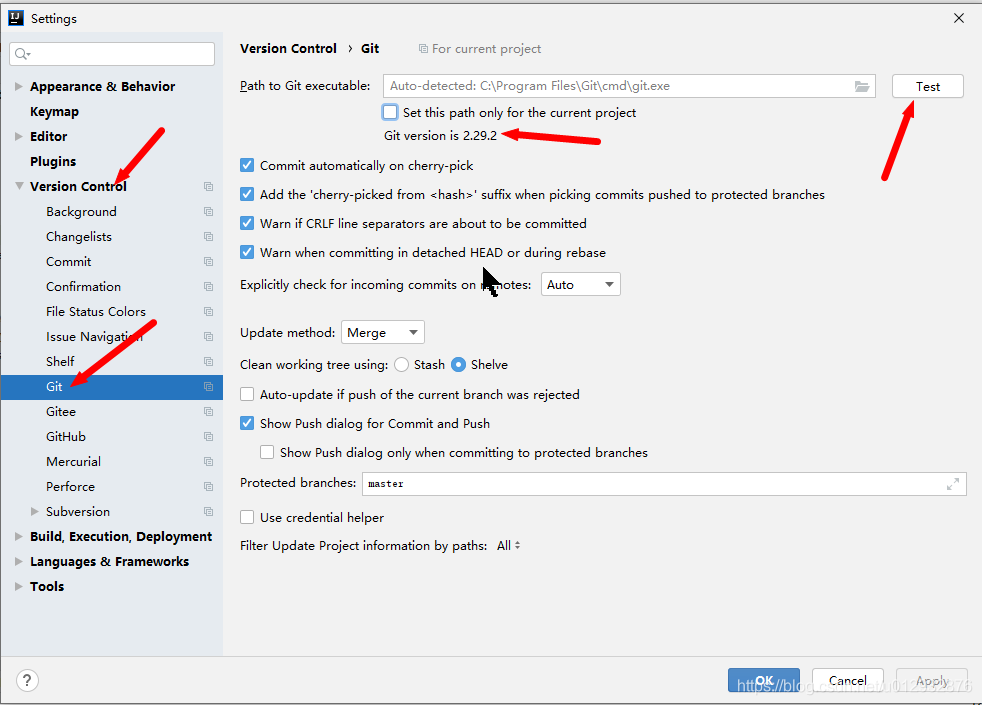
Install Gitee plug-in
If the plug-in is not installed
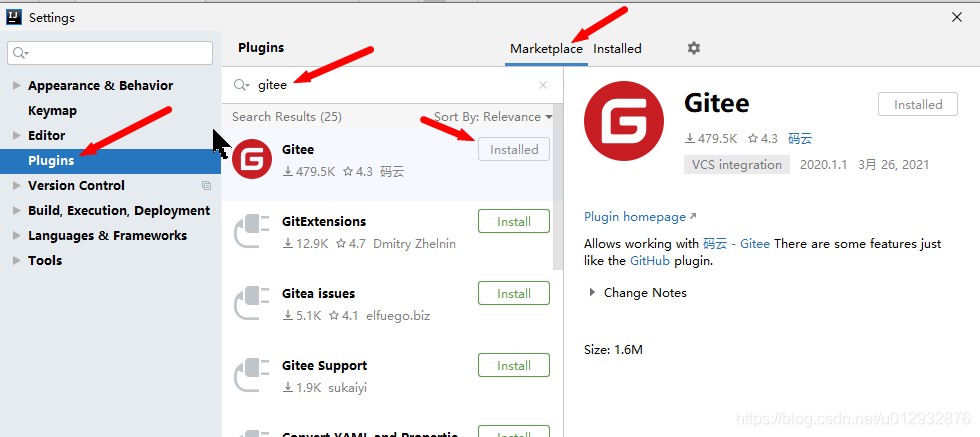
Configure Gitee information
The account number is generally email
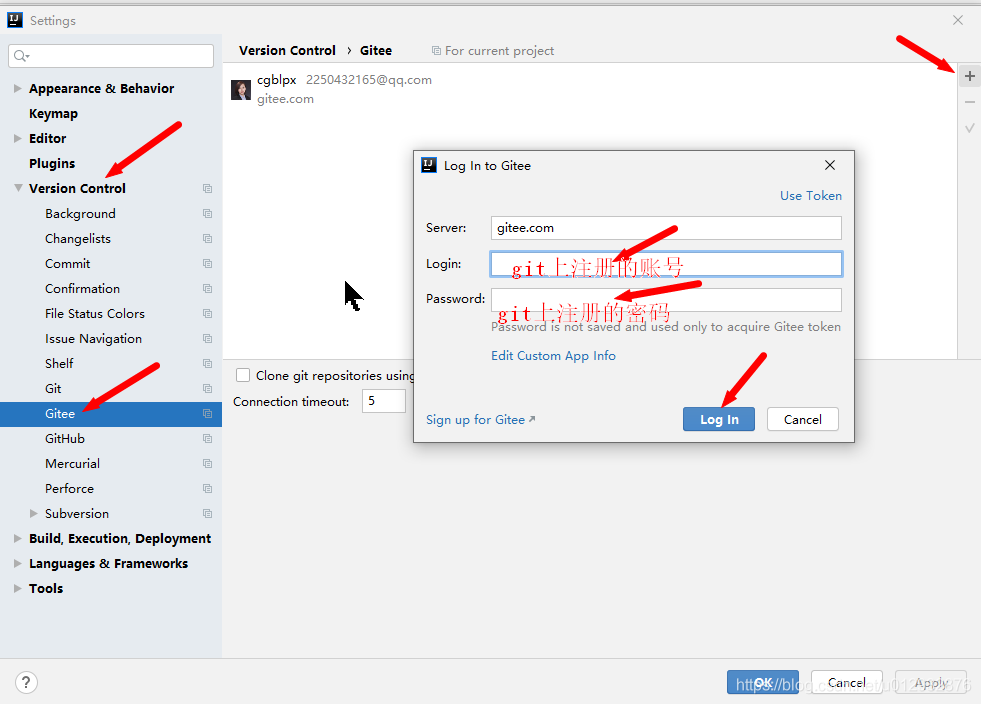
2. Simple use
Update project
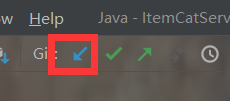
Click OK directly
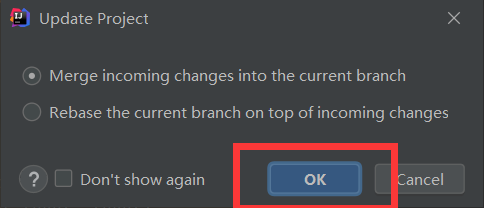
Submit and upload
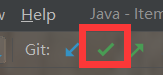
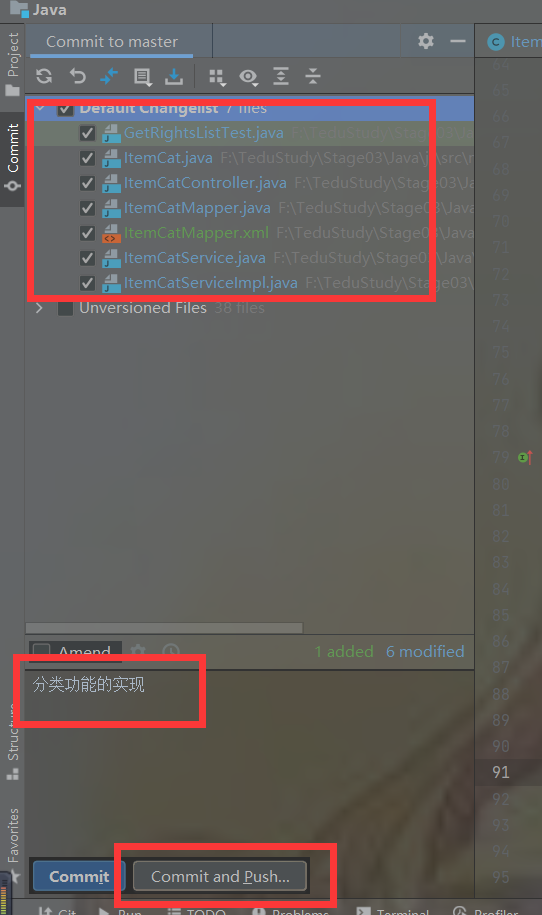
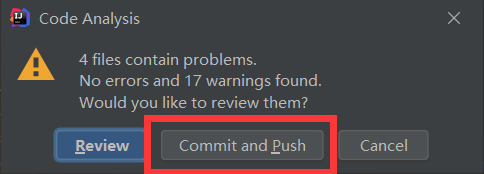
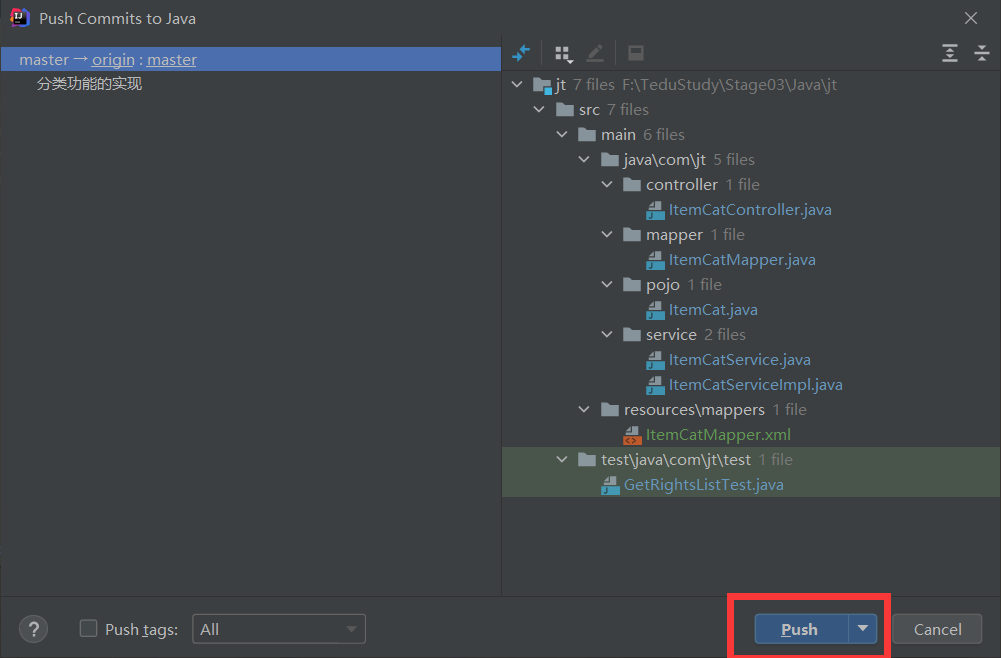
5, Other settings
1. Set up a series of operations such as database connection and port
src --> main --> resources
Create xxx.yml
Right click -- > New
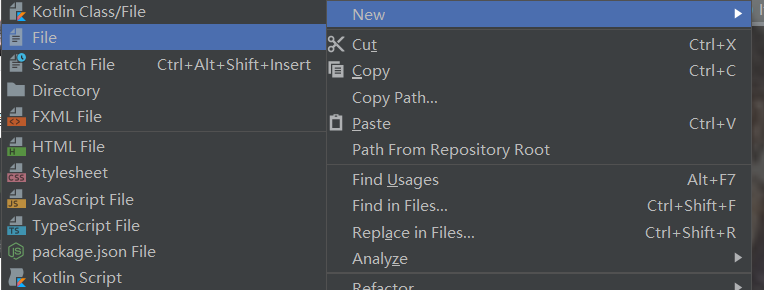
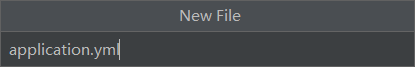
server:
port: 8091 #Set port
servlet:
context-path: /
spring:
datasource: #Set database information
driver-class-name: com.mysql.cj.jdbc.Driver #Driver
url: jdbc:mysql://localhost:3306/jt?useUnicode=true&useSSL=true&characterEncoding=utf8&serverTimezone=Asia/Shanghai&autoReconnect=true&allowMultiQueries=true
username: root #The user defaults to root
password: dmm19920806 #The password defaults to root
#Mybatis plug configuration
mybatis-plus:
type-aliases-package: com.jt.pojo #Entity class package
mapper-locations: classpath:/mappers/*.xml #Automatically load the xxxMapper.xml file
configuration:
map-underscore-to-camel-case: true #Turn on hump rules
logging:
level:
com.jt.mapper: debug #Run display SQL statement
2. Write startup class
SRC -- > main -- > your package -- > startup class
@SpringBootApplication
@MapperScan("com.jt.mapper") //Scan Mapper package
public class SpringBootRun {
public static void main(String[] args) {
SpringApplication.run(SpringBootRun.class, args);
}
}
3. Write test class
SRC -- > test -- > java -- > create package -- > test class
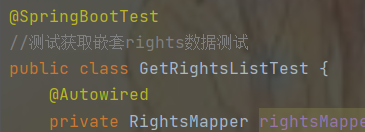
Be sure to add @ SpringBootTest annotation
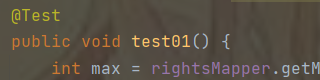
test method
@Test
public + void + method name ()
Must be in this format and have no parameters