1 - introduce Maven dependency
👇 Click here to expand the code 👇 <properties>
<spring-boot.version>2.4.3</spring-boot.version>
<spring.version>5.3.4</spring.version>
<mybatis.starter.version>2.0.1</mybatis.starter.version>
<swagger.version>3.0.0</swagger.version>
<knife4j.version>3.0.3</knife4j.version>
<slf4j.version>1.7.25</slf4j.version>
<log4j.version>1.2.17</log4j.version>
</properties>
<dependencies>
<dependency>
<groupId>io.springfox</groupId>
<artifactId>springfox-swagger2</artifactId>
<version>${swagger.version}</version>
<exclusions>
<exclusion>
<groupId>org.springframework</groupId>
<artifactId>*</artifactId>
</exclusion>
</exclusions>
</dependency>
<dependency>
<groupId>io.springfox</groupId>
<artifactId>springfox-swagger-ui</artifactId>
<version>${swagger.version}</version>
<exclusions>
<exclusion>
<groupId>org.springframework</groupId>
<artifactId>*</artifactId>
</exclusion>
</exclusions>
</dependency>
<dependency>
<groupId>io.springfox</groupId>
<artifactId>springfox-boot-starter</artifactId>
<version>${swagger.version}</version>
<exclusions>
<exclusion>
<artifactId>guava</artifactId>
<groupId>com.google.guava</groupId>
</exclusion>
</exclusions>
</dependency>
<dependency>
<groupId>com.github.xiaoymin</groupId>
<artifactId>knife4j-spring-boot-starter</artifactId>
<version>${knife4j.version}</version>
</dependency>
<dependency>
<groupId>com.github.xiaoymin</groupId>
<artifactId>knife4j-annotations</artifactId>
<version>${knife4j.version}</version>
</dependency>
<!-- Log frame -->
<dependency>
<groupId>org.slf4j</groupId>
<artifactId>slf4j-api</artifactId>
<version>${slf4j.version}</version>
</dependency>
<dependency>
<groupId>log4j</groupId>
<artifactId>log4j</artifactId>
<version>${log4j.version}</version>
</dependency>
</dependencies>
2 - write SwaggerConfig configuration class
Note: this configuration class should be placed on the outermost side. It is in the same package as the SpringBoot startup class and cannot be a sub package. Otherwise, there may be some strange problems.
In addition, in swagger version 3. X, the enable OpenAPI annotation is used instead of the enable swagger2 annotation.
👇 Click here to expand the code 👇import org.springframework.context.annotation.Bean;
import org.springframework.context.annotation.Configuration;
import springfox.documentation.builders.ApiInfoBuilder;
import springfox.documentation.builders.PathSelectors;
import springfox.documentation.builders.RequestHandlerSelectors;
import springfox.documentation.oas.annotations.EnableOpenApi;
import springfox.documentation.service.ApiInfo;
import springfox.documentation.spi.DocumentationType;
import springfox.documentation.spring.web.plugins.Docket;
/**
* Swagger API Document configuration
* When integrated into SpringBoot, it should be placed in the same level directory of the SpringBoot startup class
*/
@Configuration
@EnableOpenApi
public class Swagger2Config {
@Bean
public Docket createRestApi() {
return new Docket(DocumentationType.SWAGGER_2)
.apiInfo(apiInfo())
.enable(true) // Default on
.select()
.apis(RequestHandlerSelectors.basePackage("com.healchow.swagger.controller"))
.paths(PathSelectors.any())
.build();
}
private ApiInfo apiInfo() {
return new ApiInfoBuilder()
.title("HealChow Swagger Doc")
.description("More on:< https://healchow.com>")
.version("1.0")
.build();
}
}
3 - Swagger common notes
To be added...
4 - after starting the project, visit the Swagger home page and the Whitelabel Error Page appears
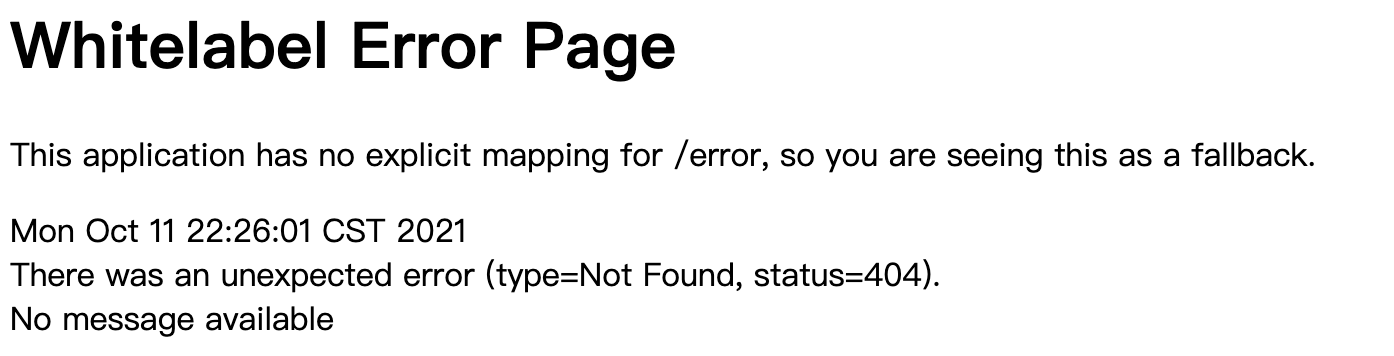 👇 Click here to expand the code 👇
👇 Click here to expand the code 👇
@Configuration
@ComponentScan
public class ApplicationConfig extends WebMvcConfigurationSupport implements ServletContextInitializer {
@Override
public void addResourceHandlers(ResourceHandlerRegistry registry) {
// Interceptors are defined below, which will invalidate the spring.resources.static-locations configuration
registry.addResourceHandler("/**").addResourceLocations("classpath:/webapp/public/");
// Configure knife4j document resource access path
registry.addResourceHandler("doc.html").addResourceLocations("classpath:/META-INF/resources/");
registry.addResourceHandler("/webjars/**").addResourceLocations("classpath:/META-INF/resources/webjars/");
}
@Override
public void addInterceptors(InterceptorRegistry registry) {
try {
// Set ThreadLocal interceptor
registry.addInterceptor(threadLocalInterceptor()).addPathPatterns("/**")
.excludePathPatterns("/login/**").excludePathPatterns("/");
super.addInterceptors(registry);
} catch (Exception e) {
LOGGER.error("Add ThreadLocal Interceptor error", e);
}
}
}
4 - pit Guide
4.1 none of the interfaces in the controller are displayed
On the Controller class, use the annotation @ Api(tags = "public interface (upload / download)") to identify the functions of the current Controller. The value of tags contains a backslash, so that the interface details cannot be displayed:
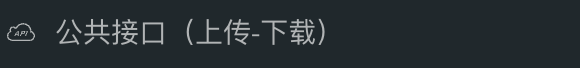
After changing to @ Api(tags = "public interface (upload, download)"), the display is normal:
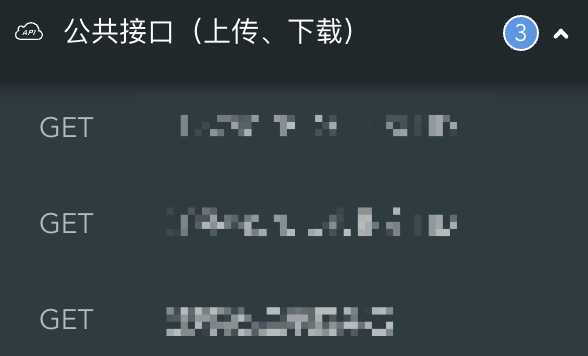
4.2 incomplete display of interfaces in some controllers
If the request parameter is a complex type other than the basic Java type, such as HttpServletRequest, then @ ApiImplicitParam cannot be used to describe the parameter information, such as the following:
@ApiOperation(value = "Number of query data")
@ApiImplicitParam(name = "request", value = "The request body has the following parameters: startTime,endTime,Format: yyyyMMddHHmm", required = true)
public Response<Integer> getDataCount(HttpServletRequest request) { }
You can see in the log that there is a null pointer exception, which may be caused by not specifying dataTypeClass. If you know the reason, thank you for leaving a message to tell me 🤝
Finally, delete @ ApiImplicitParam and change it to the following to display it all:
@ApiOperation(value = "Query the number of data pieces. The request parameters are: startTime,endTime,Format: yyyyMMddHHmm")
public Response<Integer> getDataCount(HttpServletRequest request) { }
4.3 when debugging the page, prompt "xx parameter cannot be empty"
For variables in the path (identified by @ PathVariable annotation), even if required = false is not specified, the Swagger page will display the id, which cannot be empty:
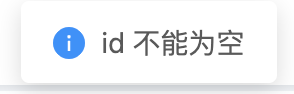
@GetMapping("/getDetail/{id}")
@ApiOperation(value = "Query details")
@ApiImplicitParam(name = "id", value = "data ID", dataTypeClass = String.class, required = false)
public Response<Object> getDetail(@PathVariable(required = false) String id) { }
To avoid this situation, you can change this parameter to @ RequestParam as follows:
@GetMapping("/getDetail")
@ApiOperation(value = "Query details")
@ApiImplicitParam(name = "id", value = "data ID", dataTypeClass = String.class, required = false)
public Response<Object> getDetail(@RequestParam(required = false) String id) { }
reference material
https://blog.csdn.net/sanyaoxu_2/article/details/80555328
https://zhuanlan.zhihu.com/p/21353795
https://juejin.cn/post/6844903607414816775
https://www.cnblogs.com/paddix/p/8204916.html
https://juejin.cn/post/6844903993890586632
Copyright notice
Author: Thin wind( https://healchow.com)
source: Blog Garden - south wall of thin wind( https://www.cnblogs.com/shoufeng)
Thank you for reading, official account. "South wall of thin wind" , reading on the mobile phone is better, and there are other benefits and experience output. Welcome to scan the code and pay attention 🤝
The copyright of this article belongs to the blogger. You are welcome to reprint it, but [the original link must be marked in an obvious position on the page], otherwise the blogger reserves the right to investigate the legal liability of relevant persons.
