Learning objectives
First of all, why learn python?
- I don't want to be a full stack programmer. It's not cool girl. java and C are difficult. I returned them to the teacher half a year after graduation. Basic python is relatively simple (I don't mean simple python!! advanced python will talk about it later);
- Install x;
- Convenient for life, because python is really easy to use.
There is only motivation when there is a goal!
Goal: learn basic python and crawler. You can climb down a novel or poem on Baidu.
Install Python
Python Download
cmd executes python to check whether the installation is successful. If the version number appears, the installation is successful.

Python Basics
I followed teacher Liao Xuefeng's tutorial, Python tutorial by Liao Xuefeng.
VSCode create 0322 Py file.
cmd. Found 0322 Directory of python, Python 0322 Py executes code.
Input and output
# output
print("hello python")
# input
name = input("please enter your name:")
print("name:", name)
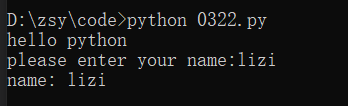
data type
Integer, floating point number, string, Boolean value (True, False), null value (None), variable (variable name must be a combination of upper and lower case English, number and and cannot start with a number), constant (in Python, constant is usually represented by variable name in all uppercase)
# r '' indicates that the escape character is not escaped
print(r"///demo")
# '''...''' Represents multiline content
print('''lizi
yes
Cutie''')
# Boolean judgment
print(5 > 3)
# division
print("/", 10/3)
# Floor division and rounding
print("//", 10//3)
# Surplus
print("%", 10%3)

Method, placeholder
print("abcde Length of", len('abcde'))
# Length of abcde 5
print("hello, %s" %"world")
# hello, world
| placeholder | replace content |
|---|---|
| %d | integer |
| %f | Floating point number |
| %s | character string |
| %x | Hexadecimal integer |
print('%.2f%%' % 24.2455)
# 24.25%
list
List
Built in data type
Element types can be different or nested, such as: ["apple", "orange", "sweets", 2, [True, "22"]]
food = ["apple", "orange", "sweets"]
print("list Length of", len(food))
# Length of list 3
print("list First, second, penultimate element", food[0], food[1], food[-1])
# The first, second and penultimate elements of the list are apple orange sweets
# Insert element append() at the end
food.append("banana")
print(food)
# ['apple', 'orange', 'sweets', 'banana']
# Insert element at specified position ()
food.insert(2, "bread")
print(food)
# ['apple', 'orange', 'bread', 'sweets', 'banana']
# Delete last element pop()
print(food.pop())
print(food)
# banana
# ['apple', 'orange', 'bread', 'sweets']
# Delete the specified location element pop(i)
print(food.pop(1))
print(food)
# orange
# ['apple', 'bread', 'sweets']
# Element replacement
food[0] = "peach"
print(food)
# ['peach', 'bread', 'sweets']
tuple
tuple has no methods such as append(), insert(), pop(). Once defined, it cannot be changed.
When there is only one element, omit the parentheses, not tuple type. You can add a comma to represent the tuple type.
people = ("Liz", "Andy", "Bob")
print(people)
# ('Liz', 'Andy', 'Bob')
test = ("Jim")
print(test)
# Jim
test2 = ("Jim", )
print(test2)
# ('Jim',)
Conditional judgment
Use if...: else:...
height = 24
if height > 30:
print("1")
elif height > 5:
print("2")
else:
print("3")
# 2
# As long as x is a non-zero value, non empty string, non empty list, etc., it is judged to be True, otherwise it is False.
if x:
print('True')
# input input() # Convert string to integer int()
loop
for... in loop
food = ["apple", "nut", "coke"]
for item in food:
print(item)
# apple
# nut
# coke
# Integer sequence of 0-num
range(num)
while Loop
num = 2
all = 3
while all > 0:
num = num * num
all = all - 1
print(num)
# 256
Break break loop
num = 2
all = 3
while all > 0:
num = num * num
all = all - 1
if all < 2:
break
print(num)
# 16
continue skip loop
n = 0
while n < 5:
n = n + 1
if n%2 == 0:
continue
print(n)
# 1
# 3
# 5
dict and set
dict
The full name of dict is dictionary, which is the same as map. It uses key value storage to find information easily and quickly.
info = {"name": "Liz", "age": "18", "weight": "44kg"}
print(info["name"])
# Liz
info["height"] = "160cm"
print(info)
# {'name': 'Liz', 'age': '18', 'weight': '44kg', 'height': '160cm'}
print(info.get("height"))
# 160cm
print(info.pop("name"))
# Liz
print(info)
# {'age': '18', 'weight': '44kg', 'height': '160cm'}
set
A set of key s, but does not store value. Elements cannot be repeated.
s = set([1, 2, 3, 2])
print(s)
# {1, 2, 3}
s.add(4)
s.remove(1)
print(s)
# {2, 3, 4}
a = set([1, 2, 5])
print(a & s)
# {2}
print(a | s)
# {1, 2, 3, 4, 5}
function
# python built-in function, abs(), to find the absolute value print(abs(-10)) # 10
Custom function: in Python, define a function using def statement, write out the function name, parentheses, parameters in parentheses and colons in turn, then write the function body in the indented block, and the return value of the function is returned by return statement.
def my_abs(x):
# isinstance() type error
if not isinstance(x, (int, float)):
raise TypeError('bad operand type')
if x >= 0:
return x
else:
return -x
print(my_abs(-2))
# 2
# Empty function pass, function placeholder
if a > 10:
pass
parameter
Location parameters
def power(x, n):
s = 1
while n > 0:
n = n - 1
s = s * x
return s
print(power(5, 2))
# 25
Default parameters
The required parameter is in the front, and the default parameter is in the back.
The default parameter must point to an invariant object
def power(x, n=2):
s = 1
while n > 0:
n = n - 1
s = s * x
return s
print(power(5))
# 25
Variable parameter
def calc(*numbers):
sum = 0
for x in numbers:
sum = sum + x*x
return sum
print(calc(1, 2, 3))
# 14
nums = [1, 2, 3]
print(calc(*nums))
# 14
Keyword parameters
def person(name, age, **kw):
print('name:', name, 'age:', age, 'other:', kw)
print(person("Liz", 18))
# name: Liz age: 18 other: {}
# None
extra = {'city': 'Beijing', 'job': 'Engineer'}
print(person('Jack', 24, **extra))
# name: Jack age: 24 other: {'city': 'Beijing', 'job': 'Engineer'}
# None
Named keyword parameter
The parameters after the separator * are named keyword parameters
def person(name, age, *, city, job):
print(name, age, city, job)
person('Jack', 24, city='Beijing', job='Engineer')
# Jack 24 Beijing Engineer
The order of number definition must be: required parameter, default parameter, variable parameter, named keyword parameter and keyword parameter
def f1(a, b, c=0, *args, **kw):
print('a =', a, 'b =', b, 'c =', c, 'args =', args, 'kw =', kw)
f1(1, 2, 3, 'a', 'b', x=99)
# a = 1 b = 2 c = 3 args = ('a', 'b') kw = {'x': 99}
Recursive function
recursion
Calculate 1x2x3x4x...... n
def fact(n):
if n == 1:
return 1
return n * fact(n-1)
print(fact(3))
# 6
Tail recursion
def fact(n):
return fact_iter(n, 1)
def fact_iter(num, product):
if num == 1:
return product
return fact_iter(num - 1, num * product)
print(fact(3))
# 6
Advanced features
section
Take the object n-m, Obj[n:m:l] (excluding m, one for each L), which can be omitted when n=0.
people = ["Andy", "Lily", "Popi", "Uu", "Wendy"]
print(people[:4:2])
# ['Andy', 'Popi']
food = ("apple", "nuts", "banana", "strawberry", "chicken")
print(food[:3])
# ('apple', 'nuts', 'banana')
print("asdfghjkl"[::2])
# adgjl
Iteration
Use for in... Loop iteration, the content of in needs to judge whether it is a loop iteration.
from collections.abc import Iterable
print(isinstance('asdf', Iterable))
# True
List generation
If before for Else is an expression, while if after for is a filter condition, and else cannot be taken.
# Generate 1-4 print(list(range(1, 5))) # [1, 2, 3, 4] # Generate 1 * 1-4 * 4 print(list(i*i for i in range(1,5))) # [1, 4, 9, 16] # Lowercase, remove non string L1 = ['Hello', 'World', 18, 'Apple', None] L2 = [x.lower() for x in L1 if isinstance(x, str)] # ['hello', 'world', 'apple']
Generator generator
The mechanism of calculating while looping. There are the following ways to generate a generator:
- Change [] of list generation formula to ()
g = (x * x for x in range(3))
print(g)
print(next(g))
# <generator object <genexpr> at 0x000001BD81FC1270>
# 0
for i in g:
print(i)
# 0
# 1
# 4
- A function definition contains the yield keyword
Functional programming
function
The variable of a function can be a function, and the return can also be a function.
def add(x, y, f):
return f(x) + f(y)
print(add(-5, 6, abs))
# 11
map
map (conversion rule, parameters to be converted)
def fn(x):
return x*x
print(list(map(fn, [1, 2, 3, 4])))
# [1, 4, 9, 16]
print(list(map(str, [1, 2, 3, 4])))
# ['1', '2', '3', '4']
reduce
from functools import reduce
def add(x, y):
return x + y
print(reduce(add, [1, 2, 3, 4]))
# 10
sorted()
Sorted (object, rule formulated by key function, reverse=True), key rule, can be omitted, reverse=True, reverse sort, can be omitted
print(sorted([36, 5, -12, 9, -21], key=abs)) # [5, 9, -12, -21, 36]
Return function
def calc_sum(*args):
def sum():
n = 0
for i in args:
n = n + i
return n
return sum
f = calc_sum(1, 2, 3, 4)
print(f)
# <function calc_sum.<locals>.sum at 0x0000018038F1E160>
print(f())
# 10
To form a closure, note: the return function should not reference any cyclic variables or variables that will change later.
lambda anonymous function
lambda parameter of anonymous function: the return value # has no return and no name. Don't worry about function name conflict.
f = lambda x: x * x print(f) # <function <lambda> at 0x000001BF94BFE0D0> print(f(5)) # 25
Decorator
def fn():
print('fn ah')
fn()
# fn
print(fn.__name__) # Function__ name__ Property and get the name of the function
# fn
# Define a decorator for printing logs
def log(func):
def wrapper(*args, **kw):
print('call %s():' % func.__name__)
return func(*args, **kw)
return wrapper
@log
def fn():
print('fn ah')
fn()
# call fn():
# fn
Climb the bean net chestnut
https://github.com/ChestnutNeko/pythonStudy/blob/main/douban.py