Introduction
It's time to review the grammar of a wave of SQL statements. It doesn't need to be too deep, but it has to be used.
grammar
Step by step, from shallow to deep, all of them are used here. MySQL Yes.
Basics
Connect to the database
mysql -h 10.20.66.32 -u root -p 123456- 1
- 1
- After h is the address of MySQL server, - u is the user name, and - p is the password.
view the database
show databases;- 1
- 1
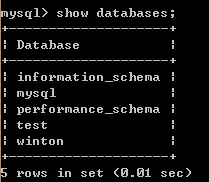
Using databases
use test;- 1
- 1
View Table
show tables;- 1
- 1

View table structure
desc winton- 1
- 1
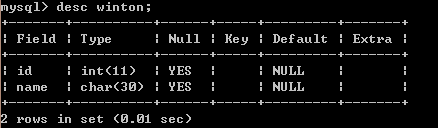
Building tables
create table t1(
id int not null primary key,
name char(20) not null
);- 1
- 2
- 3
- 4
- 1
- 2
- 3
- 4
Syntax create table table table name (field name segment type field descriptor, field name segment type field descriptor);
Delete tables
drop table test;- 1
- 1
Grammar: drop table table table table name;
Amendment table
Adding fields
alter table t1 add(score int not null);- 1
- 1
Syntax: alter table indicates add (field name type descriptor);
Remove fields
alter table t1 drop column score;- 1
- 1
Syntax: alter table table table name drop colun field name, drop colun field name;
Change field
alter table t1 change name score int not null;- 1
- 1
Syntax: alter table table table name change old field name new field name new field descriptor
insert
Full field insertion
insert into winton values(001,'zww'),(002,'rs');- 1
- 1
Syntax: insert into table name values (field 1 value, field 2 value,...) ) (Field 1 value, field 2 value,...) );
Individual field insertion
insert into winton(id) values(004);- 1
- 1
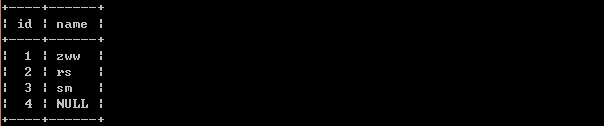
Look at the results illustrated below, as shown in the figure above.
Syntax: insert inton table name (field name) values (value 1), (value 2);
General Query
Full field query of single form
select * from t1;- 1
- 1
Syntax: select * from table name;
Individual field query of form
select id from t1;- 1
- 1
Syntax: select field 1, field 2 from table name;
multi-table query
select t1.id,t1.score,winton.name from t1,winton;- 1
- 1

Grammar: select table one field, table two field, table three field,... from Table 1, Table 2, Table 3,... ;
Conditional Query
Single Form Conditional Query
select * from t1 where socre>90;- 1
- 1
Syntax: select field 1, field 2 from table name where condition;
Multi-table Conditional Query
select t1.id,t1.score,winton.name from t1,winton where t1.id=winton.id;- 1
- 1
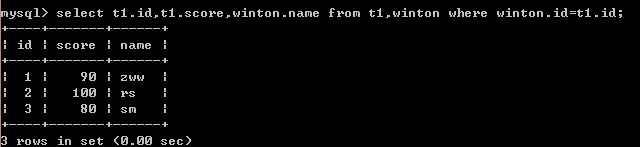
Syntax: select Table 1 field, Table 2 field from table 1, Table 2 where condition;
nested queries
select name from winton where id=(select id from t1 where score=90);- 1
- 1
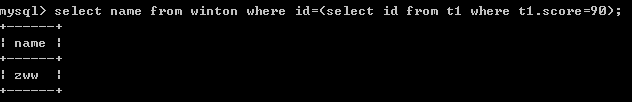
Syntax: select field 1, field 2... from table name where condition (query);
And inquiry
(select id from t1 )union(select id from winton);- 1
- 1
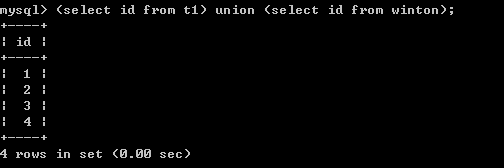
Submit queries
select id from t1 where id in (select id from winton);- 1
- 1
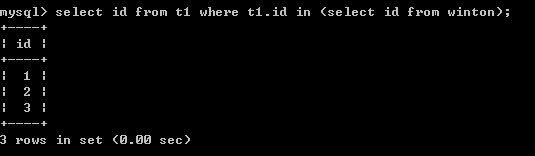
delete
delete from winton where id=4;- 1
- 1
Grammar: delete from table name where condition;
To update
update t1 set score=69 where id=2;- 1
- 1
Syntax: The field name changed by the update table name set = the value where condition;
Common Functions
Summation
select sum(score) from t1;- 1
- 1
Note: sum (field) is invalid for strings and time
Average Value
select avg(score) from t1; - 1
- 1
Note: AVG (field) is invalid for strings and time
count
select count(*) from t1;- 1
- 1
Note: count (field name) does not contain NULL;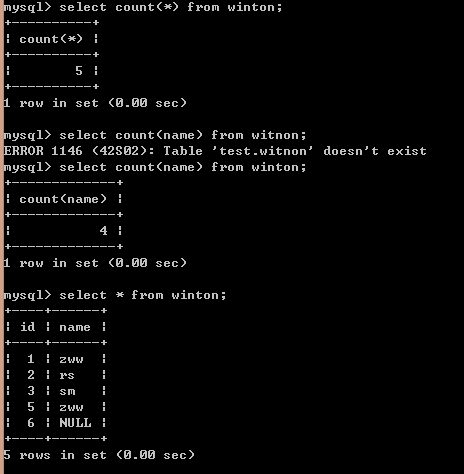
Maximum
select max(name) from winton;- 1
- 1
Note: max(colunm) returns the largest alphabetical order and the largest numerical value
Find the Minimum
select min(name) from winton;- 1
- 1
Note: min(colunm) returns the lowest alphabetical order and the lowest numerical value
Common modifiers
distinct field with unique median
select distinct name from winton;- 1
- 1
Limit query result limit
select * from winton limit 2;- 1
- 1
order by sort
select * from winton order by name;- 1
- 1
Note: The default is ascending order.
Descending desc ending order
slelect * from winton order by name desc;- 1
- 1
Ascending order
select * from winton order by name asc;- 1
- 1
group by grouping
select name from winton group by name;- 1
- 1
Indexes
Create a common index
create index wintonIndex on winton (name);- 1
- 1
Syntax: create index index index name on table name (field 1, field 2,...) );
Create a unique index
create unique index wintonIndex on winton (id);- 1
- 1
Syntax: create unique index index index name on table name (field 1, field 2,...) );
ps:unique index requires that the data in the column be unique and not duplicated.
Remove index
drop index wintonIndex on winton;- 1
- 1
Syntax: drop index index index name on table name;
Ending
Well, it's worth a lot to think about. It's the most basic and commonly used.
Origin: http://blog.csdn.net/wenwen091100304/article/details/49368019