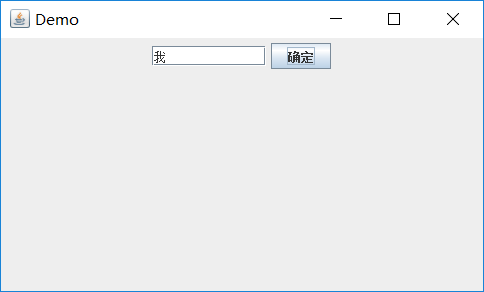
Sometimes it is necessary to display progress and result updates in workthreads on the interface.
Principle: Do not update controls directly in workthreads
Reason: The method of interface control is generally thread insecure, and the operation of interface in worker thread is generally insecure.
Solution: Create an event by yourself and insert it into the event loop
SwingUtilities.invokeLater(new Runnable()
{
@Override
public void run()
{
MyFrame.textField.setText(progress);
}
});In the event loop, an event is fetched and found to be a custom event handler, so the Runnable callback method for the custom event is executed.
code
package my;
import javax.swing.SwingUtilities;
public class ButtonThread extends Thread
{
@Override
public void run()
{
try
{
updateUI("I");
Thread.sleep(1000*2);
updateUI("love");
Thread.sleep(1000*2);
updateUI("you");
Thread.sleep(1000*2);
}
catch (InterruptedException e)
{
// TODO Auto-generated catch block
e.printStackTrace();
}
}
//Thread Scheduling
private void updateUI(String progress)
{
SwingUtilities.invokeLater(new Runnable()
{
@Override
public void run() {
MyFrame.textField.setText(progress);
}
});
}
}
package my;
import java.awt.FlowLayout;
import java.awt.event.MouseAdapter;
import java.awt.event.MouseEvent;
import javax.swing.JButton;
import javax.swing.JFrame;
import javax.swing.JPanel;
import javax.swing.JTextField;
public class MyFrame extends JFrame
{
public static JTextField textField=new JTextField(10);
public static JButton button=new JButton("Determine");
public MyFrame(String title)
{
super(title);
//panel
JPanel root=new JPanel();
this.setContentPane(root);
root.setLayout(new FlowLayout());
root.add(textField);
root.add(button);
button.addMouseListener(new MouseAdapter() {
@Override
public void mouseClicked(MouseEvent e) {
onButton();
}
});
}
private void onButton()
{
ButtonThread th=new ButtonThread();
th.start();
}
}
package my;
import java.awt.Container;
import java.awt.FlowLayout;
import javax.swing.JButton;
import javax.swing.JFrame;
import javax.swing.JLabel;
import javax.swing.UIManager;
import javax.swing.UnsupportedLookAndFeelException;
public class MyDemo
{
private static void createGUI()
{
// JFrame refers to a window whose parameters are the title of the window.
JFrame frame = new MyFrame("Demo");
frame.setDefaultCloseOperation(JFrame.EXIT_ON_CLOSE);
// Set other parameters of the window, such as window size
frame.setSize(500, 300);
// Display window
frame.setVisible(true);
}
public static void main(String[] args)
{
javax.swing.SwingUtilities.invokeLater(new Runnable() {
public void run()
{
createGUI();
}
});
}
}