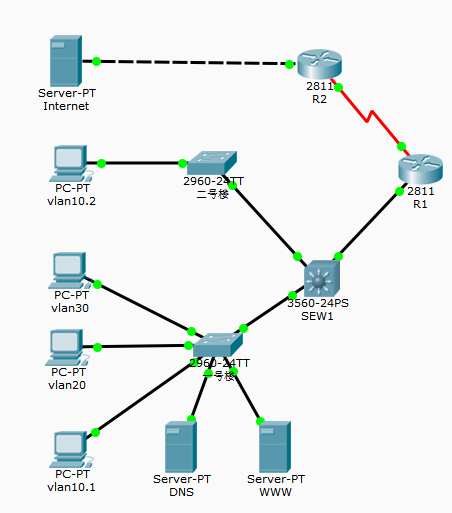1. Select equipment
| equipment | Interface | IP address | Subnet mask |
|---|---|---|---|
| Vlan80 | Virtual interface | 10.10.3.129 | 255.255.255.128 |
| Vlan30 | Virtual interface | 10.10.2.1 | 255.255.255.0 |
| Vlan20 | Virtual interface | 10.10.0.1 | 255.255.254.0 |
| Vlan10 | Virtual interface | 10.10.3.1 | 255.255.255.128 |
| R1 | F0/0 | 1.1.1.2 | 255.255.255.0 |
| S0/0 | 2.2.2.1 | 255.255.255.0 | |
| R2 | S0/0 | 2.2.2.2 | 255.255.255.0 |
| Loopback 0 | 3.3.3.3 | 255.255.255.0 | |
| ESW1 | F0/0 | 1.1.1.1 | 255.255.255.0 |
According to the information given by the topic, select the following node equipment
- One three-layer switch (3650-24ps)
- Two core routers (2811)
- Two layer-2 switches (2960-24TT)
- Four computers are used to test Vlan and its connectivity
- Three servers (DNS, WWW, Internet)
2. Planning network
2.1. Plan Vlan
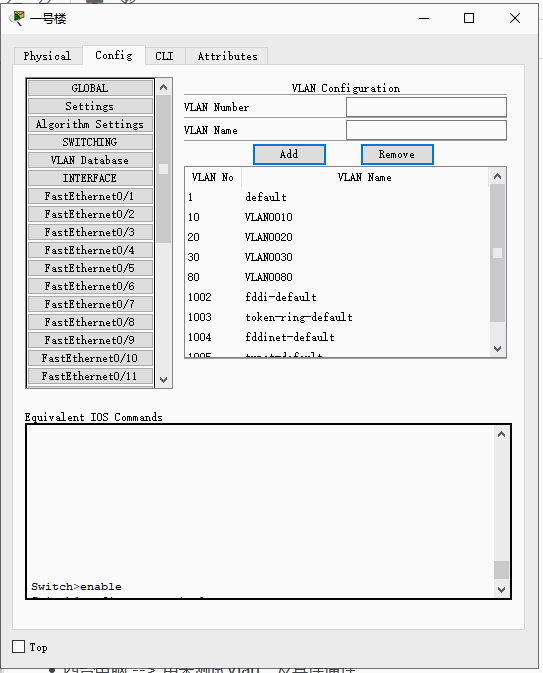
According to the given information, Vlan is planned as follows The order of switch on the second floor of Building 1 is as follows:
Switch>enable Switch#configure terminal Enter configuration commands, one per line. End with CNTL/Z. Switch(config)#vlan 10 Switch(config-vlan)#name 10 Switch(config-vlan)#exit Switch(config)#vlan 20 Switch(config-vlan)#name 20 Switch(config-vlan)#exit Switch(config)#vlan 30 Switch(config-vlan)#name 30 Switch(config-vlan)#exit Switch(config)#vlan 80 Switch(config-vlan)#name 80 Switch(config-vlan)#exit Switch(config)#
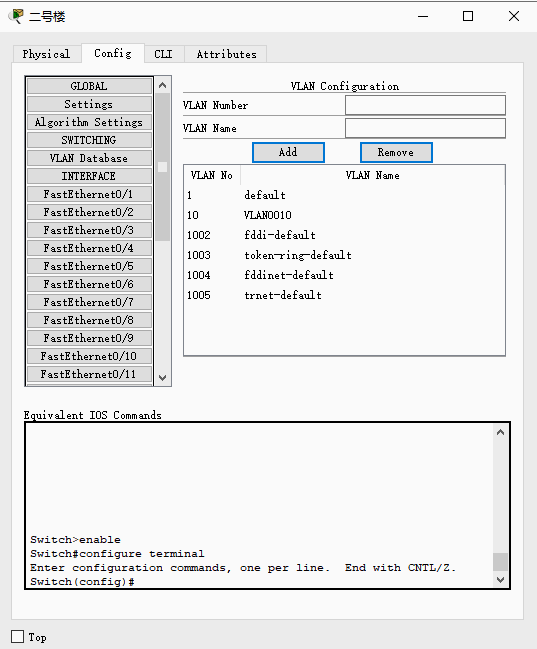 Exchange command on the second floor of Building 2 (omitted)
Exchange command on the second floor of Building 2 (omitted)
2.2. Vlan binding port
2.2.1. The order of switch on the second floor of Building 1 is as follows:
Switch(config)#interface FastEthernet0/2 Switch(config-if)#switchport access vlan 10 Switch(config-if)#exit Switch(config)#interface FastEthernet0/3 Switch(config-if)#switchport access vlan 20 Switch(config-if)#exit Switch(config)#interface FastEthernet0/4 Switch(config-if)#switchport access vlan 30 Switch(config-if)#exit Switch(config)#interface FastEthernet0/5 Switch(config-if)#switchport access vlan 80 Switch(config-if)#exit
2.2.2. Exchange command of Building 2 (omitted)
2.2.3. Connect terminal equipment and configure IP etc
The terminal IP configuration in Vlan10 is as follows:
Packet Tracer PC Command Line 1.0 C:\>ipconfig FastEthernet0 Connection:(default port) Link-local IPv6 Address.........: FE80::2E0:B0FF:FE85:E047 IP Address......................: 10.10.3.10 Subnet Mask.....................: 255.255.255.128 Default Gateway.................: 10.10.3.1 C:\>
Other configurations are omitted
trunk Vlan communication
Configure F0/0 of layer 2 switch as trunk, and the command is as follows:
Switch>enable Switch#configure terminal Enter configuration commands, one per line. End with CNTL/Z. Switch(config)#interface FastEthernet0/1 Switch(config-if)# Switch(config-if)#switchport mode trunk
For cross switch communication in Vlan, ping command is executed as follows:
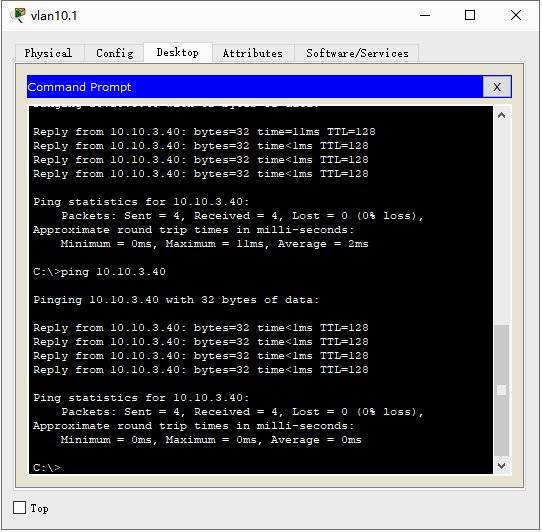
For communication between VLANs, ping command is executed as follows:
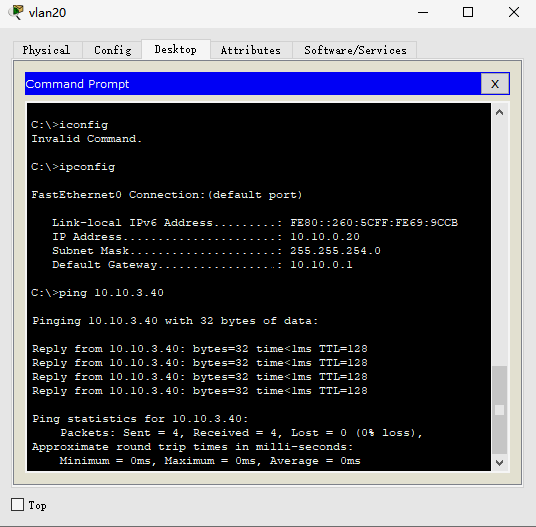
Planning routing
Router R1 is configured as follows:
Router>enable Router#config Configuring from terminal, memory, or network [terminal]? Enter configuration commands, one per line. End with CNTL/Z. Router(config)#interface FastEthernet0/0 Router(config-if)#ip address 1.1.1.2 255.0.0.0 Router(config-if)#ip address 1.1.1.2 255.255.255.0 Router(config-if)#exit Router(config)#interface Serial0/0/0 Router(config-if)#ip address 2.2.2.1 255.0.0.0 Router(config-if)#ip address 2.2.2.1 255.255.255.0 Router(config-if)#exit Router(config)#interface Serial0/0/0 Router(config-if)#exit Router(config)#interface Serial0/0/0 Router(config-if)#no shutdown Router(config-if)#exit Router(config)#ip route 0.0.0.0 0.0.0.0 1.1.1.1 Router(config)#ip route 0.0.0.0 0.0.0.0 2.2.2.2 Router(config)#ip nat pool test 2.2.2.3 2.2.2.10 netmask 255.255.255.0 Router(config)#int se 0/0/0 Router(config-if)#ip nat outside Router(config-if)#ipiexit Router(config)#int f0/0 Router(config-if)#ip nat inside Router(config-if)#end
Router R2 configuration command is as follows:
Router>enable Router#config Configuring from terminal, memory, or network [terminal]? Enter configuration commands, one per line. End with CNTL/Z. Router(config)# Router(config)#interface FastEthernet0/0 Router(config-if)#ip address 1.1.1.2 255.0.0.0 Router(config-if)#ip address 1.1.1.2 255.255.255.0 Router(config-if)#exit Router(config)#interface Serial0/0/0 Router(config-if)#ip address 2.2.2.1 255.0.0.0 Router(config-if)#ip address 2.2.2.1 255.255.255.0 Router(config-if)#exit Router(config)#interface Serial0/0/0 Router(config-if)#no shutdown Router(config-if)#exit Router(config)#ip route 0.0.0.0 0.0.0.0 1.1.1.1 Router(config)#ip route 0.0.0.0 0.0.0.0 2.2.2.2 Router(config)#ip nat pool test 2.2.2.3 2.2.2.10 netmask 255.255.255.0 Router(config)#int se 0/0/0 Router(config-if)#ip nat outside Router(config-if)#ipiexit Router(config)#int f0/0 Router(config-if)#ip nat inside Router(config-if)#end
Final topology