symfony4 Installation and Creation Project
- symfony4 installation
- Start the symfony4 project
- symfony4 Framework Project Directory
- The command line of symfony4
- New changes
- Function shortcut key
- Reasonable creation of headings helps to generate directories
- How to Change the Style of Text
- Insert links and pictures
- How to insert a beautiful piece of code
- Generate a list that suits you
- Create a table
- Create a custom list
- How to create a footnote
- Annotations are also essential.
- KaTeX Mathematical Formula
- New Gantt Chart features to enrich your articles
- UML diagrams
- FLowchart flow chart
- Export and import
symfony4 installation
Environment: On windows 10
Install compposer and select a directory to execute the following commands to create a symfony project
// Creating a project named my-project will be created in the current directory $ composer create-project symfony/website-skeleton my-project
Creation takes a long time, waiting for 3-5 minutes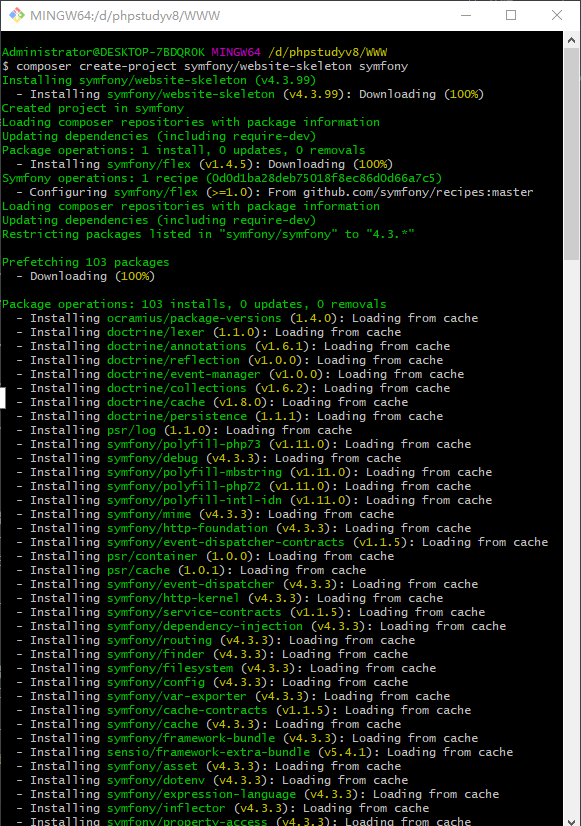
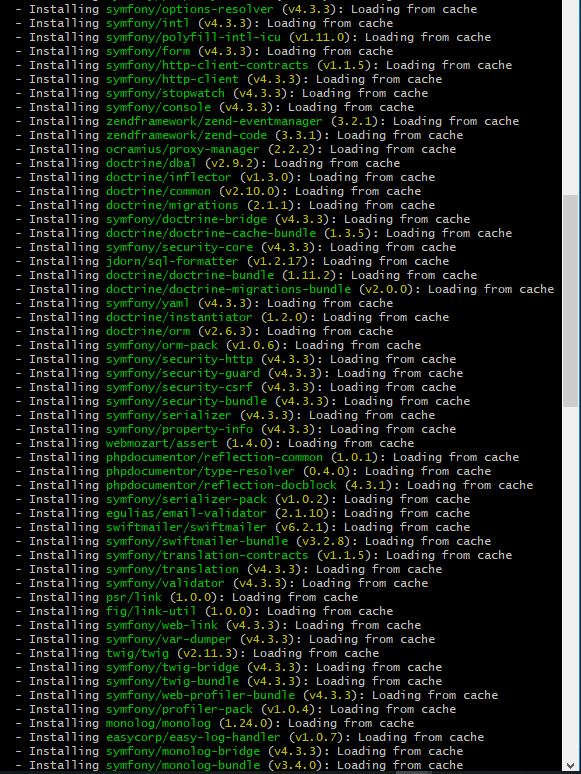
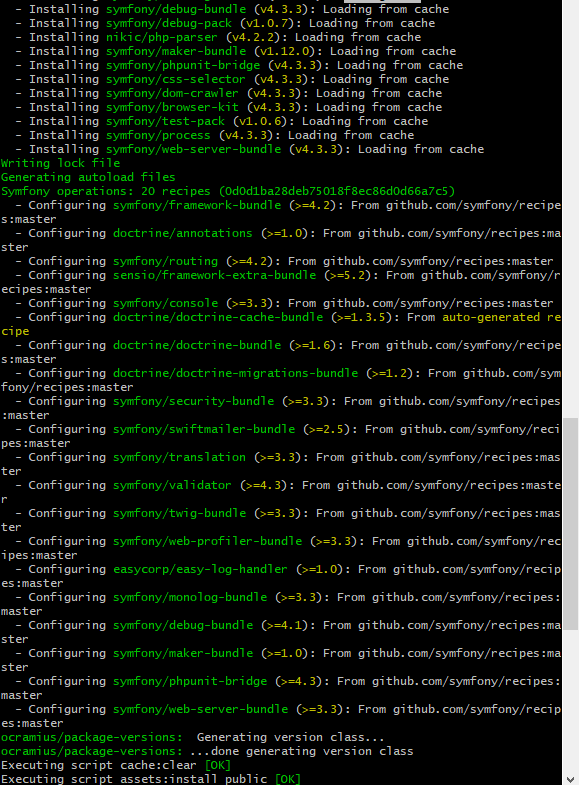
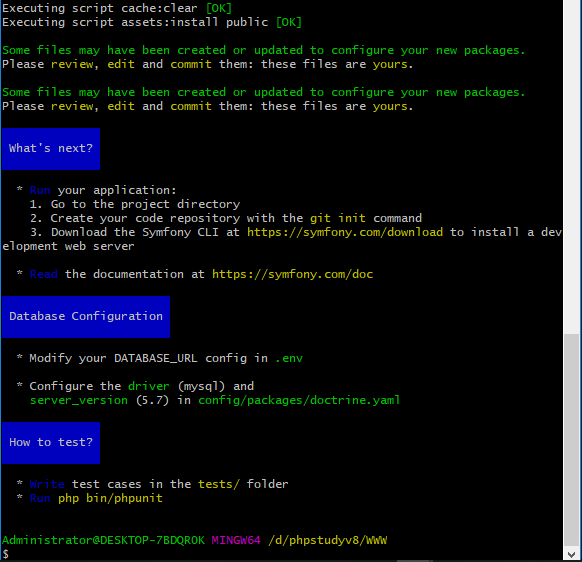
Installation is completed as shown in Figure 1
Next start the project
Start the symfony4 project
$ cd my-project // Start the project by executing the following command $ php bin/console server:run
Open the browser and visit http://localhost:8000/. If everything works, you will see the welcome page. Later, when you have finished your work, press Ctrl+c on the terminal to stop the service.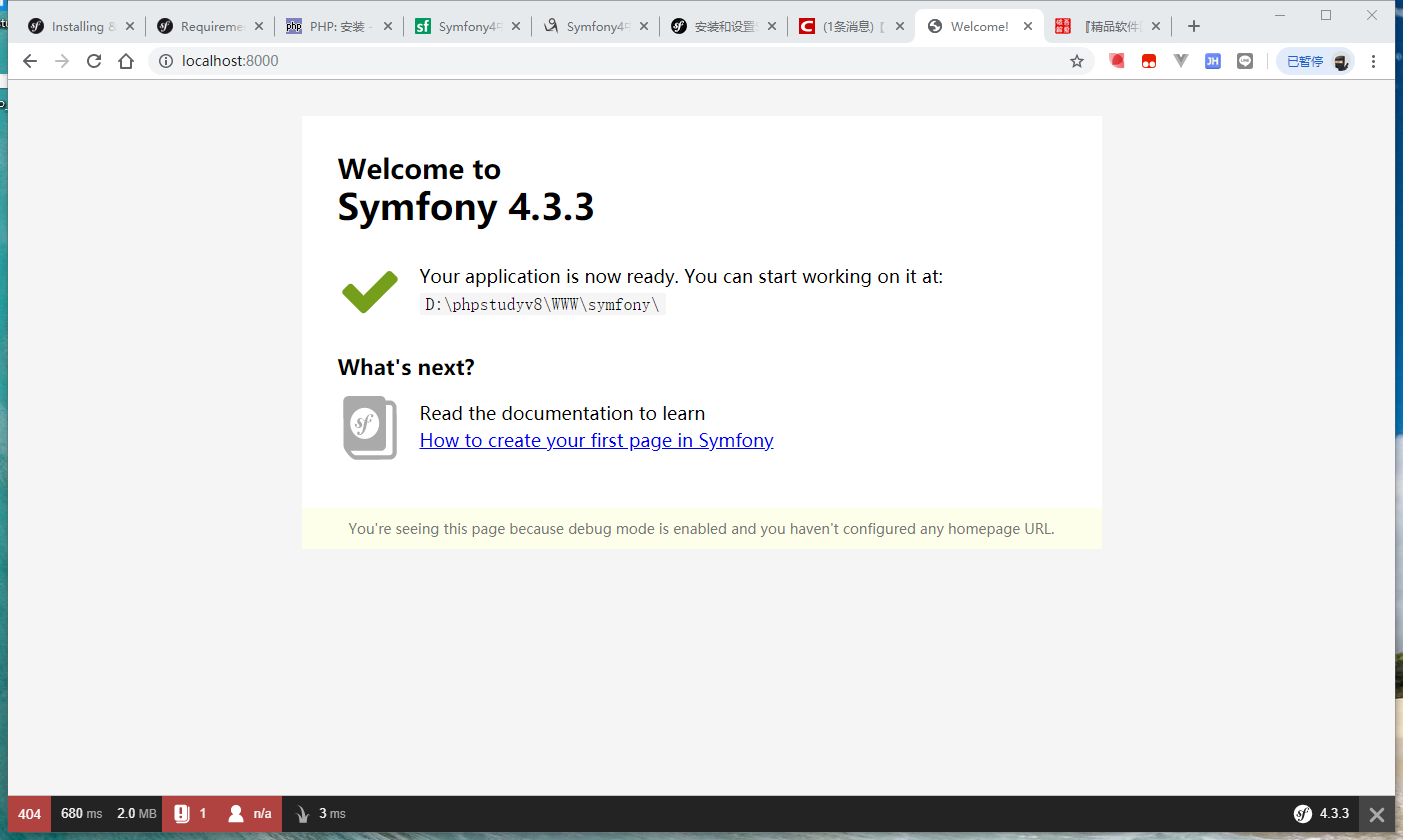
symfony4 Framework Project Directory
├── bin # Executable File Directory -d │ ├── console # Command line entry files are used to execute many commands, such as database operations, caching operations, viewing routes, services, etc.. │ └── phpunit # Favicon ├── config # configure directory -d │ ├── packages # Follow that each environment has a separate configuration file directory -d │ │ ├── dev │ │ ├── prod │ │ ├── test │ │ ├── cache.yaml │ │ ├── doctrine_migrations.yaml │ │ ├── doctrine.yaml │ │ ├── framework.yaml │ │ ├── routing-yaml │ │ ├── security.yaml │ │ ├── sensio_ framework_extra.yaml │ │ ├── swiftmailer.yaml │ │ ├── translation.yaml │ │ ├── twig.yaml │ │ └── validator.yaml │ ├── routes # Routing Profile -d │ │ └── dev │ │ │ ├── twig.yaml │ │ │ └── web_profiler.yaml │ │ └── annotations.yaml │ ├── bootstrap. php │ ├── bundles. php # Similar4Pre-version bundle Registration, need to use bundle You have to register here to use it. │ ├── routes. yaml # Routing Profile │ └── services. yaml # Service Profile ├── public # Entry file -d │ └── index.php # Project Entry Document ├── src # Application Catalogue (Application is not necessarily necessary src The directory can be found in composer.json Of autoload Department modification) │ ├── Controller # Controller File Directory -d │ ├── Entity # Database Entity File Directory -d │ ├── Migrations # Database migration directory -d │ ├── Repository # Data Entity Operations Class -d │ └── Kernel.php # The symfony core, request response, is handled here, including routing, service containers, dependencies, etc. ├── templates # The templates directory is created automatically after installing the twig component and is where to store the twig template -d ├── tests # ContainPHPWritten and symfony Unit and Functional Testing Compatible with Test Framework.When the project is initialized, symfony Some basic tests will be built automatically. ├── translations # ├── var # Caching, Data, Logging │ ├── cache # Cache directory -d │ └── log # The log directory stores the log files of the applications generated by symfony. -d ├── vendor # assembly vendor A directory is a directory where third-party components are placed. Generally, files in this directory are passed through composer To manage. Code that won't be touched during development(Debugging is not excluded) ├── .env # shell The script, which holds some configurations(APP_ENV,doctrine,secret etc.) ├── .env.test # ├── .gitignore # ├── composerjson # ├── composer.lock # ├── phpunit.xml.dist # ├── README.md └── symfony.lock dev Environmental Science, symfony Loading order config/packages/* config/packages/dev/* config/services.yaml config/services_dev.yaml //Some files are added after installing the corresponding components, such as annotations.yaml, doctrine.yaml, twig.yaml
The command line of symfony4
// Execute the following commands to view project instructions $ php bin/console Symfony 4.3.3 (env: dev, debug: true) Usage: command [options] [arguments] Options: -h, --help Display this help message -q, --quiet Do not output any message -V, --version Display this application version --ansi Force ANSI output --no-ansi Disable ANSI output -n, --no-interaction Do not ask any interactive question -e, --env=ENV The Environment name. [default: "dev"] --no-debug Switches off debug mode. -v|vv|vvv, --verbose Increase the verbosity of messages: 1 for normal output,2 for more verbose output and 3 for debug Available commands: about Displays information about the current project help Displays help for a command list Lists commands assets assets:install Installs bundles web assets under a public directory cache cache:clear Clears the cache cache:pool:clear Clears cache pools cache:pool:delete Deletes an item from a cache pool cache:pool:list List available cache pools cache:pool:prune Prunes cache pools cache:warmup Warms up an empty cache config config:dump-reference Dumps the default configuration for an extension debug debug:autowiring Lists classes/interfaces you can use for autowiring debug:config Dumps the current configuration for an extension debug:container Displays current services for an appli cation debug:event-dispatcher Displays configured listeners for an a pplication debug:form Displays form type information debug:router Displays current routes for an application debug:swiftmailer Displays current mailers for an application debug:translation Displays translation messages informat ion debug:twig Shows a list of twig functions, filters, globals and tests doctrine doctrine:cache:clear-collection-region Clear a second-level cache collectionregion doctrine:cache:clear-entity-region Clear a second-level cache entity region doctrine:cache:clear-metadata Clears all metadata cache for an entity manager doctrine:cache:clear-query Clears all query cache for an entity manager doctrine:cache:clear-query-region Clear a second-level cache query region doctrine:cache:clear-result Clears result cache for an entity manager doctrine:cache:contains Check if a cache entry exists doctrine:cache:delete Delete a cache entry doctrine:cache:flush [doctrine:cache:clear] Flush a given cache doctrine:cache:stats Get stats on a given cache provider doctrine:database:create Creates the configured database doctrine:database:drop Drops the configured database doctrine:database:import Import SQL file(s) directly to Database. doctrine:ensure-production-settings Verify that Doctrine is properly configured for a production environment doctrine:generate:entities [generate:doctrine:entities] Generates entity classes and method stubs from your mapping information doctrine:mapping:convert [orm:convert:mapping] Convert mapping information between supported formats doctrine:mapping:import Imports mapping information from an existing database doctrine:mapping:info doctrine:migrations:diff [diff] Generate a migration by comparing your current database to your mapping information. doctrine:migrations:dump-schema [dump-schema] Dump the schema for your database to a migration. doctrine:migrations:execute [execute] Execute a single migration version up or down manually. doctrine:migrations:generate [generate] Generate a blank migration class. doctrine:migrations:latest [latest] Outputs the latest version number doctrine:migrations:migrate [migrate] Execute a migration to a specified version or the latest available version. doctrine:migrations:rollup [rollup] Rollup migrations by deleting all tracked versions and insert the one version that exists. doctrine:migrations:status [status] View the status of a set of migrations. doctrine:migrations:up-to-date [up-to-date] Tells you if your schema is up-to-date. doctrine:migrations:version [version] Manually add and delete migration versions from the version table. doctrine:query:dql Executes arbitrary DQL directly from the command line doctrine:query:sql Executes arbitrary SQL directly from the command line. doctrine:schema:create Executes (or dumps) the SQL needed togenerate the database schema doctrine:schema:drop Executes (or dumps) the SQL needed todrop the current database schema doctrine:schema:update Executes (or dumps) the SQL needed toupdate the database schema to match the current mapping metadata doctrine:schema:validate Validate the mapping files lint lint:twig Lints a template and outputs encountered errors lint:xliff Lints a XLIFF file and outputs encountered errors lint:yaml Lints a file and outputs encountered errors make make:auth Creates a Guard authenticator of different flavors make:command Creates a new console command class make:controller Creates a new controller class make:crud Creates CRUD for Doctrine entity class make:entity Creates or updates a Doctrine entity c lass, and optionally an API Platform resource make:fixtures Creates a new class to load Doctrine f ixtures make:form Creates a new form class make:functional-test Creates a new functional test class make:migration Creates a new migration based on database changes make:registration-form Creates a new registration form system make:serializer:encoder Creates a new serializer encoder class make:serializer:normalizer Creates a new serializer normalizer class make:subscriber Creates a new event subscriber class make:twig-extension Creates a new Twig extension class make:unit-test Creates a new unit test class make:user Creates a new security user class make:validator Creates a new validator and constraint class make:voter Creates a new security voter class router router:match Helps debug routes by simulating a path info match security security:encode-password Encodes a password. server server:dump Starts a dump server that collects and displays dumps in a single place server:log Starts a log server that displays logs in real time server:run Runs a local web server server:start Starts a local web server in the background server:status Outputs the status of the local web server server:stop Stops the local web server that was started with the server:start command swiftmailer swiftmailer:email:send Send simple email message swiftmailer:spool:send Sends emails from the spool translation translation:update Updates the translation file
Hello! This is the first time you have used the Markdown editor to display a welcome page. If you want to learn how to use the Markdown editor, you can read this article carefully and learn about the basic grammar of Markdown.
New changes
We have developed some functions and grammar support for Markdown Editor. In addition to the standard Markdown Editor function, we have added the following new functions to help you write blogs with it:
- New interface design will bring a new writing experience.
- Set up your favorite code highlighting style in the Creation Center. Markdown displays the selected highlighting style of the code slice.
- Adding drag and drop function, you can drag and drop local pictures directly to the editing area for direct display.
- New KaTeX Mathematical Formula Grammar;
- Added mermaid grammar to support Gantt chart 1 Function;
- The function of multi-screen editing Markdown articles is added.
- The functions of focus writing mode, preview mode, concise writing mode and synchronous roller settings in left and right areas are added. The function buttons are located in the middle of editing area and preview area.
- Added checklist function.
Function shortcut key
Undo: Ctrl/Command+Z
Redo: Ctrl/Command+Y
Coarsening: Ctrl/Command+B
Italics: Ctrl/Command+I
Title: Ctrl/Command+Shift+H
Unordered list: Ctrl/Command+Shift+U
Ordered list: Ctrl/Command + Shift + O
Checklist: Ctrl/Command + Shift + C
Insert code: Ctrl/Command + Shift + K
Insert links: Ctrl/Command+Shift+L
Insert picture: Ctrl/Command+Shift+G
Find: Ctrl/Command+F
Replacement: Ctrl/Command+G
Reasonable creation of headings helps to generate directories
Type # once directly and press space to generate a level 1 title.
Enter # twice and press space to generate level 2 headings.
By analogy, we support Title 6. Help to use TOC grammar to generate a perfect directory.
How to Change the Style of Text
Emphasizing Text and Emphasizing Text
Coarsened text
Markup text
Delete text
Reference text
H_2O is a liquid.
The result of 210 operation is 1024.
Insert links and pictures
Links: link.
Pictures: 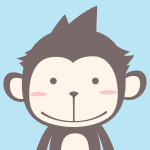
Pictures with size: 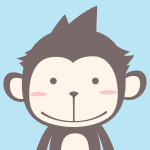
Pictures in the middle: 
Centralized and sized picture: 
Of course, in order to make users more convenient, we have added drag and drop function.
How to insert a beautiful piece of code
go Blog Settings Page, choose a highlighted style of your favorite code slice, the following shows the same highlighted code slice.
// An highlighted block var foo = 'bar';
Generate a list that suits you
- project
- project
- project
- project
- Item 1
- Item 2
- Item 3
- Planning tasks
- Complete tasks
Create a table
A simple table is created in this way:
| project | Value |
|---|---|
| Computer | $1600 |
| Mobile phone | $12 |
| catheter | $1 |
Setting content in the middle, left and right
Use: -------: Centralize
Use: --------- Left
Use --------------: Right
| Column 1 | Column 2 | Column 3 |
|---|---|---|
| The first column is in the middle. | The second column is on the right. | The third column is on the left. |
SmartyPants
SmartyPants converts ASCII punctuation characters into "smart" printed punctuation HTML entities. For example:
| TYPE | ASCII | HTML |
|---|---|---|
| Single backticks | 'Isn't this fun?' | 'Isn't this fun?' |
| Quotes | "Isn't this fun?" | "Isn't this fun?" |
| Dashes | -- is en-dash, --- is em-dash | – is en-dash, — is em-dash |
Create a custom list
Markdown Text-to-HTML conversion tool Authors John LukeHow to create a footnote
A text with footnotes. 2
Annotations are also essential.
Markdown converts text to HTML.
KaTeX Mathematical Formula
You can use Rendering LaTeX Mathematical Expressions KaTeX:
Gamma formula shows_(n)=(n_1)!N < N Gamma(n)=(n-1)!Quad_for all N_in_mathbb N_(n)=(n_1)!N < N is through Euler integral
Γ(z)=∫0∞tz−1e−tdt . \Gamma(z) = \int_0^\infty t^{z-1}e^{-t}dt\,. Γ(z)=∫0∞tz−1e−tdt.
You can find more information about LaTeX mathematical expressions. here.
New Gantt Chart features to enrich your articles
- About Gantt Grammar, Reference here,
UML diagrams
You can use UML diagrams for rendering. Mermaid For example, a sequence diagram is generated below:
This will produce a flow chart. :
- For Mermaid grammar, see here,
FLowchart flow chart
We will still support flowchart flow charts:
- Reference to Flowchart flow chart grammar here.
Export and import
export
If you want to try using this editor, you can edit this article at will. When you have finished writing an article, find the article export in the toolbar above and generate A. md file or. html file for local saving.
Import
If you want to load A. md file that you have written, you can choose the import function in the toolbar above to import the file with the corresponding extension.
Continue your creation.
-
Explanation of footnotes ↩︎