Learning tutorials from: [technical art hundred talents plan] Figure 4.2 SSAO algorithm screen space ambient light shading
note
0. Preface
SSAO is generally used in models after IPhone10 and Xiaolong 845
1. SSAO introduction
AO: Ambient Occlusion
SSAO: Screen Space Ambient Occlusion calculates AO through depth buffer and normal buffer
2. SSAO principle
2.1 sample buffer
- Depth buffer: the depth value of each pixel from the camera
- Normal buffer: normal information in camera space
- Position
2.2 normal hemisphere
Where: depth (depth value) + position (vector in camera space) - > vector from camera to pixel in world space
Vector in camera space:
v2f vert_Ao(appdata v){
v2f o;
UNITY_INITIALIZE_OUTPUT(v2f,o);
o.vertex = UnityObjectToClipPos(v.vertex);//Vertex positions: converting to crop space
o.uv = v.uv;
float4 screenPos = ComputeScreenPos(o.vertex);//Vertex positions: converting to screen space
float4 ndcPos = (screenPos / screenPos.w) * 2 - 1;//normalization
float3 clipVec = float3(ndcPos.x, ndcPos.y, 1.0)* _ProjectionParams.z;//Pixel direction: backward clipping space
o.viewVec = mul(unity_CameraInvProjection, clipVec.xyzz).xyz;//Pixel direction: push back into camera space
return o;
}
3. Implementation of SSAO algorithm
3.1 get depth and normal buffer
private void Start()
{
cam = this.GetComponent<Camera>();
cam.depthTextureMode = cam.depthTextureMode | DepthTextureMode.DepthNormals;//With operations, increase the depth and normals of the rendered texture
}
3.2 reconstruction of camera spatial coordinates
reference resources: Unity reconstructs the world space position from the depth buffer
Where: depth (depth value) + position (vector in camera space) - > vector from camera to pixel in camera space
Vector in camera space:
//Step 1: obtain the pixel direction in camera space
v2f vert_Ao(appdata v){
v2f o;
UNITY_INITIALIZE_OUTPUT(v2f,o);
o.vertex = UnityObjectToClipPos(v.vertex);//Vertex positions: converting to crop space
o.uv = v.uv;
float4 screenPos = ComputeScreenPos(o.vertex);//Vertex positions: converting to screen space
float4 ndcPos = (screenPos / screenPos.w) * 2 - 1;//normalization
float3 clipVec = float3(ndcPos.x, ndcPos.y, 1.0)* _ProjectionParams.z;//Pixel direction: backward clipping space
o.viewVec = mul(unity_CameraInvProjection, clipVec.xyzz).xyz;//Pixel direction: push back into camera space
return o;
}
//Step 2: get the depth information and multiply it to get the vector
fixed4 frag_Ao(v2f i) : SV_Target{
fixed4 col tex2D(_MainTex, i.uv);//Screen texture
float3 viewNormal;//Normal direction in camera space
float linear01Depth;//Depth value 0-1
float4 depthnormal = tex2D(_CameraDepthNormalsTexture, i.uv);//Get texture information and decode
DecodeDepthNormal(depthnormal, linear01Depthm viewNormal);
float3 viewPos = linear01Depth * i.viewVec;//Pixel vector in camera space
}
3.3 construction of normal vector orthogonal basis (TBN)
tangent bitangent viewNormal
fixed4 frag_Ao(v2f i) : SV_Target{
//Reconstruction vector orthogonal basis
viewNormal = normalize(viewNormal) * float3(1, 1, -1);//N
float2 noiseScale = _ScreenParams.xy / 4.0;//Scaling of noise textures
float2 noiseUV = i.uv * noiseScale;
float3 randvec = tex2D(_NoiseTex, noiseUV).xyz;//Random vectors are obtained by sampling
float3 tangent = normalize(randvec - viewNormal * dot(randvec, viewNormal));//T
float3 bitangent = cross(viewNormal, tangent);//B
float3x3 TBN = float3x3(tangent, bitangent, viewNormal);
}
3.4 AO sampling core
//Step 1: generate sampling core in C# part
private void GenerateAOSampleKernel()
{
if(sampleKernelCount == sampleKernelList.Count)
{
return;//Return if list is full
}
sampleKernelList.Clear();
for(int i = 0; i < sampleKernelCount; i++)
{
var vec = new Vector4(Random.Range(-1.0f, 1.0f), Random.Range(-1.0f, 1.0f), Random.Range(0, 1.0f), 1.0f);
vec.Normalize();//Initialize random vector
var scale = (float)i / sampleKernelCount;
scale = Mathf.Lerp(0.01f, 1.0f, scale * scale);//i is a quadratic equation curve from 0-63 to 0-1
vec *= scale;
sampleKernelList.Add(vec);
}
}
//Step 2: accumulate ao from the depth change degree of each sampling position
fixed4 frag_Ao(v2f i) : SV_Target{
//Sample and accumulate
float ao = 0;//ao value
int sampleCount = _SampleKernelCount;
for(int i = 0; i < sampleCount; i++){
float3 randomVec = mul(_SampleKernelArray[i].xyz, TBN);//Sampling direction
float weight = smoothstep(0, 0.2, length(randomVec.xy));//Assign weights to different sampling directions
//Sampling location
float3 randomPos = viewPos + randomVec * _SampleKernelRadius;//Sampling position in camera space
float3 rclipPos = mul((float3x3)unity_CameraProjection, randomPos);//Camera space to crop space (projection space)
float2 rscreenPos = (rclipPos.xy / rclipPos.z) * 0.5 + 0.5;//Crop space to screen space
float randomDepth;//Depth of sampling location
float3 randomNormal;//Normal direction of sampling position
//Read the above information from the texture
float4 rcdn = tex2D(_CameraDepthNormalsTexture, rscreenPos);
DecodeDepthNormal(rcdn, randomDepth, randomNormal);
//Comparative calculation ao
float range = abs(randomDepth - linear01Depth) > _RangeStrength ? 0.0 : 1.0;//Depth variation
float selfCheck = randomDepth + _DepthBiasValue < linear01Depth ? 1.0 : 0.0;//Return to zero with excessive depth change
ao += range * selfCheck * weight;
}
ao = ao / sampleCount;
ao = max(0.0, 1 - ao * _AOStrength);
return float4(ao, ao, ao, 1);
}
4. AO effect improvement
Intercepted from the above code
4.1 sampling Noise to obtain random vector
float2 noiseScale = _ScreenParams.xy / 4.0;//Scaling of noise textures float2 noiseUV = i.uv * noiseScale; float3 randvec = tex2D(_NoiseTex, noiseUV).xyz;//Random vectors are obtained by sampling
4.2 cut off outliers
- Depth value with large gap
float selfCheck = randomDepth + _DepthBiasValue < linear01Depth ? 1.0 : 0.0;//Return to zero with excessive depth change
- The depth change of the same plane depth value due to accuracy problems
float range = abs(randomDepth - linear01Depth) > _RangeStrength ? 0.0 : 1.0;//Depth variation
- Smooth weight based on distance
float weight = smoothstep(0, 0.2, length(randomVec.xy));//Assign weights to different sampling directions
- Bilateral filter ambiguity (C# part)
RenderTexture blurRT = RenderTexture.GetTemporary(rtW, rtH, 0);//Get fuzzy render texture
ssaoMaterial.SetFloat("_BilaterFilterFactor", 1.0f - bilaterFilterStrength);
ssaoMaterial.SetVector("_BlurRadius", new Vector4(BlurRadius, 0, 0, 0));//x direction
Graphics.Blit(aoRT, blurRT, ssaoMaterial, (int)SSAOPassName.BilateralFilter);
ssaoMaterial.SetVector("_BlurRadius", new Vector4(0, BlurRadius, 0, 0));//y direction
Graphics.Blit(blurRT, aoRT, ssaoMaterial, (int)SSAOPassName.BilateralFilter);
5. Compare the model baking AO
5.1 baking method
- Modeling software baking to texture: strong controllability (cumbersome operation, UV required, large resource occupation), strong self detail (lack of scene detail), and not affected by static and dynamic.
- Game engine baking, such as Unity3D Lighting, is relatively simple, with good overall details, and dynamic objects cannot be baked
- SSAO: the complexity is based on the number of pixels, strong real-time, flexible and controllable; The performance consumption is the largest compared with the first two, and the final effect is worse than 1 (in theory)
6. SSAO performance consumption
Points consumed:
- Random sampling: IF FOR loop breaks the parallelism of GPU, and excessive sampling times greatly improve the complexity
- Fuzzy processing of bilateral filtering: the number of screen samples is increased
task
1. Achieve SSAO effect
Then I knocked it again. See the above for the content.
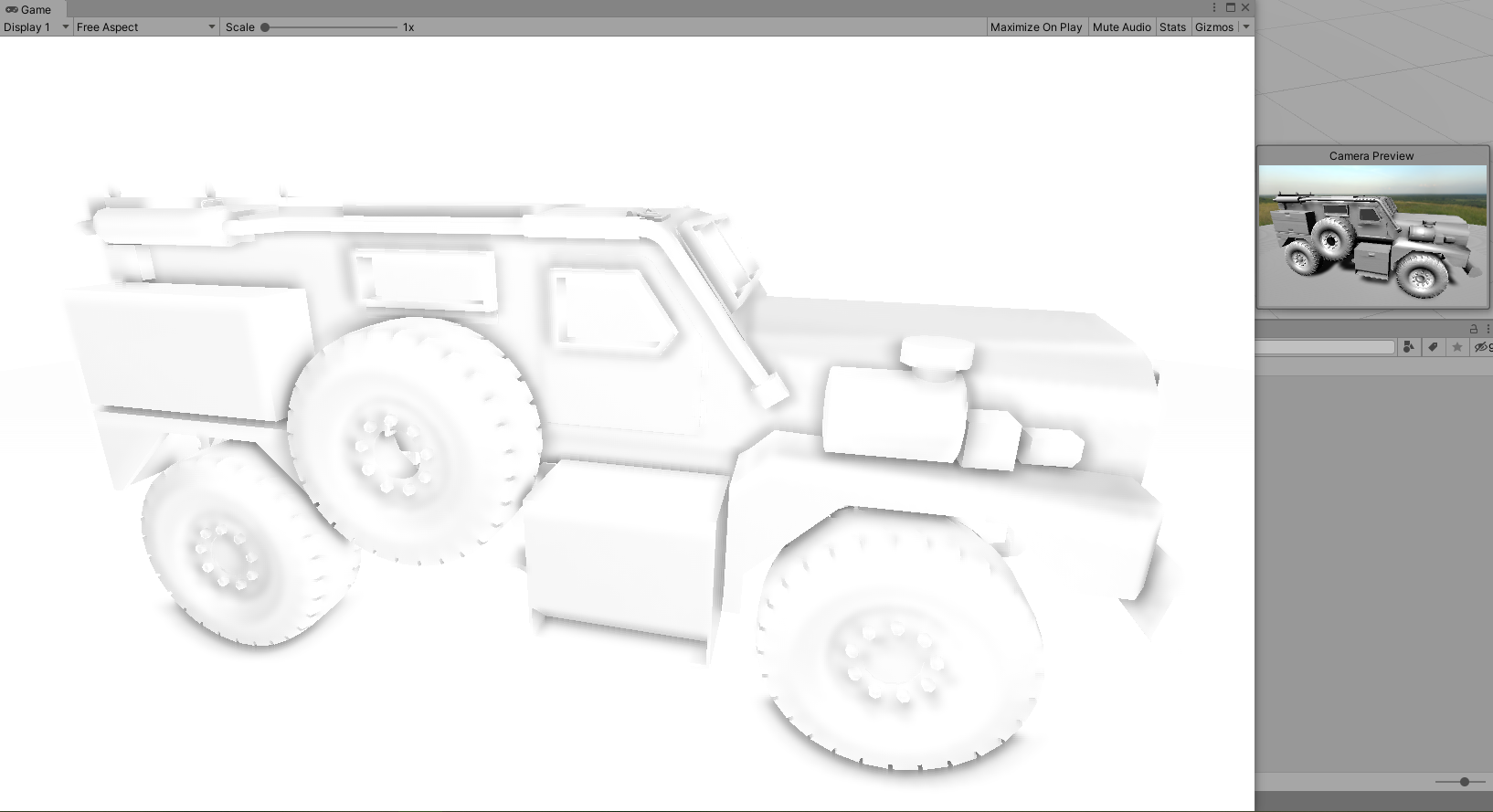 SSAO
SSAO
2. Compare with other AO algorithms
For example, HBAO
Refer to: Ambient Occlusion environment mask 1 The following AO algorithms are mentioned
SSAO-Screen space ambient occlusion
SSDO-Screen space directional occlusion
HDAO-High Definition Ambient Occlusion
HBAO±Horizon Based Ambient Occlusion+
AAO-Alchemy Ambient Occlusion
ABAO-Angle Based Ambient Occlusion
PBAOVXAO-Voxel Accelerated Ambient Occlusion
An algorithm for gtao ground truth ambient occlusion was found on git
Principle reference: UE4 Mobile GTAO implementation (HBAO continued)
Code source: Unity3D Ground Truth Ambient Occlusion
The whole is a little dark:
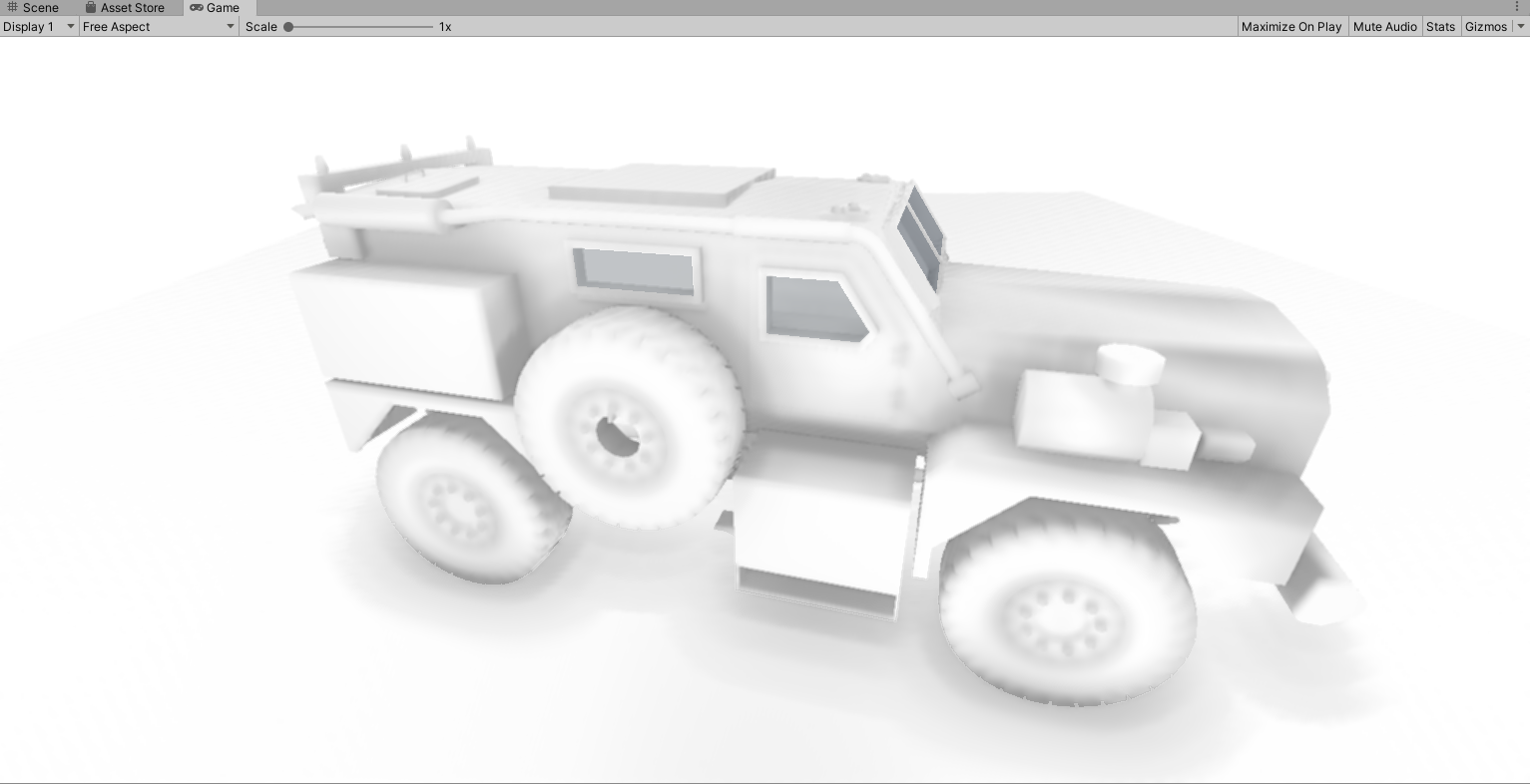 GTAO
GTAO