Part of the content comes from Keras introductory course 6 of blogger Stanley compound field - migration learning using concept V3 model
Address: https://blog.csdn.net/tsyccnh/article/details/78889838
There are two main types of transfer learning
- The first is the so-called transfer learning. When migrating training, remove the top layer. For example, the top layer of ImageNet training task is a 1000 output full connection layer, and replace it with a new top layer, such as a 10 output full connection layer. Then, during training, only the last two layers, the penultimate layer of the original network and the new full connection output layer, are trained. It can be said that transfer learning uses the underlying network as a feature extractor.
- The second is called fine tune, which is the same as transfer learning. A new top layer is used, but this time, all (or most) other layers will be trained during the training process. That is, the weight of the bottom layer will also be adjusted with the training.
Download Inception V3 related data
import os
from tensorflow.keras import layers
from tensorflow.keras import Model
!wget --no-check-certificate \
https://storage.googleapis.com/mledu-datasets/inception_v3_weights_tf_dim_ordering_tf_kernels_notop.h5 \
-O /tmp/inception_v3_weights_tf_dim_ordering_tf_kernels_notop.h5
from tensorflow.keras.applications.inception_v3 import InceptionV3
local_weights_file = '/tmp/inception_v3_weights_tf_dim_ordering_tf_kernels_notop.h5'
Set pre_model architecture (also known as base_model)
Two parameters of the inception V3 model are more important. One is weights. If it is' Imagenet ', Keras will automatically download the parameters that have been trained on Imagenet. If it is None, the system will initialize the parameters in a random way. At present, there are only two options for this parameter. The other parameter is include_top, if True, the full connection layer will be retained. If False, the top-level fully connected network will be removed
Input here_ Shape = (150, 150, 3) is the cat and dog picture structure we input into the network
pre_trained_model = InceptionV3(input_shape = (150, 150, 3),
include_top = False,
weights = None)
pre_trained_model.load_weights(local_weights_file)
Freeze pre_trained_model all layers, so that the skeleton model is no longer trained
for layer in pre_trained_model.layers: layer.trainable = False
Because the network structure is too long, only part is shown here
pre_trained_model.summary()
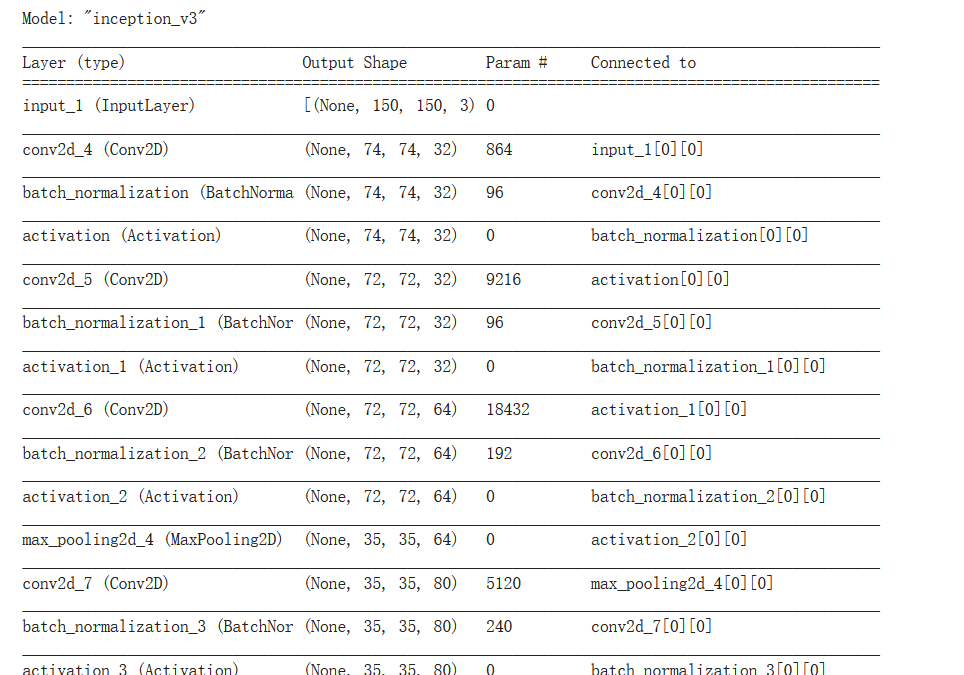

Here, we do not use all levels of inception V3, but let the network take the mixed 7 layer as the output and connect to our newly added network
last_layer = pre_trained_model.get_layer('mixed7')
print('last layer output shape: ', last_layer.output_shape)
last_output = last_layer.output
last layer output shape: (None, 7, 7, 768)
Add our own layers to the network and use dropout to reduce over fitting
from tensorflow.keras.optimizers import RMSprop
# Flatten the output layer to 1 dimension
x = layers.Flatten()(last_output)
# Add a fully connected layer with 1,024 hidden units and ReLU activation
x = layers.Dense(1024, activation='relu')(x)
# Add a dropout rate of 0.2
x = layers.Dropout(0.2)(x)
# Add a final sigmoid layer for classification
x = layers.Dense (1, activation='sigmoid')(x)
model = Model( inputs=pre_trained_model.input, outputs=x)
model.compile(optimizer = RMSprop(lr=0.0001),
loss = 'binary_crossentropy',
metrics = ['acc'])

Define directories with data enhancement
base_dir = '/tmp/cats_and_dogs_filtered'
train_dir = os.path.join( base_dir, 'train')
validation_dir = os.path.join( base_dir, 'validation')
train_cats_dir = os.path.join(train_dir, 'cats') # Directory with our training cat pictures
train_dogs_dir = os.path.join(train_dir, 'dogs') # Directory with our training dog pictures
validation_cats_dir = os.path.join(validation_dir, 'cats') # Directory with our validation cat pictures
validation_dogs_dir = os.path.join(validation_dir, 'dogs')# Directory with our validation dog pictures
train_cat_fnames = os.listdir(train_cats_dir)
train_dog_fnames = os.listdir(train_dogs_dir)
# Add our data-augmentation parameters to ImageDataGenerator
train_datagen = ImageDataGenerator(rescale = 1./255.,
rotation_range = 40,
width_shift_range = 0.2,
height_shift_range = 0.2,
shear_range = 0.2,
zoom_range = 0.2,
horizontal_flip = True)
# Note that the validation data should not be augmented!
test_datagen = ImageDataGenerator( rescale = 1.0/255. )
# Flow training images in batches of 20 using train_datagen generator
train_generator = train_datagen.flow_from_directory(train_dir,
batch_size = 20,
class_mode = 'binary',
target_size = (150, 150))
# Flow validation images in batches of 20 using test_datagen generator
validation_generator = test_datagen.flow_from_directory( validation_dir,
batch_size = 20,
class_mode = 'binary',
target_size = (150, 150))
Found 2000 images belonging to 2 classes.
Found 1000 images belonging to 2 classes.
Training network
history = model.fit_generator(
train_generator,
validation_data = validation_generator,
steps_per_epoch = 100,
epochs = 20,
validation_steps = 50,
verbose = 2)
Epoch 1/20
100/100 - 29s - loss: 0.3360 - acc: 0.8655 - val_loss: 0.1211 - val_acc: 0.9470
Epoch 2/20
100/100 - 23s - loss: 0.2193 - acc: 0.9145 - val_loss: 0.1096 - val_acc: 0.9640
Epoch 3/20
100/100 - 23s - loss: 0.2038 - acc: 0.9290 - val_loss: 0.0888 - val_acc: 0.9660
Epoch 4/20
100/100 - 22s - loss: 0.1879 - acc: 0.9315 - val_loss: 0.1198 - val_acc: 0.9590
Epoch 5/20
100/100 - 23s - loss: 0.1760 - acc: 0.9415 - val_loss: 0.1155 - val_acc: 0.9660
Epoch 6/20
100/100 - 22s - loss: 0.1771 - acc: 0.9375 - val_loss: 0.1540 - val_acc: 0.9450
Epoch 7/20
100/100 - 23s - loss: 0.1916 - acc: 0.9370 - val_loss: 0.1616 - val_acc: 0.9550
Epoch 8/20
100/100 - 22s - loss: 0.1594 - acc: 0.9440 - val_loss: 0.1422 - val_acc: 0.9630
Epoch 9/20
100/100 - 23s - loss: 0.1669 - acc: 0.9465 - val_loss: 0.1099 - val_acc: 0.9650
Epoch 10/20
100/100 - 23s - loss: 0.1677 - acc: 0.9445 - val_loss: 0.1245 - val_acc: 0.9600
Epoch 11/20
100/100 - 22s - loss: 0.1653 - acc: 0.9470 - val_loss: 0.0918 - val_acc: 0.9730
Epoch 12/20
100/100 - 22s - loss: 0.1542 - acc: 0.9455 - val_loss: 0.1623 - val_acc: 0.9570
Epoch 13/20
100/100 - 22s - loss: 0.1525 - acc: 0.9520 - val_loss: 0.1087 - val_acc: 0.9670
Epoch 14/20
100/100 - 23s - loss: 0.1454 - acc: 0.9565 - val_loss: 0.1314 - val_acc: 0.9640
Epoch 15/20
100/100 - 22s - loss: 0.1279 - acc: 0.9525 - val_loss: 0.1515 - val_acc: 0.9630
Epoch 16/20
100/100 - 23s - loss: 0.1255 - acc: 0.9530 - val_loss: 0.1306 - val_acc: 0.9650
Epoch 17/20
100/100 - 22s - loss: 0.1430 - acc: 0.9575 - val_loss: 0.1226 - val_acc: 0.9660
Epoch 18/20
100/100 - 23s - loss: 0.1350 - acc: 0.9510 - val_loss: 0.1583 - val_acc: 0.9520
Epoch 19/20
100/100 - 22s - loss: 0.1288 - acc: 0.9580 - val_loss: 0.1170 - val_acc: 0.9710
Epoch 20/20
100/100 - 22s - loss: 0.1363 - acc: 0.9550 - val_loss: 0.1260 - val_acc: 0.9660
Plot loss and accuracy
import matplotlib.pyplot as plt
acc = history.history['acc']
val_acc = history.history['val_acc']
loss = history.history['loss']
val_loss = history.history['val_loss']
epochs = range(len(acc))
plt.plot(epochs, acc, 'r', label='Training accuracy')
plt.plot(epochs, val_acc, 'b', label='Validation accuracy')
plt.title('Training and validation accuracy')
plt.legend(loc=0)
plt.figure()
plt.show()
