
Preface
With the advent of the Internet age, people are more inclined to Internet shopping. A treasure is also a giant in the e-commerce industry. There are many business data in a treasure platform.
Today, I will take you to use python+selenium tool to obtain these public
Suitable for:
Python zero foundation, interested in reptile data collection students!
Environment introduction:
python 3.6
pycharm
selenium
time
1. Install selenium module
pip install selenium
2. Request web address
if __name__ == '__main__': keyword = input('Please enter the product data you want to query:') driver = webdriver.Chrome() driver.get('https://www.taobao.com') main()
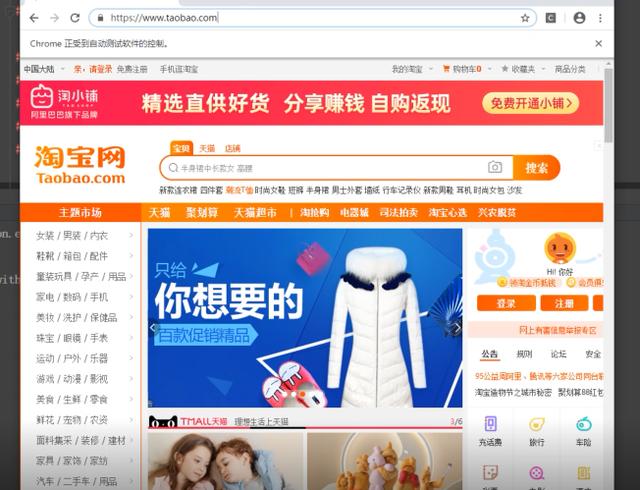
3. Log in to Taobao account and search for products
def search_product(key): """Simulate searching products to get the maximum number of pages""" driver.find_element_by_id('q').send_keys(key) # according to id Value find search box enter key driver.find_element_by_class_name('btn-search').click() # Click search case driver.maximize_window() # maximize window time.sleep(15) page = driver.find_element_by_xpath('//*[@id="mainsrp-pager"]/div/div/div/div[1]') # Get a label for the number of pages page = page.text # Extract label text page = re.findall('(\d+)', page)[0] # print(page) return int(page)

4. Get product data
def get_product(): divs = driver.find_elements_by_xpath('//div[@class="items"]/div[@class="item J_MouserOnverReq "]') for div in divs: info = div.find_element_by_xpath('.//div[@class="row row-2 title"]/a').text # Commodity name price = div.find_element_by_xpath('.//strong').text + 'element' # commodity price deal = div.find_element_by_xpath('.//div[@class="deal-cnt"]').text # Number of payers name = div.find_element_by_xpath('.//div[@class="shop"]/a').text # Shop name print(info, price, deal, name, sep='|') with open('data.csv', 'a', newline='') as csvfile: # newline='' Specify write line by line csvwriter = csv.writer(csvfile, delimiter=',') # delimiter=',' csv Separator for data csvwriter.writerow([info, price, deal, name]) # Serialized data, writing csv def main(): search_product(keyword) page = get_product()
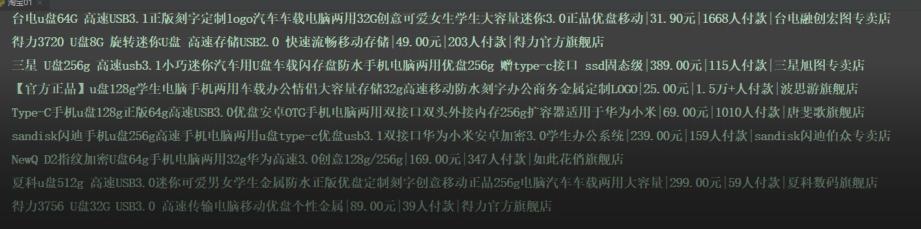
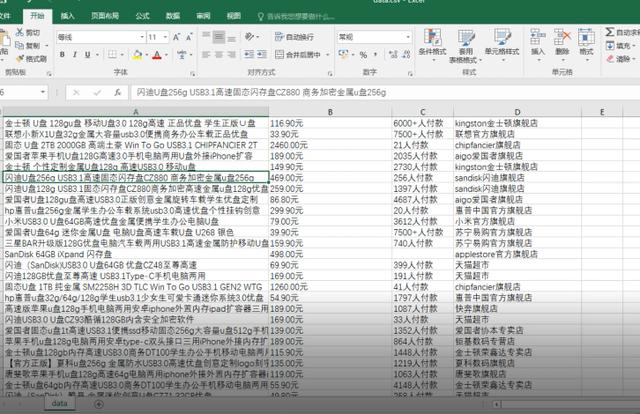
If you want to learn Python or are learning python, there are many Python tutorials, but are they up to date? Maybe you have learned something that someone else probably learned two years ago. Share a wave of the latest Python tutorials in 2020 in this editor. Access to the way, private letter small "information", you can get free Oh!