Tmall elf open experimental platform - creating voice skills
1, Create voice skills
Reference link: Document Center
Alibaba cloud - cloud development platform (aliyun.com)
1. Input Tmall elf open platform Homepage Enter the experimental platform.
Select "skill application platform". (or input directly) https://iap.aligenie.com/ Website, directly enter the skill application platform.)
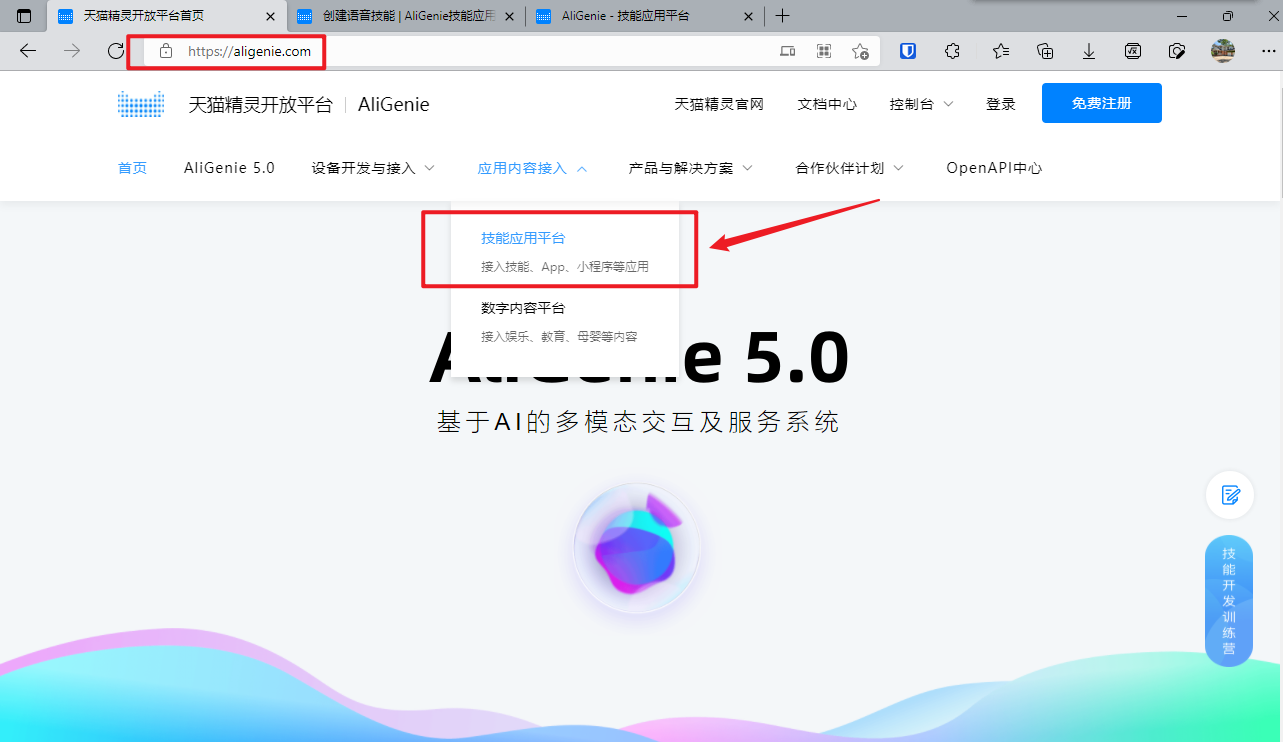
2. Click "console" to jump to the create new skill page.

3. Click "create new skill" to fill in the basic information.
| Parameter name | Parameter description |
|---|---|
| Skill name | The skill name displayed in the skill market will be tested for uniqueness when it is released. |
| Skill attributes | Public skills are applications developed for all tmall elf users. After being reviewed and launched, they can be used on tmall elf self-developed equipment (official version of tmall ELF), tmall elf customization machine (customized version of tmall ELF), tmall elf ecological equipment (intelligent device with built-in voice interaction ability of tmall ELF). Applications developed by private skill partners for their own users can only be used on specific devices (such as customized machines or ecological devices) after being reviewed and launched, and will not be released to the open market of tmall elf. |
| Skill calling words | The calling word is the specified entry language to open the skill, and the end user accesses the skill through the calling word. For example, if the calling word is set to "Daily News", then "tmall elf, daily news" and "tmall elf, play daily news" can open this skill. For the specification of calling words, see Specification of calling words . Note: when creating a public skill, the calling word of the skill must be set, and the calling word cannot be repeated with the existing calling word on the line. |
| Select the hosting method of back-end service resources | Self built web services do not need to build and configure servers. Alibaba cloud provides Serverless products to facilitate developers to quickly develop, deploy, debug and run applications without maintenance. Alibaba cloud account needs to be bound for use. For details, see Self built Web Service . Alibaba cloud cloud development (FAAS) does not need to build and configure its own servers. Alibaba cloud provides Serverless products to facilitate developers to quickly develop, deploy, debug and run applications without maintenance. Alibaba cloud account needs to be bound for use. For details, see Configure FAAS. |


4. View the development process status and display "completed".

5. Select "voice interaction model" and click "create intention".

6. Fill in the intention information and submit it.


7. Select "back end service" and click "create application".

8. Associate Alibaba cloud accounts.
(1) Select associate alicloud account.
If not, use Alipay or Taobao account to authorize login.

(2) Select alicloud account.

(3) Enter the alicloud account password.
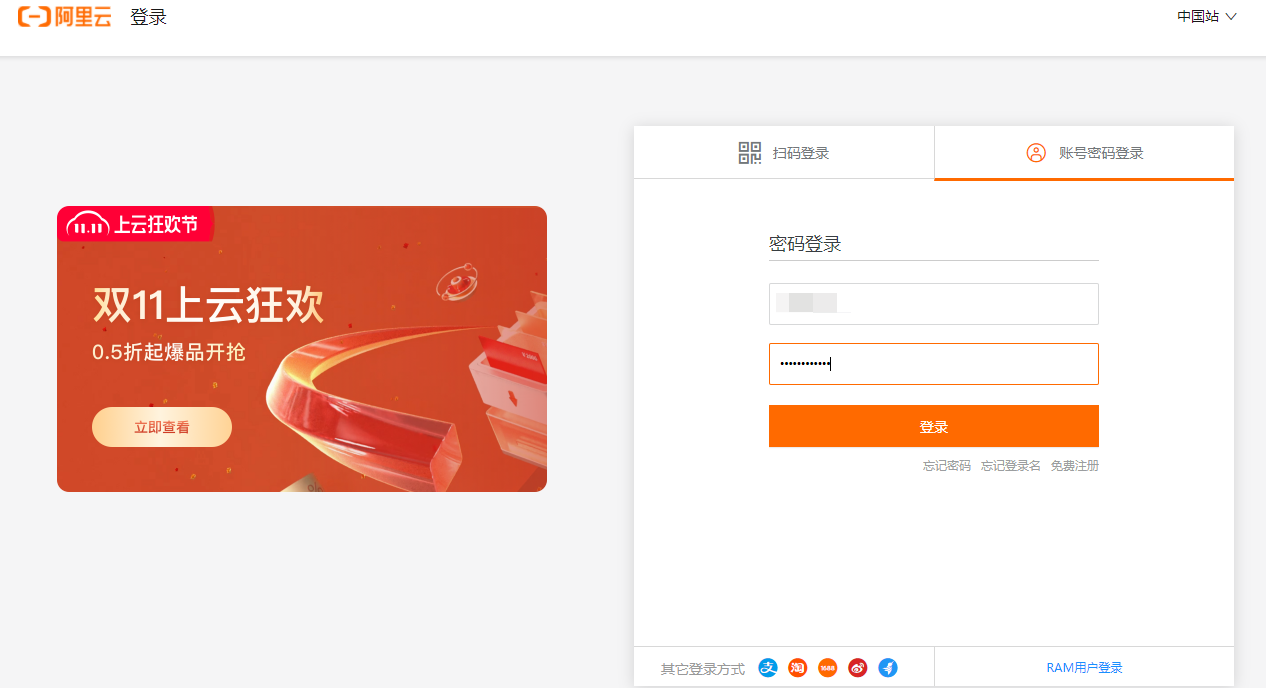
(4) Authorization succeeded.

(5) Click finish and return.
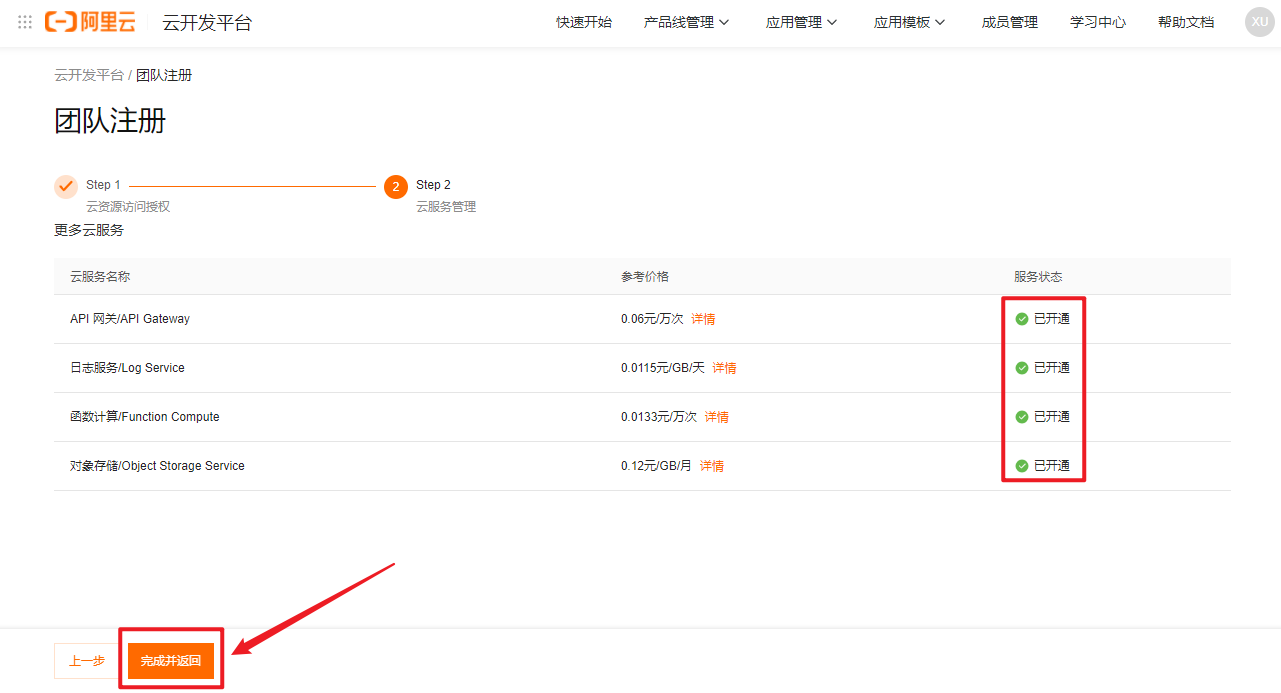
9. Create skill application.
(1) Click "create skill application".
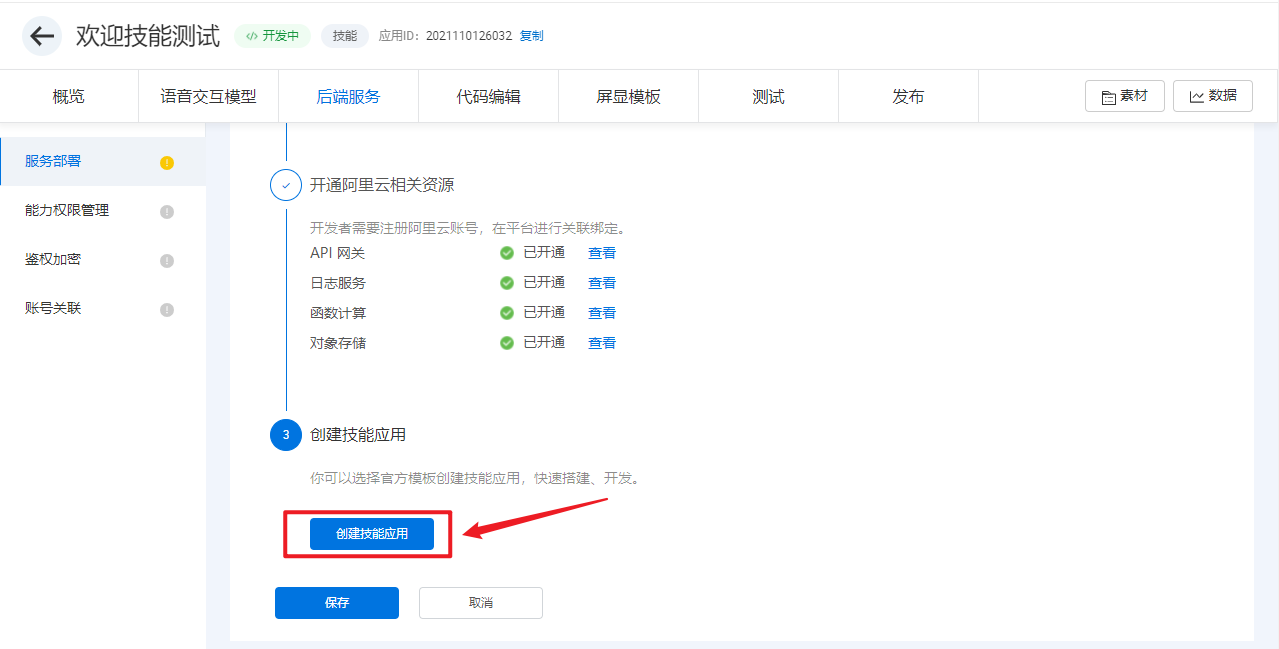
(2) Select the development language and creation method.
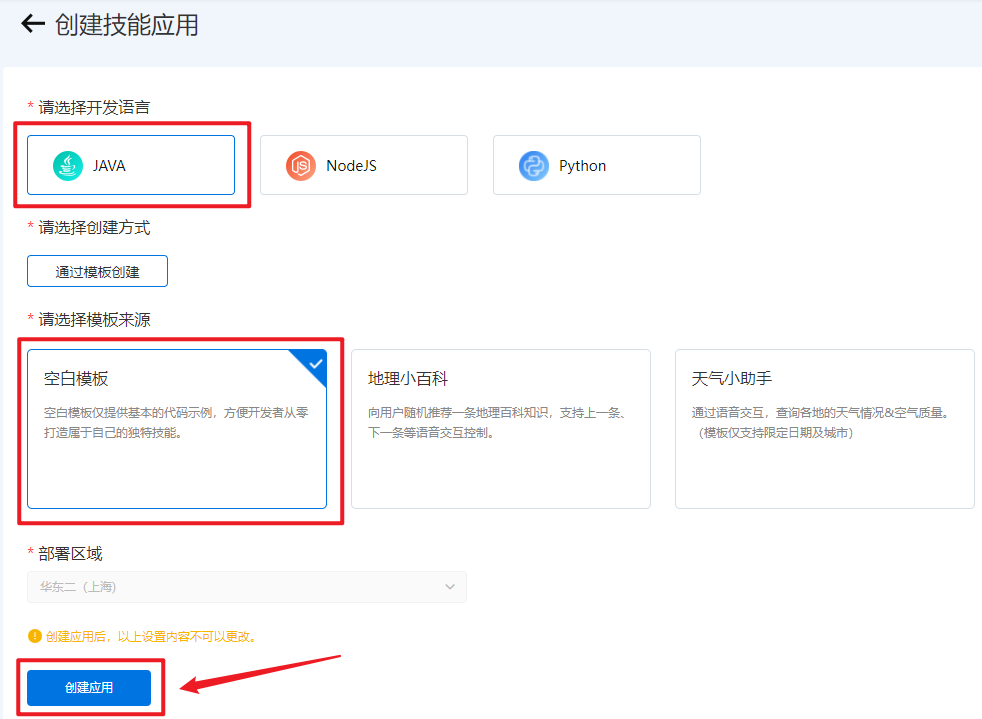
(3) Confirm creation.

(4) Click save.

(5) Confirm to save.
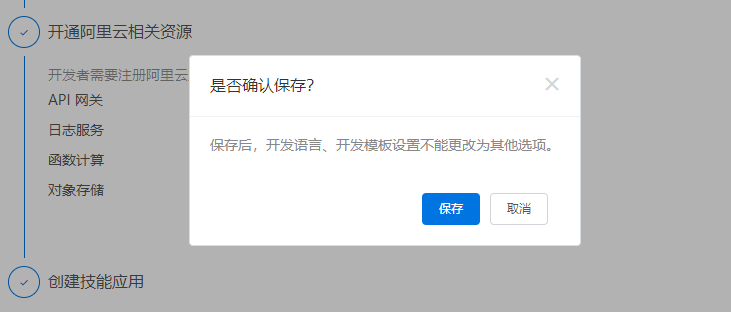
(6) Wait until the gateway setting is completed.

10. Click "go to development" to enter the cloud IDE coding environment.

Wait half a jiff.
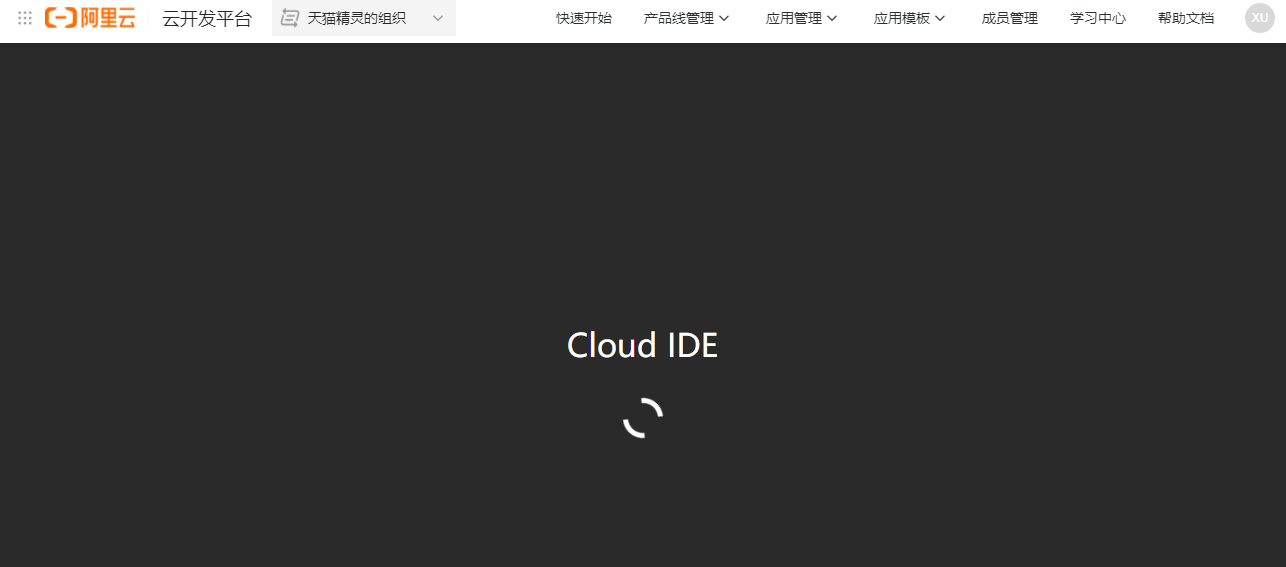
Change the code, output "Hello World" and save it.
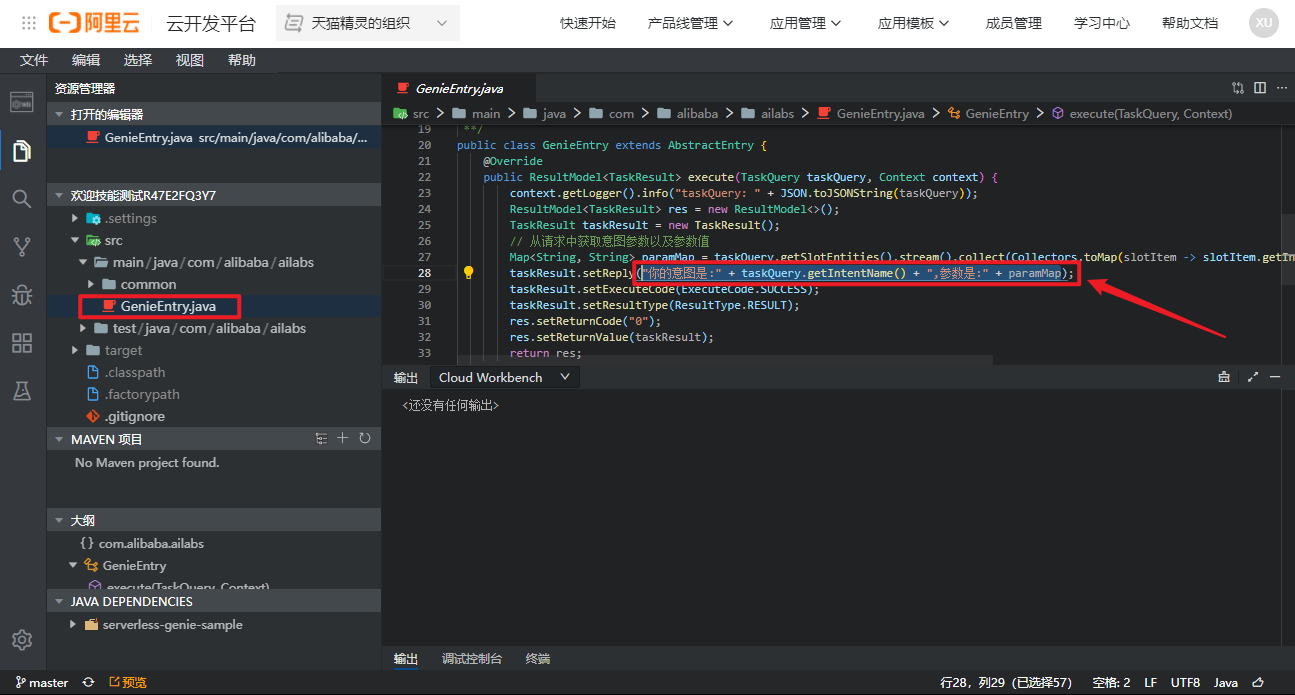
Replace with "Hello World".
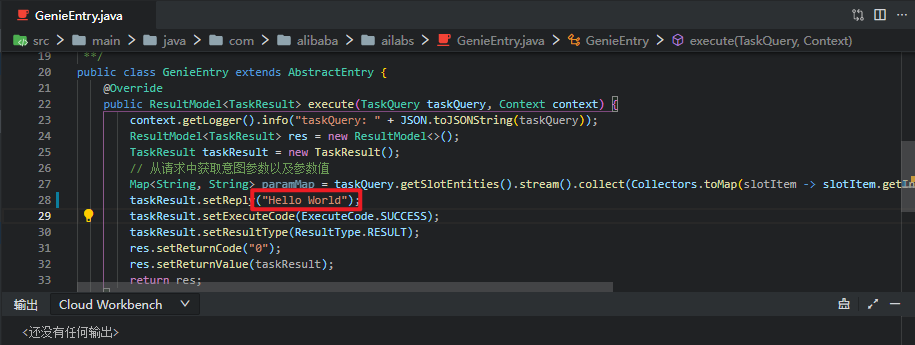
11. Prevent code loss and perform git push operation.
[admin@2776a5be-6dfb-4c7c-ade8-38edd23352d7-cf87b85b5-467l4 /home/admin/workspace/codeup.aliyun.com/61518cd7ade19007d78e3930/workbench/repo_2021-11-01_2021110101453233]
$git status
On branch master
Your branch is up to date with 'origin/master'.
Changes not staged for commit:
(use "git add <file>..." to update what will be committed)
(use "git checkout -- <file>..." to discard changes in working directory)
modified: src/main/java/com/alibaba/ailabs/GenieEntry.java
no changes added to commit (use "git add" and/or "git commit -a")
[admin@2776a5be-6dfb-4c7c-ade8-38edd23352d7-cf87b85b5-467l4 /home/admin/workspace/codeup.aliyun.com/61518cd7ade19007d78e3930/workbench/repo_2021-11-01_2021110101453233]
$git add src
[admin@2776a5be-6dfb-4c7c-ade8-38edd23352d7-cf87b85b5-467l4 /home/admin/workspace/codeup.aliyun.com/61518cd7ade19007d78e3930/workbench/repo_2021-11-01_2021110101453233]
$git commit -m "hello world"
[master cd0452b] hello world
1 file changed, 1 insertion(+), 1 deletion(-)
[admin@2776a5be-6dfb-4c7c-ade8-38edd23352d7-cf87b85b5-467l4 /home/admin/workspace/codeup.aliyun.com/61518cd7ade19007d78e3930/workbench/repo_2021-11-01_2021110101453233]
$git push
Counting objects: 9, done.
Delta compression using up to 5 threads.
Compressing objects: 100% (5/5), done.
Writing objects: 100% (9/9), 650 bytes | 50.00 KiB/s, done.
Total 9 (delta 2), reused 0 (delta 0)
To https://codeup.aliyun.com/61518cd7ade19007d78e3930/workbench/repo_2021-11-01_2021110101453233.git
6feb377..cd0452b master -> master
[admin@2776a5be-6dfb-4c7c-ade8-38edd23352d7-cf87b85b5-467l4 /home/admin/workspace/codeup.aliyun.com/61518cd7ade19007d78e3930/workbench/repo_2021-11-01_2021110101453233]
$
12. Select advance environment to deploy.
(1) Select the advance environment and click deploy.
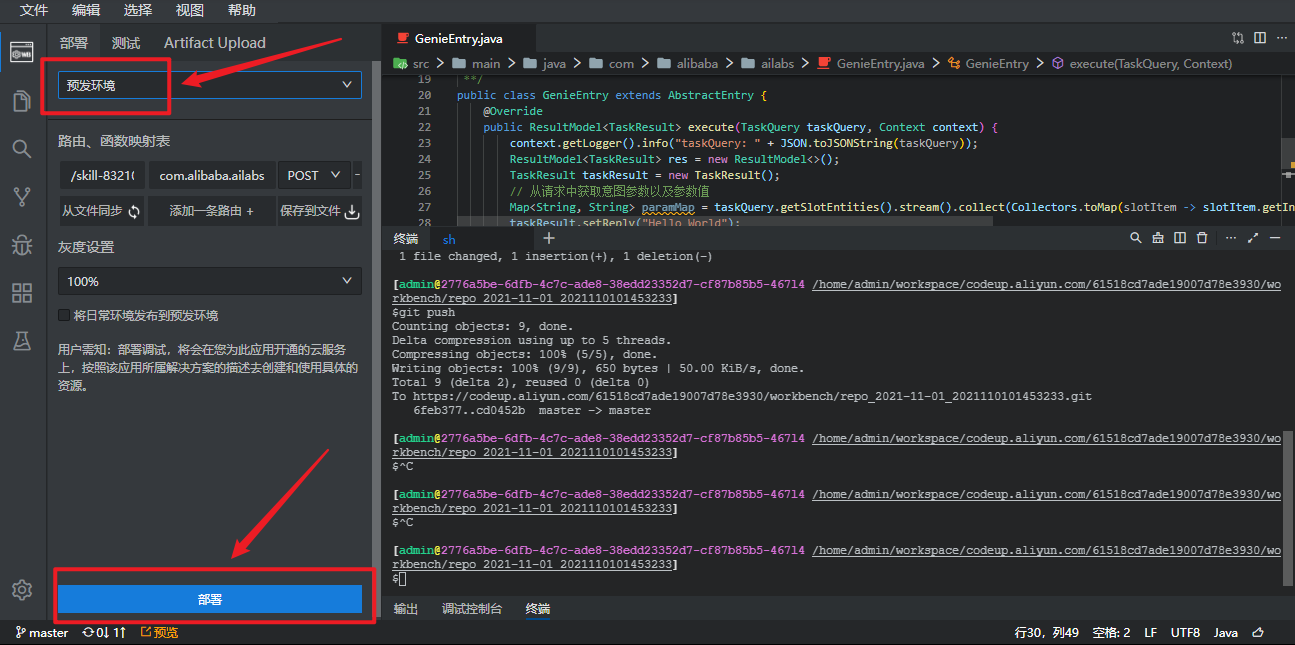
(2) Confirm the deployment information and click "continue deployment".
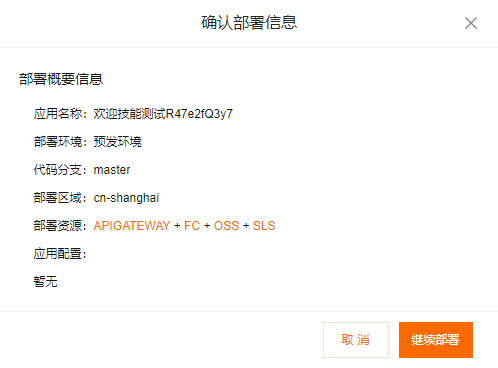
(3) Wait a moment and wait for the deployment to complete.
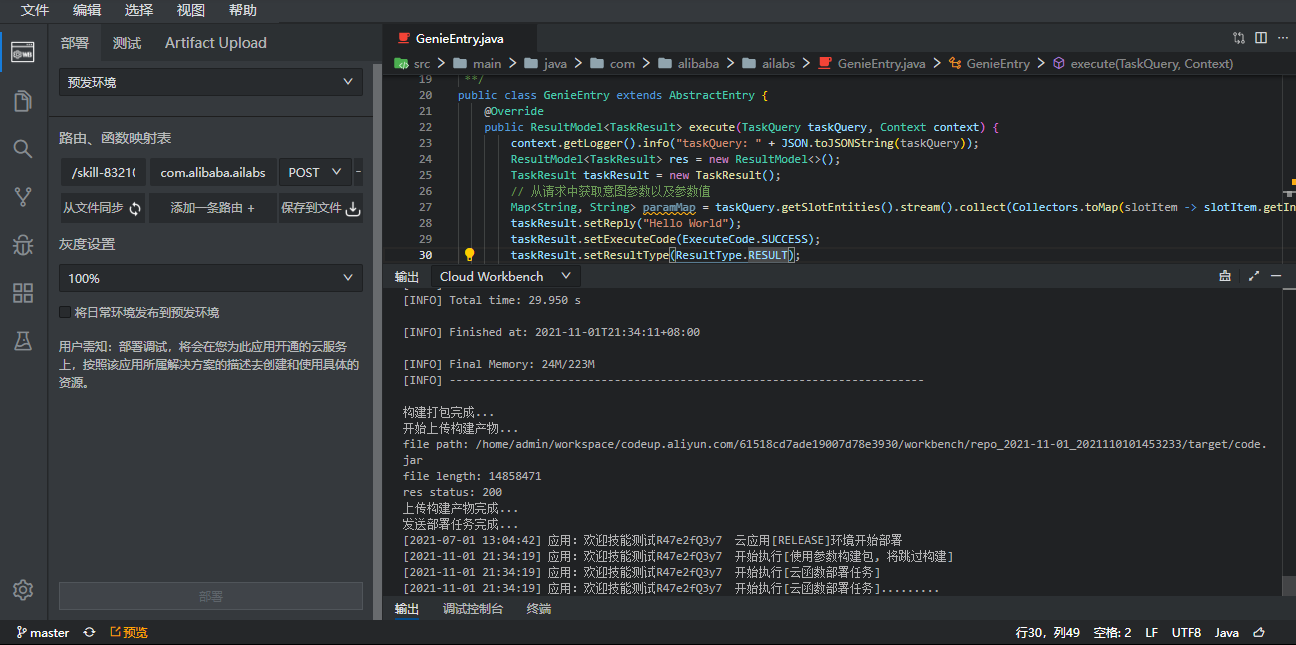
(4) The deployment is successful and the results are displayed.
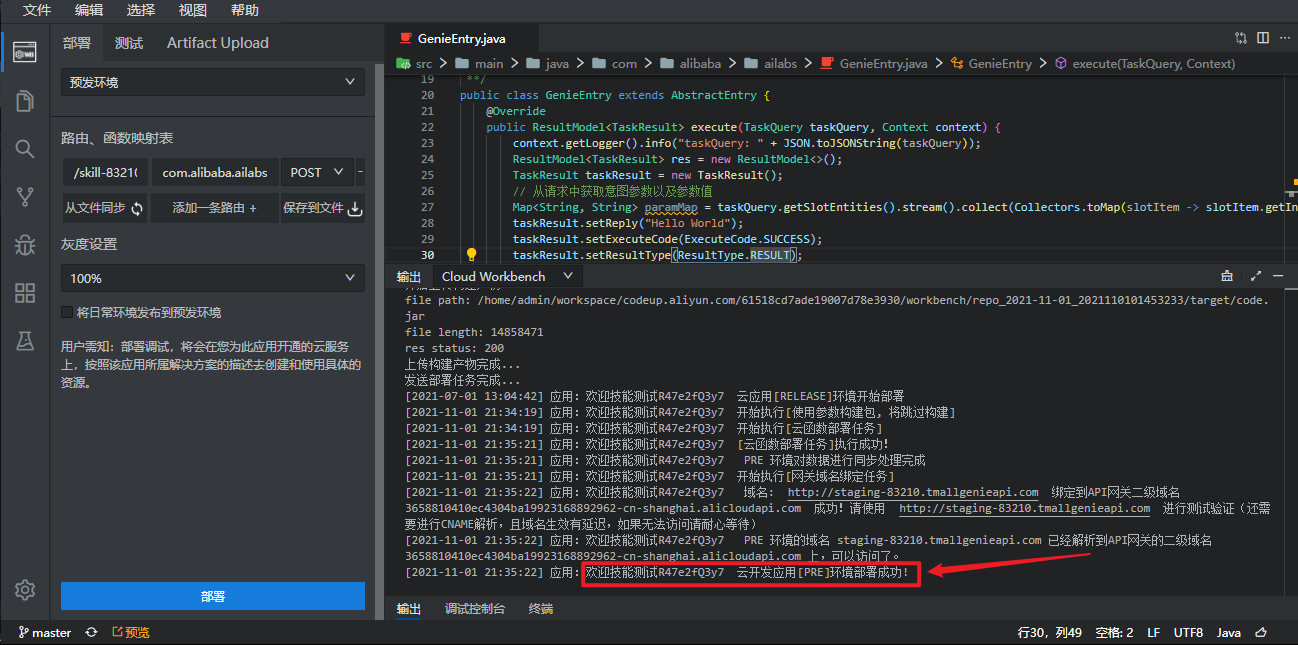
13. Return to the parent interface and select test.
Enter "open welcome voice". The call succeeds and returns "Hello World".
