Catalog
Author's Configuration Environment
- windows10
- python3.6.1
- pycharm2018
- scapy2.4.2
Need for support
Graphviz and ImageMagick applications, not python modules
Step 1: Install scapy
Direct pip install scapy
Step 2: Install Graphviz and Image Magick
- Graphviz's windows msi installation package is as follows. linux goes to Graphviz's official website to solve it by itself.
https://graphviz.gitlab.io/_pages/Download/windows/graphviz-2.38.msi - ImageMagick's windows msi installation package is as follows. linux goes to ImageMagick's official website to solve it by itself.
https://imagemagick.org/download/binaries/
The author's version of ImageMagick is: ImageMagick-7.0.8-34-Q16-x64-dll.exe
Note: If you can't get the link in, please match the ladder.
Step 3: Add environment variables
Add environment variables to Graphviz and ImageMagick, respectively
This is very important!!!! If it is not added, the graph function in traceroute will not be able to draw the trace graph.
- The path of Graphviz environment variable added by the author is as follows: C: Program Files (x86) Graphviz 2.38 bin
- The environment variable path C: Program Files ImageMagick-7.0.8-Q16 added by the author
Step 4: Testing
Code directly:
import os,sys,time,subprocess
from scapy.as_resolvers import AS_resolver_radb
from scapy.all import traceroute
domains='www.baidu.com'
target = domains.split(' ')
dport = [80]
if len(target) >= 1 and target[0] != '':
# Start Route Tracking
res, unans = traceroute(domains, dport=dport, retry=-2)
# The information generated by traceroute is rendered as svg
res.graph(target="> graph.svg", ASres=AS_resolver_radb(), type="svg") # Change ASres=AS_resolver_radb() to a available whois provider instead of the default qiang provider after the original ASres=None
time.sleep(1)
# svg to png
#subprocess.Popen("/usr/local/bin/convert test.svg test.png", shell=True)
else:
print("IP/domain number of errors, exit")The results are as follows:
Begin emission: ********Finished sending 30 packets. **************Begin emission: Finished sending 8 packets. Begin emission: Finished sending 8 packets. Received 22 packets, got 22 answers, remaining 7 packets 183.232.231.174:tcp80 1 10.21.123.254 11 2 172.16.9.254 11 3 10.32.254.2 11 4 10.32.254.10 11 5 10.36.254.18 11 6 10.0.1.6 11 7 111.59.124.129 11 9 111.12.4.124 11 17 183.232.231.174 SA 18 183.232.231.174 SA 19 183.232.231.174 SA 20 183.232.231.174 SA 21 183.232.231.174 SA 22 183.232.231.174 SA 23 183.232.231.174 SA 24 183.232.231.174 SA 25 183.232.231.174 SA 26 183.232.231.174 SA 27 183.232.231.174 SA 28 183.232.231.174 SA 29 183.232.231.174 SA 30 183.232.231.174 SA
Generate svg images
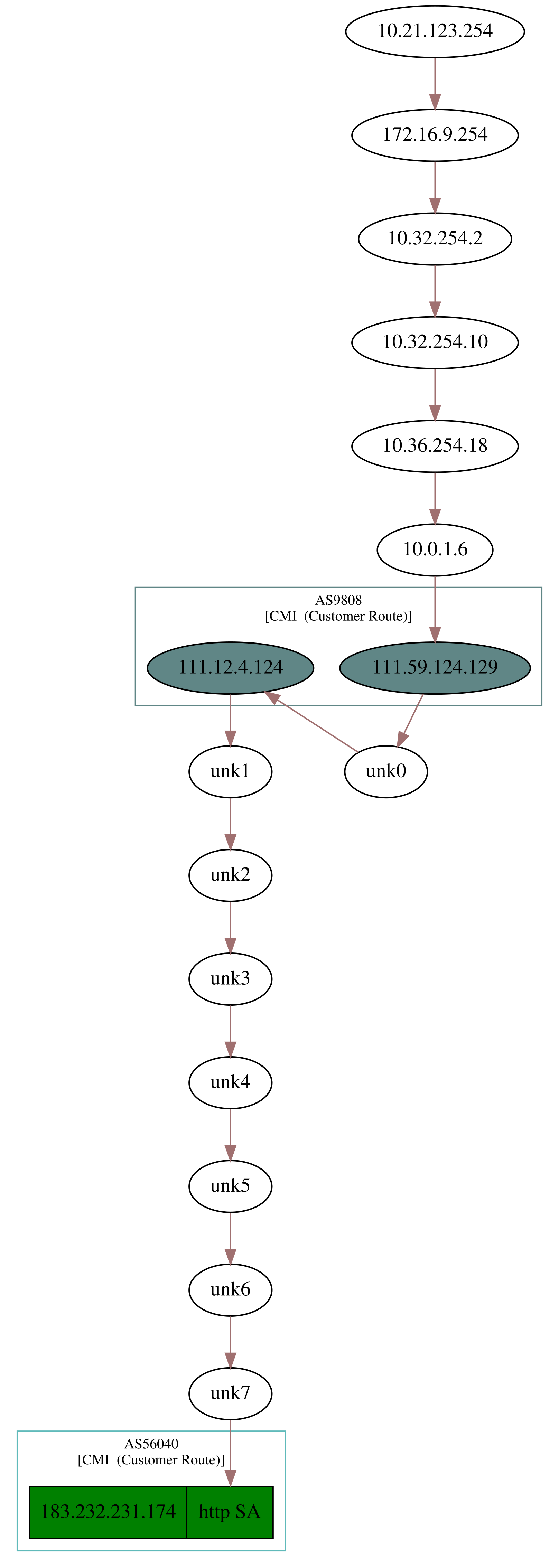
Problems encountered and Solutions
The error type is
RuntimeError: Could not contact whois providers
For more details, please move on. https://www.oschina.net/question/2917603_2278439 Look around at the answer of okidingme at the bottom.
The solution, please see the code given by the author:
from scapy.as_resolvers import AS_resolver_radb
res.graph(target="> graph.svg", ASres=AS_resolver_radb(), type="svg")
Change ASres=AS_resolver_radb() to a available whois provider instead of the default qiang provider after the original ASres=None